
Types and Benefits of Magento 2 Category Filter Extension
Are you struggling to help customers find the right products quickly in your Magento 2 store? The Magento 2 Category Filter extension helps store admins organize products.
This article will cover the best Magento 2 Category Filter extensions.
Key Takeaways
- Advanced features to allow shoppers to narrow down product selections efficiently.
- Steps to enable smooth, intuitive filtering across category pages.
- Methods to customize options to improve customers' overall shopping experience.
- Modern Magento 2 extensions that support responsive filtering to enhance the shopping experience.
- Tips to improve customer product discovery & enhance user experience in your Magento store.
- Insights into how layered navigation helps enhance your Magento store's visibility.
-
What are the 9 Types of Magento 2 Category Filter Product Ranges?
-
Benefits of Using Magento 2 AJAX Layered Navigation Feature with Category Price Filters
-
Methods to Customize Product Search Category in Magento 2 for Displaying Filters
-
How to Arrange Products by Category in the Magento Layered Navigation Menu?
-
5 Steps to Add a Stock Filter to Category Layered Navigation in Magento 2
-
How to Set Up Category Tree Filter in Magento 2 Layered Category and Search Results?
-
How to Remove the Category Filter Option from Improved Layered Navigation in Magento?
-
Troubleshooting Common Product Attribute Filter Issues Using Basic Layered Navigation System
Advanced Features of Magento 2 Category Filter Product Page
1. Multi-Select Filtering Capabilities
- Select multiple attributes simultaneously without page refresh.
- Combine different filter options using AND/OR logic for precise results.
- Filter products by price ranges, attributes, and categories in one go.
2. AJAX-Powered Performance
- Instant results without page reloads.
- Real-time product count updates as filters are applied.
- Smooth user experience with minimal wait time.
3. Smart Price Navigation Setup
- Interactive price slider for intuitive range selection
- Custom price ranges for better product segmentation.
- From-to-price widgets for precise filtering.
4. Enhanced Attribute Management
- Filterable attributes for category and search pages.
- Customizable attribute display options.
- Product count indicators next to each filter option.
5. Mobile-Optimized Interface
- Responsive filter layout.
- Collapsible filter sections.
- Touch-friendly interface for mobile users.
6. Advanced Filter Display Options
- Vertical and horizontal navigation layouts.
- Expandable/collapsible filter sections
- Option to display product counts
7. Smart Filter Configuration
- Set priority levels for different attributes.
- Configure filter behavior per category.
- Custom URL keys for filtered results.
8. Performance Considerations
- Efficient caching mechanisms.
- Optimized database queries.
- Reduced server load through AJAX implementation.
What are the 9 Types of Magento 2 Category Filter Product Ranges?
| Filter Type | Primary Function | Configuration | User Benefits and Results |
|---|---|---|---|
| Basic Product Filter | - Simple/Configurable products - Virtual/Downloadable items - Gift card products |
- Direct category assignments - Subcategory filtering - Stock status integration |
- Easy product discovery - Clear navigation - Better shopping experience |
| Dropdown Filter | - Slider interface - Custom price steps - From-to widgets - Automatic range calculation |
- Enable in layered navigation. - Configure price step calculation. - Set min/max values. - Define slider steps. |
- Budget-based shopping - Precise price selection - Faster product discovery |
| Attribute-Based Filter | - Multiple select options - Dropdown menus - Swatch displays - Rating filters |
- Set as filterable in admin. - Configure display properties. - Enable search results integration. |
- Detailed product filtering - Visual attribute selection - Enhanced search experience |
| Category Tree Filter | - Hierarchical navigation - Multi-level filtering - Anchor categories |
- Enable category display. - Configure anchor settings. - Set display mode. |
- Logical navigation - Better category discovery - Improved browsing |
| Multi-Select Attribute | - Multiple attribute selection - Combined filtering - Real-time updates |
- Configure AJAX-based updates. - Implement multiple value selection. - Enable instant results. |
- Advanced filtering - Flexible selection - Better product discovery |
| Price Range Filter | - Slider interface - Custom price steps - Range selection |
- Conduct final price calculation. - Implement special pricing integration. - Configure group price support. |
- Budget-based shopping - Price range refinement - Precise selection |
| Custom Filter Attribute | - Brand filtering - Material selection - Size options |
- Display specific product types. - Configure unique attributes. - Showcase special collections. |
- Targeted filtering - Precise results - Enhanced discovery |
| Stock Status | - In-stock filtering - Low stock alerts - Availability tracking |
- Configure inventory integration. - Set up stock threshold. - Implement display configuration. |
- Real-time availability - Inventory visibility - Better purchase decisions |
| Rating Filter | - Star rating system - Review-based filtering - Customer feedback integration |
- Enable in the admin panel - Set display options - Position configuration |
- Social proof filtering - Quality-based selection - Enhanced trust |
Benefits of Using Magento 2 AJAX Layered Navigation Feature with Category Price Filters
1. Enhanced User Experience
i. Instant Results
- Lightning-fast filter updates without page reloads
- Real-time product grid refreshes
- Efficient price range adjustments
ii. Improved Navigation Flow
- Customers stay focused on their shopping journey
- Reduced bounce rates through smooth transitions
- Better session duration metrics
2. Performance Benefits
i. Server Load Optimization
- Minimal server requests through partial page updates
- Reduced bandwidth consumption
- Efficient caching mechanisms
ii. Speed Improvements
- Faster category page loading times
- Optimized database queries
- Reduced server processing overhead
3. Business Advantages
i. Conversion Rate Optimization
- Higher engagement through responsive filtering
- Increased product discovery
- Better customer satisfaction scores
ii. SEO Benefits
- Clean and indexable filtered URLs
- Reduced duplicate content risks
- Improved internal linking structures
- Enhanced crawlability
- Metadata optimization for filtered pages
- Canonical tag implementation
- Parameter handling
- Structured data markup
- Performance optimization signals
4. Technical Advantages
i. Developer-Friendly Features
- Customizable filter behaviors
- Flexible attribute management
- Easy integration with custom themes
ii. Mobile Optimization
- Touch-friendly filter controls
- Responsive design adaptation
- Optimized for various screen sizes
5. Advanced Filtering Capabilities
i. Smart Price Navigation
- Dynamic price range updates
- Custom price intervals
- Automatic range calculations
ii. Multi-Select Functionality
- Combined attribute filtering
- Logical operator support (AND/OR)
- Advanced search refinement
Methods to Customize Product Search Category in Magento 2 for Displaying Filters
| Customization Method | Implementation Steps | Benefits | Technical Requirements |
|---|---|---|---|
| Layout Configuration | - Modify layout XML files. - Configure display settings. - Set filter positions. |
- Improved UX - Better filter visibility - Organized category pages |
- XML knowledge - Basic Magento understanding |
| Filter Behavior | - Configure attribute properties. - Set filter logic. - Define display rules. |
- Enhanced filtering - Better search results - Customized user experience |
- PHP knowledge - Database management |
| Mobile Optimization | - Implement responsive design. - Configure touch controls. - Set mobile breakpoints. |
- Mobile-friendly interface - Better mobile conversion - Improved accessibility |
- CSS expertise - JavaScript skills |
| AJAX Loading | - Enable AJAX filters. - Set update parameters. - Configure cache. |
- Real-time updates - Faster filtering - Better performance |
- JavaScript/jQuery - PHP/MySQL - Cache management skills |
| Custom Attributes | - Create new attributes. - Set filter properties. - Define display rules. |
- Unique filtering options - Specialized categories - Better product organization |
- PHP/MySQL - Magento attribute system - EAV Model knowledge |
| SEO Enhancement | - Configure filter URLs. - Set meta properties. - Define canonical tags. |
- Better search rankings - Clean URL structure - Improved crawlability |
- SEO fundamentals - . htaccess configuration - XML sitemap knowledge |
| Cache Management | - Configure cache types. - Set invalidation rules. - Optimize storage. |
- Faster loading - Better response time - Reduced server load |
- Varnish/Redis knowledge - Cache types understanding - Server configuration skills |
| Database Indexing | - Configure indexes. - Set update schedule. - Optimize queries. |
- Faster searches - Better filter performance - Reduced load times |
- MySQL optimization - Index management - Query optimization skills |
| Code Optimization | - Minimize JavaScript. - Optimize CSS. - Reduce HTTP requests. |
- Improved speed - Better user experience - Lower bounce rates |
- Frontend optimization - Bundling/minification - Performance testing tools |
4 Best Magento 2 Filter by Category Extensions
1. Category Name for Magento 2 E-Commerce Store Navigation Extension by MageVision
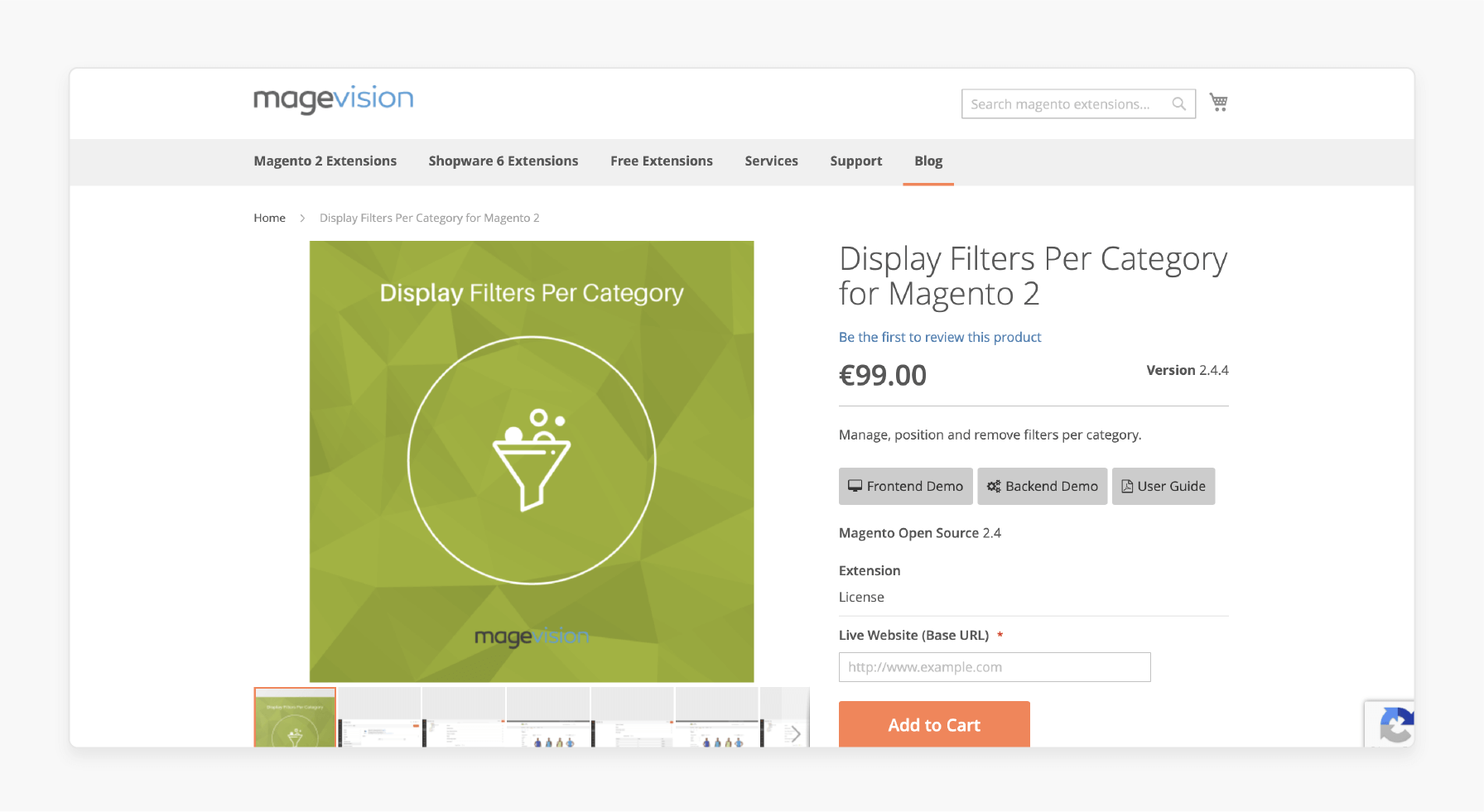
MageVision Category Name for Magento 2 E-commerce Store Navigation Extension allows customers to filter products. They can do this in layered navigation for each category. You can set the filters and their positions for every category individually. If desired, you can also remove all filters from a category.
When the extension is enabled, and no filters are selected for a category, all filters will be displayed by default. A new tab in the Magento admin allows you to define and manage filter settings and their order quickly. This extension offers enhanced default layered navigation dropdown management for merchants. It also provides a smoother shopping experience for customers.
Features
- Set filters for each category.
- Customize filter positions for every category.
- Remove all filters from a category.
- Enhanced layered navigation filter management.
- Improve the shopping experience for customers.
- Easy configuration with 24/7 assistance from Magento-certified developers.
- Adheres to Magento’s standard development practices.
- Single license valid for "1 live Magento installation" and "unlimited test installations".
- 100% open source with a simple installation process.
Pricing
Starts from $102.92
2. Magento 2 Product Filter Extension by VDC Store
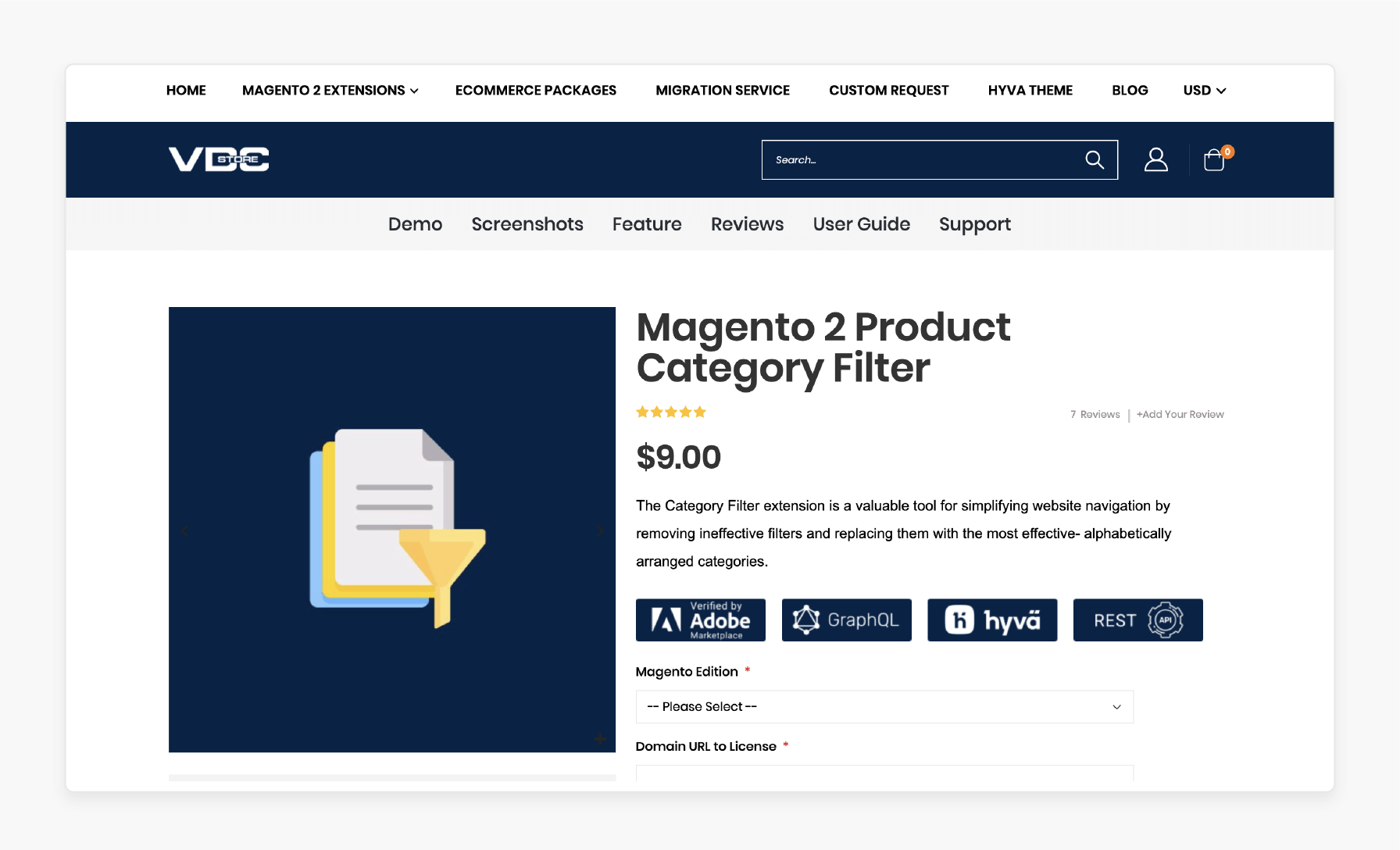
VDC Store Magento 2 Product Filter Extension simplifies website navigation. It removes unnecessary filters & replaces them with the most effective, alphabetically organized categories.
Features
- Enable or disable the module via Admin.
- Display full or shortened category path.
- Filter categories by "name" or "ID".
- View product category details in the Admin product grid.
Pricing
Starts from $9.00
3. Magento 2 Custom Product Collection Filter Extension by FMEextensions
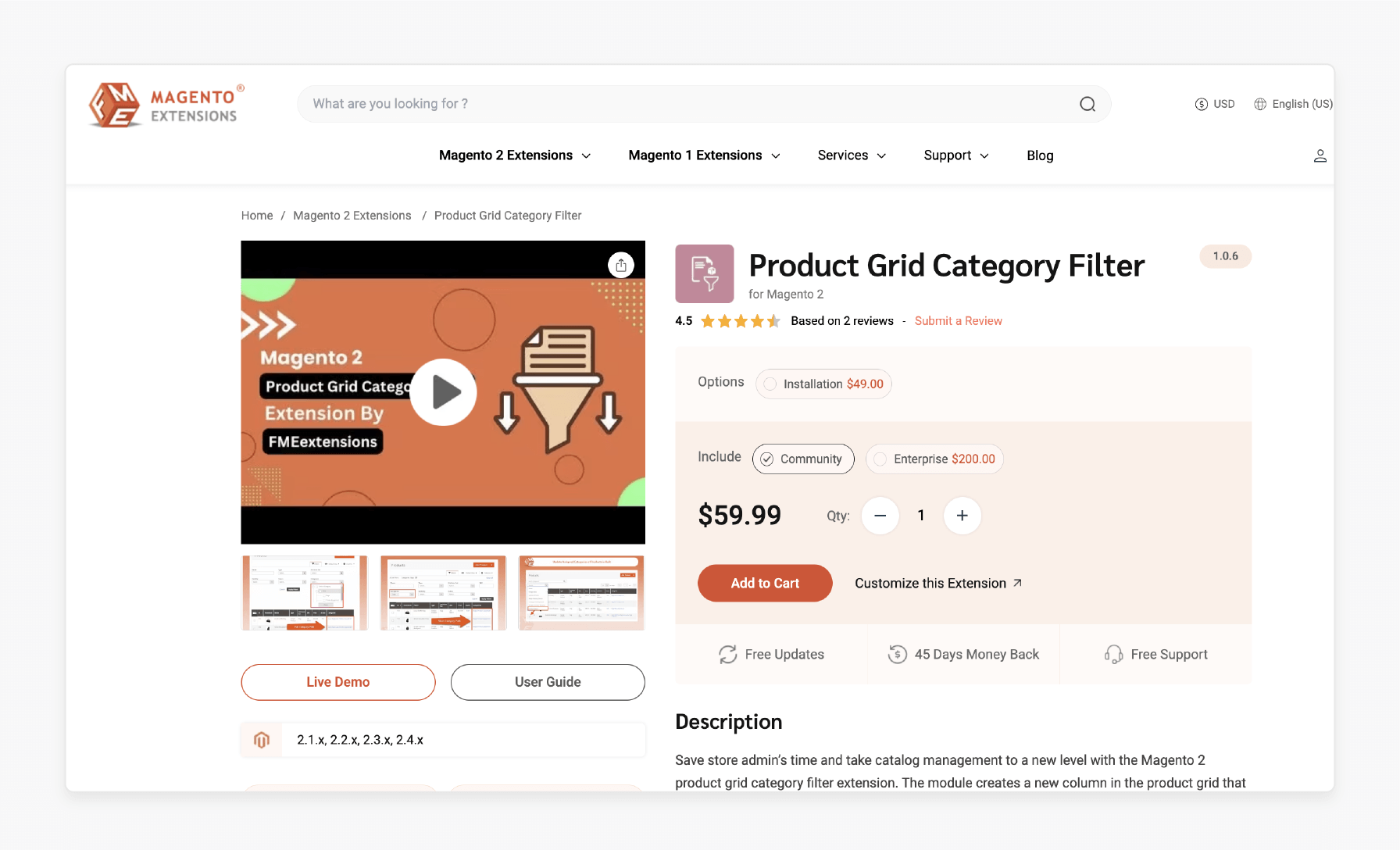
FMEextensions Magento 2 Custom Product Collection Filter Extension enables customers to filter products. It saves time for store admins and elevates catalog management.
This module adds a new column to the product grid, showing each product's category. You can filter products by category & update categories directly within the product grid. Additionally, you can choose to unlink old categories during updates.
Features
- Add a category column to the product grid.
- Filter products by category directly within the product grid.
- Update product categories from the product grid.
- Retain or unlink old categories during updates.
- Access the 'Category Edit' page directly from the admin grid.
- Display full or shortened category path.
- Approved by Magento Marketplace.
Pricing
- Community Edition + Installation- $108.99
- Enterprise Edition + Installation- $308.99
4. Magento 2 Multiple Filter System Extension by Dotsquares
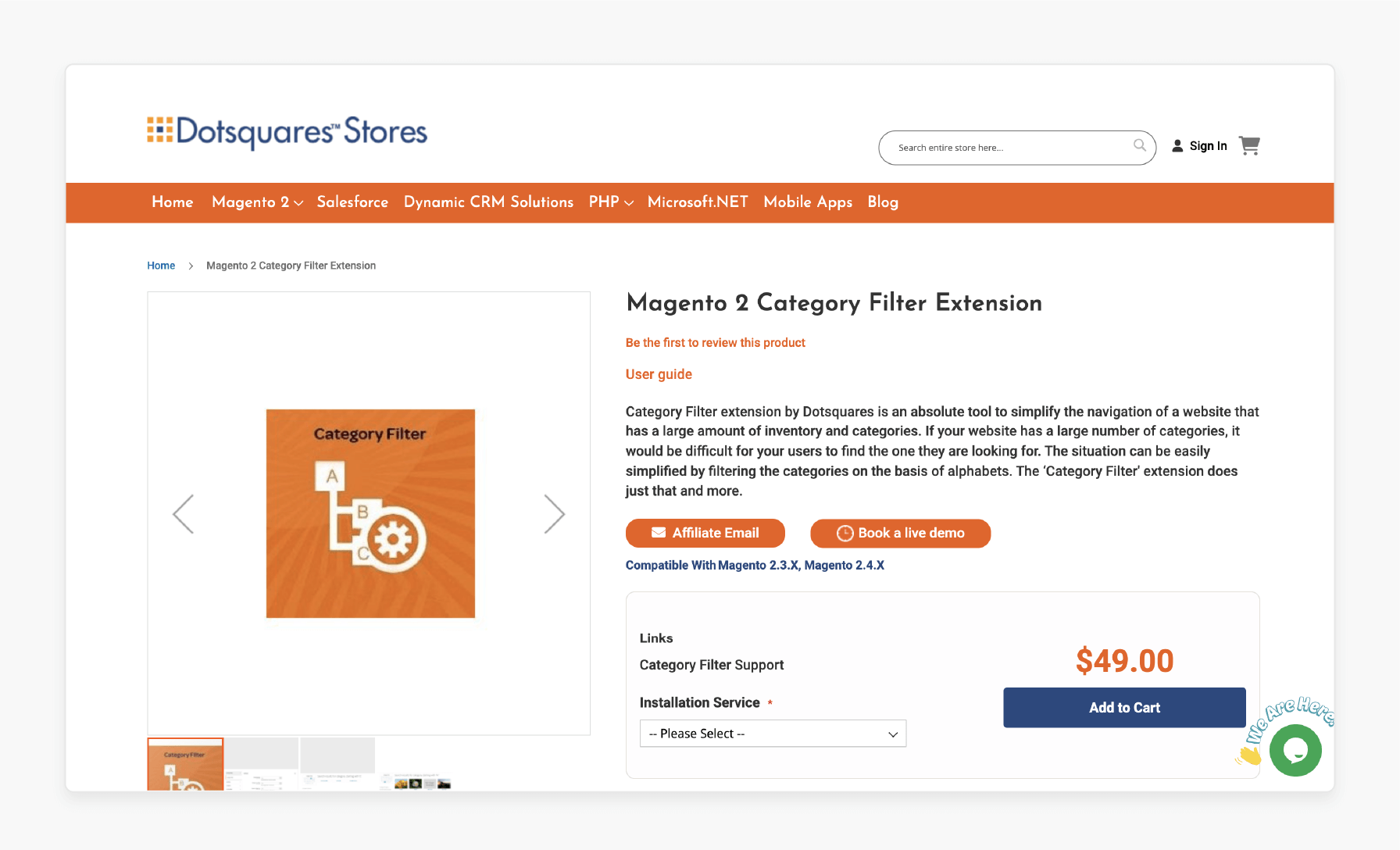
Dotsquares Magento 2 Multiple Filter System Extension simplifies website navigation. It presents only the most effective alphabetically arranged categories with large inventories & categories. When dealing with a vast number of categories, it can be challenging for users to find what they’re looking for. This extension addresses that challenge by filtering categories alphabetically.
The extension removes unnecessary filters to enhance the user experience. Once installed, it creates a section in the left or right sidebar, as the admin chooses.
The filter section is visible on all product and category pages. It displays all the letters of the alphabet along with their respective images. Users can click on any letter to be redirected to a filtered page. The page will then show categories starting with that letter.
Features
- 100% open source and ideal for touch-based devices.
- User-friendly with ultimate functionality, well-designed, and easy to customize.
- Easily enable or disable the module through the configuration option.
- No technical knowledge required to use this extension.
Pricing
Starts from $49.00
How to Arrange Products by Category in the Magento Layered Navigation Menu?
| Category Organization Method | Implementation Strategy | Performance Impact | Technical Solution |
|---|---|---|---|
| Hierarchical Structure | - Create main categories - Set up subcategories - Define category relationships |
- Clear navigation path - Improved user orientation - Better product discovery |
- XML configuration - Category management API - Database optimization |
| Attribute Configuration | - Set filterable attributes - Configure display settings - Enable category anchors |
- Enhanced filtering - Precise product finding - Reduced bounce rates |
- EAV model setup - Attribute indexing - Cache management |
| Navigation Display | - Configure menu layout - Set category visibility - Optimize mobile view |
- Clean interface - Better user experience - Increased engagement |
- Frontend optimization - Responsive design implementation - JavaScript enhancement |
| AJAX Loading | - Enable dynamic updates - Configure partial loading - Set cache rules |
- Faster navigation - Smooth transitions - Real-time updates |
- JavaScript/jQuery - AJAX optimization - Cache management tools |
| Filter Logic | - Set filter dependencies - Configure multi-select options - Implement price ranges |
- Precise filtering - Better product matches - Enhanced shopping experience |
- PHP/MySQL - Attribute indexing - Query optimization |
| Mobile Optimization | - Implement responsive design - Configure touch controls - Set collapsible sections |
- Easy mobile navigation - Touch-friendly interface - Better mobile conversion |
- CSS expertise - JavaScript events - Responsive design tools |
| Cache Management | - Full Page Cache - Varnish - Block caching |
- Faster page loads - Reduced server load - Better user experience |
- Varnish setup - Redis integration - Block-level caching |
| URL Structure | - Canonical URLs - SEO-friendly filters - Parameter handling |
- Better crawlability - Improved indexing - Reduced duplicate content |
- Custom URL rewrites - Parameter optimization - Canonical tag implementation |
| Meta Data | - Optimize category titles - Set meta descriptions - Configure breadcrumbs |
- Enhanced visibility - Better click-through rates - Improved user orientation |
- Meta tag implementation - Schema markup integration - Breadcrumb navigation code |
| Database Optimization | - Index management - Query optimization - Collection filtering |
- Faster data retrieval - Reduced load times - Better scalability |
- Regular reindexing - Query caching - Collection optimization |
5 Steps to Add a Stock Filter to Category Layered Navigation in Magento 2
- Create a “di.xml” file in the extension directory at this path:
app\code\Vendor\Extension\etc\frontend.
- Create a “Stock.php” file at the following path:
app\code\Vendor\Extension\Model\Layer\Filter.
- Create the “FilterList.php” file in the following directory:
app\code\Vendor\Extension\Model\Plugin.
- Run the necessary Magento commands to upgrade, compile, and deploy:
php bin/magento setup:upgrade
php bin/magento setup:static-content:deploy -f
php bin/magento setup:di:compile
php bin/magento cache:clean
php bin/magento cache:flush
- Once the steps are completed, visit your Magento 2 store’s category page.
Note: You should now see the Stock Filter in the layered navigation.
-
If the customer selects the "In Stock" option in the stock filter, the filter will display only products that are available for purchase.
-
If the customer selects the "Out of Stock" option, only products that are currently out of stock will be shown.
How to Set Up Category Tree Filter in Magento 2 Layered Category and Search Results?
| Setup Phase | Implementation Steps | Configuration Details | Expected Outcome |
|---|---|---|---|
| Initial Configuration | 1. Access the admin panel. 2. Navigate to Catalog > Categories. 3. Select 'Root Category'. |
- Enable 'Category Tree'. - Set 'Display Mode'. - Configure 'Sort Order'. |
Structured category hierarchy ready for filtering |
| Filter Attribute Setup | 1. Go to Stores > Attributes. 2. Create/Edit Category Attributes. 3. Enable Layered Navigation in your Magento online store. |
- Set 'Use in Layered Navigation'. - Configure 'Display Properties'. - Set 'Attribute Position'. |
Properly configured filter attributes |
| Search Integration | 1. Configure 'Search Settings'. 2. Enable 'Category Filter'. 3. Set 'Search Results Display'. |
- Enable 'Category Search'. - Configure 'Filter Visibility'. - Set 'Result Layout'. |
Integrated search and category filtering |
| Display Settings | 1. Navigate to Admin > Display Settings. 2. Configure filter visibility. 3. Set display hierarchy. |
- Configure 'Anchor Category'. - Filter 'Position Settings'. - Enable 'Visual Hierarchy' options. |
- Optimized category pages - Clear filter structure - Improved navigation flow |
| URL Management | 1. Configure URL settings. 2. Set up parameter handling. 3. Implement canonical URLs. |
- Configure patterns for 'SEF URL'. - Configure parameters. - Set up canonical tags. |
- Clean URL structure - Better SEO performance - Reduced duplicate content |
| Mobile Optimization | 1. Set responsive layouts. 2. Configure touch controls. 3. Set collapsible options. |
- Configure 'Mobile-first Settings'. - Improve 'Touch Interface' options. - Set up responsive breakpoints. |
- Enhanced mobile UX - Better touch control - Improved mobile conversion |
| Index Management | 1. Schedule indexing. 2. Configure index types. 3. Set update frequency. |
- Set up index scheduling. - Configure priority settings. - Update triggers |
- Up-to-date filters - Consistent data - Optimal performance |
| cache clearing | 1. Set cache policies. 2. Configure auto-flush 3. Schedule maintenance |
- Implement cache-type settings. - Flush triggers. - Maintenance windows. |
- Fresh content - Faster response times - Better user experience |
| Performance Check | 1. Set monitoring tools 2. Configure alerts 3. Schedule reports |
- Configure performance metrics. - Set up alert thresholds. - Implement review criteria. |
- Optimal speed - Proactive maintenance - Consistent performance |
How to Remove the Category Filter Option from Improved Layered Navigation in Magento?
- Open your theme's
catalog.xmlfile. - Find the
<catalog_category_layered>section. - Flush your cache.
Note: To prevent duplicate category pages, you may need to remove a category filter from the Magento 2 Layered Navigation extension.
Troubleshooting Common Product Attribute Filter Issues Using Basic Layered Navigation System
| Issue Type | Common Problems | Solution Steps | Prevention Tips |
|---|---|---|---|
| Display Issues | - Filters not showing - Missing attribute options - Incorrect product counts |
- Clear cache and reindex. - Verify attribute settings. - Check "Use in Layered Navigation" settings. |
- Regular cache maintenance - Proper attribute configuration - Consistent data indexing |
| Performance Problems | - Slow filter response - Page load delays - AJAX loading issues |
- Enable Varnish cache. - Optimize attribute indexing. - Configure AJAX properly. |
- Regular performance monitoring - Optimize database queries - Implement caching strategies |
| Configuration Errors | - Wrong filter results - Broken category paths - Invalid attribute settings |
- Check attribute properties. - Verify category settings. - Review filter configurations. |
- Document configuration changes - Regular setting audits - Backup configurations |
FAQs
1. How is Magento 1 compatible with Magento Open Source for product search?
Magento 1 and Magento 2 are not directly compatible. You will need to upgrade or migrate Magento 1 data to Magento 2. Category filtering & custom product attributes allow for a more refined product search experience.
2. How can I improve product filtering on the Magento 2 product list page?
Magento 2 offers multiple ways to improve filtering on the product list page. It allows you to display specific product attributes like color, size, and price. Customers can narrow down their product search, which makes the shopping experience efficient.
3. How do I add a full category path in Magento 2?
To add a full category path in Magento 2, go to your theme’s settings. Then, set the category path visibility in the top navigation menu. It will help users see the entire category path when navigating your website. It enhances usability and the overall navigation experience.
4. Can I filter brand sliders to any category page in Magento 2?
Yes, you can add filter brand sliders to any category page in Magento 2. This feature allows customers to filter products based on brands. By setting up Magento 2 correctly, you can display sliders in category filters. It helps customers narrow down their product choices by specific brand attributes.
5. How do I set up Magento 2 to display product filters?
To set up product category filters, configure your layered navigation settings. You can enable filters for product attributes such as price, size, and brand. Once configured, customers can filter products effectively. The filters will be displayed on the product page, improving user navigation.
6. How can customers find a specific product in Magento 2?
Customers can find specific products in Magento 2 by using layered navigation filters. These filters help them narrow down their product search based on particular attributes. For example, price, brand, and availability.
Summary
Magento 2 category filter transforms how customers navigate product collections. It allows store owners to:
- Enhance user-friendly navigation and boost potential sales.
- Boost navigation on their store’s category pages.
- Improve customer satisfaction and increase conversion rates.
- Use CSS and Magento 2 theming options.
- Create an intuitive shopping experience by implementing strategic filtering.
Consider managed Magento hosting to easily filter products by category, attributes, and price, enhancing the buying process.









