
Optimize Sales with Magento 2 Cart Reservation
Did you know abandoned carts cause 70% of lost sales? Magento 2 cart reservation helps tackle this issue by temporarily holding items in a customer’s cart, preventing them from being purchased by others.
In this article, we will explore the working, benefits, and top Magento 2 cart reservations.
Key Takeaways
-
A countdown timer adds urgency, encouraging faster checkout.
-
Stock is reserved in real-time, reducing overselling risks.
-
Improves customer experience by ensuring product availability.
-
Prevents stock conflicts, keeping inventory accurate.
-
Customizable settings allow different time limits and product rules.
What is Magento 2 Cart Reservation?
Magento 2 cart reservation is a feature that temporarily holds products in a customer’s cart for a set period. It prevents others from purchasing them.
The feature ensures shoppers don’t lose their selected items while completing checkout. Unlike the default Magento 2 cart, which does not guarantee item availability, cart reservation reduces the risk of overselling. It is by locking stock until the timer expires.
The items are returned to inventory if the user does not purchase within the given time. It is essential for flash sales and high-demand products. It helps improve conversion rates and customer satisfaction.
How Magento 2 Cart Reservation Works?
1. Customer Adds Items to the Cart
-
When a shopper selects a product and adds it to the cart, the item is marked as reserved in the database.
-
Depending on the reservation mechanism, this can temporarily deduct the item from stock. They can also only mark it as reserved without affecting inventory levels.
2. Reservation Timer Starts
-
A countdown timer is set for the reserved item.
-
The timer can be displayed to the user to create a sense of urgency. It encourages faster checkout.
-
Some implementations send alerts or pop-ups when the reservation is about to expire.
3. Stock Locking Mechanism
-
While the timer is active, other customers cannot purchase the reserved item. It prevents overselling.
-
Stock availability can be updated in real-time, depending on the store's setup. It reflects reserved and available quantities.
4. Checkout Completion or Expiry
-
If the user completes checkout before the timer expires:
1. The item is permanently removed from inventory.
2. The system confirms the reservation as a successful order.
-
If the timer expires before checkout:
1. The item is automatically released back into stock, making it available for other shoppers.
2. The reservation has been canceled, and the cart has been updated accordingly.
3. Some systems send the customer a "Cart Expired" notification. It prompts them to re-add items if they are still interested.
7 Key Benefits of Cart Reservation in Magento 2
1. Reduces Cart Abandonment
-
Cart abandonment is a major challenge in eCommerce, often caused by unexpected stock unavailability. Magento 2 cart reservation helps reduce abandonment by:
1. Guaranteeing product availability while the user completes checkout
2. Preventing last-minute stockouts, which can frustrate customers
3. Reducing hesitation, as shoppers know they won’t lose their selected items
-
Keeping products reserved for a limited time makes shoppers feel more secure when purchasing. It leads to a higher conversion rate.
2. Prevents Overselling & Stock Conflicts
-
In high-traffic or flash sales, multiple users may try to purchase the same product simultaneously. Without a reservation system, this can lead to:
1. Overselling, where more items are sold than are available in stock
2. Customer dissatisfaction, as some buyers might complete checkout only to receive a refund due to stock unavailability
3. Inaccurate inventory tracking causes logistical issues
-
A cart reservation system locks stock for a short period. Only the customers with reserved items can purchase them within the set time limit.
3. Encourages Faster Checkouts
-
Cart reservation adds a countdown timer to the checkout process. It helps create a sense of urgency.
-
When customers see that they have limited time before the reservation expires, they are more likely to:
1. Complete their order quickly instead of delaying the purchase
2. Avoid distractions, as they know their items will be released if they don’t act fast
3. Make quicker buying decisions, especially during flash sales or limited-time promotions
-
A well-implemented cart reservation system motivates customers to complete the purchase sooner. It reduces procrastination and increases sales velocity.
4. Ideal for Flash Sales & Limited-Stock Items
-
Cart reservation is especially useful for:
1. Flash sales where demand is high, and customers rush to purchase products
2. Limited-stock items, where overselling is a major concern
3. Exclusive deals and promotions ensure that serious buyers get a fair chance to complete their purchases
4. Seasonal or high-demand sales events
-
In these scenarios, stock can sell out quickly. A cart reservation system ensures that customers who add items are prioritized over others who may arrive later.
5. Improves Store Inventory Management
-
From an operational standpoint, cart reservation allows for better inventory control by:
1. Tracking reserved vs. available stock in real-time
2. Minimizing order cancellations since customers who have reserved items are more likely to complete their purchases
3. Optimizing restocking processes, as admins can better estimate demand and adjust supply chains accordingly
-
A well-managed cart reservation system can improve stock accuracy and operational efficiency. It also reduces errors in inventory management.
6. Customizable for Different Store Needs
-
Cart reservation is not a one-size-fits-all feature. It can be customized based on:
1. Different reservation time limits
2. Specific product categories
3. Customer types
4. Multi-store setups allow different rules for different storefronts
-
These customizations ensure that cart reservation works effectively. It doesn’t negatively impact inventory flow.
7. Works Well for Event Ticketing & Auctions
-
Cart reservation is widely used in industries where product availability is essential:
1. Event ticketing ensures buyers have time to complete checkout before tickets sell out
2. Hotel or travel bookings temporarily reserve rooms or flights for a user
3. Online auctions hold bid-winning products for the winning bidder
4. Exclusive drops and collectibles ensure fair purchase opportunities
-
Cart reservation is necessary for these businesses. It helps prevent last-minute disappointments and ensures a smooth buying experience.
3 Top Magento 2 Cart Reservation Extensions
1. Magento 2 Cart Reservation Extension - Plumrocket
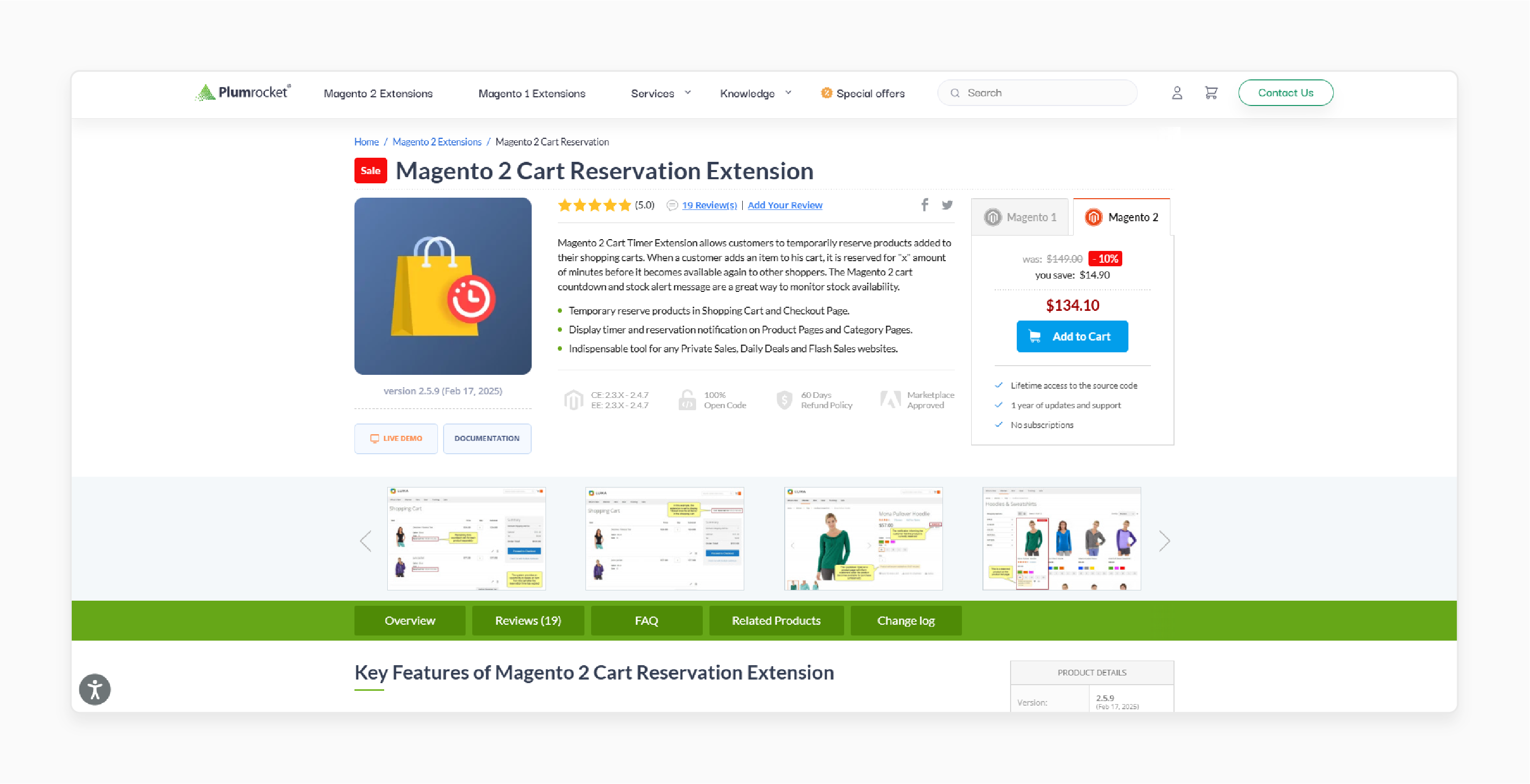
Plumrocket’s cart reservation extension allows customers to reserve products added to their shopping carts temporarily. When a customer adds an item to his cart, it is reserved for "x" minutes before it becomes available again to other shoppers. It helps monitor stock availability. It is compatible with Magento 2.3.x - 2.4.7.
Key Features:
-
Temporary reserve products in the shopping cart and checkout page
-
Display timer and reservation notification on product pages and category pages
-
An indispensable tool for any private sales and flash sales websites
Price: $128.14 (12 months)
2. Magento 2 Save Cart & Buy Later Extension - Magecomp
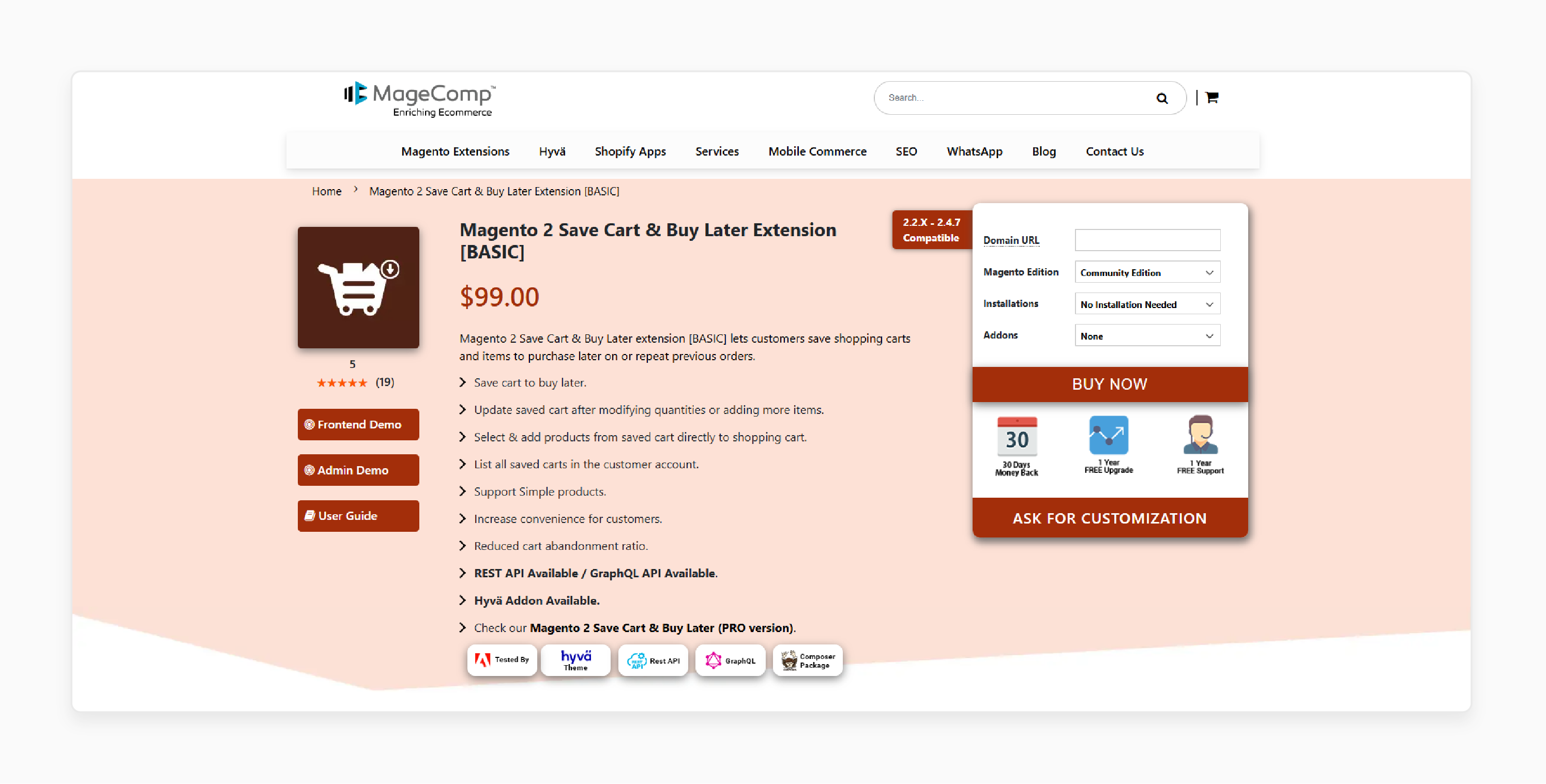
Magecomp’s save cart & buy later extension lets customers save shopping carts and items. They can then purchase later on or repeat previous orders. It is compatible with Magento 2.2.x - 2.4.7.
Key Features:
-
Update the saved cart after modifying quantities or adding more items
-
Select & add products from the saved cart directly to the shopping cart
-
List all saved carts in the customer account
-
Support simple products
-
Increase convenience for customers
-
Reduced cart abandonment ratio
-
REST API Available / GraphQL API Available
-
Hyvä Addon Available
Price:
-
Magento Community Edition: $99 (12 months)
-
Magento Commerce Edition: $248 (12 months)
3. Save Cart & Share Cart for Magento 2 - FME Extensions
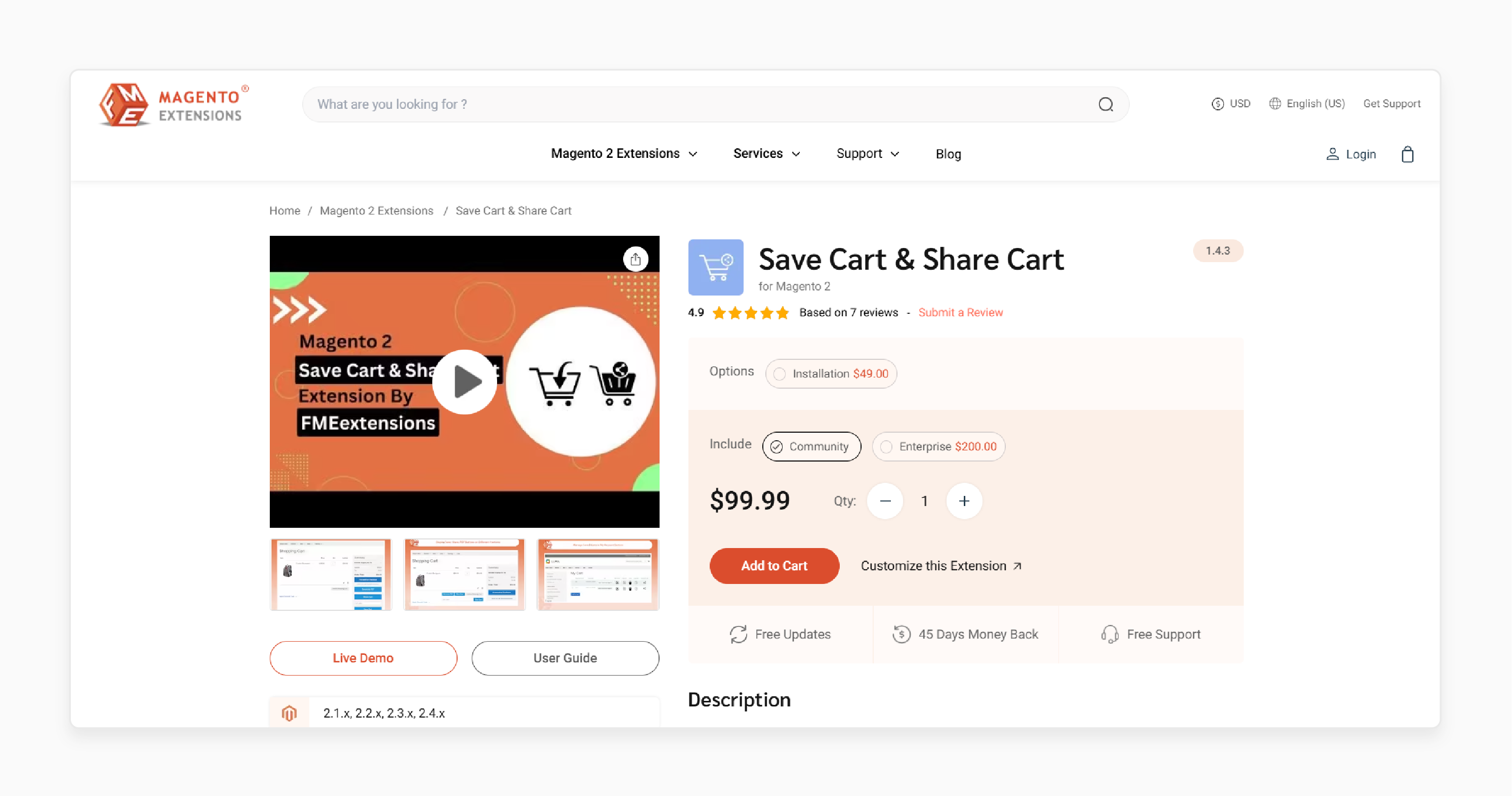
FME extensions save cart & share cart extensions allow customers to save and share shopping carts with friends and family. It generates a link to the cart page that can be saved to "My Account". Your customers can also copy the link manually and share it anywhere. It is compatible with Magento 2.1.x, 2.2.x, 2.3.x, 2.4.x.
Key Features:
-
Allow customers to save cart for later purchase
-
Share links on WhatsApp, Facebook, Twitter, LinkedIn, Email, etc.
-
Customize buttons and text for each sharing option
-
Download the cart in a PDF
-
Configure email subject and sender for cart shares
-
Approved by Magento Marketplace
Price:
-
Magento Community Edition: $99 (12 months)
-
Magento Enterprise Edition: $299 (12 months)
Magento 2 Default Cart Behavior vs. Cart Reservation
| Feature | Magento 2 Default Cart Behavior | Magento 2 Cart Reservation |
|---|---|---|
| 1. Item Holding | Items stay in the cart but are not reserved. Other customers can still buy them. | Items are reserved for a specific customer and temporarily locked from others. |
| 2. Stock Reduction | Stock is deducted only when the order is placed at checkout. | Stock is temporarily deducted when the item is added to the cart and released if the timer expires. |
| 3. Risk of Overselling | The risk of overselling is high. Multiple users can add the same item. It leads to stock conflicts. | The risk of overselling is low. Others cannot purchase reserved items during the reservation period. |
| 4. Availability Guarantee | There is no guarantee of availability. Items may be sold to another customer before checkout is completed. | Availability is guaranteed. Items remain available for the customer during the reservation time. |
| 5. Impact on Checkout Speed | Customers may abandon their cart if an item goes out of stock. It is done before completing the purchase. | Customers feel secure knowing their selected items are safe until the timer expires. |
| 6. Countdown Timer | No urgency is created. Customers may take their time. | A visible countdown timer adds urgency. It encourages faster checkout. |
| 7. Reservation Expiry Handling | Items stay in the cart but remain available to others at all times. | If checkout is not completed before the timer expires. Items are released back into inventory. |
| 8. Best For | General online shopping with ample stock availability. | Flash sales and limited-stock products. High-demand items and auctions. |
| 9. Stock Locking Mechanism | There is no stock locking. Items remain available for other buyers. | Reserved items are temporarily removed from available stock. |
| 10. Popular Use Cases | Stores with large inventory and general product purchases. | Limited-time offers and exclusive product drops. Event ticketing and high-demand sales. |
6 Best Practices for Implementing Cart Reservation in Magento 2
1. Set an Optimal Reservation Time
-
The reservation timer should be long enough for customers to complete their purchases. It should also be short enough to prevent stock from being locked unnecessarily.
-
Recommended timeframes:
1. 5-10 minutes for flash sales and high-demand products
2. 10-15 minutes for regular eCommerce stores
3. 15-30 minutes for industries requiring more consideration
-
Conduct A/B testing to determine the best duration for your store.
2. Display a Countdown Timer to Create Urgency
-
Show a visible countdown timer on the cart and checkout pages to encourage fast purchases.
-
A well-placed timer reduces hesitation and creates a fear of missing out.
-
You should also ensure the timer updates in real-time and is mobile-friendly.
3. Notify Users Before Reservation Expiry
-
Send reminders or pop-ups when the reservation time is about to expire.
-
Use email or push notifications for logged-in users. It encourages them to return and complete the purchase.
4. Handle Expired Reservations Properly
-
When a reservation expires, products are automatically released back into inventory. It makes them available to other buyers.
-
Allow customers to restore their cart if they return within a certain time frame.
-
Clearly communicate the expiration process to users so they know what to expect.
5. Ensure Real-Time Stock Updates
-
Use AJAX or real-time inventory tracking to prevent checkout conflicts.
-
Reserved stock should be automatically deducted from available inventory and restored once the timer expires.
-
Avoid manual stock adjustments, which can cause discrepancies.
6. Prevent Abusive Behavior & Fraud
-
Avoid excessive cart hoarding by limiting the number of items a customer can reserve.
-
Implement reCAPTCHA or bot detection to prevent automated scripts from holding stock.
-
If needed, a customer login is required before allowing cart reservations.
FAQs
1. How does Magento 2 Cart Reservation help manage stock availability?
Magento 2 cart reservation ensures stock availability. It is done by temporarily reserving the product in the cart until the cart reservation timer expires. The feature prevents overselling and improves Magento 2 inventory reservation.
2. Can an admin configure Magento 2 Cart Reservation settings?
An admin can configure Magento 2 cart reservations through the Magento cart reservation module. The settings allow adjustments to the shopping cart timer and qty allowed in the shopping cart. It offers full control over stock management.
3. Does Magento 2 support different types of booking reservations?
Magento 2 store supports two types of booking. These include standard cart reservations and Magento 2 booking and reservation extensions. Some stores also offer one booking for many days. It ensures flexibility for rentals and service-based businesses.
4. What are the key features of Magento 2 Cart Reservation?
Magento 2 cart reservation features include a timer for each product and automatic stock release if checkout is not completed. These tools enhance the Adobe Commerce performance and optimize the Magento store.
Summary
Magento 2 cart reservation temporarily holds products in a customer's cart for a set period, preventing overselling. The article explores the working of the cart, including:
-
Products are marked as reserved, temporarily deducted from stock, or reserved.
-
A countdown timer begins, encouraging faster checkout, with alerts for expiration.
-
Reserved items are temporarily locked from other buyers, preventing overselling.
-
Items are purchased and permanently removed from stock or released back.
Ensure smooth shopping and prevent stock conflicts with Magento 2 cart reservations. Pair it with managed Magento hosting for better reliability.





