
Magento 2 Canonical URL: 6 Extensions to Add Canonical Tags in Magento
Are you looking to improve your SEO and avoid duplicate content? Magento 2 Canonical URL helps fix duplicate content and improve SEO. It helps avoid splitting SEO value between duplicate pages.
This article will cover the top canonical extensions for canonical tags in Magento 2.
Key Takeaways
-
What are the aspects of Magento 2 Canonical URLs?
-
Role of Canonical URLs in search engines.
-
Using canonical URLs combines SEO power and improves your ranking.
-
Canonical tags are better than other ways to fix duplicate content.
-
Top 6 extensions to add and manage canonical meta tags.
-
Best practices for Configuring Magento 2 Canonical URL over complex page setups.
-
Magento 2 Canonical URLs help your store grow long-term.
What is Magento 2 Canonical URL?
Magento 2 Canonical URL is an important SEO tool. It helps prevent duplicate content issues and improves search engine rankings.
Magento 2 Canonical URL prevents duplicate content in ecommerce from affecting SEO. The canonical tag ensures that all SEO benefits go to one page. For both product pages and category URLs, the Magento 2 admin panel adds canonical URLs. For example, a canonical URL extension can add the canonical link to each product URL or category URL. It ensures the tag is correct. It is important for both Adobe Commerce and Magento Open Source.
Role of Canonical URLs in Avoiding Duplicate Content Issues
The role of canonical URLs in stopping duplicate content in Magento is key to keeping SEO strong. When there are multiple URLs for the same or similar content, search engines may not know which page to focus on. It can divide the site's ranking power and lower Magento 2 SEO.
A canonical link meta tag tells search engines which page is the main one. It sends all the SEO value to the chosen canonical URL. The canonical url keeps duplicate content from hurting the rankings. It stops search engines from indexing extra duplicate pages, which can cause penalties.
In Magento 2, users can add canonical meta tags for key areas like:
-
Product pages
-
Category URLs
-
CMS pages
Users can turn on the canonical link meta tag for categories and products in the Magento admin panel. It makes sure each page has the correct canonical tag. Many SEO extensions can also help users add canonical URLs in Magento. It makes it easier for users to avoid duplicates in Magento and keep the SEO strong.
How Magento 2 Canonical URL Impacts Page Ranking?
1. Consolidates SEO Value
When there are multiple URLs for the same products and categories. Magento search engines may split the SEO power between them. It weakens the page's overall performance in search results. A canonical URL in Magento 2 helps direct search engines to the correct specific page. It ensures that all the SEO value is focused on one canonical page, improving its ranking. For example, if a Magento 2 product is listed under two category pages:
-
example.com/category1/product -
example.com/category2/product.
Search engines may not know which page to prioritize. By using a canonical link meta tag, users can get a signal about which page is primary. It helps consolidate backlinks and content relevance to improve web rankings.
2. Avoids Duplicate Content Penalties
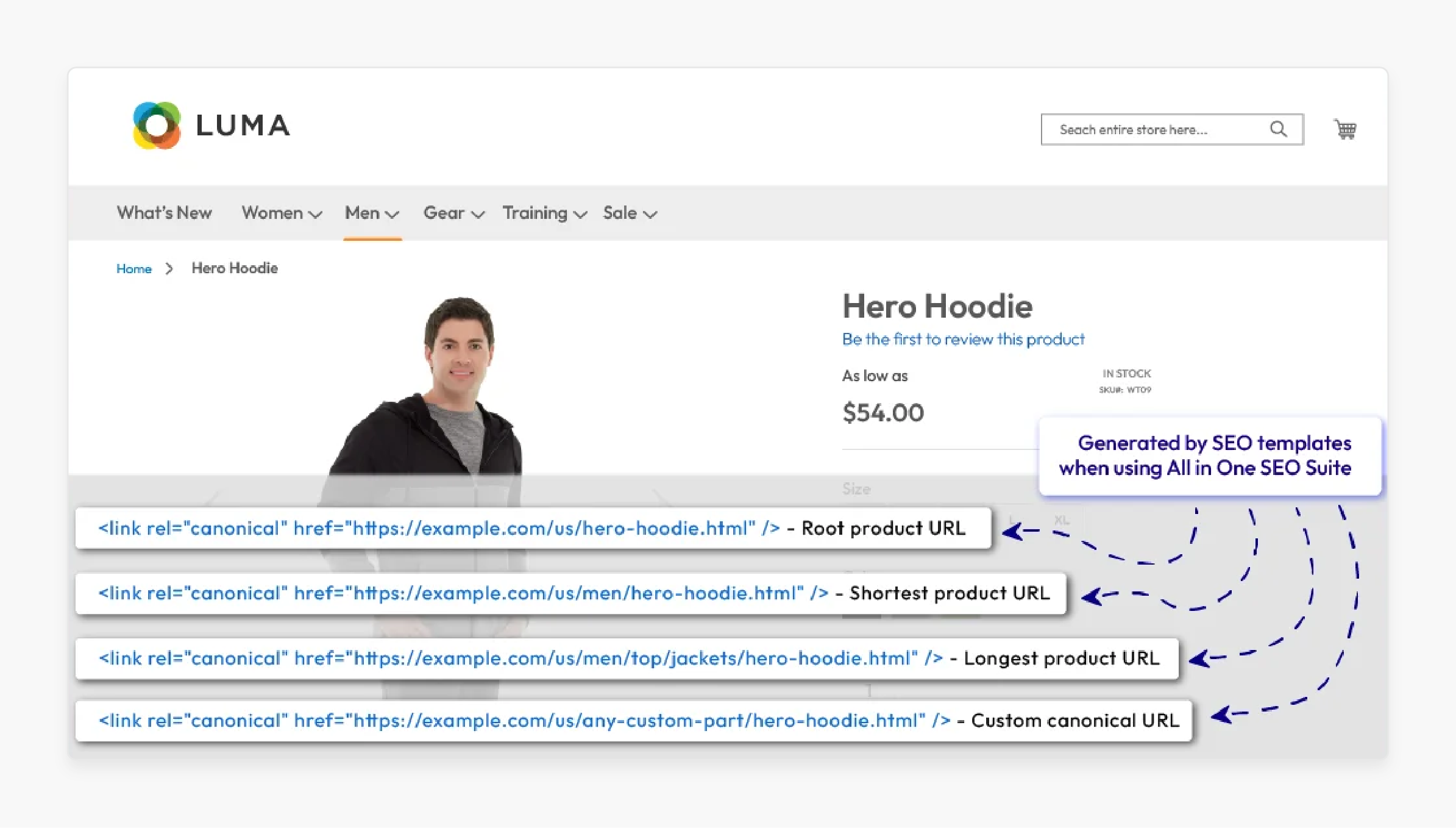
Duplicate content can confuse search engines. It is especially true when multiple URLs in Magento 2 point to the same content. Without a canonical URL, search engines might not know which page to rank. They can lead to penalties or lower rankings. For example, a Magento 2 website has a product listed under different categories or sales. Both pages could show up in search results, creating confusion.
Using a canonical URL in Magento 2 avoids these penalties. It shows search engines, which is the main page. A canonical tag ensures search engines know the correct canonical page to focus on. It prevents penalties for duplicate content.
3. Enhances Crawl Efficiency
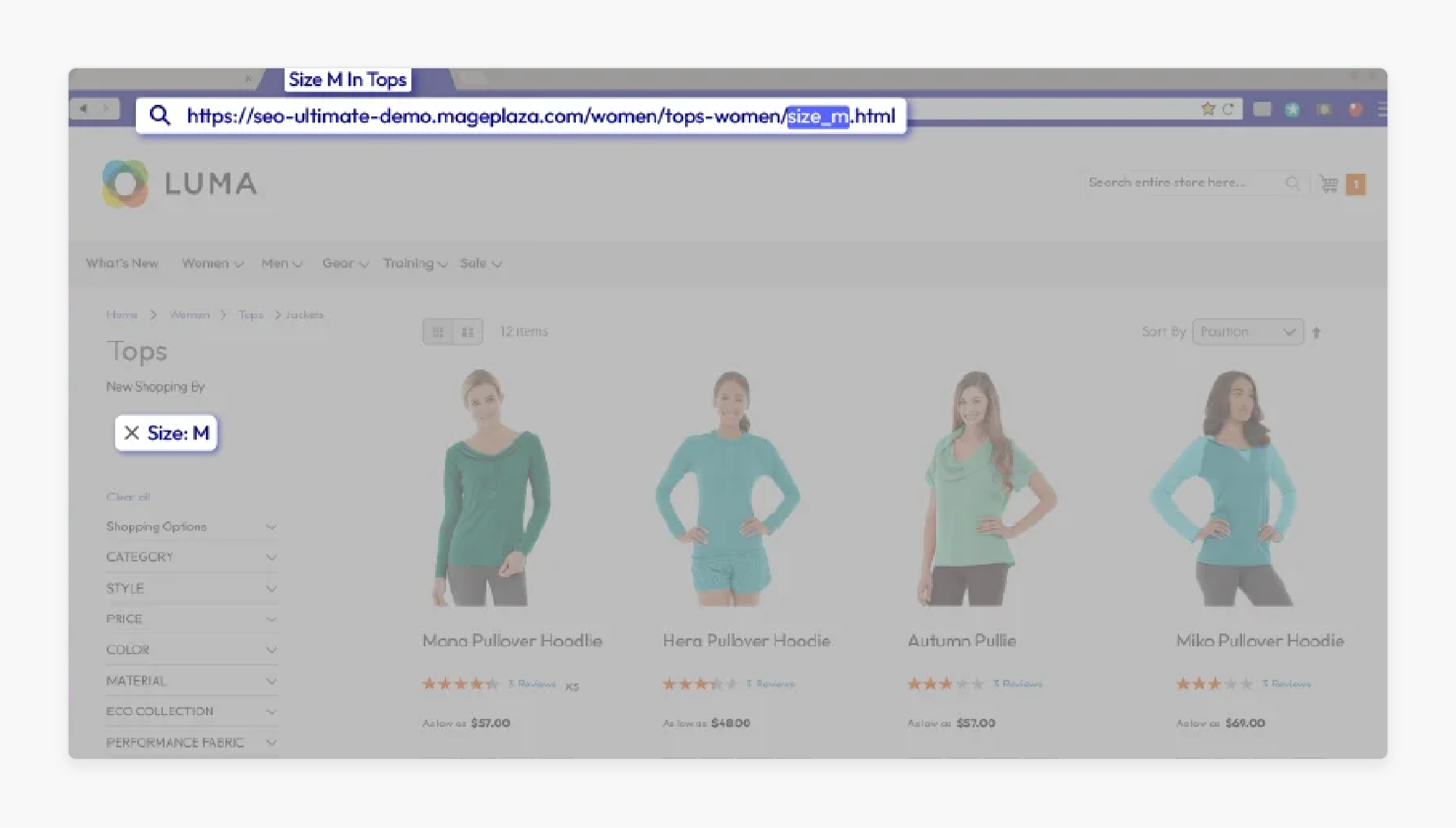
Search engines use crawlers to index the ecommerce website. If your Magento 2 website store has multiple URLs for the same products and categories. It wastes the crawler’s resources. Crawlers may spend too much time on duplicate pages. For example, a site like Magento 2 generates multiple URLs for the same product. It is due to sorting filters or session IDs. It slows down their ability to index key content.
Using canonical URLs helps direct crawlers to the correct pages in Magento. By using canonical tags, search engines will focus on the primary URL. They ensure the most important content is crawled first. It helps the site rank better because the key pages of your store are prioritized.
4. Improves User Experience and Engagement
A canonical URL ensures users are directed to the correct version of a page. It prevents users from landing on different URLs for the same product or category. Canonical URLs can confuse users and increase bounce rates. For example, a user accesses a product through a sale page and later through a regular category page. If the canonical URL is set correctly, they will always be sent to the same product page.
Using canonical tags ensures a consistent user experience. They encourage longer user engagement—a factor that improves SEO. It smooths the shopping experience, increasing user engagement and improving SEO performance.
5. Helps with Internal Linking Strategy
Internal linking is important for Magento SEO. It helps search engines understand your website structure. Using canonical URLs simplifies internal linking. It ensures all links point to the correct canonical page. For example, if a blog links to a product across multiple categories. Users can set a canonical URL for that product. It ensures that internal links point to the correct specific page, improving SEO. It also makes the URLs easy for search engines to crawl and index. The URLs prevent confusion from linking to different URLs for the same content.
6. Prevents Indexing of Unimportant Pages
Magento often generates extra URLs for the same product or category pages. It is due to filters or sorting options. These pages may not offer much value to search engines. Having them indexed can weaken the ranking power of the important pages. For example, when sorting products by color or price, Magento 2 may create extra URLs.
By setting a canonical URL, users can ensure that only the main product page gets indexed. Using canonical URLs ensures search engines only index the main version of the page. It prevents unnecessary pages from appearing in search results and strengthens the SEO.
Magento 2 Canonical Tags vs. Other SEO Strategies
| Feature | Magento 2 Canonical Tags | 301 Redirects | Noindex Tags | XML Sitemaps |
|---|---|---|---|---|
| Primary Purpose | Specify the main URL for product and category pages to avoid duplicates. | Permanently redirect old or changed URLs. | Stop certain pages in Magento 2 from being indexed. | Help search engines find important pages and CMS pages. |
| SEO Value | High for solving content duplication and improving search engine optimization. | High for managing old or changed URLs. | Moderate for controlling what gets indexed by search engines. | Moderate for improving SEO by helping search engines focus on key pages. |
| Implementation | Add an HTML tag in the <head> using the link meta tag for products. |
Server-side redirect through .htaccess or server settings. |
Add a meta robots tag in the <head> of pages in Magento 2. |
Submit an XML file to search engines from the folder in the Magento directory. |
| Complexity | Moderate – Set it up in the Magento admin to enable canonical meta tag. | Low to moderate – Depends on server settings. | Low – Easily added to individual pages. | Low to moderate – Needs updates to the sitemap file. |
| Impact on Link Equity | Consolidates link equity using canonical URLs in Magento 2. | Passes most link equity to the new page. | Does not pass link equity. | No direct effect on link equity. |
| Flexibility | High – You can easily add a canonical URL for any page. | Low – The redirect is permanent once set. | High – Can be changed quickly for individual pages. | Moderate – Needs to be re-submitted to search engines. |
| Crawl Budget | Saves crawl budget by reducing duplicate URLs into your Magento 2. | Can save crawl budget by redirecting unnecessary URLs. | Saves crawl budget by excluding low-value pages and CMS pages. | Improves crawl budget by guiding search engines to important pages. |
| Cross-domain Use | Possible – You can add a canonical tag for different domains. | Possible – Can redirect between domains. | Not applicable. | Not applicable. |
| User Experience | No direct effect on users. | Redirects users to the new, correct URL. | No direct impact on user experience. | No direct impact on user experience. |
| Best Used For | Managing similar or duplicate content across product and category pages. | Redirecting old or changed URLs to relevant pages. | Preventing low-value pages from being indexed. | Improving site structure and helping crawlers focus on important pages in Magento 2. |
| Duplicate Content | Directly fixes duplicate content with appropriate use of the canonical. | Indirectly helps by redirecting to one URL. | Stops duplicate content from being indexed but does not resolve it. | Does not directly address duplicate content. |
| Impact on rankings | Positive by consolidating SEO signals using the use canonical link meta tag. | Positive – Passes SEO value to the new URL. | It can be negative if overused or applied to important pages. | Indirectly positive by helping search engines crawl important pages in Magento 2. |
List of 6 Extensions to Add & Manage Canonical Meta Tags in Magento
1. SEO URL Rewrite for Magento 2 by Amasty
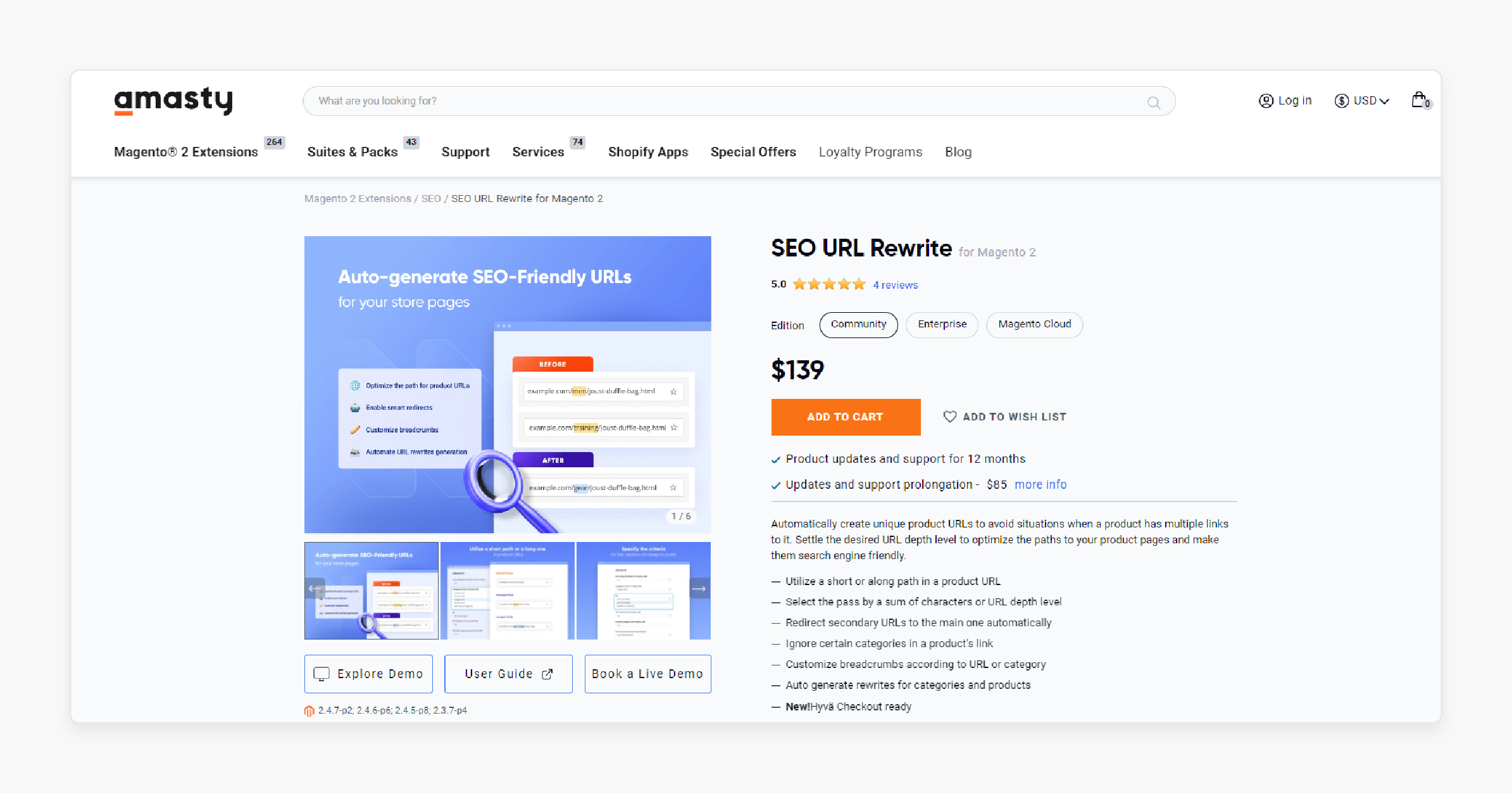
Amasty SEO URL Rewrite extension for Magento 2 helps manage URL rewrites. It ensures that URLs are rewritten properly to avoid duplicates. It helps store owners remove non-optimized URLs. They can harm the SEO performance of their pages.
Key Services:
-
URL rewrite management for better structure.
-
Remove duplicate URLs that affect SEO.
-
Control complex URL handling for better management.
Pricing:
-
Community Edition: $139
-
Enterprise Edition: $439
-
Magento Cloud Edition: $739
2. SEO Extension for Magento 2 by Mageplaza
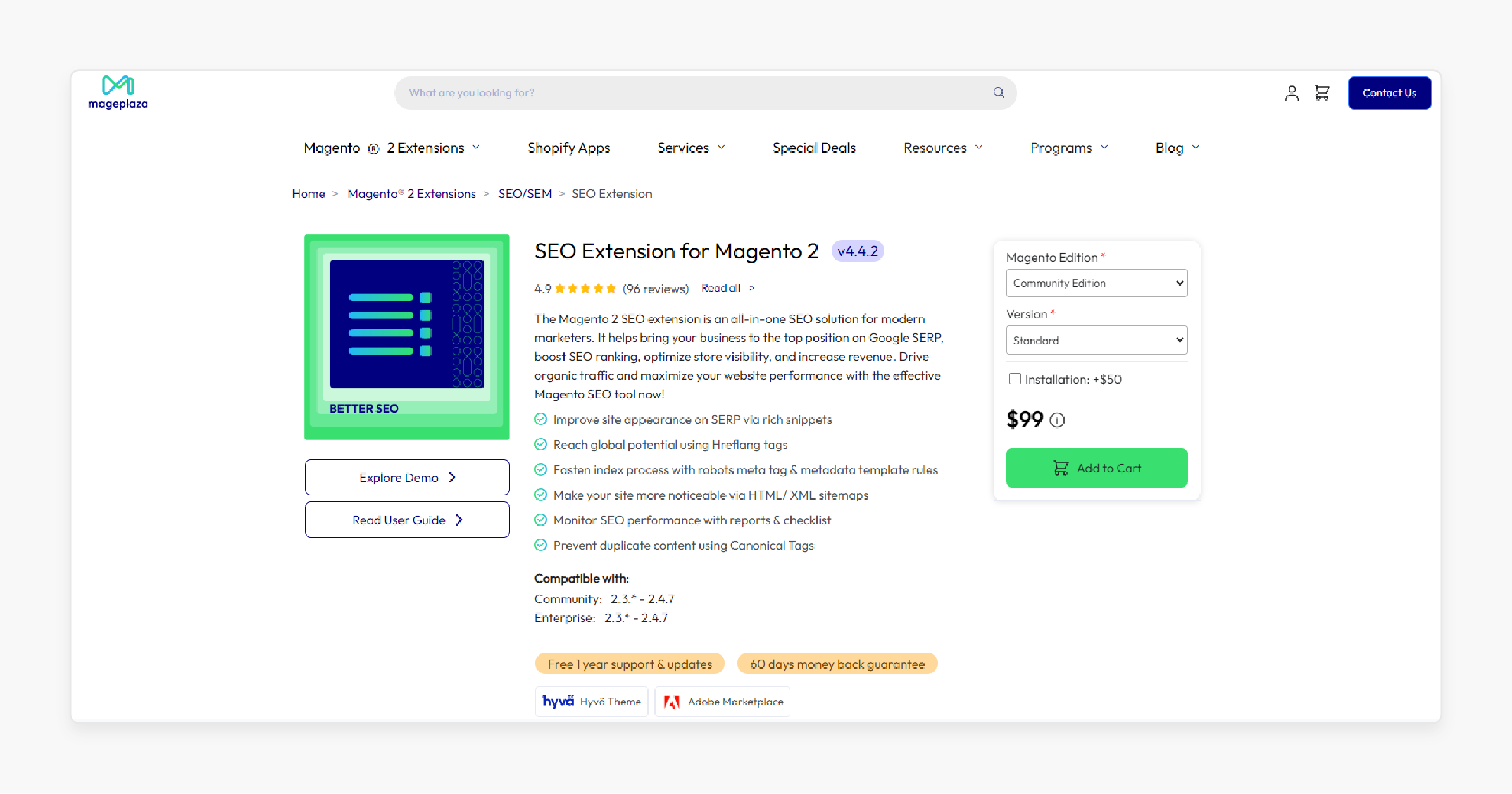
Mageplaza Magento 2 SEO extension is a full SEO solution. It helps manage canonical URLs in your Magento store. It is a great tool for store owners who need to add canonical tags to improve SEO.
Key Services:
-
Optimize SEO for pages and products.
-
Manage SEO settings to boost rankings.
-
Improve visibility with a complete SEO approach.
Pricing:
1. With Installation
| Edition/Version | Standard | Professional | Ultimate |
|---|---|---|---|
| Community Edition | $149 | $279 | $399 |
| Enterprise Edition | $349 | $449 | $599 |
2. Without Installation
| Edition/Version | Standard | Professional | Ultimate |
|---|---|---|---|
| Community Edition | $99 | $299 | $349 |
| Enterprise Edition | $299 | $399 | $549 |
3. Magento 2 Canonical URLs for Pages by Ulmod
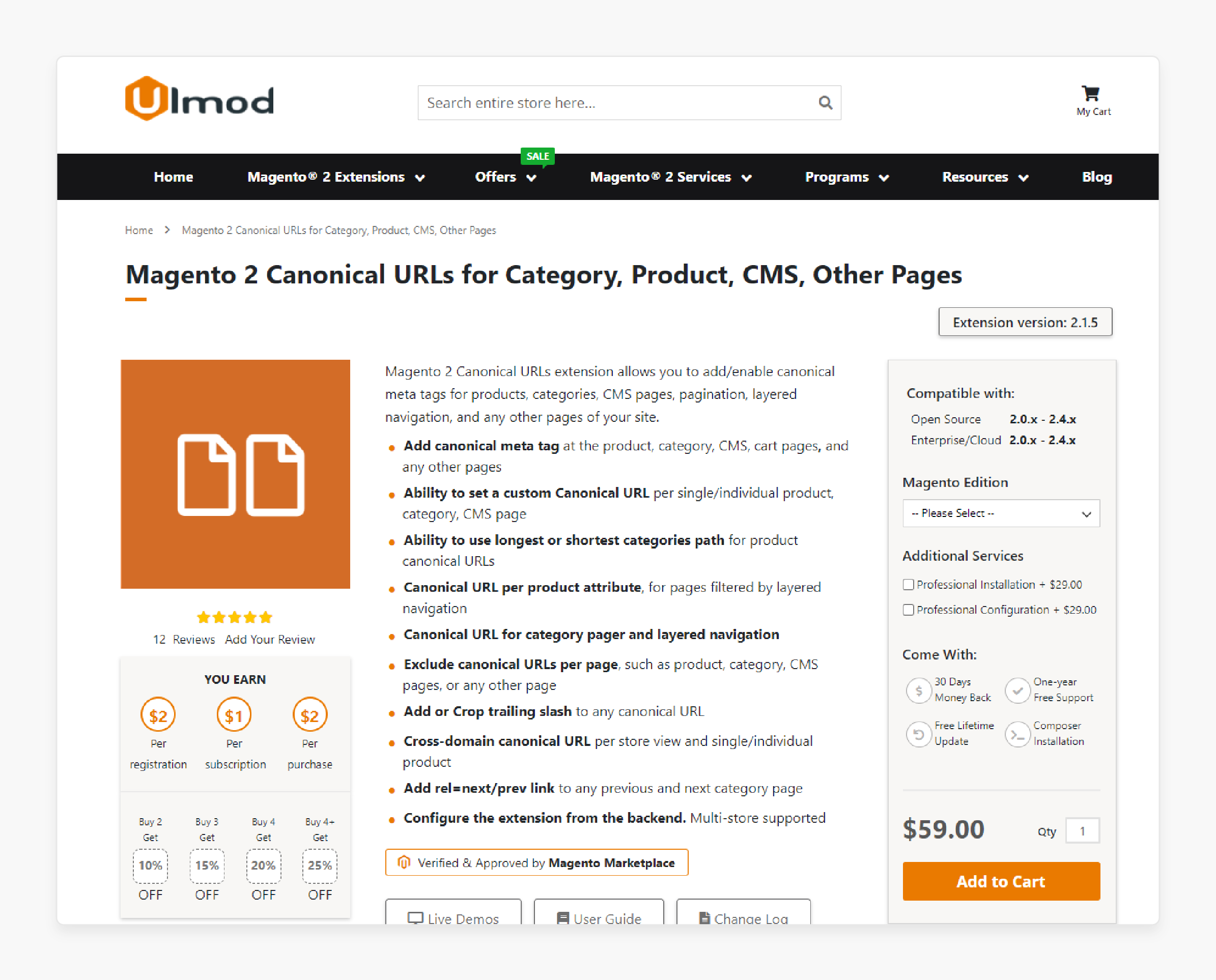
Ulmod Canonical URLs Extension lets store owners add canonical URLs in Magento 2. It ensures different pages are indexed correctly, avoiding penalties. The tool allows you to add canonical tags to boost Magento SEO.
Key Services:
-
Prevent duplicate content that affects SEO.
-
Support custom canonical URLs for flexibility.
Pricing:
-
Commerce (Enterprise/Coud): $138
-
Community: $59.
4. Magento 2 Unique Product URL by Mirasvit
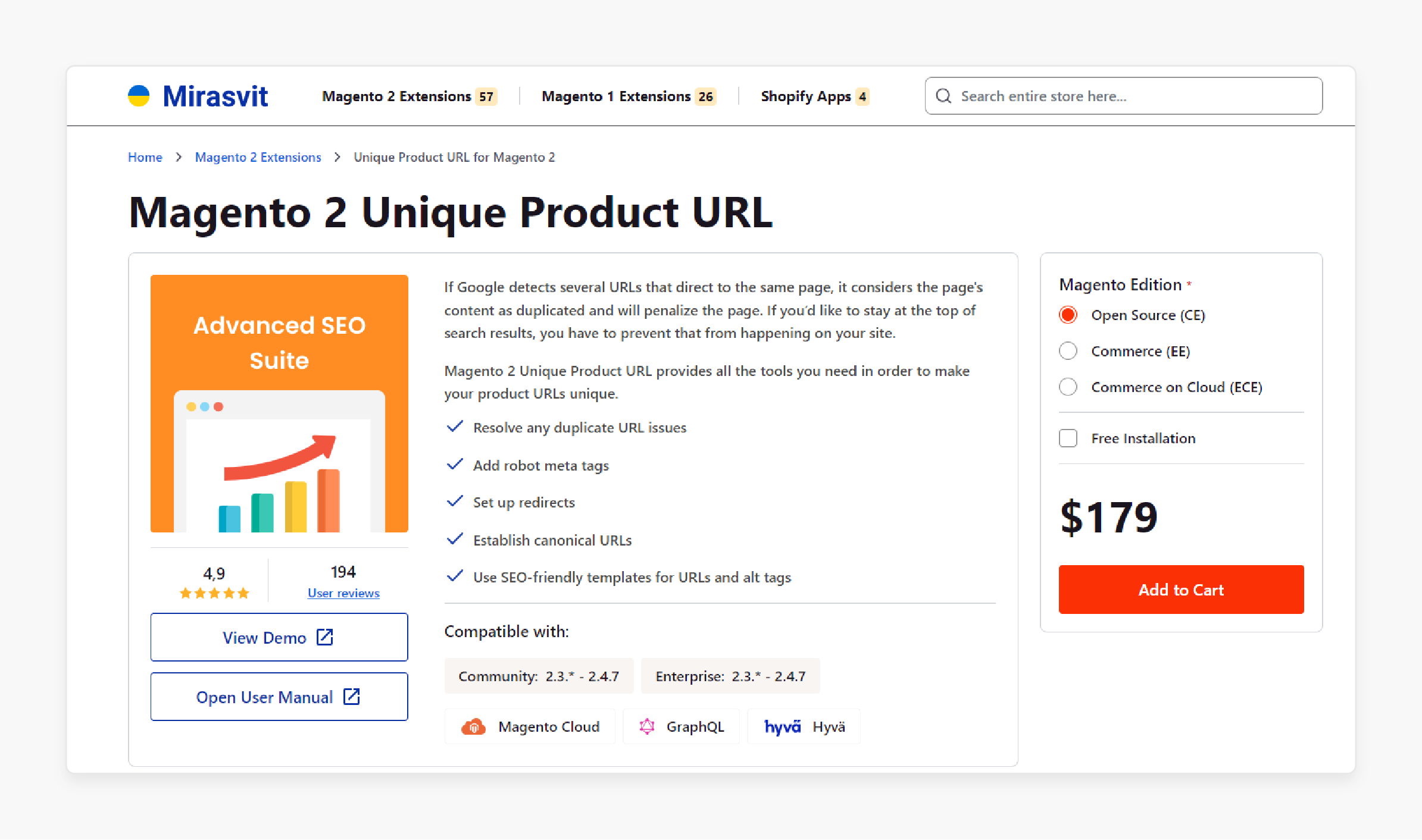
Mirasvit Unique Product URL extension adds canonical tags to create unique product URLs. It is helpful for stores with large catalogs. The extension simplifies URL management across many product and category pages.
Key Services:
-
Ensure unique URLs for each product.
-
Manage large catalogs efficiently.
-
Simplify complex URL structures.
Pricing:
-
Open Source (CE): $179
-
Commerce (EE): $378
-
Commerce on Cloud (ECE): $448.
5. Canonical URL by FME Extensions
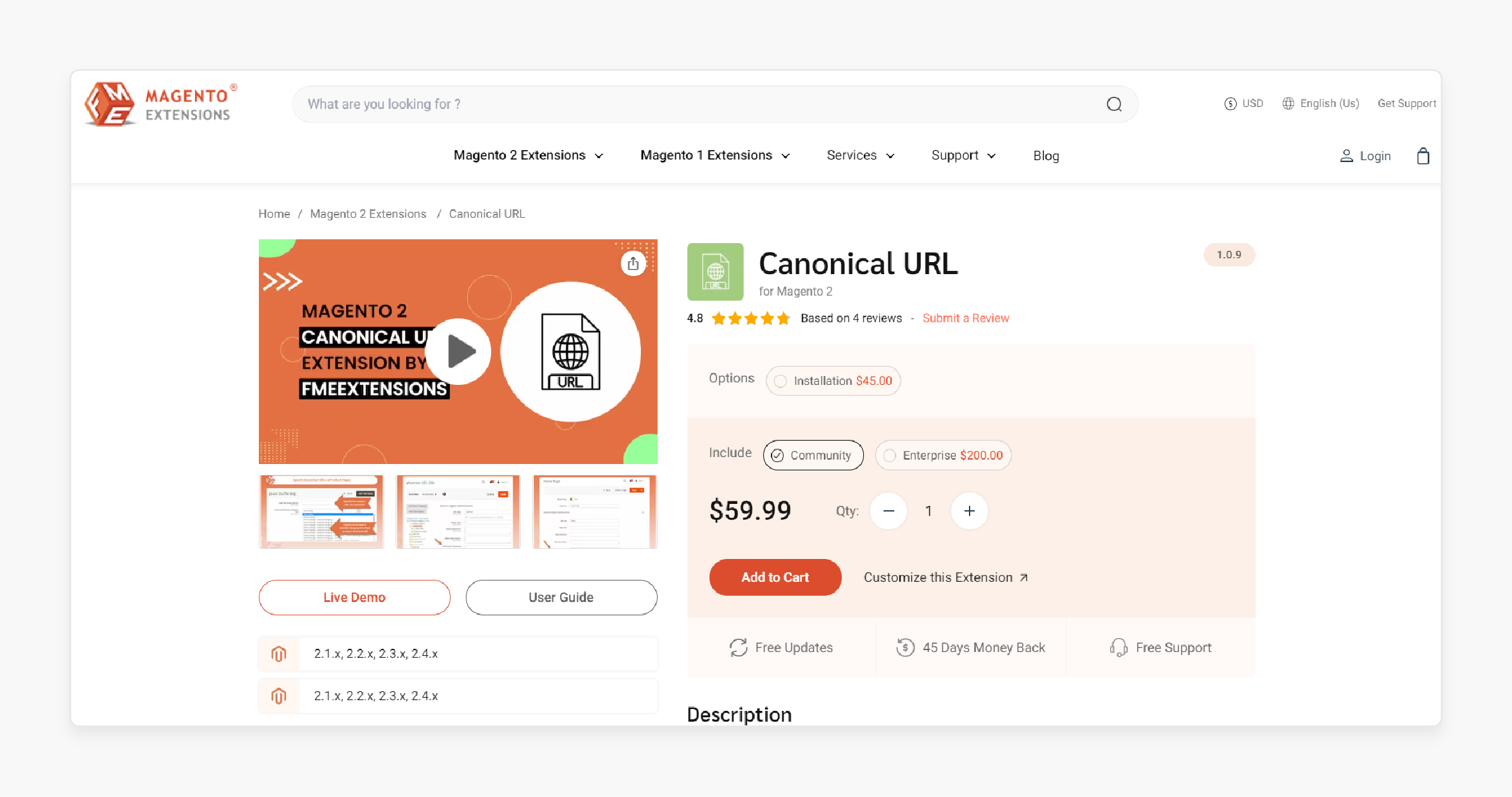
FME Extensions for Canonical URLs automatically assign canonical tags. They apply the urls to product and category pages. It prevents SEO penalties by making sure the tag is correctly marked.
Key Services:
-
Automate canonical tag assignment.
-
Prevent SEO penalties for duplicate content.
-
Improve page indexing.
Pricing:
-
Community (with installation): $104.99
-
Community (without installation): $59.99
-
Enterprise (without installation): $259.99
-
Enterprise (with installation): $304.99.
6. Magento 2 Canonical URLs by Scommerce Mage
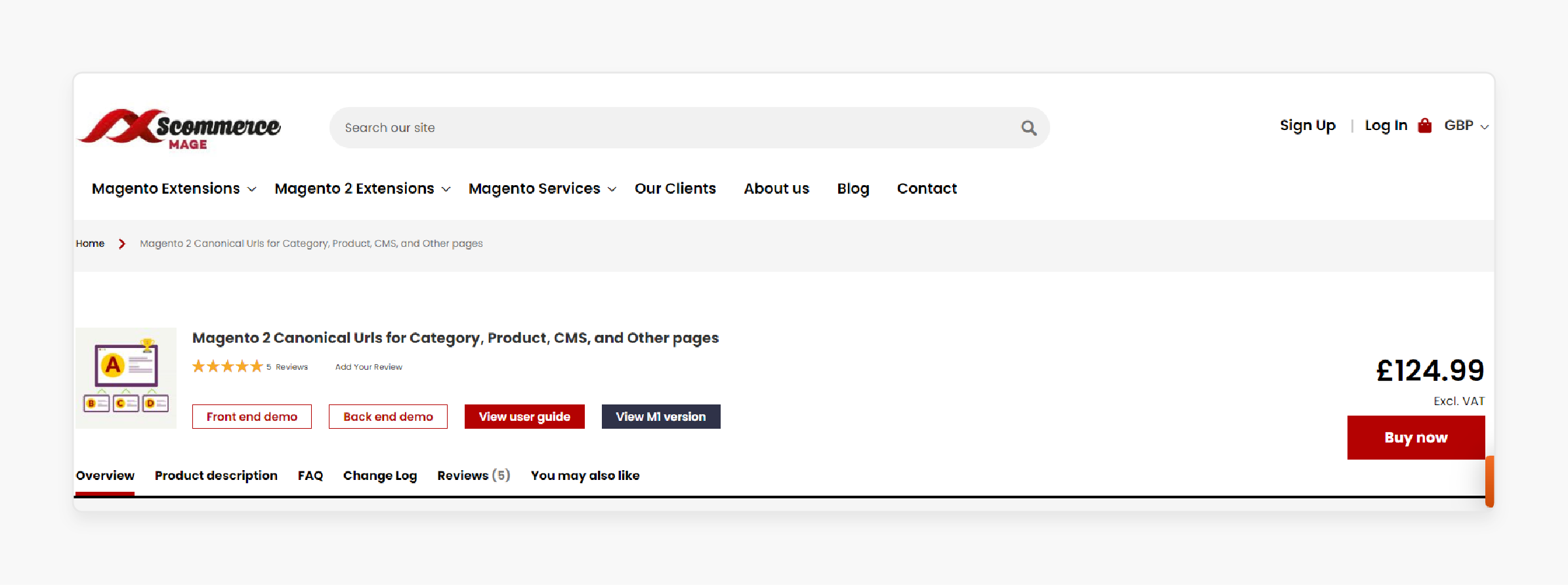
Scommerce Mage Canonical URL extension helps manage canonical tags for Magento pages. It ensures search engines start adding canonical tags to improve indexing.
Key Services:
-
Manage canonical tags for product and category pages.
-
Optimize indexing for SEO.
-
Streamline URL management for control in Magento.
Pricing:
-
Community: £124.99
-
Enterprise Commerce Cloud: £268.99
9 Best Practices for Configuring Magento 2 Canonical URL
1. Add Canonical Tags for Products and Categories
In the Magento admin option, make sure you add canonical URLs for both product and category pages. It helps search engines focus on the correct URL and avoids duplicate content in Magento. The canonical URL improves SEO by ensuring the search engine's index is correct.
2. Add Canonical URLs for Paginated Pages
For category pages with multiple pages (e.g., page 2, page 3), use canonical URLs in Magento 2 that point to the first page. It avoids duplicate content across the pagination controls. Always add canonical tags in Magento to ensure search engines. Do not treat each page as separate content.
3. Avoid Self-Referencing Canonical Tags for Homepage
When setting up canonical tags in Magento 2, avoid using self-referencing canonical tags for the homepage. Instead, make sure the canonical URL for your homepage is clean (without session IDs or index.php). It ensures search engines focus on the main version of your homepage. The canonical url avoids duplicate content in Magento 2.
4. Handle HTTP/HTTPS and WWW/Non-WWW Versions with Canonical Tags
If your website has both HTTP/HTTPS and WWW/Non-WWW versions. Set the canonical URL in Magento 2 to point to your preferred version, typically HTTPS with WWW. It ensures search engines know which version to prioritize. The canonical url reduces confusion between different URLs.
5. Avoid Duplicate Canonical Tags in Magento
Ensure that each page includes only one canonical tag in Magento. Multiple canonical tags can confuse search engines and cause indexing errors. Use the option in your Magento admin to review each page and confirm that only one add canonical tag is present.
6. Add Canonical URLs to CMS Pages
To prevent issues with important informational pages. For example, CMS pages (such as About Us or Contact Us) add canonical URLs in Magento 2. It helps search engines identify which version of the CMS page to index. The urls of Magento 2 avoid duplicate content.
7. Monitor and Test Canonical Tags Regularly
Use tools like Google Search Console to ensure that your canonical tags in Magento 2 work correctly. Regular checks help prevent search engines from flagging duplicate content in Magento. Testing helps avoid SEO mistakes that can lower your site’s ranking.
8. Set Canonical Tags in the Sitemap
Make sure your XML sitemap includes canonical URLs into your Magento store for all pages. It helps search engines prioritize which pages to index. It also improves crawlability and ensures your canonical tags are recognized.
9. Add Custom Canonical URLs for Different Store Views
If you manage multiple stores in Magento 2, be sure to add custom canonical URLs for each store view. It ensures search engines know which content to index for each region or language. The setup prevents duplicate content issues between different stores.
Magento 2 Canonical URL and E-commerce Success
Using the “use canonical link meta tag” in Magento 2 is important for e-commerce success. Adding canonical tags to CMS pages helps prevent duplicate content that can hurt SEO. It guides search engines to focus on the right pages. Following a guide on how to add custom canonical tags for:
-
Paginated pages
-
Layered navigation gives you more control over how your site is indexed.
The canonical tags make it easier for search engines to understand the site. It can boost the rankings and enhance the user experience. Using SEO extensions can help add canonical URL in Magento. Users can manage tags automatically and keep their site competitive in search results. By using canonical URLs, the Magento store will grow in search rankings. It can lead to long-term business success.
FAQs
1. How do I add canonical URLs in Magento 2 for a product page?
To add canonical URLs in Magento 2, go to your admin panel. Navigate to the SEO settings for the product page. Enable the option to add a canonical URL. It helps search engines focus on the correct page and reduces duplicate content.
2. What is the purpose of canonical URLs in Magento 2 for a category page?
Canonical URLs in Magento 2 for a category page tell search engines which page to prioritize. It helps avoid duplicate content and improves your store’s SEO.
3. Why do I need to add canonical URLs in Magento 2 for SEO?
You need to add canonical URLs in Magento 2 to help search engines avoid duplicate content. When you add them, search engines know which page to index. It improves your SEO and ensures the right pages rank higher.
4. What are canonical tags in Magento 2, and how do they help?
Canonical tags in Magento 2 tell search engines which is the main version of a product page or category page. They prevent duplicate content from being indexed and improve SEO.
5. Do I need to add canonical tags for product and category pages in Magento?
You need to add canonical tags for both product pages and category pages. Without them, search engines may index duplicate content, which lowers your search rankings.
6. How do canonical tags in Magento 2 reduce duplicate content?
Canonical tags in Magento 2 point search engines to the main version of a page. This stops duplicate content from being indexed. Only the correct version gets ranked, which boosts SEO.
Summary
Magento 2 Canonical URLs help make sure the right tag is the important pages. They improve the Magento 2 store's SEO by avoiding duplicate content. The canonical URLs boost the ranking power for better search visibility. Consider the following practices for configuring canonical URLs:
-
Add canonical URLs to avoid duplicate content.
-
Use canonical URLs for paginated pages.
-
Use a clean canonical URL.
-
Set the URL to the preferred version.
-
Ensure only one canonical tag per page.
-
Add custom URLs for different store views.
Explore managed Magento hosting to boost your ecommerce SEO with canonical URLs.









