
Maximize Sales With Magento 2 Call For Price Extension
Looking to enhance your Magento store's pricing strategy? The Magento 2 Call for Price extension allows store store owners to hide product prices.
This article will cover the extensions and benefits of the Magento 2 Call for Price extension.
Key Takeaways
- Benefits of contacting for product prices using the Call for Price inquiry form.
- Top extensions for hiding product prices and adding them with a "Call for Price" button.
- Tips to maintain fluctuating prices or those requiring custom quotes.
- Use cases for submitting the quote inquiry details for the quote.
- Common issues with displaying price formation.
- Admin can hide the price of a specific using advanced features.
-
Use Cases Displaying Exclusive Pricing Information For Magento Stores
-
Troubleshooting Common Issues With Call For Price For Custom Magento 2 Stores
How To Use Magento 2 Call?
Ask for Price extension helps you collect valuable customer data. It can be used to tailor your marketing strategies and improve customer loyalty. Hide prices and encourage customers to contact you. This way, you increase the chances of meaningful interactions and potentially higher sales. Keeping prices hidden can give you an edge over competitors. It can also help you maintain pricing confidentiality.
Configure the extension to request customers to log in. Do this before they can see prices or submit a quote request. It helps in collecting valuable customer data. It ensures that only genuine customers interact with your store. To do this, follow
- Go to the Sales > Call For Price > Configuration section in your admin panel.
- Enable the extension by selecting "Yes" in the "Enable" section.
- Set conditions to hide prices.
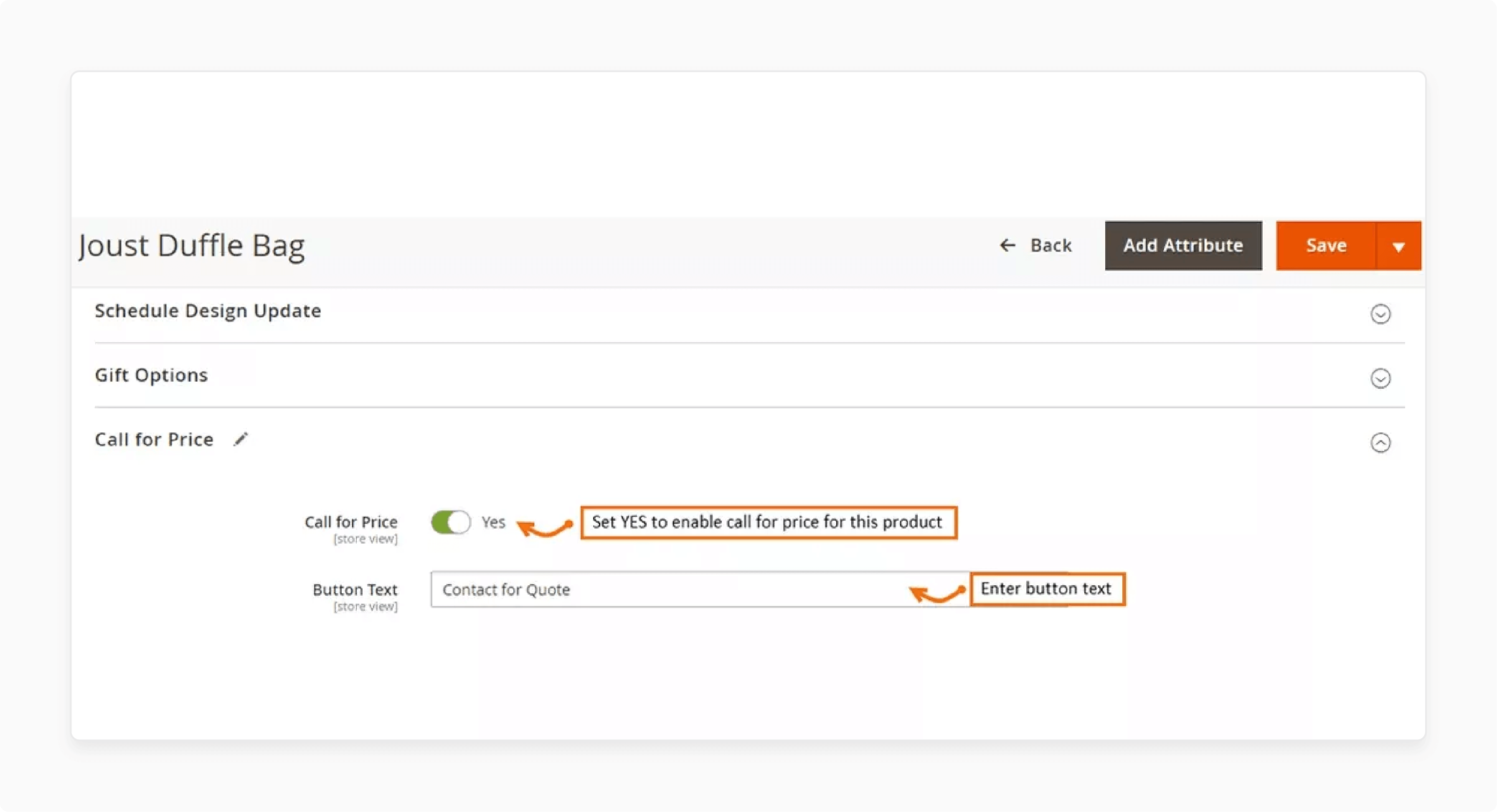
You can set conditions based on product attributes, customer groups, or store views. To control when prices are hidden, you can:
1. Product Attributes
Hide prices based on specific product attributes. Examples include product type, category, or custom attributes.
For example, you can hide prices for products that are frequently changing in price or for custom-configured products.
2. Customer Groups
Enable call for price for specific customer groups. It is useful if you offer different pricing policies for different customer segments.
You can configure the extension to display the call for price button only to certain groups. For example, wholesale customers or loyalty program members.
3. Store Views
Manage price visibility for different store views. Operate multiple stores or websites with different pricing strategies.
Benefits Of Using Magento Custom Stock Status Extension
1. Manage Customer Requests
i. Admin Panel Notifications
- Receive notifications for each stock status update directly in the Magento admin panel.
- Manage and respond to these requests directly from the admin panel. It ensures timely and efficient communication.
ii. Email Notifications
- Set up automated email responses to acknowledge customer inquiries. Provide further details for each customer inquiry.
- Customize email templates to fit your business needs. It ensures clear and consistent communication with your customers.
2. Analyze Customer Data
i. Track Inquiries
- Use built-in analytics to monitor customer inquiries and stock status interactions.
- Identify trends and adjust your pricing strategies accordingly to meet customer demand.
For example, if a particular model of smartphone consistently receives more inquiries than others, you might increase stock levels in anticipation of higher sales.
ii. Personalized Offers
- Leverage customer data to offer personalized pricing. It helps enhance the customer experience and drive sales.
- Create custom stock status messages based on product quantity, delivery times, or other relevant information. It helps you keep customers informed and engaged.
3. Collect Valuable Customer Data
i. Detailed Customer Insights
- Gather information on which products are in high demand and which are running low.
- Use this data to tailor your marketing strategies and improve inventory management.
ii. Custom Stock Status Messages
- Create custom stock status messages that provide precise information about product availability.
- Use variables to display real-time stock information. Keep customers informed and reduce the likelihood of lost sales
{qty}``{eta}.
4. Improve Business Strategies
i. Customizable Stock Statuses
- Replace default stock messages with custom ones that reflect your business needs.
- Display messages like "Limited Stock" or "Product Available in 2 Days" to influence purchasing decisions.
ii. Automated Updates
- Automatically update stock status messages based on stock quantity changes.
- Ensure that customers always see the latest inventory information. It reduces confusion and improves trust.
For example, an "Abundant Stock - Great for Bulk Orders" message could appear for items you're trying to move.
5. Enhance Customer Loyalty through Personalized Pricing
i. Targeted Stock Statuses
- Assign custom stock statuses to specific customer groups or store views.
- Provide relevant information to different segments of your customer base. It enhances their shopping experience.
ii. Catchy Icons and Messages
- Use catchy icons and messages to attract customers' attention.
- Display custom stock statuses on category, product, cart, and checkout pages. It helps keep customers informed and engaged.
Use Cases Displaying Exclusive Pricing Information For Magento Stores
| Use Case | Description | Benefits |
|---|---|---|
| Products with Frequently Changing Prices | Products whose prices change often. For example, commodities or items affected by market fluctuations. | - Use the Call for Price extension to hide prices. Direct customers to contact you for the latest pricing information. - Keep your pricing competitive without constantly updating your website. |
| Custom or Highly Configured Products | Products that require customization or have multiple configuration options. For example, bespoke furniture or tailored clothing. | - Offer personalized pricing based on the specific configuration of the product. - Provide customers with a tailored experience by hiding prices. Encourage them to contact you to get a quote. |
| Private Sales or Special Discounts | Exclusive sales or special discounts available only to certain customer groups. For example, loyalty program members or wholesale buyers. | - Offer exclusive pricing to specific customer groups. - Enhance customer loyalty by providing exclusive offers that make them feel valued. |
| Service-Based Products | Services that require a quote. For example, consulting services, custom software development, or event planning. | - Encourage customers to submit a quote request for services that require a customized price. - Collect detailed information from customers. Provide accurate quotes and enhance the customer experience. |
Top 7 Call For Price For Magento 2 Extensions
1. Call for Price Extension for Magento 2 by Aheadworks
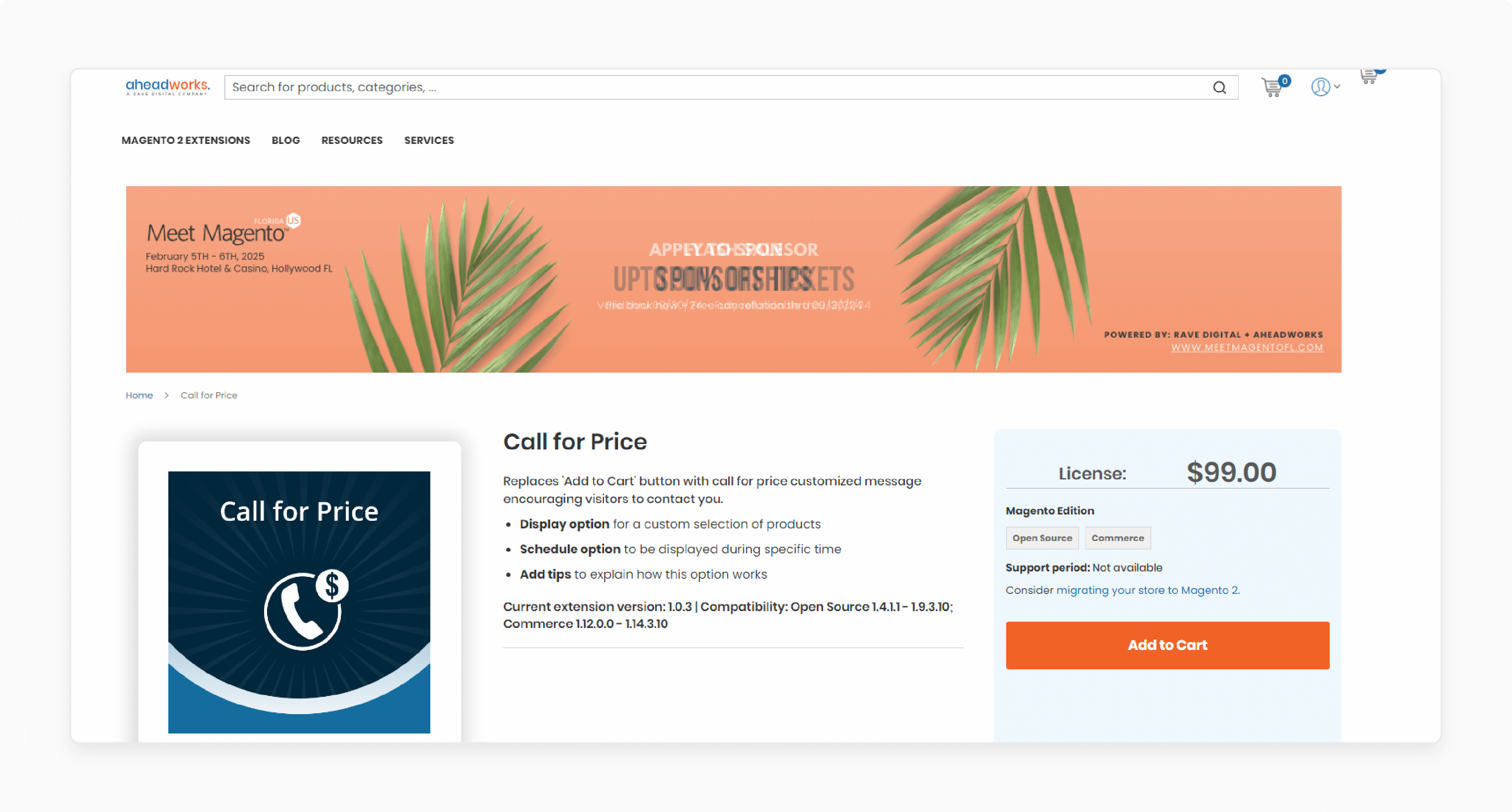
Aheadworks Call for Price Extension for Magento 2 lets you add a special notice for customers to contact you. You can then discover the product price details. It prompts visitors to reach out for more information.
Features
- Encourage customers to contact you for pricing details.
- Conceal product prices and the “Add to Cart” button, replacing them with a custom message on:
- Product page
- Category page
- Search results list
- Wishlist
- Compare page
- Cross-sell section
- My Tags
- Set priorities for displaying custom messages.
- Display tooltips with HTML support for each notice.
- Enable the Call for Price feature for all products, with the option to exclude specific items.
- Manage flexible settings with rule-based configurations.
- Apply the same conditions as catalog price rules.
- Support for main product types:
- Compatibility with products that have custom options.
- Multi-store support included.
Pricing
- Open Source Edition- $99.00
- Commerce Edition- $599.00
2. Call for Price Magento 2 Extension by Plumrocket
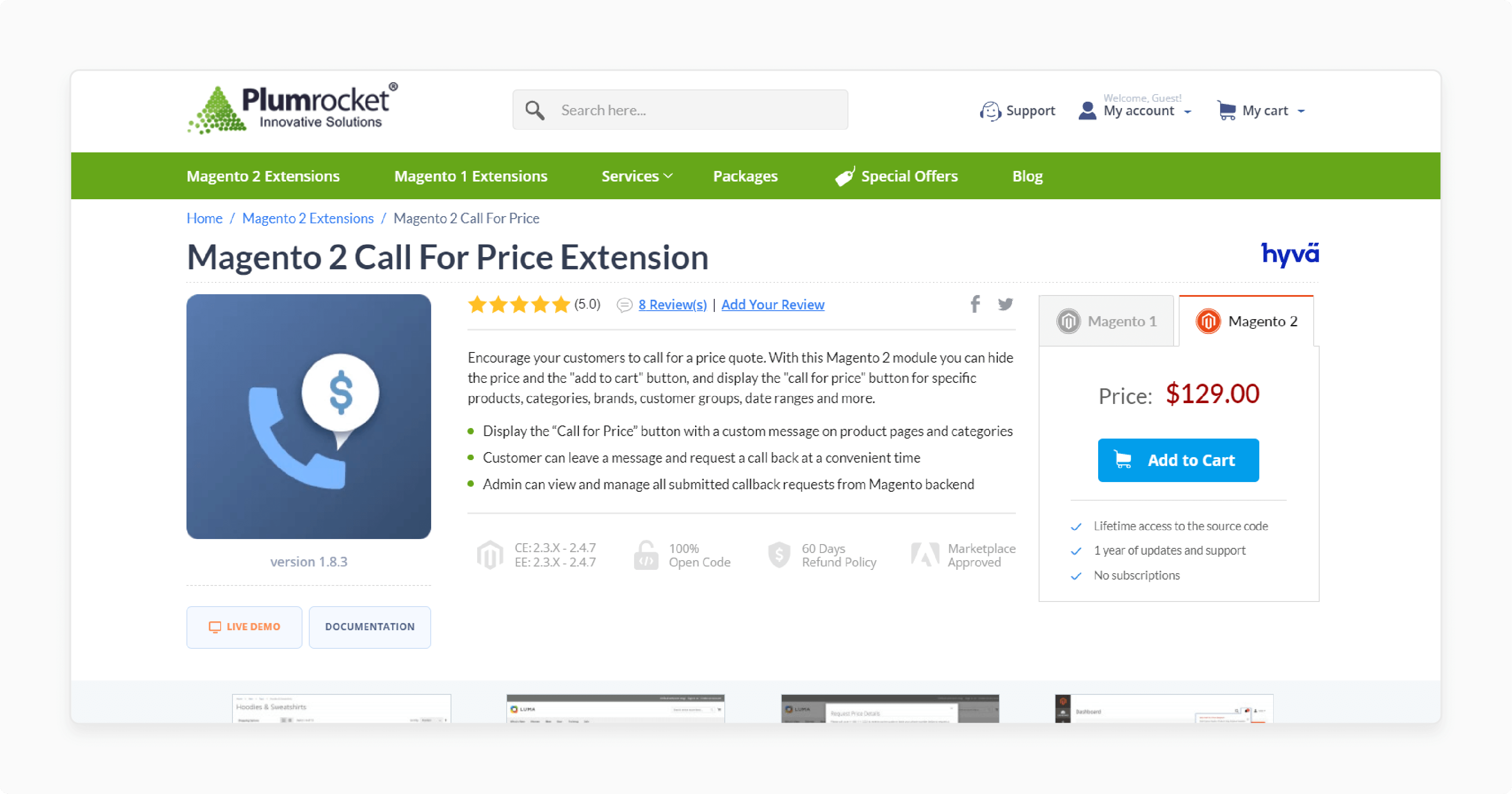
Plumrocket Call for Price Magento 2 Extension helps your customers to request a price quote. With this Magento 2 module, you can hide the price and the "Add to Cart" button. You can then replace them with a "Call for Price" button for specific:
- Products
- Categories
- SKU
- Brands
- Customer Groups
- Date Ranges
- Store Views
Features
-
Compatible with Hyvä Themes.
-
Hide product prices for specific customer groups and date ranges.
-
Customers can submit a "Call For Price" request from the following:
- Product Page
- Category Page
- Related Products
- Cross-sells and Up-sells
-
Send automatic responses to customers after they submit a Call for Price request.
-
In the Call For Price Form, customers can choose a:
- Preferred callback time
- Leave a message
- Provide contact information (phone, email, address)
- Cross-sells
- Up-sells
-
The Admin receives notifications of new "Call For Price" requests, either in the admin panel or by email.
-
The Admin can view and manage all submitted callback requests.
-
Select a customized email template for the administrator’s response.
-
The module is compatible with third-party Magento 2 themes.
Pricing
- Magento 1- $59.00
- Magento 2- $129.00
3. Magento 2 Call for Price Module by MageAnts
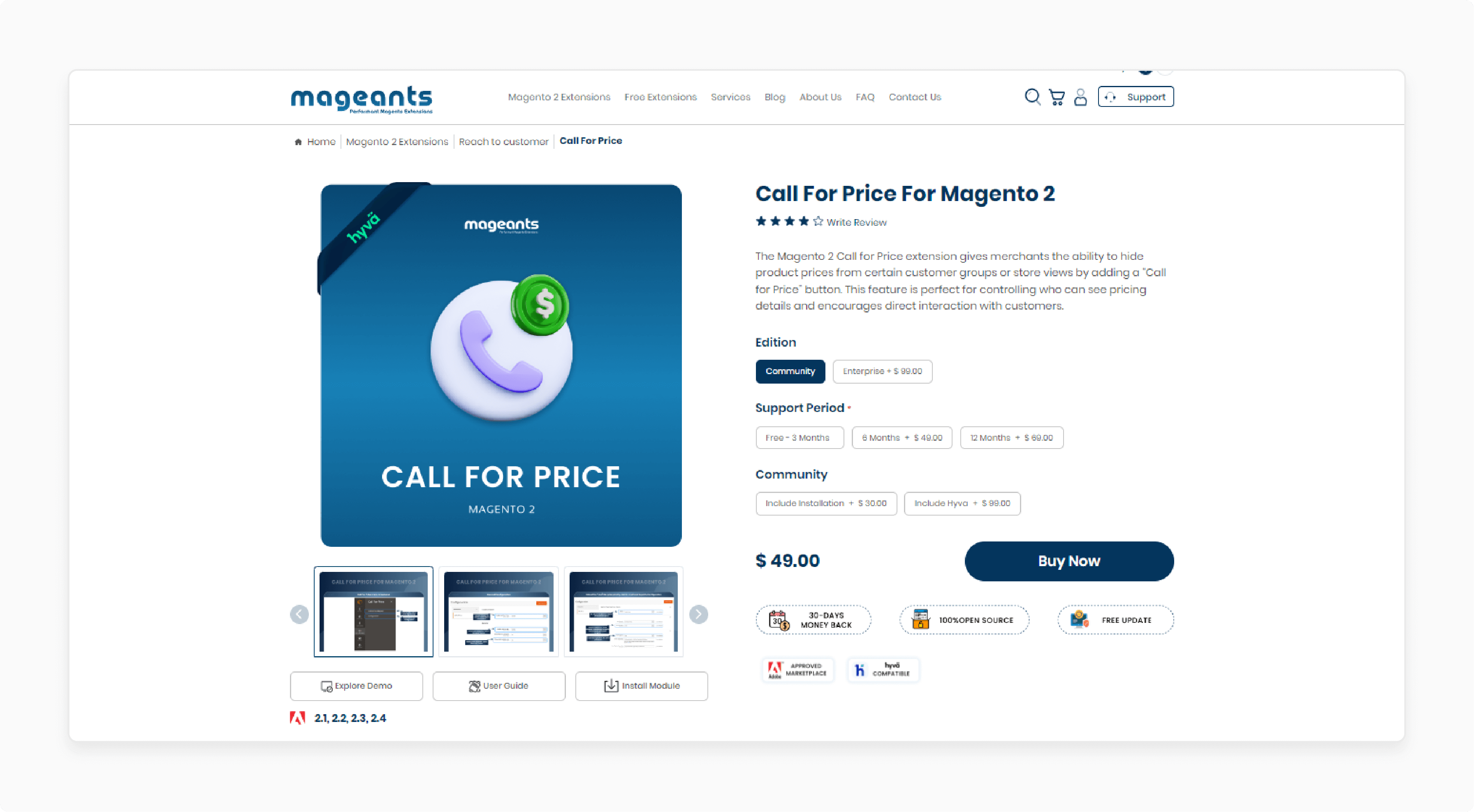
MageAnts Magento 2 Call for Price Module hides product prices for specific customer groups and store views. You can add a "Call for Price" button. It is ideal for merchants looking to control product information visibility.
Features
- Hide prices for specific products or entire categories.
- Display a call-for-price button or a custom message in place of the product price.
- Restrict price visibility to particular customer groups.
- Provide a pop-up form for customers to request pricing information.
- Enable Google Captcha for secure form submissions.
- View a backend list of all call-for-price inquiries, including customer details.
- Receive email notifications when a customer submits the form.
Pricing
- Community Edition + 3-Month Free Support + Installation + Hyva- $178.00
- Enterprise Edition + 12-Month Support + Installation + Hyva- $346.00
4. Magento 2 Hide Price Extension by FMEExtensions
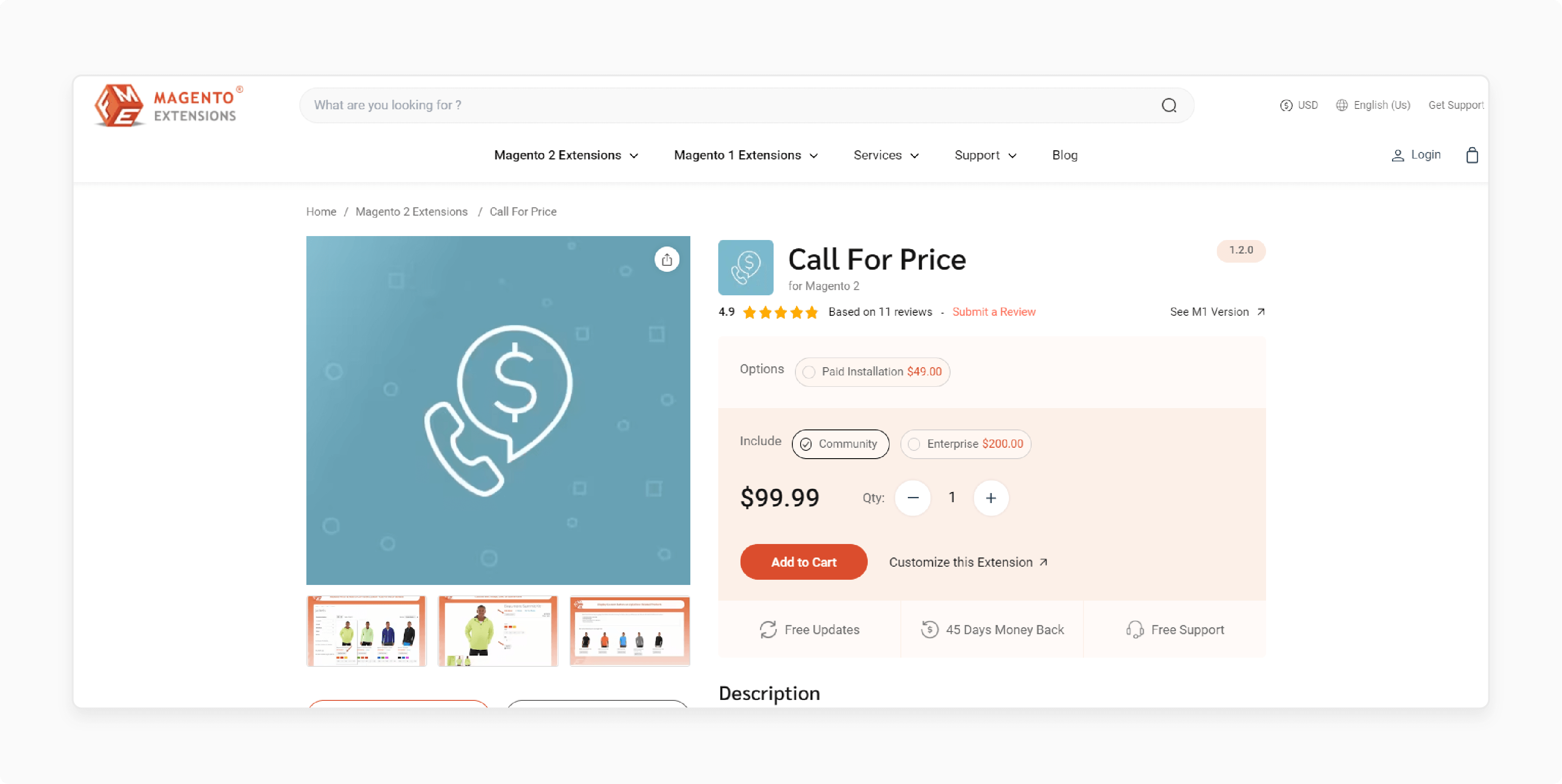
FMEExtensions Magento 2 Hide Price Extension lets you review & respond to price inquiries from the Backoffice. You can replace product prices and the "Add to Cart" button with Call For Price. Other customizable options include:
- Images
- Links
- Quote form
Features
- Hide product prices and the "Add to Cart" button.
- Hide prices based on customer groups and store views.
- Create multiple call for price rules.
- Manage submissions using a convenient grid.
- Send email notifications to merchants and customers.
- Hide prices for cross-sells, up-sells, and related products.
- Approved by the Magento Marketplace.
Pricing
- Community Edition + Paid Installation- $148.99
- Enterprise Edition + Paid Installation- $348.99
5. Call for the Price Magento Extension by Meetanshi
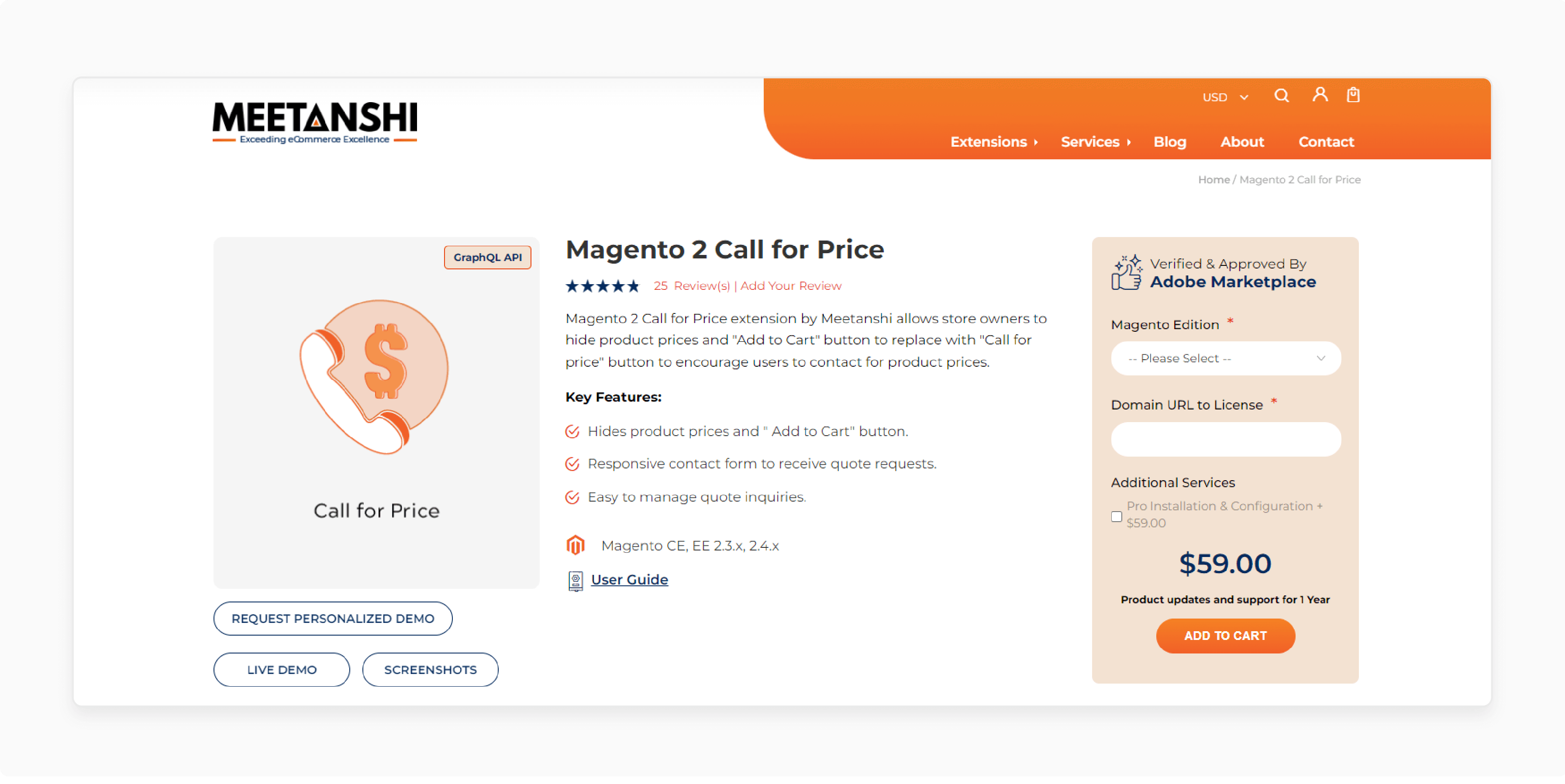
Meetanshi Call for the Price Magento Extension works great by facilitating direct communication with potential buyers. Using the extension, you can offer multiple notification options and customization capabilities.
Features
- Choose from various notification methods: Email, SMS, or WhatsApp.
- Select the call for price scope: Global, Category-Specific, or Product-Specific.
- Customize button or label text for each product or category.
- Configure email sender and template for admin notifications and customer auto-replies.
- Set up custom SMS text using variables for notifications and auto-replies.
- Enable a privacy checkbox with a custom notice to comply with GDPR.
- Redirect users to a selected page upon clicking the privacy text.
- Prevent spam with Google reCAPTCHA v3 integration in the inquiry form.
- Integrate SMS API providers like Msg91, Twilio, Textlocal, or a custom CURL-supported API.
- Manage and export call for price inquiries via a backend grid with detailed customer information.
- Support for multi-store, multi-language environments, and all Magento default product types.
Pricing
- Open Source (CE) Edition + Pro Installation & Configuration- $118.00
- Commerce using on-prem (EE) Edition + Pro Installation & Configuration- $268.00
- Commerce on Cloud (ECE) Edition + Without Pro Installation & Configuration- $209.00
6. Magento Price Request Form Extension by MageComp
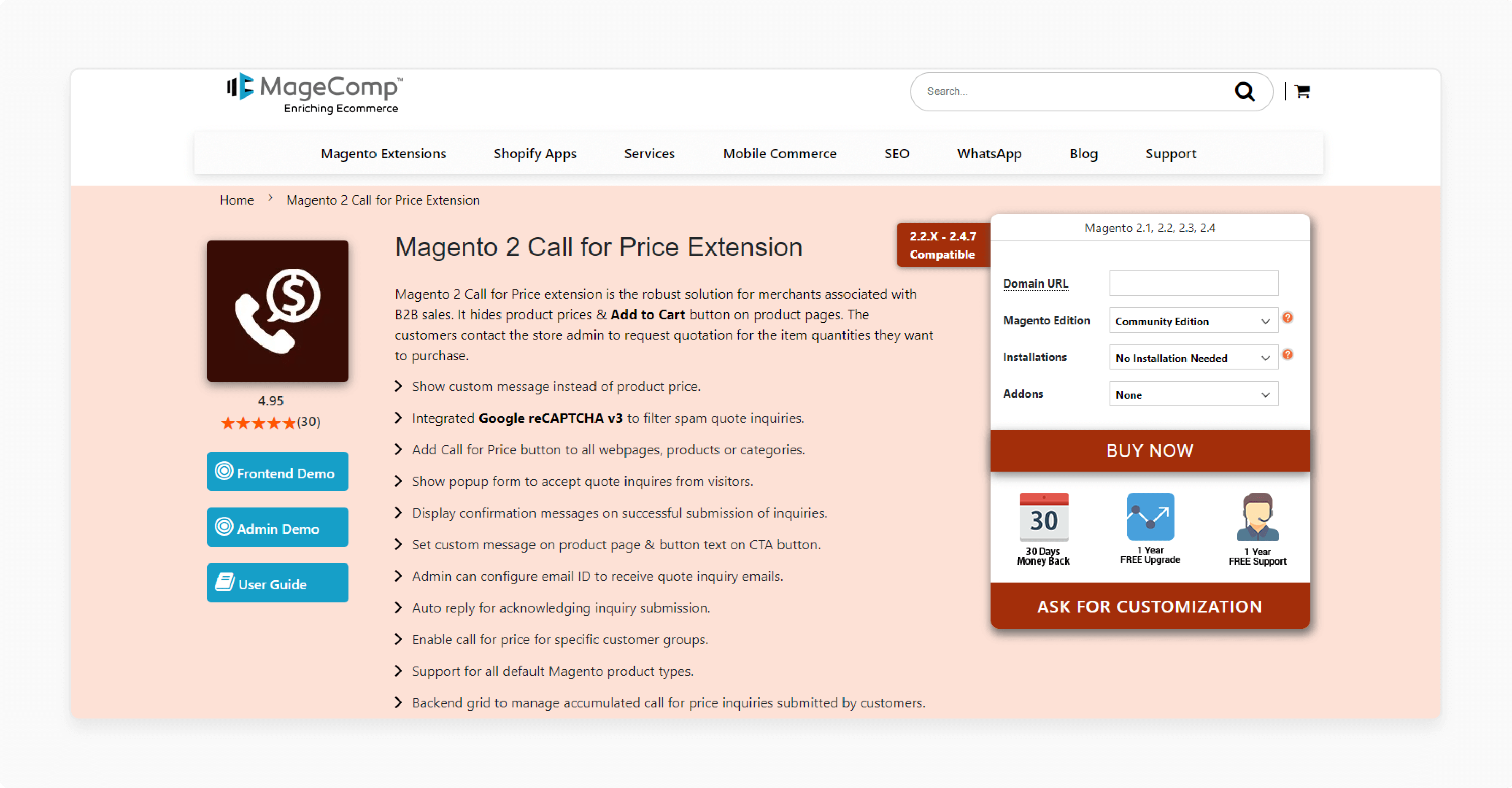
MageComp Magento Price Request Form Extension is perfect for merchants involved in B2B sales. It allows you to hide Add to Cart button and product prices on product pages. It prompts the customers to contact the store admin. They can request a quote for the quantities they wish to purchase.
Features
- Display a custom message in place of the product price.
- Integrated Google reCAPTCHA v3 to prevent spam quote inquiries.
- Add a Call for Price button to all web pages, specific products, or categories.
- Show a pop-up form to collect quote inquiries from visitors.
- Display confirmation messages upon successful inquiry submission.
- Customize the product page message and Call to Action button text.
- Admin can set an email ID to receive quote inquiry notifications.
- Automatically send replies to acknowledge inquiry submissions.
- Enable Call for Price for specific customer groups.
- Support for all default Magento product types.
- Manage customer-submitted call for price inquiries with a backend grid.
- REST API and GraphQL API available.
- Hyvä Addon available.
Pricing
- Community Edition + No Installation needed + GraphQL- $128.00
- Commerce on-prem (EE) Edition + Professional Installation+ Hyvä Addon- $306.00
- Commerce on Cloud (ECE) Edition + Installation & Setup + GraphQL & Hyvä Addon- $366.00
7. Magento 2 Hide the Product Price Extension by Amasty
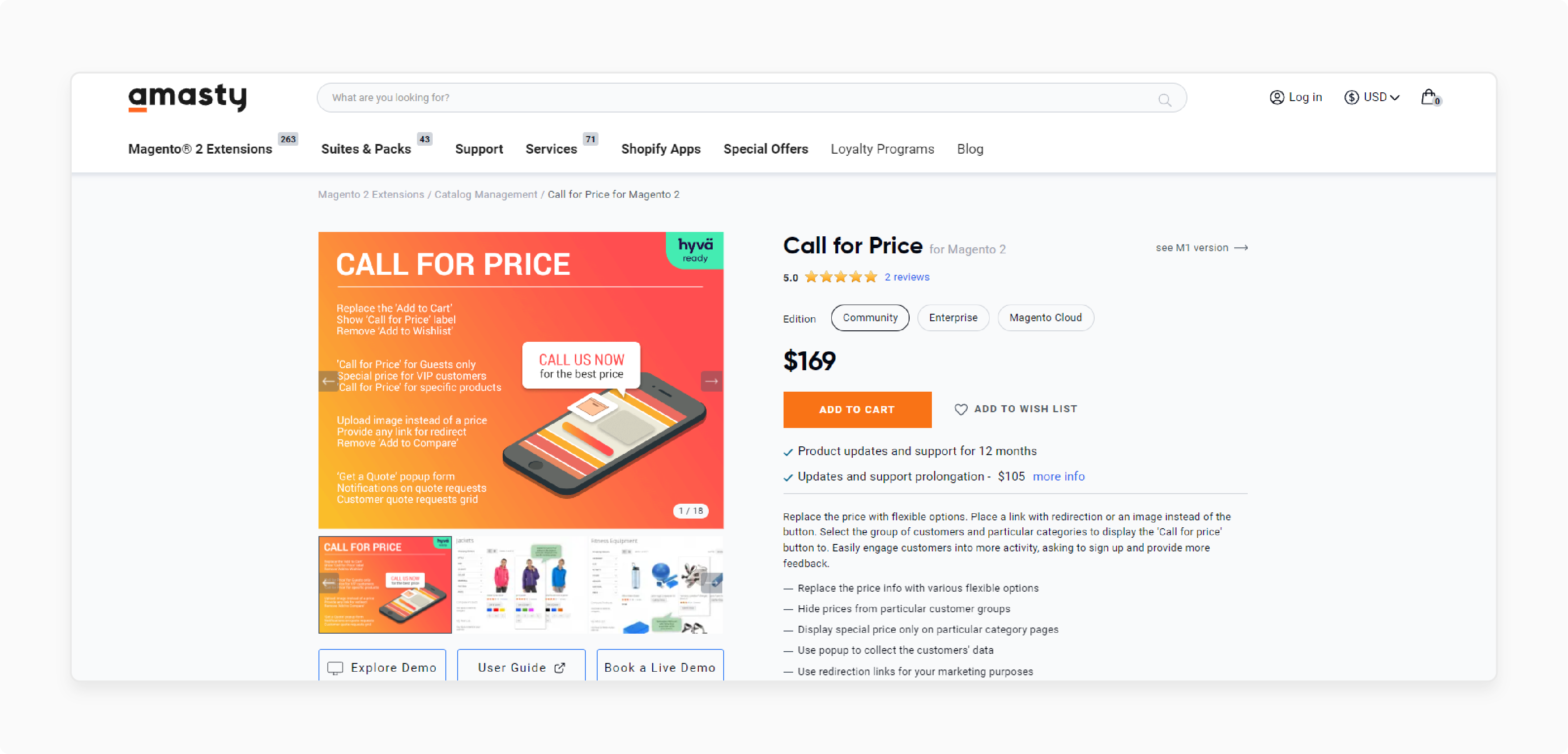
Amasty Magento 2 Hide the Product Price Extension works with flexible alternatives. Use a link with redirection or an image instead of the button. Choose specific customer groups and categories to display the 'Call for Price' button. Encourage greater customer engagement by asking them to sign up and provide feedback.
Features
- Replace price information with various flexible options.
- Display special prices only on specific category pages.
- Use pop-ups to collect customer data.
- Utilize redirection links for marketing purposes.
- Hyvä-ready storefront support.
Pricing
- Community Edition- $169.00
- Enterprise Edition- $469.00
- Magento Cloud Edition- $769.00
Advanced Features Of Magento 2 Call For Price
1. Popup Quote Forms and Redirection Options
i. Customizable Popup Forms
- Display a popup form where customers can enter their details and messages.
- Customize this form to include fields such as name, email, phone number, etc.
ii. Redirection Options
- Redirect customers to a specific URL after they submit their quote request.
- Guide them to other relevant pages or offers on your site.
2. Submissions and Notifications
i. Backend Grid
- Manage all quote requests from a dedicated admin grid. This grid displays useful information. Examples include the submitted date, page source, website and store name, product name, SKU, and user details.
- You can export the call for price inquiries in CSV or XML format for further analysis.
ii. Email Notifications
- Set up email notifications for both admins and customers.
- Admins receive notifications immediately when inquiries are submitted.
- Customers receive an auto-response acknowledging their inquiry.
- Customize email templates to fit your business needs.
- Ensure clear communication with your customers.
3. Hidden Prices for Specific Products
i. Select Products
- In the Products section, choose which products will have their prices hidden.
- Tailor your pricing strategy to different segments of your product catalog.
ii. Set Conditions
- Define specific conditions under which prices are hidden. Examples include particular customer groups or store views.
- Manage pricing visibility based on various factors.
4. Price Inquiries
i. Enable Price Inquiries
- Allow customers to submit a Call for Price request form when they click the button.
- Customize this form to include various fields.
ii. Form Fields
- Customize the request form by adding fields. Examples include Name, Email, Phone Number, and Product Details.
- Collect detailed information from customers.
iii. Google reCAPTCHA Integration
- Protect your form from spam by integrating Google reCAPTCHA v3.
- Ensure that only genuine inquiries are submitted.
5. Customer Engagement
i. Direct Communication
- Encourage customers to contact your store directly.
- Understand customer needs better and provide personalized service.
ii. Clear Call to Action
- Direct customers to submit a quote request instead of abandoning their cart.
- Reduces the likelihood of customers leaving your site without making a purchase/inquiry.
Troubleshooting Common Issues With Call For Price For Custom Magento 2 Stores
| Issue | Description | Solution Steps |
|---|---|---|
| Prices Not Hiding | Prices are still visible despite configuring the extension. | 1. Ensure the Call for Price extension is enabled in the admin panel. 2. Go to Sales > Call For Price > Configuration. 3. Verify that the extension is set to "Yes" under the "Enable" section. 4. Check if the conditions to hide prices are correctly set. 5. Navigate to Products > Product > Advanced Pricing. 6. Ensure that the conditions for hiding prices are defined correctly. |
| Call for Price Button Not Displaying | The Call for Price button is not showing up on product pages. | 1. Ensure the Call for Price button is enabled and configured to replace the "Add to Cart" button. 2. Go to Sales > Call For Price > Configuration. 3. Verify that the button settings are correctly configured. 4. Check if there are any conflicts with other extensions or custom themes. 5. Disable other extensions one by one to identify any conflicts. 6. Check if your custom theme is compatible with the extension. |
| Quote Request Form Issues | Customers are having trouble submitting the quote request form. | 1. Ensure all necessary form fields are correctly configured. 2. Go to Sales > Call For Price > Configuration. 3. Verify that the form fields are correctly set up. 4. Ensure Google reCAPTCHA is properly integrated to prevent spam inquiries. 5. Check if reCAPTCHA is enabled and configured correctly. |
| Email Notifications Not Working | Email notifications for quote requests are not being sent. | 1. Check your email settings in the admin panel. 2. Ensure that notifications are enabled for both admins and customers. 3. Go to Sales > Call For Price > Configuration. 4. Verify that email notifications are enabled. 5. Verify that email templates are correctly configured. 6. Make sure that there are no issues with your email server. 7. Check if email templates are set up correctly and if there are any server-side issues. |
| Performance Issues | The extension is causing performance issues in your store. | 1. Optimize the extension settings to reduce the load on your server. 2. Ensure that caching is enabled. 3. Make sure that there are no conflicts with other extensions. 4. Optimize database queries and server resources to improve performance. 5. Check if there are any resource-intensive queries or settings that need optimization. |
| Compatibility Issues | The extension is not compatible with other Magento 2 extensions or themes. | 1. Ensure the Call for Price extension is compatible with your current Magento 2 version and other installed extensions. 2. Check for any updates or patches that might resolve compatibility issues. 3. Verify that all extensions are compatible with each other and with your custom theme. |
FAQs
1. How to use custom text to ask for the price in both Adobe Commerce and older Magento versions?
Call for Price Magento 2 allows you to hide product prices across different Magento versions. For example, Adobe Commerce (formerly Magento Enterprise). You can replace the standard price display with custom text. For example, "Ask for Price" or any message you prefer. This feature works seamlessly regardless of your specific Magento version. It gives you flexibility in managing price visibility and customer inquiries.
2. Can I use Google reCAPTCHA v3 with Magento 2 for the Call for Price feature, even for items that are free?
Yes, Google reCAPTCHA v3 enhances security for all price inquiries. This feature works regardless of whether the items are free or not. You can configure the extension to display a "Call for Price" button or "Request Information" option for any product. For example, free items. The reCAPTCHA integration helps prevent spam submissions. It ensures that all inquiries, whether for priced or free items, are legitimate and manageable.
3. How to manage price inquiries and notifications?
To ensure timely responses to price inquiries, configure the email notification settings. It enables automatic alerts to be sent to your admin team whenever a new inquiry is submitted. Also, you can set up auto-response emails for customers. It acknowledges their inquiry and provides them with an estimated response time. Customize these email templates to fit your brand's voice. It ensures they are enabled, and you can maintain efficient communication.
4. What to consider when integrating the Magento 2 Call for Price extension with other extensions and themes?
It's essential to ensure compatibility to prevent conflicts. Most reputable extensions work seamlessly with Magento's core functionalities and popular third-party extensions. However, it's always a good practice to check the extension's documentation. Consider running tests in a staging environment before deploying changes to your live store. This approach helps identify any potential issues. It ensures that the extension works harmoniously with your existing setup.
5. How can Magento 2 Call for Price enhance customer engagement and boost sales?
Encourage direct interaction between customers and store owners. Replace the standard product price display with a "Call for Price" button. It allows customers to be prompted to reach out for pricing details. It helps foster a personalized shopping experience. This direct communication offers tailored pricing and addresses specific customer needs. It can lead to increased customer satisfaction and loyalty. Also, the extension creates a sense of exclusivity and urgency. It boosts sales as customers are more inclined to inquire. This way, it makes purchasing decisions based on personalized offers.
6. Can Magento 2 Call for Price be used for seasonal promotions or limited-time offers?
Yes, Magento 2 Call for Price manages seasonal promotions or limited-time offers. Hide product prices and prompt customers to contact you for pricing details. You can create a sense of urgency and exclusivity. This approach encourages customers to inquire about special deals. It allows you to offer personalized pricing and enhance customer engagement.
7. How does Magento 2 Call for Price handle multilingual stores and different currencies?
Magento 2 Call for Price is compatible with multilingual stores & supports multiple currencies. You can customize the quote request form and call-to-action messages in different languages. This way, you can cater to a diverse customer base. Also, it manages price inquiries and offers personalized pricing in various currencies. It ensures a seamless shopping experience for international customers.
Summary
Magento 2 Call for Price tool helps you hide the price of specific products, replacing it with a "Call for Price" button. It helps store admin:
- Hide product prices, prompting customers to inquire.
- Encourage direct customer interaction, enabling personalized pricing options.
- Improve customer relationships.
- Manage pricing more effectively.
- Improve customer engagement and boost sales in your online store.
Allow for personalized pricing so that customers can inquire directly about prices with Magento hosting services.






