
6 Magento 2 Calculate Shipping Costs on Product Page Extensions
Are you looking for a way to simplify shipping calculations on your product pages? The 'Magento 2 calculate shipping cost on product page' feature displays shipping costs on the product detail page.
This article will cover the best extensions of the 'Magento 2 calculate shipping cost on product page' option.
Key Takeaways
- Key benefits and compatibility testing with the latest Magento updates.
- Insights into how optimizing your page speed improves customer satisfaction.
- Setup process and customization options to simplify decision-making with upfront information.
- Tips to make the shopping experience flawless and reduce cart abandonment.
- Methods to provide upfront shipping estimates to help customers make informed purchase decisions.
- Solutions to eliminate the need to wait until the checkout to view shipping rates.
-
Why Do You Need a Magento 2 Shipping Cost Calculator on the Product Page?
-
How Does the Magento 2 Estimate Shipping Rates Using the Shipping Calculator Work?
-
Who Can Benefit from Magento 2 Shipping Estimate on Product Pages?
-
How to Customize Different Shipping Cost Displays on Magento 2 Product Pages?
-
3 Steps to Configure the Magento 2 Shipping Calculator on Product Pages
-
Best Practices for Optimizing Your Magento Shipping Calculator
-
Incorrect Shipping Rates in Magento 2 When Calculating the Shipping on Product Pages
Why Do You Need a Magento 2 Shipping Cost Calculator on the Product Page?
1. Enhanced User Experience
Adding a shipping calculator to your product page removes the uncertainty around shipping costs. Customers can view accurate shipping rates for their location immediately. It enables them to make informed purchase decisions.
This transparency fosters trust and strengthens customer relationships over time. It also reduces cart abandonment rates, as unexpected costs at checkout are minimized.
2. Boosted Conversion Rates
Displaying shipping fees upfront helps to improve conversion rates. Hidden or unexpected shipping costs are a common reason for cart abandonment. Cost transparency on the product page creates a smoother shopping journey.
Upfront shipping rates create a sense of trust and predictability. It provides an immediate value proposition by eliminating hidden fee concerns. Customers complete their purchases when they know associated costs early in the process.
3. Improved SEO
A shipping calculator can enhance your site's SEO by improving the user experience. User engagement metrics influence search rankings and extended site interaction increases dwell time. Also, lower bounce rates signal content relevance to search algorithms.
Features like this encourage longer browsing sessions and reduce bounce rates. It signals search engines use to determine a site's value. These positive indicators can help your site rank higher in search results. It allows businesses to increase organic traffic and boost sales potential.
Advantages of Displaying Shipping Rates on the Product Page
1. Reduced Cart Abandonment
Show shipping rates directly on product pages. It allows customers to understand the total cost upfront. This transparency builds trust and reassures customers about your shipping strategy. It also makes your site appear more reliable. Customers are less likely to abandon their carts due to unexpected shipping costs. They can more effectively budget and plan purchases.
2. Increased Conversion Rates
Display the most affordable shipping rate alongside corresponding shipping methods. It encourages customers to continue exploring your site. Knowing the shipping cost in advance eliminates uncertainty. It makes customers more likely to complete their purchases.
3. Enhanced Customer Experience
Providing clear, upfront shipping costs improves the overall shopping experience. Customers can see accurate shipping fees without worrying about hidden charges/additional taxes. This approach fosters satisfaction and loyalty, giving your e-commerce store a competitive edge.
For example, a customer comparing two similar products can see the total cost. He can see the shipping fees without multiple cart iterations.
How Does the Magento 2 Estimate Shipping Rates Using the Shipping Calculator Work?
- Configure the number of shipping rates visible to customers on the product page.
- Arrange shipping options based on priority, such as:
- Fastest delivery
- Most cost-effective choice
- Highlight or hide specific shipping options on Magento product pages.
- Choose from methods like free shipping, table rate, flat rate, or in-store pickup.
- Assign a default address for shipping estimates. It is beneficial for guest users without a "Ship To" address.
Note: It enables the system to calculate available shipping methods.
- Use variables like shipping method name, cost, and delivery time.
- Create informative messages for customers directly on the product pages.
What Does Magento 2 Shipping Per Product Mean?
Shipping on Product Pages refers to displaying shipping costs on the product pages. Customers can view shipping rates without needing to proceed to checkout. This transparency helps reduce cart abandonment and can increase sales. It also offers a more user-friendly shopping experience.
Administrators can customize where the shipping calculator appears on the product page. They can place it below the product description or in an additional tab. The extension supports configurable fields, ensuring it integrates with the store’s design. Businesses can adjust the input fields to align with their shipping policies.
Calculating shipping rates at the product level improves the shopping journey. Customers no longer need to move items to the cart or navigate to the checkout to view shipping costs. It reduces friction in the buying process and minimizes abandoned cart rates.
The extension provides a mobile-friendly design, too. It ensures customers on any device can access the shipping calculator. Thus, it improves transparency and convenience. It also drives higher conversion rates by addressing customer concerns upfront.
Who Can Benefit from Magento 2 Shipping Estimate on Product Pages?
Implementing a Shipping Per Product solution can improve conversions. It provides customers with the information they need to make quick purchase decisions. This feature is ideal for any Magento 2 e-commerce store, especially for:
- Retailers who have faced lower sales
- Higher cart abandonment rates in the past
- Stores with multiple shipping methods
Display all available shipping methods & their corresponding rates directly next to each product. Customers don’t need to wait until checkout to see the shipping costs. The extension ensures they stay engaged and informed. It allows you to lower bounce rates and keep customers on your website longer, boosting sales.
The admin can highlight the most cost-effective method. It enhances user satisfaction and saves customers’ time. Businesses can set up default locations to display pre-filled shipping estimates. It allows customers to explore all available options in real-time, simplifying the process. This responsiveness enhances accessibility and provides a consistent user experience. It contributes to higher customer satisfaction and retention.
How to Customize Different Shipping Cost Displays on Magento 2 Product Pages?
| Display Element | Configuration Steps | Advanced Features |
|---|---|---|
| Basic Calculator Fields | - Access Admin Panel > Content > Design > Configuration. - Enable shipping calculator module. - Configure postcode validation rules. - Set default country selection. |
- Custom field validation - Error message customization - Auto-population of user data |
| Shipping Methods Display | - Configure available shipping options. - Set display order of methods. - Enable/disable specific carriers. - Customize rate calculation rules. |
- Dynamic rate updates - Multiple carrier integration - Real-time rate calculation |
| Price Display | - Set tax inclusion/exclusion rules. - Configure currency display. - Add handling fees. - Set up table rates. |
- Conditional pricing rules - Bulk shipping discounts - Zone-based pricing |
| Mobile Optimization | - Adjust responsive breakpoints. - Optimize input field sizes. - Configure touch-friendly elements. - Test on multiple devices. |
- Progressive web app integration - Touch-optimized interfaces - Simplified mobile checkout |
| User Experience | - Implement address validation. - Add tooltips for complex fields. - Configure auto-complete features. - Set up error handling. |
- Smart address suggestion - Geolocation integration - Save address functionality |
| Performance | - Cache shipping calculations. - Optimize API calls. - Implement lazy loading. - Set up rate limiting. |
- Background rate updates - Asynchronous calculations - Load balancing |
Top 6 Magento 2 Shipping Calculator Extensions
1. Free Magento Default Shipping Extension by LandOfCoder
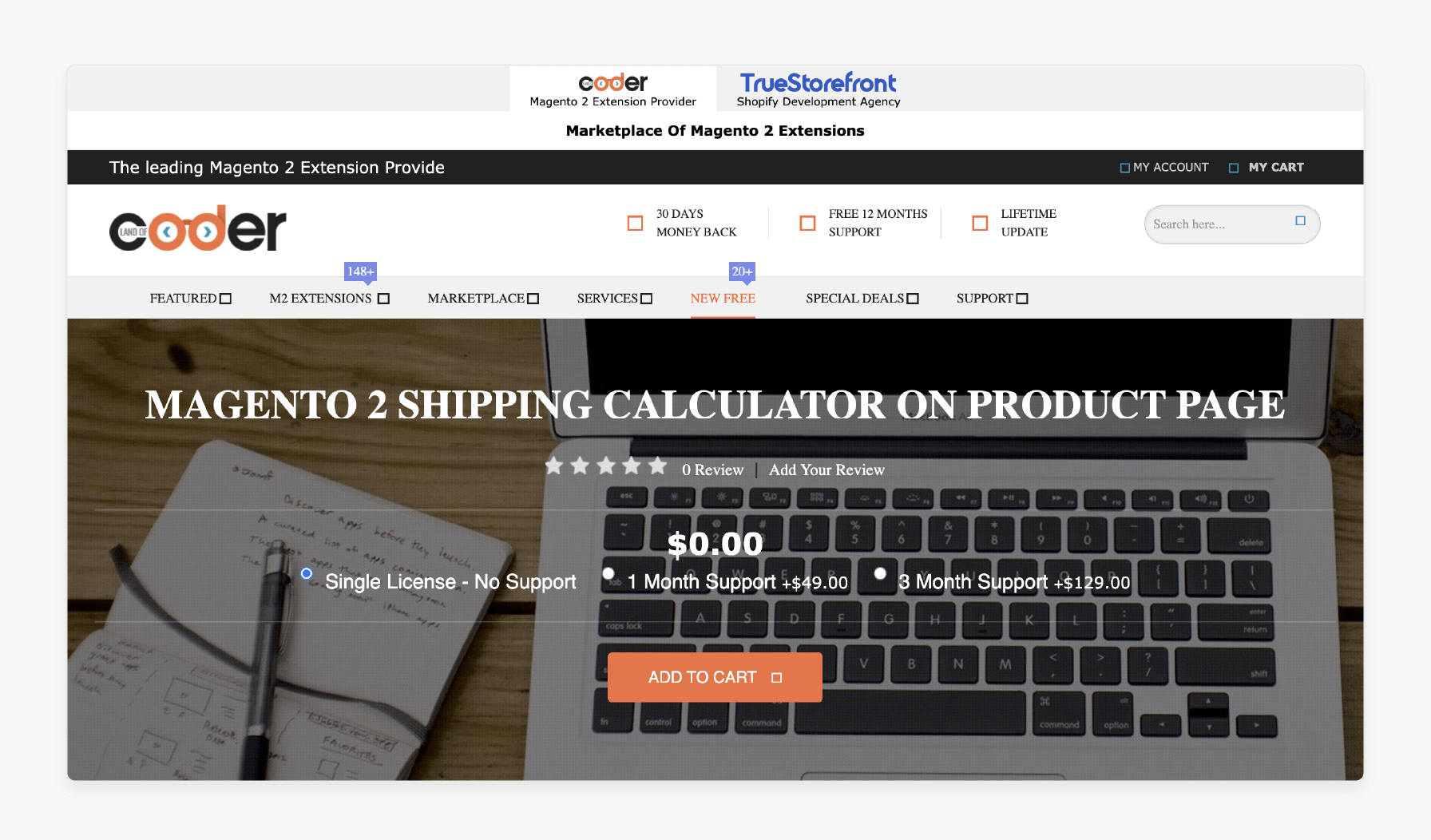
LandOfCoder Free Magento Default Shipping Extension allows customers to view shipping costs directly on the product page. This extension calculates shipping rates for individual items based on their postcode.
Features
- View shipping costs directly on the product page.
- Use a single-click button to estimate shipping.
- Recommends the best shipping method and rate.
- Simple installation using Composer.
- Supports multiple shipping methods effortlessly.
- Fully compatible with Magento 2.3 and later versions.
Pricing
Free
2. Simple Shipping Magento 2 Extension by Mageworx
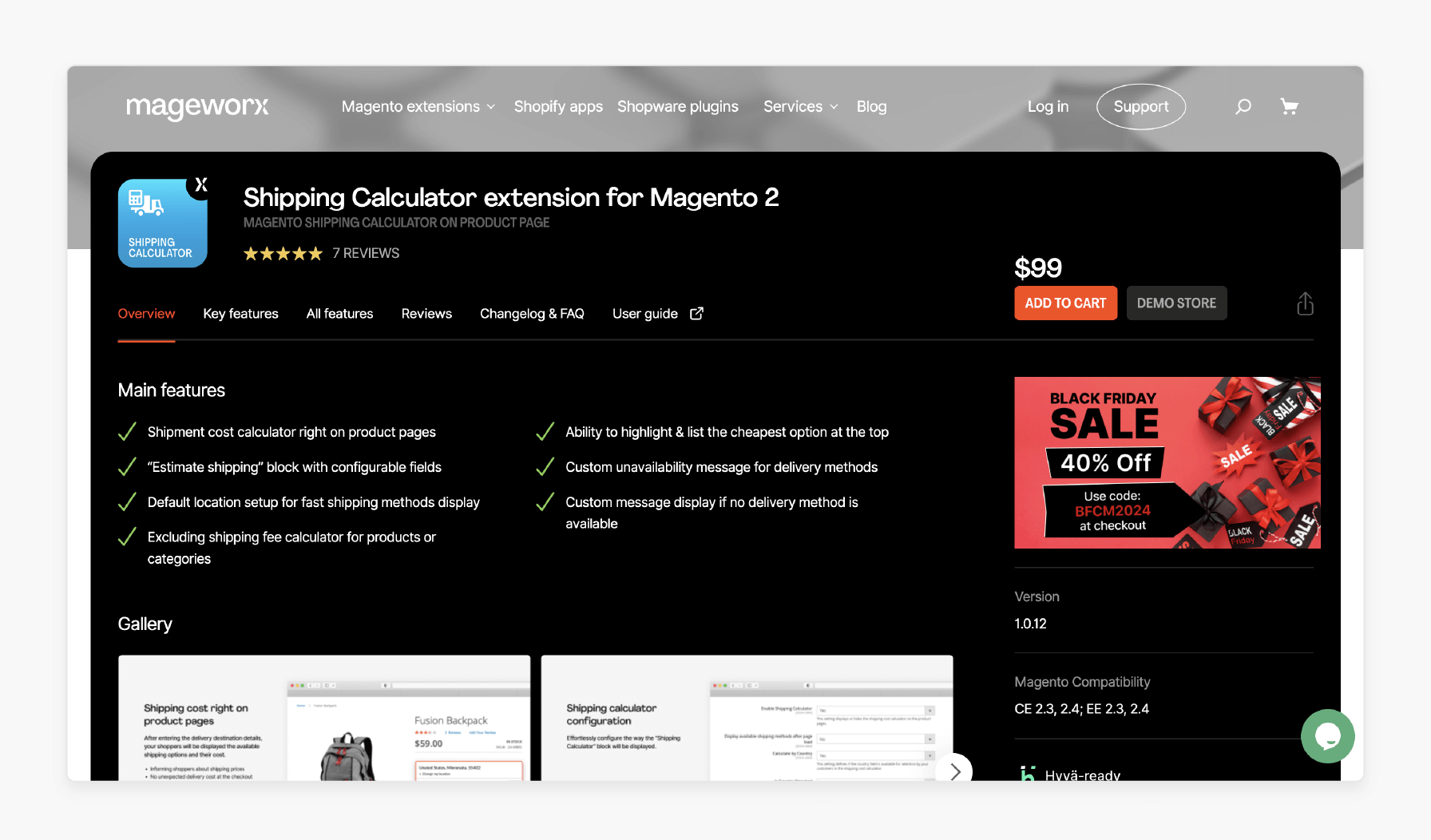
Mageworx Simple Shipping Magento 2 Extension enables you to integrate this feature into your site easily. It allows shoppers to calculate shipping rates before proceeding to checkout.
Features
- Add a shipment cost calculator directly to product pages.
- Provide an “Estimate Shipping” block with customizable fields.
- Set a default location to display shipping methods quickly.
- Exclude the shipping fee calculator for specific products or categories.
- Highlight and list the most affordable shipping option at the top.
- Display a custom message for unavailable delivery methods.
- Show a personalized message if no delivery method is found.
- Include a mobile-friendly shipping calculator on product pages.
- Control visibility of the calculator block for certain products or categories.
- Add a title and description to the shipping calculator plugin.
- Emphasize the lowest-cost option in the shipping rate estimator.
Pricing
Starts from $99.00
3. Shipping Cost Calculator for Magento Extension by MageComp
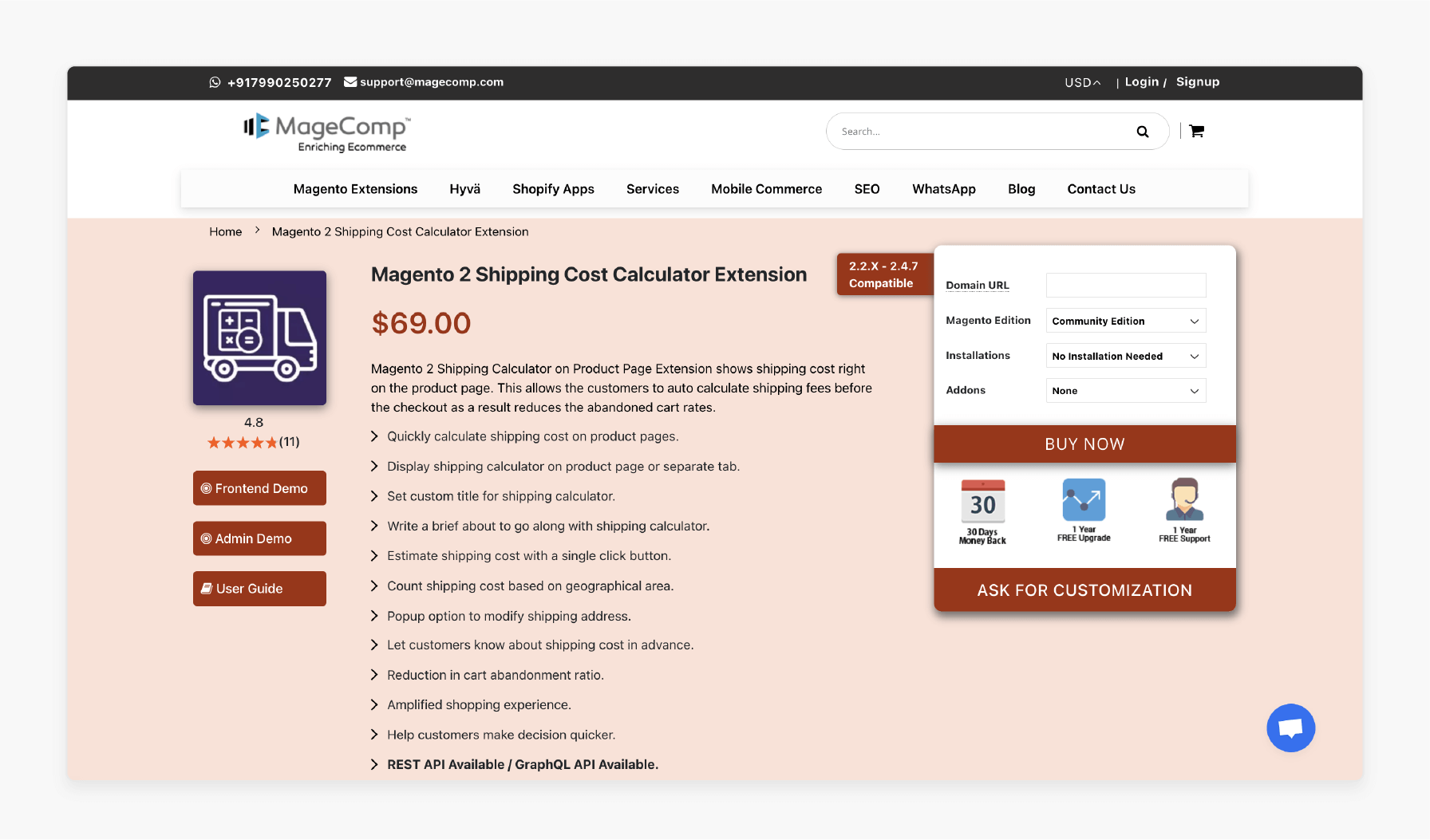
MageComp Shipping Cost Calculator for Magento Extension brings convenience by displaying shipping costs directly on the product page. Customers calculate shipping fees automatically before reaching the checkout page. It reduces the likelihood of cart abandonment, improving the overall shopping experience.
This extension is designed to simplify customer decision-making. It provides accurate shipping cost estimates based on location. Customers can enter their country, state, and zip code into the shipping calculator. The rates are instantly updated, building trust and encouraging faster purchase decisions.
Features
- Instantly calculate shipping costs directly on product pages.
- Display the shipping calculator as part of the product page or in a separate tab.
- Customize the title of the shipping calculator to fit your store’s branding.
- Add a brief description to provide context for the shipping calculator.
- Allow customers to estimate shipping costs with a single-click button.
- Calculate shipping costs based on the customer's geographical location.
- Provide a popup option for modifying the shipping address.
- Inform customers about shipping costs upfront to avoid surprises.
- Reduce cart abandonment rates by offering cost transparency.
- Enhance the overall shopping experience for your customers.
- Help customers make faster purchase decisions with clear cost estimates.
- Supports REST API and GraphQL API for efficient integration.
- Compatible with the Hyvä theme via the available addon.
Pricing
- Community Edition + GraphQL- $118.00
- Commerce on-prem (EE) Edition + Professional Installation + Hyvä Addon- $296.00
- Commerce on Cloud (ECE) Edition + Installation & Setup + GraphQL & Hyvä Addon- $356.00
4. Frontend Shipping Calculator Fields for Magento 2 Extension by Aitoc
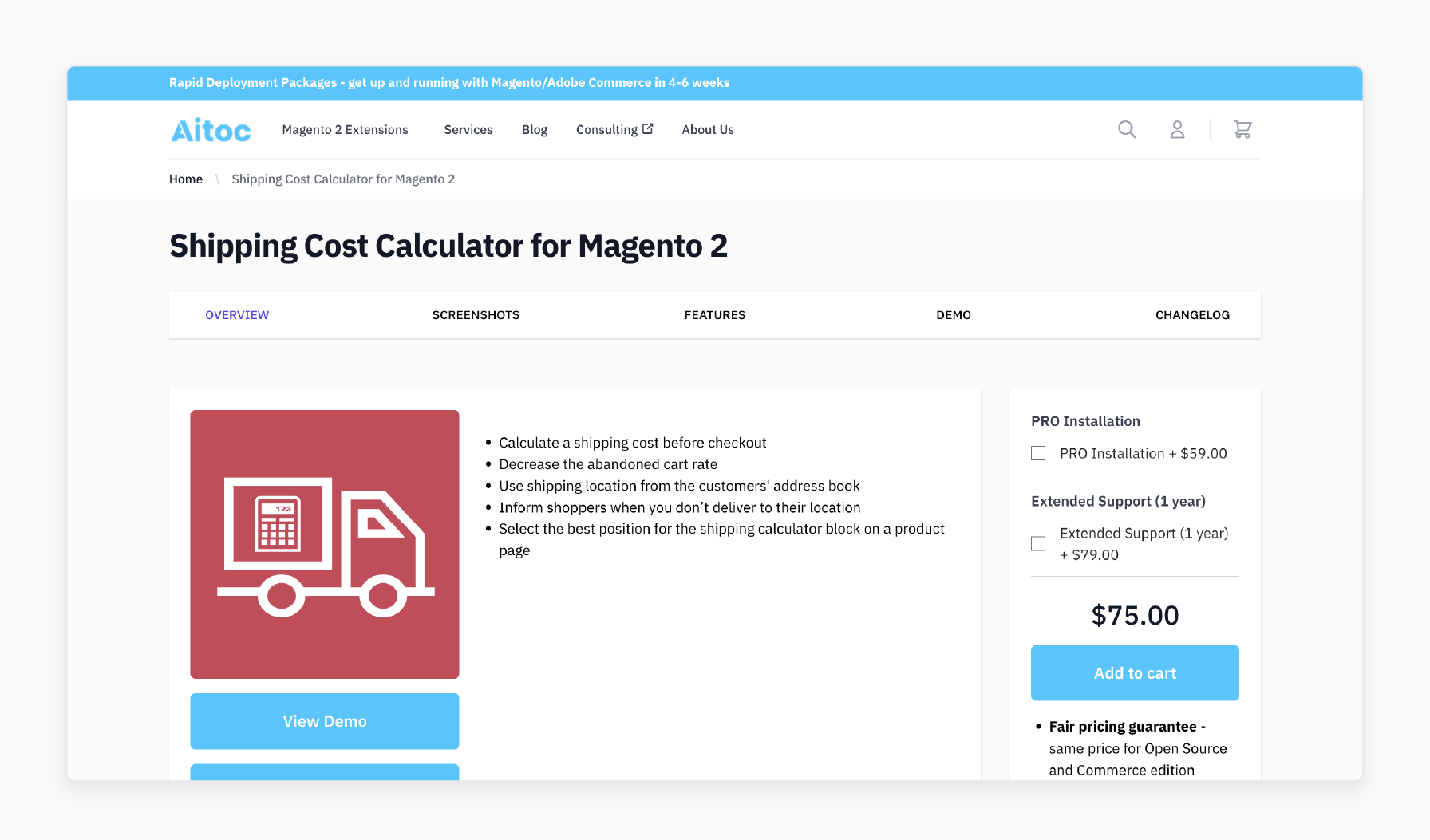
Aitoc Frontend Shipping Calculator Fields for Magento 2 Extension enables customers to calculate shipping prices directly on the product page before proceeding to checkout. This feature enhances the shopping experience and boosts conversion rates. It provides buyers with all available shipping options upfront. It offers transparency and eliminates potential confusion. With its functionality, the shipping calculator ensures your customers feel informed and satisfied. Thus, it contributes to a positive and trustworthy shopping experience.
Features
- Allow customers to calculate shipping costs directly before checkout.
- Utilize shipping addresses from the customers' address book for accurate estimates.
- Reduce cart abandonment by offering upfront shipping cost details.
- Notify shoppers if delivery is unavailable in their location.
- Choose the optimal position for the shipping calculator block on the product page.
Pricing
Starts from $75.00
5. Check the Shipping Cost for Magento Extension by MageHq
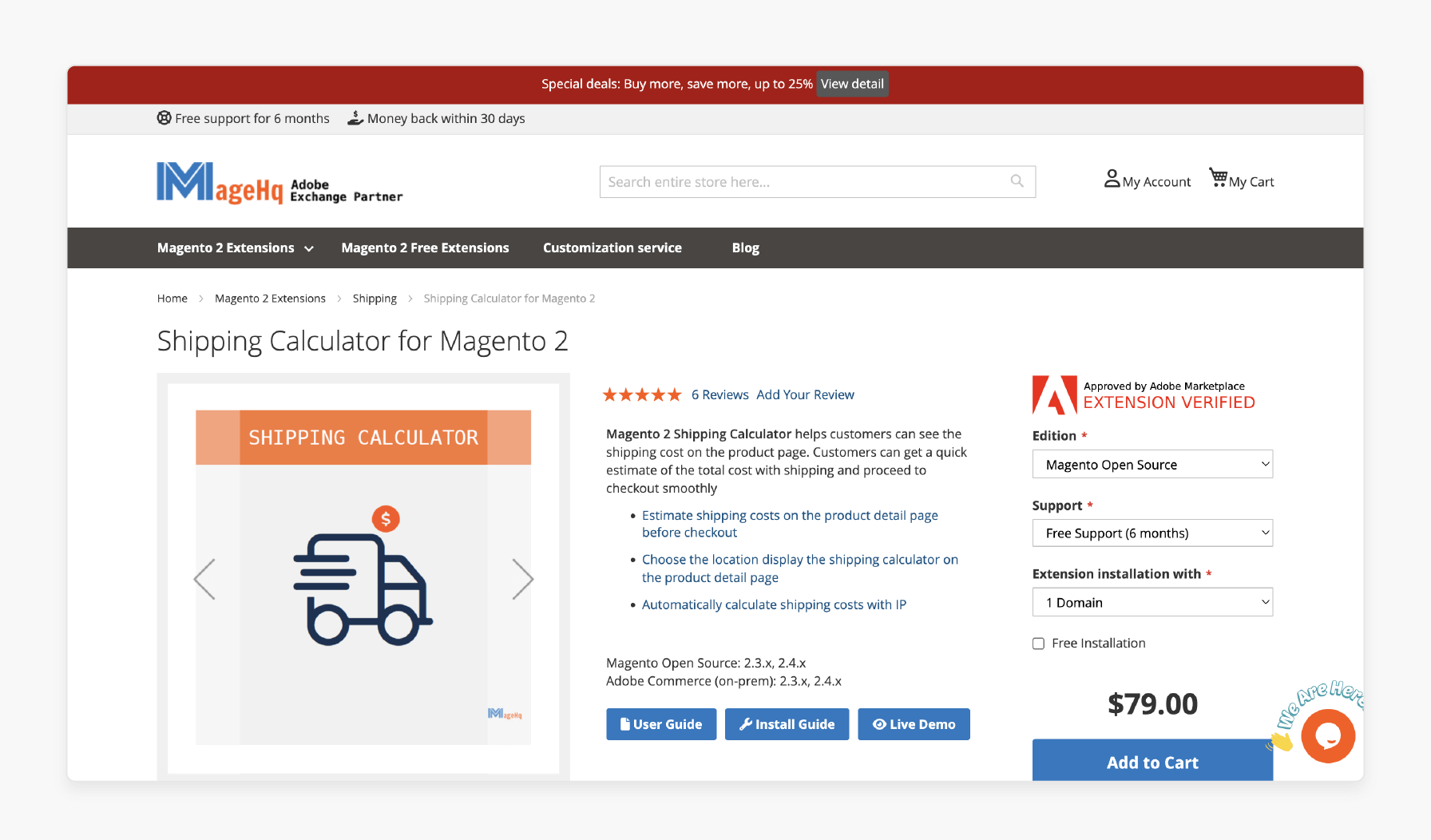
MageHq Check the Shipping Cost for Magento Extension allows customers to view shipping costs directly on the product page. It provides a quick estimate of the total cost, including shipping. Thus, it enables a smoother transition to checkout.
Features
- Estimate shipping costs directly on the product detail page before checkout.
- Select where to display the shipping calculator on the product detail page.
- Automatically calculate shipping costs based on the customer’s IP address.
Pricing
- Magento Open Source Edition + 6-Month Free Support + Free Installation- $79.00
- Adobe Commerce (on-prem) Edition + 9-Month Support + Free Installation- $194.00
6. Magento 2 Show Estimated Rate Extension by VDC Store
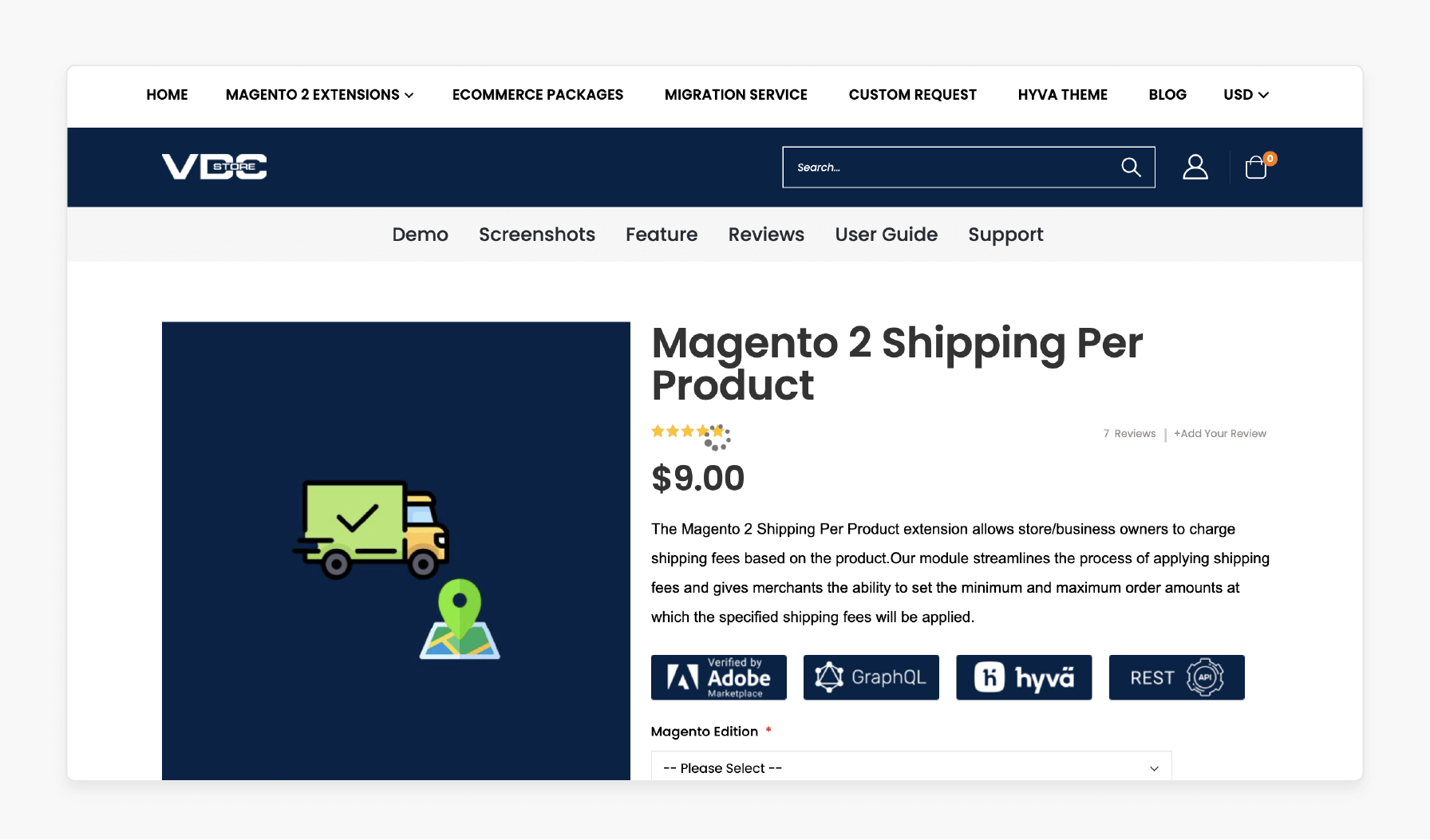
VDC Store Magento 2 Show Estimates Rate Extension enables store owners to assign shipping fees for each product individually. This module simplifies the process of managing shipping charges. Merchants can define minimum & maximum order thresholds for applying specific fees.
Features
- Admin can enable or disable the extension module as needed.
- Adjust shipping charges on a per-product basis.
- Customize the title and method name displayed as the shipping option in the cart.
- Set a default shipping rate for products without individually assigned rates.
Pricing
Starts from $9.00
3 Steps to Configure the Magento 2 Shipping Calculator on Product Pages
1. Select Shipping Options
Choose specific shipping options to display on product pages. You can organize them based on key criteria, such as:
- Price (from "lowest" to "highest")
- Delivery speed (from "fastest" to "slowest")
2. Set a Default Shipping Address
Set a default shipping location for unregistered users browsing your product pages. It will provide accurate shipping estimates until they specify their delivery address.
3. Customize Shipping Details on Product Pages
Adjust the information displayed to your customers, including:
- Delivery dates
- Delivery times
- Shipping costs
Best Practices for Optimizing Your Magento Shipping Calculator
1. Keep It Simple
Design the shipping calculator to be intuitive and easy to use. A clean interface with minimal fields ensures an optimized user experience. Avoid unnecessary clutter and focus on vital details, such as:
- Location
- Shipping options
- Costs
With a straightforward calculator, customers can find the information they need quickly. It enables you to increase the chances of your store's conversion.
2. Offer Multiple Shipping Options
Providing a variety of shipping options caters to different customer preferences. Include standard, express, & free shipping (if applicable) to address varying budgets & delivery needs. Clearly display the estimated delivery times for each option. It allows customers to make informed choices. Offering flexibility in shipping enhances the shopping experience and boosts customer satisfaction.
3. Be Transparent About Costs
Clearly display all shipping-related charges, including taxes or handling fees, in the calculator. Transparency eliminates surprises during checkout, reducing cart abandonment. Providing a detailed breakdown of costs builds trust. It also encourages customers to complete their purchases.
4. Update Shipping Rates
Shipping costs can change due to carrier adjustments, fuel prices, or seasonal demands. To ensure accuracy, the shipping rates should be regularly reviewed and updated. Keeping rates current prevents customer dissatisfaction & avoids potential revenue loss from outdated information.
5. Use Geo-Location Technology
Incorporate geo-location to enhance usability by automatically detecting the customer's location. This feature pre-fills relevant fields, saving time & effort while providing accurate shipping information. By personalizing the experience, geo-location increases customer satisfaction and improves the shopping journey.
Incorrect Shipping Rates in Magento 2 When Calculating the Shipping on Product Pages
1. Inaccurate Shipping Rates
- Keep shipping rates updated to reflect the latest carrier rates and policy changes.
- Use extensions that fetch live rates directly from carriers to ensure accuracy.
- Test the calculator extensively with various products, weights, and destinations.
- Verify rate accuracy before going live.
2. Compatibility Issues
- Confirm that the shipping calculator module supports your Magento version and existing extensions.
- Regularly update Magento and all extensions to their latest versions to reduce conflicts.
- Reach out to the extension developer for assistance if issues arise. Most provide reliable customer support.
3. Complex Configuration
- Use the extension’s documentation for step-by-step setup instructions and configuration tips.
- Begin with basic shipping rules and methods. Gradually expand as you get familiar with the setup process.
- Hire a Magento specialist to simplify the configuration process and ensure accuracy.
4. Slow Page Load Times
- Choose extensions with clean, efficient code that minimizes impact on page speed.
- Load only vital scripts and defer non-critical ones to reduce performance strain.
- Use Magento’s caching features to enhance page load times and overall performance.
5. User Experience Issues
- Keep the calculator simple and user-friendly with a clean layout and straightforward steps.
- Ensure the calculator works flawlessly on mobile devices.
- Cater to a large segment of online shoppers.
- Gather feedback from real users to identify pain points.
- Make adjustments for improved usability.
FAQs
1. What should I consider when selecting a shipping calculator?
Check the extension compatibility to test the front-end performance & verify accurate rate calculations. Consider support team responsiveness to evaluate the customer shopping experience improvements.
2. How can a Magento 2 store owner calculate shipping on product pages?
Magento marketplace offers shipping calculator extensions to improve the shopping cart experience. These tools help customers calculate shipping costs and preview rates before checkout.
3. What features should a good shipping calculator have?
The best shipping calculators provide real-time shipping rates. They support multiple shipping methods & show estimated costs instantly, enhancing transparency for customers. You can also integrate them with the Magento 2 store locator.
4. Why should I integrate a shipping calculator on product pages?
Shipping calculators enhance customer shopping experience. They provide transparent shipping rates so that customers can make informed purchase decisions. It reduces abandoned cart rates and improves overall store conversion.
5. How do shipping calculators impact customer satisfaction?
Customers appreciate upfront shipping costs. It reduces cart abandonment, builds trust with transparent pricing, & improves the shopping experience.
6. Can I customize shipping calculator fields in Magento 2?
Magento 2 shipping extensions allow custom calculator configurations. Set default values that simplify customer shipping estimates. Configure them based on the shipping requirements. Also, test the extension on a test before live implementation.
7. Can I use Shopify-like shipping calculators in Magento?
Magento marketplace offers extensions that help support teams configure calculators. They match Shopify's user-friendly shipping estimates and improve product page functionality quickly.
Summary
The 'Magento 2 calculate shipping cost on product page' functionality helps customers make faster, informed purchase decisions. It enables Magento store owners to:
- Improve the overall shopping experience on their Magento 2 store.
- Reduce abandoned carts or enhance the shopping process.
- View shipping costs directly on the product detail page.
- Simplify the checkout process by showing shipping rates earlier.
- Add a shipping calculator without adding items to the cart.
- Display available shipping methods in real-time.
Explore Magento hosting services to make shipping calculations easy on your product pages.









