
3 Steps to Set Up Magento 2 Bundle Product Dynamic Pricing
Are you looking to enhance your eCommerce store's pricing flexibility? The Magento 2 bundle product dynamic price feature offers customized pricing based on selected bundle options.
This tutorial will cover how to configure and use the Magento 2 bundle product dynamic price.
Key Takeaways
- Setup process and practical tips to maximize its impact on your store.
- 3 benefits for a better user experience and increased sales.
- Insights into implementing and optimizing dynamic pricing for your store.
- Flexible pricing and personalized bundles that help improve customer satisfaction & optimize inventory management.
- 6 tips on selecting the fixed price option during the configuration.
- 6 troubleshooting issues with configurable products/bundles to ensure a smooth shopping experience.
- 10 real-world examples and troubleshooting tips.
-
What is the Dynamic Price Option of a Bundle Product in Magento 2?
-
Magento 2 Bundle Product with Custom Options: Dynamic vs Fixed Pricing Models
-
Advanced Dynamic Product Pricing Features for the Magento 2 Bundle Price Type
-
Real-World Examples of Dynamic Lowest Pricing Attributes in Magento 2 Bundle Product Types
-
How Does the Magento 2 Bundle Product Template for Dynamic Weight Pricing Work?
-
Best Practices for Creating a Bundle Product Attribute with Default Magento Dynamic Pricing
-
3 Steps to Create Bundle Products in Magento 2 Using SKU and Pricing
-
Common Dynamic Product Price Field Challenges and Solutions When Creating Custom Options
What is the Dynamic Price Option of a Bundle Product in Magento 2?
Magento bundle product option dynamic pricing enables flexible pricing for bundle products.
Bundle products are customizable offerings that consist of multiple components customers can select. For example:
- Different sizes
- Colors
- Add-ons
The default configuration establishes the bundle's base price. The pricing of each component can be fixed or dynamic. But, the final price dynamically adjusts based on the items customers choose.
Magento automatically updates the total price in real-time, providing flexibility in calculating prices. It ensures accurate and transparent pricing for personalized product bundles. The total price updates automatically based on the selected components, offering clarity & personalization.
Key benefits of dynamic pricing include:
- Improved User Experience: Customers can see real-time price adjustments.
- Increased Sales Opportunities: Customizable bundles encourage larger purchases.
- Efficient Inventory Management: Helps optimize stock control for bundled products.
Magento 2 Bundle Product with Custom Options: Dynamic vs Fixed Pricing Models
| Feature | Dynamic Pricing | Fixed Pricing |
|---|---|---|
| Base Price Configuration | Price automatically calculated from component selections | The merchant sets a predetermined base price |
| Price Calculation Method | Total price derived from individual product selections | Fixed bundle price plus optional component markups |
| Price Display Options | Shows as "Price Range" or "As Low As" | Displays a single fixed price |
| Component Pricing | Uses actual prices of selected items | Uses percentage or fixed amount adjustments |
| Tax Handling | Applied to individual components | Applied to the total bundle price |
| Inventory Management | Tracks individual component inventory | Tracks bundle as a single unit |
| Price Modification | Real-time updates based on selections | Predetermined price adjustments |
| Customer Experience | More flexible, transparent pricing | Simpler, more predictable pricing |
| Order Processing | Individual component prices tracked | Single bundle price processed |
| Custom Option Integration | Supports additional custom options with dynamic calculations | Limited custom option flexibility |
| Special Price Handling | Applies to individual components | Applies to the entire bundle |
| Price Range Display | Shows minimum and maximum possible prices | Shows single fixed price with optional adjustments |
Advanced Dynamic Product Pricing Features for the Magento 2 Bundle Price Type
1. Custom Options Integration
i. Dynamic Component Pricing
The system automatically calculates prices based on the customer-selected components within the bundle. Once dynamic pricing is enabled, each component's price adjusts independently. It involves multiple sophisticated layers like:
- Base price evaluation of each component
- Tax calculation per jurisdiction
- Quantity-based price adjustments
- Special price rule application
- Currency conversion for international stores
This feature offers maximum flexibility for both merchants and customers.
ii. Price Display Configuration
- Price Range: Shows "minimum" and "maximum" possible prices.
- "As Low As" Display: Highlights the "lowest possible bundle price".
- Real-time Updates: Instant price calculations as customers make selections.
2. Tax Handling System
i. Advanced Tax Calculations
The tax calculation system processes bundle components differently based on these pricing types:
- Dynamic Pricing: Tax calculated per "individual component"
- Fixed Pricing: Tax applied to the "total bundle price"
ii. Tax Integration Features
- Component-level tax rules
- Magento multi-currency support
- Cross-border trade configurations
3. Price Calculation Engine with Performance Optimization
i. Formula-Based Calculations
The pricing engine processes multiple factors simultaneously, including:
- Base price considerations
- Component selection pricing
- Quantity adjustments
- Special price rules
ii. Dynamic Discount Integration
- Real-time discount calculations
- Magento special price handling
- Catalog price rule integration
iii. System Efficiency
- Full-page cache for basic bundle configurations
- Price calculation cache for common combinations
- Database query optimization for price lookups
- Lazy loading of price calculations for less common configurations
- Optimized database queries
- Real-time price updates without page reload
Real-World Examples of Dynamic Lowest Pricing Attributes in Magento 2 Bundle Product Types
| Company | Industry | Bundle Implementation | Dynamic Pricing Strategy | Results & Impact |
|---|---|---|---|---|
| Dell | Technology | Custom PC Builder | Base model at $699, components add +$50-1000 | Higher average order value through upgrades |
| HP Store | Electronics | Printer + Supplies Bundle | Starting at $299 with dynamic ink/paper additions | Increase in bundle purchases |
| BestBuy | Electronics Retail | Gaming Console Packages | PS5/Xbox bundles from $499 with game/accessory add-ons | Attachment rate on accessories |
| Staples | Office Supplies | Office Setup Bundles | Desk + Chair sets starting at $399, customizable components | Increase in B2B orders |
| Nike | Sports/Fashion | Custom Shoe Packages | Base shoe $120 + customization options ($10-50 each) | Higher margins on custom bundles |
| Sephora | Beauty | Beauty Box Bundles | "Build Your Own" starting at $49, dynamic pricing per item | Increase in cross-category sales |
| NewEgg | Computer Parts | PC Component Bundles | CPU + motherboard combos with dynamic pricing | Increase in component sales |
| CDW | IT Solutions | Software License Bundles | Base license + seat pricing, dynamic calculation | Higher enterprise sales |
| Wayfair | Furniture | Room Set Bundles | Living room sets starting $899, mix-and-match pricing | Increase in complete set sales |
| OfficeDepot | Office Supplies | Bulk Supply Packages | Dynamic pricing based on quantity and selection | Growth in corporate accounts |
How Does the Magento 2 Bundle Product Template for Dynamic Weight Pricing Work?
1. Base Bundle Price
When configuring a bundle product in Magento 2 dynamic sku, you define a base price. This price represents the bundle's starting cost. It typically reflects a default configuration using the lowest-cost items in the bundle.
2. Bundle Components
Bundle products have multiple components or options, each representing a customer's choice. For example, a "Laptop Bundle" might include:
- Processor options: Intel i5, Intel i7
- Storage options: 500GB, 1TB SSD
- Accessories: Carrying case, wireless mouse
Each component has its own pricing rules, which can be fixed or dynamic. This flexibility allows merchants to align pricing with customer selections.
3. Fixed vs. Dynamic Pricing for Bundle Items
Bundle components can have either fixed or dynamic pricing:
- Fixed Price: The component's price remains constant, regardless of customer choices. For example, a carrying case always costs "$20".
- Dynamic Price: The price changes based on the customer's selection (e.g., Intel i7 adds "$200", while Intel i5 adds "$100".
Magento 2 gives merchants complete control over these pricing options. It helps them ensure a flexible shopping experience.
4. Required vs. Optional Components
Bundle products can include required and optional components:
- Required Components: Customers must select these items. For instance, the customer must choose one configuration if the bundle has a "laptop model" as a required option.
- Optional Components: Customers can choose these items based on preference. For example, adding a "wireless mouse" or a "laptop bag" is optional. If selected, the final price updates dynamically.
Magento 2 ensures real-time price updates as customers make their selections.
5. Dynamic Price Calculation
Magento 2 dynamically recalculates prices based on these factors:
- The base price of the bundle
- Individual component prices (fixed or dynamic)
- Quantity adjustments for selected components
For example, for a laptop bundle starting at "$500", a customer can select the following:
- Processor (Intel i7): +$200
- Storage (1TB SSD): +$150
- Accessory (Carrying Case): +$20
Total dynamic price: Base Price + Processor + Storage + Accessory = $500 + $200 + $150 + $20 = $870
The system instantly updates the price, offering a transparent and user-friendly experience.
4. Price Display and User Experience
Magento 2 ensures customers see real-time price updates on the product page. They can select or deselect bundle components. This functionality:
- Enhances customer understanding of how their choices affect the final price.
- Shows individual component costs with a visual price breakdown.
- Implements real-time total price updates with each selection.
- Displays savings compared to individual purchases.
- Shows minimum and maximum possible configurations with price range indicators.
- Configures transparent tax and shipping calculation display.
- Allows for pricing strategies such as:
- Tiered Pricing: Discounts based on the "quantity purchased"
- Special Price: Discounts for specific "components" or "bundles"
- Custom Pricing Rules: Promotions customized to "customer groups" or "purchase conditions".
5. Advanced Pricing Features
For complex setups, Magento 2 offers advanced pricing configurations, including:
- Price per Option: Assign unique prices to each choice within a component (e.g., "Intel i7" costs more than "Intel i5").
- Price Display Type: Choose whether to show "individual components" or "total prices".
- Custom Pricing Rules: Apply custom rules, such as "Buy one, get one free" or "discounts" for specific product combinations. To do so, use extensions or custom coding.
6. Backend Configuration
Merchants can configure bundle product pricing in the Magento 2 Admin Panel. Follow these steps under the Bundle Product Settings:
- Price Type: Determines whether prices are either a dynamic or fixed value.
- Default Quantity: Sets "initial quantities" for each component.
- Price Adjustment Logic: Controls whether optional items' prices are "added" to or "subtracted" from the base price.
Best Practices for Creating a Bundle Product Attribute with Default Magento Dynamic Pricing
| Category | Best Practice | Implementation Details | Impact on Performance |
|---|---|---|---|
| Configuration Setup | - Enable the Dynamic Price option. - Configure 'Price Display'. - Set 'Default Quantities'. |
- Set the 'Dynamic Price' to "Yes" in the admin panel. - Choose between "Price Range" or "As Low As". - Configure the "minimum" and "maximum" quantities that are allowed. |
- Ensures accurate price calculations - Improves price transparency - Prevents inventory issues |
| Product Structure | - Component Organization - Option Requirements - Stock Management |
- Group related items under clear categories. - Mark key components as "Required". - Enable inventory tracking for individual components. |
- Reduces customer confusion - Prevents incomplete bundles - Maintains accurate stock levels |
| Price Display | - Price Range Visibility - Special Price Integration - Tax Rule Setup |
- Show the minimum-maximum price range. - Configure special prices for individual components. - Apply appropriate tax classes to components. |
- Increases customer trust - Enables flexible promotions - Ensures correct tax calculations |
| Performance | - Cache Configuration - Database Optimization - Query Optimization |
- Enable 'price calculation caching'. - Index prices for the bundle products regularly. - Limit the "number of bundle options" per product. |
- Improves page load times - Maintains system efficiency - Prevents performance bottlenecks |
| User Experience | - Clear Option Labels - Image Management - Description Clarity |
- Use descriptive names for bundle components. - Include images for all bundle options. - Provide detailed component descriptions. |
- Enhances navigation - Improves visual appeal - Reduces support queries |
| Maintenance | - Regular Price Updates - Inventory Monitoring - Performance Monitoring |
- Schedule periodic price reviews. - Set up Magento 2 low stock alerts. - Track page load times and server response. |
- Maintains pricing accuracy - Prevents stockouts - Ensures optimal performance |
3 Steps to Create Bundle Products in Magento 2 Using SKU and Pricing
Step 1: Create A Product Bundle
- Log in to your Magento admin panel.
- Go to Catalog > Products.
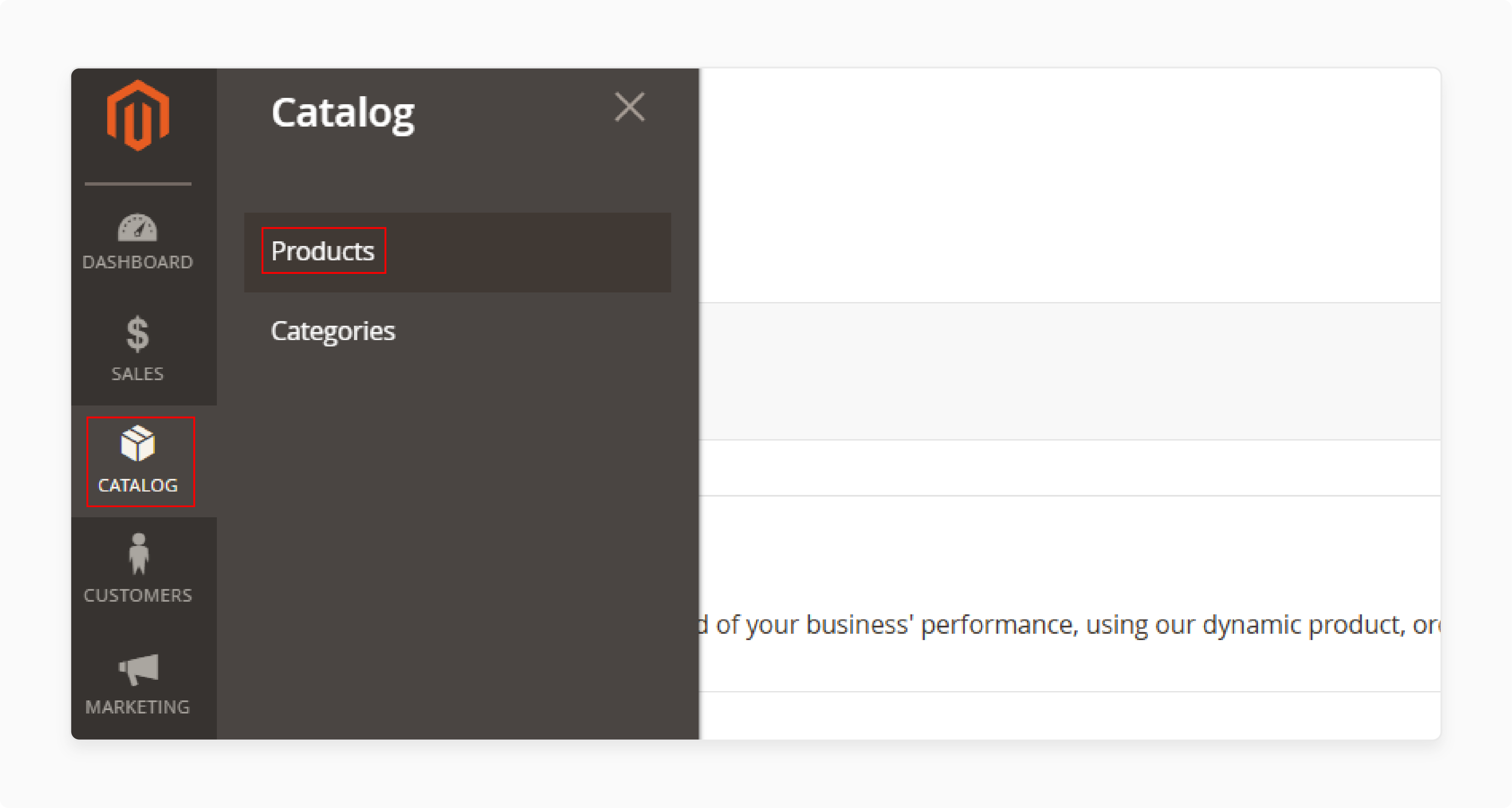
- Click on 'Add Product' and select "Bundle Product".
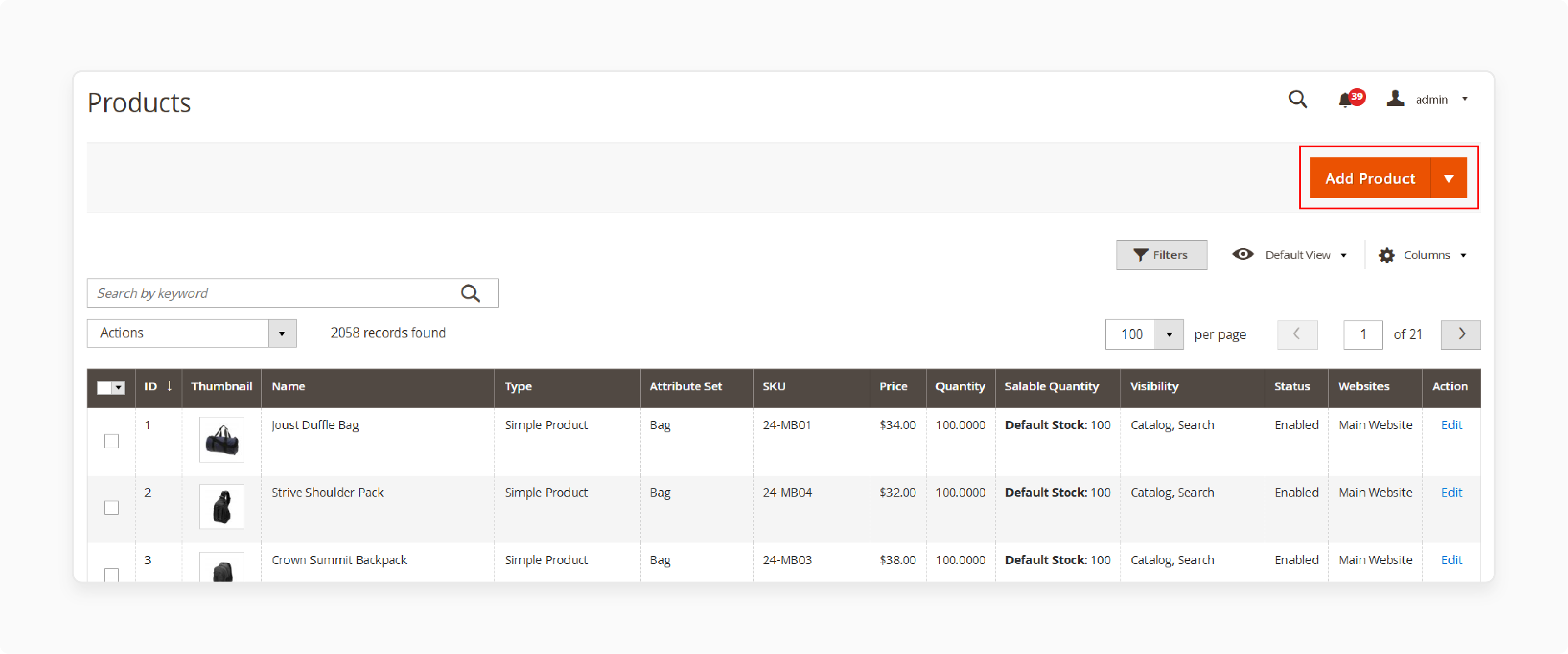
Follow these general steps to configure basic product information:
-
Attribute Set: Choose the appropriate set for the product.
-
Product Name: Enter a descriptive name.
-
SKU: Set up a unique stock-keeping unit.
-
Price:
- To enable dynamic pricing, set the 'Dynamic Price' toggle to "Yes". It ensures the bundle price reflects the options chosen by customers.
- If you prefer a fixed price, set the toggle to "No" and specify the price.
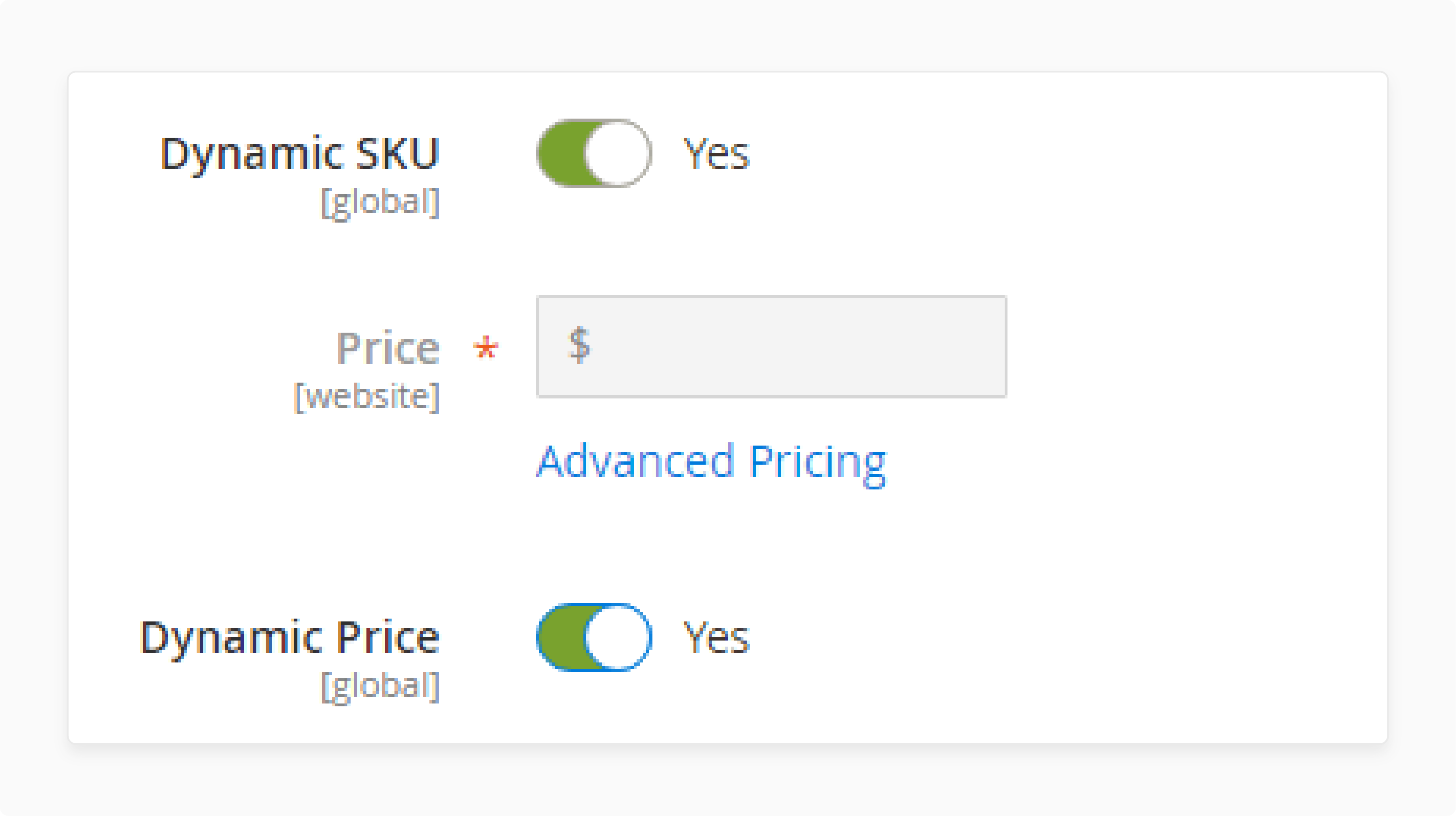
- To prevent incomplete information from being displayed on the front end, temporarily set 'Enable Product' to "No".
- Save your changes.
- After saving, choose the desired 'Store View' from the upper-left corner.
Complete the following basic settings:
-
Tax Class: Select the applicable tax class.
-
Weight:
- Enter a fixed weight or enable 'Dynamic Weight' to adjust based on selected options.
-
Categories: Assign relevant categories.
-
Visibility: Determine where the product appears in your store.
-
Set Product as New From: Specify if applicable.
-
Country of Manufacture: Enter if relevant.
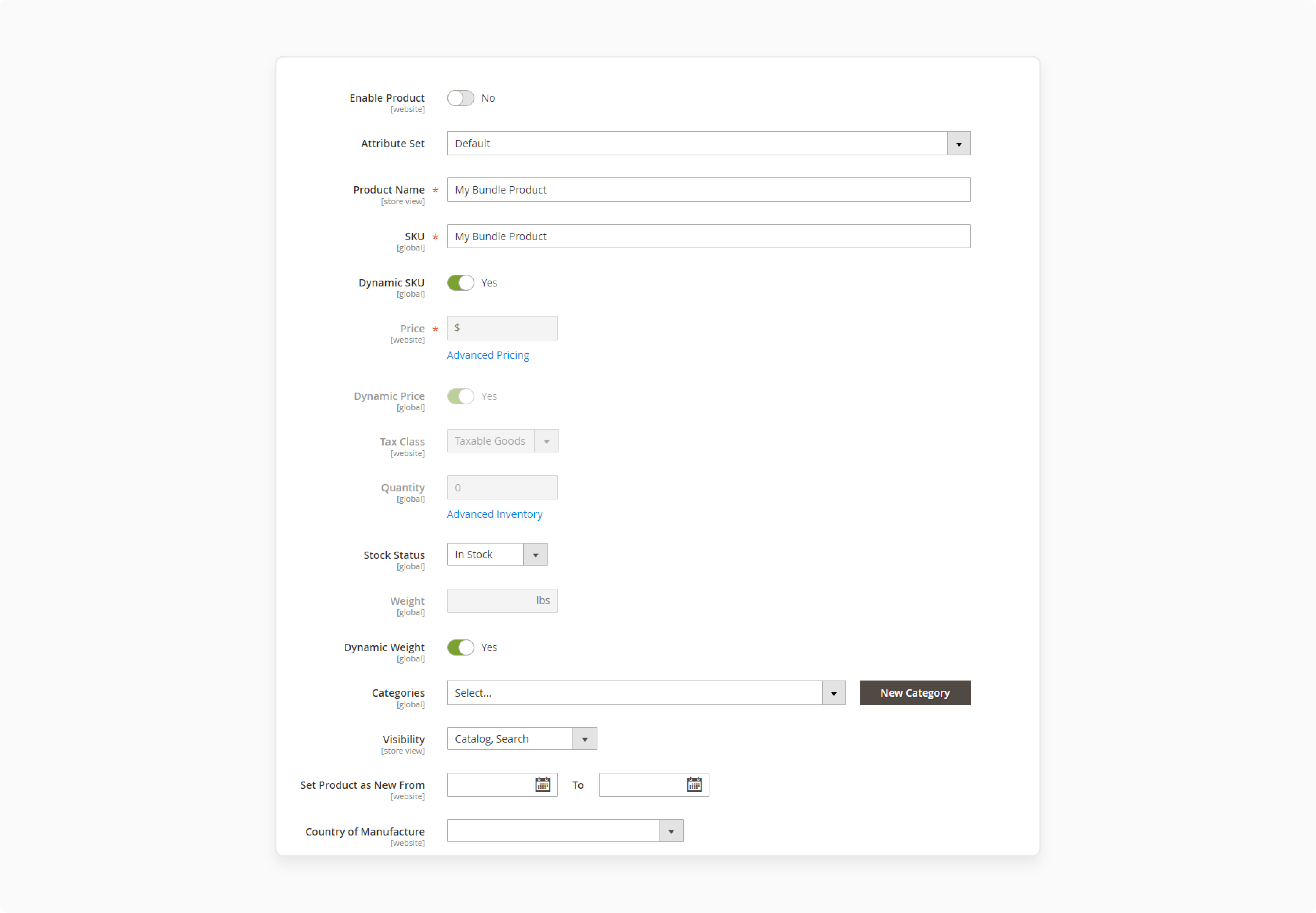
Open the Bundle Items section and fill in the other product details:
-
Ship Bundle Items: Decide whether to ship items "Together" or "Separately".
-
Click 'Add Option' to create a new option:
i. Option Title: Name the option (e.g., "Processor").
ii. Input Type: Choose how customers select options (e.g., "Drop-down", "Radio Buttons").
iii. Required: Mark if the option is mandatory.
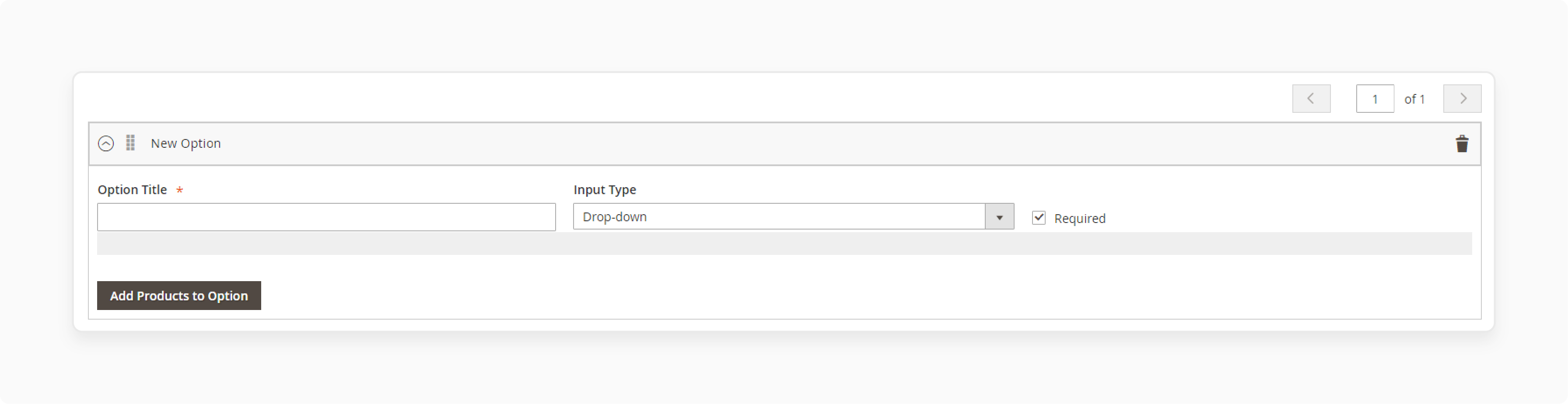
- Click 'Add Products to Option' to select products associated with this option.
- Set the 'Default Quantity' and decide if it is "User Defined". It allows customers to adjust quantities during purchase.
- Review all configurations to ensure accuracy.
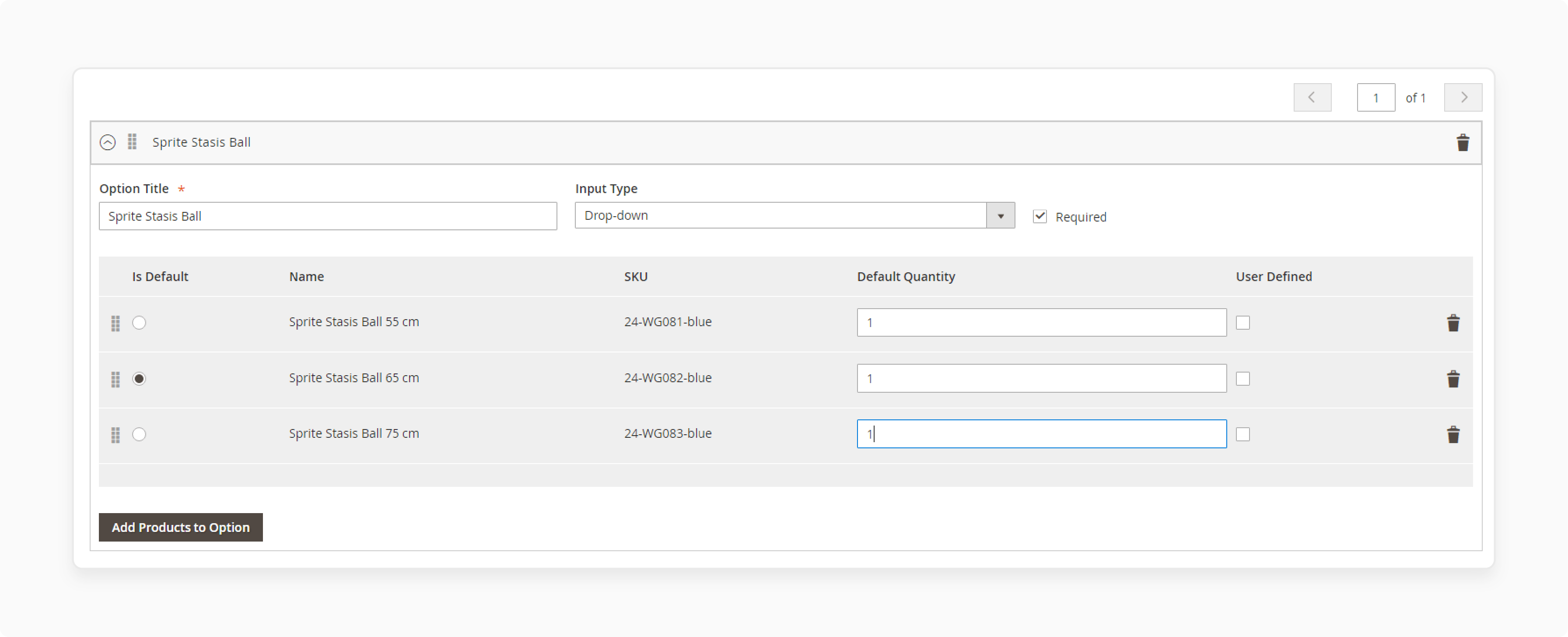
- Set Enable Product to Yes to make it live.
- Save your changes.
Step 2: Configure Dynamic Pricing for the Product Bundle
- Navigate to the 'Price' tab of the product bundle and select "Dynamic" as the price type.
Check the configuration steps below:
- Add Tier: Define the price range for each bundle option.
- Qty (min): Specify the "minimum quantity" a customer must purchase to receive the discounted price.
- Qty (max): Specify the "maximum quantity" a customer can purchase to qualify for the discounted price.
- Price: Enter the discounted price for the corresponding product bundle option.
- Click 'Save' to apply the dynamic pricing settings.
Step 3: Test the Product Bundle
- Visit your online store and add the product bundle to the cart.
- Adjust the quantity of items in the bundle.
- Verify the price updates are correct based on the dynamic pricing rules.
- Confirm that the discounted price is applied accurately according to the selected quantity.
- Proceed to checkout and complete the order.
- Ensure the product bundle and dynamic pricing settings are correctly applied.
Common Dynamic Product Price Field Challenges and Solutions When Creating Custom Options
| Challenge Category | Specific Issue | Root Cause | Solution | Prevention Strategy |
|---|---|---|---|---|
| Price Calculation | - Incorrect Total Price - Special Price Conflicts - Tax Calculation Errors |
- Dynamic price setting disabled - Conflicting promotion rules - Misconfigured tax rules |
- Enable dynamic pricing in product settings and verify bundle options configuration. - Review and adjust cart price rules and check special price settings. - Update tax class assignments and verify tax zone settings. |
- Pre-launch checklist implementation - Promotion hierarchy - Regular tax configuration audits |
| Field Validation | - Negative Price Values - Zero Price Handling - Price Range Limits |
- Missing validation rules - Incorrect zero-price configuration - Undefined price boundaries |
- Add minimum value constraints and implement price range validation. - Configure zero-price behavior and set minimum price rules. - Set clear min/max price ranges and implement validation messages. |
- Detailed field testing - Clear zero-price policies - Regular price range reviews |
| Custom Option Logic | - Dependent Price Fields - Price Calculation Timing - Field Interaction Conflicts |
- Complex option relationships - Delayed field updates - Multiple option selections |
- Implement clear dependency rules and verify field interactions. - Optimize field update triggers and implement immediate calculations. - Define clear interaction rules and prevent conflicting selections. |
- Option relationship mapping - Performance monitoring - Regular logic testing |
| Configuration | - Bundle Option Errors - SKU Generation Issues - Stock Management |
- Incorrect product associations - Dynamic SKU conflicts - Inventory sync issues |
- Verify all associated products are active and properly configured. - Enable unique SKU generation and check SKU pattern settings. - Configure stock settings for individual components and enable backorder settings in Magento. |
- Regular inventory audits - Implement SKU validation - Regular inventory checks |
| UI/UX | - Price Field Visibility - Update Notifications - Mobile Responsiveness |
- Hidden or unclear fields - Missing price change alerts - Price field display issues |
- Improve field placement and add clear labels and tooltips. - Implement clear price update indicators and add confirmation messages. - Optimize mobile layout and test across devices. |
- UX testing procedures - User feedback integration - Cross-device testing |
| Data Management | - Price History Tracking - Default Value Handling - Data Persistence |
- Missing audit trails - Incorrect default prices - Lost price field data |
- Implement price change logging and maintain modification history. - Configure appropriate default values and verify inheritance rules. - Implement auto-save features and verify form submission handling. |
- Regular audit reviews - Default value documentation - Regular backup procedures |
FAQs
1. What are simple or virtual products in a bundle?
Simple or virtual products in Magento 2 are individual items in a bundle. They provide flexibility for customers to create personalized bundles. These product types lack complex configurations and integrate smoothly into bundle options.
2. How do I add products to options in Magento 2?
Go to the "Bundle Items" section and click 'Add Products to Option'. Then, select the desired products and assign them to the option. It allows customers to choose items when customizing a bundle.
3. How is the price of the product within a bundle calculated?
The price of the product depends on its configuration. The total price of the bundle combines the base price and selected options. Magento dynamically updates pricing as customers customize their bundles.
4. What happens when a bundle product is created?
When a bundle product is created, it acts as a composite product. It includes multiple child products or components that customers can select. These options are configurable during setup.
5. What do the default custom option and default quantity mean?
The default custom option is the preselected choice for customers. The default quantity is the initial amount for each option. Merchants can set these to simplify the buying process for customers.
6. Where is the bundle product price shown on the site?
The bundle product price in Magento 2 is shown on the bundle page. Customers see real-time price updates as they select options. It offers clear pricing transparency during its customization process.
7. What is the role of the ship bundle items field?
The bundle products in the ship bundle field specify shipping behavior. You can choose to ship items together as a single product or separately. This setting helps configure how the bundle is delivered.
Summary
The Magento 2 bundle product dynamic price extension ensures your customers see accurate pricing in real time. It enables you to:
- Improve transparency and personalization.
- Ensure efficient performance for your eCommerce store.
- Allow customers to select from various options to create a personalized product.
- Enhance user experience and boost sales.
- Manage inventory by promoting bundled sales.
Elevate the dynamic pricing strategy for your bundle products with Magento hosting services.



