
Magento 2 Bulk Coupon Delete Extension: Categories & Functions
Looking to quickly remove expired or unwanted coupons from your Magento 2 store? Magento 2 Bulk Coupon Delete allows store admins to delete multiple coupon codes in one go.
This article will cover how to use the Magento 2 bulk coupon delete extension.
Key Takeaways
- Advanced benefits of streamlined coupon management with bulk deletion options.
- Tools and extensions to save time by removing expired or unwanted coupons quickly.
- Tips to enhance user experience for store admins and customers by keeping coupon lists up-to-date.
- Troubleshooting issues to ensure that the coupon list remains relevant for active promotions.
- Techniques to manage and delete cart and catalog price rules effectively.
- Features to streamline promotional management for e-commerce stores.
-
Best Practices for Multiple Catalog and Coupon Deletion in Magento 2
-
Benefits of Using Default Magento 2 Bulk Coupon Delete Extension
-
Troubleshooting Common Challenges with the Coupon Management Module
Why is Deleting the Catalog and Cart Price Rules Important?
1. Performance Impact
Excessive active price rules running concurrently can negatively impact store performance. Limiting price rules to 5 per product category helps maintain optimal site speed. It also prevents the 7% conversion drop that comes with slow loading times.
2. Resource Management
The backend becomes more manageable when you regularly clean up outdated catalog price rules and cart price rules. Deleting expired coupons ensures your store admin panel stays organized and responsive.
3. Marketing Strategy Optimization
Proper management of price rules directly impacts your promotional effectiveness. It prevents conflicting discounts and ensures accurate pricing displays. It also maintains customer trust through consistent offers.
4. Database Efficiency
Regular cleanup of expired rules helps reduce database bloat. It improves query performance and maintains faster checkout processes.
5. Customer Experience Enhancement
Clean price rule management leads to faster page loading times. It also results in more accurate product pricing and a smoother checkout experience.
6. Automation Benefits
Using Magento 2 bulk coupon delete functionality helps save time and effort. It reduces manual errors and maintains consistent store performance.
Primary Coupon Categories and Functions in Magento 2
| Coupon Category | Functions |
|---|---|
| Percentage-Based Discounts | - Fixed percentage off the entire cart - Category-specific percentage discounts - Product-level percentage reductions |
| Fixed Amount Discounts | - Specific dollar amount off purchases - Minimum purchase threshold discounts - Free shipping coupons with fixed amounts |
| Cart Price Rule Functions | - Buy X Get Y free promotions - Tiered discount structures - Bundle product discounts |
| Time-Based Coupon Controls | - Scheduled activation periods - Auto-expiration settings - Holiday-specific promotions |
| Customer Segment Targeting | - New customer-exclusive offers - Loyalty program discounts - Customer group-specific promotions |
| Usage Limitation Settings | - Per-customer usage limits - Total usage thresholds - Minimum purchase requirements |
| Catalog Price Rules Integration | - Product-specific discounts - Category-wide promotions - Manufacturer-based offers |
| Combination Rules | - Stackable coupon capabilities - Multi-tier discount structures - Cross-product promotions |
| Dynamic Pricing Functions | - Quantity-based discounts - Customer group pricing - Seasonal pricing adjustments |
3 Best Bulk Coupon Delete Extensions for Magento 2
1. Delete the Cart Price Rules for Magento 2 Extension by The Commerce Shop
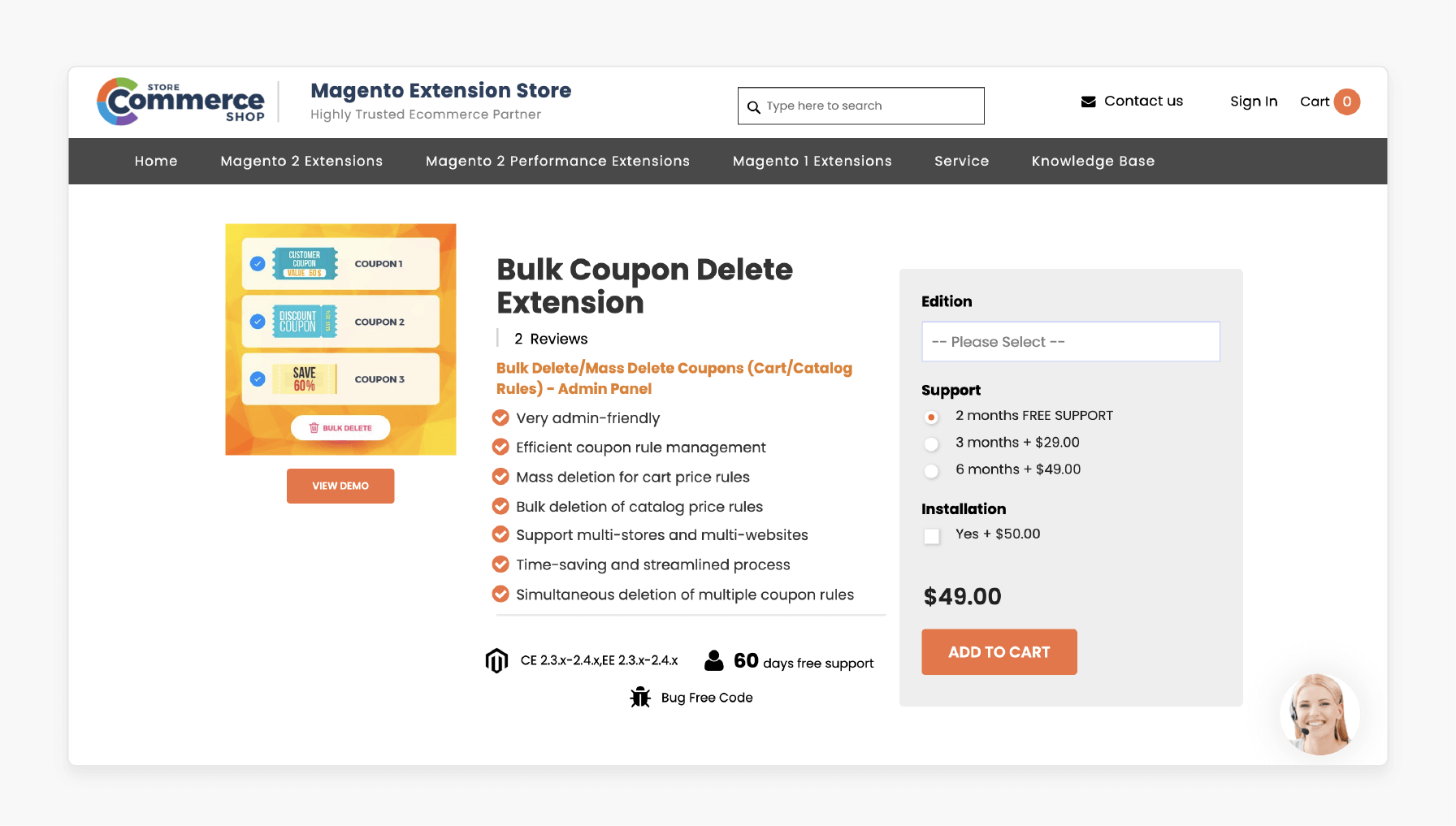
The Commerce Shop Delete Catalog Price Rules for Magento 2 Extension helps administrators manage coupon rules efficiently in Magento 2. Admins can easily delete catalog price rules as well as cart price rules in bulk. The mass deletion of cart price rules helps them update their pricing strategies or promotions. It enables admins to remove outdated or expired rules swiftly. Also, it maintains accurate and relevant product pricing.
Features
- User-friendly for administrators
- Efficient management of coupon rules
- Mass deletion of cart price rules
- Bulk removal of catalog price rules
- Supports multiple stores and websites
- Saves time with a streamlined process
- Allows simultaneous deletion of multiple coupon rules
Pricing
- Community (Open Source) Edition + 2-Month Free Support + Installation- $99.00
- Enterprise/Cloud (Adobe Commerce) Edition + 3-Month Free Support + Installation- $157.00
2. Delete Catalog Price Rules Extension for Magento 2 by MageComp
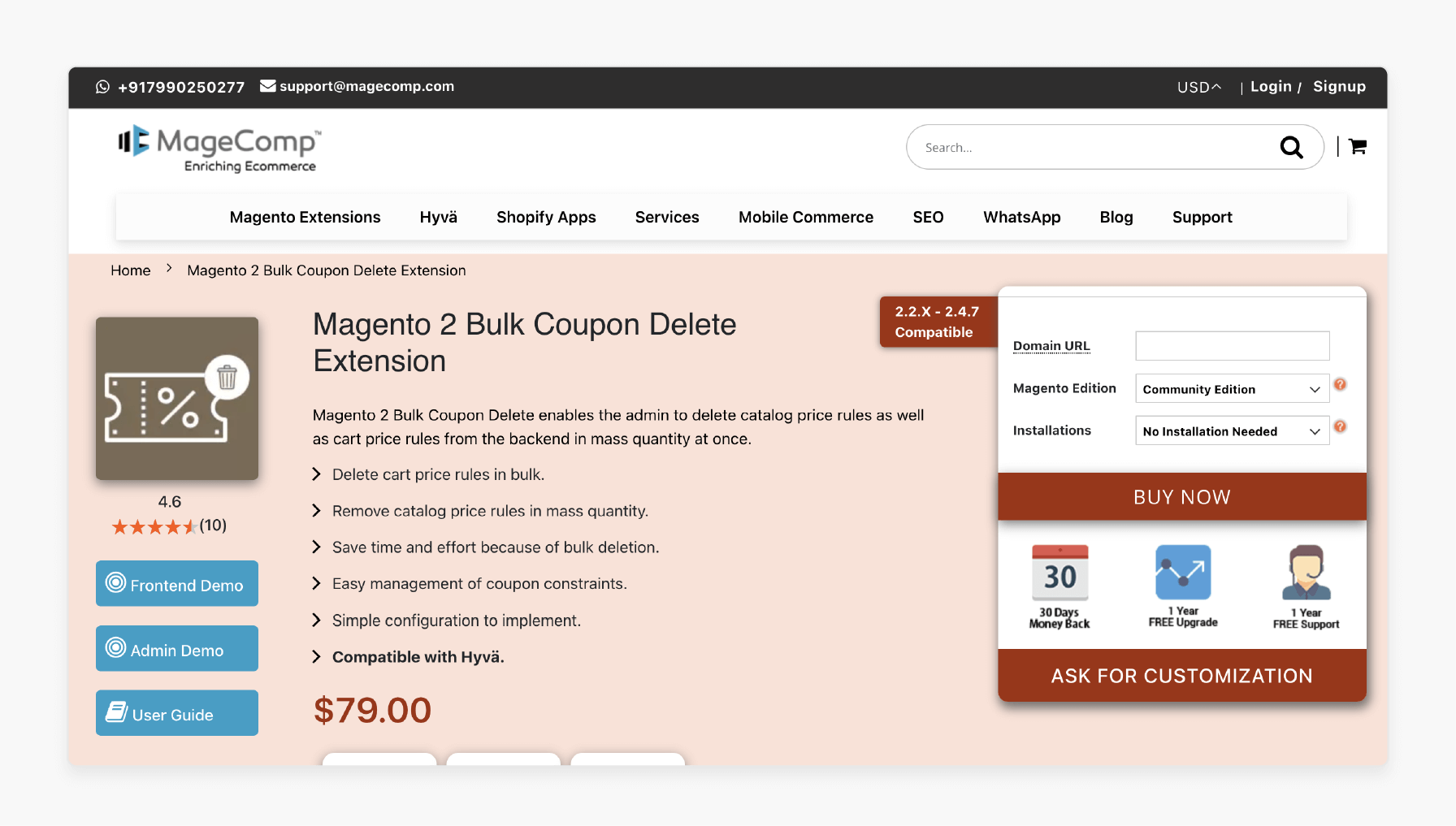
MageComp Delete the Catalog Price Rules Extension for Magento 2 enables the admin to delete catalog price rules. They can also delete cart price rules directly from the backend in mass quantity all at once.
Features
- Bulk delete cart price rules.
- Mass removal of catalog price rules.
- Saves time and effort with bulk deletion.
- Easily manage coupon constraints.
- Simple to configure and implement.
- Compatible with Hyvä.
Pricing
- Community Edition- $79.00
- Commerce on-prem (EE) Edition + Professional Installation- $257.00
- Commerce on cloud (ECE) Edition + Installation & Setup- $277.00
3. Magento 2 Remove the Cart Price Rules Extension by Magetop
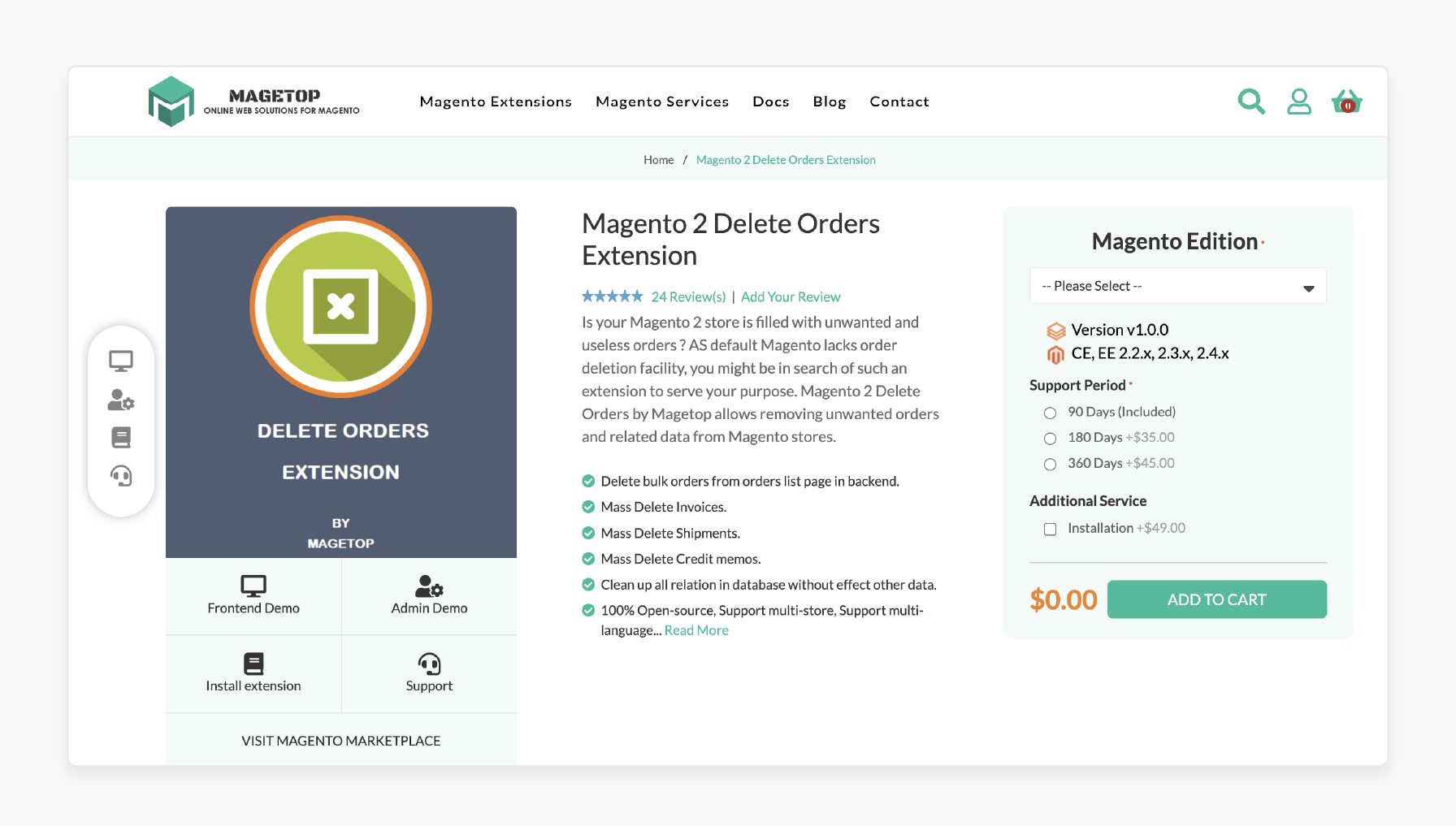
Magetop Magento 2 Remove the Cart Price Rules Extension enables you to remove unwanted orders. It also allows you to delete related data from your Magento store effortlessly.
Features
- Bulk delete orders directly from the orders list page in the backend.
- Mass delete invoices, shipments, and credit memos.
- Preserves database "keys" without damage.
- Cleans up all related data in the database without affecting other information.
- Fully open-source.
- Supports multiple stores and multiple languages.
- Easy to install and customize.
Pricing
- Community Edition + 3-Month Free Support + Installation- $49.00
- Enterprise Edition + 12-Month Support + Installation- $144.00
Managing and Handling Cart and Catalog Price Rules
| Rule Type | Management Steps | Key Actions | Best Practices |
|---|---|---|---|
| Cart Price Rules | - Access Marketing > Promotions - Filter active rules - Select multiple rules |
- Use mass selection tools - Apply bulk actions - Verify selections |
- Regular review of active rules - Document changes - Backup before deletion |
| Catalog Price Rules | - Navigate to Catalog > Rules - Review rule status - Select outdated rules |
- Check rule dependencies - Confirm selections - Execute bulk delete |
- Monitor rule impacts - Test after deletion - Update related products |
| Combined Rule Management | - Identify overlapping rules - Check rule priorities - Review dependencies |
- Coordinate deletions - Update sequences - Verify integrity |
- Maintain rule hierarchy - Document relationships - Test combinations |
| Scheduled Rules | - Review time-based rules - Check expiration dates - Plan deletion schedule |
- Archive important data - Remove expired rules - Update schedules |
- Set clear timelines - Monitor expiration dates - Plan ahead |
| Performance Management | - Monitor system impact - Check database load - Track response times |
- Optimize deletion times - Clear cache - Reindex catalogs |
- Schedule maintenance - Monitor resources - Balance workload |
| Validation Process | - Verify rule status - Check active conditions - Review applications |
- Test remaining rules - Validate changes - Document results |
- Regular audits - System checks - Performance testing |
8 Steps to Delete Magento Price Rules from the Backend
- Go to Stores > Configuration to set up the extension for use.
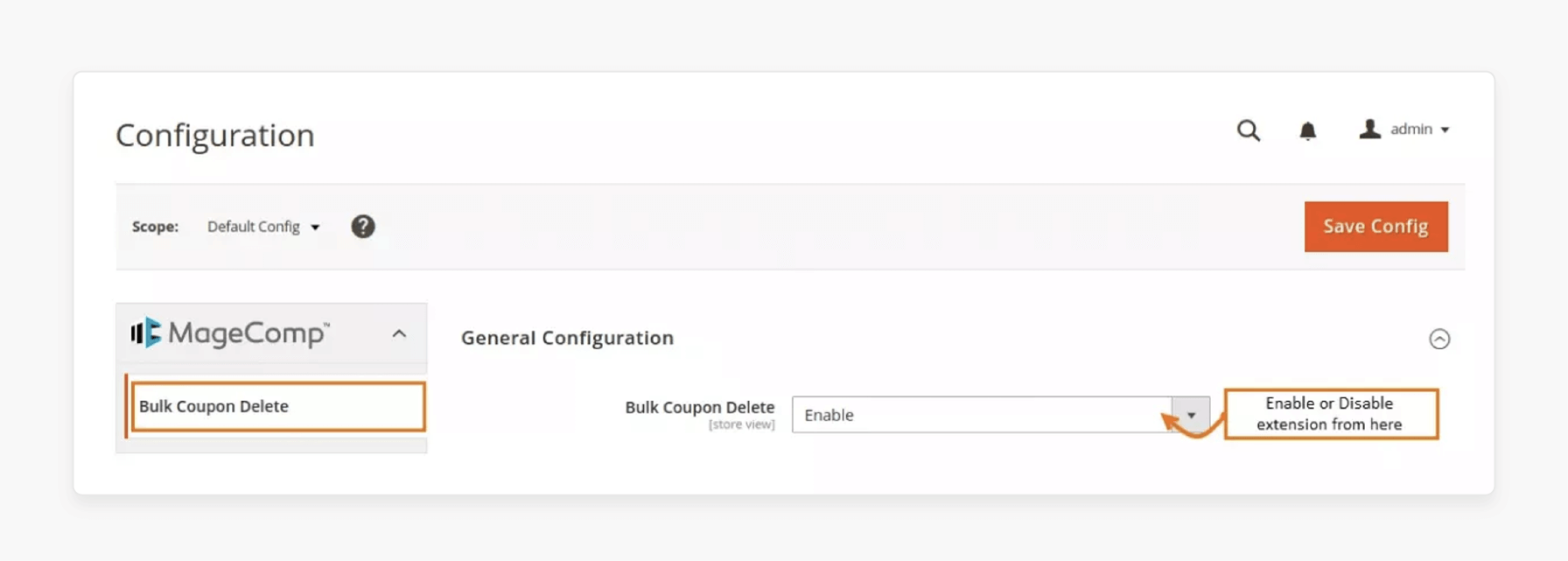
- To delete catalog price rules, select the checkboxes for the rules you wish to remove.
- Click the 'OK' button to confirm the deletion for your Magento 2 store.
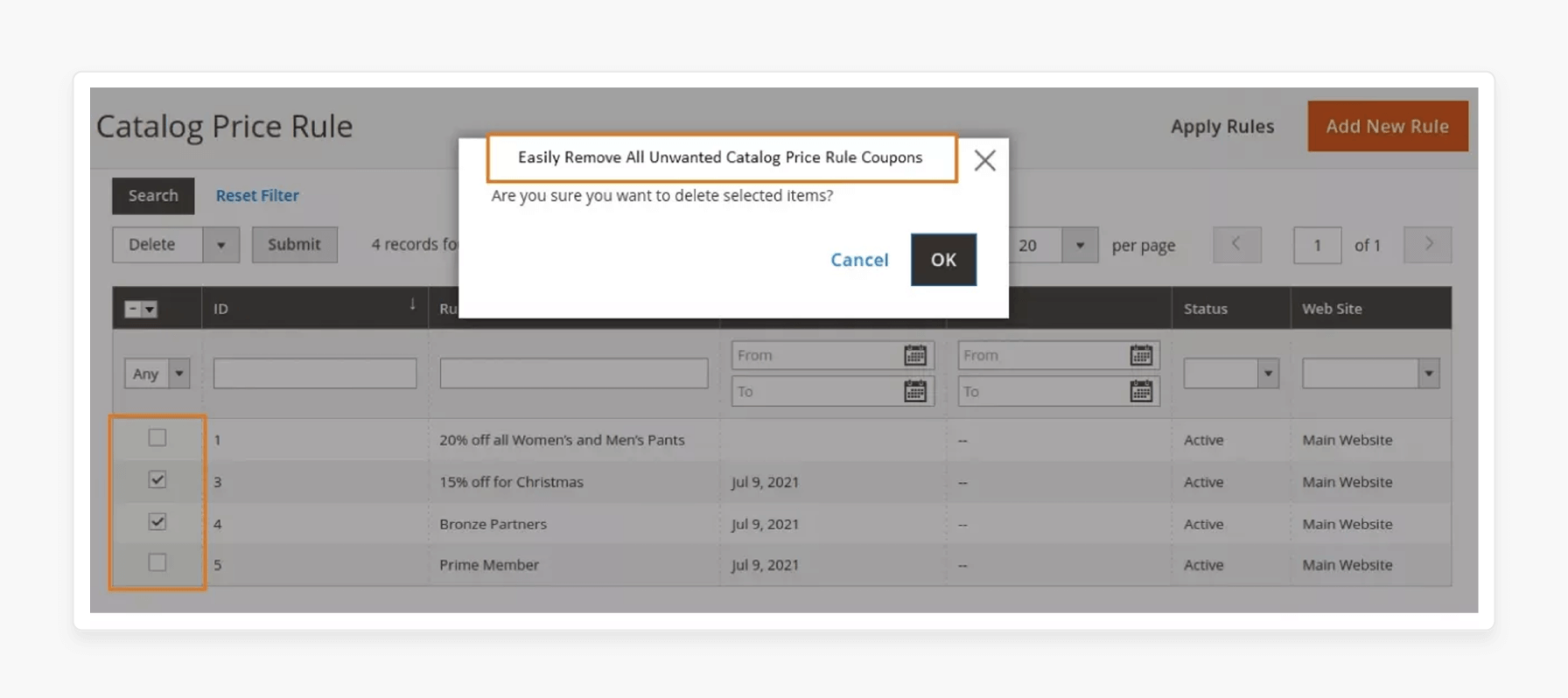
- A confirmation message will appear at the top.
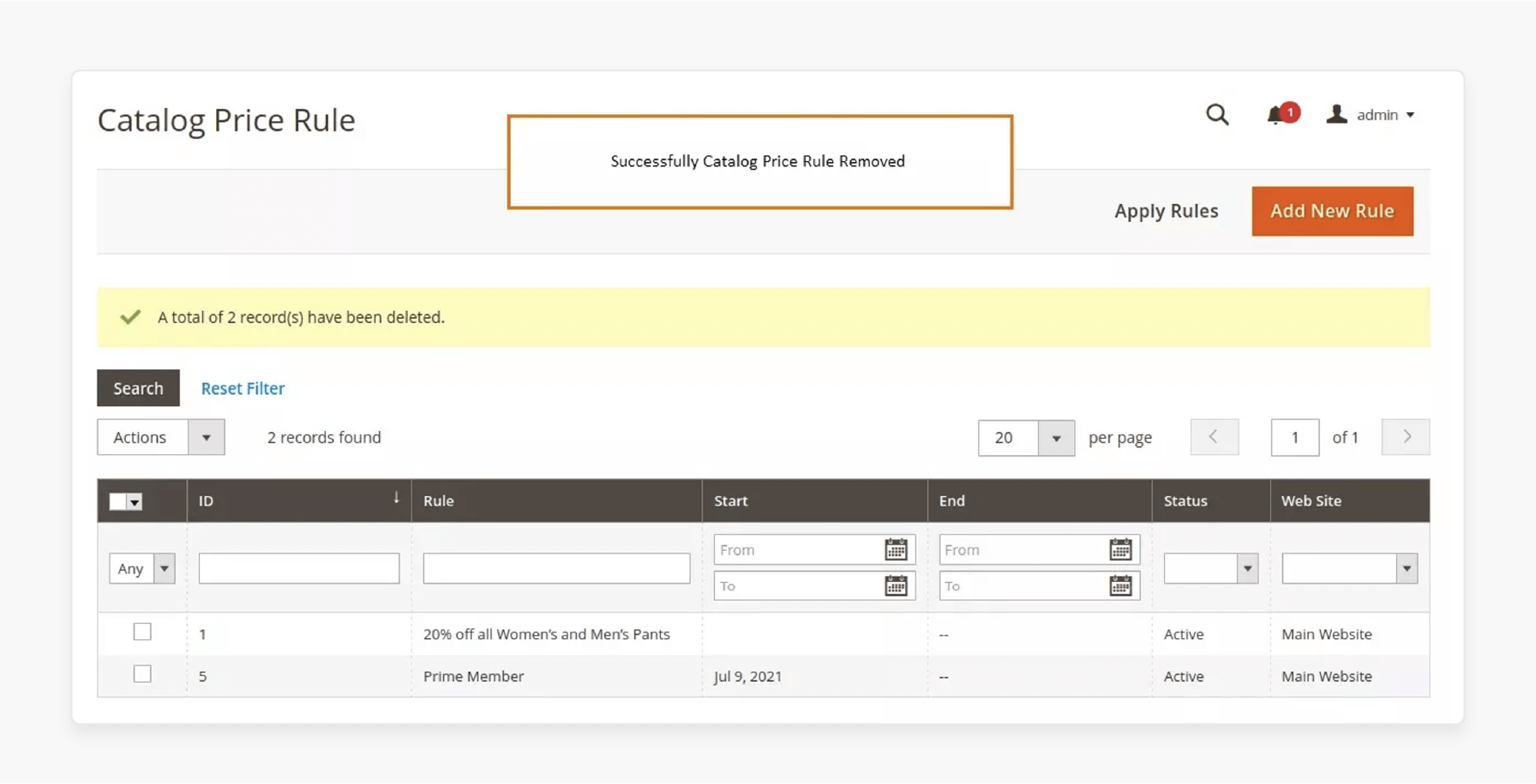
- Verify that the selected catalog price rule records have been deleted successfully.
- For cart price rules, select the checkboxes for the rules you want to delete.
- Press the 'OK' button to confirm the deletion for your Magento 2 store.
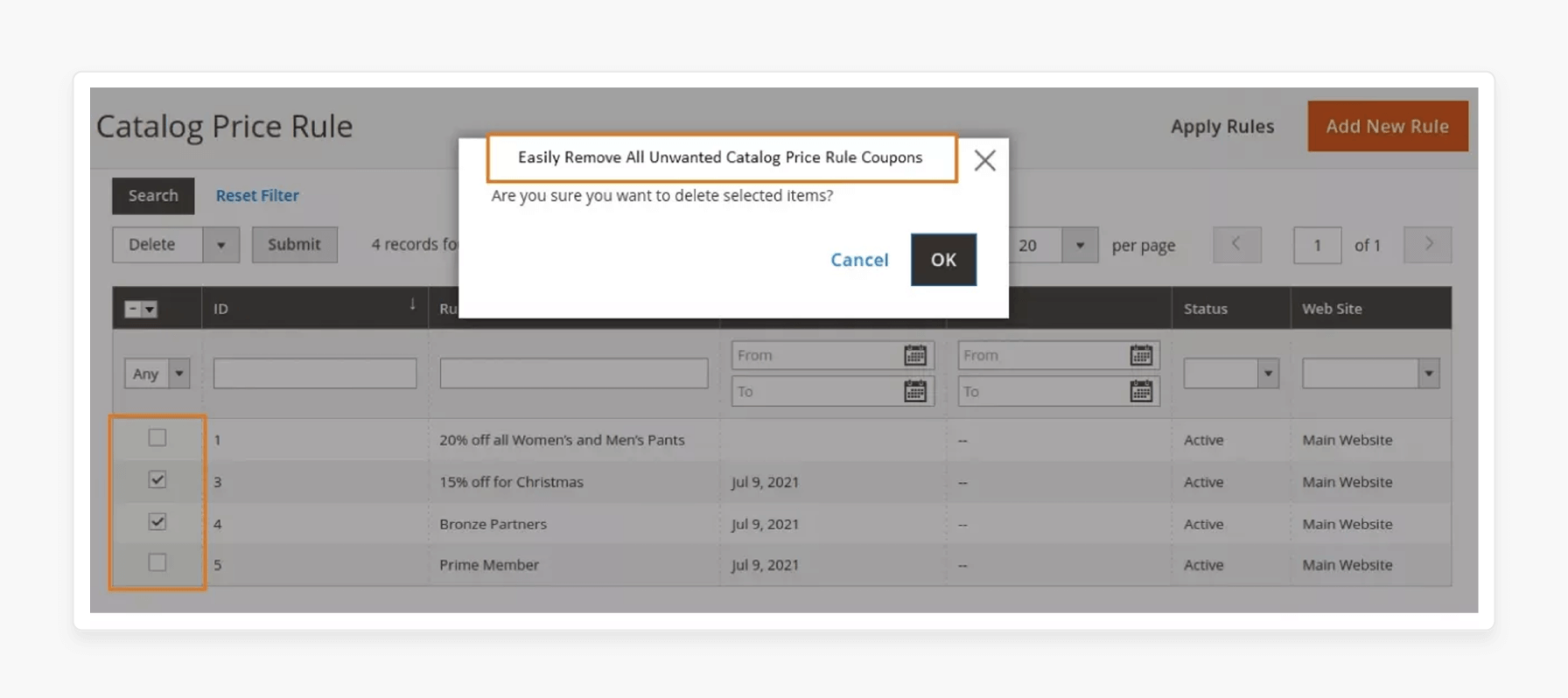
- A message will appear at the top, confirming the successful deletion of the selected cart price rule records.
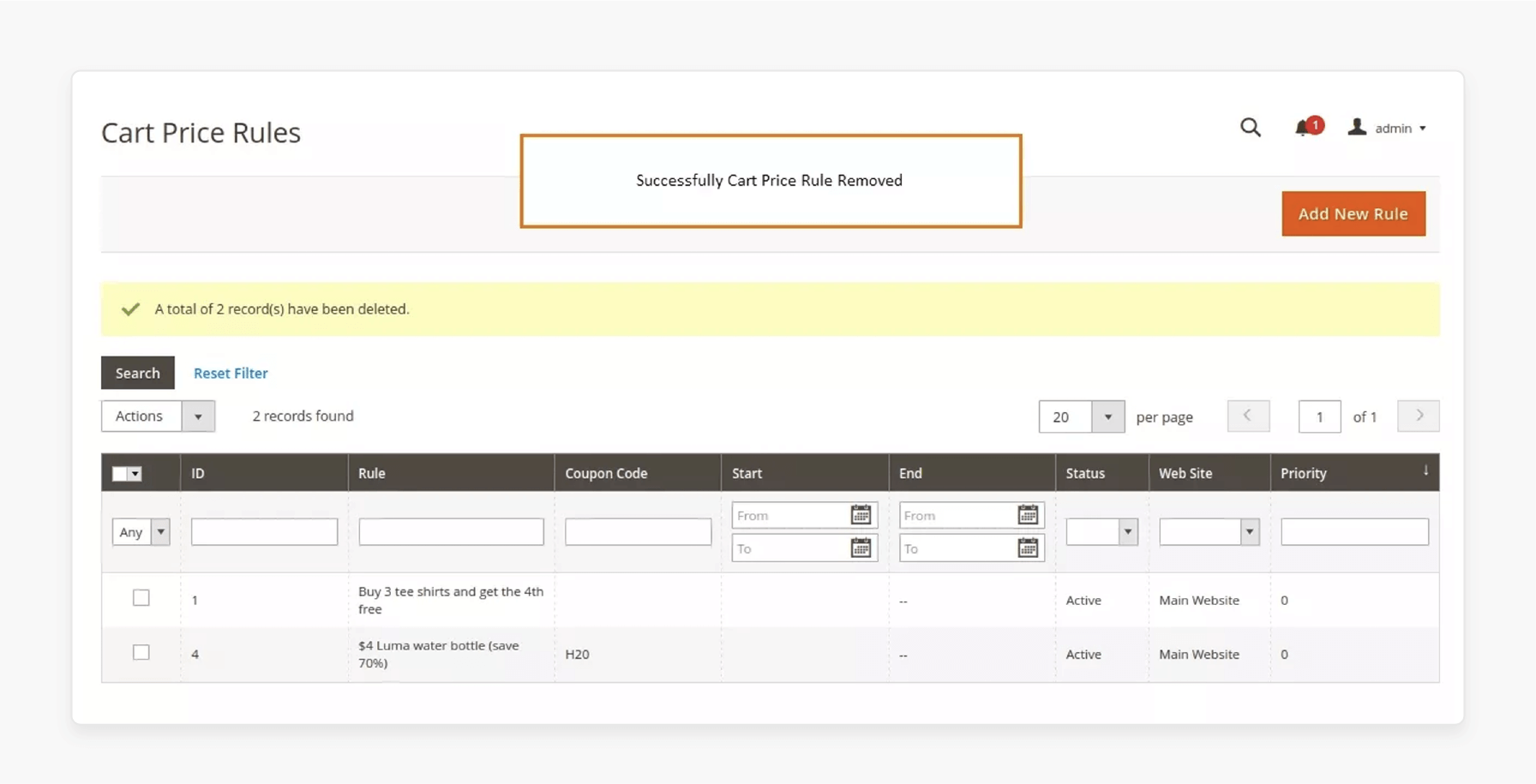
Best Practices for Multiple Catalog and Coupon Deletion in Magento 2
| Method | Best Practices | Implementation Steps |
|---|---|---|
| Admin Panel Deletion | - Regular monitoring of active coupons - Batch selection of expired codes - Systematic review schedule |
1. Navigate to Marketing > Promotions. 2. Select multiple coupons using filters. 3. Use mass action delete. 4. Verify deletion completion. |
| Database Management | - Regular database cleanup - Backup before deletion - Performance optimization |
1. Create database backup. 2. Execute cleanup queries. 3. Verify database integrity. 4. Monitor performance impact. |
| CLI Method | - Automated script execution - Scheduled maintenance - Error logging |
1. Use the bin/magento command. 2. Implement cron jobs. 3. Monitor execution logs. 4. Verify successful deletion. |
| Coupon Maintenance | - Weekly expired coupon review - Monthly active coupon audit - Quarterly performance check |
1. Review usage statistics. 2. Archive essential data. 3. Remove unused rules. 4. Update active promotions. |
| Performance Optimization | - Regular index management - Cache clearing schedule - Database optimization |
1. Clear cache after deletion. 2. Reindex affected catalogs. 3. Optimize database tables. 4. Monitor server load. |
| Security Measures | - Access control implementation - Deletion log maintenance - Backup verification |
1. Verify admin permissions. 2. Document deletions. 3. Maintain audit trail. 4. Test restore procedures. |
Benefits of Using Default Magento 2 Bulk Coupon Delete Extension
1. Time and Resource Optimization
Managing coupons in Magento 2 helps delete multiple cart price rules simultaneously. It allows store admins to select and delete numerous coupons in a single action.
2. Enhanced Backend Performance
A cleaner backend directly impacts your store's performance, reducing server load. It improves admin panel responsiveness with faster database queries.
3. Streamlined Promotional Management
The bulk delete extension allows store owners to remove expired coupon codes efficiently. They can update seasonal promotions quickly and maintain accurate discount offerings.
4. Selective Deletion Capabilities
The extension for Magento 2 allows the admin to filter coupons by date range. They can select specific catalog price rules and choose multiple cart price rules for deletion.
5. Accurate Pricing Display
Consistent pricing across the store eliminates real-time discount updates. It provides you with native security features and regular core updates.
6. Marketing Strategy Enhancement
Improved coupon management leads to more organized promotional campaigns. Deleting coupon codes offers better tracking and effectiveness. It also helps you reduce the risk of overlapping discounts.
7. Customer Experience Impact
Clean coupon management results in faster cart validation. Deleting price rules altogether reduces error messages and ensures smoother purchase completion.
Troubleshooting Common Challenges with the Coupon Management Module
| Challenge | Common Issues | Solutions | Prevention Tips |
|---|---|---|---|
| Coupon Validation Errors | - Invalid code errors - Expired coupon alerts - Usage limit exceeded |
- Verify the coupon configuration settings. - Check expiration dates. - Confirm usage limits. |
- Set clear expiration dates. - Monitor usage limits. - Regular validation checks. |
| Backend Performance | - Slow loading admin panel - Delayed bulk operations - Database overload |
- Implement bulk deletion. - Regular cleanup of expired rules. - Optimize database queries. |
- Schedule regular maintenance. - Monitor database size. - Archive old coupon data. |
| Multiple Coupon Issues | - Conflicting discounts - Stack limitation errors - Priority conflicts |
- Configure coupon priorities. - Set clear stacking rules. - Define unique coupon lists. |
- Create clear stacking policies. - Test coupon combinations. - Document priority rules. |
| Customer Experience | - Checkout errors - Cart abandonment - Application failures |
- Streamline coupon application. - Improve error messaging. - Simplify the checkout process. |
- Create clear coupon instructions. - Provide a user-friendly interface. - Test UX regularly. |
| System Integration | - Cron job failures - Extension conflicts - API synchronization |
- Verify cron settings. - Check extension compatibility. - Update API connections. |
- Update the system regularly. - Test for compatibility. - Monitor system logs. |
| Reporting Accuracy | - Missing usage data - Incorrect statistics - Tracking failures |
- Implement proper tracking. - Verify data regularly. - System synchronization |
- Conduct regular audit checks. - Report backup data. - Monitor tracking systems. |
FAQs
1. How can store admins discontinue coupon offers by deleting outdated promotions?
Store admins can select multiple expired offers in the admin panel. They can delete catalog and cart price rules together. The bulk delete feature removes all selected promotions in one click. It saves time compared to manual deletion.
2. Is it possible to delete coupons one by one?
Yes, admins can still remove individual coupons when needed. The extension supports both bulk and single deletion methods. You can choose your preferred deletion approach, as it helps you keep specific offers active.
3. How do I delete catalog offers efficiently?
Select your target catalog price rules in bulk and apply the delete action from the admin panel. The system removes all chosen rules instantly for both active and inactive offers.
4. What admin needs does bulk coupon delete extension address?
The Bulk Coupon Delete extension simplifies coupon management for store administrators. It removes the tiresome task of individual coupon deletion. The process is quick and systematic. So, the admins can specify which rules to keep or remove.
5. How long does it take to integrate the Bulk Coupon Delete extension?
A developer can integrate the Bulk Coupon Delete extension in under 30 minutes. The setup requires basic Magento 2 knowledge only. Installation follows standard Magento extension deployment steps. Also, the updates happen automatically through the Magento marketplace.
6. Can I specify a time period for automatic coupon deletion?
Yes, you can set expiration dates for coupon codes. The system tracks these periods automatically. Old coupons get flagged for easy identification. However, you can remove them later through bulk deletion.
Summary
The Magento 2 Bulk Coupon Delete extension allows the store admin to delete multiple cart price rules and catalog price rules efficiently from the store backend. It enables store owners and customers to:
- Save time by deleting multiple cart price rules at once.
- Keep their backend organized without the hassle of deleting each coupon individually.
- Manage coupon codes and promotional offers more effectively.
- Improve marketing strategy implementation through simplified coupon administration.
- Streamline their store's coupon management process.
Delete multiple coupons at once, keeping your backend organized with Magento hosting plans.






