
Magento 2 Backorder Settings: Key Features and Options
Want to keep selling even when items are out of stock? Magento 2 backorder settings ensure your business doesn't lose sales when products are temporarily unavailable.
In this article, we will explore the key features and options of Magento 2 backorder settings.
Key Takeaways
-
Learn how to manage the backorder feature in Magento 2.
-
Understand the different backorder settings for your store.
-
Magento backorders help maintain sales for out-of-stock items.
-
Customer notifications work with backorders.
-
Customize messages for backordered products.
-
Improve customer satisfaction with clear communication.
What Are Magento 2 Backorder Settings?
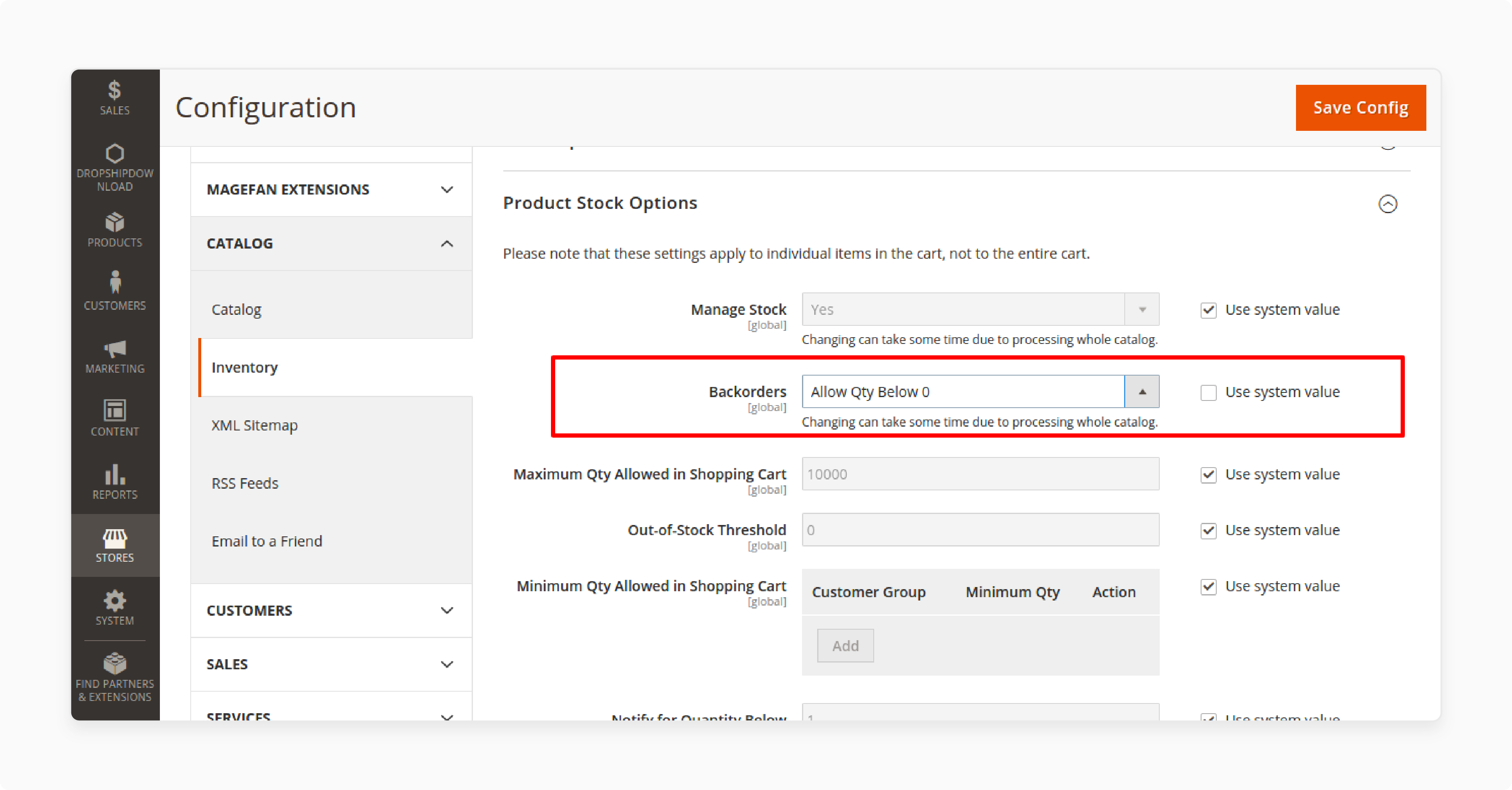
Magento 2 backorder settings allow store owners to manage products that are out of stock but still available for purchase.
These backorder settings enable customers to purchase items even when inventory is negative.
The options include allowing backorders without restrictions or notifying customers that products are on backorder. The feature helps maintain sales for out-of-stock items. It also helps manage customer expectations.
Clear communication about estimated restock dates helps prevent dissatisfaction and ensure smooth order fulfillment.
Magento 2 Backorder Settings Options
1. Backorders
The Backorders setting controls whether customers can order products that are currently out of stock. The available options are:
1. No Backorders: Prevents customers from purchasing items that are out of stock.
2. Allow Qty Below 0: Allows customers to order products even if the stock is negative.
3. Allow Qty Below 0 and Notify Customer: Similar to the previous option but includes a notification to customers. It informs them that the product is backordered.
2. Notify Customer
-
The notify customer option enables communication between store owners and customers.
-
When backorders are enabled, you need to ensure customers are aware of the stock situation.
-
The system can automatically send notifications to customers in the following scenarios:
1. At Checkout: When a customer places an order for a backordered item. They receive a notification on the checkout page or within the order confirmation email.
2. On Product Page: If the product is marked as available for backorder. A message can be displayed on the product page to let the customer know it is on backorder.
-
The option helps maintain transparency. It ensures customers know when they can expect their backordered items, reducing the risk of dissatisfaction.
3. Stock Status
-
The stock status setting affects how the product's availability is displayed to customers.
-
When backorders are allowed, Magento will show the product as "In Stock" even if the quantity is negative.
-
It lets customers know they can still purchase the product even though it isn’t available for immediate shipment.
1. In Stock: Even when the product is technically out of stock, backorders are enabled. It will still show as "In Stock" on the front end, and customers can place orders.
2. Out of Stock: If backorders are disabled, the product will be shown as “Out of Stock,”. Customers will not be able to purchase it.
-
Set products to show as “In Stock” with backorders. You allow your business to continue generating sales for items that are temporarily unavailable.
Key Features of Magento 2 Backorder Settings
1. Allow Backorders for Out-of-Stock Products
-
Magento 2 enables you to enable customers to purchase products even when they are out of stock.
-
It can be particularly useful for products that are in high demand. These are expected to be back in stock soon.
-
By enabling backorders, customers can place orders for items, even if the stock level is negative.
2. Customer Notification
-
If backorders are allowed, Magento can automatically notify customers that the product they are purchasing is on backorder.
-
It helps manage expectations and ensures customers are aware that their items won’t ship immediately.
-
Notifications can be displayed on the:
1. Product page
2. Checkout
3. Order confirmation email
-
It informs customers of the backorder status and estimated shipping time.
3. Order Management for Backorders
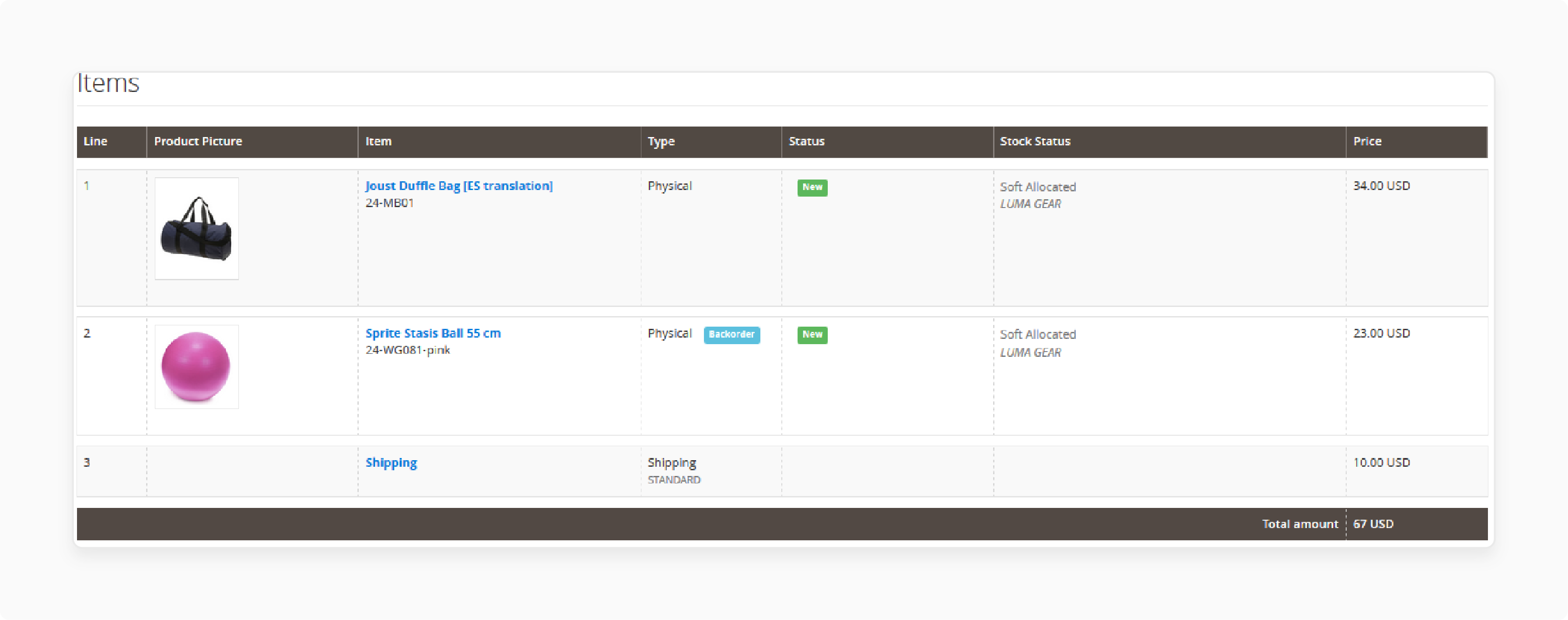
-
Magento 2 lets store owners manage and track backordered items.
-
Admins can monitor products on backorder and when stock is replenished. They can fulfill the backorders promptly. It helps them to stay on top of order fulfillment.
4. Stock Threshold for Backorders
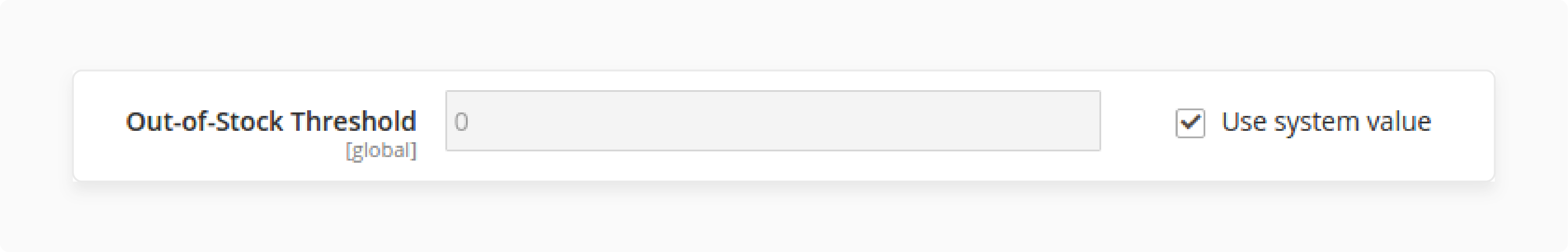
-
Some stores may choose to set specific stock thresholds for backorders. The feature helps manage when backorders are allowed.
-
It also limits how many units can be backordered. It is done before the product is no longer available for purchase.
5. Flexible Inventory Management
-
Magento provides flexibility by allowing backorders on a per-product basis.
-
This means that some products can be available for backorder while others cannot. It gives store owners more control over their inventory levels and sales strategy.
6. Improved Sales Opportunities
-
By allowing backorders, you can continue to generate sales for high-demand products that are temporarily out of stock.
-
It helps to prevent lost sales and revenue opportunities when popular items are unavailable.
7. Smooth Integration with Order Workflow
-
Backorder functionality is integrated with Magento's existing order management system. When a customer places a backorder, it is treated like any other order.
-
The integration ensures a smooth process for both the customer and the store owner. There is no disruption to the workflow.
8. Ability to Set Custom Backorder Messages
-
Magento allows store owners to customize the messages displayed to customers regarding backorders.
-
The customization can be done on the:
1. Product page
2. Shopping cart
3. Checkout
-
It provides customers with clear communication about the product’s availability and estimated delivery time.
9. Enhanced Customer Experience
-
Magento helps improve the shopping experience. It is by providing customers with the option to purchase out-of-stock products.
-
Customers can still place orders without having to wait for the item to be re-stocked. It can lead to increased customer satisfaction and loyalty.
10. Customizable Backorder Process
-
Magento 2 provides flexibility in how backorders are managed and displayed.
-
It includes the ability to configure the backorder process in a way that aligns with your business model:
1. Whether you need to prioritize backorders
2. Set specific delivery timelines
3. Limit the number of backorders
Difference Between Backorders and Pre-orders in Magento 2
| Feature | Backorders | Pre-orders |
|---|---|---|
| 1. Purpose | It allows customers to purchase out-of-stock products with the understanding. The item will be shipped once it is re-stocked. | It allows customers to order products that are not yet available. It is typically before the official product release or launch. |
| 2. Stock Status | Products with backorders are shown as "In Stock". It is possible even if the inventory quantity is negative. | Products are marked with a special "Pre-order" status. It indicates they are not yet available in the inventory. |
| 3. Customer Awareness | Customers may not realize they are purchasing an out-of-stock product unless notified. Clear messaging helps manage expectations. | Customers are fully aware they are pre-ordering the product. Messaging is explicitly clear about the release date and shipping timeline. |
| 4. Payment Timing | Payment is typically processed immediately at checkout. It is possible even if the product is out of stock. | Payment may be processed immediately or deferred. It depends on store configuration or custom setup. |
| 5. Fulfillment Timeline | Fulfillment happens once the product is restocked. There is no specific date for when it will be back in stock. Timing depends on supplier or inventory availability. | Fulfillment happens only after the official product release date or when stock becomes available. The release date is usually communicated to the customer. |
| 6. Use Case | It is ideal for high-demand items that run out of stock temporarily. These include bestselling products or seasonal items. | It is perfect for new product launches and limited edition releases. It is also perfect for upcoming products that are not yet in production. |
| 7. Magento Configuration | Backorders are a built-in feature in Magento 2. It is found under the Inventory settings in the Admin Panel. | Magento does not have built-in pre-order functionality. It requires either customization or third-party extensions. |
Benefits of Enabling Backorders in Magento 2
1. Continued Sales for Out-of-Stock Products
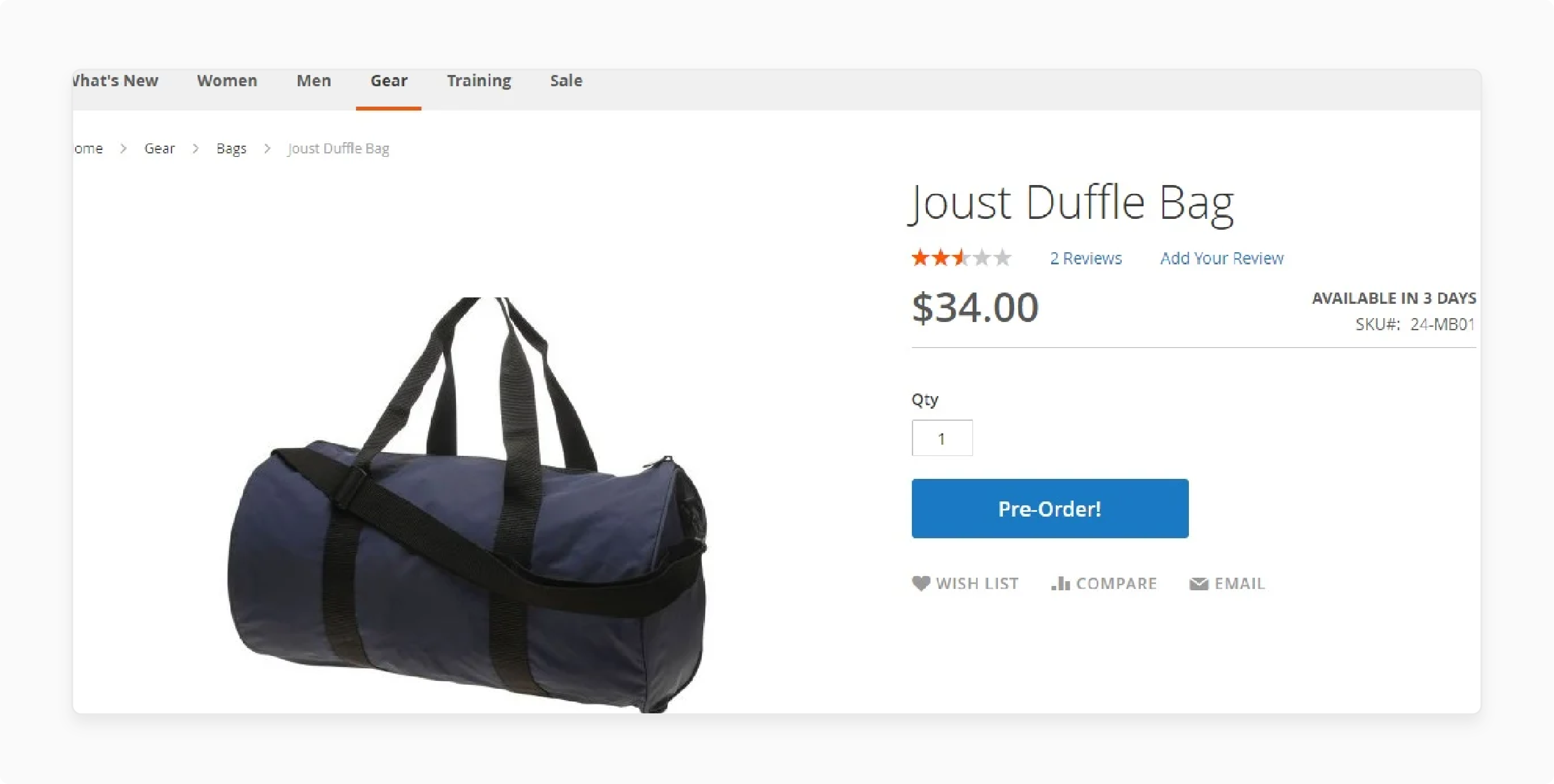
-
Backorders enable customers to purchase products even when they are out of stock. It means that you don't lose sales simply because an item is temporarily unavailable.
-
Customers can still order the product and will receive it once it is back in stock. It allows your business to continue generating revenue.
2. Improved Customer Satisfaction
-
For customers who really want a product, being able to backorder it can lead to higher satisfaction. It shows that the store is willing to fulfill its order even if the product is out of stock.
-
It can lead to customer loyalty, as people are more likely to return to a store that offers backorder. They don’t force them to wait indefinitely or go to a competitor.
3. Maintain Cash Flow
-
Backorders can help maintain your business’s cash flow. When a product sells out, backorder allows you to continue receiving orders and payments. It is possible while waiting for re-stocking.
-
It can be especially important for businesses that rely on high-demand or seasonal items.
4. Better Inventory Management
-
By enabling backorders, Magento can help you track customer demand for a product even when it is out of stock.
-
The information is valuable for future inventory planning. You can see which items are consistently backordered and adjust your stock levels accordingly.
5. No Need to Remove Out-of-Stock Products
-
Enabling backorders allows you to keep products listed and available for purchase, even if they are out of stock.
-
You don’t need to worry about manually removing or hiding products. It helps save time and ensures that customers can continue to purchase items. It is possible even if inventory is temporarily unavailable.
6. Flexibility in Stock Management
-
Magento 2 allows for flexible backorder settings. These allow backorders only after reaching a certain inventory threshold or notifying customers are not notified when an item is backordered.
-
It allows you to fine-tune the backorder experience to suit your business needs.
What Are The Risks of Enabling Backorders in Magento 2?
1. Customer Dissatisfaction if Delays Occur
-
If the restocking or fulfillment of backordered products is delayed. Customers may become frustrated.
-
A lack of clear communication about when the item will ship can lead to:
1. Dissatisfaction
2. Negative reviews
3. Abandoned purchases in the future
2. Overwhelming Backorder Volume
-
Enabling backorders can lead to a situation where too many orders are placed for out-of-stock products. It potentially overwhelms your inventory or fulfillment system.
-
If your supplier can't meet the demand in a timely manner. It could lead to longer wait times and customer frustration.
3. Potential Inventory Management Issues
-
Tracking backorders can add complexity to inventory management. You must ensure that your stock is replenished in a timely manner to fulfill these backorders.
-
Without proper stock management systems, it is easy to overpromise and underdeliver. It can harm your reputation.
4. Increased Operational Complexity
-
While Magento provides tools to manage backorders, fulfilling them can be logistically challenging.
-
You need to keep track of which products are on backorder. It ensures that customers are notified of delays and manage expectations.
-
It adds an extra layer of complexity to your order management and fulfillment processes.
5. Negative Impact on Brand Reputation
-
If backorders aren’t properly managed, it can hurt your brand's reputation.
-
If customers frequently face long waits for backordered products or unclear communication, they may choose to shop elsewhere.
-
Negative reviews and poor customer feedback can have long-term effects on your store’s credibility.
6. Payment Processing Risks
-
If payments are processed immediately but products are not shipped for a prolonged period. It may create confusion or dissatisfaction among customers.
-
Some customers may request refunds. It is particularly possible if the product doesn’t arrive within the expected timeframe.
FAQs
1. How do I enable or disable backorders in Magento 2?
Navigate to the Magento Admin Panel and go to Stores > Configuration > Catalog > Inventory Settings. Under the Backorder option, select whether to allow backorders. You can also disable the feature or notify customers when backordered products are ordered.
2. How can I set up Magento 2 backorders globally?
You can set it up by adjusting the backorder configuration under Inventory Settings in the Magento Admin Panel. It allows you to configure how Magento 2 backorders are handled for all products. It ensures that customers can place backorders even for out-of-stock items.
3. What is the difference between enabling backorders and pre-orders in Magento 2?
While backorders enable customers to purchase backorder items that are out of stock. Pre-orders let customers order products that are not yet available. Magento 2 doesn’t have built-in pre-order functionality. You can configure backorders to enable customers to place orders.
4. How does Magento 2 help manage backorders and order fulfillment?
Magento 2's order management system and backorder functionality let you efficiently track and manage backorders. Once a customer places an order for a backorder product. The Magento 2 admin panel allows you to monitor inventory and manage order fulfillment.
Summary
Magento 2 backorder settings enable store owners to manage products that are temporarily out of stock. The article explores the key features of the backorder settings, including:
-
Options include allowing backorders without restrictions or with customer notification.
-
Customers are automatically notified about backorders during checkout.
-
Products with backorders appear as "In Stock," even if inventory is negative.
-
Backorders help generate revenue and improve customer satisfaction.
Ready to optimize your Magento store with smooth backorder management? Pair it with managed Magento hosting for smooth inventory control.




