
Why Use Magento 2 AWS Elasticsearch? Best Configuration Practices
Want to enhance the search capabilities of your e-store? Magento 2 AWS elasticsearch offers advanced search functionalities. It not only speeds up your search results but also scales as your data grows. In this article, we explore why use Magento AWS Elasticsearch and the steps to configure it.
Key Takeaways
-
Discover how enhanced search capabilities can improve your e-store.
-
See the impact of immediate data indexing on search accuracy.
-
Learn how Elasticsearch scales to support growing e-commerce demands.
-
Understand the role of fault tolerance in maintaining constant search availability.
-
Find out how to secure and protect your search data.
What is Magento 2 Elasticsearch?
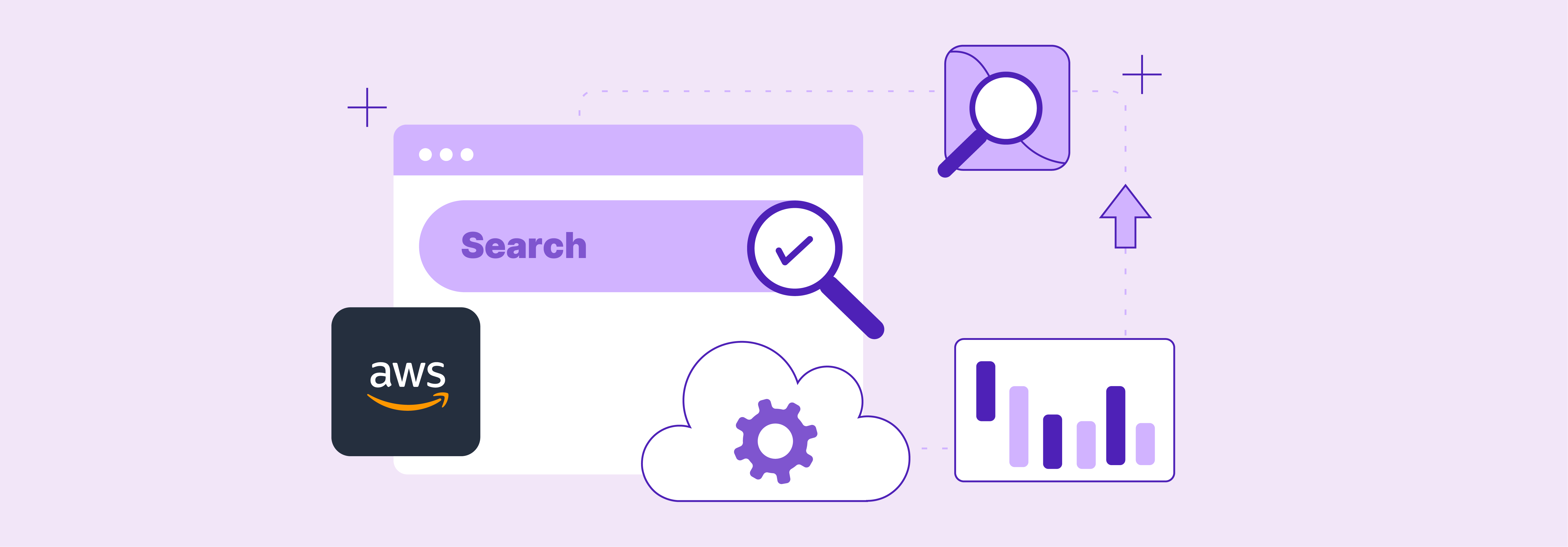
Magento 2 AWS Elasticsearch combines Magento 2 and Elasticsearch on AWS. This integration enhances search performance for e-commerce websites.
Elasticsearch is an open-source search engine providing real-time indexing and advanced search capabilities. It ensures fast and accurate search results, especially for large datasets.
The distributed architecture allows efficient data management and scalability without performance compromise. Businesses enjoy immediate indexing of updates and valuable analytics insights. This solution improves search experience, security, and performance on AWS infrastructure.
Why Use Magento2 AWS Elasticsearch?
| Features | Explanations |
|---|---|
| Real-time Data and Analytics | Magento 2 AWS Elasticsearch ensures immediate indexing of data updates. It provides up-to-date information and valuable insights into search patterns and user behavior. |
| Scalability | ElasticSearch scales in a horizontal manner, handling increased loads. It manages resources, maintaining high performance as the dataset grows. |
| Full-text Search Capabilities | Elasticsearch delivers high-precision search results with advanced text analysis. It supports many languages, catering to diverse user bases in global e-commerce. |
| Distributed Nature | Elasticsearch's fault tolerance ensures high availability by replicating data across nodes. Load balancing and auto-scaling features prevent performance bottlenecks. |
| Real-time Data Processing | Magento 2 AWS Elasticsearch offers near real-time indexing for instant insights. Its aggregation framework supports complex analytical queries for business intelligence. |
7 Steps to Setting Up Elasticsearch on AWS for Magento 2
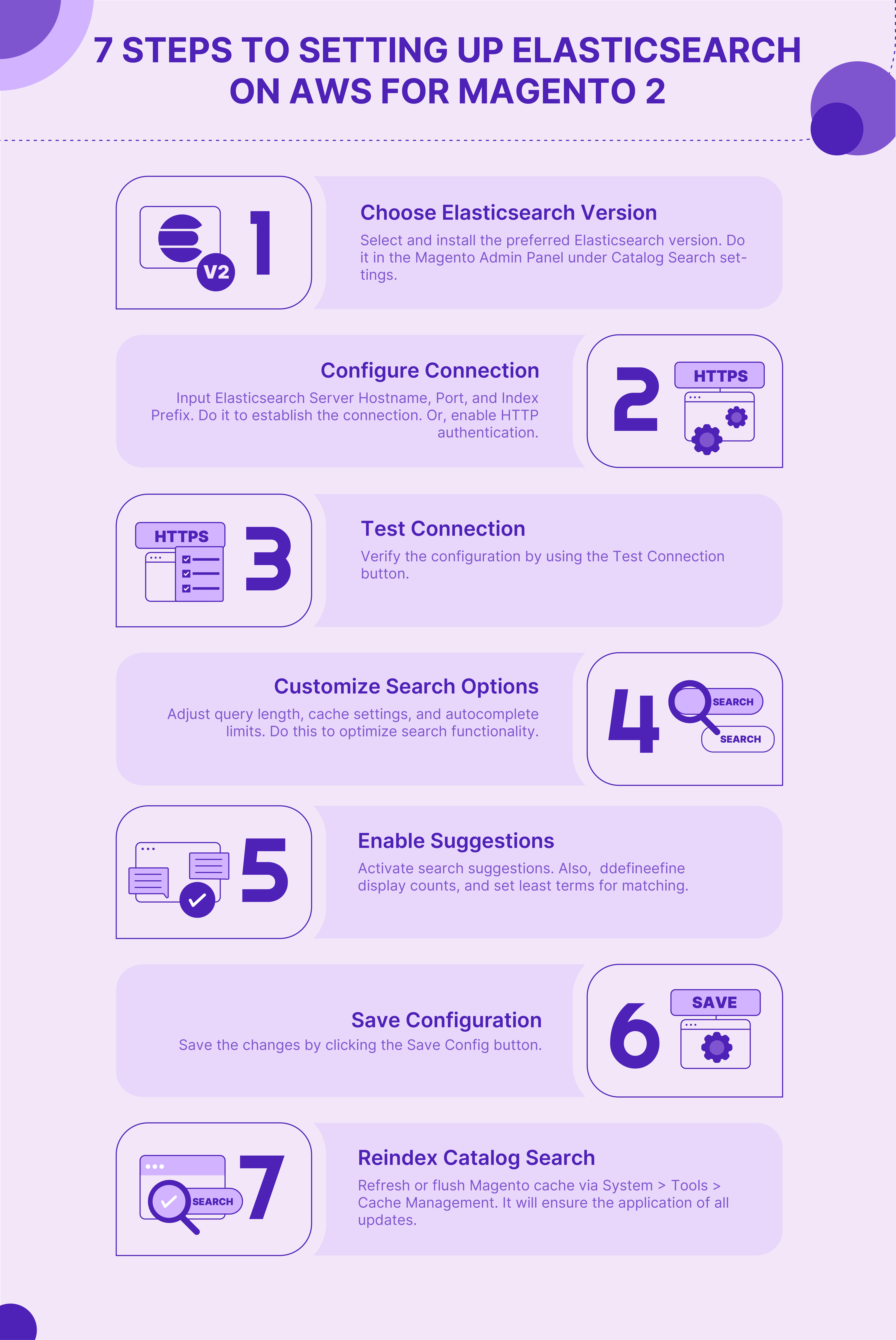
-
Choose Elasticsearch Version: Select and install the preferred Elasticsearch version. Do it in the Magento Admin Panel under Catalog Search settings.
-
Configure Connection: Input Elasticsearch Server Hostname, Port, and Index Prefix. Do it to establish the connection. Or, enable HTTP authentication.
-
Test Connection: Verify the configuration by using the Test Connection button.
-
Customize Search Options: Adjust query length, cache settings, and autocomplete limits. Do this to optimize search functionality.
-
Enable Suggestions: Activate search suggestions. Also, display counts, and set least terms for matching.
-
Save Configuration: Save the changes by clicking the Save Config button.
-
Reindex Catalog Search: Refresh or flush Magento cache via System > Tools > Cache Management. It will ensure the application of all updates. Or use command line commands to reindex.
For a detailed installation and configuration guide, refer to the tutorial.
Best Practices for Configuring Elasticsearch Settings
| Best Practices | Explanations |
|---|---|
| Set up Indexing and Search Optimization | Configure Elasticsearch settings to optimize indexing and searching for efficient performance. Adjust parameters like query length, caching, and autocomplete limits to enhance user experience. |
| Check and Maintain Elasticsearch | Check Elasticsearch performance and health metrics. Use proper maintenance tasks like index optimization, shard management, and cluster health checks. It ensures optimal operation. |
| Secure Elasticsearch Environment | Use security measures such as access controls, authentication mechanisms, and encryption. It protects Elasticsearch data and prevents unauthorized access or data breaches. |
| Backup and Disaster Recovery | Establish a robust backup strategy. It protects Elasticsearch data against data loss or corruption. Ensure regular Magento backups and their secure storage off-site for quick recovery. |
| Optimize Hardware Resources | Divide adequate CPU, RAM, and disk space resources to Elasticsearch nodes. Do it as per workload requirements. Ensure hardware components meet recommended specifications for optimal performance and scalability. |
| Tune Elasticsearch Configuration Parameters | Fine-tune Elasticsearch configuration parameters like heap size, thread pools, and caching mechanisms. It will optimize resource use and response times. Adjust settings based on workload characteristics and system requirements. |
| Implement Data Retention Policies | Define data retention policies to manage Elasticsearch indices and control the storage footprint. Set up index lifecycle management (ILM) policies. It will automate the process of index rollover, deletion, or archiving. |
| Ensure High Availability and Fault Tolerance | Configure Elasticsearch clusters with redundancy and fault tolerance mechanisms. It ensures high availability and reliability. Use features like replica shards, data replication, and node redundancy. It ensures resilience against node failures. |
| Optimize Query Performance | Optimize Elasticsearch query performance by designing efficient search queries. You can do it using filters and leveraging query caching mechanisms. Cut query latency and maximize throughput to deliver responsive search experiences to users. |
| Monitor and Troubleshoot Elasticsearch | Use comprehensive monitoring and logging solutions. It helps track Elasticsearch performance metrics. It also identifies potential issues, and troubleshoots errors or performance bottlenecks. Use monitoring tools and diagnostic utilities for effective troubleshooting. |
| Stay Updated with Elasticsearch Best Practices | Stay informed about the latest Elasticsearch best practices, updates, and recommendations. You can get all this from the **Elasticsearch community and official documentation. Review and adapt Elasticsearch configurations and practices to optimize performance and security. |
Troubleshooting Common Elasticsearch Issues
| Issue | Solution |
|---|---|
| Poor Performance | Optimize Elasticsearch configuration parameters such as heap size, thread pools, and caching mechanisms. Ensure hardware resources meet recommended specifications. |
| Cluster Health Degradation | Check cluster health and identify potential issues using Elasticsearch monitoring tools. Address resource bottlenecks, optimize shard allocation, and ensure data replication for fault tolerance. |
| Indexing Failures | Check Elasticsearch logs for error messages indicating indexing failures. Resolve underlying issues, e.g., insufficient disk space, indexing rate limitations, or conflicts with data mapping. |
| Search Query Errors | Analyze search query errors reported in Elasticsearch logs or monitoring tools. Verify query syntax, index mappings, and ensure data consistency. Optimize queries and indices for better search performance. |
| Data Loss or Corruption | Use a robust backup and disaster recovery strategy to prevent data loss. Backup Elasticsearch indices and store backups off-site. Check cluster health to detect and address data corruption issues. |
FAQs
1. What is Elasticsearch, and why is it beneficial for e-commerce?
Magento Elasticsearch is a powerful search engine that enhances data indexing and retrieval speeds. For e-commerce platforms, it improves search functionality. It offers faster, more accurate results, which is essential for user experience.
2. How do I find the Elasticsearch server port for Magento 2 AWS Elasticsearch?
You can locate the Elastic search server port in the Magento 2 admin panel. You will find under the Elasticsearch configuration settings. It connects your ecommerce store to the Elasticsearch server, ensuring efficient data handling.
3. Can Magento 2 AWS Elasticsearch handle the search demands of large e-commerce sites?
Yes, Magento 2 AWS Elasticsearch scales in a horizontal manner. Hence, it manages large e-commerce databases. It maintains high performance and real-time data indexing, even as the dataset grows.
4. How does Magento 2 AWS Elasticsearch integrate with Adobe Commerce?
Magento 2 AWS Elasticsearch integrates with Adobe Commerce. It enhances search capabilities with robust indexing and query management features. This integration with Magento hosting helps deliver a superior shopping experience.
5. What security measures should I use for Elasticsearch on my e-commerce site?
Use access controls, authentication mechanisms, and encryption to secure your Elasticsearch environment. These security measures protect sensitive e-commerce data from unauthorized access and breaches.
Summary
Magento 2 AWS Elasticsearch enhances your e-commerce site's search capabilities. It offers advanced search features and scalability. Key benefits are:
-
Real-time data processing: Ensures immediate indexing and up-to-date search results.
-
Scalability: Handles growing data and user demand without sacrificing performance.
-
Advanced search capabilities: Provides high-precision, full-text search across many languages.
-
Robust fault tolerance: Maintains high availability and resilience through distributed architecture.
-
Enhanced security: Protects data with comprehensive security measures and robust backup strategies.
Opt for managed Magento hosting to integrate Elasticsearch to optimize the store’s search performance.



