
Top 5 Magento 2 Auto Invoice & Shipment Extensions
Are you looking to simplify invoicing and shipping in your Magento store? The Magento 2 Auto Invoice & Shipment extension automates these essential tasks. It creates and sends invoices and shipments automatically, saving time and reducing errors. This article covers the top 5 auto invoice and shipment extensions and their benefits.
Key Takeaways
-
Overview of Magento 2 Auto Invoice & Shipment
-
Why Use Magento Auto Invoice and Shipment Extension?
-
5 Best Magento Auto Invoice & Shipment Extensions
-
How Auto Invoice & Shipment Process Helps Magento Stores
-
Future Trends of Magento Invoice and Shipment Extensions
-
Why Create Invoices and Shipments Using Magento Auto Invoice and Shipment Extension?
-
How Magento 2 Auto Invoice & Shipment Process Helps Ecommerce Stores
What is Magento 2 Auto Invoice & Shipment?
Magento 2 Auto Invoice & Shipment is an automation tool for invoicing and shipping in Magento stores.
It automatically creates invoices and shipments once an order is complete. This tool removes the need for manual processing. It also reduces errors in order handling. The extension supports:
-
Multiple payment methods
-
Specific customer groups for targeted automation
With this tool, store owners handle orders faster. They gain more time for other business tasks.
The extension also improves customer experience by sending order updates instantly. Customers receive automated emails with invoices or shipment details right after ordering. Some versions let you add PDF attachments to these emails.
Magento 2 Auto Invoice integrates easily with third-party themes and various payment gateways. This tool boosts efficiency and accuracy in order fulfillment. It benefits both stores and customers.
Why Create Invoices and Shipments Using Magento Auto Invoice and Shipment Extension?
| Reason | Explanation |
|---|---|
| Saves Time | Magento 2 Auto Invoice & Shipment automates invoicing and shipping tasks. It removes the need for manual processing. Admins handle orders faster and more efficiently. It saves time for other business activities. Stores with high order volumes benefit greatly. The tool speeds up daily operations. |
| Reduces Errors | This extension minimizes human errors in the invoicing and shipping process. Manual entries can lead to mistakes. Errors like incorrect data or missed shipments are common. Automation keeps accuracy high. It generates invoices and shipments with consistency. It reduces order issues and boosts customer satisfaction. |
| Supports Multiple Payment Methods | Magento 2 Auto Invoice & Shipment supports various payment gateways. Stores that accept multiple payments find it flexible. Admins can prioritize payment methods for faster processing. The tool integrates smoothly with your payment system. This compatibility makes it ideal for diverse store setups. |
| Improves Customer Experience | Customers receive immediate notifications when their order is processed. They get automated emails with invoices and shipment details. It builds reliability and trust. Quick updates improve customer satisfaction. Automated notifications reduce wait times for order information. |
| Enhances Workflow Efficiency | Automation improves the workflow in your Magento store. The tool automates repetitive tasks and reduces admin workload. It streamlines the order fulfillment process. The team can focus on higher-priority tasks. The store becomes more efficient and productive. |
| Customizable for Customer Groups | Admins can apply automation for specific customer groups. It lets you choose who receives automated invoices and shipments. Customization gives you more control over orders. It helps when stores have different needs for specific customer groups. This feature optimizes order management for each segment. |
| Supports Partial Invoicing | Magento 2 Auto Invoice & Shipment supports partial invoicing. Admins can invoice only selected items in an order. It is helpful for stores selling both physical and digital products. Digital goods can be invoiced right away, while physical items ship later. This feature increases flexibility for diverse products. |
| Compatible with Hyva Themes | The extension is fully compatible with Hyva themes and Magento versions like M2.4.7. It integrates smoothly with your website’s design. No extra coding or theme adjustments are needed. It saves time and avoids potential conflicts. It keeps the look and feel of your store consistent. |
| Easy to Install and Use | Magento 2 Auto Invoice & Shipment is user-friendly and simple to install. The process is straightforward, even for non-technical users. Once installed, it requires minimal manual input. Admins can configure settings easily in the Magento admin panel. It makes it accessible to all store owners. |
Top 5 Magento 2 Auto Invoice & Shipment Extensions
1. Magento 2 Auto Invoice & Shipment by BSS Commerce
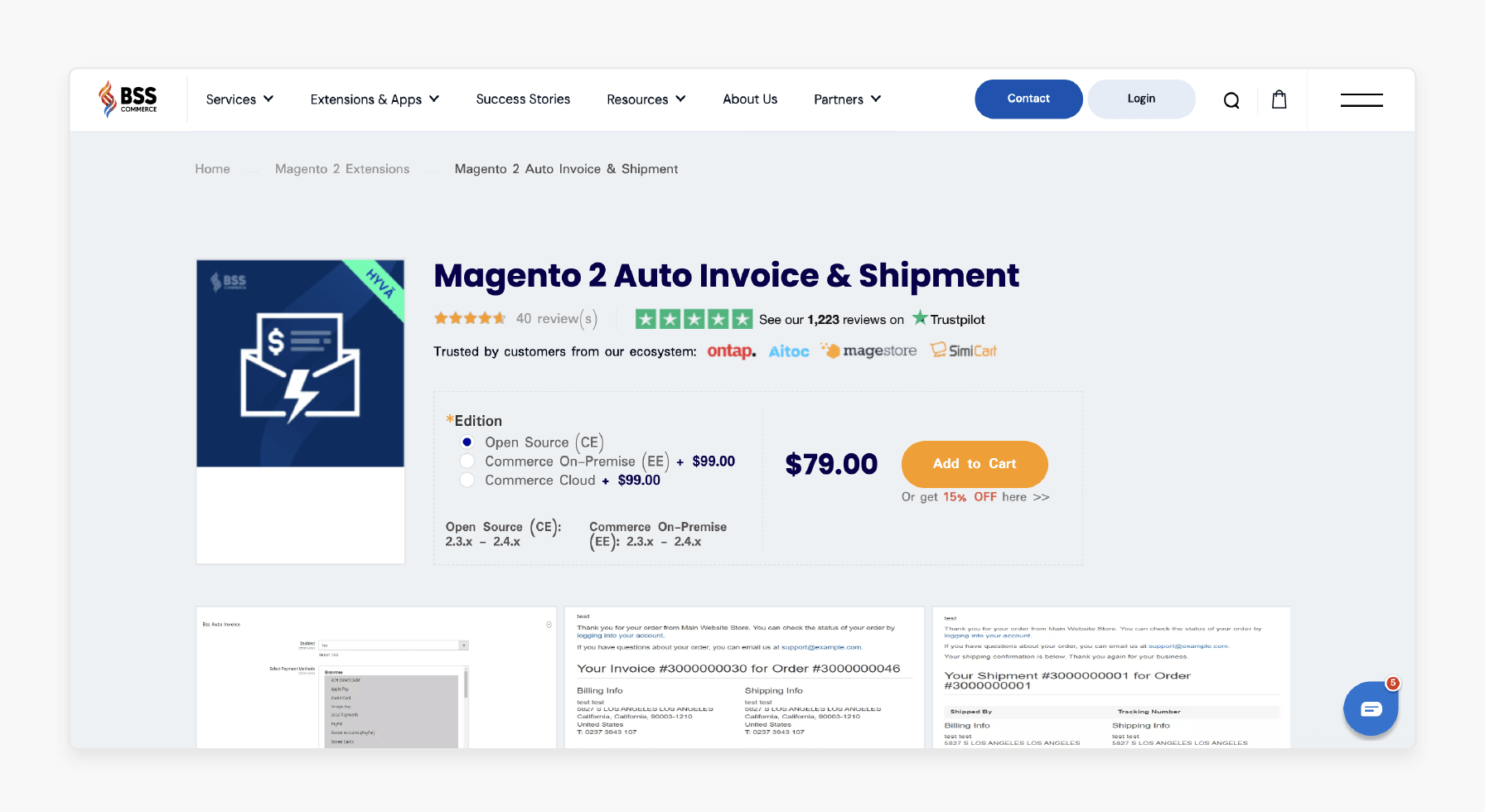
| Details | Explanation |
|---|---|
| Extension Link | Magento 2 Auto Invoice & Shipment by BSS Commerce |
| Features | - Auto-generate invoices and shipments based on payment methods. - Compatible with Klarna, Paypal, and Braintree. - Send PDF invoice attachments in emails. - Supports partial invoicing options. - Compatible with Hyva themes and M2.4.7. |
| Benefits | This extension speeds up invoice processing and order handling. It automates tasks, reducing admin workload. Potential errors decrease as well. Customers receive faster order confirmations, enhancing satisfaction. Store owners can prioritize specific payment methods for a tailored experience. The automation allows admins to focus on other business priorities. |
| Price | $79.00 |
2. Magento 2 Auto Invoice & Shipment by MageZon
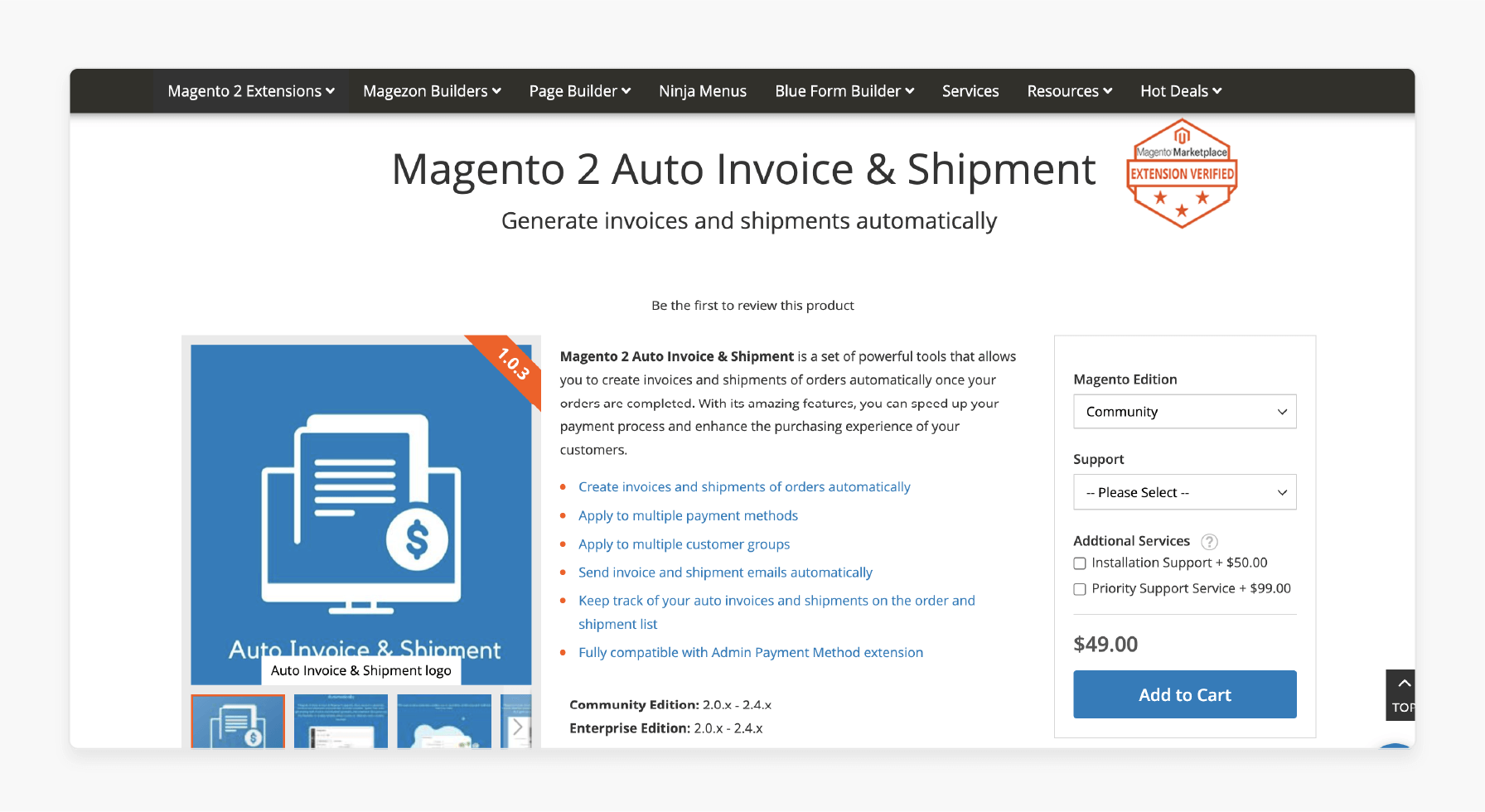
| Details | Explanation |
|---|---|
| Extension Link | Magento 2 Auto Invoice & Shipment by MageZon |
| Features | - Auto-generate invoices and shipments on order completion. - Supports multiple payment methods. - Allows settings for specific customer groups. - Integrates with Admin Payment Method extension. - Automatic email notifications for invoices and shipments. |
| Benefits | This extension streamlines order processing by automating invoices and shipments. It offers tailored invoicing for different customer groups, adding flexibility. Customers receive order confirmations quickly through automated emails, improving their experience. Admin tasks are optimized, freeing time for strategic store management. Both store owners and customers benefit from this efficiency. |
| Price | $49.00 |
3. Magento 2 Auto Invoice & Shipment Extension by PlumRocket
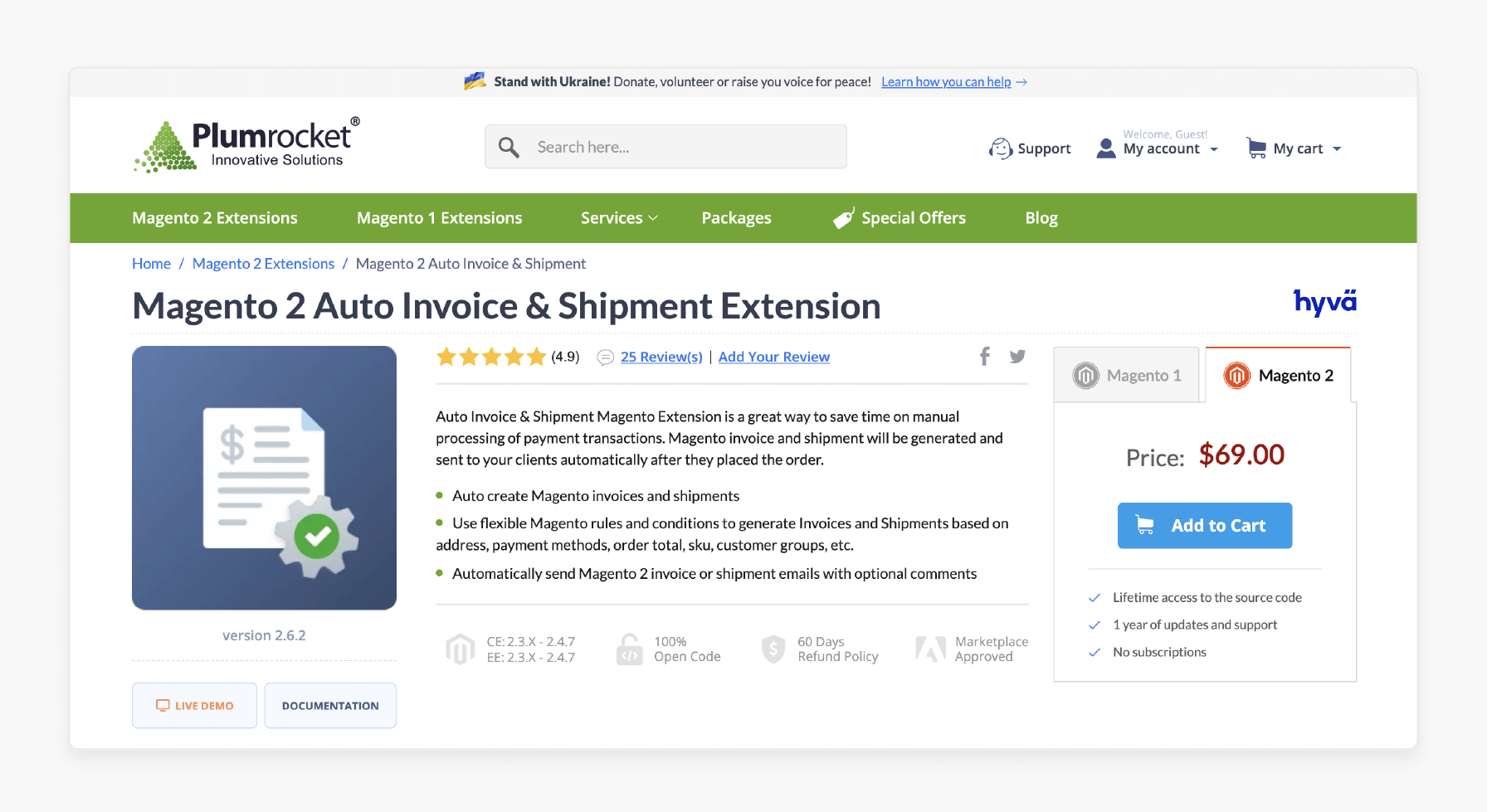
| Details | Explanation |
|---|---|
| Extension Link | Magento 2 Auto Invoice & Shipment Extension by PlumRocket |
| Features | - Allows conditional invoicing based on SKU, address, and payment method. - Supports partial invoicing. - Compatible with third-party PDF extensions. - Works with multi-store setups. - Customizable rules for invoice and shipment generation. |
| Benefits | PlumRocket’s extension simplifies invoicing for stores with varied products. It reduces admin workload with rule-based automation for invoices and shipments. Conditional invoicing enhances customer satisfaction, especially for digital goods. Orders process faster, lowering error risks. The multi-store compatibility meets the needs of complex setups, adding flexibility. |
| Price | $58.65 |
4. Magento 2 Auto Invoice & Shipment Extension by Meetanshi
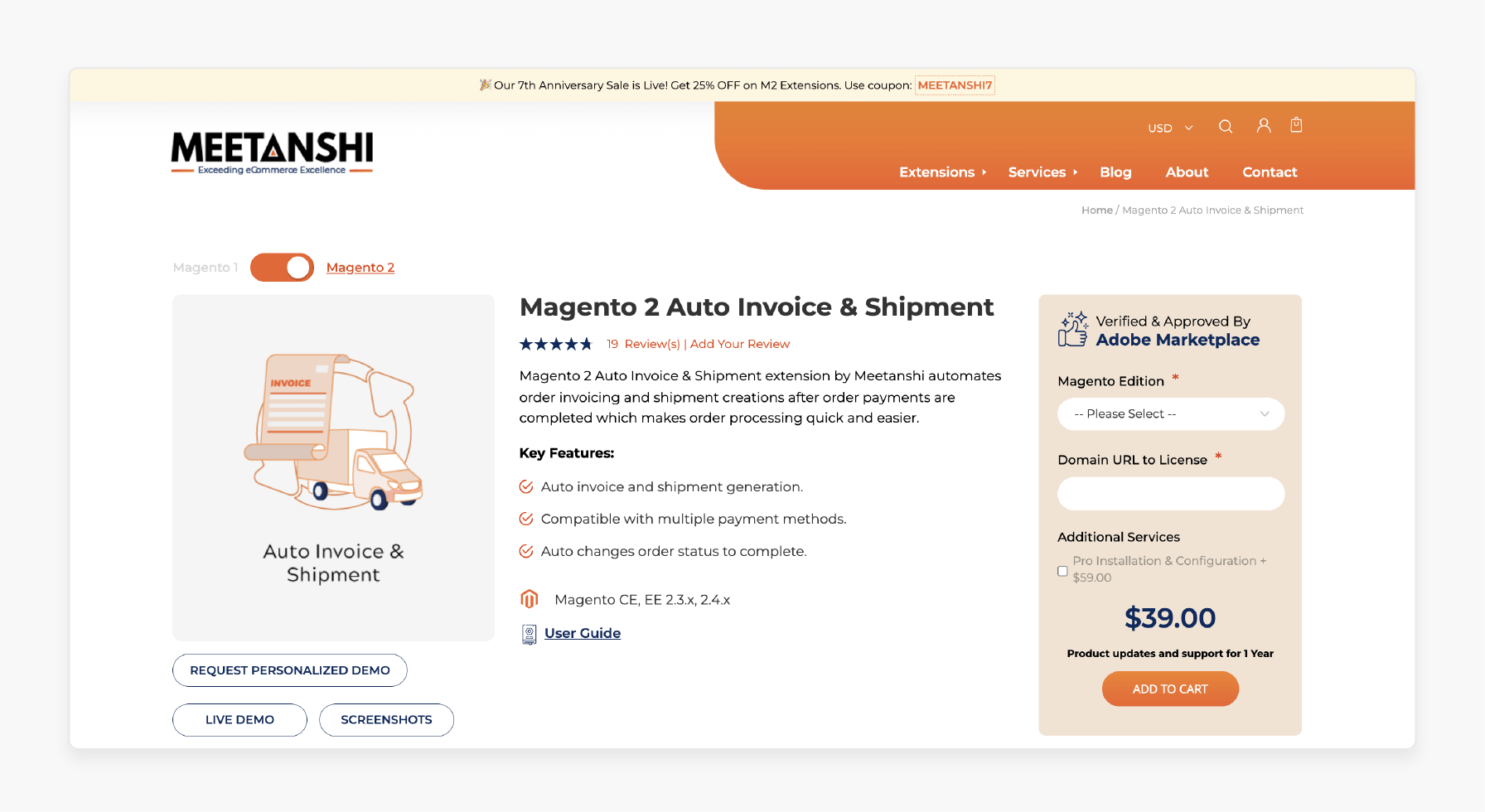
| Details | Explanation |
|---|---|
| Extension Link | Magento 2 Auto Invoice & Shipment Extension by Meetanshi |
| Features | - Auto invoicing and shipment for completed payments. - Automatically changes order status to complete. - Compatible with multiple payment options. - Sends invoice and shipment emails post-payment. - Automates order processing tasks. |
| Benefits | Meetanshi’s extension saves time by automating invoice and shipment generation. Customers receive instant order confirmations, enhancing their satisfaction and trust. Admin errors decrease as the extension accurately manages tasks. This efficiency is especially valuable for stores with high order volumes. Store owners can focus on growth rather than manual invoicing. |
| Price | $39.00 |
5. Magento 2 Auto Invoice & Shipment Extension by MageComp
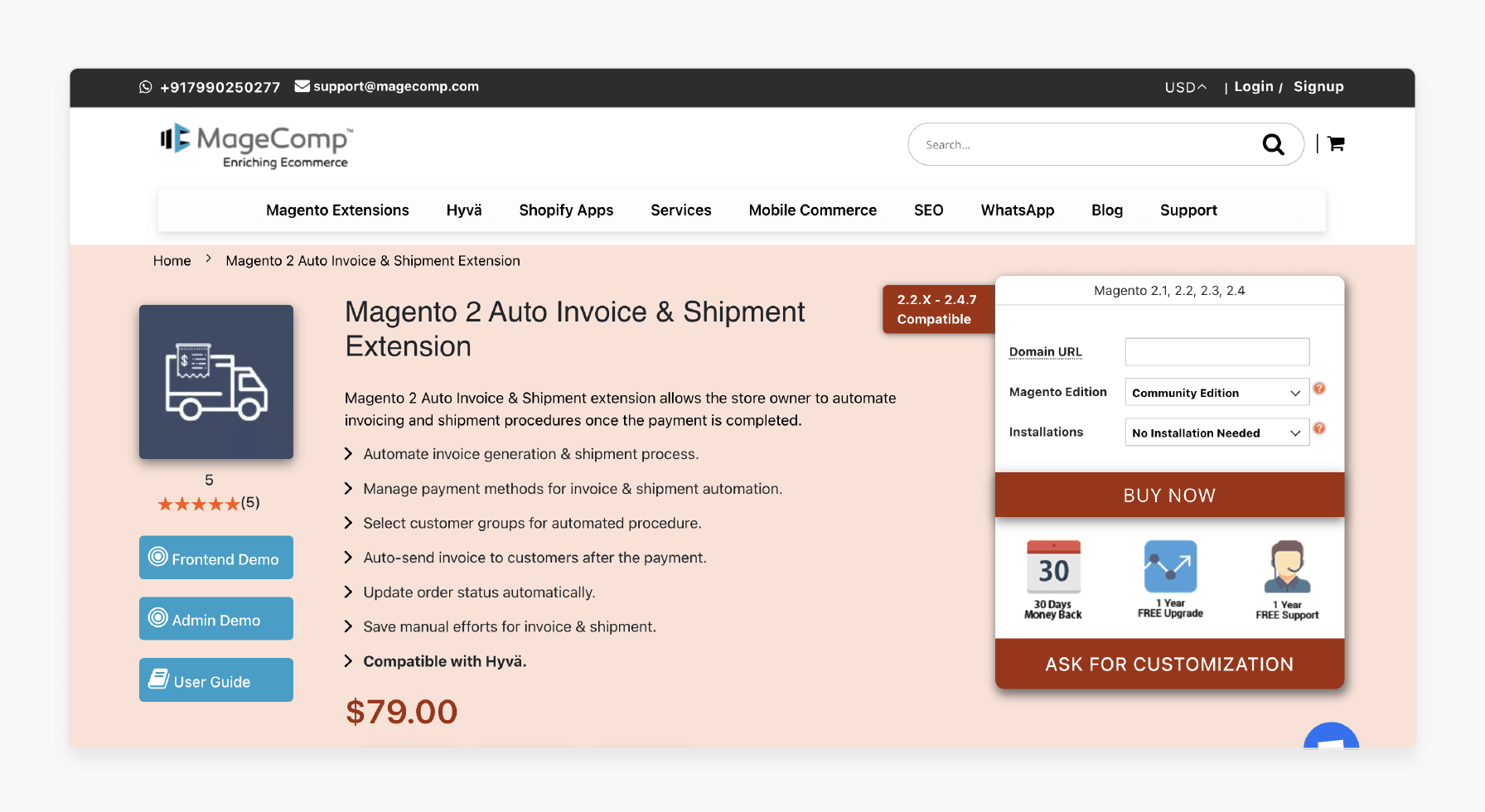
| Details | Explanation |
|---|---|
| Extension Link | Magento 2 Auto Invoice & Shipment Extension by MageComp |
| Features | - Enables auto invoice/shipment based on payment methods. - Allows specific customer group selection. - Sends order and shipment confirmations automatically. - Compatible with Hyva themes. - Fully automated and error-free process. |
| Benefits | MageComp’s extension cuts down on manual efforts with automated invoicing and shipment. Customers receive real-time updates, improving their order experience. Magento Admins save time, especially with high-order volumes. The extension ensures accurate, error-free transactions. This automation optimizes the workflow, allowing store owners to focus on strategic tasks. |
| Price | $79.00 |
How Magento 2 Auto Invoice & Shipment Process Helps Ecommerce Stores
1. Automates Invoicing and Shipping from Order Completion
First, Magento 2 Auto Invoice & Shipment automates invoicing and shipment as soon as an order is completed. It generates both documents without any manual work. It eliminates repetitive tasks for admins. The tool helps them focus on other priorities. Automation speeds up order processing and improves efficiency.
2. Ensures Accuracy in Order Processing
Next, the extension ensures accuracy by following preset rules for each order. It generates invoices and shipments consistently. This approach reduces common errors found in manual work. Stores with high order volumes benefit greatly. Accurate processing builds customer trust and minimizes issues.
3. Sends Automated Notifications to Customers
After generating invoices and shipments, the tool sends instant notifications to customers. Customers receive automated emails with invoice and shipment details. These updates keep them informed and reassured. Instant notifications improve customer experience and loyalty. Clear communication builds trust.
4. Integrates with Payment Methods for Seamless Processing
The extension then integrates smoothly with various payment methods. It supports options like Klarna, PayPal, and Braintree. This flexibility ensures compatibility across different payment types. Admins can prioritize specific payment methods if needed. This feature makes it suitable for diverse stores.
5. Streamlines Workflow and Reduces Workload
As orders are processed, the extension streamlines admin workflow by automating repetitive tasks. It frees up admin time for other tasks. Admins handle orders more efficiently with less manual work. It is beneficial for stores with high order volumes. Workflow becomes smoother and more productive.
6. Customizes Automation for Specific Customer Groups
For added efficiency, the tool customizes automation for specific customer groups. Admins select which groups receive automated invoices and shipments. This feature offers more control over order processing. It’s useful for stores with tailored pricing or shipping needs. Order management adapts to customer segments.
7. Supports Partial Invoicing for Flexibility
After customer-specific settings, the extension supports partial invoicing for selected products. Admins choose which items to invoice, perfect for stores with mixed product types. Digital products can be invoiced immediately, while physical items ship later. This feature adds flexibility in order handling.
8. Installs Easily and Quickly for All Users
Finally, Magento 2 Auto Invoice & Shipment is easy to install and configure. Admins adjust settings directly from the Magento admin panel. It makes it accessible to all store owners, even those with minimal technical skills. The simple setup allows for quick automation benefits right from the start.
Troubleshooting Magento 2 Auto Invoice & Shipment Problems
1. Checking Extension Compatibility
-
Ensure the extension is compatible with your Magento version.
-
Check for compatibility with other installed extensions.
-
Incompatible versions can cause functionality issues.
-
Confirm compatibility with payment methods like Klarna or PayPal.
-
Review Magento’s extension documentation for specific requirements.
-
Updating to the latest Magento or extension version can resolve compatibility issues.
2. Verifying Payment Method Configuration
-
Verify payment settings in the Magento admin panel.
-
Confirm that supported payment methods are correctly configured.
-
Check if the extension supports specific actions like capture or authorize.
-
Test each payment method individually to identify issues.
-
Update any outdated payment gateway settings if necessary.
-
The correct configuration ensures smooth invoice and shipment generation.
3. Reviewing Customer Group Settings
-
Ensure that customer groups allowed for auto invoicing are appropriately selected.
-
Check if the extension is enabled for all customer groups.
-
Misconfigured groups can prevent automatic invoice creation.
-
Review settings to customize group-specific automation if required.
-
Verify any recent changes in customer groups that might affect the extension.
-
Proper group setup allows targeted invoicing and shipment actions.
4. Checking Invoice and Shipment Email Settings
-
Confirm that automated emails for invoices and shipments are enabled.
-
Check email templates to ensure they work correctly.
-
Verify email SMTP configurations to prevent delivery issues.
-
Test email settings to ensure customers receive updates promptly.
-
Disable other extensions that may interfere with email delivery.
-
Proper email settings keep customers informed and enhance order communication.
5. Testing Automation Rules
-
Review automation rules configured for invoicing and shipments.
-
Ensure conditions like order total or SKU match the rules.
-
Misconfigured rules can stop automatic processing.
-
Test the extension’s functionality on sample orders.
-
Update rules as necessary to match your store’s requirements.
-
Correct rules guarantee that invoices and shipments are generated automatically.
6. Resolving Partial Invoicing Issues
-
Verify if the partial invoicing option is enabled in settings.
-
Check for specific item selections for partial invoices.
-
Confirm that the tool supports partial invoicing for chosen products.
-
Test partial invoicing on mixed product orders to identify issues.
-
Partial invoicing may need adjustments based on product type.
-
An accurate setup ensures that partial invoicing works as expected.
7. Reviewing Admin Permissions
-
Ensure admins have sufficient permissions to access the extension.
-
Check if permissions restrict settings or automation adjustments.
-
Review user roles to grant necessary access for troubleshooting.
-
Limited permissions may block invoice and shipment configurations.
-
Update admin roles if any restrictions affect functionality.
-
Proper permissions allow full access to manage and troubleshoot the extension.
8. Clearing Cache and Reindexing Data
-
Clear Magento’s cache after making changes to the extension.
-
Reindex data to reflect recent updates in order processing.
-
Cache issues can cause display and functionality problems.
-
Regular cache clearing prevents outdated information from affecting orders.
-
Reindexing improves the performance and accuracy of invoice and shipment tasks.
-
Routine cache management ensures the smooth operation of the extension.
9. Updating to the Latest Version
-
Regularly check for extension updates from the provider.
-
Extension updates often include bug fixes and new features.
-
Updating the extension can resolve known issues and improve stability.
-
Ensure Magento is also updated to maintain compatibility.
-
Read release notes to understand what’s fixed or added.
-
Staying updated prevents many common issues in invoicing and shipment automation.
Future Trends in Magento 2 Auto Invoice & Shipment
1. Enhanced AI-Powered Automation
AI will bring more accuracy to invoicing and shipping. It will detect errors automatically before sending documents. Predictive analytics will help estimate shipping times based on past data. It makes order processing faster and more reliable. AI will also enable personalized customer interactions. Automation will make these tasks more:
-
Efficient
-
Hands-free
2. Improved Multi-Store and Multi-Currency Support
Magento 2 will better support multi-store setups in the future. Enhanced multi-currency features will simplify invoicing across regions. International customers will experience a seamless invoicing process. Future updates will adapt documents to:
-
Different languages
-
Various currencies
It will empower global businesses with easy, automated invoicing. Multi-store support will help handle complex eCommerce operations.
3. Integration with Advanced Payment Gateways
Magento will likely support more payment gateways. It includes:
-
Digital wallets
-
Cryptocurrencies
Customers will enjoy more payment choices at checkout. Invoicing will align with new payment trends for faster processing. This flexibility will cater to a wider customer base. Stores will stay competitive by offering modern payment options.
4. Customization for Customer Preferences
Future versions may allow customization based on customer preferences. Customers could choose to receive invoices by:
-
SMS
-
Email
-
Chat
It will improve the customer experience by adding personalization. Businesses will cater to specific communication preferences. This feature builds stronger customer relationships. Customization will make service more responsive and personal.
5. Enhanced Reporting and Analytics
Advanced reporting features will become more common. Stores will gain insights into:
-
Invoicing trends
-
Shipment times
These analytics will reveal bottlenecks in the order process. Data will help improve workflow efficiency. Store owners can make better business decisions using this information. Reporting will add a strategic advantage to operations.
6. Real-Time Tracking Integrations
Real-time tracking will become standard. Customers will see live updates on their shipment status from the invoice link. This feature will boost:
-
Transparency
-
Satisfaction
Real-time updates will reduce order status inquiries. Customers stay informed from purchase to delivery. Tracking makes the shopping experience more engaging and reliable.
7. Increased Focus on Mobile Optimization
Magento 2 will become more mobile-friendly. Admins will process orders faster on mobile devices. Mobile-optimized extensions will help on-the-go store management. Customers will receive:
-
Responsive invoices
It aligns with the growing mobile shopping trend. Mobile optimization will keep stores efficient across devices.
8. Greater Emphasis on Security
Security will remain a top focus. Future updates will protect customer data and order details with advanced encryption. Magento 2 will align with stricter global data regulations, such as GDPR.
Security-focused features will help earn customer trust. Businesses will enjoy better data protection. Enhanced security will offer store owners peace of mind.
9. Eco-Friendly and Paperless Options
Eco-friendly options will gain popularity. Magento 2 will support digital invoices to reduce paper use. Stores can switch to:
-
Paperless receipts
-
Environmentally friendly practices
It promotes a commitment to sustainability. Businesses will align with modern social responsibility trends. Going paperless will attract environmentally aware customers.
FAQs
1. What does the Magento 2 auto invoice extension do?
The Magento 2 auto invoice extension automates invoicing for completed orders. It automatically generates invoices based on payment methods. It removes the need to create invoices manually. It, with dedicated Magento hosting, streamlines the order processing for store admins.
2. Can the extension handle auto shipment?
Yes, the extension handles auto shipment along with invoicing. It can automatically generate and send shipment details. It includes attaching shipment emails to customers. Admins can configure settings for specific orders in the backend.
3. Does the extension automatically send invoice emails?
Yes, the extension automatically sends invoice emails to customers. After the order is processed, the system automatically generates invoices and sends them via email. It improves communication and reduces admin manual work.
4. Can I still create an order invoice manually if needed?
Yes, you can still create an order invoice manually. The Magento 2 auto invoice extension allows you to switch between manual and automatic modes. This flexibility is helpful for specific orders where manual adjustments are needed.
5. How does the module work with default Magento features?
The module integrates seamlessly with default Magento features. It enhances automatic invoice and shipment generation without disrupting the platform. You can easily configure the settings from the backend to match your store’s needs.
6. Does the extension automatically generate invoices for all orders?
Yes, the extension generates invoices automatically for all completed orders. You can customize this based on payment methods or customer groups. It ensures every Magento 2 invoice is created on time, improving order fulfillment efficiency.
7. What customization options does the Magento 2 extension allow?
The Magento 2 extension allows you to customize automatic invoice and shipment generation. You can set preferences for payment methods, customer groups, and invoice emails. This flexibility ensures the module fits your store’s workflow.
Summary
The Magento 2 Auto Invoice & Shipment extension makes invoicing and shipping easy. It’s ideal for stores looking to save time and reduce errors. Key benefits are:
-
Saves Time: Automates invoicing and shipping for faster order handling.
-
Reduces Errors: Minimizes mistakes with reliable automation.
-
Improves Customer Experience: Sends instant confirmations to customers.
-
Supports Multiple Payment Options: Works with various payment gateways.
-
Customizable: Allows settings for specific customer groups and products.
Consider managed Magento hosting to configure invoice and shipment extensions for e-stores accurately.










