
Magento 2 Auto Invoice Extension: Free vs Premium Features
Are you looking for a way to automate your invoicing process in Magento 2? The Magento 2 Auto Invoice Extension (Free) enhances the invoicing and shipment processes.
This article will cover the top paid and free Magento 2 auto invoice extensions.
Key Takeaways
- Key features and benefits of using the auto invoice extension for your Magento 2 store.
- Tips to save time and enhance your e-commerce workflow.
- Comparison of free and premium versions for store owners who manage a large volume of orders.
- Steps to create shipments based on your configured settings.
- Insights into sending automated invoice and shipment emails to customers.
- Troubleshooting issues to enhance overall store efficiency and reduce human error in invoicing.
-
Top 8 Free and Paid Magento 2 Auto Invoice Shipment Extensions
-
Comparison of Premium vs Free Features of Magento 2 Auto Invoice Plugins
-
Tips for Managing Invoices and Shipments Automatically with a Free Auto Invoice Tool
-
Performance Impact of Handling Free Auto Invoice Tasks Programmatically in Magento 2
Top 8 Free and Paid Magento 2 Auto Invoice Shipment Extensions
I. Free Extensions
i. Magento 2 Auto Invoice Extension by MageHq
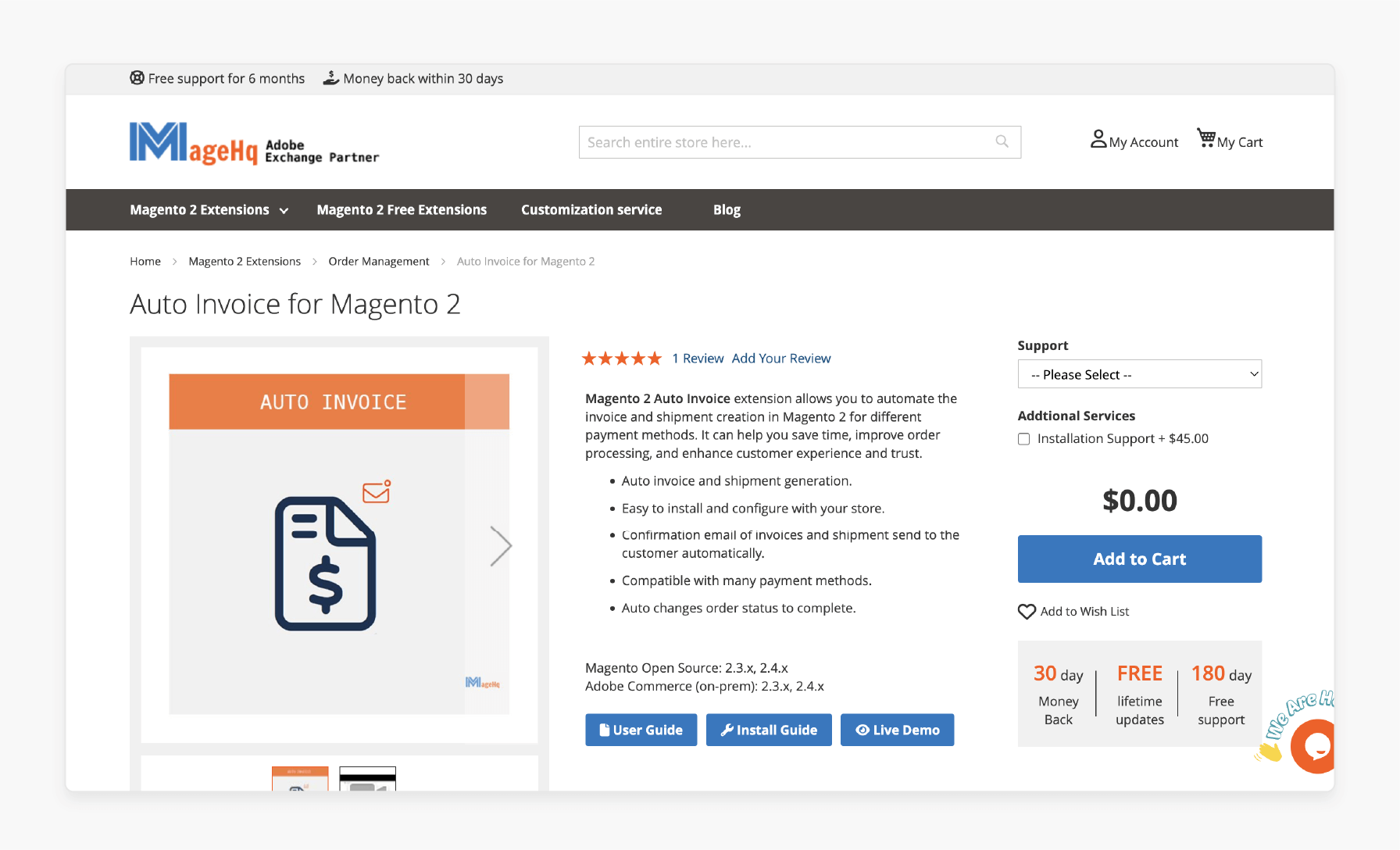
MageHq Magento 2 Auto Invoice Extension allows you to automate your transaction processing. It reduces administrative tasks, saves time, and shortens order fulfillment.
This extension addresses these challenges, enhancing your store's efficiency. It boosts performance and improves the customer experience. Shoppers appreciate the fast, automated order processing, which leads to higher satisfaction.
Features
- Automatic invoice and shipment generation.
- Simple installation and configuration with your store.
- Automatic invoice and shipment confirmation emails sent to customers.
- Compatible with multiple payment methods.
- Automatically changes order status to "Complete".
Pricing
Free
2. Auto Shipment Generation for Magento 2 Extension by CodeDecorator
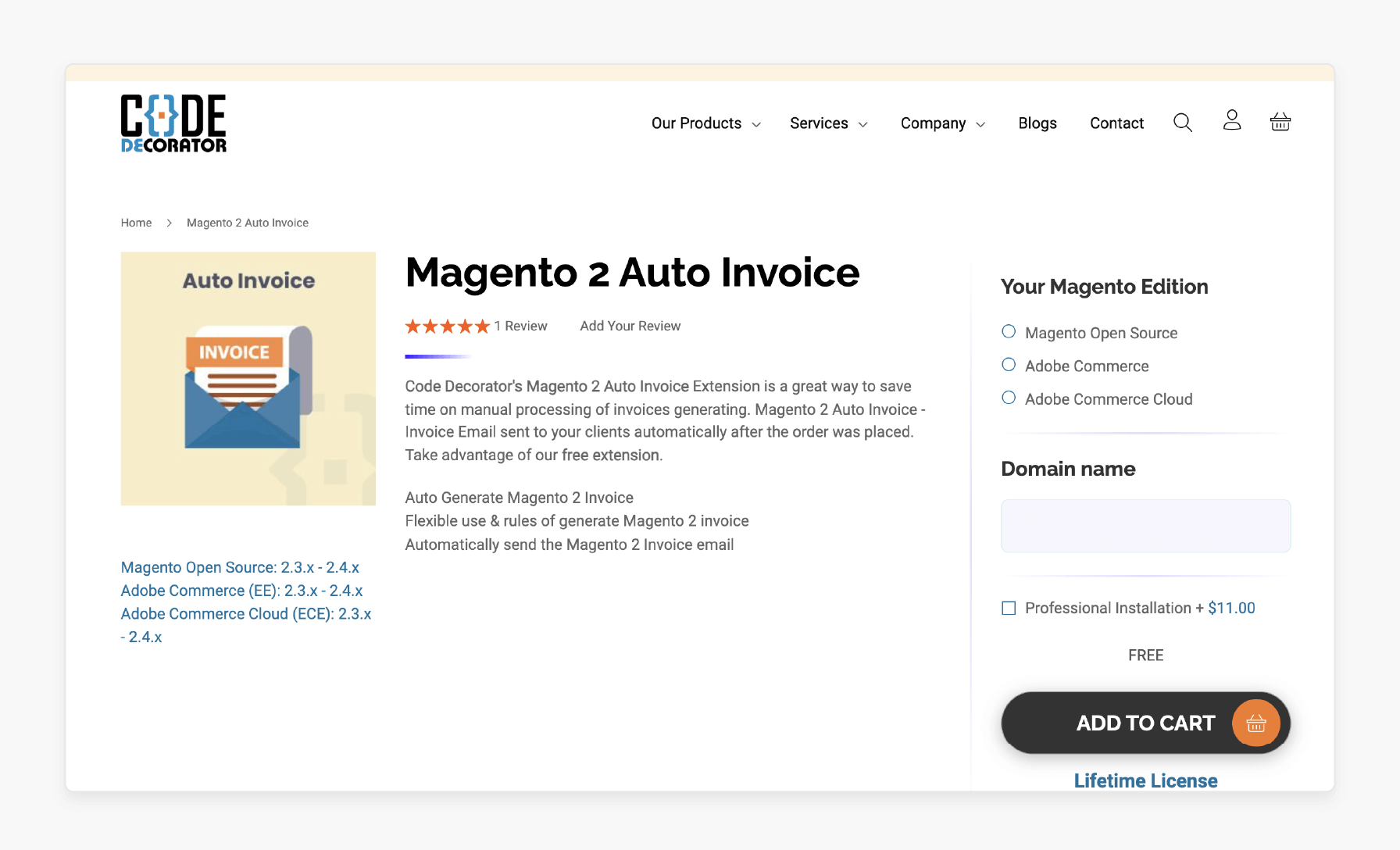
CodeDecorator Auto Shipment Generator for Magento 2 Extension allows you to speed up the payment process. It automates the invoice creation process by automatically generating invoices.
This extension generates and sends invoice emails based on Magento's configured rules. It eliminates the need to create invoices and shipments manually. By automating this task, the extension saves time and enhances customer satisfaction. Customers no longer have to wait for invoice confirmation emails. It reduces the administrative burden, shortens the process, & improves the overall customer experience.
Features
- The invoice can be created after the order is placed.
- Compatible with third-party PDF invoice extensions.
- 100% open-source Magento 2 extension.
- Increases customer satisfaction.
- Saves time and boosts work efficiency.
- 100% secure.
- Option to enable/disable the extension.
Pricing
Free
3. Magento Auto Invoice Extension by Amasty
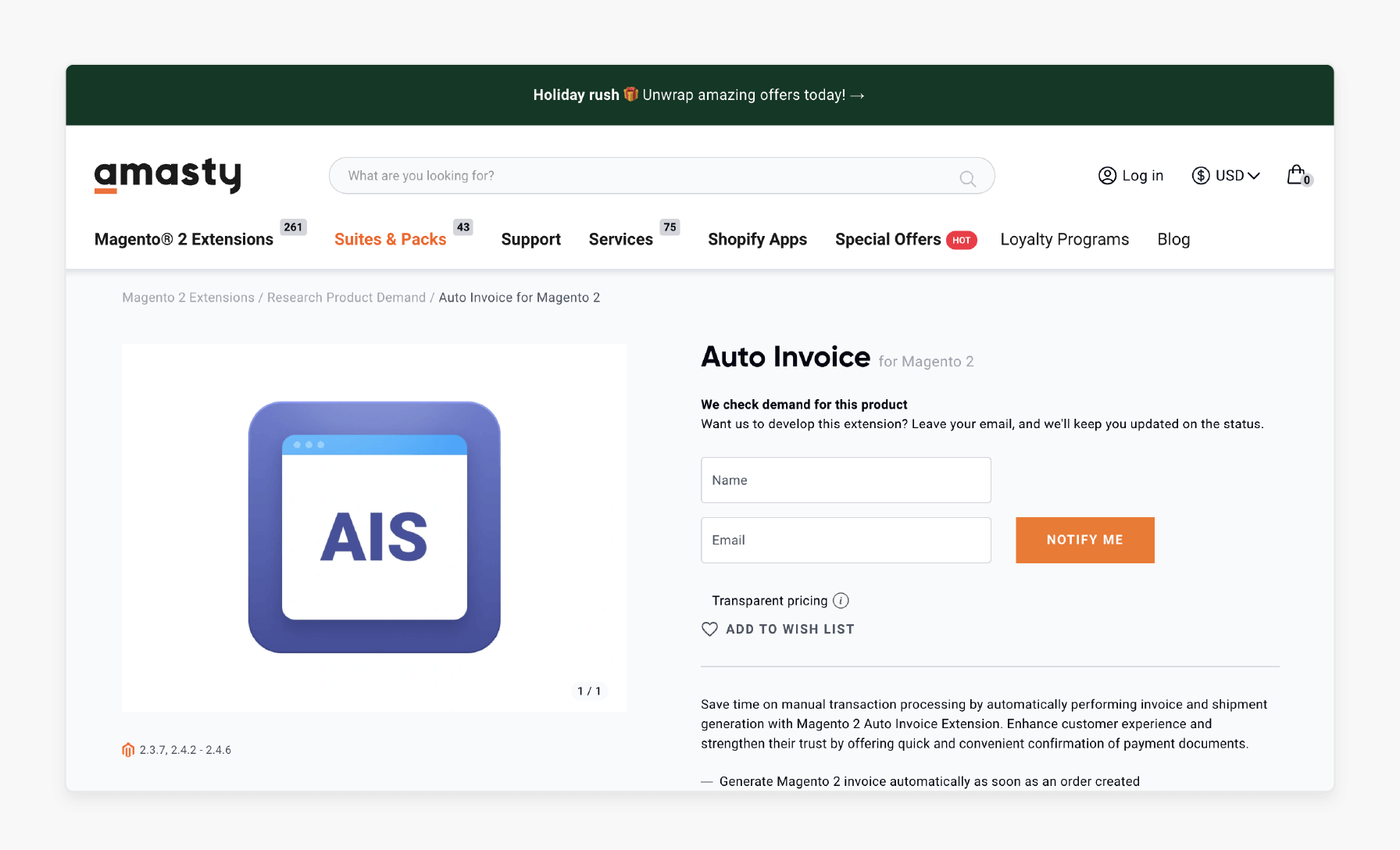
Amasty Magento Auto Invoice Extension simplifies order status management & automates invoice & shipment generation. Providing quick & convenient Magento payment document confirmations improves customer experience & builds trust.
Features
- Automatically generate Magento 2 invoices as soon as an order is created.
- Configure automatic shipment generation.
- Keep customers informed with email notifications.
- Enable specific payment methods.
- Easily configure settings from the admin panel.
Pricing
Free
II. Paid Extensions
1. Auto Invoice for Magento 2 Extension by Mageefy
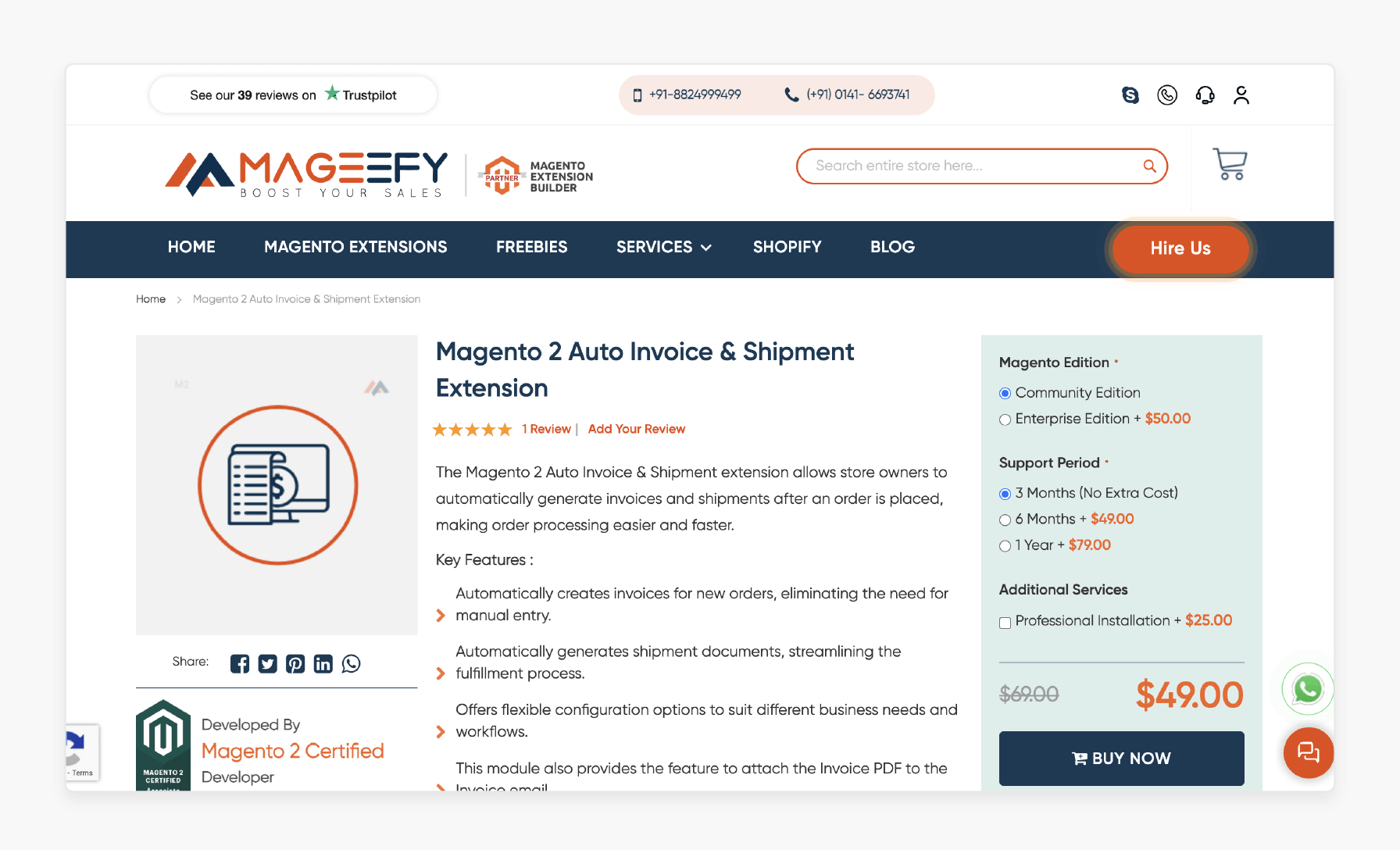
Mageefy Auto Invoice for Magento 2 Extension automatically updates the order status. It occurs once the invoice and shipment are created. Admins can enable/disable the auto-invoice & auto-shipment features according to their business needs.
The extension also sends automated email notifications to customers. It informs them of their invoice and shipment status. It also offers the option to attach the Invoice PDF to the invoice email. Thus, customers get immediate access to their invoice documents.
The extension allows store owners to choose their preferred payment methods. It also enables automatic invoice & shipment generation for all or specific payment methods.
Features
- Automatically creates invoices for new orders, eliminating manual entry.
- Automatically generates shipment documents, enhancing the fulfillment process.
- Offers flexible configuration options to fit various business needs and workflows.
- Automatically updates order statuses, providing real-time information to both customers and store owners.
- Allows admin to create unlimited auto invoices and shipments based on payment methods.
- Fully compatible with multiple payment methods in your Magento 2 store.
- Admin can enable auto invoice & shipment for different payment methods via the backend.
- Saves time and effort by optimizing the payment and order processing workflow.
- Enhances customer experience by providing faster order processing & real-time updates on order status.
- Simple installation and easy configuration process.
- Offers powerful and user-friendly admin features.
- Easy to use and customize without technical expertise.
- 100% open-source extension.
Pricing
- Community Edition + 3-Month Free Support + Professional Installation- $74.00
- Enterprise Edition + 6-Month Support + Professional Installation- $173.00
2. Default Magento Order Invoice Extension by VDC Store
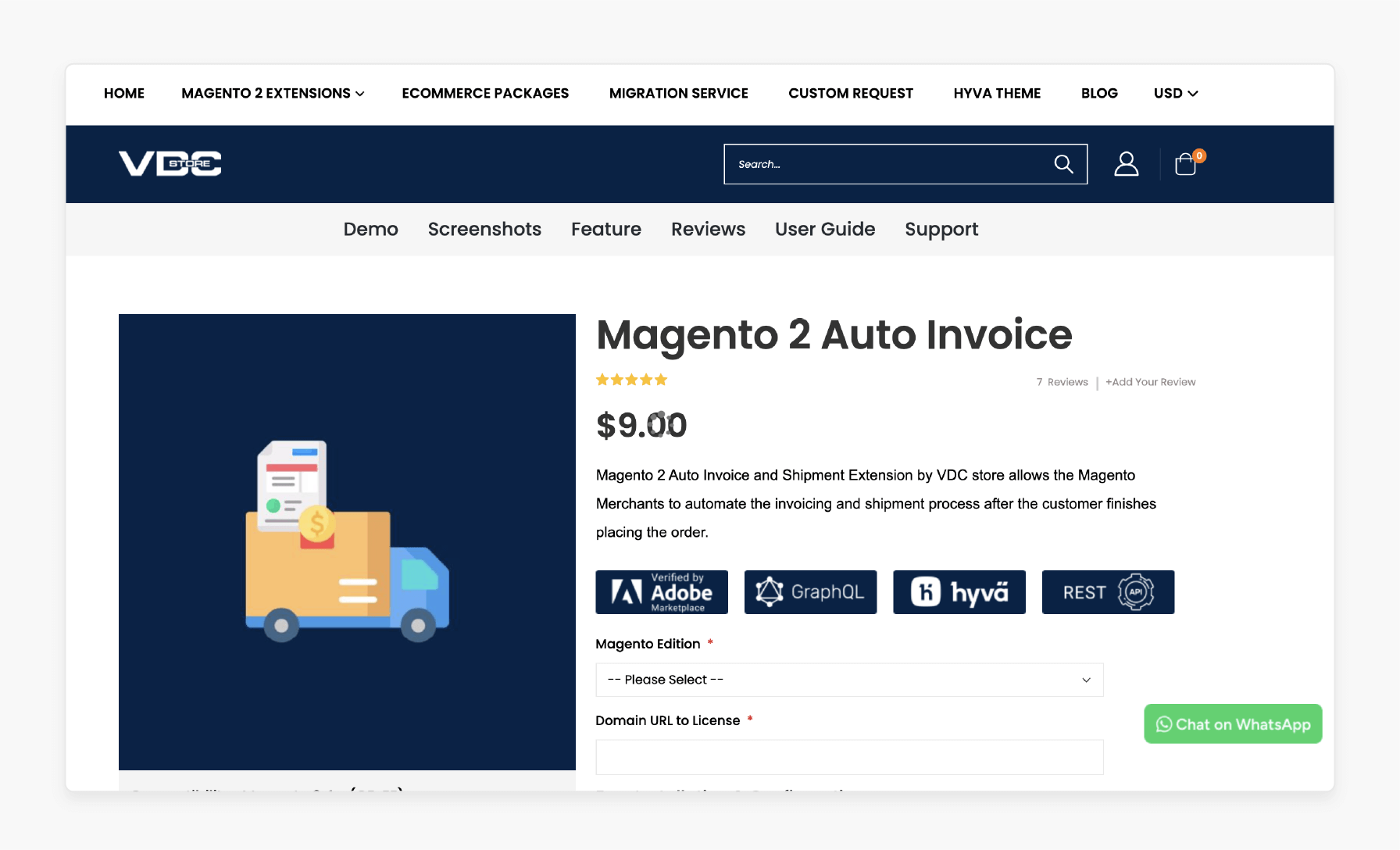
VDC Store Default Magento Order Invoice Extension helps automate the invoicing & shipment processes. Merchants can enable auto shipment as soon as the customer completes their order.
Features
- User-friendly admin interface.
- Automatic order status updates.
- Compatible with multiple payment methods.
Pricing
Starts from $9.00
3. Magento Default Invoice and Shipment Creation Extension by MageArray
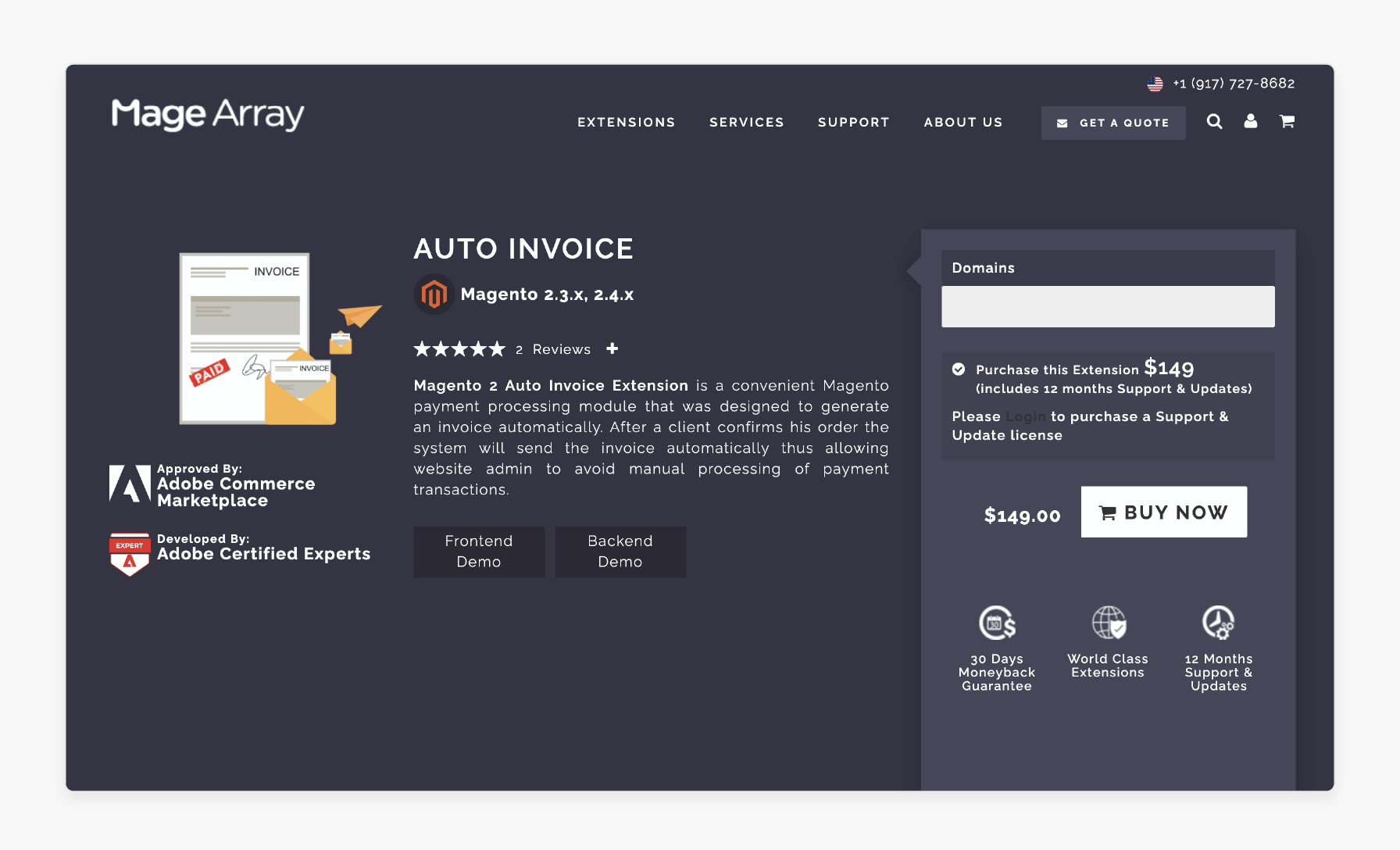
MageArray Magento Default Invoice and Shipment Extension is designed to generate invoices automatically. Once a customer confirms their order, the system updates the order status to "Complete". It then sends the invoice, eliminating the need for manual processing by the admin. It allows admins to enable automatic invoice generation and sending.
Features
- Automatically updates the order status to "Processing" or "Complete" after order placement.
- Automatically generates invoices & sends emails to the customer's inbox for zero total orders.
Pricing
Starts from $149.00
4. Magento 2 Order Shipment Creation Extension by MageAnts
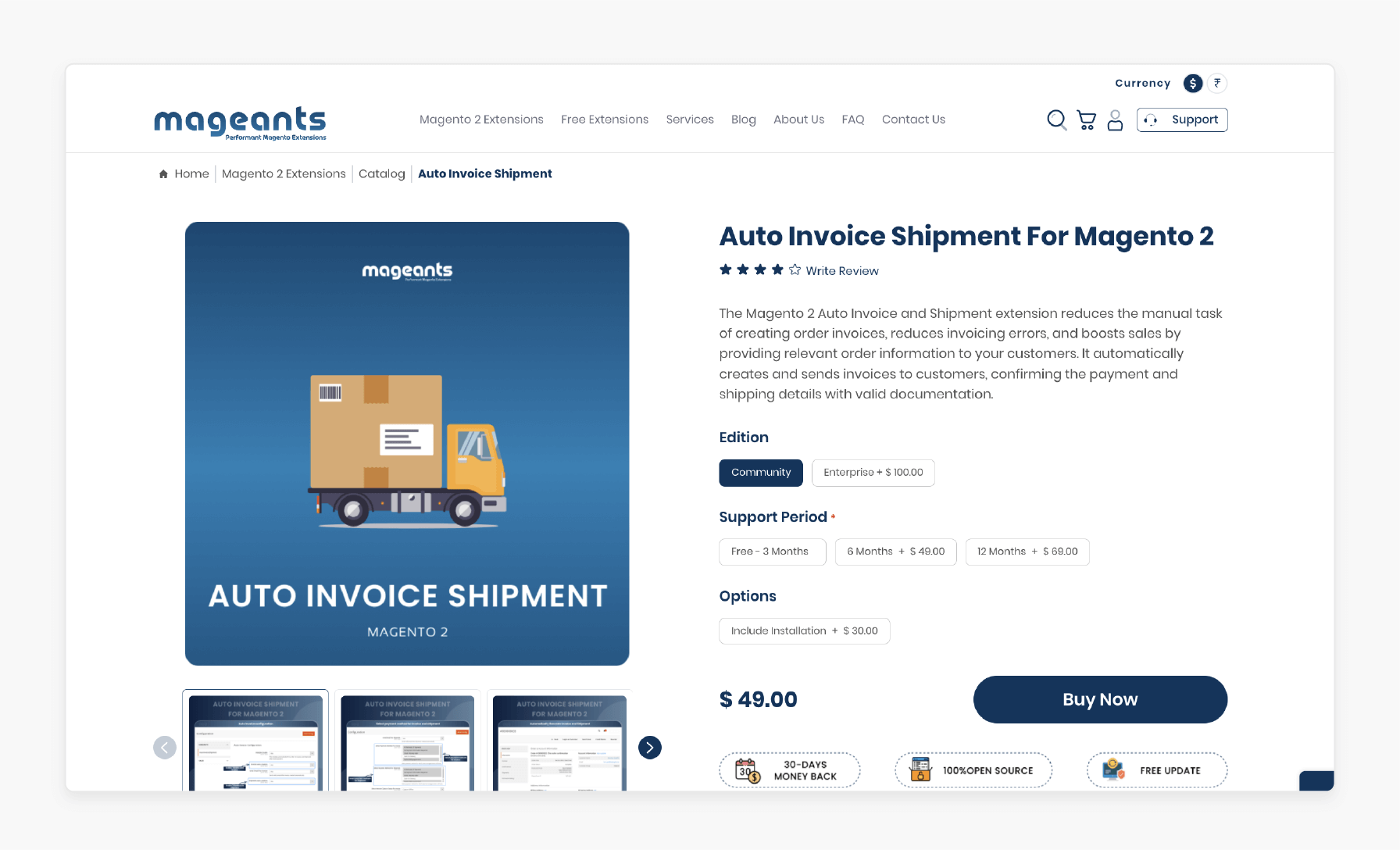
MageAnts Magento 2 Order Shipment Extension minimizes the manual task of creating order invoices. It reduces errors and boosts sales by delivering accurate order information to customers. It automatically generates and sends invoices, confirming payment & shipment details with proper documentation.
Features
- Send invoices and shipments directly to the customer's inbox.
- View auto-generated invoices and shipments in both the backend and frontend.
- Automatically send invoice and shipment emails to customers.
Pricing
- Community Edition + 3-Month Free Support + Installation- $79.00
- Enterprise Edition + 12-Month Support + Installation- $248.00
5. Magento 2 Generate Invoices and Shipments Module by Tech9logy
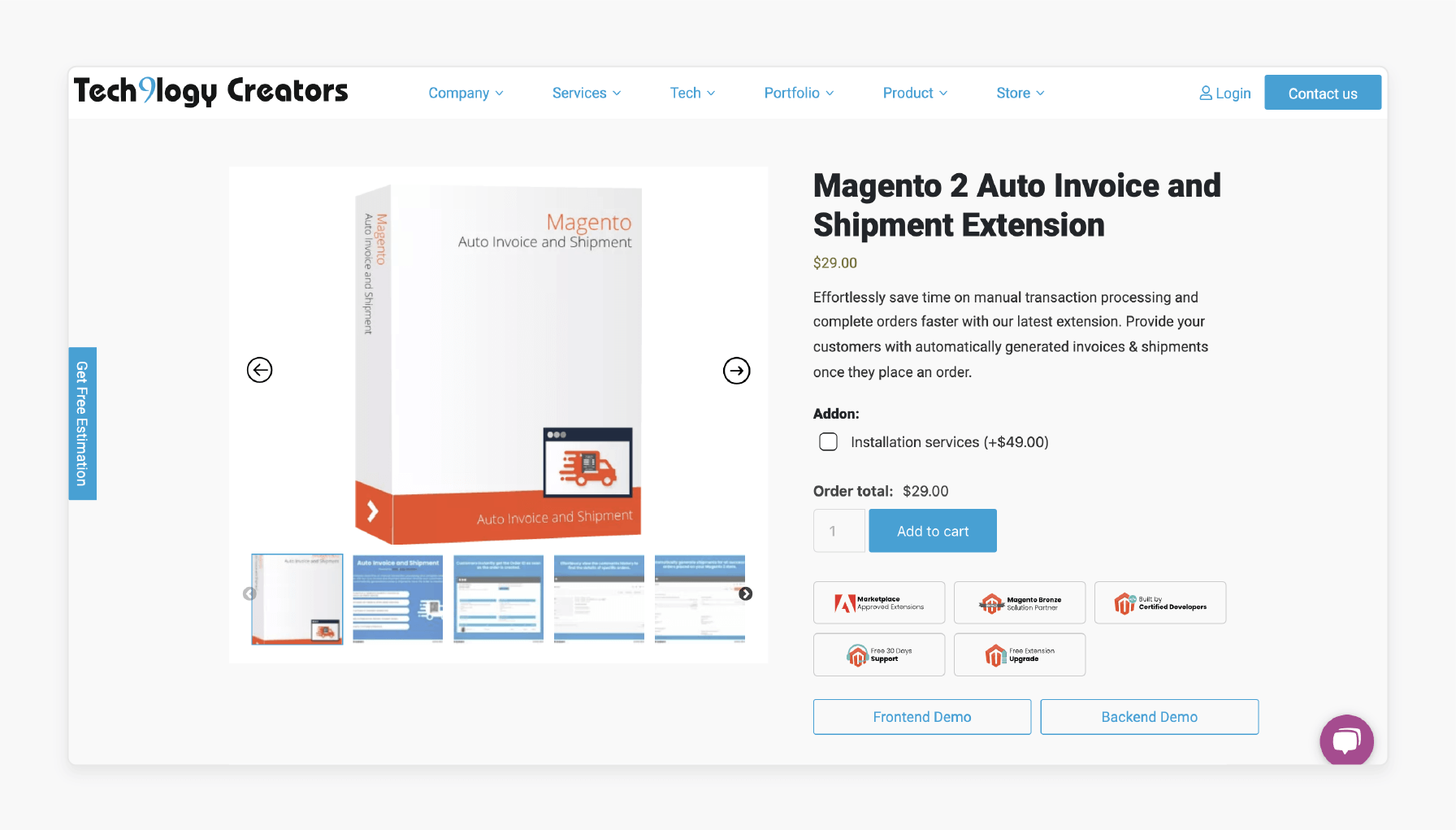
Tech9logy Magento 2 Generate Invoices and Shipments Module transforms the order creation process. It automates the delivery of invoices and shipments directly to customers' emails. You can enhance the traditional shopping experience & maximize the potential of your store.
Features
- Automatically generate Magento 2 invoices as soon as an order is created
- Customers receive order ID immediately after order creation
- Automatically generate shipments
- Enable the extension for specific payment methods
- Access valuable insights from order comment history
- Enhance the customer experience
Pricing
Starts from $29.00
Comparison of Premium vs Free Features of Magento 2 Auto Invoice Plugins
| Feature Category | Free Magento 2 Auto Invoice Plugin | Premium Magento 2 Auto Invoice Plugin |
|---|---|---|
| Core Functionality | - Basic automated invoice generation - Simple order status updates - Standard PDF templates - Basic email notifications |
- Advanced automation rules - Custom invoice workflows - Multiple PDF template options - Customizable email templates - Bulk invoice processing |
| Payment Integration | - Basic payment method support - Standard payment status tracking |
- Multi-payment gateway support - Advanced payment validation - Partial invoice creation - Custom payment rules |
| Order Management | - Single store support - Basic order filtering - Manual override options |
- Multi-store support - Advanced order filtering - Automated order status updates - Custom order processing rules |
| Support Services | - Community forum support - Basic documentation - Limited bug fixes |
- 24/7 technical support - Priority bug fixes - Installation assistance - Regular updates |
| Performance | - Standard processing speed - Basic error logging |
- Optimized processing - Advanced error handling - Performance monitoring - Queue management |
| Customization | - Fixed templates - Basic configuration options |
- Custom field mapping - API integration options - Workflow customization - Advanced business rules |
| Reporting | - Basic invoice logs - Simple status tracking |
- Detailed analytics - Custom reports - Invoice history tracking - Performance metrics |
| Integration | - Core Magento compatibility - Basic module integration |
- Third-party system integration - ERP system connectivity - Advanced API support - Custom module compatibility |
Tips for Managing Invoices and Shipments Automatically with a Free Auto Invoice Tool
1. Initial Setup Optimization
- Configure your auto invoice settings immediately after installation.
- Enable automatic invoice generation for specific payment methods.
- Test the system with a sample order before going live.
2. Payment Integration Requirements
- Verify compatibility with PayPal and standard payment gateways.
- Set up automatic status updates for completed payments.
- Configure error notifications for failed transactions.
3. Email Configuration
- Set up default Magento email templates for invoices.
- Enable PDF attachments for invoice notifications.
- Configure multi-language support for global customers.
4. Performance Optimization
- Clear cache regularly to maintain processing speed.
- Monitor server resources during peak order times.
- Schedule maintenance during off-peak hours.
5. Troubleshooting Framework
- Check cron job scheduling for automated tasks.
- Monitor email delivery logs daily.
- Verify order status transitions.
6. Advanced Management Tips
- Implement customer group-specific automation rules.
- Set up fallback procedures for failed automation.
- Create custom validation checks for complex orders.
7. Security Considerations
- Configure regular backups of invoice templates and configurations.
- Monitor automated processes for unusual patterns.
- Implement access controls for invoice management.
8. Maintenance Best Practices
- Update the extension when new versions are released.
- Perform weekly system checks.
- Document any custom configurations.
Performance Impact of Handling Free Auto Invoice Tasks Programmatically in Magento 2
| Performance Aspect | Free Auto Invoice Extension | Impact on Store Performance |
|---|---|---|
| System Resources | - Lightweight core functionality - Basic automation processes - Minimal database queries |
- Low server load - Negligible impact on page load times - Efficient memory usage |
| Order Processing Speed | - Immediate invoice generation - Automated status updates - Basic email notifications |
- 60-70% faster order processing - Reduced administrative delays - Quick customer notifications |
| Database Management | - Standard logging mechanisms - Basic order tracking - Simple data storage |
- Minimal database overhead - Structured data organization - Efficient query execution |
| Integration Efficiency | - Core Magento compatibility - Basic payment gateway integration - Standard API usage |
- Optimized core functionality - Compatible with major payment methods - Stable performance across updates |
| Error Handling | - Basic error logging - Standard validation checks - Simple troubleshooting |
- Reduced manual errors - Consistent processing - Quick error identification |
| Scalability | - Handles standard order volumes - Basic concurrent processing - Simple queue management |
- Suitable for small to medium stores - Maintains performance under normal load - Predictable resource usage |
| Automation Impact | - Zero-total order processing - Basic workflow automation - Standard email triggers |
- Eliminates manual processing time - Reduces administrative workload - Consistent order flow |
| System Stability | - Core functionality focus - Minimal third-party dependencies - Standard security measures |
- Stable operation - Reliable performance - Consistent uptime |
| Maintenance Requirements | - Regular cache clearing - Basic configuration checks - Standard update process |
- Improved processing speed - Optimal performance through proper configuration - Efficient system operation - Early bottleneck detection - Enhanced compatibility and security |
FAQs
1. How are the invoice and shipment generated automatically in Magento 2?
The Auto Invoice module generates invoices & shipments automatically after an order is placed. The system triggers this process based on configured rules, saving admins time. This feature works for various payment methods. It allows store merchants to simplify order fulfillment by automatically generating required documents.
2. How does the number of orders impact invoice and shipment generation?
As the number of orders increases, manual processing becomes inefficient. With the Magento 2 Auto Invoice Extension, invoices and shipments are generated automatically. Store admins can process a high volume of orders without manual intervention. Thus, they can improve efficiency and reduce errors.
3. Do admins need to create an order manually with the free auto invoice extension?
Yes, the Magento 2 Auto Invoice Extension allows admins to create an order manually. Select payment methods to apply. Then, configure settings to select capture status for online payments. Once created, the system automatically generates the invoice and shipment. Thus, the extension allows admins to simplify the order-processing workflow.
4. When is the invoice created in Magento 2?
The invoice is created automatically once an order is confirmed. It occurs after the customer completes the order process. The extension handles this without the need for manual intervention. It reduces errors and ensures prompt invoicing.
5. How does the shipment support the auto invoice generation process in Magento 2?
The Magento 2 shipment supports various shipping methods and payment options. Once the invoice is created, shipments are automatically generated. Thus, it eliminates the need for manual shipment entry.
6. How will emails be automatically sent to customers for invoices and shipments?
Once invoices and shipments are generated, emails will be automatically sent to customers. These emails contain the necessary order details and confirmation of payment and shipment. They ensure customers receive timely updates without any manual intervention from the admin.
Summary
Magento 2 Auto Invoice Extension (Free) allows for the automatic creation of invoices and shipments. It enables Magento store owners to:
- Focus on core business activities, eliminating repetitive administrative tasks.
- Automatically generate invoices when an order reaches the selected status.
- Enhance their order management process.
- Save time and reduce manual effort.
- Focus on growth and enhance customer communication.
Explore Magento hosting plans to automate the invoice and shipment generation process.






