
Magento 2 Auto Invoice: 4 Extensions to Create Invoice
Do you need help with manual invoicing in your e-store? Magento 2 Auto Invoice automates the entire process. It generates invoices automatically when an order is placed, saving you time. It reduces errors and speeds up order management. This article covers the benefits and top extensions of Magento Auto Invoice.
Key Takeaways
-
Overview of Magento Auto Invoice
-
Benefits of Automating Invoices in Magento 2
-
Top Auto Invoice Extensions for Your Magento Store.
-
Step-by-Step Guide about How Auto Invoice Works for Magento Stores
-
Common Issues with Magento 2 Auto Invoice and How to Fix Them
-
Benefits of Using Magento Auto Invoice and Shipment to Create Invoice
-
Common Issues with Magento 2 Auto Invoice and How to Fix Them
-
Best Practices for Optimizing Your Magento 2 Auto Invoice Process
What is Magento 2 Auto Invoice?
Magento 2 Auto Invoice automates the invoice creation process in Magento.
Instead of creating invoices manually, Magento Auto Invoice generates them automatically when an order is placed. The extension works by checking the payment method and applying it to the order.
This automation reduces the workload for admins and speeds up the overall process. It helps avoid human errors and ensures a smooth order management experience for store owners. The extension supports multiple features:
-
Payment methods (online and offline)
-
Partial invoices for selected items
-
Automatic sending of invoice and shipment emails
-
Faster order processing speed
-
Enhanced customer experience
Overall, Magento 2 Auto Invoice helps store owners save time and increase efficiency.
Benefits of Using Magento Auto Invoice and Shipment to Create Invoice
| Benefit | Explanation |
|---|---|
| Automates Invoice Generation | Auto Invoice automatically creates Magento invoices when an order is placed. It eliminates manual tasks and speeds up the process. It reduces errors and ensures accuracy. Automation saves time and boosts efficiency, especially for larger stores. |
| Supports Multiple Payment Methods | The extension works with various payment methods, including online and offline options. Admins can set rules for different payment types. It supports PayPal, credit cards, and bank transfers. This flexibility improves the payment process and customer experience. |
| Reduces Manual Workload | Admins no longer need to create invoices or shipments manually. Magento 2 Auto Invoice handles this automatically. It reduces repetitive tasks and saves time. Admins can focus on more important business activities. |
| Improves Order Processing Speed | Orders are processed faster with automatic invoicing. The system generates invoices as soon as the customer places an order. It speeds up payment confirmation and Magento shipping. Faster processing leads to better customer satisfaction. |
| Minimizes Human Error | Manual invoicing can cause mistakes. Magento 2 Auto Invoice reduces the risk of human error by automating the process. It ensures accuracy in order and payment details. It also prevents missed or incorrect invoices. |
| Sends Automatic Email Notifications | The extension automatically sends invoice and shipment emails to customers. It keeps customers informed about their orders. It also reduces the need for admins to send emails manually. |
| Supports Partial Invoices | Magento 2 Auto Invoice allows admins to create partial invoices for specific items in an order. It is helpful when products are shipped separately. It offers more flexibility for managing orders. |
| Enhances Customer Experience | Customers receive faster payment confirmations and shipment notifications. It improves their shopping experience. Magento 2 Auto Invoice makes the process smooth and reliable. |
| Increases Business Efficiency | Automating invoices and shipments improves overall efficiency. Magento 2 Auto Invoice frees up time for admins to focus on other tasks. It leads to better resource use and more profitable operations. |
Top 4 Magento Auto Invoice & Shipment Extensions
1. Magento 2 Auto Invoice & Shipment by BSS Commerce
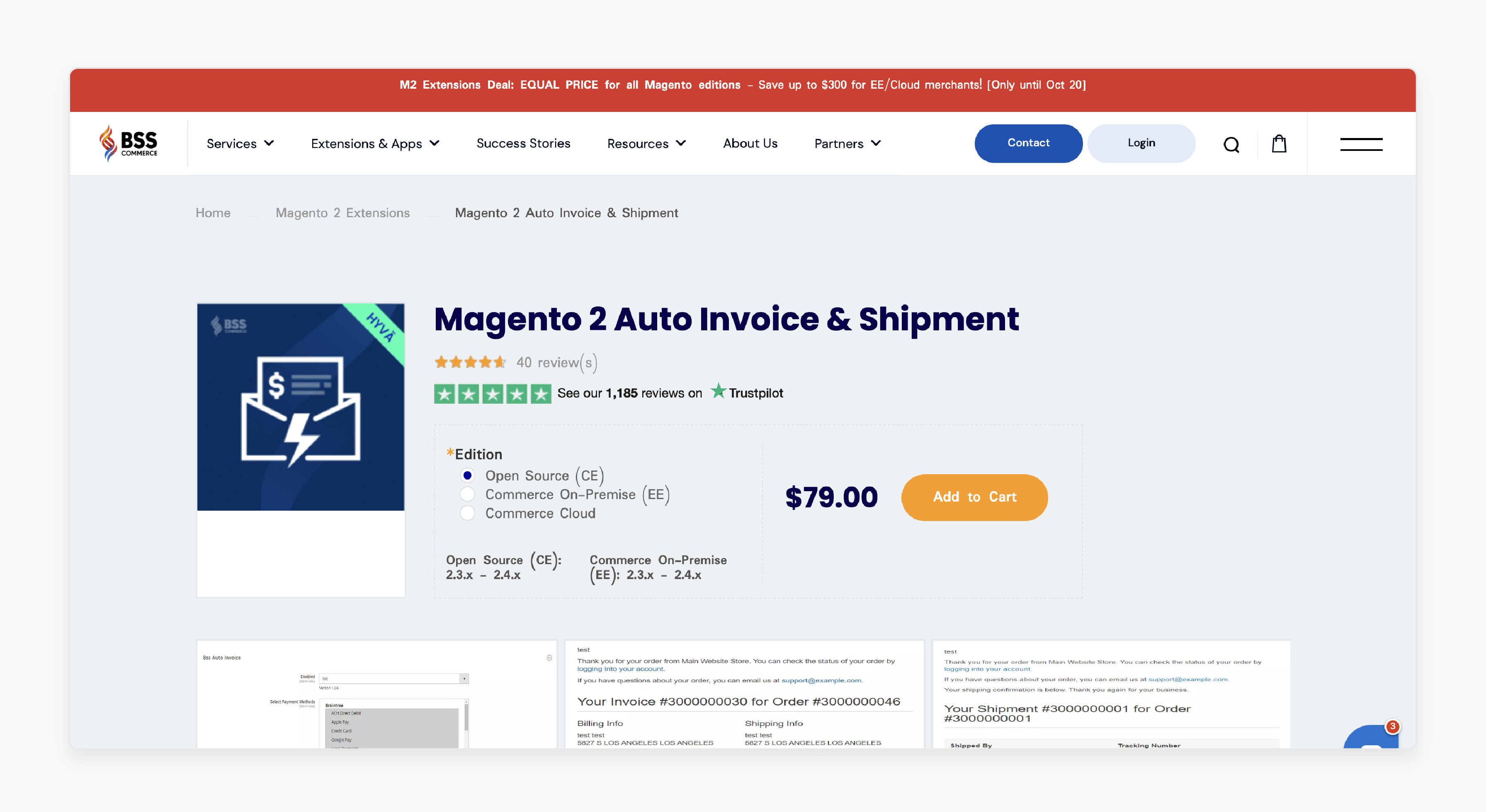
-
Magento Auto Invoice by BSS Commerce automates invoice and shipment creation based on payment methods.
-
Admins can choose from multiple payment options to simplify processes.
-
Attached are PDF files for shipment emails for easy documentation.
-
Creates partial invoices for specific items in an order.
-
Works with Klarna, PayPal, and Hyva Checkout for smooth integration.
-
Pricing starts at $79.00.
2. Magento 2 Auto Invoice & Shipment by MageZon
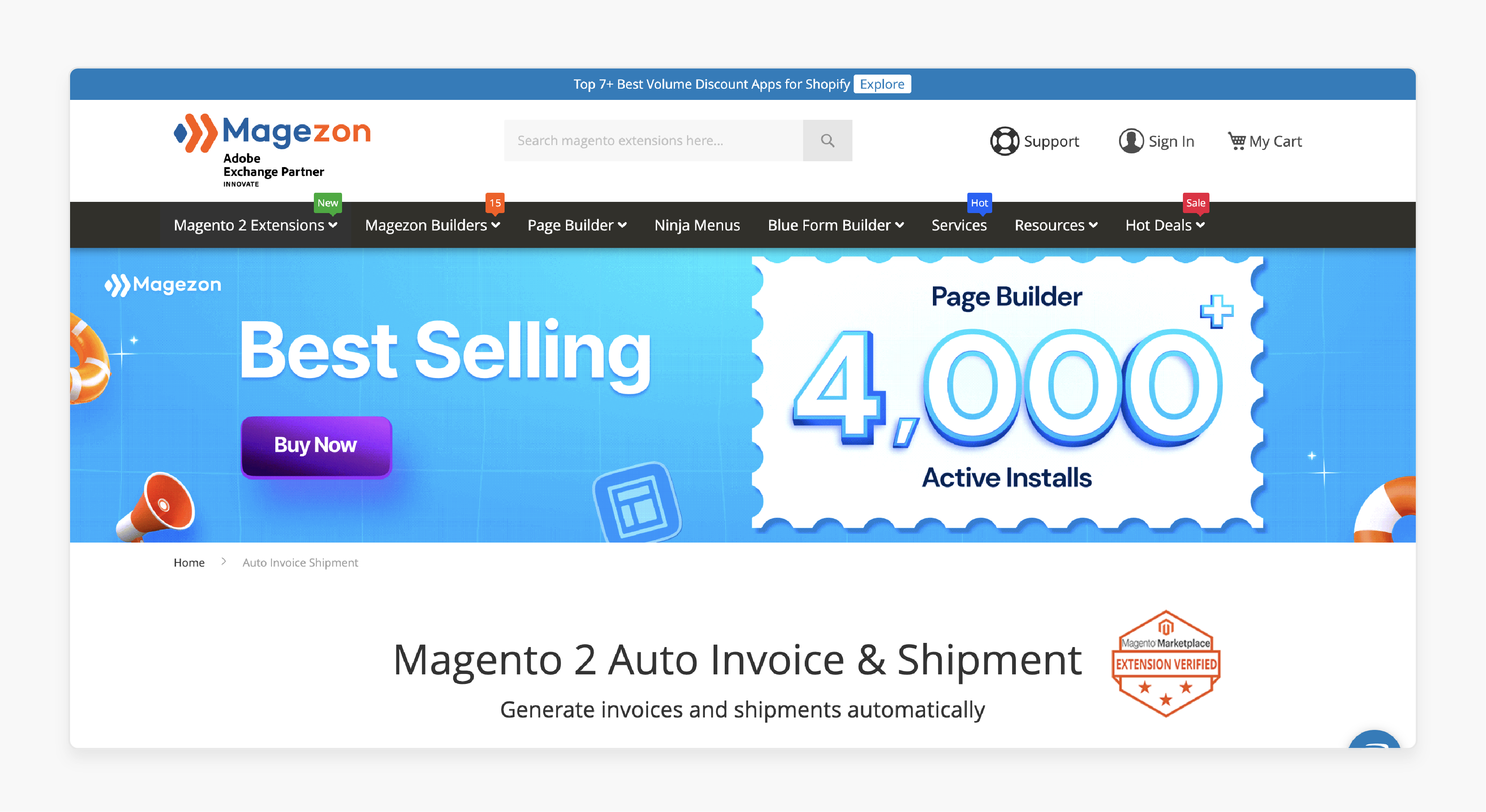
-
Magento Auto Invoice by MageZon generates invoices and shipments automatically for every order.
-
Admins can apply rules to specific customer groups for more flexibility.
-
Tracks invoices and shipments using the order and shipment list.
-
Sends automatic invoice and shipment emails to customers.
-
Allows admins to disable auto-invoicing or auto-shipment if needed.
-
The pricing of the community edition is $49.00, and the enterprise edition is $148.00.
3. Magento Auto Invoice & Shipment by Meetanshi
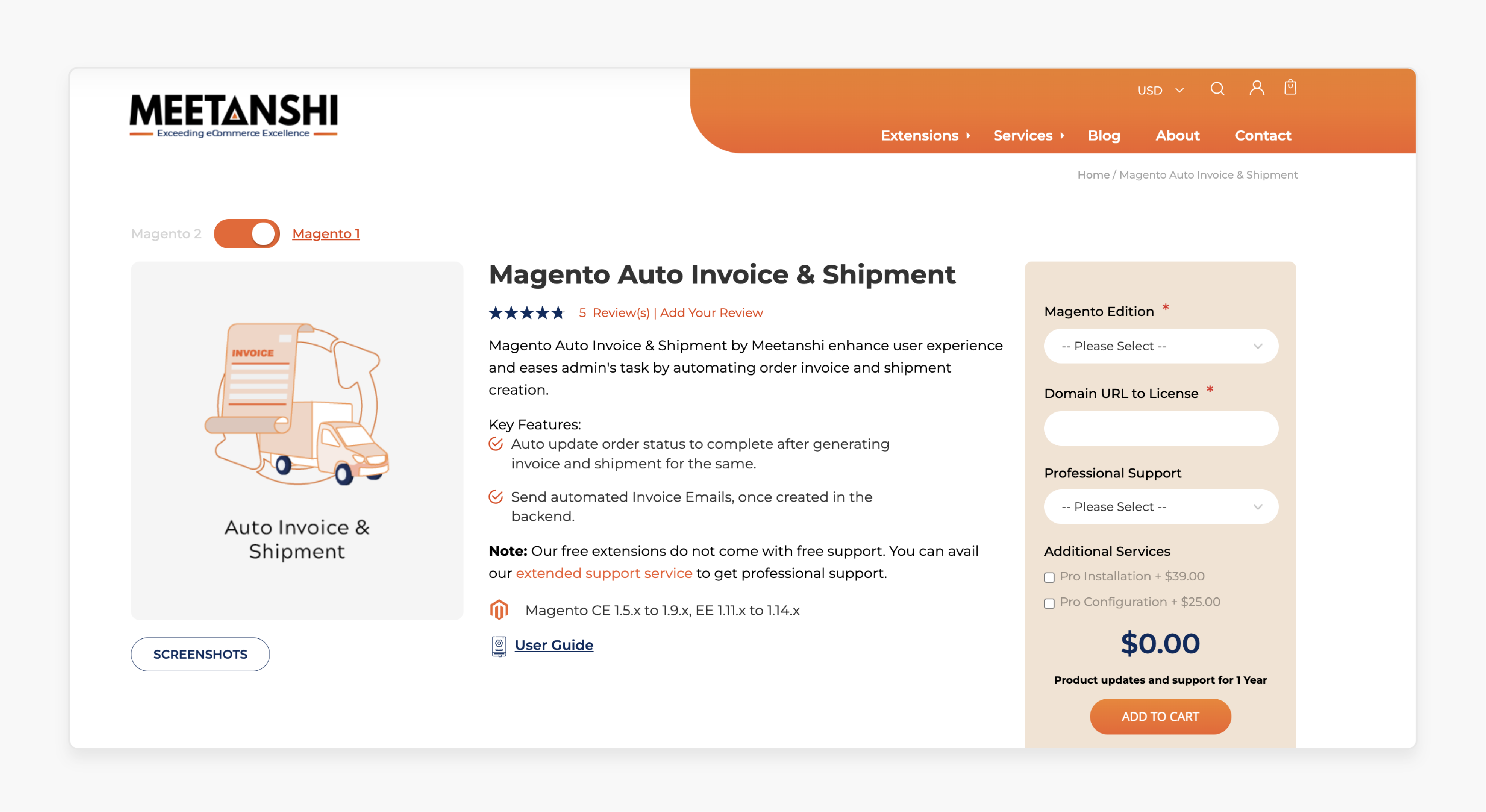
-
Magento Auto Invoice & Shipment by Meetanshi updates the order status to complete after invoicing and shipment.
-
Sends automated invoice emails without manual intervention.
-
Compatible with multiple payment gateways for broader flexibility.
-
Speeds up order processing by handling invoices and shipments automatically.
-
Improves customer experience with instant confirmation emails.
-
While the open-source edition is available at $0.00, the enterprise edition is available at $100.00.
4. MageArray Auto Invoice
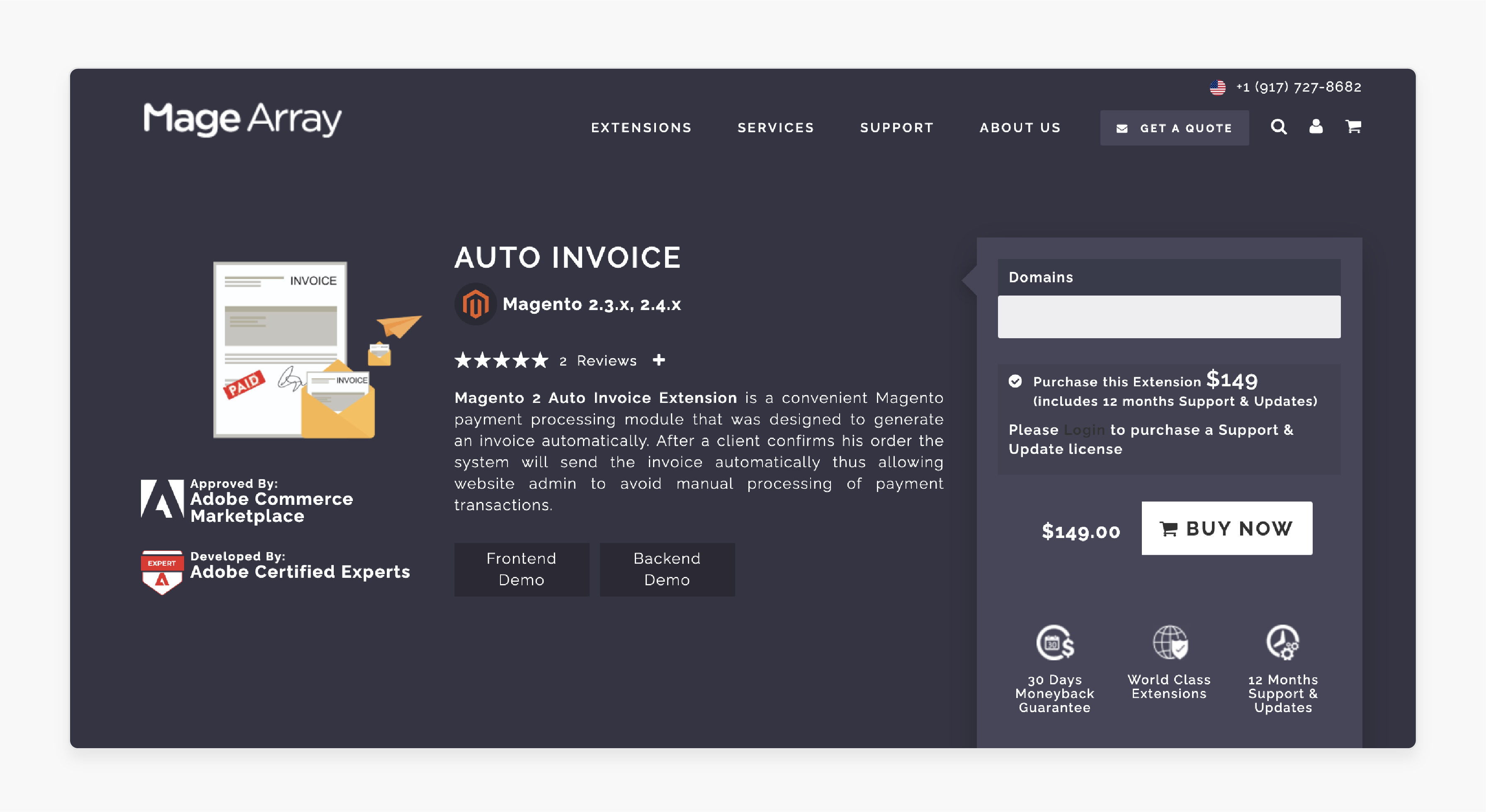
-
MageArray Auto Invoice automatically creates invoices after order confirmation.
-
Instantly updates zero total orders to "complete" or "processing."
-
Offers easy setup with simple invoice settings.
-
Sends out invoice emails automatically for free products.
-
Lets admins enable or disable auto-invoicing for specific orders.
-
Pricing starts at $149.00.
How Magento 2 Auto Invoice Works?
Step 1: Enable the Extension from Admin
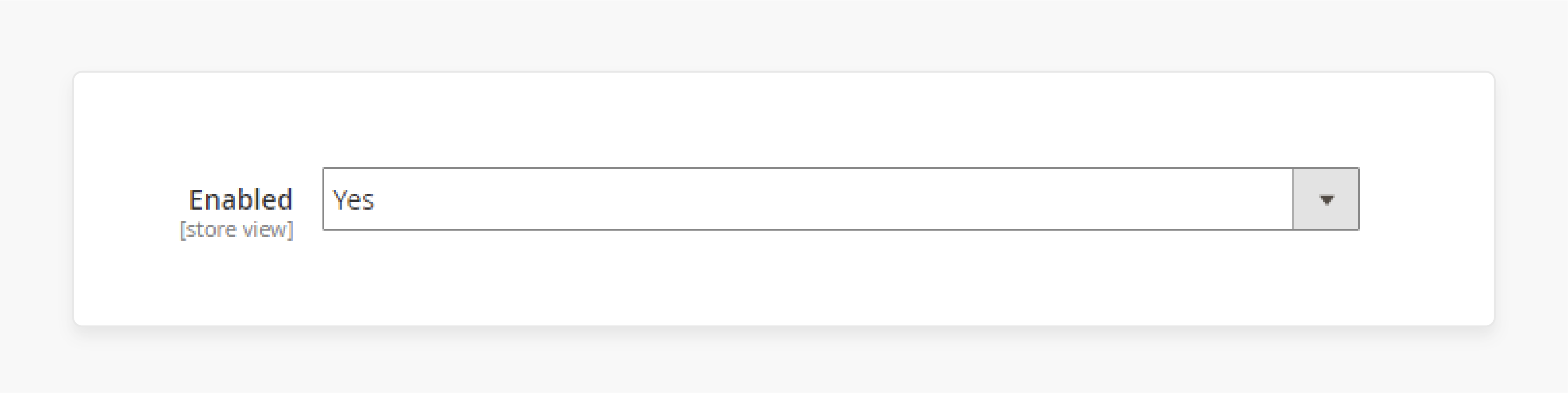
-
Go to Admin Panel > Store > Settings > Configuration > Extension > Auto Invoice.
-
Select Yes to enable or No to disable the extension.
Step 2: Select Payment Methods
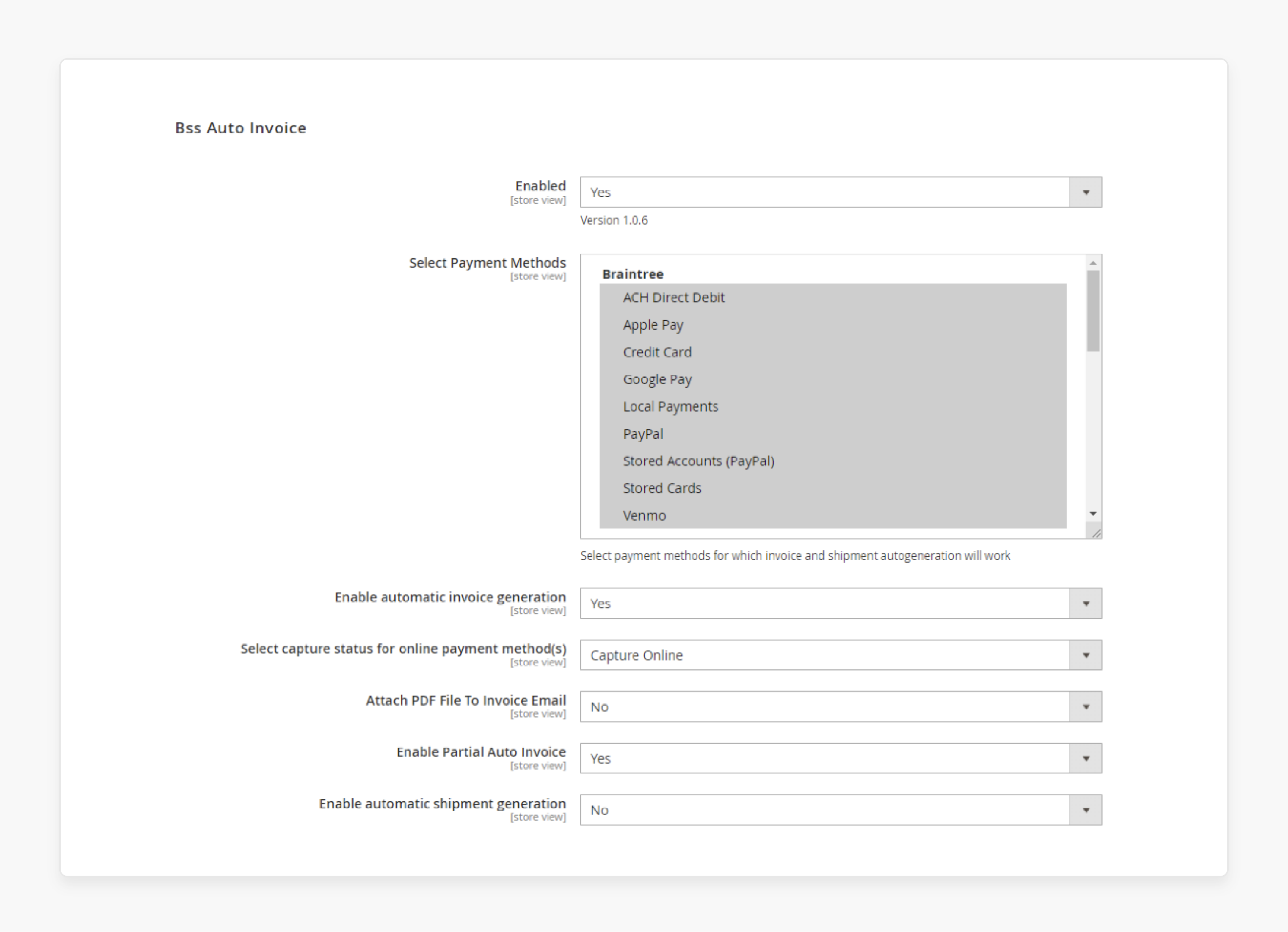
-
In Select Payment Methods, choose one or more payment methods.
-
Automatic invoicing works for orders with a "new" order state.
Step 3: Enable Automatic Invoice Generation to Create an Invoice
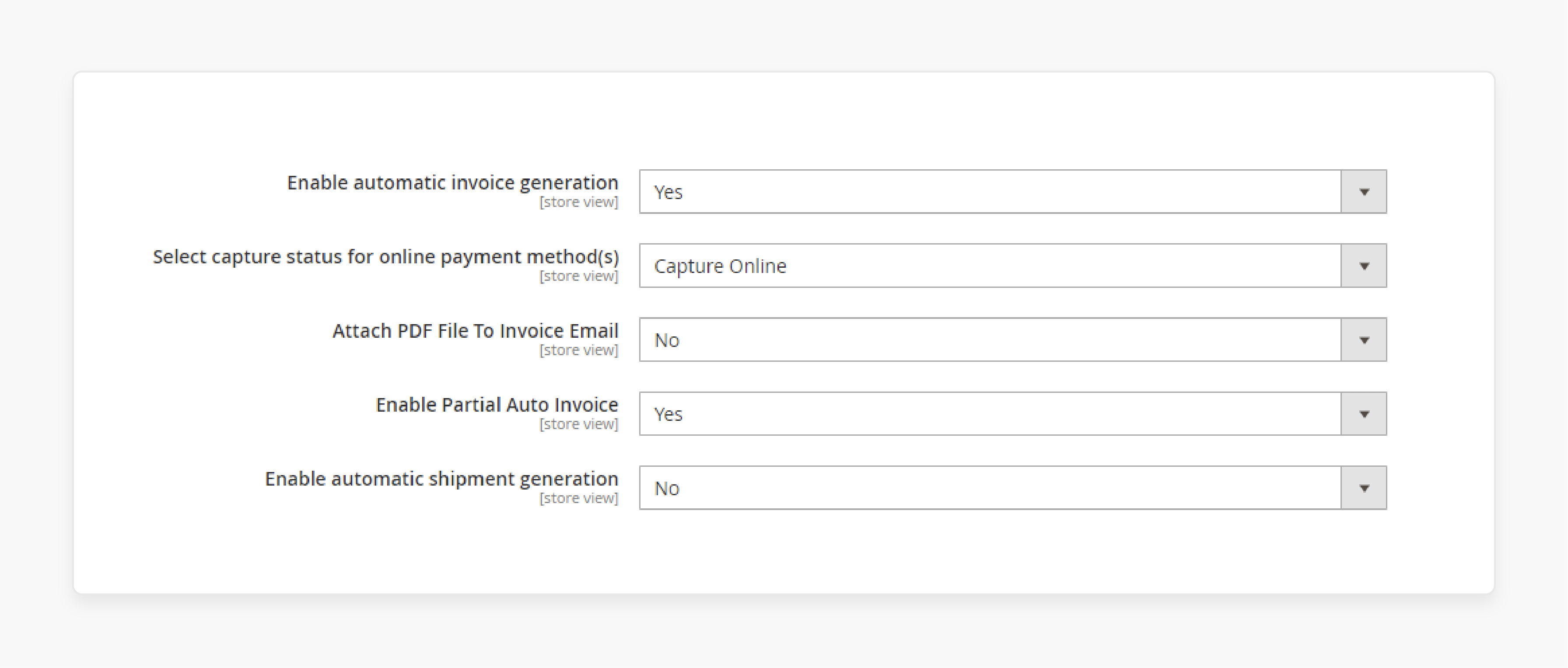
-
Go to Enable automatic invoice generation and select Yes.
-
Invoices will be created automatically after the order is completed.
-
Set the capture status to Capture Online, Capture Offline, or Not Capture.
Step 4: Attach PDF to Invoice Email
-
Select Yes in Attach PDF File To Invoice Email.
-
A PDF invoice will be attached to the invoice email.
Step 5: Enable Partial Auto Invoice
-
Go to Enable Partial Auto Invoice and select Yes.
-
The system will create partial invoices based on set rules.
Step 6: Enable Automatic Shipment Generation
-
Select Yes to enable automatic shipment generation.
-
Shipments will be created automatically after the invoice is generated.
Step 7: Manage Partial Invoice Rules
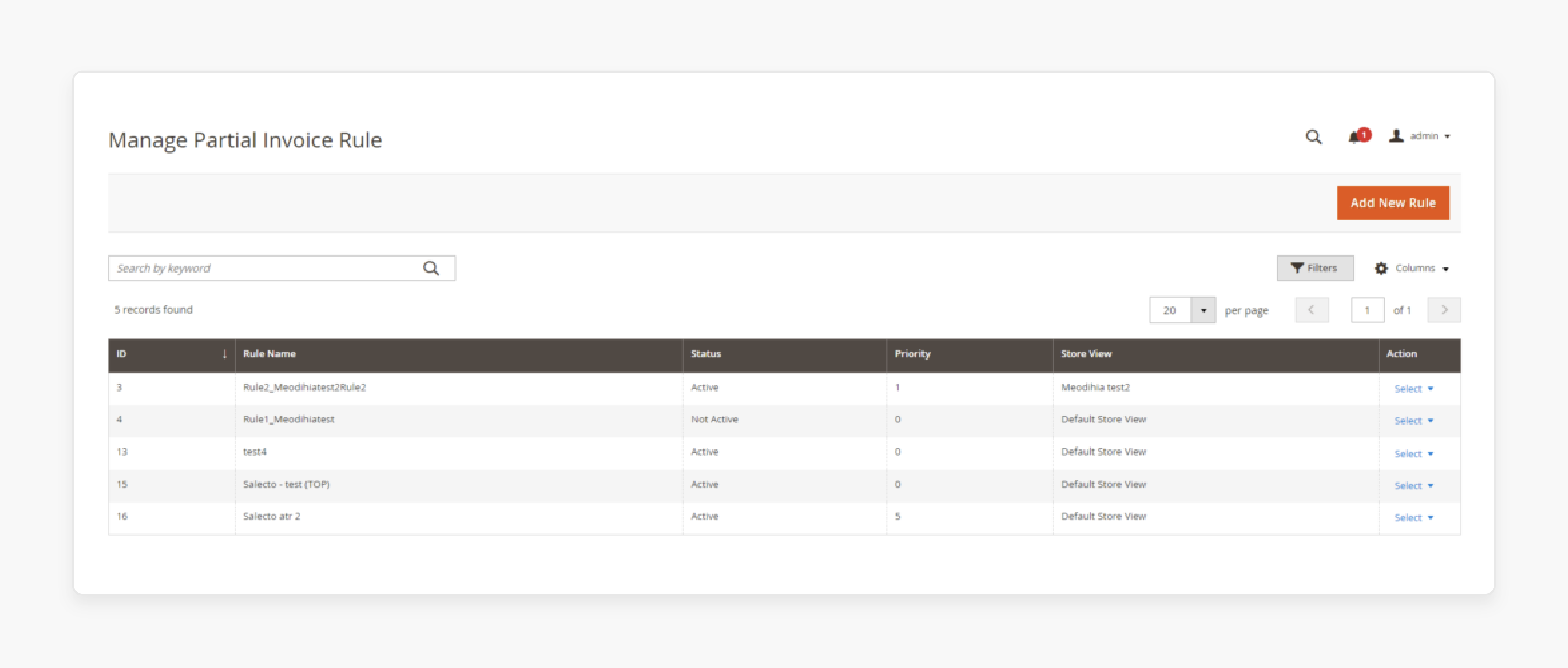
-
Go to Admin - Stores - Manage Partial Invoice.
-
Here, you can create, edit, or delete partial invoice rules.
Step 8: Send Invoice/Shipment Confirmation Emails
Customers will receive three emails:
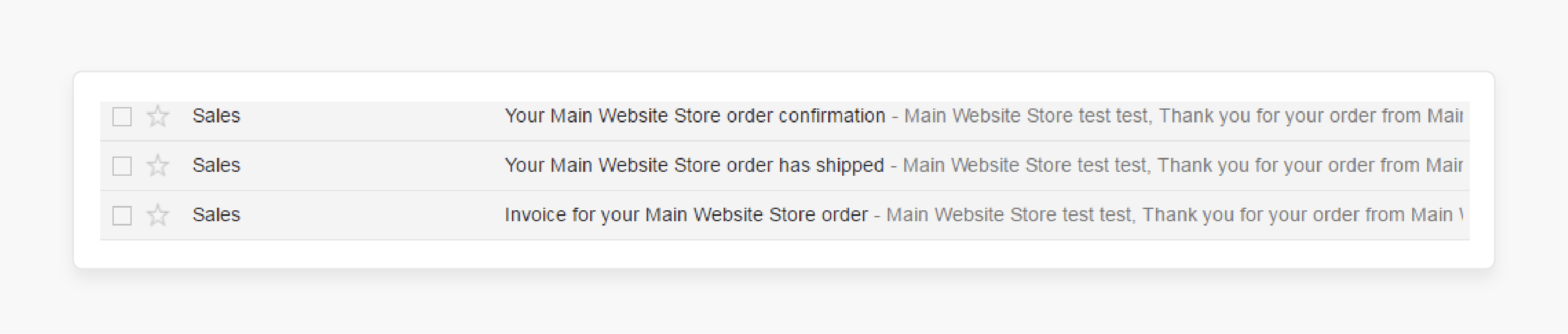
- Invoice confirmation
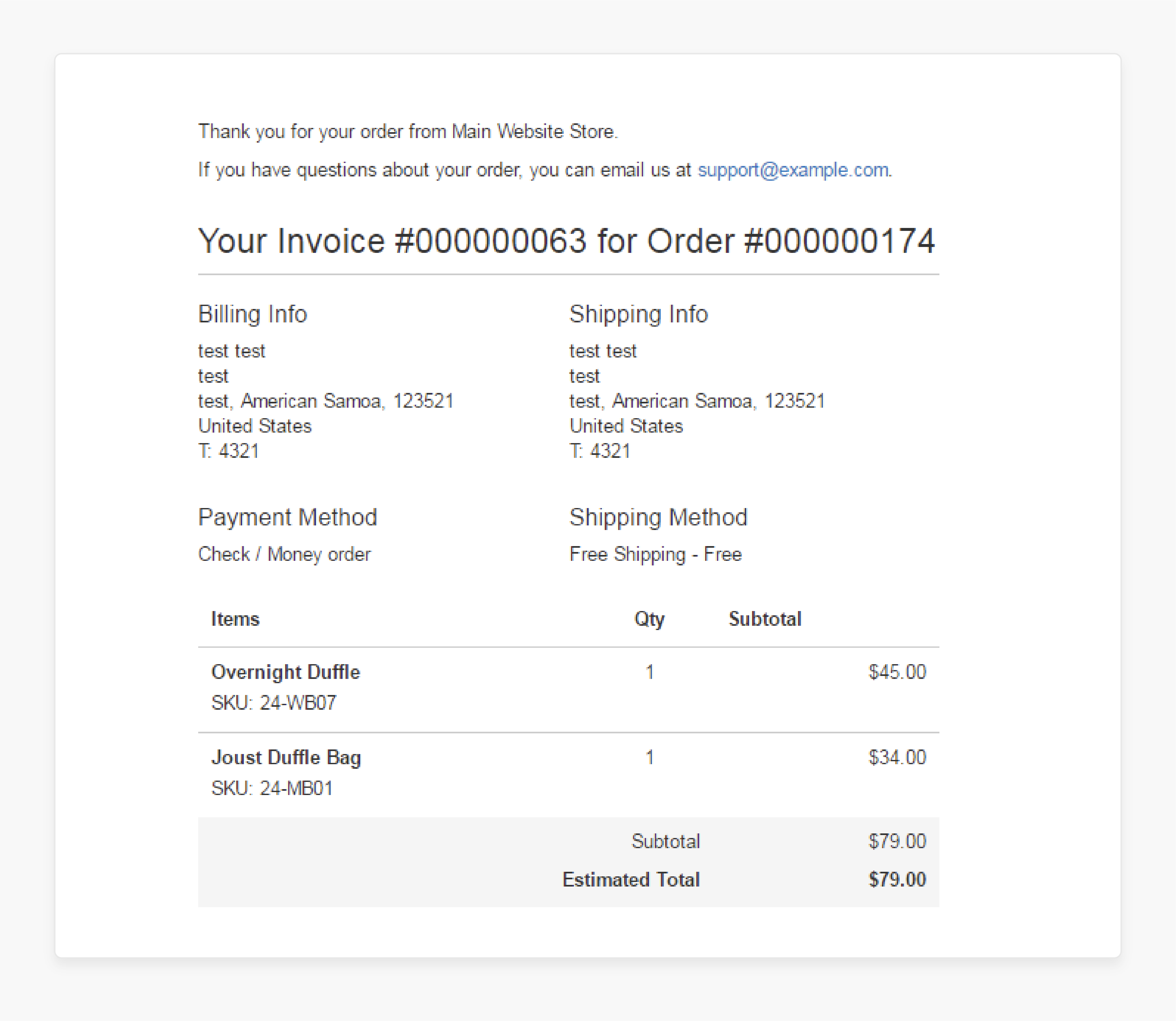
- Shipment confirmation
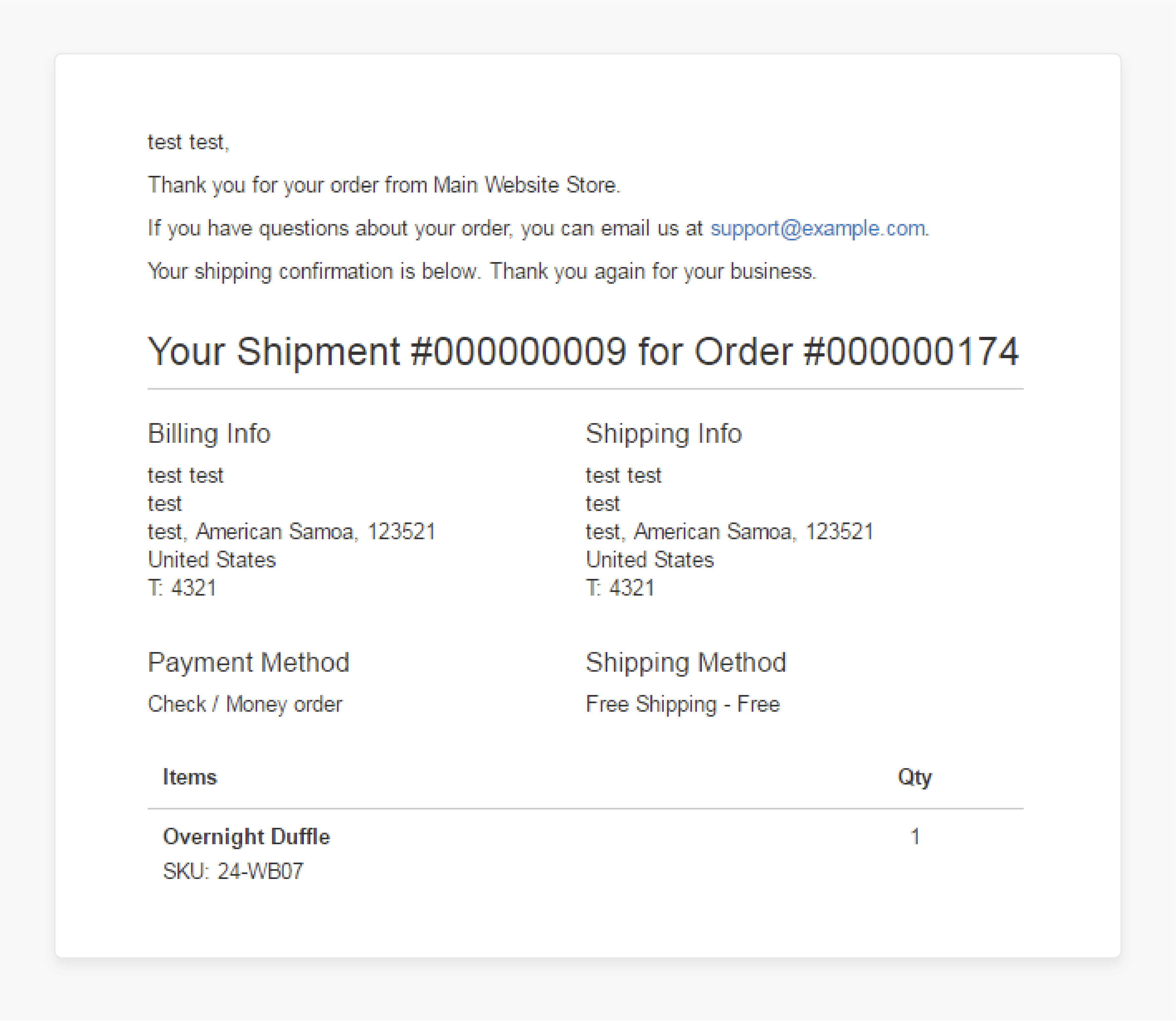
Step 9: Create Order Shipment Independent of Invoice
-
You can configure order shipments independently of the invoice.
-
It is useful for pay-on-delivery or flexible workflows.
Common Issues with Magento 2 Auto Invoice and How to Fix Them
| Issue | How to Fix It |
|---|---|
| Invoices Not Generated Automatically | Check if automatic invoicing is enabled in the settings. Ensure that the payment method supports auto invoicing. Verify the order state is set to "new." |
| Incorrect Invoice Status | Verify that the correct capture status is selected. For online payments, choose Capture Online to process the payment. If payments are made manually, select Capture Offline. Ensure that the invoice status reflects the actual payment method. Double-check that orders have the right payment processing conditions. |
| Email Notifications Not Sent | Confirm that email notifications are enabled. Check email server settings and ensure the SMTP configuration is correct. Review log files for errors. |
| Partial Invoice Rule Not Working | Verify that the partial invoice rule is active in the admin panel. Ensure the rule conditions match the order items. Adjust the priority if needed. |
| Shipment Not Generated Automatically | Make sure that automatic shipment generation is enabled. This function requires that automatic invoicing is also enabled in the settings. |
Best Practices for Optimizing Your Magento 2 Auto Invoice Process
| Best Practice | Explanation |
|---|---|
| Enable PDF Attachments | Attach a PDF invoice to the email for a more professional experience. Customers may need it for tax purposes or official records. It also reduces follow-up requests. |
| Set Up Partial Invoices | Use partial invoicing to divide complex orders. It allows you to invoice for selected items, making order management more flexible. Customers receive invoices based on shipped products. It improves transparency and customer satisfaction. Set up rules for specific scenarios to automate the process. |
| Monitor Email Deliverability | Regularly check if invoice emails are reaching customers. Test the system with different email providers. Adjust SMTP settings if there are issues. |
| Prioritize Key Payment Methods | Focus on automating invoicing for popular payment methods like PayPal and credit cards. It ensures faster processing for the majority of your customers. |
| Regularly Review Invoice Settings | Periodically review and adjust your invoice settings. Keep up with updates to the Magento Auto Invoice extension for new features and fixes. |
Future Trends in Magento 2 Auto Invoice Technology
1. Enhanced AI-Powered Invoicing
-
AI-driven algorithms will automate more complex invoicing tasks.
-
The system will predict and adjust invoice settings based on past transactions.
-
AI will help detect payment inconsistencies and flag potential issues.
-
It will reduce manual oversight and speed up the invoicing process.
-
AI integration will allow for more personalized customer communication.
2. Increased Integration with Payment Gateways
-
Future versions will support even more payment gateways.
-
Seamless Magento integration will reduce delays in payment processing.
-
Admins will be able to automate multiple capture statuses with ease.
-
The system will better handle payment methods like cryptocurrency.
-
Real-time payment updates will improve order accuracy.
3. Cloud-Based Invoicing Solutions
-
More cloud-based solutions will emerge for auto invoicing.
-
It will improve scalability for growing e-commerce businesses.
-
Cloud systems will ensure faster updates and better security.
-
Store owners can access invoicing data from any device.
-
Cloud technology will allow for easier integration with third-party tools.
4. Real-Time Data Analytics
-
Future extensions will offer more real-time analytics on invoices.
-
It will help admins make data-driven decisions for their invoicing strategies.
-
Analytics can predict payment trends and adjust settings accordingly.
-
Admins will have deeper insights into invoice processing times.
-
Customizable dashboards will simplify the review of invoice performance.
5. Greater Customization Options
-
Future tools will allow for more customizable invoice templates.
-
Admins can adjust layouts to meet branding needs or customer preferences.
-
Custom rules for specific customer groups will become more accessible.
-
The system will offer language and currency options for global invoicing.
-
Greater flexibility in PDF attachments and invoice settings will be available.
FAQs
1. How can I automatically generate an order invoice in Magento 2?
You can automatically generate an order invoice in Magento 2 using a Magento 2 auto invoice extension. This extension automates the invoicing process when a customer places an order. It supports multiple payment methods and eliminates the need for manual invoicing. It, with Magento hosting, saves time and reduces errors in your Magento store.
2. How do I create an invoice programmatically in Magento 2?
To create an invoice programmatically in Magento 2, you can use a shipment extension or custom code. The process involves capturing the payment and then generating the invoice for the order. Many extensions allow you to configure these settings for automatic invoice generation. It speeds up order processing and improves accuracy.
3. Can Magento 2 create invoices and shipments automatically?
Yes, Magento 2 can create invoices and shipments automatically using specialized extensions. These extensions are configured to trigger automatic invoice generation and shipment creation upon order completion. This process reduces manual work and enhances customer satisfaction.
4. How do invoices in Magento 2 work with Magento payment methods?
Invoices in Magento 2 are tied to the selected Magento payment methods during checkout. When a payment is confirmed, an invoice is automatically generated if you use a Magento 2 auto invoice extension. It ensures timely invoicing and smooth payment processing for your customers.
5. What are the benefits of using a Magento 2 auto invoice extension?
A Magento 2 auto invoice extension streamlines the invoicing process by automatically generating invoices. It works seamlessly with Magento payment methods and supports features like partial invoicing. It also improves order management by reducing manual tasks and enhancing the customer experience.
6. Can I customize the default Magento 2 invoice settings?
Yes, you can customize the default Magento 2 invoice settings by using an auto invoice extension. These extensions offer flexibility to configure payment capture options and create an invoice for specific items or orders. This customization ensures that your invoicing meets your business needs and customers' expectations.
Summary
Magento 2 Auto Invoice automates invoicing and shipments. It saves time and reduces manual work for store admins. Here are the key benefits:
-
Saves Time: Invoices are created automatically.
-
Supports Multiple Payments: Works with various payment methods.
-
Reduces Errors: Automation ensures accuracy in invoices.
-
Speed Up Processing: Faster payment confirmation and shipments.
-
Improves Customer Experience: Instant notifications improve satisfaction.
Consider managed Magento hosting to configure auto invoice extensions accurately.






