
Magento 2 Auto Apply Coupon Code: Setup and Best Practices
Ever wondered how discounts can be automatically applied during checkout? Magento 2 Auto Apply Coupon Code simplifies checkout by applying discounts. It enhances the convenience for users who no longer need to enter coupon codes manually.
This article will cover the features and how to use auto-apply coupon codes in Magento 2.
Key Takeaways
-
Learn how the Magento2 coupon code simplifies checkout by automating discount applications.
-
Explore the usage of coupon codes in Magento 2.
-
Discover how the features can improve conversion rates and customer satisfaction.
-
Learn how to enhance user experience with auto apply coupon codes in the Magento store.
-
Discover troubleshooting tips for auto apply coupon code feature.
What is the Magento 2 Auto Apply Coupon Code?
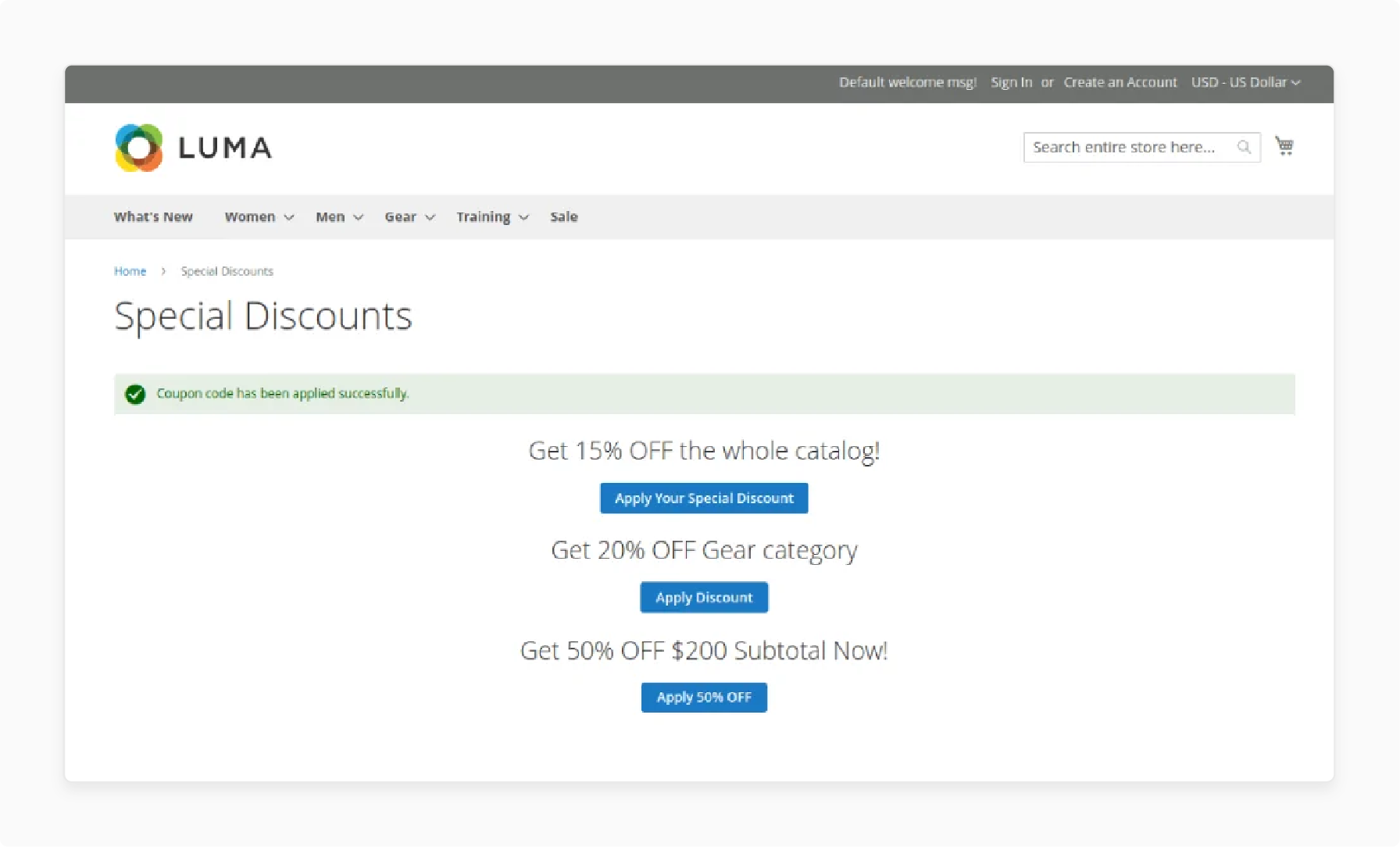
Magento 2 Auto Apply Coupon Code simplifies the discount at checkout. Discount coupon is applied without entering the code manually.
Magento 2 Auto Apply Coupon Code is a feature within the Magento e-commerce platform. It is particularly useful for promotions and marketing campaigns. Admins set rules in the admin panel for customers to enter coupons. It makes the use of discounts easier for users and boosts promotion.
How to Use Coupon Code Links in Magento?
1. Create a Cart Price Rule
-
Cart price rules in Magento 2 provide advanced targeting capabilities. The discount offers are based on the following conditions-
-
Order subtotal
-
Specific products
-
-
The incentive encourages customers to make larger purchases by offering discounts or rewards. Minimum spending can enhance average order values and maximize the value of customers.
-
Merchants can create intricate conditions based on various factors-
-
Product Attributes: Discounts are based on specific product attributes such as category, brand, or color. It aligns with product characteristics.
-
Customer Behavior: Customize discounts based on customer actions, such as first-time purchases or repeat orders. It enables personalized incentives that cater to different customer segments.
-
Time-Based Factors: It implements dynamic promotions tied to specific timeframes, like happy hour discounts or weekend specials.
-
-
For example, a rule to apply a 10% discount on all orders over $100. It can be generated without customers needing to enter a code manually.
-
During promotional periods like sales or seasonal campaigns, businesses can enhance customer satisfaction. It offers attractive discounts, special offers, and exclusive deals.
2. Generate Coupon Codes
-
Setting up cart price rules, businesses can attract customers to generate coupon codes. With targeted discounts, merchants can encourage users to make purchases while tracking.
-
Coupon codes ensure each customer receives a unique offer automatically. The automated process boosts conversion rates and user engagement.
-
Magento simplifies personalized discounts for customers. It eliminates the need for manual intervention for the customers.
-
For instance, Magento generates unique codes such as FREESHIP2024 for free shipping. It offers customers exclusive savings by utilizing their shopping needs and preferences.
3. Use Coupon Banners or CTAs
-
Integrating coupon banners on the website encourages customers to use discounts. During the process of shopping, Call-to-Action (CTA) buttons can be utilized for discounts.
-
Visual prompts capture attention and enhance engagement through compelling visual appeal. It is crafted to capture users' attention to explore current promotions.
-
For example, placing a banner on the homepage saying “Save 25% Today”. Use Code “SUMMER25” with a link to the checkout page to encourage immediate action.
4. Distribute Coupon Links
-
Distributing coupon links via email or newsletter extends the reach of promotional offers. It enables businesses to engage in targeted communication with existing customers.
-
The approach increases the visibility of discounts to take advantage of personalized offers. It fosters customer loyalty through direct marketing efforts.
-
Distributing coupon links through digital marketing channels boosts both website traffic and sales. The strategy utilizes the attraction of discounts to draw more attention from visitors.
-
Sending an email featuring a clickable “Shop Now with 15% Off” button. It is linked to a specific coupon URL that drives traffic to promotional pages.
Key Features of Auto Apply Coupon Code in Magento 2
1. Automatic Product Addition
-
The Magento coupon code extension transforms discount management. It automates the application of discounts and integrates them into the checkout process.
-
It integrates specific products in the cart when customers apply the coupon code. The feature simplifies customer's experience by eliminating the need to search for coupons. It reduces cognitive load and frustration during checkout.
-
The coupon code helps to simplify the process by reducing the steps to apply discounts. It can lower cart abandonment rates through checkout.
-
Auto apply coupon ensures inclusive discounts by applying eligible promotions to all customers. It enhances customer satisfaction by ensuring the benefit of available discounts to customers.
-
Users can guide customers through their purchases by specifying product quantities and details.
2. Coupon Codes
-
Coupon codes increase purchase likelihood with immediate application. However, these discounts are easily accessible to potential customers within the Magento store.
-
The Magento extension offers a coupon code widget feature. It allows it to showcase instant discount codes across various pages, such as
-
Blocks
-
Integrating coupon codes enhances the customer experience by providing discounts. It boosts conversion rates and fostering customer loyalty.
3. Social Media Discounts
-
The coupon code links social media as an enhanced e-commerce marketing channel. It utilizes social networks to enhance conversions and promote discounts.
-
Integrating links within Instagram Stories or Facebook enables automatic application of coupon codes. It attracts new customers but also enhances sales with minimal effort.
-
Utilizing the platforms ensures a smooth user experience and promotes products or services. It also provides direct access to discounts through popular social media platforms.
How to Enhance User Experience with Auto Apply Coupon Code?
| Key Steps | Details |
|---|---|
| Clear Communication | Communicating to users that a coupon code has been automatically applied is important. It enhances transparency and user satisfaction. Using visual indicators like notifications assures users that the discount has been applied. Clear communication builds trust and encourages repeat purchases by showcasing automatic discounts. |
| Transparency | Showing the original price increases the value of the discount. It also shows the discounted price and the amount saved. The information helps users understand the immediate benefit they are receiving. It reinforces their decision to proceed with a positive shopping experience. |
| Mobile Optimization | Mobile optimization ensures the smooth functionality of the coupon on mobile devices. It is important to provide a consistent user experience across all platforms. The auto apply coupon involves optimizing the feature's design across various screen sizes. Businesses ensure that mobile users enjoy the same smooth experience as desktop users. |
| User Feedback | Collecting feedback from users regarding their experience with auto-apply coupons is important. It refines and improves the feature. Businesses can make informed adjustments and improvements to the feature. |
Troubleshooting Tips for Magento 2 Auto Apply Coupon Code
| Tips | Details |
|---|---|
| Check Configuration Settings | Ensure the auto apply feature is enabled under Promotions settings in admin panel. All necessary fields, such as coupon code application conditions, are correctly configured. |
| Clear Cache | Clear the Magento cache through the admin panel. It can also be possible to clear it via the command line (bin/magento cache:clean). Ensure any cached configurations or settings related to coupon codes are updated. |
| Review Logs and Errors | Monitor Magento logs (var/log) and error messages in the admin panel. Identify and fix any issues related to coupon code application. Coupon code applications include validation errors or conflicts with existing rules. |
| Customer Support | Seek assistance from Magento's official support channels. If troubleshooting does not fix issues, get help from Magento specialists. |
FAQs
1. How does Magento 2 Auto Apply Coupon Code enhance customer convenience?
Apply coupon code automatically in Magento 2 to simplify the checkout experience. It eliminates the need for customers to enter coupon codes manually. The simplification enhances convenience and encourages smooth transactions.
2. What is a Magento 2 Coupon Code Link Extension?
The link extension generates unique URLs. It automatically applies a discount when clicked on the shopping cart. Customers can automatically access the benefits of promotions without manual intervention.
3. How can I automatically apply coupon codes in Magento 2?
In Magento 2, setting up cart price rules enables automatic coupon codes. It is based on conditions such as order subtotal or customer group. Streamlining the process can enhance promotional effectiveness.
4. What are the benefits of using auto-generated coupons in Magento 2?
Auto-generated coupons in Magento 2 automate discount provision. It applies discounts to customers' purchases without requiring manual intervention. The coupons enhance the consistent delivery of promotional benefits and increase conversion rates.
5. How do I manage and customize coupon code links in Magento 2?
In Magento 2, managing coupon code links involves updating the grid in the admin panel. It customizes settings and distributions. The links can be sent by email or embedded in URLs.
6. Can customers automatically apply coupon codes through QR codes?
Shoppers can scan QR codes generated by a coupon code link extension. It applies discounts to shopping carts and promotes transactions directly on mobile devices.
Summary
Magento 2 Auto Apply Coupon Code simplifies the checkout process. It automatically applies discounts. The coupon code enhances user convenience and boosts conversion rates. Auto apply in Magento provides the following key features-
-
Provides automatic discount.
-
Enhanced user convenience.
-
Flexibility in promotion management.
-
Improved Customer Engagement.
Explore Magento Server Hosting to learn how to configure auto apply coupon code in Magento 2.








