
Magento 2 Asynchronous Sending: Working and Use Cases
Want to speed up your checkout process and improve site performance? Magento 2 asynchronous sending allows background tasks to process independently of the main customer-facing operations.
In this article, we will explore the working and use cases of asynchronous sending.
Key Takeaways
-
Asynchronous sending speeds up your store.
-
Background tasks reduce server load and boost performance.
-
Cron jobs help manage background tasks.
-
Message queues prioritize and manage tasks efficiently.
-
Get tips on configuring queues and monitoring tasks effectively.
-
Payment Methods Compatible With Asynchronous Order Processing
-
What Role Does the Message Queue Play in Asynchronous Operations?
What is Magento 2 Asynchronous Sending?
Magento 2 asynchronous sending is a feature that processes certain tasks, like email sending, API calls, and reindexing, in the background.
The asynchronous sending method reduces page load times and improves user experience. It is by queuing tasks to be processed later. It allows the main site to function without delays.
Magento enhances performance and scalability by offloading resource-intensive tasks to background processes. It is especially useful for high-traffic sites.
Configured through cron jobs and queue management, asynchronous sending optimizes the system's workflow. It ensures essential tasks are completed efficiently. There is no effect on the server’s front-end responsiveness.
How Does Asynchronous Order Processing Work?
1. Order Placement
-
When a customer places an order, the initial order confirmation and completion step occurs. It doesn’t trigger every process immediately.
-
Magento captures the order information and pushes tasks into a queue, such as:
1. Sending confirmation emails
2. Updating inventory
3. Generating invoices
2. Queueing System
-
Magento 2’s asynchronous capabilities rely on a queuing system. It holds these background tasks until resources are available.
-
Queued tasks are prioritized based on the store’s setup. It ensures critical tasks are handled efficiently.
-
The approach prevents overloading the server by processing tasks in batches rather than all at once.
3. Cron Job Processing
-
Magento uses cron jobs to process items in the queue at regular intervals.
-
Cron jobs handle tasks in the background and check for new tasks in the queue. They are executed based on set schedules.
-
For example, a cron job might run every few minutes to send out all pending confirmation emails and update inventory. It handles any other pending tasks in the order process.
4. Order Completion and Customer Updates
-
Once the cron jobs execute the queued tasks, customers receive their order confirmation emails. The system updates inventory and invoices.
-
The background process means customers aren’t left waiting at checkout for these tasks to complete. It helps improve their experience by focusing on finalizing the transaction first.
Use Cases of Asynchronous Sending
1. Order Confirmation Emails
-
When a customer places an order, Magento queues the email to be sent in the background. It doesn’t generate a confirmation email and sends one instantly.
-
It ensures that customers experience a fast checkout and aren’t delayed by email processing.
-
For high-traffic periods, it ensures that email systems are not overwhelmed. It could delay notifications and reduce order confirmation email delivery time by 40-50%.
2. Inventory and Stock Updates
-
Each time an order is placed, stock quantities need to be adjusted. Doing this asynchronously reduces the load on the system during order placement.
-
Background processing for stock updates also prevents slowdowns when multiple orders come in at once. It helps maintain accurate inventory without affecting customer experience.
-
The approach is useful for large catalogs or high-volume stores.
3. Reindexing Data
-
Magento 2 requires reindexing to update:
1. Search results
2. Catalog pricing
3. Other key data after a change
-
Running indexing tasks asynchronously means that customers and admins aren’t affected by reindexing delays.
-
Asynchronous reindexing is ideal for stores with large databases. It allows updates to happen without impacting real-time store functions.
4. Customer Notifications and Follow-ups
-
Notifications can be queued and sent asynchronously. These notifications include password resets and account updates. Promotional emails are also sent.
-
It prevents disruptions and ensures customers receive timely messages to increase customer engagement by 20-30%. It doesn’t slow down the checkout or account management pages.
5. Third-Party API Calls
-
When Magento 2 integrates with third-party systems, asynchronous sending enables these calls to happen in the background.
-
Asynchronous API requests prevent slowdowns due to external system delays. It ensures that customers enjoy smooth and uninterrupted site interactions.
-
It helps e-commerce stores with complex integrations. It also helps where multiple systems exchange data frequently.
6. Bulk Product Imports and Exports
-
For stores, managing large inventories and bulk product imports can be time-consuming tasks.
-
Asynchronous processing lets admins import or export data without affecting site performance. It allows updates to occur behind the scenes.
-
It is beneficial for catalog updates, especially in high SKU environments. It reduce potential downtime by approximately 30% during bulk updates.
7. Payment Gateway Processing and Notifications
-
Some payment gateways need notifications for:
1. Completed
2. Pending
3. Failed transactions
-
These notifications should be processed asynchronously. It ensures that the checkout process isn’t affected by delays from the payment provider.
-
Asynchronous processing for payments improves transaction efficiency. It also reduces cart abandonment due to slow response times.
8. Abandoned Cart Emails
-
Sending follow-up emails to customers with abandoned carts is often managed in the background. It helps avoid slowing down the system.
-
The process ensures that follow-up emails are sent efficiently. It doesn’t affect other store functions.
-
It is ideal for high-volume stores looking to improve cart recovery rates. It doesn’t impact the server resources.
Key Considerations for Asynchronous Order Processing
1. Queue Configuration
-
Properly configuring the queue ensures that tasks are prioritized and processed as intended.
-
Magento 2 allows for configuring specific tasks to be processed asynchronously. These include order confirmation emails or inventory updates.
-
Ensure the queue system is optimized to handle peak load periods effectively.
-
It includes setting up queue priorities. It also includes understanding how different tasks impact order processing performance.
2. Cron Job Setup and Scheduling
-
Cron jobs are responsible for processing tasks in the background. Without them, asynchronous tasks won’t be completed on time.
-
Set up cron jobs to run at appropriate intervals based on your store’s traffic and order volume.
-
Cron jobs may need to be scheduled to run more frequently to prevent backlogs.
3. Monitoring and Managing Queue Health
-
Regularly track the health of your queues to ensure tasks are processed as expected.
-
Backlogs in the queue can delay critical processes. It affects the customer experience.
-
Use Magento's built-in tools or third-party extensions to:
1. Track queue status
2. Manage failed tasks
3. View processing times
4. Error Handling and Logging
-
Errors in asynchronous processing may not surface immediately. It helps set up proper error logging and alerts.
-
Implement error-handling routines to retry failed tasks and log issues. It ensures you are aware of and can address problems that may impact order processing.
5. Ensuring Data Consistency
-
Tasks like inventory updates or customer notifications are delayed. Asynchronous processing can result in data consistency challenges if not properly managed.
-
Ensure data consistency by synchronizing background processes and updating order data accurately. This is especially true if you are processing high volumes.
6. Fallback Mechanisms
-
Consider setting up fallback mechanisms for high-priority tasks, such as sending order confirmations.
-
If a task fails in the queue, the system could retry or notify an admin to handle it manually.
-
It ensures that customers are not affected even if an error occurs in the asynchronous processing.
Payment Methods Compatible With Asynchronous Order Processing
| Payment Methods | Explanation |
|---|---|
| 1. PayPal | PayPal is widely used in Magento and supports asynchronous processing for payment confirmations and refunds. Payment confirmations and order updates can be processed in the background. It helps improve checkout speed while the system waits for payment verification. |
| 2. Stripe | Stripe integrates smoothly with asynchronous workflows. It helps handle real-time payments and fraud detection. It also covers background verifications. Stripe’s fraud checks and transaction verifications can be handled asynchronously. It allows customers to complete checkout without delay. |
| 3. Authorize.Net | Authorize.Net supports asynchronous order processing in Magento. It helps to handle credit card authorizations and captures separately. Authorize.Net’s API allows order authorization to occur immediately. Final payment captures and status updates can be managed in the background. |
| 4. Adyen | Adyen integrates well with Magento 2. It supports asynchronous workflows for payment confirmation and 3D secure checks. It also supports fraud review processes. The asynchronous nature of Adyen’s 3D Secure authentication and fraud checks fits well with Magento’s background processing. It enhances the customer experience without delaying the checkout. |
| 5. Amazon Pay | Amazon Pay is compatible with asynchronous processing. It helps handle payment authorizations, captures, and refunds as background tasks. Order confirmation and payment authorizations occur immediately. Additional verifications and captures are processed in the background. It allows for a faster checkout. |
| 6. Klarna | Klarna’s buy now, pay later option integrates with Magento 2 for asynchronous order processing. It supports deferred payment confirmations and order updates. Klarna lets customers complete checkout while payment verification and credit checks happen asynchronously. It helps ensure a smooth shopping experience. |
| 7. Square | Square supports asynchronous processing for tasks like payment Capture and refunds. It also supports order status updates. Square’s API allows real-time authorization. Background tasks handle captures and updates, maintaining fast checkout flows. |
What Role Does the Message Queue Play in Asynchronous Operations?
1. Task Management and Distribution
-
The message queue receives and holds tasks that Magento processes asynchronously. These include order confirmations and inventory updates. It also includes API calls.
-
Each task is treated as a message in the queue. It waits for the system to process it in order, according to priority.
-
The structure helps prevent resource overload by distributing tasks over time. All are not executed at once.
2. Decoupling Front-end from Back-end Processes
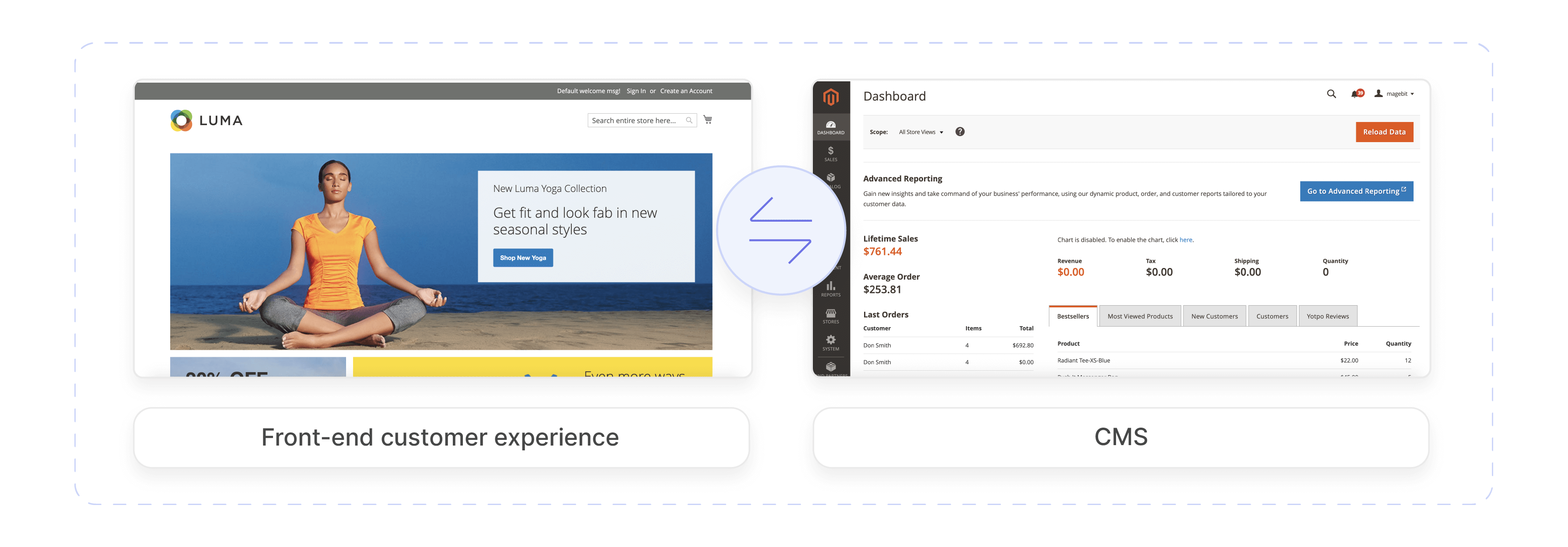
-
Magento decouples the front-end customer experience from back-end processes. It doesn’t need to happen in real time. It is by using the message queue.
-
When a customer places an order, the checkout completes immediately. Tasks like order confirmation emails and invoicing are handled in the queue.
-
The decoupling enhances front-end performance by allowing customers to complete actions. They don’t wait for background tasks to finish.
3. Resource Optimization
-
Magento’s message queue helps balance the load on server resources. High-demand tasks are scheduled to run at manageable intervals. It reduces the chances of overwhelming the server.
-
Magento ensures optimal use of resources by processing tasks based on server capacity. It is especially beneficial during high-traffic periods.
4. Prioritization of Tasks
-
Magento’s message queue allows administrators to assign priority levels to various tasks.
-
High-priority tasks (like order placement updates) can be processed before less critical tasks (like sending marketing emails). It ensures that essential operations are handled first.
-
The prioritization helps improve:
1. Order processing speed
2. Customer notifications
5. Error Handling and Reliability
-
The message queue provides built-in mechanisms for error handling. It allows failed tasks to be retried or flagged for review.
-
If a task fails due to an issue, the system can attempt to reprocess it. It is based on the queue’s configuration.
-
The error handling ensures that critical tasks are not lost due to temporary failures. These include updating inventory or sending invoices.
FAQs
1. How can I configure asynchronous email notifications?
Access the Admin Panel under General Settings and set up cron jobs. These scheduled jobs trigger email notifications for orders, credit memos, and shipments. It helps optimize overall site speed.
2. Why aren't sales emails sent immediately after placing an order?
With asynchronous sending, emails are processed in the background to avoid checkout delays. Sales emails and other transactional emails are queued and then sent later through SMTP configuration. It helps ensure that Magento Open Source and Adobe Commerce maintain smooth performance.
3. Can asynchronous sending improve Magento’s performance for high-traffic websites?
Asynchronous sending reduces server load by queuing tasks. These include sending emails and transactional notifications. The method prevents timeout issues and optimizes database performance. It is ideal for large-scale Magento instances and multiple websites.
4. How can a developer enable default asynchronous email sending in Adobe Commerce on Cloud Infrastructure?
It is done by configuring the default settings in the Admin Panel. The setup allows the system to send the email to the specified email address automatically. It doesn’t impact front-end performance.
Summary
Magento 2 asynchronous sending enhances site performance by processing tasks like emails and reindexing in the background. The article explores the workings of the process, including:
-
Tasks like emails and inventory updates are queued to prevent delays.
-
A prioritized system manages tasks without overloading server resources.
-
Scheduled cron jobs process background tasks, maintaining store functionality.
-
Supports asynchronous processing with major payment providers.
Boost your store's performance with managed Magento hosting that streamlines asynchronous processing.








