
Why Use Magento 2 API? Use Cases and Basic API Calls
Do you know how Magento 2 API enhances e-commerce operations? It eases the process of creating integrations for Magento developers. Use it to streamline processes, improve security measures, etc. This article explores why Magento API is useful and its popular use cases.
Key Takeaways
-
Explore how Magento 2 API enhances e-commerce operations.
-
Learn about the benefits and key features of Magento 2 API.
-
Discover real-world use cases and examples of Magento 2 API.
-
Understand the basics of implementing API calls in PHP.
-
Learn how API facilitates seamless integration and enhances security measures.
What is Magento 2 API?
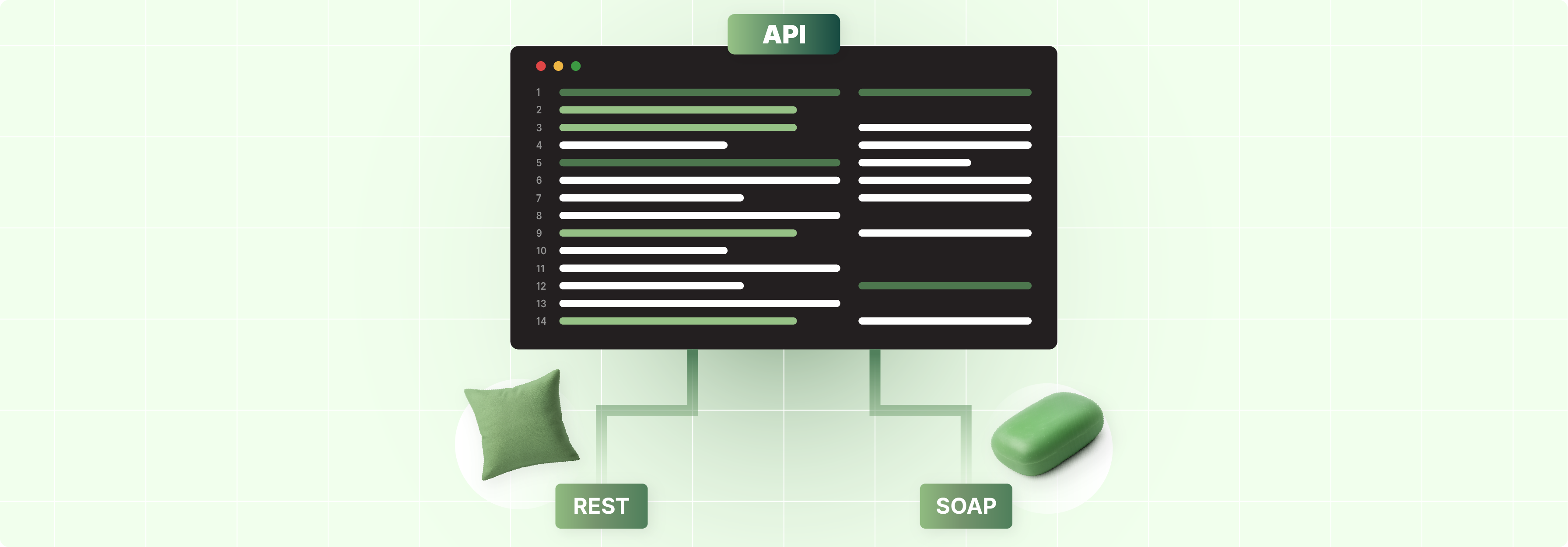
Magento API is a framework that aids developers and integrators. It optimizes web services by ensuring seamless communication with the Magento system.
It supports SOAP (Simple Object Access Protocol) and REST (Representation State Transfer) protocols. It provides equal coverage for both in Magento 2. Some popular use cases of Magento API:
-
Real-time integrations with third-party services
-
Streamline product management
-
Customize the Magento checkout
-
Enhance website search functionality
-
Improve inventory management, etc.
Why is Magento API Useful?
| Feature | Explanation |
|---|---|
| Integration Flexibility | Magento API allows seamless integration with various systems and Magento third-party services. |
| Custom Development | Developers can leverage Magento API to create custom solutions tailored to specific needs. |
| Automation and Efficiency | Automate tasks such as order processing, Magento inventory management, and customer data syncing. |
| Enhanced User Experience | Build dynamic and interactive experiences for users through customized functionalities. |
| Scalability and Growth | Scale your business by using Magento API to adapt to changing needs. |
12 Use Cases of Magento 2 Rest API
| Use Case | Explanation | Benefits |
|---|---|---|
| Real-time Integrations | Achieve seamless data synchronization between Magento 2 and third-party systems. Ensure up-to-date information across all platforms. | Real-time updates for all sales channels |
| Streamlined Product Management | Automate product tasks like adding new products and updating existing ones. Reduce manual workload and cut errors. | Time-saving, minimizes manual errors |
| Enhanced Inventory Management | Use the Inventory Management module and API for efficient workflow automation. It includes stock tracking and order fulfillment. | Concurrent checkout protection, easy management |
| Improved Website Search | Integrate with AI-powered search engines like Algolia for enhanced search functionality. Provide faster and more accurate results. | Better search results, flexibility |
| Customized Checkout Experience | Build custom checkout pages with extra fields and secure payment integrations. Offer a tailored experience for customers. | Enhanced user experience, secure payments |
| Efficient Order Management | Set up custom workflows for personalized products, streamline order processing, and manage shipping. Ensure timely delivery. | Tailored workflows, improved efficiency |
| Simplified Accounting | Sync financial data with accounting software like Xero and QuickBooks. Automate reconciliation and ensure accurate financial records. | Automated reconciliation, real-time insights |
| Time-saving Bulk Actions | Execute bulk actions using Bulk API endpoints for large-scale updates. Reduce processing time and improve workflow efficiency. | Faster data processing, fewer API calls |
| Advanced Reporting | Generate customized reports on sales, inventory, and customer data for insights. Enable data-driven decision-making and business optimization. | In-depth analysis, informed decision-making |
| Seamless Customer Communication | Use personalized customer communication strategies using API-driven solutions. Foster engagement and build brand loyalty. | Enhanced customer engagement, loyalty |
| Dynamic Pricing Strategies | Use dynamic pricing rules based on various factors e.g. demand and inventory levels. Optimize revenue and maintain competitiveness. | Optimize revenue, competitive pricing |
| Enhanced Security Measures | Integrate advanced security protocols to protect sensitive customer and business data. Ensure compliance and instill trust among customers. | Safeguard against cyber threats, build trust |
How to Make Basic API Calls in PHP
-
Install PHP on your computer by downloading it from the official website. Follow the installation instructions to complete the setup.
-
Set up a server environment using tools like XAMPP. Ensure PHP configuration occurs within the server environment.
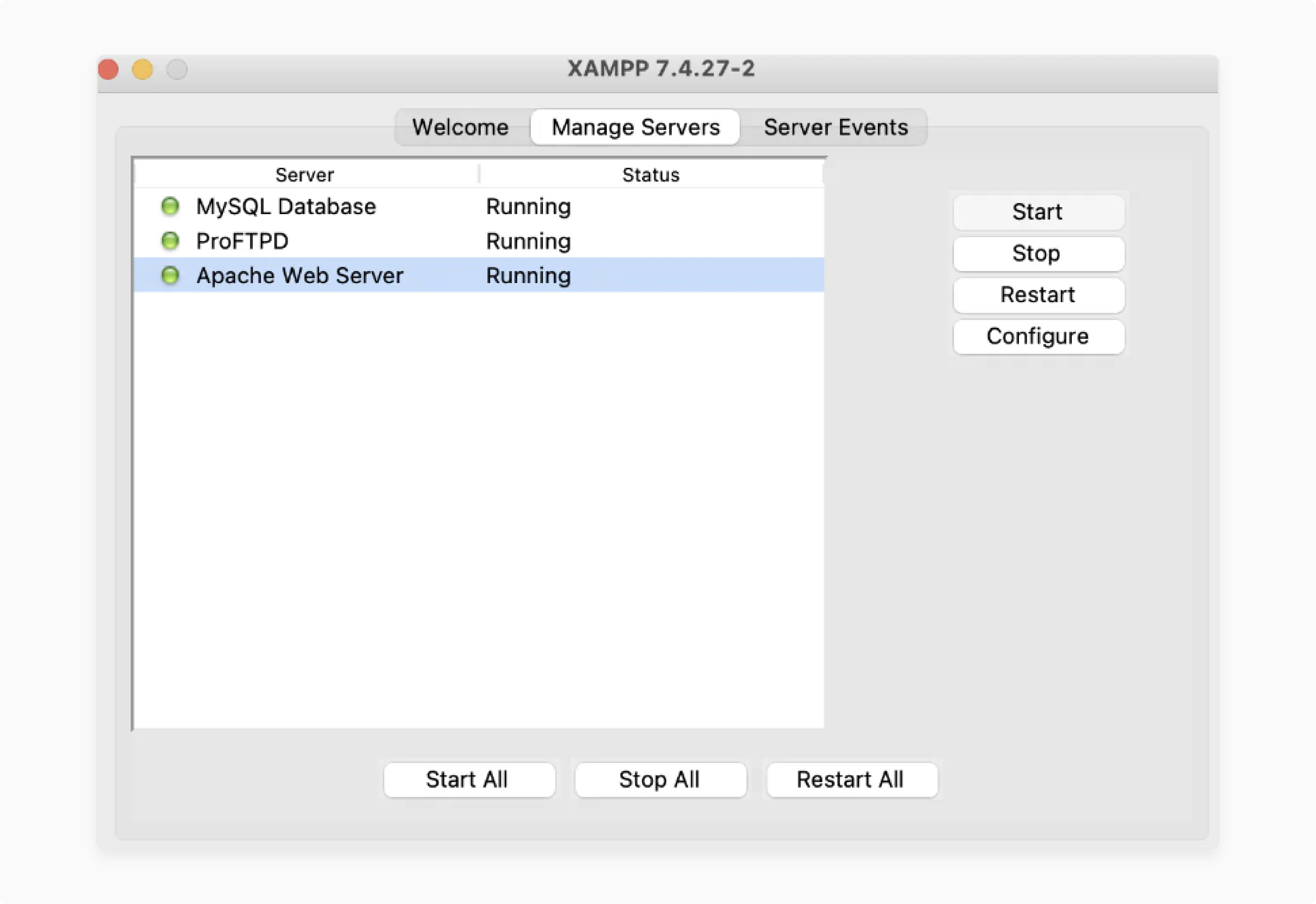
-
Create a folder named "book-api" inside the "htdocs" directory of your XAMPP installation. Open this folder in your preferred code editor.
-
Inside the "book-api", create a "routes" directory. Then, create a PHP file named "books.php" within the "routes" directory.
<?php
header( 'Access-Control-Allow-Origin: *' );
// get request method
$method = $_SERVER['REQUEST_METHOD'];
$books = array(
array(
'id' => 1,
'title' => 'The Hobbit',
'author' => 'J.R.R. Tolkien',
'year' => 1937,
),
array(
'id' => 2,
'title' => 'The Fellowship of the Ring',
'author' => 'J.R.R. Tolkien',
'year' => 1954,
),
array(
'id' => 3,
'title' => 'The Two Towers',
'author' => 'J.R.R. Tolkien',
'year' => 1954,
),
array(
'id' => 4,
'title' => 'The Return of the King',
'author' => 'J.R.R. Tolkien',
'year' => 1955,
),
);
if ( $method == 'GET' ) {
echo json_encode( $books );
}
if ( $method == 'POST' ) {
$book = json_decode( file_get_contents( 'php://input' ) );
$book->id = count( $books ) + 1;
$books[] = $book;
echo json_encode( $books );
}
-
In the "books.php" file, write PHP code to handle HTTP requests. Define the API endpoints and their corresponding actions within this file.
-
Test the API using tools like RapidAPI Client or Postman. Make GET and POST requests to the defined endpoints for testing.
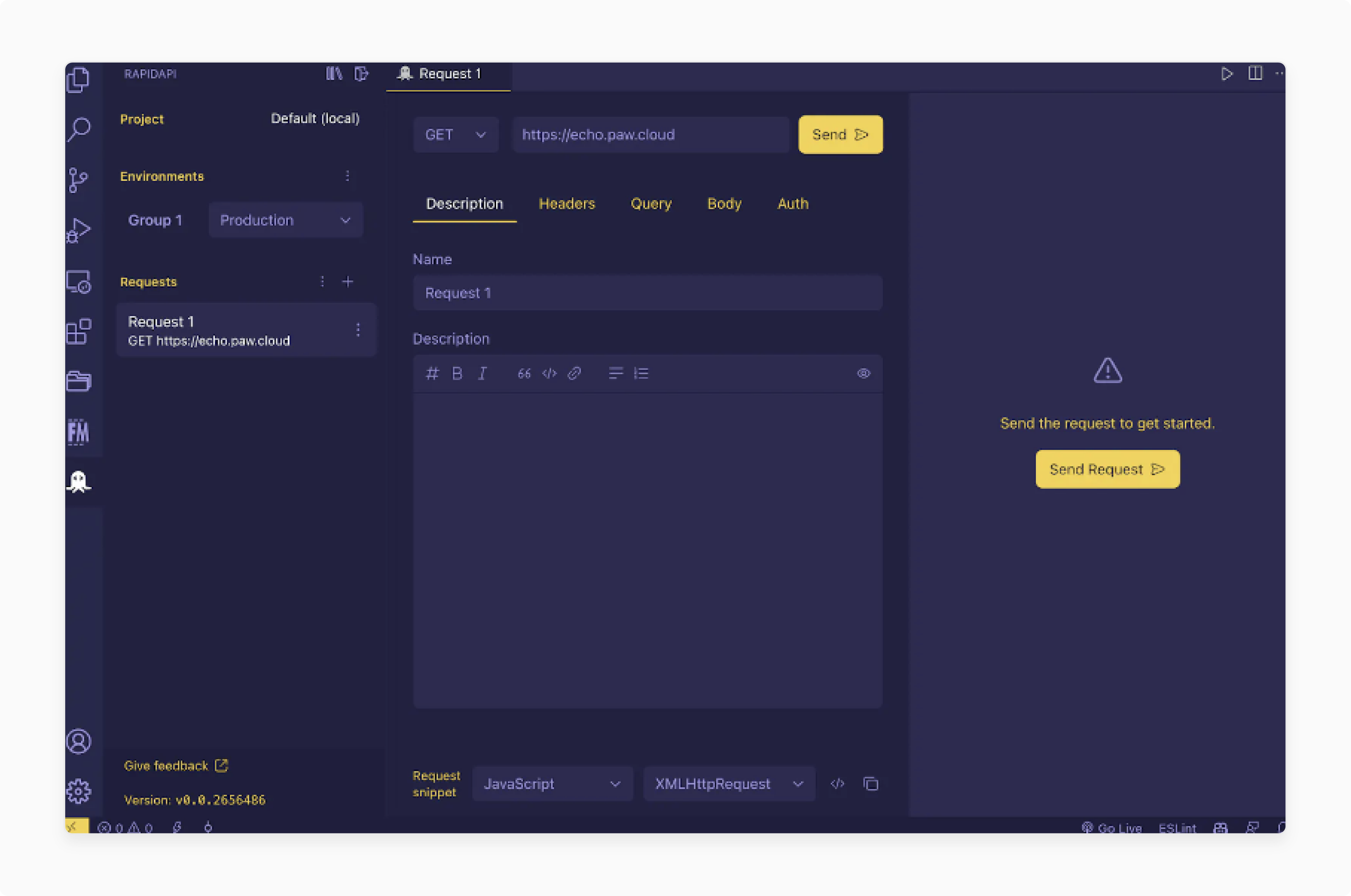
- Verify the API responses to ensure they match the expected output. Confirm that the API calls are functioning.
Benefits of API Integration
Here are the benefits of Magento API integration:
| Benefits | Explanations |
|---|---|
| Seamless Integration | Integrate third-party services with your Magento 2 platform using Rest APIs. |
| Enhanced Security | Use token-based authentication for secure access to your Magento APIs. |
| Streamlined Processes | Simplify administrative tasks by leveraging Magento's Admin Web API for efficient management. |
| Flexibility | Authenticates users to interact with API in Magento 2, ensuring controlled access. |
| Extended Functionality | Uses Magento Rest APIs to expand the capabilities of your e-commerce platform. |
| Comprehensive Documentation | Access Rest API Documentation for Magento 2, facilitating smooth development and integration processes. |
| Efficient Communication | Communicate between systems through XML format supported by Magento's Rest APIs. |
| Simplified Requests | Ensures seamless token and data retrieval with Magento Rest API for. |
| Compatibility | Integrates with Adobe Commerce and Magento Open Source Rest API Framework. Ensures full compatibility and scalability. |
FAQs
1. What are the benefits of using Magento 2 API?
Magento 2 API offers several benefits. These include streamlined processes, enhanced security, business growth, increased efficiency, and seamless integrations.
2. How does Magento 2 API simplify integration for developers?
Magento 2 API simplifies integration by providing custom data options and reducing complexity. API in dedicated Magento hsoting enables developers to create more integrations.
3. What types of tasks can Magento 2 API automate?
Tasks like order processing, and inventory management. It can also automate customer data syncing. It occurs through the functionalities provided by Magento 2 API.
4. Is Magento 2 API compatible with various systems and third-party services?
Yes, Magento 2 API allows seamless integration with various systems and third-party services. It enhances flexibility in integration, ensuring compatibility across different platforms.
5. Where can I find documentation for Magento 2 API?
Comprehensive documentation for Magento 2 API is available. It facilitates smooth development and integration processes by providing detailed information and guidelines.
Summary
Magento 2 API simplifies integration for developers with custom data and reduced complexity. Key features are:
-
Streamlines processes: Optimizes workflows for smoother operations.
-
Enhances security measures: Strengthens protection against potential threats.
-
Drives business growth: Fuels expansion and development.
-
Maximizes efficiency: Boosts productivity and effectiveness.
-
Facilitates seamless integrations: Enables smooth and hassle-free connections.
Explore managed Magento hosting for seamless Magento API integration and enhanced performance.



