
Magento 2 Amazon Integration Extensions for Smooth Integration
Are you looking to expand your reach and streamline your operations? Magento 2 Amazon Integration offers a seamless solution. It allows you to integrate your Magento store with the Amazon marketplace.
This article will cover how to integrate your Magento 2 store with Amazon. It will help in unlocking the benefits of this powerful integration.
Key Takeaways
-
Discover how Magento 2 Amazon Integration can boost your online sales
-
Learn the benefits of connecting your Magento store with Amazon
-
Explore top Amazon integration extensions for Magento
-
Understand the process of integrating Magento with Amazon step-by-step
-
Gain insights into best practices for optimizing your Magento Amazon Integration
Why Use Amazon Integration for Magento 2
Amazon Integration for Magento 2 connects your Magento store to Amazon Seller Central.
This integration lets merchants manage products, orders, and inventory efficiently across both platforms. By streamlining these processes, sellers can save time. They also reduce the risk of errors associated with manual data entry.
By integrating Magento 2 with Amazon, sellers can:
-
Expand their reach and tap into the vast customer base of the Amazon marketplace. This marketplace has millions of active users worldwide.
-
Simplify listing products on Amazon directly from the Magento backend. It eliminates the need to manage listings separately on each platform.
-
Sync product information, including titles, descriptions, prices, and images. It ensures consistency and accuracy across both channels.
With the Magento Amazon integration:
-
Products added to your Magento store can automatically sync with your Amazon listings. It ensures consistent product information across both channels. Updating a product's price or description in Magento automatically updates it on Amazon.
-
When a customer places an order on Amazon, Magento 2 smoothly imports it into your store. It allows you to manage all orders from a single interface. Centralized order management simplifies the process. It makes fulfilling and tracking orders from both platforms easier.
-
It supports real-time inventory synchronization. It automatically updates stock levels between your Magento store and Amazon seller account. It prevents overselling and keeps inventory quantities accurate on both platforms.
The Amazon connector is:
-
Compatible with both Magento Open Source and Adobe Commerce (formerly Magento Enterprise). It makes it accessible to businesses of all sizes.
-
It provides a simple way to connect your Magento store to your Amazon seller account. The setup and configuration options are easy.
-
Offers customization possibilities. You can tailor the integration to meet your specific business needs and preferences.
Benefits of Magento Amazon Connector
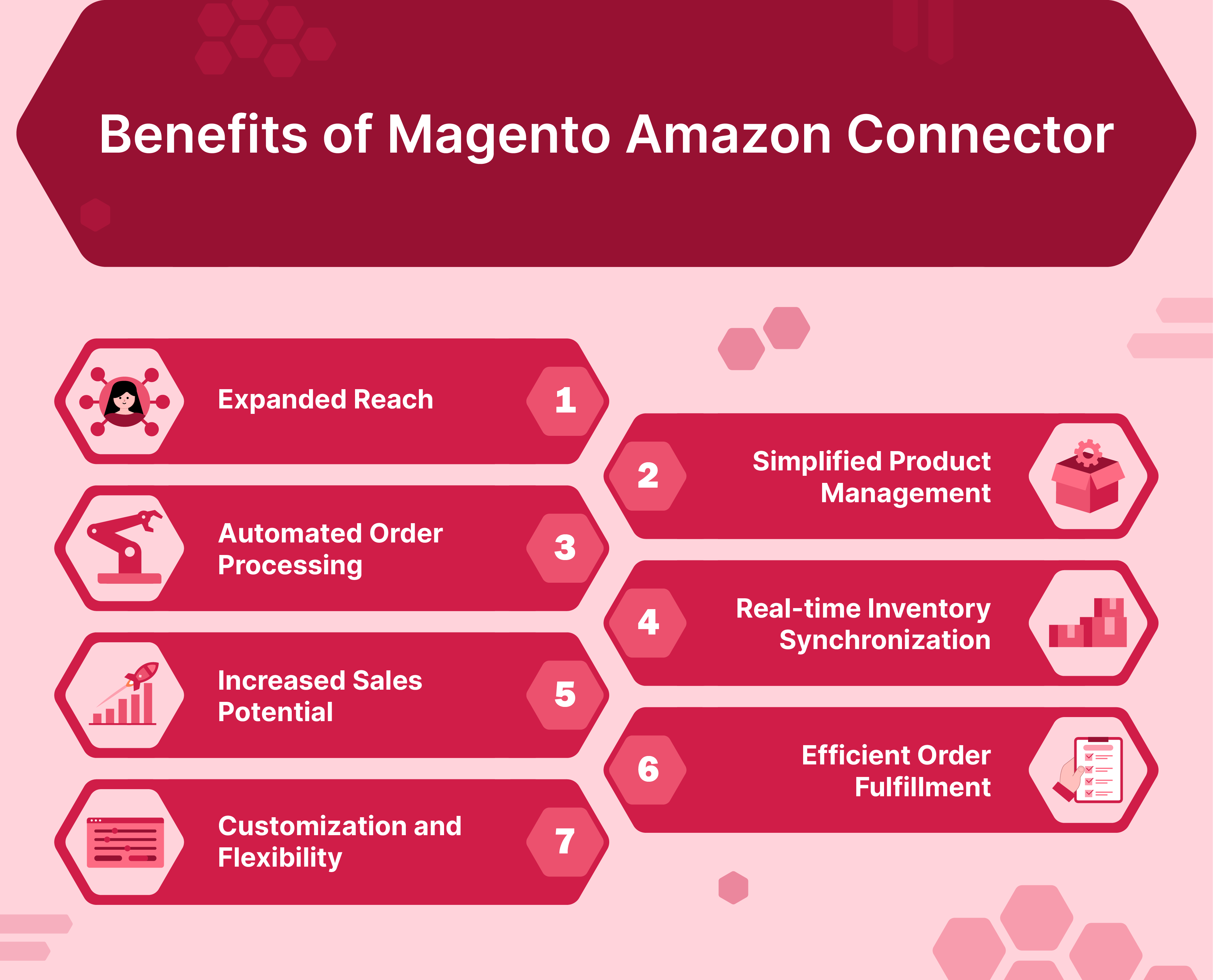
1. Expanded Reach
-
By integrating your Magento store with Amazon, you can access a vast customer base.
-
This integration increases your visibility on one of the world's largest e-commerce platforms.
2. Simplified Product Management
-
The Amazon Connector for Magento 2 lets you manage products from the Magento admin panel.
-
You can export products from your Magento store to Amazon easily.
-
It keeps product information synchronized between the two platforms.
3. Automated Order Processing
-
When a customer places an order on Amazon, Magento 2 automatically imports it.
-
This integration streamlines order management.
-
It reduces manual effort, saves you time, and minimizes errors.
4. Real-time Inventory Synchronization
-
The Amazon Connector performs real-time updates between your Magento store and Amazon.
-
Any changes in product quantity in your Magento 2 store will reflect on Amazon.
-
It ensures accurate inventory levels across both platforms.
5. Increased Sales Potential
-
By listing your products on Amazon, you open new sales channels and opportunities.
-
Exposure to Amazon's large customer base can boost your sales and revenue.
6. Efficient Order Fulfillment
-
With Magento Amazon integration, you can use Amazon's fulfillment services like FBA.
-
It can help streamline your order fulfillment process.
-
It provides faster shipping options to your customers.
7. Customization and Flexibility
-
The Magento Amazon Connector offers various configuration options and settings.
-
You can tailor the integration to meet your specific business needs.
-
You can map categories, set prices, and customize data syncing to fit your needs.
Magento Amazon Integration Extensions For Magento Store
1. Amazon Sales Channel by Adobe Commerce
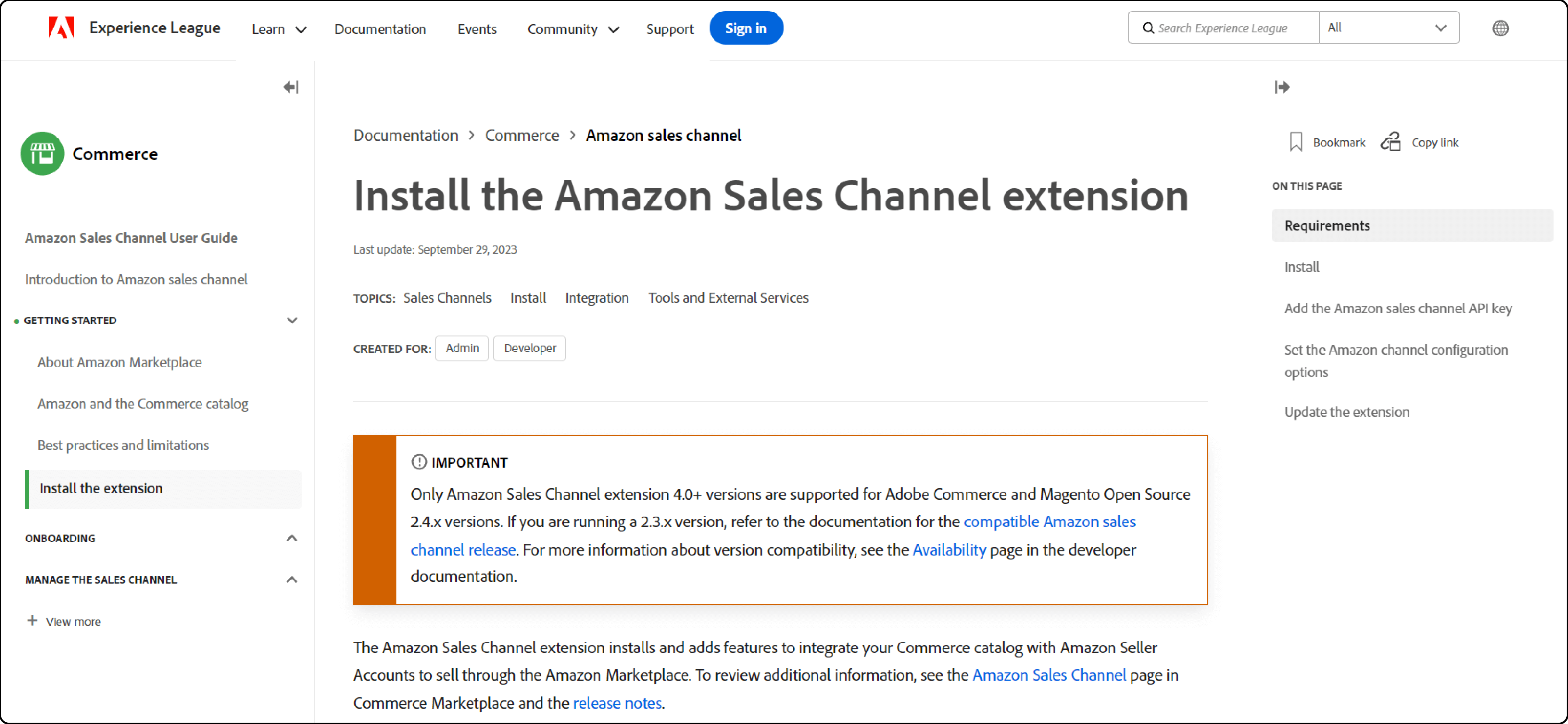
The Amazon Sales Channel is an extension of Adobe Commerce (formerly Magento Commerce). It enables seamless integration between a Magento store and the Amazon marketplace. It lets merchants manage Amazon products, orders, and inventory from the admin panel.
Key Features:
-
Sync product information, pricing, and stock levels between Magento and Amazon Seller Central.
-
Automatic order import from Amazon to Magento for streamlined order management.
-
User-friendly interface for managing Amazon listings and sales activities.
2. 247 CloudHub Multichannel Connector
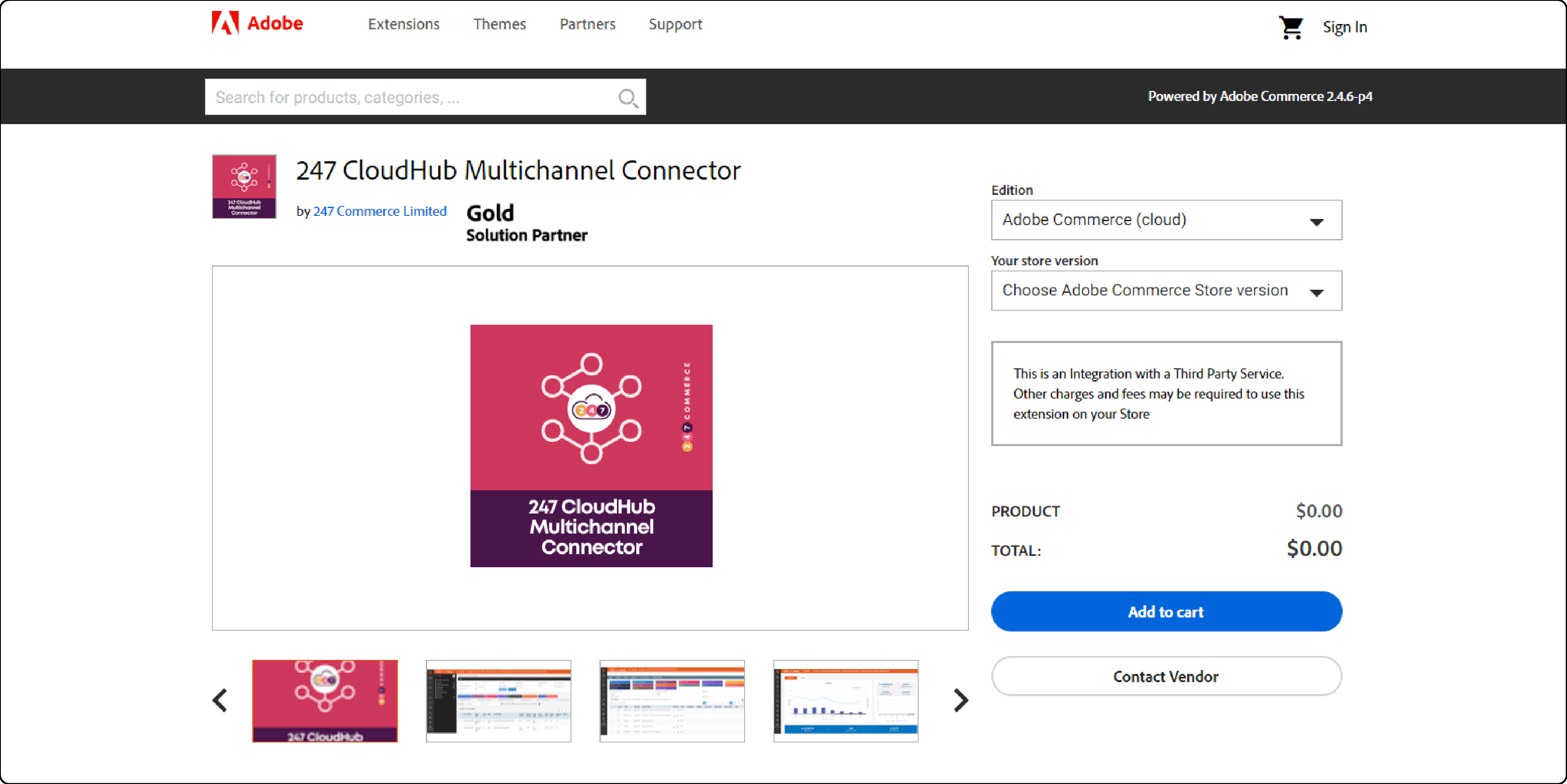
The 247 CloudHub Multichannel Connector is a comprehensive solution. It integrates Magento with many sales channels, including Amazon. Merchants can connect their Magento store with Amazon. They can manage products, orders, and inventory from a single interface.
Key Features:
-
Import orders from Amazon into your Magento store for efficient order management.
-
Automatic product categorization and mapping for easy product organization.
-
Support for many Amazon marketplaces, expanding your reach.
3. M2E Pro Amazon eBay & Walmart Integration
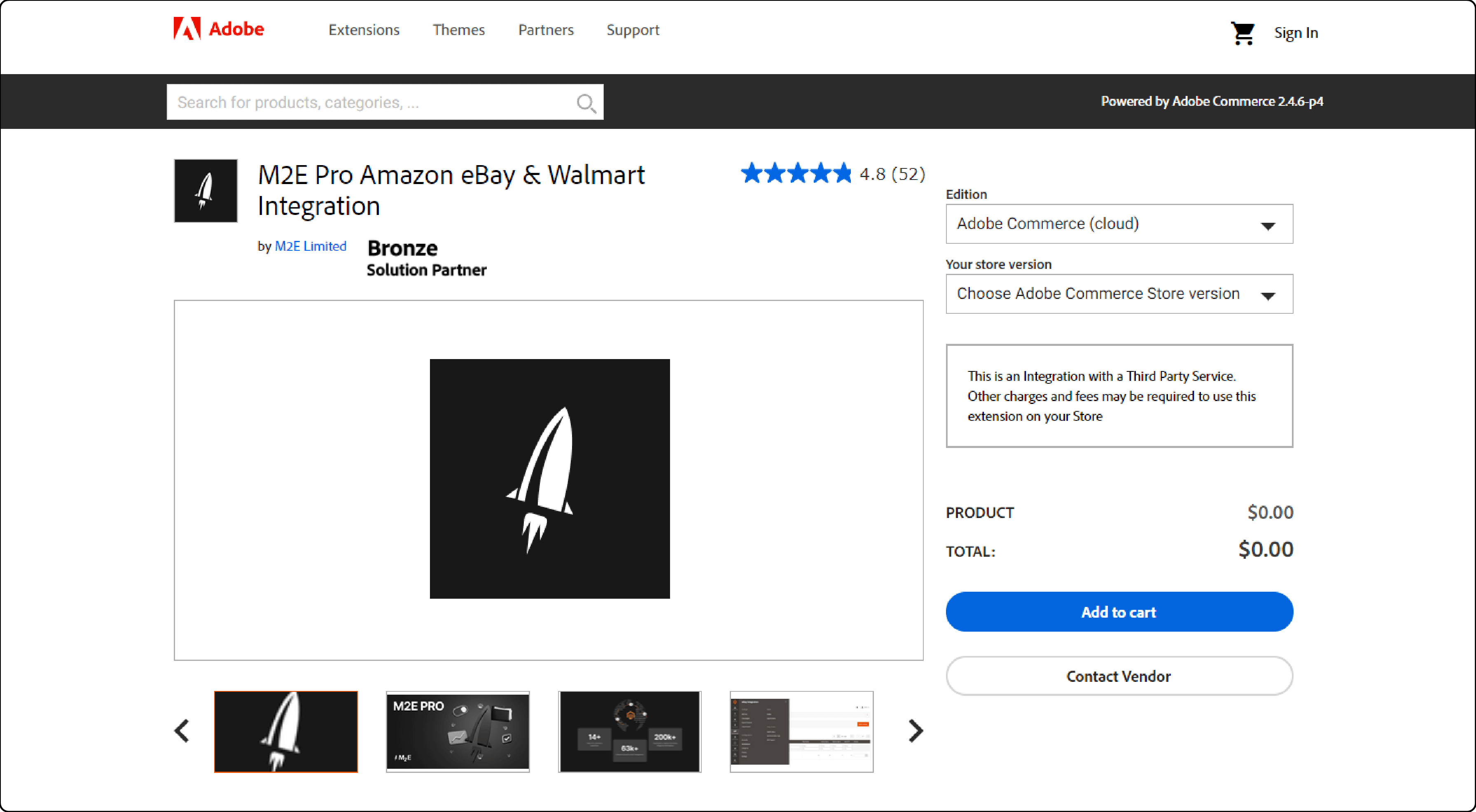
M2E Pro is a popular integration extension. It connects Magento with many marketplaces, including Amazon, eBay, and Walmart. This extension allows merchants to list their Magento products on these marketplaces easily. They can manage them from the Magento admin panel.
Key Features:
-
Automatic product synchronization, order import, and inventory updates.
-
Advanced features like repricing, order fulfillment, and support for Amazon FBA.
-
Streamlined management of multiple sales channels from a single platform.
4. Codisto Linq Amazon & eBay Integration
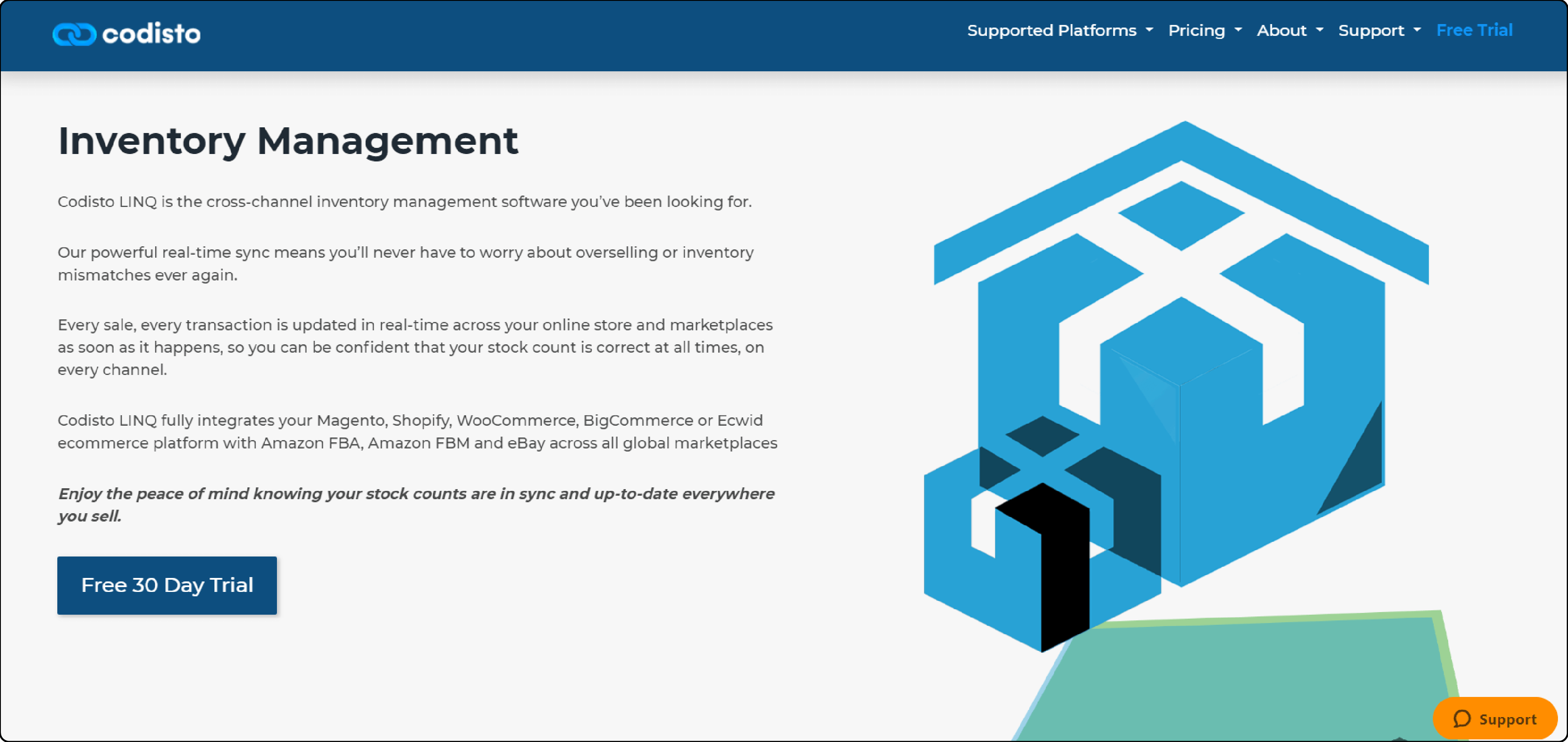
Codisto Linq is an integration solution that connects Magento with Amazon and eBay. It enables merchants to sync their Magento products with these marketplaces seamlessly. They can manage sales channels directly from within Magento.
Key Features:
-
Real-time synchronization of product data, pricing, and inventory levels.
-
Automatic order import from Amazon to Magento for simplified order management.
-
Bulk product upload, customizable product mapping, and support for multiple Amazon regions.
5. Mag Manager Amazon Integration for Magento
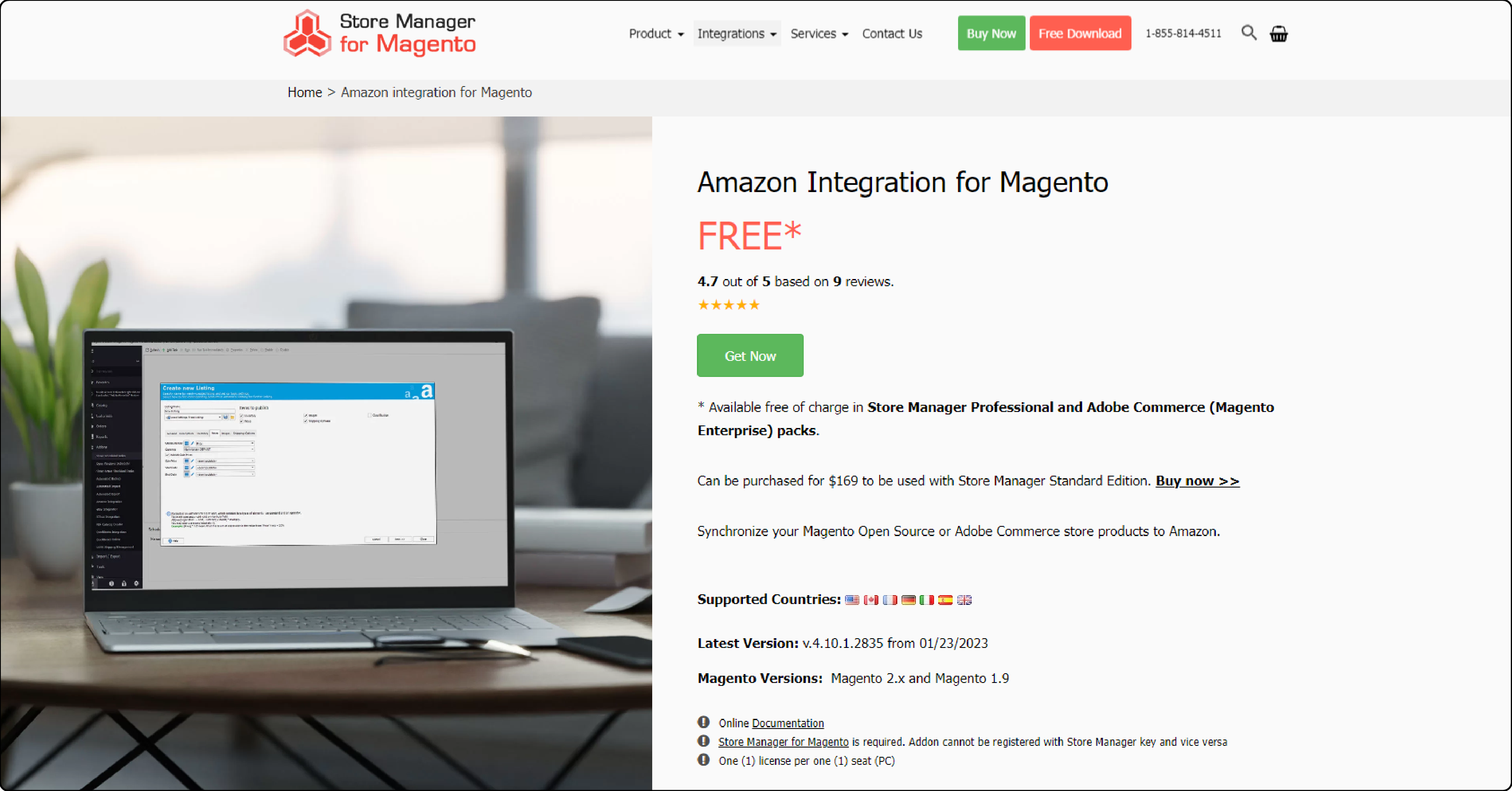
Mag Manager is an integration extension that connects Magento with Amazon. It allows merchants to expand their online presence and streamline sales operations. The extension enables easy listing of Magento products on Amazon. Merchants can manage these listings from the Magento admin.
Key Features:
-
User-friendly interface for creating and updating Amazon listings and managing orders and inventory.
-
Automatic product synchronization for up-to-date product data, pricing, and stock levels on Amazon.
-
Import orders from Amazon into Magento for simplified order management.
-
Product category mapping and customizable templates for product listings.
-
It supports multiple Amazon marketplaces.
How to Integrate Magento with Amazon?
1. Choose an Amazon Integration Extension
-
Select a suitable Amazon connector for Magento 2. Options include the official Amazon Sales Channel, M2E Pro, or Codisto Linq.
-
Consider compatibility, features, and pricing when choosing.
2. Install and Configure the Extension
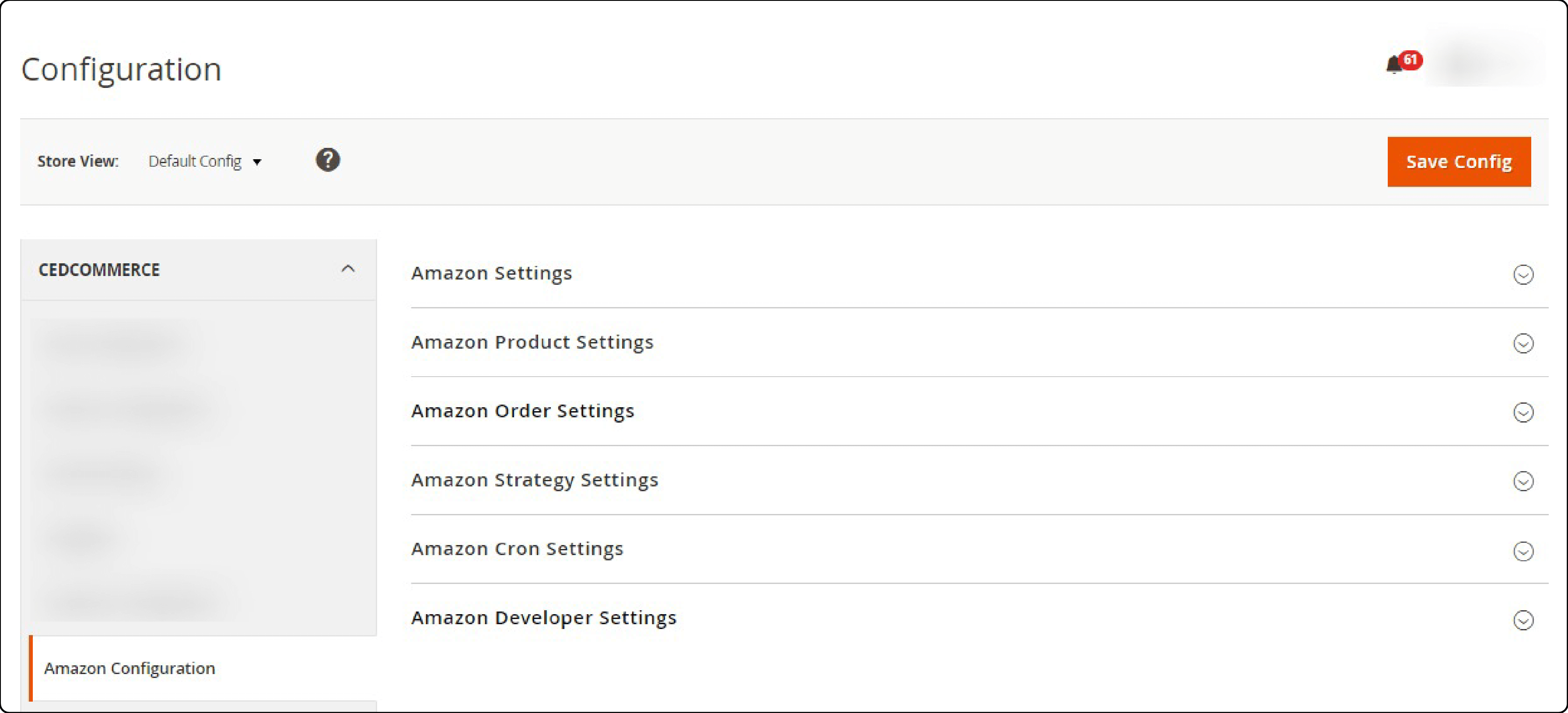
-
Install the chosen Amazon integration extension in your Magento store.
-
Configure the extension settings in the Magento admin panel. Include your Amazon account details and preferences.
3. Connect Your Magento Store with Amazon
-
Connect your Magento store to your Amazon Seller Central account.
-
Use the provided configuration options to establish the integration.
-
Grant necessary permissions from Magento to Amazon.
4. Map Product Categories
-
Map your Magento product categories to the corresponding Amazon categories.
-
Ensure accurate category mapping for seamless product synchronization.
5. Export Products to Amazon
-
Select the products from your Magento store that you want to list on Amazon.
-
Use the Amazon extension to export products to your Amazon seller account.
6. Manage Product Information
-
Review and optimize your product listings on Amazon. It includes updating titles, descriptions, images, and pricing.
-
Keep the product information consistent between your Magento store and Amazon listings.
7. Set Up Inventory Synchronization
-
Configure the Amazon connector to perform real-time updates of inventory levels.
-
These updates synchronize between your Magento store and Amazon.
-
Reflect any changes in product quantity from your Magento store.
-
These changes should appear on the Amazon store.
8. Handle Order Management
-
Set up the import of orders from Amazon into your Magento store.
-
Configure the extension to create orders in Magento automatically. A purchase on Amazon triggers this.
9. Process and Fulfill Orders
-
Manage and process the imported orders from your Magento admin panel.
-
Use Magento's order management features. Or, integrate with a fulfillment service like Amazon FBA for streamlined order fulfillment.
Best Practices for Magento 2 Amazon Integration
1. Set up Accurate Product Mapping
-
Map your Magento product categories to the corresponding Amazon categories.
-
Provide accurate and complete product information, including titles, descriptions, images, and attributes.
-
Use high-quality product images that adhere to Amazon's image guidelines.
2. Configure Real-Time Inventory Synchronization
-
Set up the Amazon connector to perform real-time updates of inventory levels. This setup connects your Magento store with Amazon.
-
Ensure product quantity changes in your Magento store are updated promptly on Amazon.
3. Optimize Product Listings For Amazon
-
Craft compelling product titles and descriptions that highlight key features and benefits.
-
Utilize relevant keywords to improve product discoverability on Amazon search results.
-
Follow Amazon's product listing guidelines and best practices to enhance visibility and sales.
4. Streamline Order Management
-
Configure the extension to import orders from Amazon into your Magento store automatically.
-
Set up order statuses and mapping to ensure smooth order processing and fulfillment.
-
Utilize Magento's order management features for efficient order handling.
5. Maintain Consistent Pricing
-
Regularly review and update product prices on both your Magento store and Amazon.
-
Ensure that prices are competitive and in line with your pricing strategy.
-
Consider using dynamic pricing tools. Alternatively, explore repricing features offered by some Amazon integration extensions.
6. Monitor and analyze performance
-
Regularly track your Amazon sales, performance metrics, and customer feedback.
-
Use the analytics and reporting features from your Amazon integration or Magento dashboard.
-
Identify areas for improvement.
-
Optimize your listings, pricing, and inventory based on data-driven insights.
FAQs
1. What is Magento 2 Amazon Integration?
Magento 2 Amazon Integration involves connecting your Magento store with Amazon. This connection allows you to manage products, orders, and inventory across both platforms.
2. How can I integrate my Magento store with Amazon?
You can integrate your Magento store with Amazon using the Amazon Connector extension. This extension syncs products, orders, and inventory between the platforms.
3. Can I import orders from Amazon into Magento?
Yes, with the Amazon Connector extension, you can easily import orders from Amazon. It makes order management in your Magento store more streamlined.
4. Is Magento Open Source compatible with Amazon integration?
Yes, you can integrate Magento Open Source with Amazon. The Amazon Connector extension facilitates a seamless connection.
5. How does the Amazon Connector extension help manage Magento products?
The Amazon Connector lets you import products from Amazon into your Magento store. It allows you to manage inventory and sync product data between both platforms.
6. What is the Selling Partner API, and how does it relate to Magento 2 Amazon integration?
The Selling Partner API integrates Amazon with Magento 2 for streamlined operations. It simplifies order processing, inventory management, and product synchronization.
7. Can I export Magento store products to Amazon using the integration service?
The Amazon Connector extension lets you export Magento store products. You can send these products to your Amazon store for wider reach and visibility.
Summary
Magento 2 Amazon Integrating can greatly boost your e-commerce store. This article discusses key benefits, including:
-
Increasing brand's visibility by tapping into Amazon's huge customer base.
-
From a single interface, manage your product listings. Manage pricing and inventory on both Magento and Amazon.
-
Orders from Amazon are easily imported into your Magento store. This process reduces manual efforts and minimizes errors.
-
Maintain accurate stock levels across platforms. It helps to prevent overselling and stockouts.
Explore managed Magento hosting services to enhance security and integrate your magento 2 store to Amazon seamlessly.



