
Boost Sales with Magento 2 Advanced Pricing Extension
Looking to optimize your pricing strategy and boost revenue? Magento 2 advanced pricing extensions allow stores to use different pricing strategies to attract customers and drive sales.
In this article, we will explore the features, benefits, and top Magento 2 advanced pricing extensions.
Key Takeaways
-
Learn how to configure Magento 2 to offer customers better prices through advanced pricing options.
-
Discover how tiered and dynamic pricing can encourage larger purchases and adapt to market changes.
-
Understand how to display the actual prices on the product page.
-
Find out how to use promotional pricing to clear old stock effectively.
-
Explore how special pricing rules can be tailored to customer groups to improve sales.
Benefits of Magento 2 Advanced Pricing Extension

1. Enable More Targeted Pricing Rules
-
Magento 2 extension allows you to set specific pricing rules based on factors such as customer type, Magento customer groups, or even specific periods. For instance, you could offer discounts to first-time buyers or provide lower prices during off-peak hours to increase sales.
-
This level of detail helps you cater your pricing strategy to meet the needs and behaviors of different customer segments.
2. Provide Tiered Pricing, Customer-Specific Pricing, and Dynamic Pricing
-
Tiered Pricing: Magento Tiered pricing feature lets you set different prices for different quantities of a product. For example, buying one to ten units of a product might cost $10 per unit. Purchasing eleven to twenty units could drop the price to $9 per unit. It encourages customers to buy more to save more.
-
Customer-Specific Pricing: You can offer special pricing to specific customers. For example, returning customers or VIP members could receive exclusive discounts that aren't available to regular customers.
-
Dynamic Pricing: Prices can automatically change based on factors like inventory levels, competitor pricing, or demand. If a product is flying off the shelves, the price might increase slightly. In dynamic pricing, if another item isn’t selling as expected, its price could decrease to attract more buyers.
3. Streamline Management of Complex Pricing Scenarios
-
Managing various pricing rules for different products, customer groups, and market conditions can be overwhelming. The advanced pricing extension makes it easier to update and maintain the most complex pricing strategies.
-
It can save you time and reduce the likelihood of errors. It also ensures that your pricing strategy runs smoothly and efficiently.
4. Boost Sales Through Personalized Offers and Incentives
- Personalized offers make customers feel valued and understood, which can lead to increased sales and repeat business. For example, offering birthday discount loyalty rewards for frequent customers can effectively encourage more purchases.
Key Features of Magento 2 Advanced Pricing Extensions
1. Group Price
-
This feature allows different prices to be set for distinct customer groups, such as retail customers and wholesale buyers. It’s designed to use differentiated pricing strategies that can use specific buying behaviors.
-
For instance, you might offer a lower price to wholesale customers who buy in bulk. It encourages larger purchases for a loyalty program to enhance customer retention.
2. Minimum Advertised Price (MAP)
-
Compliance with MAP is essential for maintaining brand value and advanced pricing in Magento 2. This feature ensures that products are not advertised below a minimum price quoted by manufacturers or suppliers.
-
It’s particularly important for branded products where the perception of value can be impacted by pricing. The extension allows you to enforce MAP while still offering discounts at checkout that do not violate these agreements.
3. Flexible Pricing Types
- A performing extension supports four types of advanced pricing —special, tier, group, and Magento catalog pricing.
- Special Pricing: Offers discounts for a specific period.
- Tier Pricing: Provides price reductions based on quantity purchased.
- Group Pricing: Allows differential pricing based on customer group.
- Catalog Pricing: Applies discounts across a range of products or an entire catalog.
- This versatility enables merchants to apply the most appropriate pricing strategy for their marketing goals and customer engagement tactics.
4. Customer Group Price
-
Similar to group pricing, this lets you set prices for specific customer groups. It’s useful for B2B transactions where pricing may vary between different types of Magento customers.
-
Differentiating pricing for retail versus wholesale customers or offering exclusive pricing can help segment the market.
5. Granular Product Price Control:
-
It allows advanced pricing rules to be set not just at the product level but also for specific combinations of products.
-
You can set a specific price for a high-end product when bought with accessories. Or you can apply a discount across a product category during a seasonal sale. It enhances the flexibility of sales promotions.
6. Clear Pricing Display
-
Ensures that customers can easily see the final price they will pay after all discounts have been applied. This transparency is crucial for customer trust and satisfaction.
-
When customers see the discounted prices on the Magento product detail page, it can lead to higher conversion rates. This is because the perceived value and savings are immediately apparent.
7. Admin Configuration
-
A user-friendly administrative interface is essential for setting and managing pricing rules. It should be done efficiently without deep technical expertise.
-
It enables store managers to change prices, set up promotions, or adjust pricing strategies based on market trends. All of this is done from a central dashboard.
8. Promotional Pricing
-
This feature helps in setting up time-bound Magento 2 promotions, discounts, or clearance sales to drive sales and manage inventory.
-
Running end-of-season sales or holiday promotions can help clear out old stock and increase footfall/traffic to the store.
9. Pricing Import/Export
-
It facilitates the bulk import and export of pricing data. It is essential for stores with large catalogs or those needing regular price updates.
-
For stores with a large number of SKUs, manually updating prices can be impractical. An advanced pricing extension should facilitate bulk pricing updates through CSV file imports and exports.
-
When prices need to be updated across many products, this feature can save a lot of time and reduce the risk of errors. It could be due to changes in products or suppliers.
Top 3 Magento 2 Advanced Pricing Extensions
| Extension Name | Features |
|---|---|
| MageWorx Customer Prices Suite | Allows you to set custom prices for individual customers. It is ideal for offering better prices to high-value customers. Enables pricing variations like different prices for wholesale versus retail customers. Allows the creation of promotions suited to individual customers or groups. It enhances personal connection and campaign effectiveness. Starts bulk pricing updates via API, which is important for stores with large catalogs. It also allows dynamic adjustments based on external factors. |
| Amasty Special Promotions Pro | Enables a broad range of promotion rules beyond standard functionality. These are based on product attributes, customer attributes, and order history. Allows promotions to change dynamically based on the amount spent, quantity purchased, or customer location. Features that encourage repeat business, such as discounts for customers who have reached certain shopping milestones. |
| MageComp Extra Fee | Allows the addition of extra fees at checkout based on various conditions. These conditions are payment fees, small order fees, or fees for additional services like gift wrapping. Fees can be added or waived based on cart attributes like total weight, cart total, or specific products. It is useful for handling costs or encouraging larger purchases. Ensures that any extra fees are clearly displayed during the checkout process. It maintains transparency with customers and avoids surprises. |
Magento 2 Advanced Pricing: Case Studies
1. Backcountry
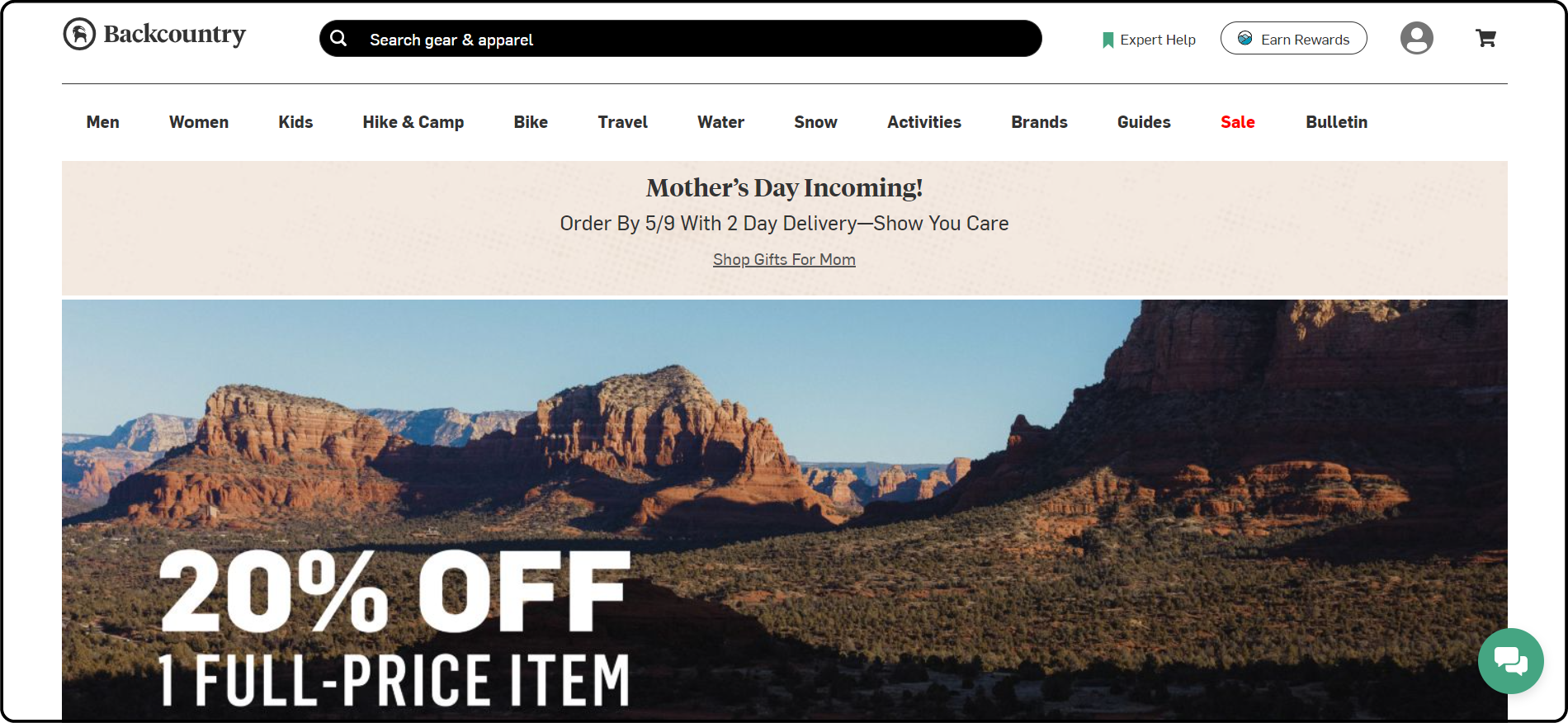
-
Backcountry, an outdoor gear retailer, uses advanced pricing to offer tiered discounts on customers and purchase history.
-
By setting up different pricing tiers, they encourage customers to buy more to unlock better per-unit prices. They also motivate customers to increase their order size.
-
The tiered pricing system also reinforced customer loyalty by rewarding repeat purchases. This has helped drive a 15% increase in average order value.
2. Everlane
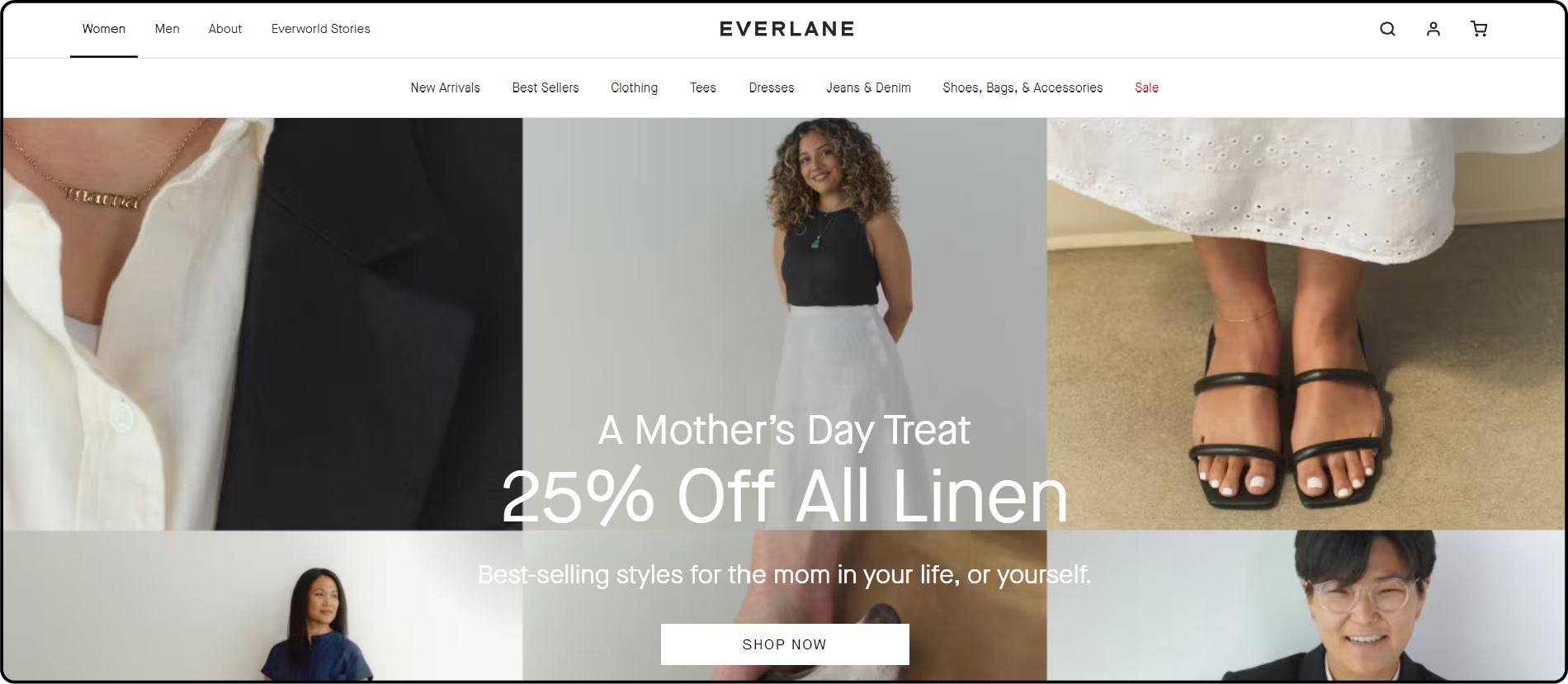
-
The fashion brand Everlane uses Magento 2 group pricing to provide exclusive discounts for its "Everlane Member" segment. This strategy serves as an incentive for new customers to join the membership program.
-
This allows them to reward their most loyal shoppers and incentivize new customer signups for the program.
-
As a result, Everlane has seen a 20% lift in revenue from its member base.
3. West Elm
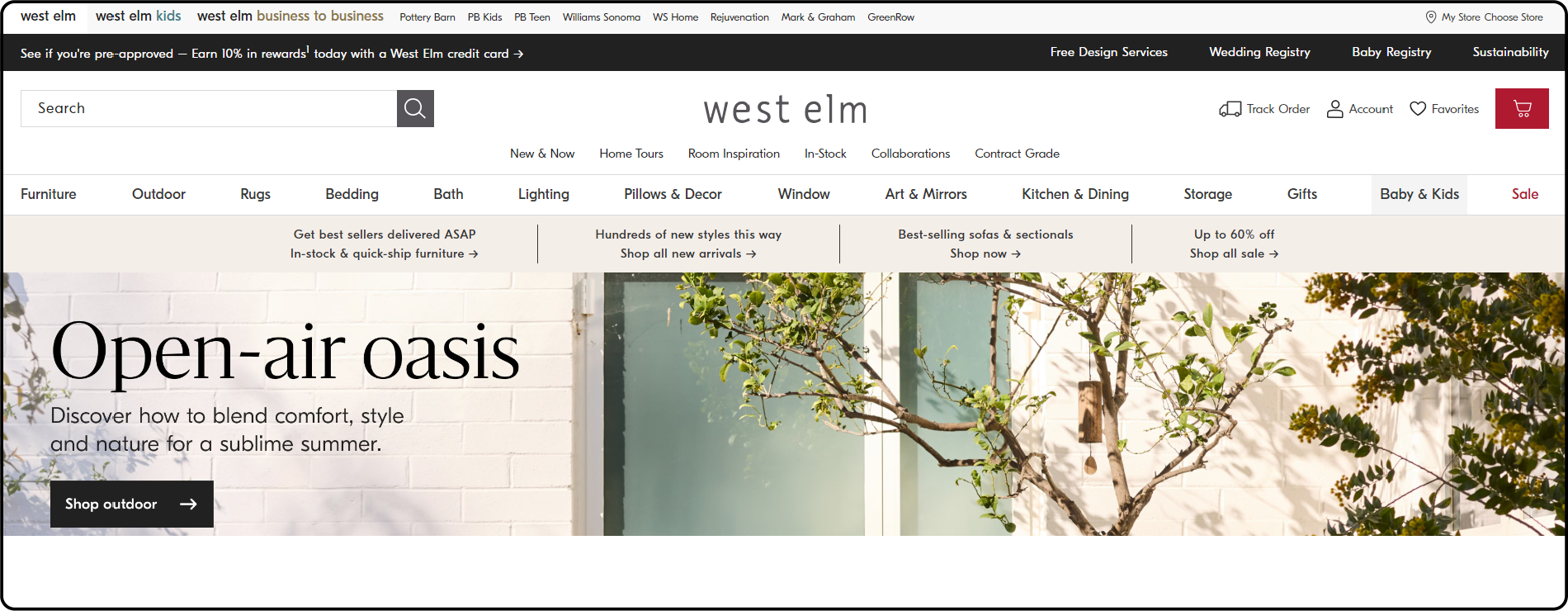
-
Home goods retailer West Elm uses Magento 2 special pricing to run frequent promotional sales and clear excess inventory.
-
By applying time-limited discounts, they are able to enhance sales during typically slower periods.
-
Strategic discounting helped maintain healthier profit margins by balancing discounts and sales volume.
-
West Elm reports a 12% increase in sales during their seasonal sale periods.
4. Bose
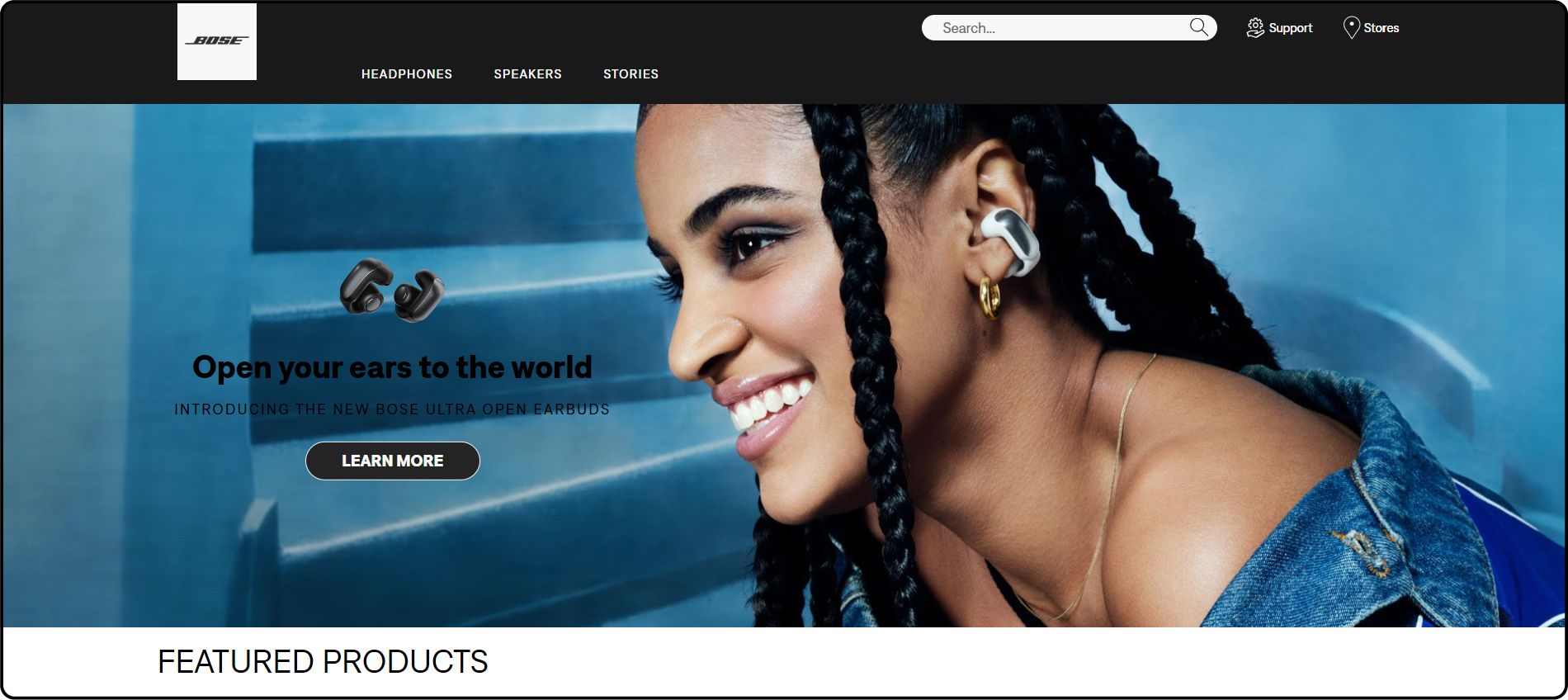
-
Electronics seller Bose takes advantage of minimum advertised pricing (MAP) to protect their brand's pricing integrity.
-
They provided clear messaging to customers about potential savings at checkout to maintain transparency and customer trust.
-
This has helped Bose maintain a 95% MAP compliance rate across their online channels.
FAQ
1. How can I configure Magento 2 special pricing to offer customers better prices?
To configure Magento 2 special pricing, access the admin panel. Navigate to the pricing settings and select the advanced pricing type you wish to apply.
2. What steps should I follow to ensure customers can see the actual price on the product page?
Ensure that the Magento 2 extension is properly configured to display all discounts and applied pricing rules directly on the product page. It helps in providing customers with transparency.
3. Can I use Magento 2 advanced pricing to clear old stock effectively?
Yes, you can use Magento 2's advanced pricing options to configure promotional pricing that helps clear old stock.
4. How can I offer customers dynamic pricing that adjusts to market conditions?
Magento 2's advanced pricing extensions allow you to set dynamic pricing that automatically adjusts based on inventory levels, competitor pricing, or customer demand.
5. What benefits do Magento 2 pricing extensions offer for providing customers with better prices?
Magento 2 pricing extensions enable you to implement a variety of pricing strategies. They include tiered pricing and customer-specific pricing, which can be tailored to individual shopping behaviors.
Summary
The Magento 2 advanced pricing extension is a proven way to set up different pricing standards and drive conversions. In this article, we explained the benefits, features, and top 3 extensions for advanced pricing.
- Deploy targeted pricing rules for specific customer groups to enhance sales and engagement.
- Adjust prices in real-time and encourage bulk purchases to remain competitive.
- Simplify complex pricing scenarios, reducing errors and saving time.
- Build loyalty and repeat business with customized pricing and rewards.
- Use strategic pricing to promote sales and manage inventory effectively.
Choose managed Magento hosting to combine pricing strategies with rapid scaling options and constantly drive conversions.




