
Magento 2 Adroll Smart Pixel: Working and Configuration Steps
Ready to boost your retargeting efforts and track customer behavior more effectively? Magento 2 adroll smart pixel collects detailed insights about how visitors interact with your store, from product views to cart abandonments.
In this tutorial, we will explore the working and configuration steps of Magento 2 adroll smart pixel.
Key Takeaways
-
What is Magento 2 Adroll Smart Pixel?
-
How Magento 2 Adroll Smart Pixel Works?
-
How to Configure AdRoll Smart Pixel on Magento 2
-
What Data Does Adroll Smart Pixel Collect on Magento 2?
-
How to Optimize Adroll Smart Pixel for Better Performance on Magento 2?
What is Magento 2 Adroll Smart Pixel?
Magento 2 AdRoll Smart Pixel is a tool that helps Magento store owners optimize their retargeting and remarketing strategies.
Integrating the AdRoll Smart Pixel into a Magento 2 store helps businesses track visitors’ behavior. These include:
-
Page views
-
Product interactions
The data is used to create personalized ads that target potential customers. These are those who have already visited the store. It increases the chances of conversions.
How Magento 2 Adroll Smart Pixel Works?
1. Pixel Installation
-
You need to install the AdRoll Smart Pixel on your website. It involves adding a small snippet of JavaScript code to the header or footer of your Magento store.
-
The pixel acts as a tracker. It allows AdRoll to monitor every action a visitor takes on your site. You can configure the pixel to track specific behaviors, such as:
1. Product views
2. Cart actions
3. Purchases
-
The setup requires integrating the AdRoll dashboard with Magento 2. It is done either manually or through an extension. It makes the process smooth for store owners.
2. Data Collection
-
Once the pixel is installed, it will start collecting data on every visitor's activity as they navigate through your store.
-
The pixel tracks various interactions, such as:
1. Which products a visitor views
2. The time they spend on certain pages
3. Whether they add items to their cart
4. Whether they proceed to checkout or leave the site
-
It also captures non-purchase behaviors. These include scrolling or hovering over certain sections of a product page.
-
The behavioral data helps understand user intent and tailor future advertising efforts.
3. Audience Segmentation
-
After collecting the data, the next step is audience segmentation. Based on user actions, AdRoll groups visitors into different segments.
-
You can also create more advanced segments. These include repeat visitors or users who frequently visit certain categories.
-
The segmentation allows for highly targeted marketing. It ensures that different types of users are shown ads relevant to their behavior and interests.
4. Retargeting Campaigns
-
With the audience segments in place, you can set up retargeting campaigns through the AdRoll platform.
-
Retargeting involves showing ads to people who have already visited your Magento store. It reminded them of the products they showed interest in.
-
These ads appear as users continue browsing online on:
1. Websites
2. Social media platforms
3. Mobile apps
-
Since these users have already engaged with your store, retargeting ads helps drive conversions.
5. Dynamic Ads
-
These ads automatically pull product information from your store. It displays personalized content to users based on their previous interactions.
-
The level of personalization greatly improves the chances of users returning to your store to make a purchase.
-
You don’t need to create each ad manually. AdRoll’s system dynamically generates them based on user behavior.
6. Tracking Conversions
-
The AdRoll Smart Pixel also tracks conversions. When a user clicks on a retargeting ad and completes a purchase. The pixel tracks this as a conversion.
-
AdRoll offers attribution modeling. It helps you understand which ads led to sales. It gives you a clear picture of the effectiveness of your campaigns.
-
Tracking these conversions helps:
1. Measure the return on your advertising investment
2. See which products are performing best
3. Adjust your retargeting strategies
How to Configure AdRoll Smart Pixel on Magento 2
Step 1: Install Mageplaza GTM
-
Download and install the Mageplaza Google Tag Manager (GTM) extension for Magento 2.
-
In your Magento admin, go to Mageplaza > Google Tag Manager > Settings.
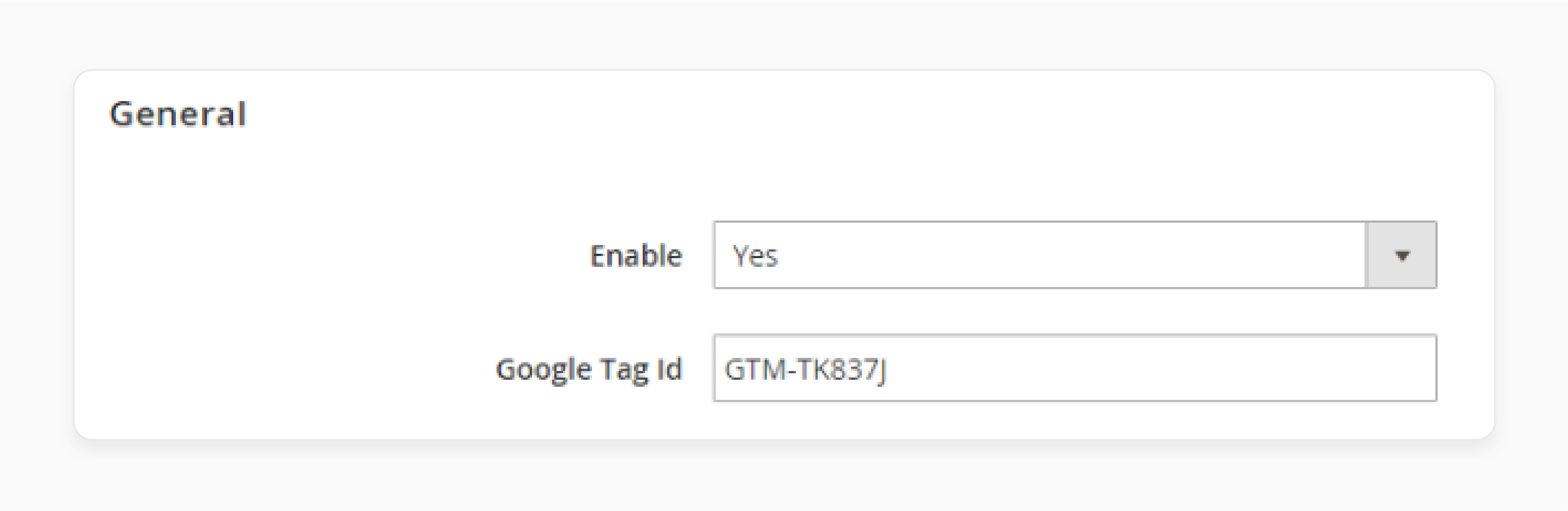
-
Set the module to Yes to enable it.
-
Enter the Container ID from Google Tag Manager into the Google Tag ID field.
Step 2: Set Up AdRoll Smart Pixel
-
In your Magento admin panel, go to your GTM dashboard.
-
Choose Add a New Tag.
-
Select AdRoll and click Continue.
-
Configure the tag by adding your Advertisable ID and Pixel ID.
-
Once the information is entered, click Create Tag to finalize the setup.
Step 3: Enable Enhanced Conversion Tracking on Magento 2
-
Ensure that your AdRoll Pixel is placed correctly in the Miscellaneous HTML section within your Magento admin control panel.
-
For more accurate tracking, locate the success.phtml file in your Magento directory at
/app/design/frontend/default/yourskinname/template/checkout/success.phtml. -
Be sure to find the correct file, as there may be multiple
success.phtmlfiles in the root directory.
What Data Does Adroll Smart Pixel Collect on Magento 2?
| Types of Data Collected | Explanation |
|---|---|
| 1. Page Views | The pixel tracks which pages users visit on your Magento store. It includes home pages, category pages, product pages, and checkout pages. It helps in creating personalized ads based on their interests. |
| 2. Product Views | When a customer views a specific product, the pixel records the product details they looked at. These include product name, category, price, and SKU. This information helps create dynamic ads that show users the products they’ve viewed. |
| 3. Cart Activity | The pixel monitors when users add items to their shopping cart. It tracks which products were added, how many items are in the cart, and whether the user completes the purchase. It helps in cart abandonment retargeting campaigns. |
| 4. Purchases and Conversions | AdRoll collects data on completed transactions. It includes the total purchase amount, the products bought, and customer information. It helps track conversion rates and understand which ads lead to successful sales. |
| 5. Checkout Behavior | The pixel tracks actions during the checkout process. These include starting checkout, filling out shipping details, and progressing through each checkout step. Monitoring drop-off points allows for targeted ads aimed at re-engaging users. |
| 6. Time on Site | The pixel gathers data on how long visitors spend on your site or individual pages. The metric helps identify engaged users who may be more likely to convert if targeted with retargeting ads. |
| 7. Click Behavior | It records where visitors click on your website. Whether it is on products, categories, or call-to-action buttons. Understanding click behavior provides insight into which elements of your site draw attention. It also helps understand where potential customers are engaging the most. |
| 8. Bounce and Exit Rates | The pixel also tracks whether users leave the site without engaging or where they exit after viewing several pages. The data helps understand drop-off points and improve the user experience to keep visitors on your site longer. |
| 9. Returning vs. New Visitors | The pixel can differentiate between first-time visitors and returning users. The data helps segment audiences. It allows for separate targeting strategies based on whether someone is a new visitor or a returning customer. |
| 10. Geolocation Data | The pixel collects geographic information such as country, region, or city of visitors. It helps craft location-specific ads or target users from certain regions with tailored messaging or promotions. |
How to Optimize Adroll Smart Pixel for Better Performance on Magento 2?
1. Install the Pixel Correctly
-
Ensure that the AdRoll Smart Pixel is installed on all key pages of your Magento store. These include:
1. Homepage
2. Category pages
4. Cart
5. Checkout
6. Confirmation pages
-
Verify that the pixel code is placed in the header or footer. It can load as soon as visitors land on your website.
-
Test the installation to confirm the pixel is functioning correctly and tracking visitor actions in real time.
2. Enable Enhanced E-commerce Tracking
-
Leverage AdRoll’s enhanced e-commerce tracking feature by integrating it with Magento 2.
-
The feature collects more detailed customer behavior data such as:
1. Product impressions
2. Add-to-cart actions
3. Checkout progress
-
Enhanced e-commerce tracking provides better insights for personalized retargeting. It enables more relevant ads based on precise user actions.
3. Segment Your Audience
-
Use the AdRoll Smart Pixel to create granular audience segments. You can segment based on actions like:
1. Product views
2. Cart additions
4. Completed purchases
-
Create specific retargeting campaigns for each segment.
4. Implement Cross-Device Targeting
-
Make use of cross-device retargeting to reach users across multiple platforms. These include:
1. Desktop
2. Mobile
3. Tablet
-
It ensures that your ads are seen no matter which device the user switches to. It helps provide a smooth experience across all touchpoints.
-
AdRoll’s platform can help in recognizing users across devices. It enables you to retarget them accurately regardless of where they started the journey.
5. Use Frequency Capping
-
Avoid overwhelming your audience by setting frequency caps on your ads.
-
Frequency capping limits the number of times a user sees the same ad within a certain period. It helps prevent ad fatigue.
-
Monitor the optimal frequency of your ads through AdRoll’s analytics. It ensures that users aren’t seeing too many ads. It leads to disengagement.
6. Test Ad Variations
-
Continuously A/B test different ad creatives, messaging, and formats. It helps you check what resonates best with your audience.
-
Optimize the ad copy and design based on the performance data provided by the AdRoll dashboard.
-
Tweak your ads to ensure they align with your audience’s preferences and drive higher engagement.
7. Optimize Budget Allocation
-
Track your campaign performance through AdRoll’s analytics. It will allocate your budget more efficiently.
-
Shift the budget towards the best-performing segments or platforms for maximum impact.
-
Ensure that your ad spend is aligned with the segments most likely to convert. These include cart abandoners or returning visitors.
FAQs
1. How does Magento 2 AdRoll Smart Pixel integrate with Google Analytics?
Magento 2 AdRoll Smart Pixel can be integrated with Google Analytics to track and analyze visitor behavior. The integration allows you to monitor key metrics such as page views, conversions, and bounce rates. It enhances your ability to create personalized retargeting ads based on Google Analytics data.
2. Can Magento 2 AdRoll Smart Pixel work alongside Google AdWords campaigns?
Magento 2 AdRoll Smart Pixel can complement Google AdWords campaigns. It is done by tracking visitors’ actions in your store and using the data to retarget them with ads. The combination helps to boost the efficiency of both retargeting and AdWords campaigns.
3. Does AdRoll Smart Pixel support Universal Analytics tracking?
Universal Analytics tracking can be integrated with Magento 2 AdRoll Smart Pixel. By combining both, you get detailed insights into user interactions. It helps you improve targeting strategies. Universal Analytics data can be used to create better-customized ads for your campaigns.
4. How does the JS code for Magento 2 AdRoll Smart Pixel work?
The JS (JavaScript) code for Magento 2 AdRoll Smart Pixel is a tracking script that captures user behavior on your site. It tracks actions like product views, cart additions, and purchases, sending the data to AdRoll for retargeting and performance analysis. The script is easy to integrate into your store’s header or footer.
Summary
The Magento 2 AdRoll Smart Pixel enhances retargeting and remarketing strategies by tracking visitor behavior on your Magento store. The tutorial explores the working of pixels, including:
-
Tracks behaviors like page views, cart actions, and purchases.
-
Group visitors based on their actions for targeted ads.
-
Automatically show the products users interact with for personalized retargeting.
-
Monitors conversions and measures campaign success.
Enhance your retargeting strategies and drive more conversions with AdRoll Smart Pixel. Consider managed Magento hosting for better integration and optimization.










