
Magento 2 Admin Demo Store: Features And Functionality
Ever thought about what it's like to run an online store with Magento 2? The Magento 2 demo store lets you see its powerful features and functionality for yourself. It's a live demo that lets you check out the admin backend and see how customers see the store, all without installing anything locally.
This article will cover how to navigate and utilize these features effectively.
Key Takeaways
-
Discover the powerful features of the Demo with sample data.
-
Learn how to manage products, inventory, and categories effectively.
-
Explore tools for creating engaging content and dynamic online stores.
-
Understand how to set up marketing campaigns and optimize SEO.
-
Gain insights into customizing store views and managing customer interactions.
-
Analyze business performance with advanced reporting features.
What is the Magento 2 Demo?
Magento 2 Demo is a sample version of the Magento 2 e-commerce platform. The Magento 2 Demo is more than just a simplified version.
The Magento 2 demo is a fully functional representation of the platform, pre-loaded with sample data. It includes:
-
A diverse product catalog (clothing, accessories, fitness equipment)
-
Varied product types (simple, configurable, bundled, virtual)
-
Sample customer accounts and order history
-
Pre-configured promotional rules and marketing campaigns
It allows users to explore the features and functionality of Magento 2 without setting up a full store. This benefit is significant because setting up a Magento 2 store typically involves:
-
Server setup and configuration
-
Magento installation and initial configuration
-
Theme selection and customization
-
Extension installation and setup
-
Product data import
-
Payment and shipping method configuration
The demo bypasses these time-consuming steps. It allows users to focus on learning the platform's capabilities. The demo includes both front-end and Magento 2 backend access. Frontend access allows users to experience the customer journey, including:
-
Browsing products and categories
-
Using search and filtering functions
-
Adding items to the cart and completing checkout
-
Creating customer accounts
Backend access provides insight into store management, including:
-
Navigating the admin panel
-
Managing products, orders, and customers
-
Configuring store settings
-
Viewing reports and analytics
It provides a complete view of the platform's capabilities.
How to use the Magento 2 Admin Demo?
1. Access the Demo Website
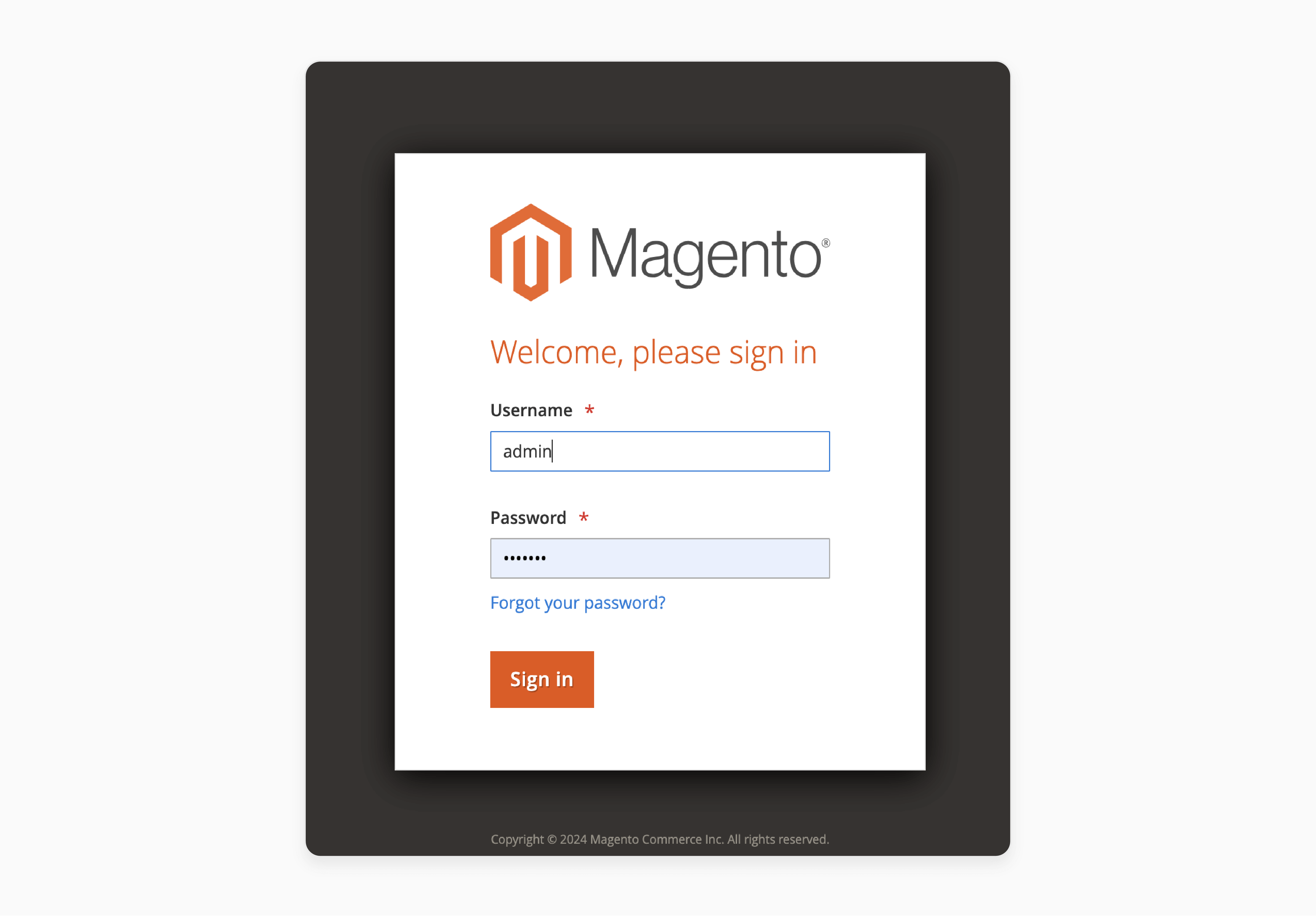
Visit the official Magento website or authorized Magento partners
-
Locate the "Magento 2 Demo" or "Try Magento" section
-
Register for a new account or log in with the provided credentials
Note: Bookmark the admin login page for quick access in the future.
Few examples of demo stores include:
2. Dashboard Overview:
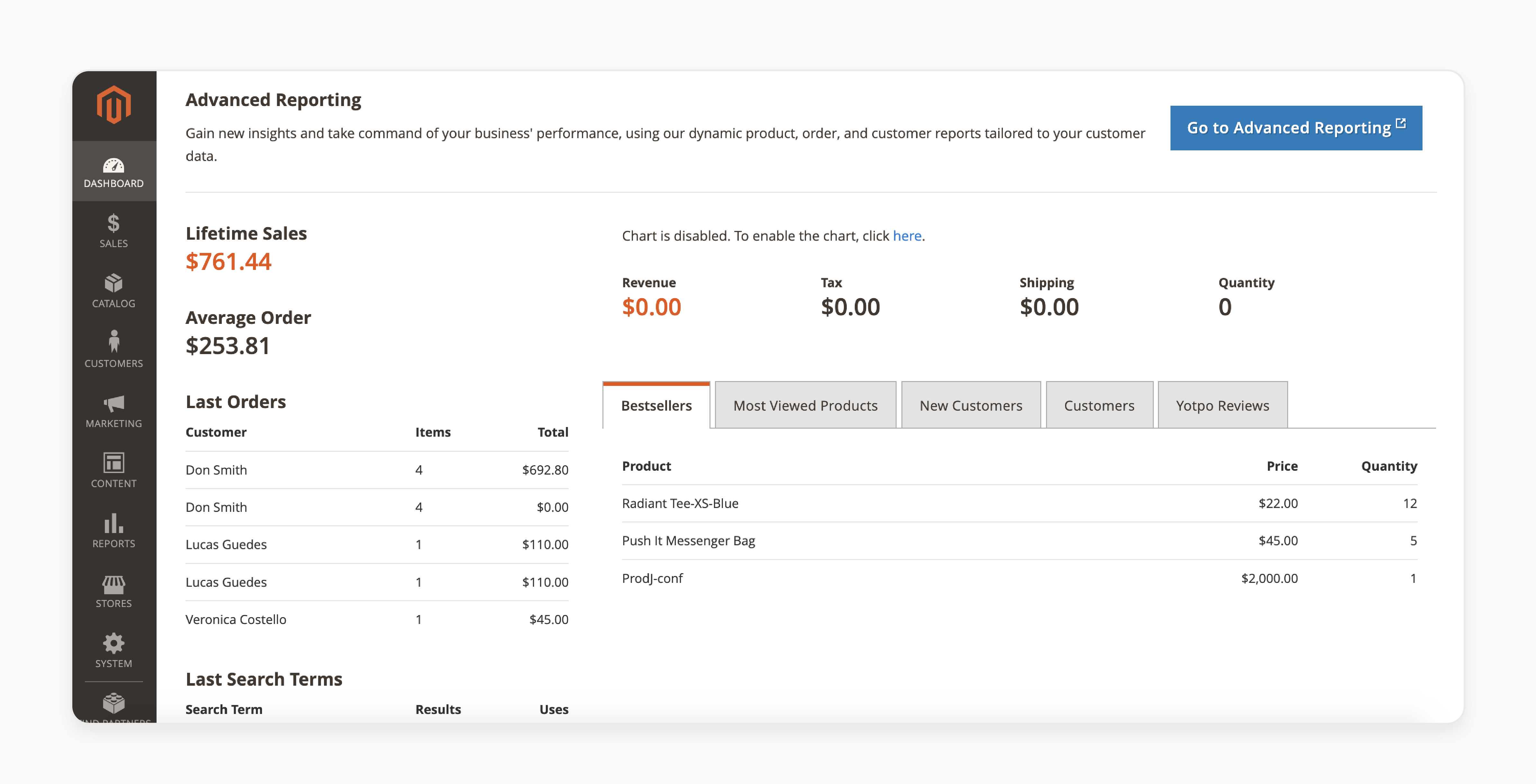
The Magento 2 admin dashboard gives you a full view of your store's key stats. You'll see:
-
Lifetime sales
-
Average order value
-
Recent orders
-
Top search terms
-
Bestselling products
-
Most viewed products
-
New customers
-
Latest reviews
On the left side, there's a menu bar for managing your store's different parts. It's set up like popular CMS platforms like WordPress. It makes it easy for users who know those systems.
| Magento 2 Admin Section | Purpose |
|---|---|
| Sales | Manage orders, invoices, shipments, and credit memos |
| Catalog | Manage products, categories, attributes, and inventory |
| Customers | Manage customer accounts, groups, and segments |
| Marketing | Create promotions, email campaigns, and SEO settings |
| Content | Manage CMS pages, blocks, widgets, and design configurations |
| Reports | Access sales, customer, and product reports for data-driven insights |
Getting to know the Magento admin dashboard and its sections will help you manage your store well. The demo store is a great place to practice without affecting a real store. It lets you try out the Magento backend firsthand.
How to Navigate the Magento 2 Admin Demo?
1. Sales Management
The Magento 2 demo store has tools for managing orders and their processes. It shows how to:
-
Handle orders
-
Invoices
-
Shipments
-
Transactions
Merchants can see how Magento 2 extensions, like one-step checkout, improve sales and customer experience.
Orders Management
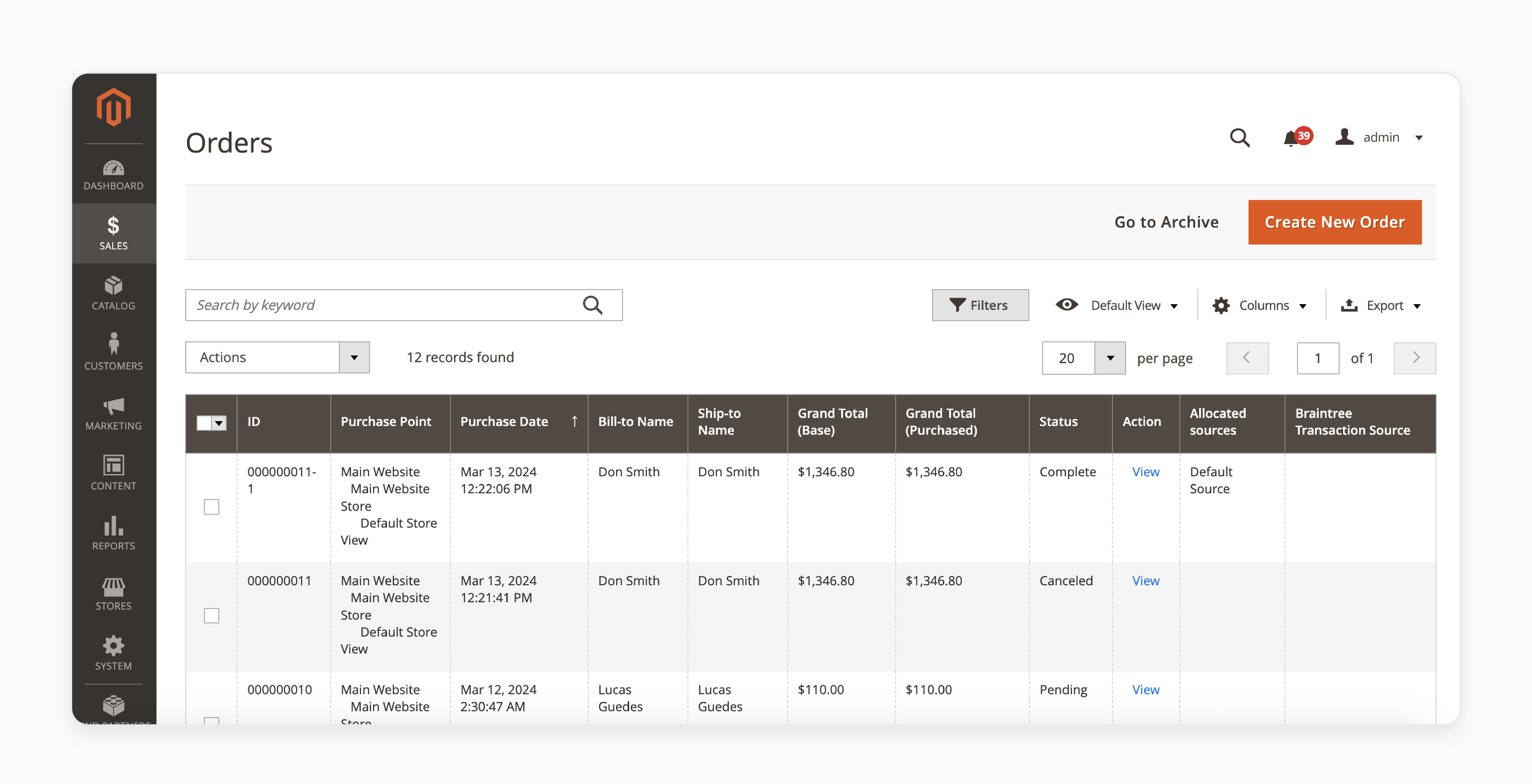
-
The Orders grid gives a clear view of all website orders.
-
It shows the order ID, purchase date, customer name, totals, and status.
-
Administrators can view, edit, or create orders easily.
-
The demo store shows how Magento 2 works with extensions and services to improve order processing.
Invoices and Shipments
-
Handling invoices and shipments is key to sales. The Magento 2 demo store has grids for these.
-
Merchants can generate, view, and print invoices and shipping labels easily.
-
It supports PDF invoices and shipping labels.
-
The demo also shows tracking shipments and updating customers in real time, improving their experience.
| Provider | Estimated Monthly Traffic | Industry |
|---|---|---|
| Burger King | 6M | Fast food |
| Wall Art Prints | 121K | Art painting |
| Catbird | 90.6K | Jewelry |
| Sigma Beauty | 62.4K | Cosmetics |
Credit Memos and Transactions
-
The Magento 2 demo store also handles credit memos and transactions.
-
Merchants can issue credit memos for refunds and adjustments.
-
It logs all transactions, like payments and refunds, for clear financial records.
2. Catalog Management
Organizing products is easy with the Categories section. We can make a:
-
Logical category structure
-
Edit details
-
Upload images
-
Set display settings
It makes browsing better for our customers. The Magento demo store shows how flexible and easy this feature is.
Users can use the Product Attributes feature to offer more choices to our customers. By creating and assigning attributes, we give customers many options. Attribute sets help by grouping attributes for different products, making catalog management simple.
The Magento 2 demo store's catalog management features help us show our products in a great way. It makes customers more engaged and can increase sales.
Let's look at the main parts of catalog management in the Magento demo store:
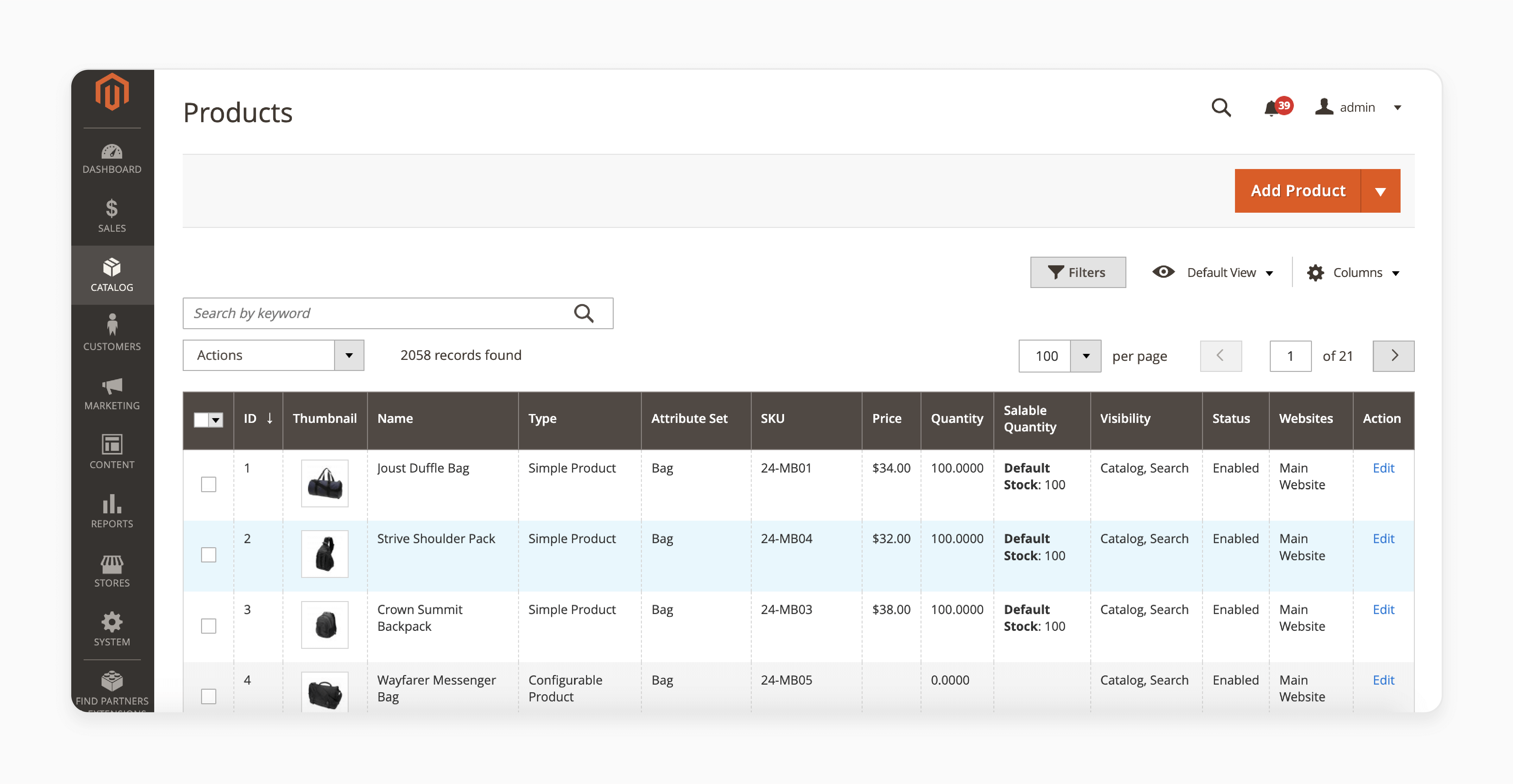
-
Product creation and editing
-
Product categorization and hierarchy
-
Product attribute management
-
Mass actions and filtering options
-
Image and media management for products and categories
| Catalog Management Feature | Purpose |
|---|---|
| Product Creation and Editing | Create new products, edit existing product details, and manage product information |
| Product Categorization | Organize products into a logical category structure for easy navigation and browsing |
| Product Attributes | Define and assign attributes to products for variations, options, and enhanced product information |
| Mass Actions and Filtering | Perform bulk actions on products and use filters to locate specific products quickly |
| Image and Media Management | Upload and manage product images and media files for an engaging visual presentation |
3. Customer Management
In the Customers section, we can see and manage all customer records. It includes their:
- Personal info
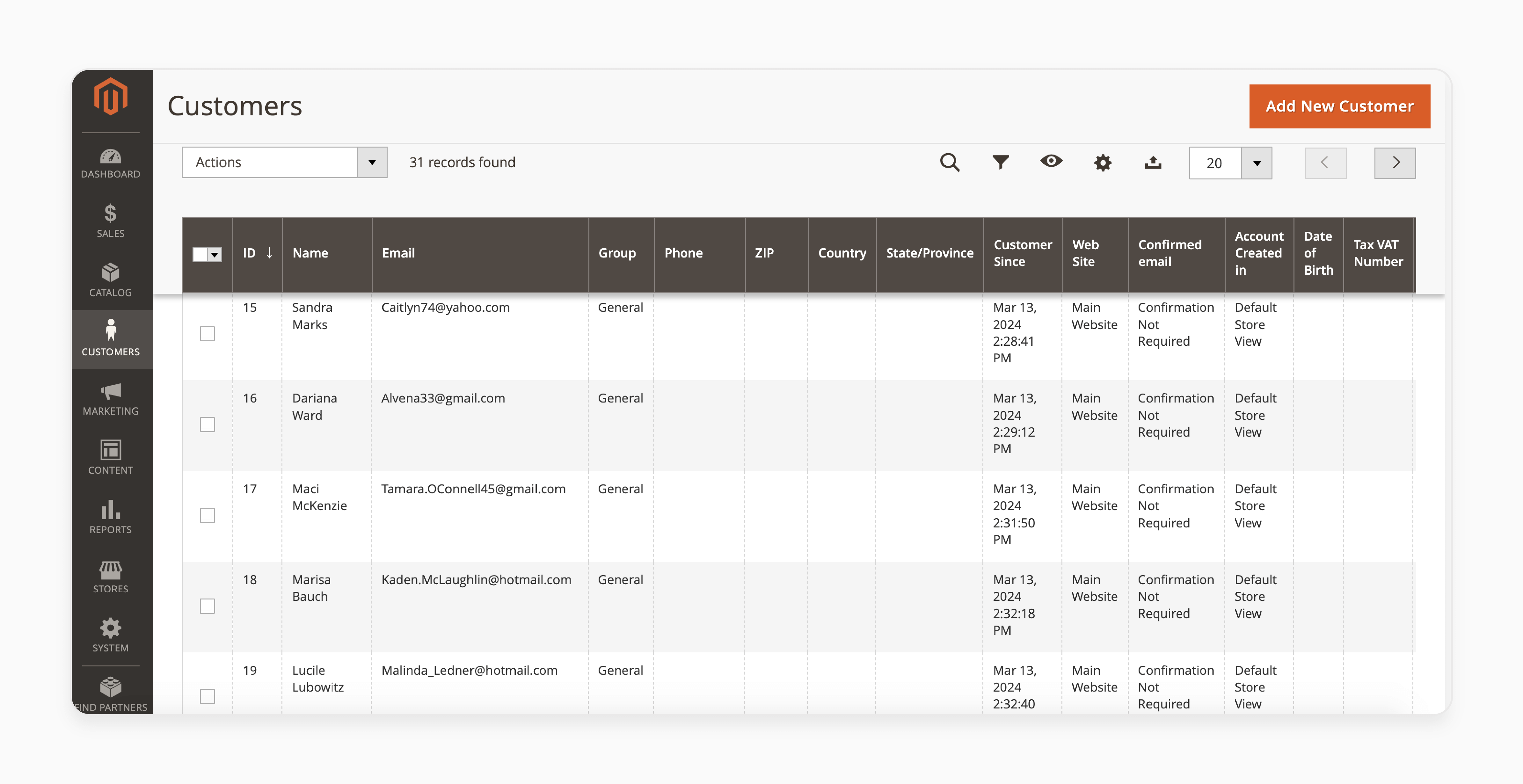
- Address
- Order history
It's easy to add new customers or change info, keeping our database current and correct.
The Magento 2 Customer Approval extension makes managing accounts better. It offers automatic and manual approval methods. It means new accounts are only active once the admin says so, adding security and control over customer data.
Customer Groups and Segments
Magento 2 lets us create and manage customer groups and segments.
-
Users can put customers in groups like General, Wholesale, and Retailer.
-
This way, we can give special deals, tax rules, and more to certain customers.
-
This tool helps us send targeted ads and make shopping more personal.
-
It makes customers more engaged and loyal.
4. Marketing Tools
The Magento 2 demo store comes with a wide range of marketing tools. These tools help businesses promote their products, connect with customers, and increase sales. They let merchants run targeted campaigns, offer discounts, and keep customers updated on new products.
Promotions and Discount Rules
Creating appealing promotions and discount rules is key to marketing success. The Magento 2 demo offers various options for promotions, including:
- Catalog Price Rules: Apply discounts to certain products or categories with specific conditions.
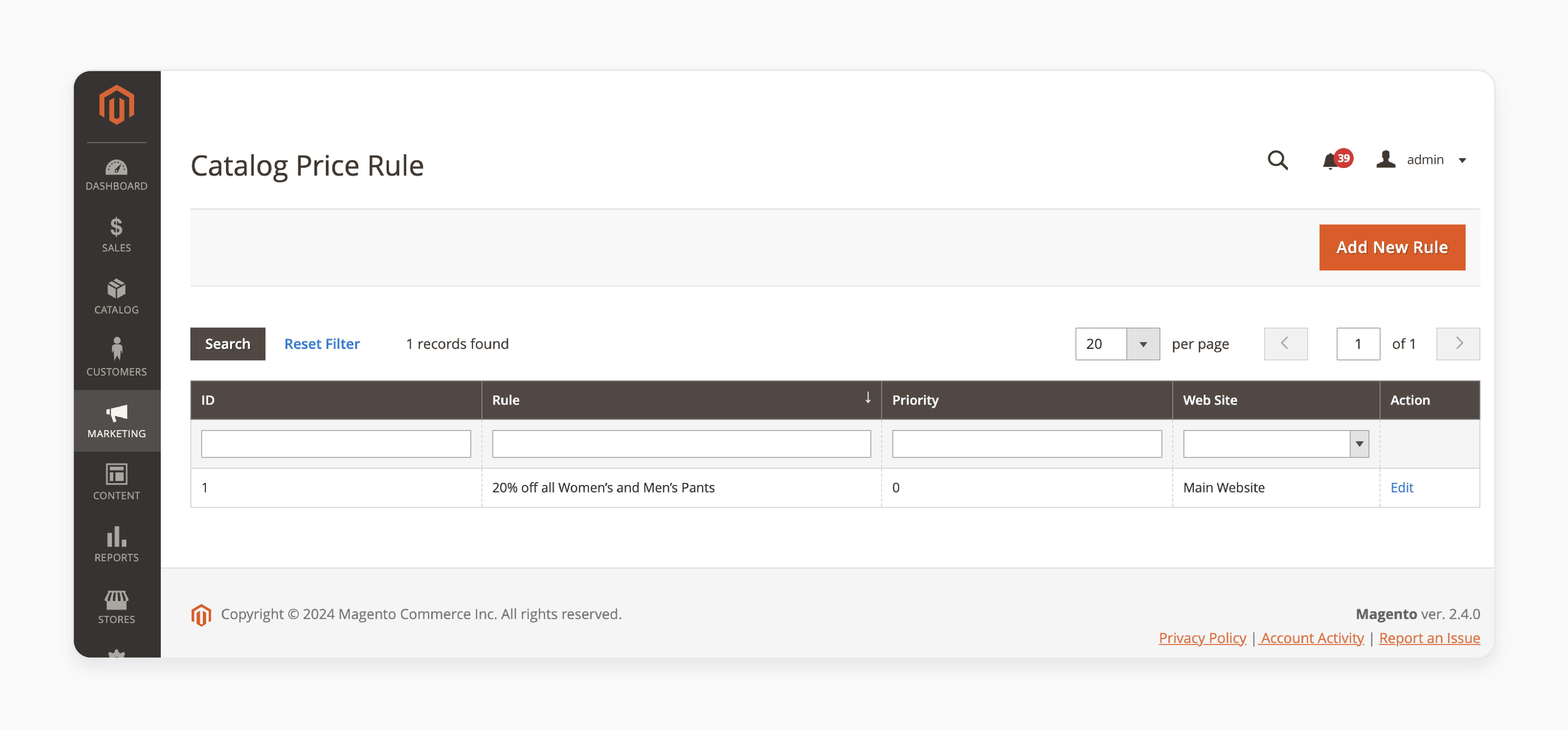
- Cart Price Rules: Offer discounts based on what's in the customer's cart, like a percentage off or a fixed discount.
- Coupon Codes: Create and manage coupon codes for special offers during checkout.
- Related Product Rules: Show related products or suggest cross-selling items based on customer actions or product details.
- Gift Card Products: Offer gift card products for customers to buy and send as presents.
These tools help merchants run campaigns that encourage customers to buy more, boosting sales and average order sizes.
Email Templates and Newsletters
Keeping in touch with customers is important for building strong relationships and keeping them interested in your brand. The Magento 2 demo has powerful email marketing features for sending personalized campaigns:
-
Newsletter Subscription Management: Let customers easily subscribe or unsubscribe to your newsletter.
-
Email Template Customization: Tailor email templates for different types of emails, like order confirmations and welcome emails.
-
Abandoned Cart Automation: Send automated emails to customers who leave items in their cart, encouraging them to buy.
-
Wishlist Sharing: Let customers share their wishlists with others, spreading the word about your products.
Using these email tools, businesses can build customer relationships, keep subscribers informed, and recover lost sales with automated emails.
5. Content Management
In the Content section of the admin panel, users can make, edit, and manage different types of content. It includes:
-
CMS pages
-
Blocks
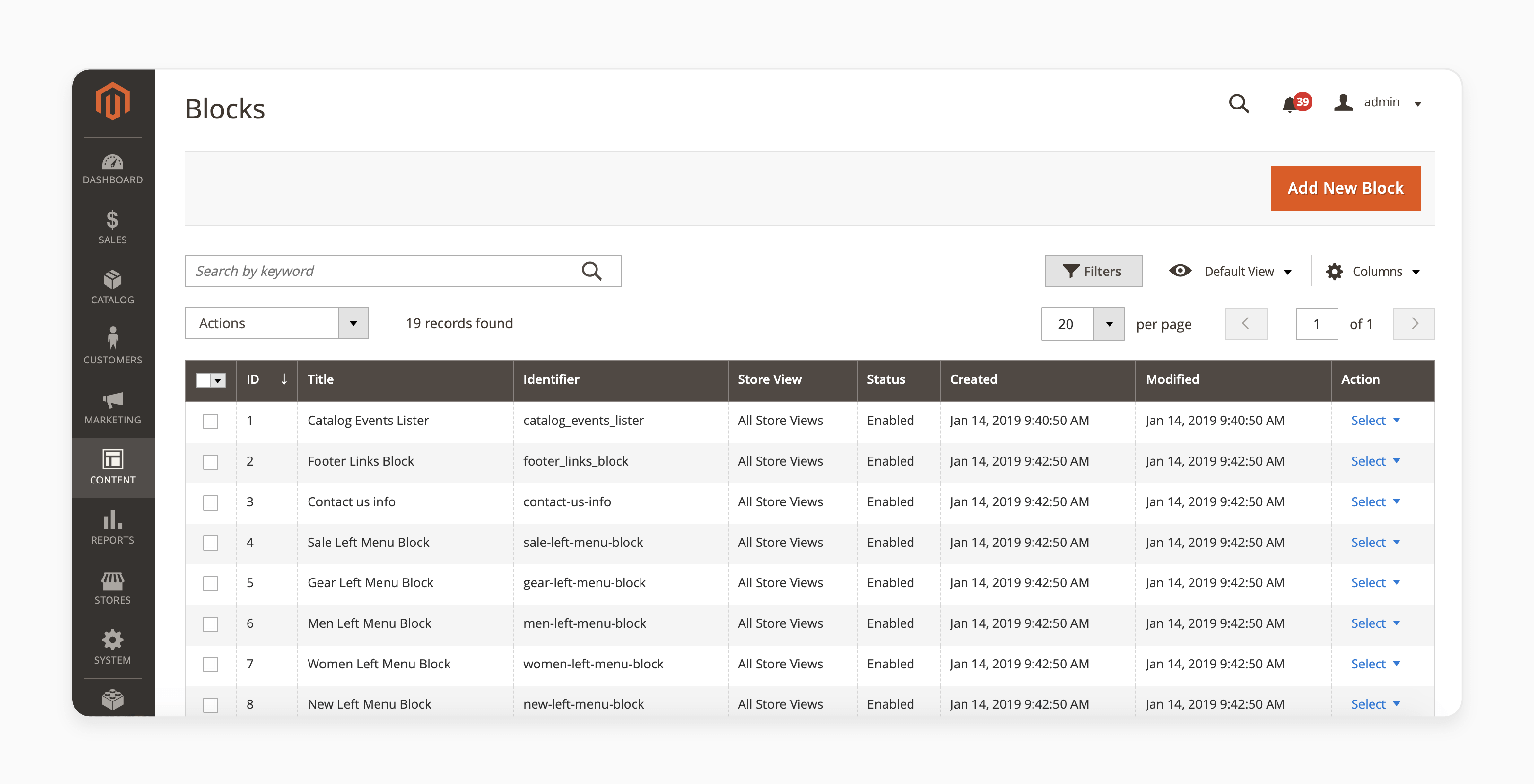
-
Dynamic blocks
It lets merchants customize their store's content and design to fit their needs.
CMS Pages and Blocks
-
CMS pages and blocks are key for a Magento store's content. The demo store has default pages like About Us, Customer Service, and Privacy Policy.
-
These can be customized to match the store's brand and message.
-
Merchants can also make new pages and blocks to show products, share business info, and connect with customers.
-
When making or editing CMS pages and blocks, users get to use a built-in WYSIWYG editor.
-
This editor supports rich text formatting, images, and videos.
-
It makes creating content that looks good and is informative easy, even for those who need to be tech-savvy.
Widgets and Dynamic Blocks
-
Widgets are small, reusable pieces of content that can be added to CMS pages, blocks, or layout files.
-
The Magento 2 Demo Store shows examples of different widgets. These include the New Products List, Catalog Category Link, and Featured Products.
-
These widgets help merchants highlight specific products or categories, add links to other pages, and improve the user experience.
-
Dynamic Blocks, introduced in Magento 2.3, let merchants create content blocks that change based on store or customer info.
-
This feature is powerful for targeting specific customers or testing different content.
-
By using Dynamic Blocks, merchants can give customers personalized experiences and see how their store changes in different situations.
| Content-Type | Purpose | Key Features |
|---|---|---|
| CMS Pages | Showcase products, share information, engage customers | WYSIWYG editor, rich text formatting, images, videos |
| CMS Blocks | Create reusable content snippets | Easily added to pages, supports HTML content |
| Widgets | Display specific products, categories, or links | New Products List, Catalog Category Link, Featured Products |
| Dynamic Blocks | Target customer segments, conduct A/B testing | Logic-based on store or customer attributes, personalized experiences |
By looking at the Content Management features in the Magento 2 Demo Store, merchants can learn how to make engaging and informative content for their stores.
6. Reporting and Analytics
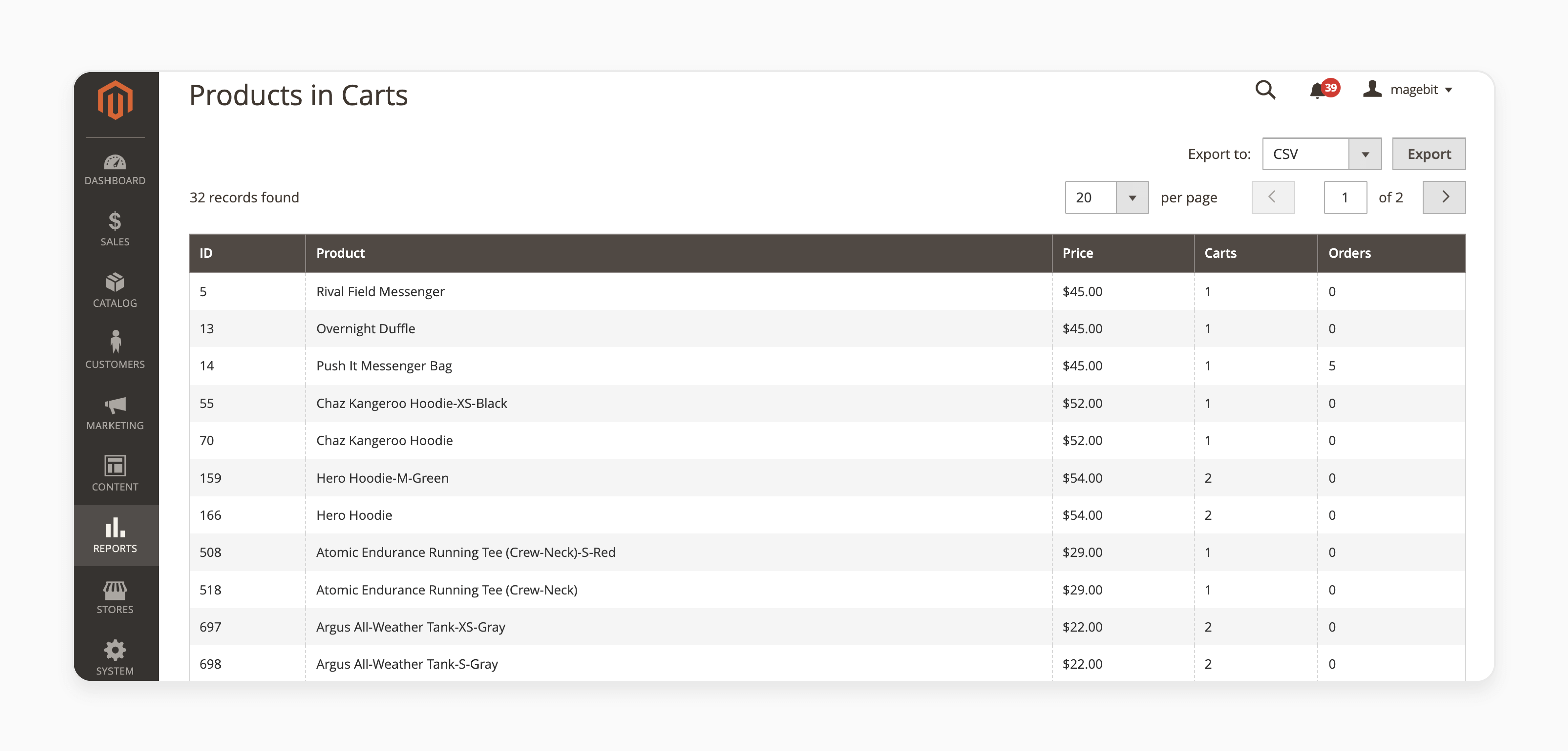
The Magento 2 Admin Demo offers a wide range of tools for reporting and analytics. These tools help store owners understand their business better. They are perfect for those wanting to explore Magento or manage their store better.
| Report Type | Key Features |
|---|---|
| Sales Reports | - Detailed Sales, Item, and Summary reports |
| - Date filters for customized analysis | |
| - Real-time tracking of sales performance | |
| - Granular-level gross profit margin calculations | |
| - Grand totals with and without VAT | |
| - Multi-currency support (GBP, EUR, USD) | |
| Customer Reports | - Customer registrations and top customers |
| - Segment and group performance analysis | |
| - Lifetime value and retention metrics | |
| - Advanced filtering by customer segments | |
| Product Reports | - Bestsellers, most viewed, and low stock reports |
| - Ordered products and returns analysis | |
| - Sales and inventory forecasting | |
| - ABC analysis for product categorization |
Magento 2 Admin Demo vs. Live Environment
| Aspect | Magento 2 Admin Demo | Live Magento 2 Admin |
|---|---|---|
| Purpose | - Feature exploration - Learning platform - Risk-free testing |
- Actual store management - Real-time operations - Customer interactions |
| Data | - Pre-loaded sample data - Fictional products - Demo customer accounts |
- Real customer data - Actual product catalog - Live order information |
| Customization | - Limited to demo features - Default Luma theme - Preset configurations |
- Fully customizable - Custom themes allowed - Tailored store settings |
| Extensions | - Limited selection - Pre-installed demo extensions - No custom installations |
- Access to full Magento Marketplace - Custom extension development - Third-party integrations |
| Performance | - Optimized for demonstration - Shared resources - Consistent response times |
- Reflects actual server capabilities - Dependent on hosting - Scalable based on traffic |
| Security | - Restricted access - Demo account credentials - Limited admin rights |
- Full security measures required - SSL certificates - Custom admin permissions |
| Updates | - Managed by Magento - Regular demo refreshes - Latest version showcase |
- Responsibility of store owner - Manual or automated updates - Version control management |
| Integration | - Simulated integrations - Mock payment gateways - Dummy shipping methods |
- Real third-party integrations - Live payment processing - Actual shipping carriers |
| B2B Features | - B2B demo version available - Limited B2B functionality - Sample company accounts |
- Full B2B feature set (Magento Commerce) - Custom B2B workflows - Actual company management |
| Admin Panel | - Standard demo dashboard - Pre-configured reports - Limited admin user roles |
- Customizable admin panel - Tailored reporting - Multiple admin user levels |
| Checkout Process | - Magento 2 one-step checkout demo - Test transactions - Simulated order processing |
- Customizable checkout - Real transactions - Actual order fulfillment |
| Multistore Capability | - Demo of multiple store views - Sample multilingual setup - Preset multi-currency |
- Fully functional multistore - Custom language packs - Live currency conversions |
FAQs
1. What is the Magento Admin Demo Store?
Magento 2 Admin Demo Store is a demonstration environment. It allows users to explore the backend functionality of Magento 2. Users can examine its features and capabilities.
2. What are the main features of the Magento Admin Demo Store?
The main features of the Magento 2 Admin Demo Store include backend access and sample data for testing. It showcases demo features of various functionalities. Users can also explore the latest version of Magento 2.
3. How can I access the Magento Admin Demo Store backend?
You can access the Magento 2 Admin Demo Store backend by visiting the demo site. Log in using the provided admin access credentials.
4. Can I test the frontend of the Magento Admin Demo Store?
While the primary focus is on the backend, some demo versions may allow users to explore the frontend of the Magento 2 Admin Demo Store as well.
5. Is there an option to test Magento 2 extensions on the demo store?
Yes, users can test various Magento 2 extensions on the demo store. They can understand their functionality and compatibility.
6. Which version of Magento is used in the Admin Demo Store?
The Admin Demo Store typically showcases the latest version of Magento 2. It allows users to explore its newest features and enhancements.
7. What kind of sample data is available in the Magento Admin Demo Store?
Magento 2 Admin Demo Store provides sample data. This data simulates a real e-commerce environment. It allows users to experiment with different scenarios and settings.
8. Is the Magento Admin Demo Store useful for evaluating the backend management of a Magento store?
Yes, the Magento 2 Admin Demo Store is particularly helpful. It aids users in understanding and navigating the backend management of a Magento store before implementation.
Summary
Magento 2 Admin Demo is designed for data transfer without the complexities of a full setup. Here’s what you can gain from this hands-on experience:
-
Frontend Features: Experience the customer journey first-hand. Browse through product categories. Use advanced search and filtering. Navigate the checkout process.
-
Product Management: Manage a diverse range of products. These include simple, configurable, and bundled items. Organize them into intuitive categories for better navigation and inventory control.
-
Order and Sales Management: Oversee order processes efficiently. View and create orders, manage invoices and shipments, and handle refunds.
-
Customer Management: Access tools for comprehensive customer oversight. Manage accounts, monitor visitors, and manage segments.
-
Content Management: Create and edit dynamic CMS pages. Manage reusable content blocks and employ widgets to enhance site interaction and design.
Explore managed Magento hosting options to improve performance with the admin demo store.



