
Magento 2 ADA Compliance: Magento Accessibility And WCAG
Is your online store accessible to all users? Magento 2 ADA Compliance ensures your Magento website meets the necessary accessibility standards. This compliance involves aligning with the Web Content Accessibility Guidelines (WCAG).
This article will cover how to achieve Magento 2 ADA compliance. We will guide you through the necessities to align your Magento store with WCAG standards.
Key Takeaways
-
Learn what Magento 2 ADA Compliance involves.
-
Understand how to align your store with WCAG standards.
-
Discover tools to test and improve Magento accessibility.
-
Find out how to make your site welcoming to all users.
What is Magento ADA Compliance?
Magento ADA compliance ensures that Magento e-commerce websites are accessible to people with disabilities.
This adherence aligns with the Americans with Disabilities Act (ADA) and Web Content Accessibility Guidelines (WCAG). The ADA is a civil rights law. It prohibits discrimination against individuals with disabilities. To avoid accessibility lawsuits, Magento stores must follow WCAG 2.2 guidelines. These guidelines provide recommendations for making web content more accessible.
Magento accessibility involves designing and developing online stores. People with various disabilities can use these stores. These disabilities include:
-
Visual disabilities
-
Auditory disabilities
-
Physical disabilities
-
Speech disabilities
-
Cognitive disabilities
-
Neurological disabilities
It includes:
-
Providing features like alt text for images.
-
Implementing keyboard navigation.
-
Ensuring compatibility with assistive technologies like screen readers.
By making a Magento website ADA-compliant, businesses make their e-commerce platform usable by a wider audience.
What are WCAG Levels?
To ensure compliance with the ADA and other nondiscrimination laws, the Department of Justice (DOJ) recommends testing website content.
This testing should be against the Web Content Accessibility Guidelines (WCAG) Level A and AA success criteria.
To create an ADA-compliant Magento store, you must test against the latest version of WCAG. Although this may seem overwhelming, WCAG enforces web design best practices. Testing your content is straightforward. First, set a conformance goal by understanding WCAG's organization:
-
Level A: Provides a basic level of accessibility, making websites usable for most people with disabilities. However, it may offer a poor experience.
-
Level AA: Offers a reasonable level of accessibility. It includes all Level A success criteria and additional requirements.
-
Level AAA: The strictest level of accessibility, which includes all Level A and AA success criteria. However, some content types may not meet all Level AAA requirements.
If your Magento store fails to meet WCAG's Level A requirements, address those issues. When developing your accessibility strategy, aim for full conformance with Level AA. Try to fulfill Level AAA success criteria when possible. This approach will provide the best possible user experience.
How to Make Your Magento Website Accessible
Most e-commerce platforms, including Magento and Adobe Commerce, offer basic accessibility features and guidelines. Ensuring full ADA compliance requires additional measures. Ensuring a positive user experience for people with disabilities is essential.
1. Automated Tests
Use these to check content against WCAG using pass-or-fail rules. This method is ideal for identifying barriers across large amounts of content.
2. Manual Testing
Tests should be conducted by humans, preferably those experienced with assistive technology. This approach is time-consuming but essential. It evaluates requirements that rely on human judgment.
What Are The Testing Strategies To Make Your Website Accessible?
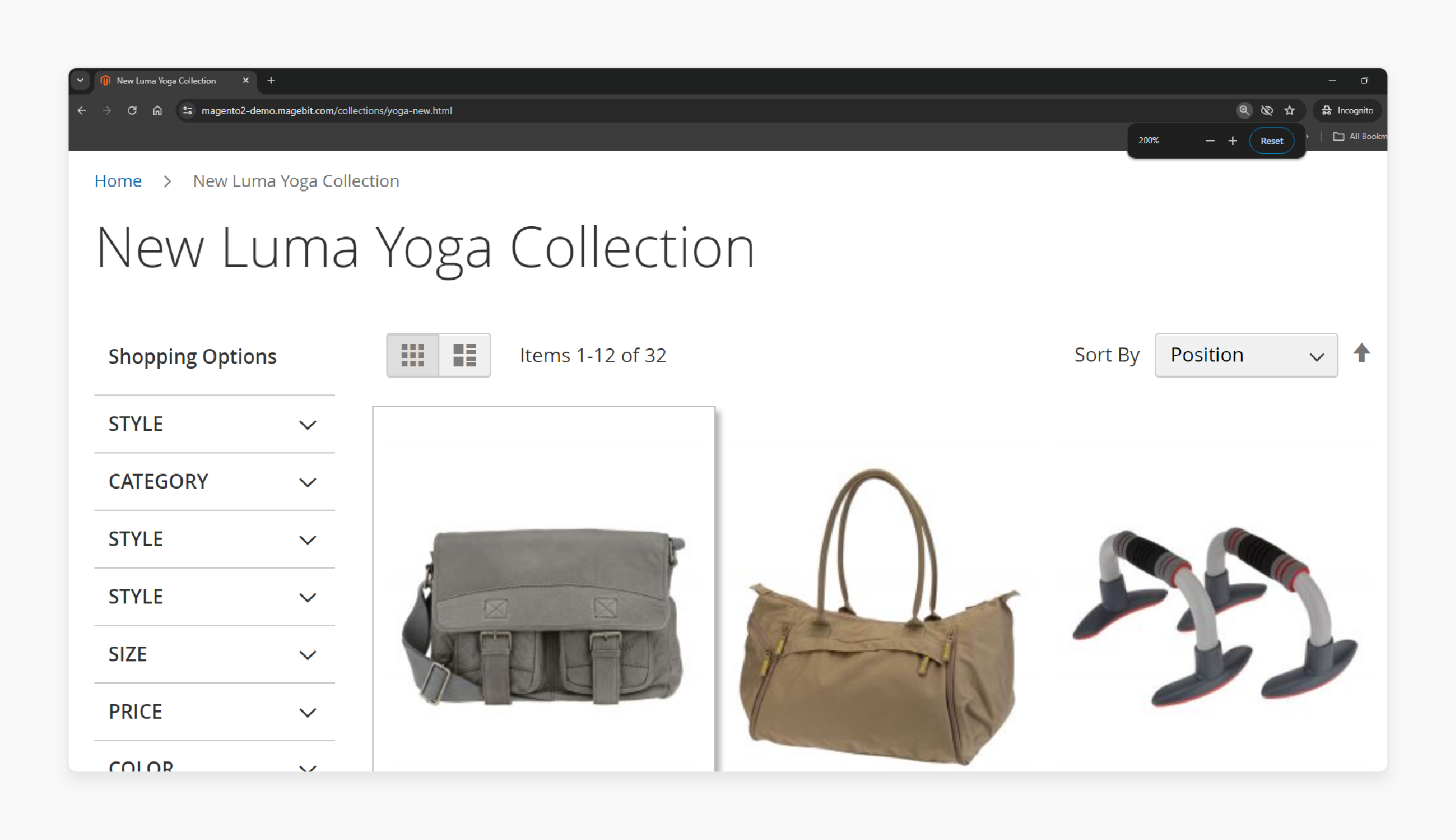
-
Keyboard Navigation: Navigate using only the keyboard. It ensures that interactive elements are highlighted and functional.
-
Zoom Functionality: Zoom in to 200% to check for content overlap and legibility issues.
-
Browser Tab Titles: Confirm tab titles for clarity and uniqueness.
-
Form Testing: Test forms to ensure they have clear error messages and non-color indicators.
By prioritizing accessibility, you can create an inclusive online shopping experience. Adhering to WCAG standards is key to achieving this goal. This approach minimizes the risk of accessibility lawsuits. It also demonstrates your commitment to equal access for all customers.
Why E-commerce Websites Need to be ADA-Compliant?
1. Legal Requirements
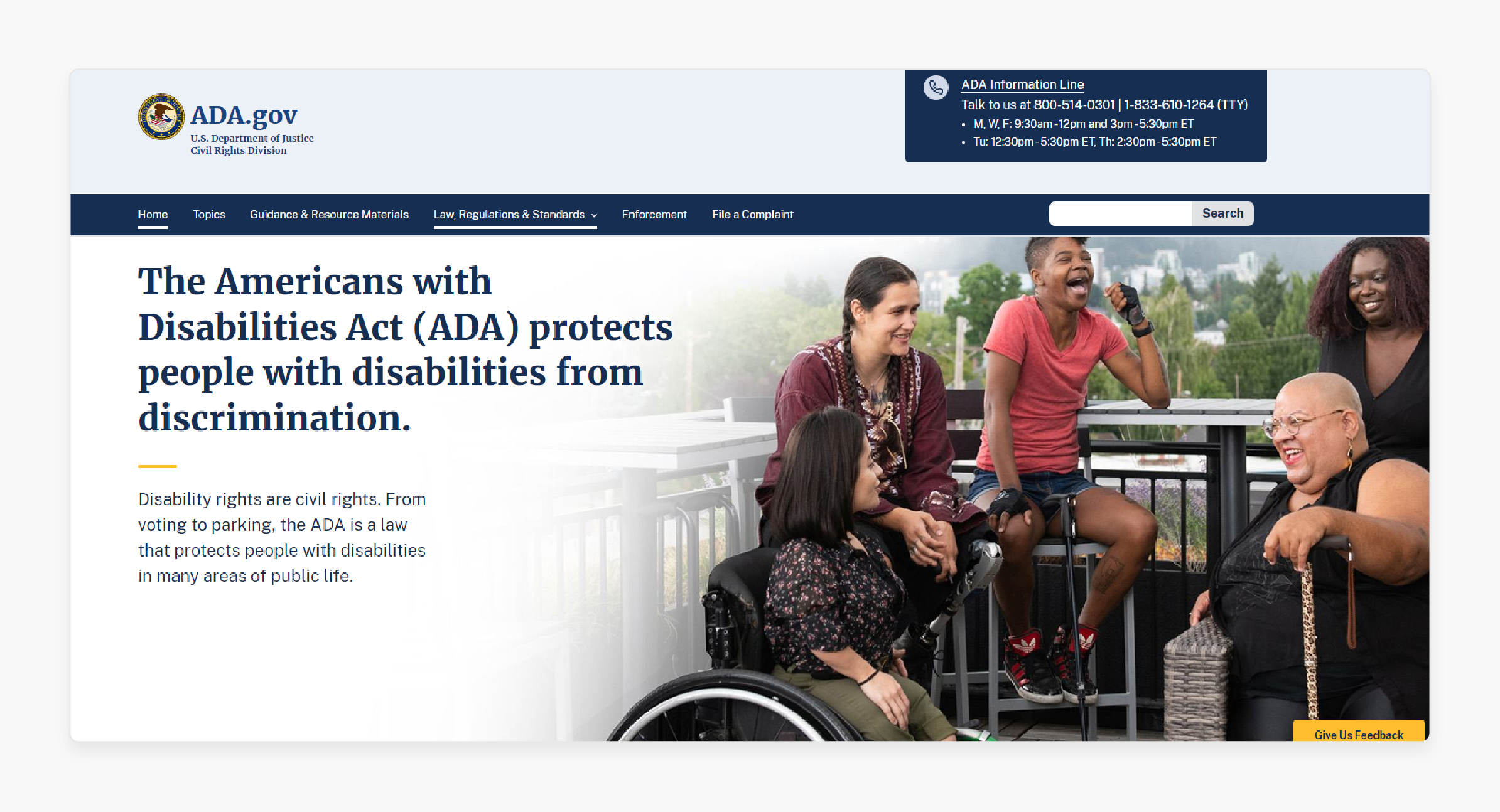
-
Title III of the Americans with Disabilities Act (ADA) requires businesses to provide equal access to their goods and services. This need includes websites.
-
Failing to follow the ADA can result in expensive lawsuits and legal consequences.
-
The Web Content Accessibility Guidelines (WCAG) provide a standard for web accessibility that aligns with the ADA.
2. Inclusive User Experience
-
An accessible website ensures that people with disabilities can navigate your e-commerce store. It also allows them to interact with your site without encountering barriers.
-
By providing features like:
-
Descriptive labels
-
Keyboard navigation
-
Compatibility with assistive technologies
You create an inclusive user experience.
-
-
Accessibility improvements benefit all users, including those with temporary or situational disabilities.
3. Expanded Customer Base
-
By making your website accessible, you open up your products and services to a wider audience. It includes the millions of people with disabilities.
-
An ADA-compliant website can help you tap into a market that may have previously been unable to access your e-commerce store.
-
Accessibility features can improve usability for older users. It further expands your potential customer base.
4. Positive Brand Reputation
-
Demonstrating a commitment to accessibility showcases your brand's values and social responsibility.
-
An inclusive website can enhance your brand reputation and foster customer loyalty.
-
Accessibility can also lead to positive word-of-mouth marketing. It can generate recommendations from the disability community.
5. Improved SEO and User Engagement
-
Best practices, such as providing descriptive labels and alt text, improve SEO.
-
Accessible websites often have better usability. It leads to increased user engagement, lower bounce rates, and higher conversion rates.
-
Improved user experience can lead to more time spent on your site. It also increases the likelihood of repeat visits and purchases.
Examples of WCAG and ADA Compliance
1. Scope: High Contrast for Visual Impact
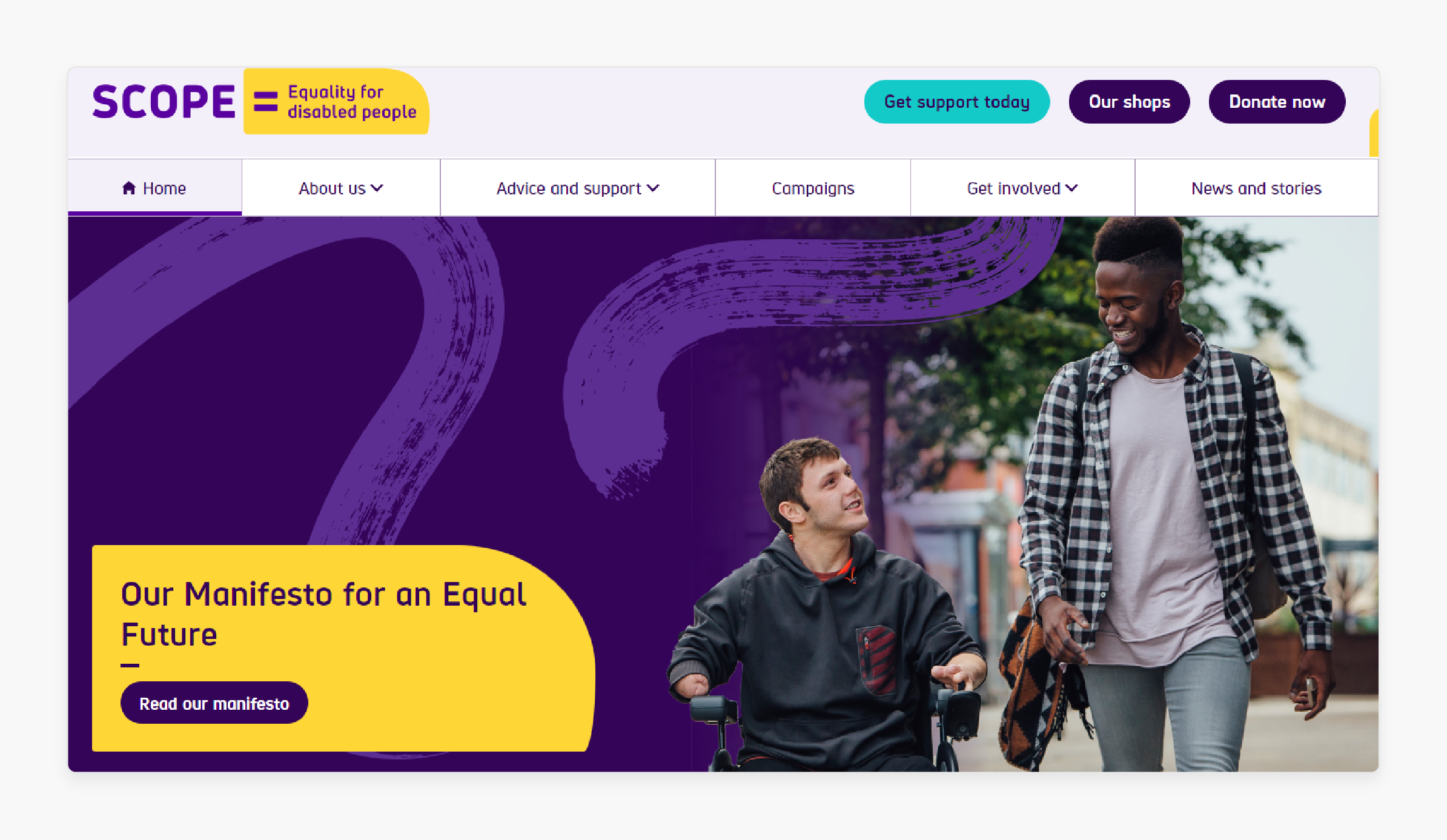
-
Scope's logo and background boast a contrast ratio of 9.66:1, exceeding the WCAG minimum of 4.5:1.
-
This high ratio improves visibility for users with visual impairments or color blindness.
-
To ensure your brand colors meet WCAG requirements, consider using a free color contrast checker tool.
2. BBC News: Keyboard Accessibility
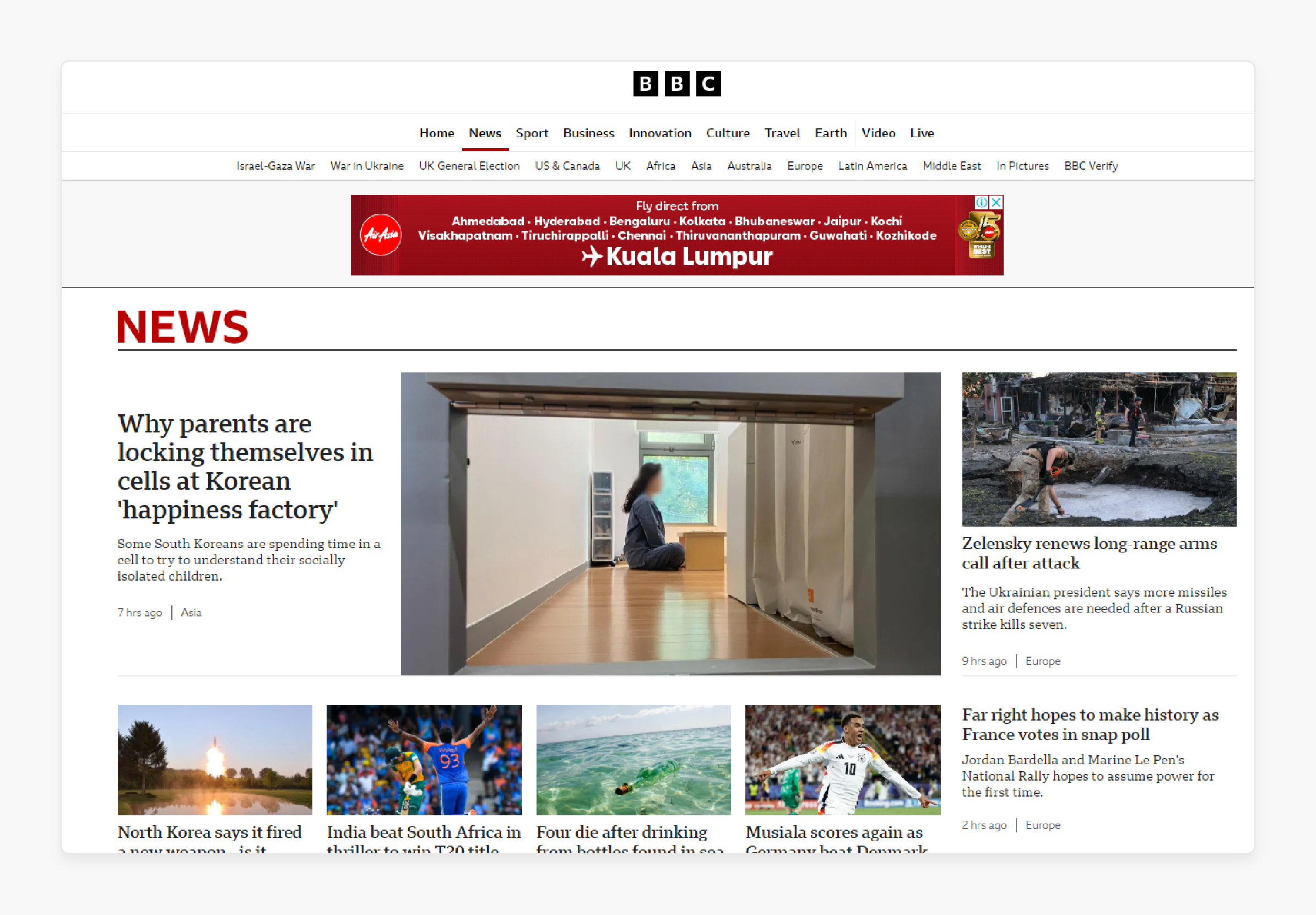
-
BBC News meets WCAG Success Criterion 2.1.1, ensuring all content is operable using only a keyboard.
-
It facilitates navigation for users with limited mobility or fine motor control issues.
-
It's compatible with various supporting technologies. These include keyboard emulators like speech input software, sip-and-puff systems, and on-screen keyboards.
3. RNID: Scalable Text for Low-Vision Users
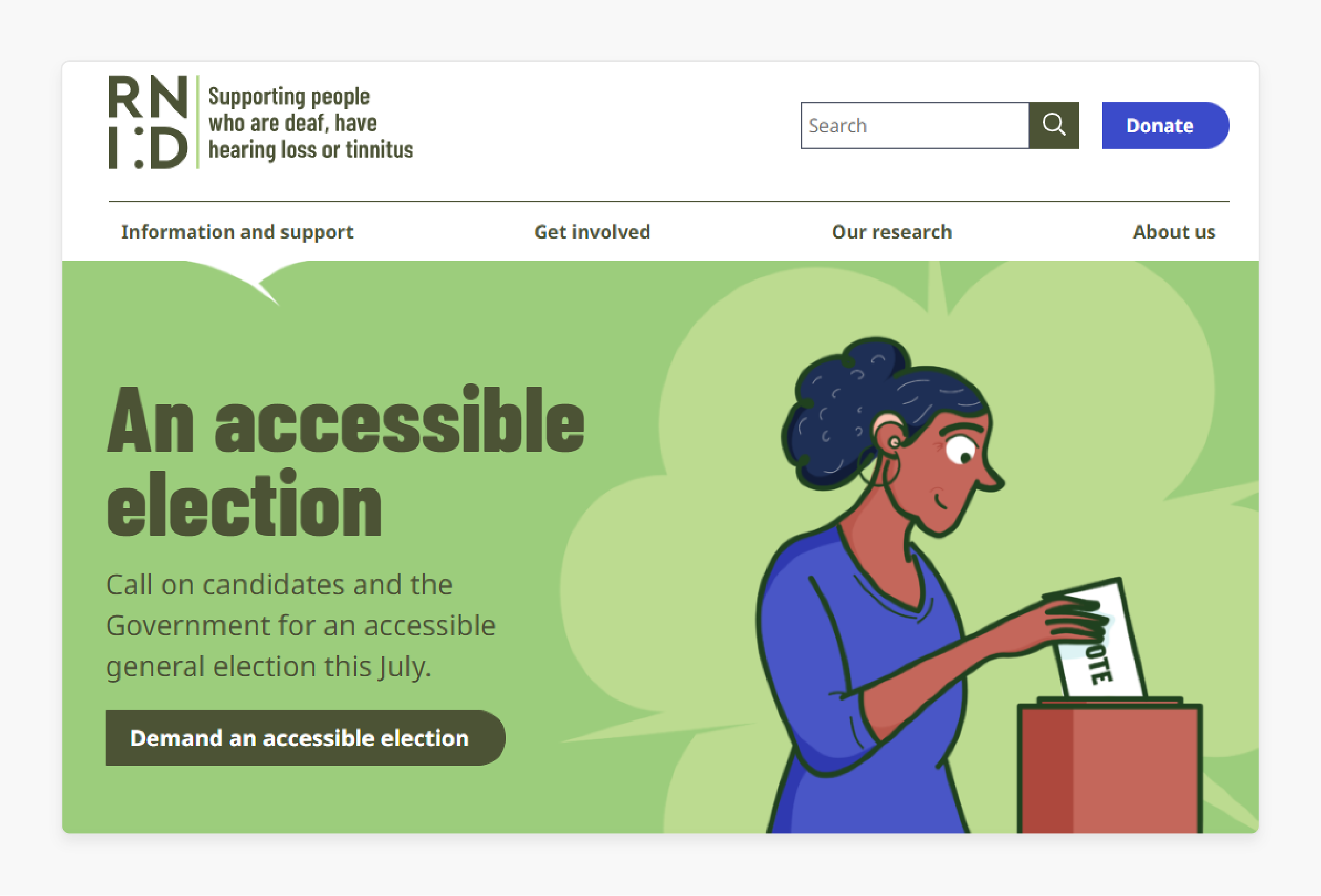
-
RNID’s text-scaling feature enables users to adjust text size up to 300% without disrupting the user experience.
-
It aligns with WCAG SC 1.4.4, which requires text resizing up to 200% without functionality loss.
-
This critical accessibility feature enhances user satisfaction. It benefits individuals with low vision or visual impairments.
4. BMW: Pause Scrolling Content to Reduce Distractions
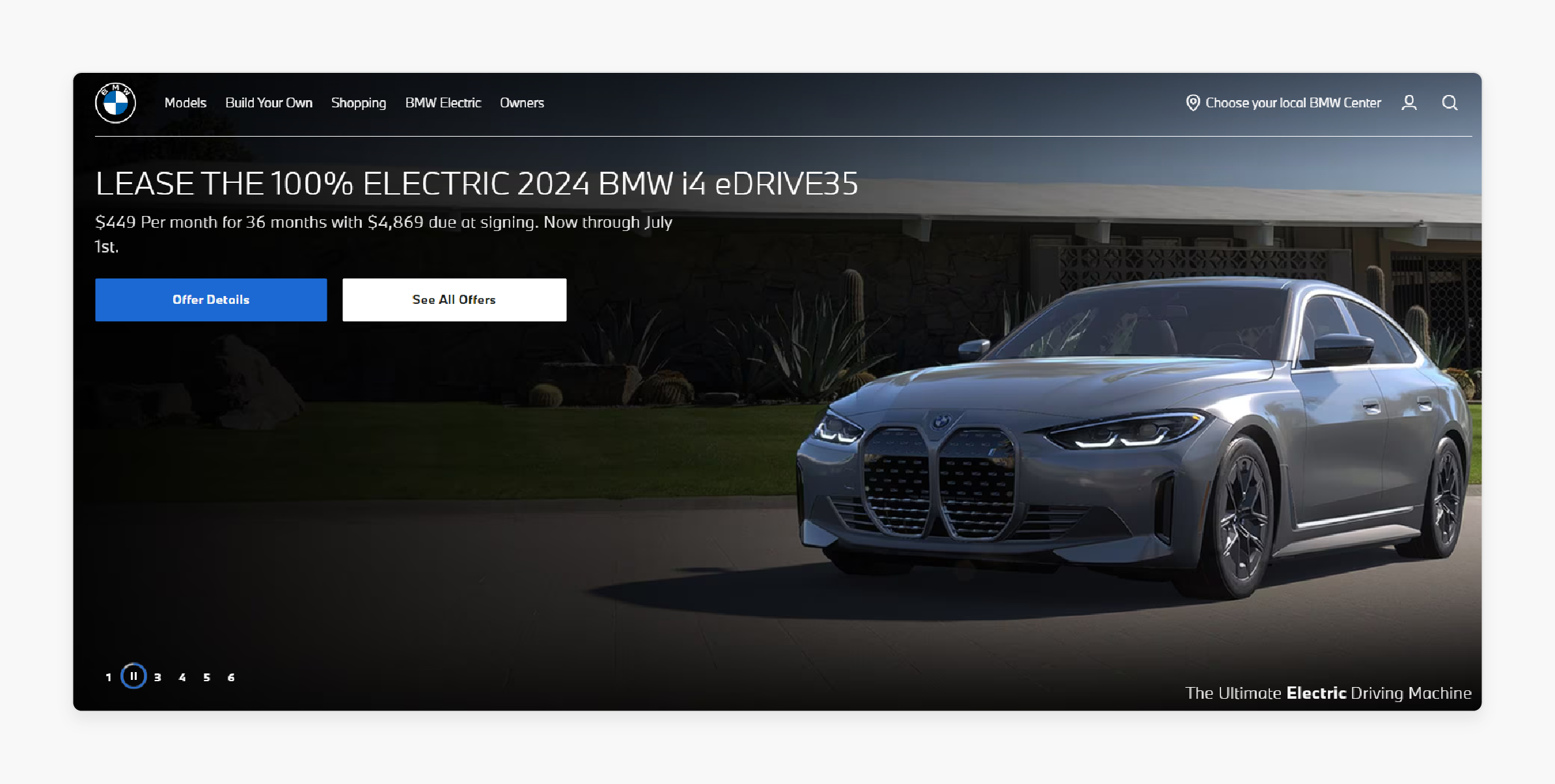
-
The BMW website includes a pause function for scrolling content on the homepage.
-
This feature aligns with WCAG Success Criterion 2.2.2 Pause, Stop, Hide.
-
It provides users with low vision or cognitive disabilities with the ability to manage their focus by pausing content.
5. Wikipedia: Navigable Table of Contents
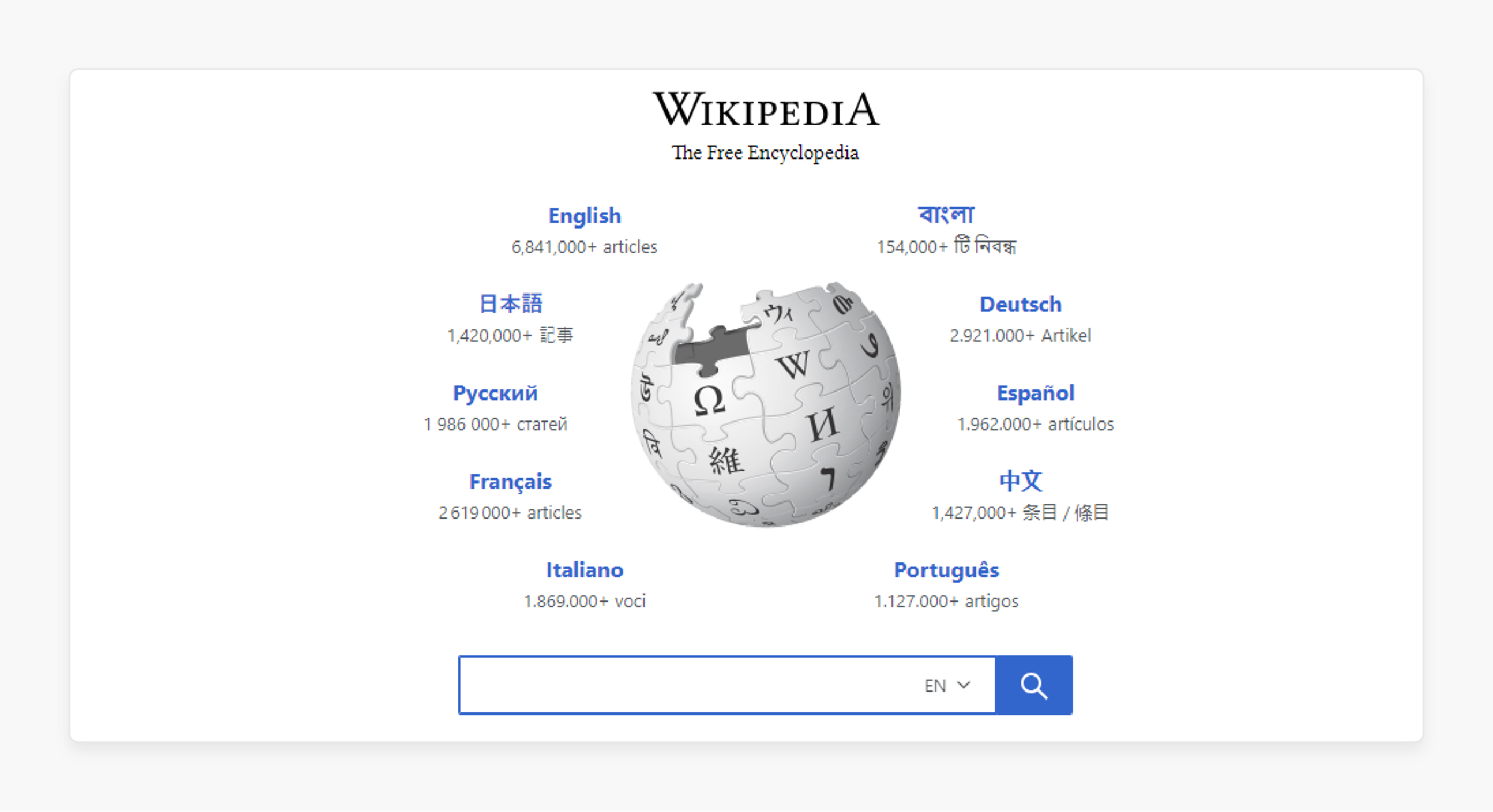
-
Wikipedia offers a clickable table of contents. It allows easy navigation across a collection of over six million English pages.
-
This feature satisfies WCAG Success Criterion 2.4.5: Multiple Ways. It allows users to navigate through various content sections conveniently.
-
It enhances both usability and accessibility. It empowers users to choose the most suitable navigation method for their needs.
Legal Risks Of Non-Compliance
1. ADA Lawsuits
-
Failure to comply with the ADA can lead to web accessibility lawsuits. These lawsuits have been on the rise in recent years.
-
Consequently, such legal actions can result in significant financial penalties, legal fees, and damage to your brand reputation.
2. Regulatory Fines
-
In addition to the ADA, there are other accessibility laws and regulations. One example is the European Accessibility Act. These additional regulations may also apply to your website.
-
Non-compliance with these regulations can lead to substantial fines imposed by regulatory bodies.
-
These fines can vary depending on the severity of the violation and the size of your business.
3. Lost Business Opportunities
-
By not providing an accessible website, you risk losing potential customers who cannot access your site due to disabilities. It can result in lost revenue and a smaller customer base.
-
People with disabilities and their allies may choose to do business with competitors who prioritize accessibility.
-
An inaccessible website can also lead to negative word-of-mouth.
4. Remediation Costs
-
If your website is found to be non-compliant, you may be required to undergo accessibility remediation to address the issues. This process can be costly and time-consuming.
-
Especially if accessibility was not considered during the initial development of your site.
-
Remediation costs can include hiring accessibility experts, redesigning your website, and implementing accessibility tools and solutions.
FAQs
1. What is Magento 2 ADA Compliance?
Magento 2 ADA Compliance ensures website accessibility for individuals with disabilities. It entails following the guidelines of ADA and WCAG.
2. Why is Magento Accessibility important?
Magento Accessibility is important. It ensures all users, including those with disabilities, can navigate and use a Magento store without barriers. It helps reach a wider audience and comply with accessibility laws and standards.
3. How can I make my Magento store ADA-compliant?
To make your Magento store ADA-compliant, you can implement accessibility features. These include alternative text for images and ensuring compatibility with screen readers.
4. What is WCAG compliance in relation to Magento websites?
WCAG compliance for Magento websites involves following the Web Content Accessibility Guidelines. The goal is to make web content accessible to people with disabilities. It includes guidelines for perceivable, operable, understandable, and robust web design.
5. Is there a free trial available for Magento accessibility solutions?
Some companies offer free trials for Magento accessibility solutions. These trials help website owners test the effectiveness of the tools in achieving compliance.
6. How does the European Accessibility Act impact Magento website owners?
The European Accessibility Act sets standards for the accessibility of websites. It also sets standards for the accessibility of mobile applications of public sector bodies. These standards can influence Magento website owners operating within the European Union.
7. What are the benefits of having an accessible Magento website?
Having an accessible Magento website helps ensure compliance with accessibility laws. It also improves user experience, reach, and inclusivity for all potential customers. Some users may need help accessing your site.
Summary
Magento 2 ADA Compliance makes your e-commerce website accessible. It is not just a legal necessity but a strategic advantage. Here are the key takeaways from our exploration of accessibility within the Magento ecosystem:
-
Comprehensive Compliance: It's essential to align with the Americans with Disabilities Act (ADA) and Web Content Accessibility Guidelines (WCAG).
-
Understanding WCAG Levels: Familiarize yourself with the different WCAG levels—A, AA, and AAA. Each level enhances the user experience, with higher levels providing more comprehensive accessibility features.
-
Effective Testing: Regular testing, both automated and manual, is important.
Explore Magento hosting services to improve security and ADA compliance for enhanced accessibility to your store.





