
3 Best Magento 2 Abandoned Cart Reminder Email Extensions
Looking for an effective way to recover lost sales and improve your online store? Magento 2 abandoned cart reminder is a powerful tool. It helps admins re-engage customers who leave their carts without completing the checkout.
This article will cover the best Magento 2 abandoned cart reminder extensions.
Key Takeaways
- Insights into recovering abandoned carts and improving store performance.
- 9 advanced features like automated emails, custom templates, and detailed reporting.
- 3 methods to automate reminding customers about their abandoned products.
- 7 techniques to create custom email templates to match your branding.
- 8 strategies to access detailed abandoned cart reports to track performance & recovery rates.
- 7 troubleshooting tips for addressing cart abandonment for optimal use.
-
Strategies to Maximize Sales with Magento 2 Cart Abandoned Email Content Reminders
-
9 Advanced Features of Magento Abandoned Cart Recovery Reminders
-
Configuration Settings for Sending Abandoned Cart Email Reminders in Magento 2
-
Best Practices for Sending Email Reminders Using the Abandoned Cart Email Module
What is an Abandoned Cart Email Reminder in Magento 2?
An abandoned cart email template reminder in Magento 2 is a tool for recovering lost sales.
Magento 2 detects when customers add items to their cart but don’t complete the purchase. You can schedule and send personalized emails to remind customers about abandoned carts. You can also add a coupon code or highlight related products.
Magento 2 abandoned cart settings and reports show recovery rates, so you know what’s working. This tool helps you recover lost sales, improve conversions, and engage your customers.
With Magento’s built-in reporting, you can see how much revenue you have recovered. Customized emails remind customers that you value their interest. Customers often abandon carts because they get distracted. A well-timed email reminder brings them back. Personalized offers and reminders too make them more likely to act.
Strategies to Maximize Sales with Magento 2 Cart Abandoned Email Content Reminders
| Strategy Component | Best Practice | Impact on Recovery |
|---|---|---|
| Timing Sequence | - First email: 1-2 hours after abandonment - Second email: 24-48 hours later - Third email: 3-7 days maximum |
Higher engagement rates with properly timed sequences |
| Email Content Structure | - Clear product images - Personalized customer name - Cart contents summary - Single prominent CTA |
Better open rates with personalization |
| Incentive Strategy | - Larger cart values with threshold-based discounts - Time-limited offers - Free shipping thresholds |
Increases conversion probability |
| Mobile Optimization | - Responsive design - Simple layouts - Large CTAs - Compressed images |
Improves accessibility and response rates |
| Testing Elements | - Subject lines - Send times - Offer types - Template designs |
Enables data-driven optimization |
| Recovery Metrics | - Cart abandonment rate - Recovery percentage - Revenue recovered - Email engagement stats |
Measures campaign effectiveness |
| Compliance & Trust | - Magento GDPR Compliance - Security badges - Clear privacy policies - Opt-out options |
Builds customer confidence |
| Support Integration | - Live chat access - FAQ links - Contact information - Alternative payment options |
Resolves checkout barriers |
9 Advanced Features of Magento Abandoned Cart Recovery Reminders
1. Smart Email Automation
The advanced trigger system involves:
- First reminder: Catches customers still in shopping mode, addressing immediate hesitations/technical issues
- Second reminder: Aligns with daily browsing habits and gives customers time to reconsider
- Third reminder: Final opportunity before purchase intent drops off, based on behavioral analytics
2. Personalization
The abandoned cart module enables deep personalization by:
- Including customer names and specific cart items
- Showing exact cart prices and product images
- Highlighting related products based on browsing history
- Showing exact abandoned products to reduce cognitive load
- Adding urgency with time-sensitive discount coupons
3. Analytics and Performance Tracking
The cart email extension for Magento 2 provides detailed abandoned cart reports. They help you:
- Track cart abandonment rates across different periods
- Monitor recovery success rates.
- Analyze customer behavior patterns.
- Measure the effectiveness of different email templates.
4. Strategic Coupon Integration
The dynamic discount system includes the following:
- Auto-generated unique coupon codes
- Time-sensitive offers
- Graduated discount levels based on cart value
- Custom coupon rules for different customer segments
5. Adobe Commerce Integration
The abandoned cart rule reminder smoothly integrates with Adobe Commerce, providing the following:
- Enhanced checkout process optimization
- Advanced cart price rules
- Sophisticated customer segmentation
- Solid email marketing capabilities
6. Custom Template Builder
The email notification template customization option lets you:
- Design mobile-responsive emails
- Include dynamic product recommendations
- Add social proof elements
- Implement brand-specific messaging
7. Multi-Channel Communication Integration
The Magento 2 abandoned cart list reminder system includes WhatsApp & SMS capabilities, offering:
- Direct WhatsApp Business API integration for instant cart recovery messages
- Automated multi-channel triggers across email, SMS, and WhatsApp
- Customizable message templates for each communication channel
8. Enhanced Predefined Cart Rules
The abandoned cart email settings offer sophisticated rule configurations, such as:
- Time-based triggers for different abandonment stages
- Cart value-based rules for targeted recovery efforts
- Customer segmentation rules based on shopping behavior
- Product-specific abandonment rules for high-value items
9. GDPR Compliant Recovery System
The reminder module for Magento 2 ensures full GDPR compliance through:
- Explicit consent collection for marketing communications
- Clear opt-out options in every recovery message
- Data minimization practices for customer information
- Transparent data usage policies for cart recovery efforts
Configuration Settings for Sending Abandoned Cart Email Reminders in Magento 2
| Configuration Area | Settings | Implementation Details | Best Practice |
|---|---|---|---|
| Basic Setup | - Enable/Disable module - Set sender identity - Configure SMTP settings |
Navigate to Stores > Configuration > Sales > Abandoned Cart Email. | Test email delivery after initial setup |
| Cart Abandonment Rules | - Abandonment timer (minutes) - Customer group targeting - Cart value thresholds |
Set "minimum 20-60 minutes" before considering the cart abandoned. | Different rules for Magento 2 customer segments |
| Template Settings | - Dynamic variables - Product images - Cart summary - CTA placement |
Customize email templates with personalization tokens. | Mobile responsive design required |
| GDPR Compliance | - Email consent tracking - EU customer handling - Data retention period |
Enable GDPR compliance for EU customers. | Email history settings cleanup period |
| Recovery Features | - Auto-login links - Coupon integration - One-time-use discounts |
Configure recipient-specific coupon settings. | Coupon validity period limitation |
| Performance Tracking | - Email delivery stats - Recovery rates - Revenue tracking |
Monitor campaign effectiveness through reports. | Regular performance analysis |
| Security Settings | - Auto-login timeout - Link encryption - Access controls |
Enable secure auto-login from emails. | Regular security audits |
3 Best Magento 2 Abandoned Cart Email Reminder Extensions
1. Magento 2 Reminder Abandoned Cart Extension by Extendware
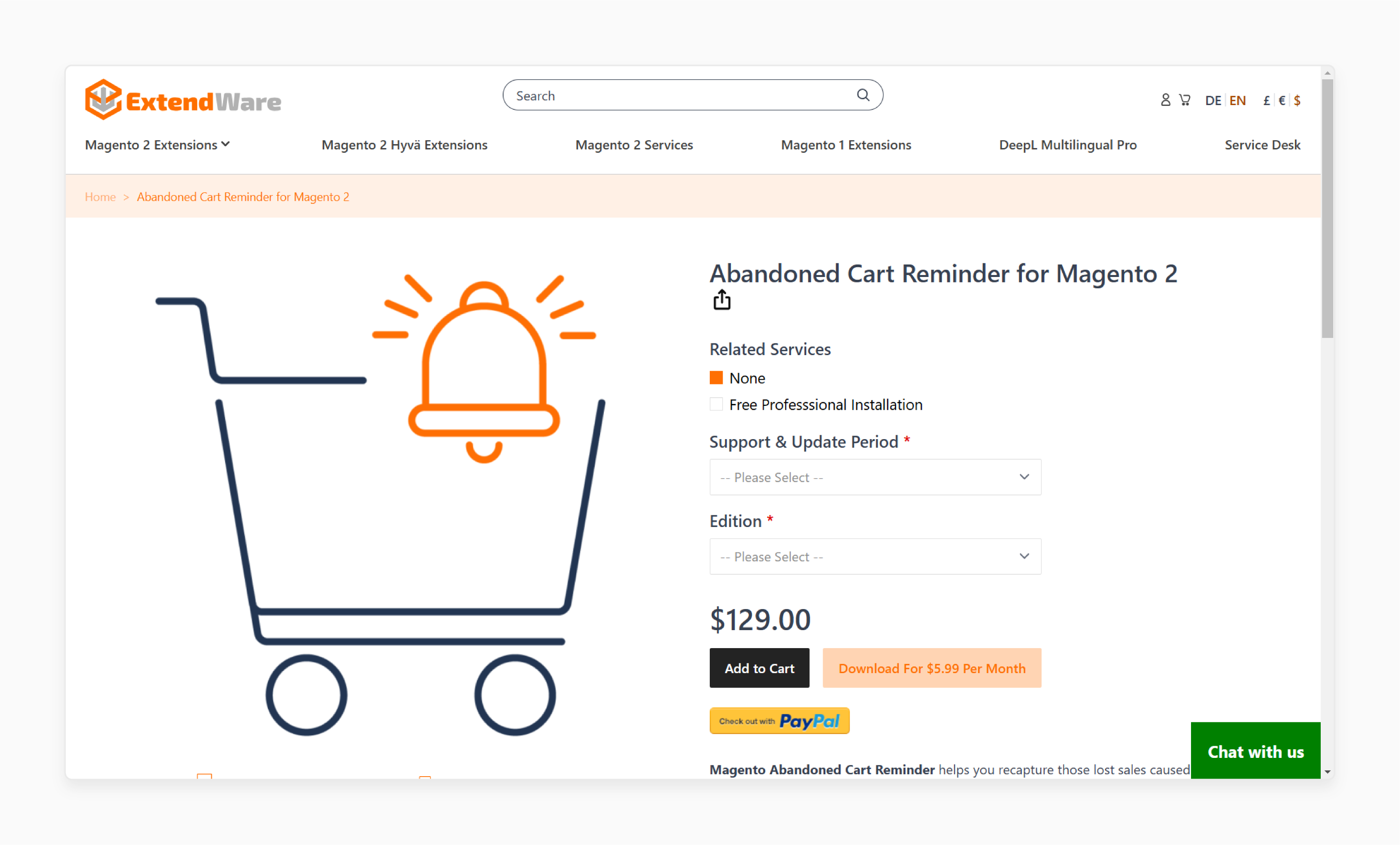
Extendware Magento 2 Reminder Abandoned Cart Extension helps you recover lost sales. It automates sending reminder emails, encouraging customers to return and finalize their purchases. You can customize reminders to align with customer behavior patterns & your business needs. You can also configure the timing and frequency of these emails. Reach out to customers who abandoned their carts. This flexibility significantly improves the chances of re-engaging them and recovering potential revenue.
This abandoned cart email extension helps maintain strong conversion rates & boost overall sales. It shows attentiveness & gives them the final push needed to complete their purchase.
Features
- Include discount coupons in reminder emails to encourage customers to complete their purchases.
- Generate reminders for both guest and registered customer carts.
- Implement Ajax functionality to capture visitor emails for guest carts.
- View and manage abandoned carts in the Magento admin panel.
Pricing
- Magento Open Source + 6-Month Free Support & Update Period + Free Professsional Installation- $129.00
- Adobe Commerce + 12-Month Support & Update Period + Free Professsional Installation- $219.30
2. Magento 2 Average Cart Abandonment Reminder Plugin by Mageplaza
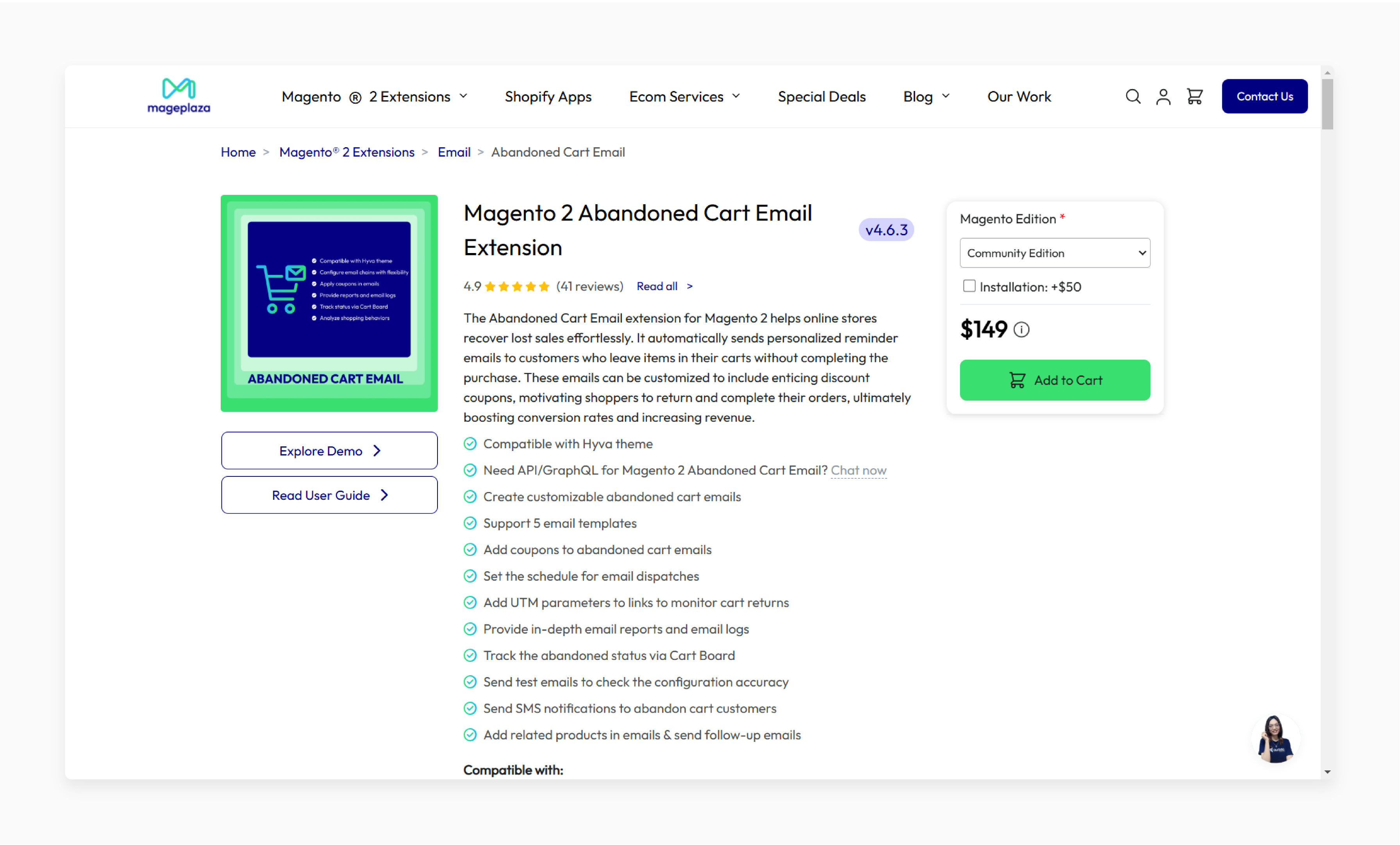
Mageplaza Magento 2 Average Cart Abandonment Reminder Plugin recovers lost sales for stores. Follow-up emails can be customized to include compelling discount coupons. These emails encourage shoppers to return and finalize their orders. It helps boost conversion rates and drive revenue growth.
Features
- Fully compatible with the Hyva theme.
- API/GraphQL Support.
- Create and design personalized abandoned cart emails.
- Supports up to 5 email templates for varied use cases.
- Set precise schedules for email dispatches to optimize timing.
- Add UTM parameters to links to track cart returns and conversions.
- Access detailed email reports and email logs for better insights.
- Monitor the abandoned cart status via the Cart Board feature.
- Send test emails to ensure configuration accuracy.
- Notify customers via SMS about their abandoned carts.
- Include related products in emails.
Pricing
- Community Edition + Installation- $99.00
- Enterprise/Magento Cloud Edition + Installation- $39
3. Magento 2 Abandoned Cart Reminder Extension by Milople
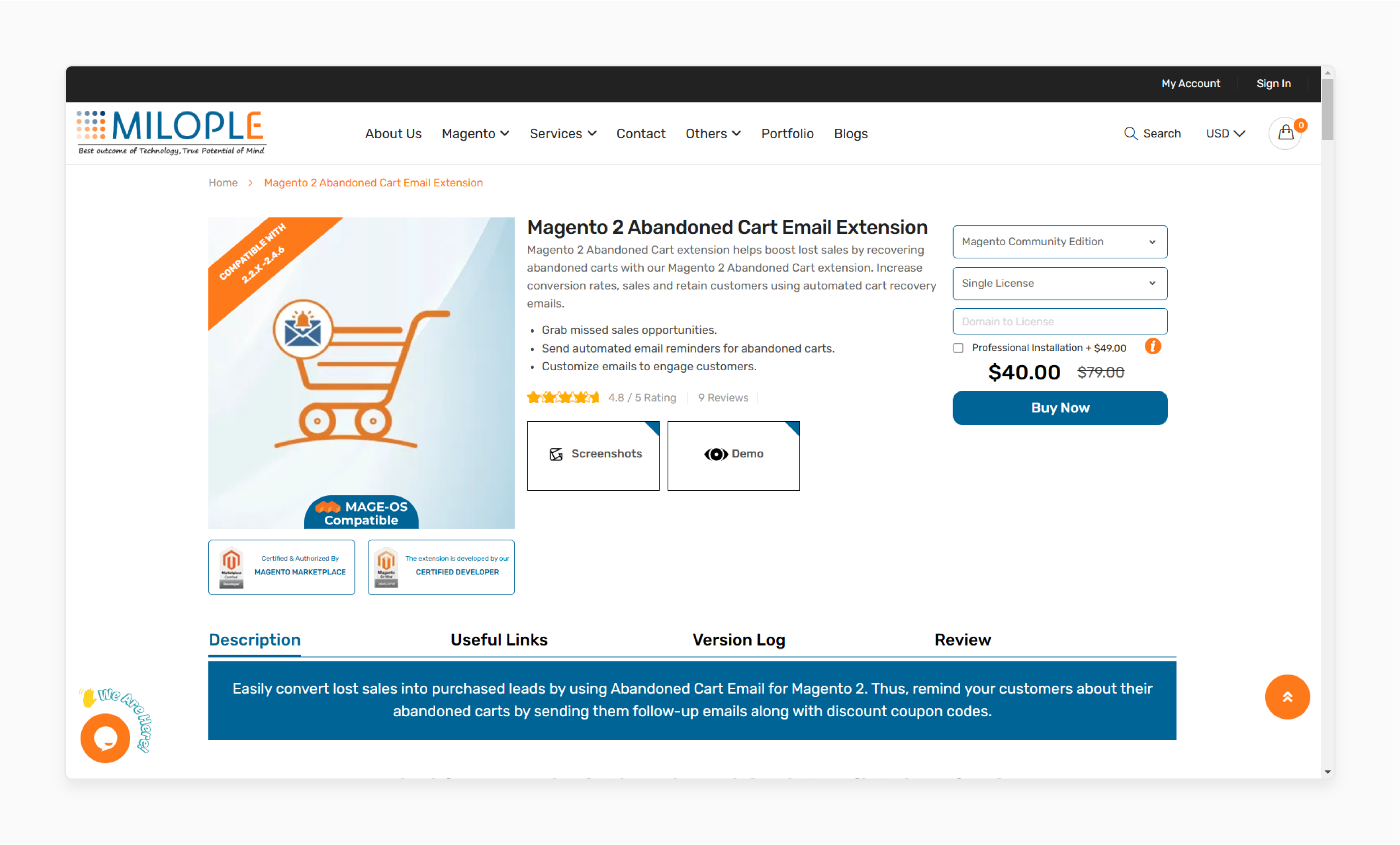
Milople Magento 2 Abandoned Cart Reminder Extension sends pending checkouts through automated emails. It allows you to configure reminders that include discount coupons. Thus, it encourages customers to complete their unfinished orders.
Features
- Capture missed sales opportunities with targeted efforts.
- Send automated email notifications for abandoned carts.
- Customize emails to engage and re-engage customers.
Pricing
- Magento Community Edition- $40.00
- Magento Enterprise Edition + Professional Installation- $89.00
Best Practices for Sending Email Reminders Using the Abandoned Cart Email Module
| Aspect | Best Practice | Implementation Tips | Expected Outcome |
|---|---|---|---|
| Subject Lines | - Include customer name - Mention left items - Create urgency |
- Keep under 50 characters. - Use power words. - Magento A/B test variations |
Improved open rates |
| Email Content | - Clear cart summary - High-quality images - Social proof elements |
- Mobile-responsive design - Load time optimization - Clear CTAs |
Enhanced click-through rates |
| Incentive Structure | - Progressive discounts - Limited-time offers - Free shipping thresholds |
- Start small (5-10%) - Increase with each email - Set minimum purchase values |
Higher conversion rates |
| Personalization | - Dynamic product recommendations - Customer behavior analysis - Purchase history integration |
- AI-powered suggestions - Customer segmentation - Customized messaging |
Better engagement |
| Technical Setup | - Template testing - Spam score checking - Deliverability monitoring |
- Regular test emails - Check all devices - Monitor bounce rates |
Improved delivery rates |
| Analytics Focus | - Recovery rate tracking - Revenue attribution - Email performance metrics |
- KPI benchmarks - Regular reporting - Continuous optimization |
Data-driven improvements |
| Compliance | - GDPR requirements - Unsubscribe options - Privacy policy links |
- Clear consent forms - Easy opt-out process - Data protection measures |
Legal compliance and trust |
FAQs
1. What happens when a shopping cart is abandoned?
When a shopping cart is abandoned, customers leave without completing purchases. The Magento 2 abandoned cart extension identifies abandoned carts & triggers automated email sending. It allows you to inform your customers about their pending orders.
2. How does the Magento abandoned cart extension allow the recovery of abandoned carts?
The Magento 2 abandoned cart email extension allows automating customer email reminders. Inform them about abandoned carts and encourage them to complete their abandoned purchases.
3. When will the email be sent after cart abandonment?
The email will be sent based on the configured schedule. You can set reminders to send emails to customers at specific intervals.
4. How can I monitor information about abandoned carts?
Abandoned cart data is available in detailed reports. This information about abandoned carts helps analyze customer behavior and optimize recovery strategies.
5. Do emails reach customers who have failed to checkout?
Yes, emails are sent to the shoppers who failed checkout. Even if customers never return to finish, reminders encourage them to revisit.
6. How are email IDs managed for abandoned carts?
Adobe Commerce developers capture the email ID even for guest carts. They can then send emails to customers with support email listed for responses.
Summary
The Magento 2 abandoned cart reminder extension automates sending targeted reminder emails. It allows store owners to:
- Encourage customers to return and complete their purchases.
- Recover potential revenue and enhance the overall shopping experience.
- Automate the process of sending reminder emails to customers, boosting conversions.
- Maximize potential and reduce cart abandonment rates effectively.
- Recover lost sales efficiently with customizable features.
Boost customer engagement and minimize abandoned cart reminders with Magento hosting plans.







