
Magento 1 vs Magento 2
Adobe has ended support for Magento 1. x on June 30, 2020. Many Magento store owners are still running on the outdated Magento 1 versions.
Magento 2 is an upgrade to Magento 1. It includes new technologies, security patches, and features.
Magento 2 comes with more advantages as compared to Magento 1. It supports the latest ecommerce innovations to enhance merchant and user experience.
Magento 1 vs Magento 2: Key Differences
1. Architecture and Technology Stack
The architecture of Magento 2 is based on PHP 7.
Additionally, Magento 2 supports
- HTML5
- MySQL Percona 5.6, and greater
- Zend Framework 1 and 2
Magento 2 has the latest technologies that are not available in Magento 1.
These include:
- NGINX: Accelerates content, application delivery and improves security.
- Varnish: Web application accelerator.
- Composer: Manage Magento components and their dependencies.
- Symfony: Speeds up Magento 2 development by evading repetitive coding tasks.
- Redis: Supports full page caching and sessions out of the box.
Technology differences:
| Magento 1 | Magento 2 |
|---|---|
| Apache 2.x | Apache 2.2 / 2.4 |
| Nginx 1.7 or greater | |
| PHP 5.2.x – 5.5.x | PHP 5.6.x / 7.0.2 / 7.0.6 |
| MySQL | MySQL / MySQL Percona 5.6.x or greater |
| Varnish 3.x / 4.x | |
| Redis 2.x / 3.x or Memcached 1.4.x | |
| Solr (Only for EE) | Solr 4.x |
| HTML | HTML5 |
| JQuery (In latest themes) | JQuery |
| RequireJS / Knockout.js | |
| Zend Framework 1 | Zend Framework 1 / 2 |
| Symfony | |
| Composer | |
| PSR – 0 / 1 / 2 / 3 / 4 |
2.Performance
Magento 1 has average page load speeds of over two seconds. The loading time in Magento 2 is faster. It is integrated with Varnish Cache to reduce server load.
Magento 2 loads home, category, and product pages in less than 1.5 seconds. Checkout is 38% faster. It can process up to 39% more orders within an hour.
Magento 2 can handle 10 million page views within an hour. The older version would stop at two hundred thousand.
Magento 2 has added a built-in module for clearing cache. Previously, you had to use a third-party extension.
Magento 2 offers tools for image optimization on the server rather than manually.
Note: Your choice of hosting has a huge impact on ecommerce store performance.
3. Security
Magento 1 has missing security patches and is not PCI compliant. Magento 2 has robust security and stability.
It supports features such as:
- Two-factor authentication
- SHA-256 (Secure Hash Algorithm 256).
- Admin access protection
- Security Scan tool
- Enhanced password management
- Flexible file system & permissions
Magento 2 Commerce edition is PCI DSS Level 1-compliant. The store is also protected against cross-site scripting (XSS) attacks.
Magento 2 releases security patches to secure your store. You can also outsource server-side security to your hosting provider.
4. Dashboard
Magento 1 admin panel has limited features and is not easy to use.
The admin panel of Magento 2 is user friendly and interactive. It enables you to find information quickly and navigate menus efficiently. Creating products in the admin panel is 4x faster product import capabilities.
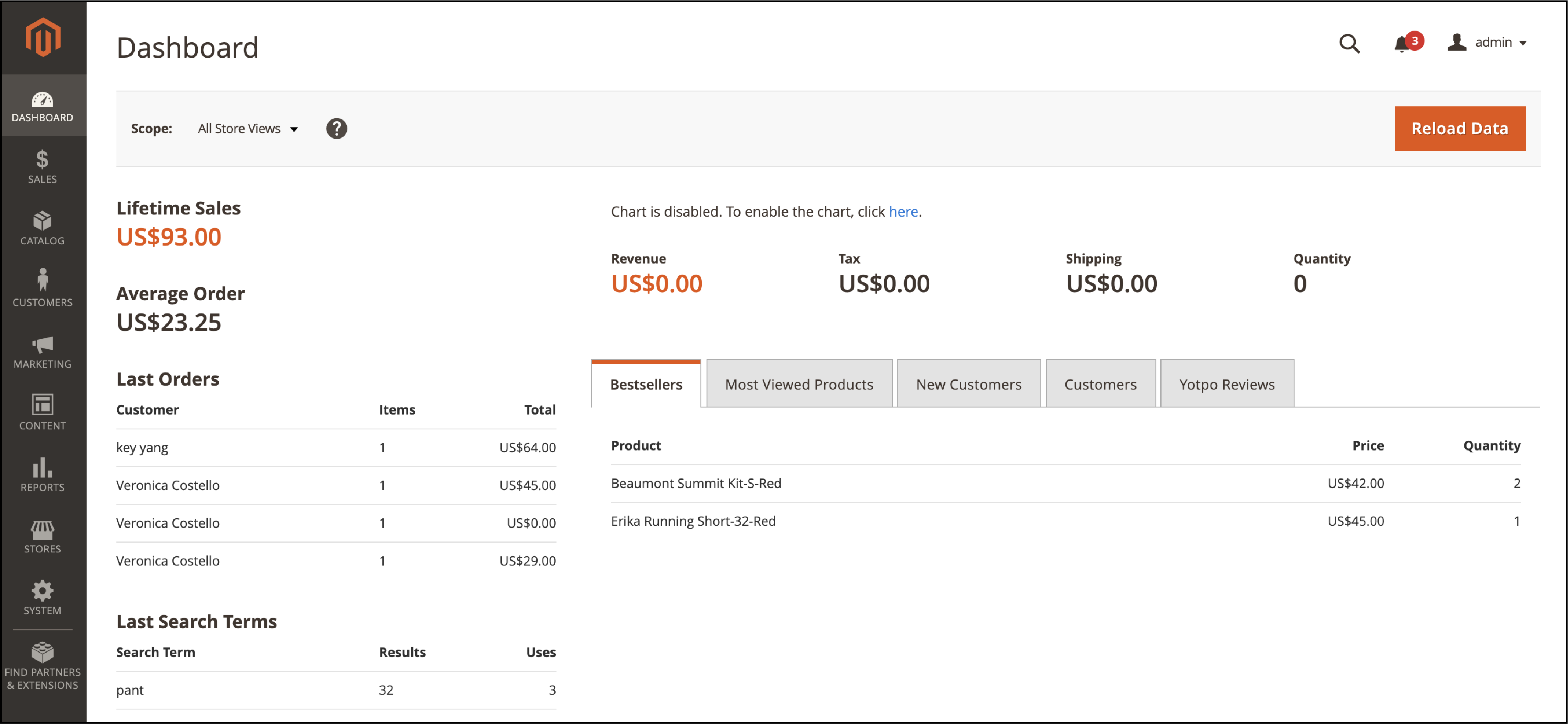
Magento 2 has a comprehensive dashboard.
It displays:
- The latest orders
- Average orders
- Lifetime sales
- Top search keywords
- Income tax
- Bestsellers
5. File structure
In Magento 2, all files are placed directly under the “app” structure, except for config.xml.
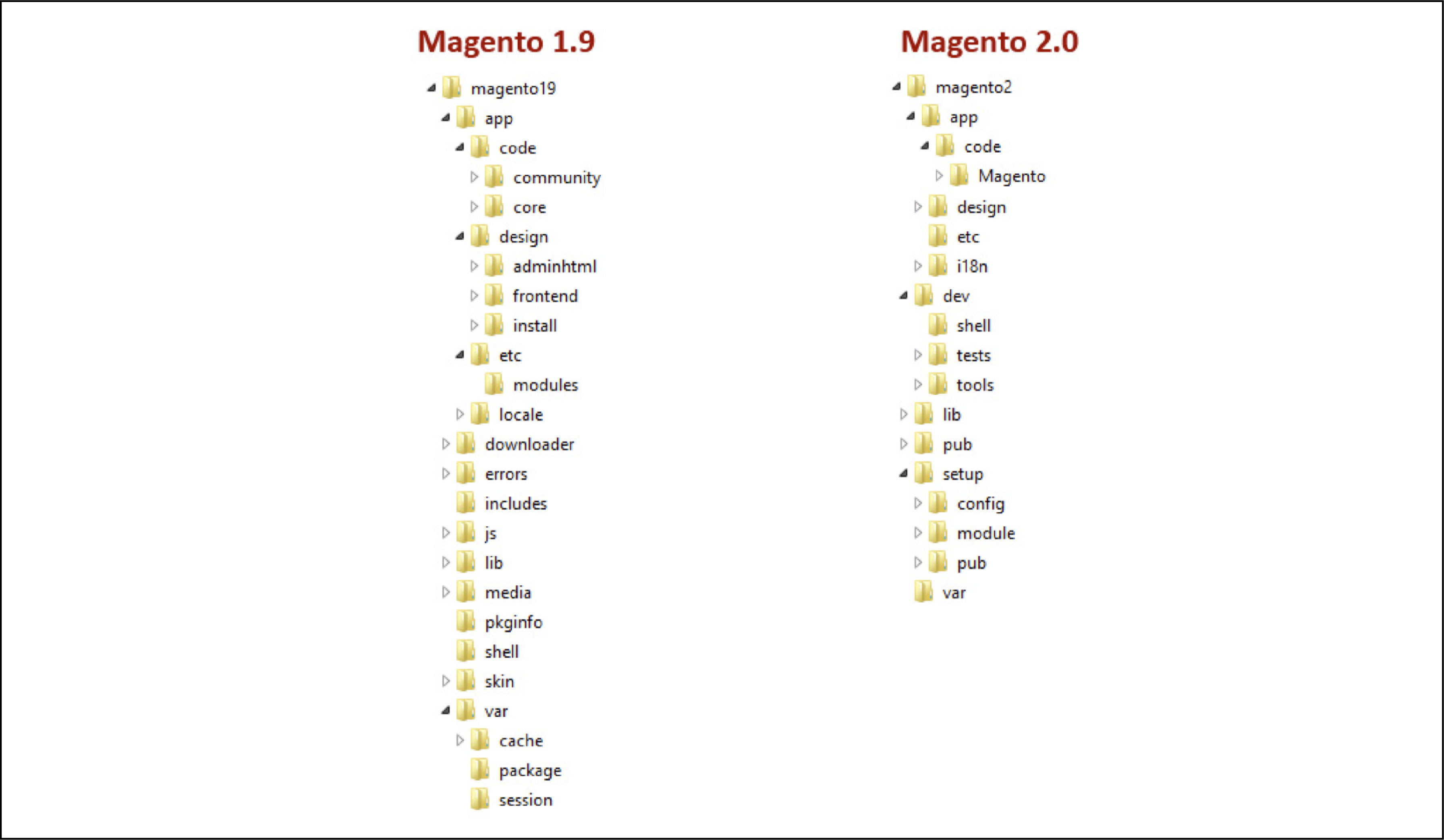
The new file structure lets you easily access all templates, layouts, and javascript, CSS files. It gives Magento developers more opportunities to customize without changing site functionality.
6. Search Engine Optimization
Magento 2 has better SEO as compared to Magento 1.
It has notable features, such as:
- Duplicate Content The Magento 2 ecommerce platform provides a Canonical tag. It prevents problems caused by identical content appearing on multiple URLs.
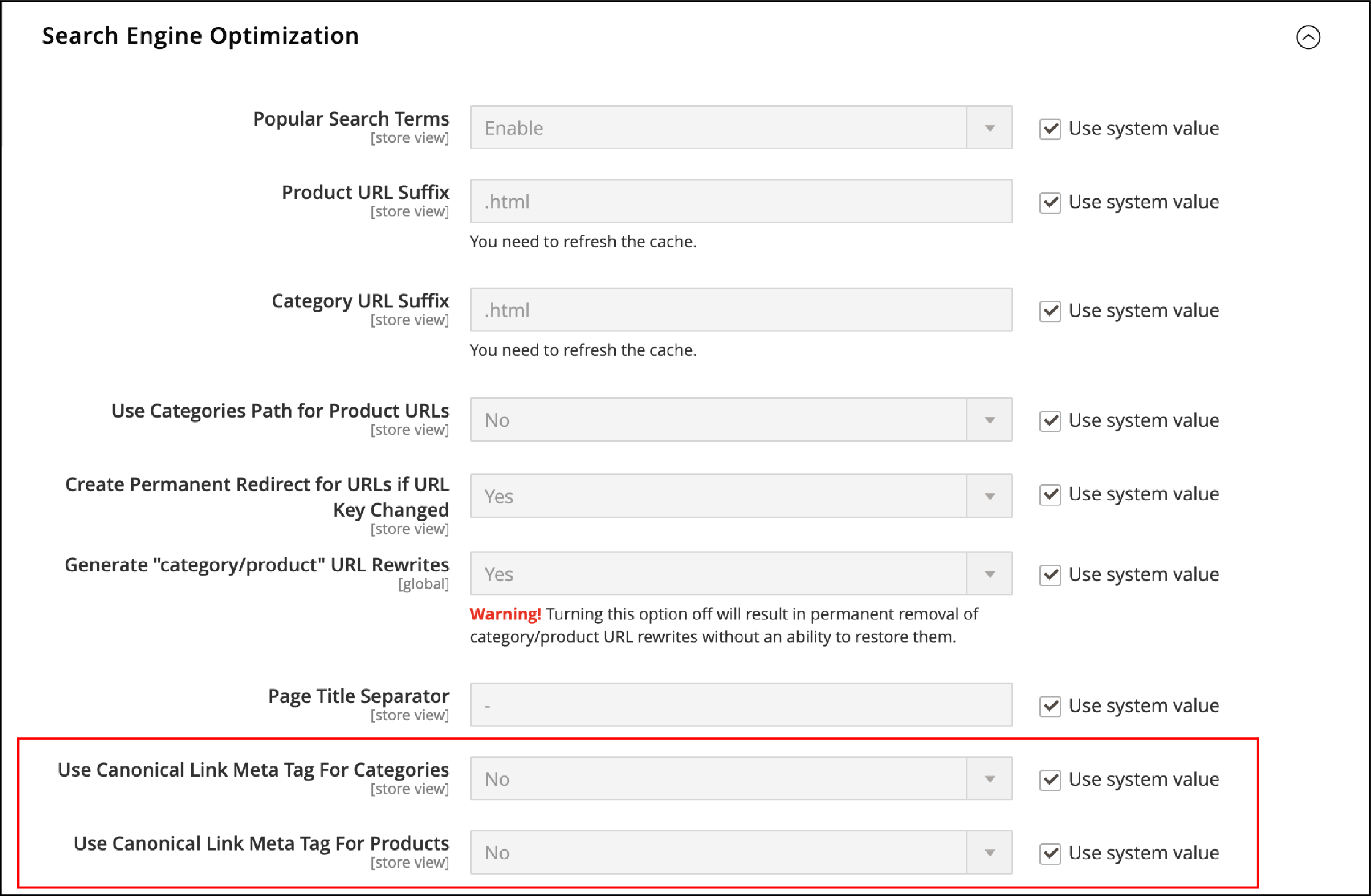
-
Rich Snippets The Rich snippet makes your Magento 2 store and its products show up on the search results It enables users to quickly identify specifics about your products and website.
-
Meta Tags Magento 2 enables you to add meta tags on individual pages and products.
-
Mobile Friendly Magento 2 interface is optimized for tablets and mobile. It contributes to the higher ranking of your website in search engines.
7. Extensions
Magento 1 has extension conflicts. Two or more extensions try to rewrite the same functionality.
Magento 2, plugins allow code to overlap with core code rather than override it. New extensions can be installed and updated easily at a low cost.
8. Cost
- Magento Open Source
Magento 1 & 2 are free to download.
- Magento Commerce
Magento 1 CE License cost (starts at): $18,000/year
Note: You cannot secure Magento 1 store without paying development cost for custom patches.
Magento 2 CE license cost (starts at): $22,000/year. The fee increases as per your annual gross income.
- Magento 2 Commerce Cloud
Pricing begins at - $44,000 per year.
Estimate Magento ecommerce site cost for your business.
9. Customer Support
Magento does not provide support or security patches for Magento 1 since 30th June 2020.
With Magento 2, the level of customer support depends on the version you use.
- Magento Open Source does not come with customer support.
- Magento 2 Commerce Edition has features for account management and customer support.
- Magento Commerce Cloud offers 24/7 dedicated customer support.
Why Should You Migrate to Magento 2?
It is important to always update software to the latest version. In addition to security fixes, software updates include new features.
The latest version of Magento 2 introduces support for PHP 8.1. It comes with enhanced B2B & B2C features and headless support. This release includes almost 250 quality fixes and enhancements.
You can follow this tutorial to Migrate to Magento 2.













