
Magento 1.9 Hosting Upgrade: Migrating Your Store to Magento 2
Still using Magento 1.9 hosting for your online store? Upgrading to Magento 2 offers faster speeds, better security, and easier management for your online store. In this article, we’ll go through the benefits, key steps, considerations, and potentials of upgrading your Magento store.
Key Takeaways
-
Upgrade your Magento 1.9 store to Magento 2 for better performance, security, and scalability.
-
Understand the risks of running an outdated platform as Magento 1.9 reached its end of life.
-
Benefit from Magento 2's features like faster page loads, stronger encryption, and enhanced payment security.
-
Learn the steps and considerations for migrating from Magento 1.9 to Magento 2.
-
Discover the costs and benefits of hosting a Magento 2 site, including fully managed hosting services.
-
Optimize your Magento 2 store post-migration and stay updated with future editions for sustained growth.
What is Magento 1.9?
Magento 1.9 is an outdated version of the Magento eCommerce platform. It is a software package designed for creating and operating online shops. Magento supports product management, marketing, and customer engagement.
Magento was launched in March 2008, marking the beginning of its journey as a leading eCommerce platform.
The platform was first acquired by eBay Inc. in 2011, becoming part of eBay’s X.Commerce initiative. It was then spun off as an independent company in 2015, backed by Permira. Adobe Inc. later acquired Magento in May 2018. They integrated Magento into their suite of digital experience management products.
Since its founding, Magento has evolved through various versions. Over the years, has transitioned to its latest release of Magento 2.4.6 on March 14, 2023.
The End of Life (EOL) for Magento 1.9
The End of Life (EOL) for Magento 1, including version 1.9, was officially declared on June 30, 2020. After this date, no official support or updates from Adobe have been provided for Magento 1.x versions.
It means that official support and updates for the platform have ceased. It includes security patches, feature updates, and bug fixes. This makes websites running on Magento 1.9 more vulnerable.
Additional vulnerabilities include security risks and compatibility issues with new technologies. Payment gateway integration also poses problems. Merchants, therefore, must migrate to newer versions or platforms. It aids them with continued support and improved features.
The Importance of Upgrading to Magento 2
1. Enhanced Performance and Security

-
Faster Page Loads: By utilizing Varnish, NGINX, or Amazon DAX caches and optimized databases, you enhance your site's speed. It leads to quicker page loading. It boosts user satisfaction and search engine rankings.
-
Stronger Encryption: By incorporating strong encryption algorithms, you ensure your data is protected. Secure protocols like SHA-256 significantly strengthen your store's security. These measures are effective against cyber threats.
-
Peak Period Scalability: Leveraging technologies such as Redis or Memcached. Session storage keeps your site responsive. Optimized indexing further enhances performance. It is particularly important for managing heavy traffic. Scalability ensures your service remains uninterrupted. Especially during peak shopping times.
-
Full-Page Caching: Employing full-page caching reduces load times. This is facilitated by technologies like Varnish. It works by storing rendered pages, improving your site's performance. This, in turn, enhances the user experience by serving content faster.
-
Updated Payment Security: Integrating secure payment gateways. Use technologies like TLS 1.2+ and 3D Secure 2.0 for safer transactions. It enhances your customer’s trust by providing secure and reliable payment processes.
2. Extended Support and Future-Proofing Your Business
-
Ongoing Official Support: With Magento 2, you receive ongoing updates and support. These leverage the latest web technologies for security patches and feature enhancements. This commitment helps you maintain a secure, up-to-date platform.
-
PHP Compatibility: Ensuring compatibility with the latest PHP versions is enabled by Magento 2's architecture. This offers you performance improvements and security benefits. Adopting the newest PHP features ensures a sturdy and efficient store environment.
-
Enhanced Extensions: You have access to a curated selection of extensions and themes developed with modern web technologies. These extend your store's capabilities. It allows for greater customization and functionality, enhancing your shopping experience.
-
Continuous Innovation: Your commitment to Magento 2’s continuous innovation is key. Innovation incorporates cutting-edge technologies for feature updates. This keeps your store at the forefront of eCommerce advancements.
-
API-First Integration: An API-first design easily integrates with external systems and future-proof technologies. It utilizes REST or GraphQL. This strategy enhances your store's extensibility and operational flexibility.
Planning Your Migration from Magento 1.9 to Magento 2

1. Assess Your Hosting Needs: Evaluate your current and future hosting requirements. Ensure your new Magento 2 site can handle expected traffic and data loads.
2. Choose a Magento 2-Compatible Host: Select a Magento hosting provider that specializes in Magento 2. It aids with optimized performance, security, and support.
3. Create a Backup Strategy: Implement a comprehensive backup plan for your Magento 1.9 store. Include databases, files, and configurations, ensuring data integrity.
4. Set Up a Staging Environment: Establish a staging site on your Magento 2-compatible host. Test the migration process, configurations, and extensions without affecting your live site.
5. Test Your Hosting Performance: Conduct thorough performance testing in the staging site. It helps to identify potential bottlenecks. Ensure that it copes with your Magento 2 installation loads.
6. Plan for Downtime: Coordinate with your hosting provider to minimize downtime during the migration. Plan for off-peak hours if necessary.
7. Secure Your New Environment: Your provider must secure the demo instance. It ensures your new site complies with current web security standards.
Assessing Your Current Magento 1.9 Setup
1. Audit Your Current Hosting Environment: Examine your existing Magento system specifications, performance metrics, and hosting plan limits. Understand your current setup's capabilities and constraints.
2. Evaluate Store Features: Identify all critical features of your Magento 1.9 store. It includes custom functionalities and any integrations with external services. Be sure if they are replicable or can be improved upon in Magento 2.
3. Review Custom Code: Analyze custom code within your Magento 1.9 setup for compatibility issues. Determine what needs to be rewritten or adapted for Magento 2.
4. List Installed Extensions: Compile a list of all extensions installed on your Magento 1.9 store. Check their availability and compatibility with Magento 2 or identify alternatives.
5. Check Theme Compatibility: Assess whether your current theme is available for Magento 2. Or reconsider if a new theme needs to be selected and customized.
6. Analyze Database Size and Structure: Understand the size and complexity of your Magento 1.9 database. Plan for efficient data migration to Magento 2. Consider necessary clean-up tasks to optimize the migration performance successfully.
7. Identify Custom Integrations: Document any custom integrations with third-party services or applications. Ensure you have a plan for their migration or replacement in the new environment.
8. Consider SEO and URL Structures: Check if the migration plan provided includes strategies to preserve SEO rankings. It involves the handling of URLs, redirects, and metadata.
9. Final Data Migration Scoping: Make a final scope of data (products, customers, orders, etc.) to migrate. Select the appropriate tools or services to facilitate a smooth transition.
Migrating to Magento 2 Step-by-Step
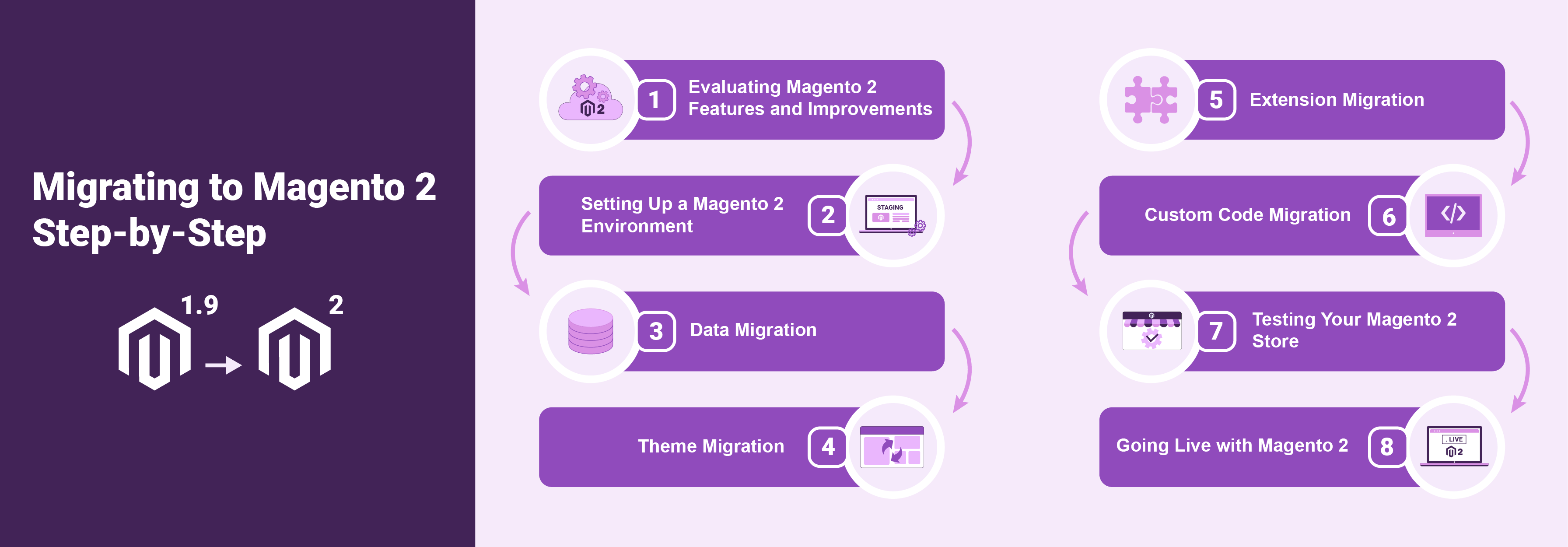
1. Evaluating Magento 2 Features and Improvements
Compare Magento 2’s architecture changes to your current setup. Identify the impact on hosting requirements.
2. Setting Up a Magento 2 Environment
Configure a Magento 2-specific hosting environment, including PHP, MySQL, and other server requirements. This ensures a seamless installation.
Establish a staging environment to mirror your live setup. This enables safe testing away from production.
3. Data Migration
Use the Magento Data Migration Tool to map and migrate data from your Magento 1.9 database to Magento 2. Adjust settings for server performance and downtime minimization.
Clean and optimize your Magento 1.9 database before migration. This ensures a smoother transition.
4. Theme Migration
Implement a responsive, Magento 2-compatible theme. Take advantage of improved web technologies and hosting capabilities for faster loading times.
5. Extension Migration
Inventory your Magento 1.9 extensions and verify their Magento 2 compatibility. Or find suitable replacements that meet the same needs.
Test each Magento 2 extension in your staging environment. Assess performance impact and hosting resource utilization.
6. Custom Code Migration
Audit custom code for Magento 2 compatibility. Rewrite or update custom functionalities to align with the new platform’s architecture.
Employ Magento 2 development best practices to optimize custom code:
-
dependency injection
-
adherence to coding standards
-
employing efficient data retrieval methods
-
implement proper caching and indexing strategies.
7. Testing Your Magento 2 Store
Automate testing tools like JMeter or Magento's Performance Toolkit for load testing. Simulate high-traffic conditions to assess the hosting environment’s responsiveness. Optimize for scalability under stress.
Test all functionalities, from frontend user interactions to backend processes. Ensure compatibility with your Magento 2 hosting environment.
8. Going Live with Magento 2
Plan for a migration window with minimal traffic impact. Coordinate with your hosting provider for real-time monitoring and support.
Implement a phased rollout, if possible, to gradually shift traffic. Move from Magento 1.9 to Magento 2 while monitoring server performance and resolving any issues promptly.
Update DNS settings to point to your new Magento 2 environment once testing confirms stability. Continue with ongoing monitoring to adjust hosting resources as needed.
9. Post-Migration Optimizations

Post-migration, set up Varnish Cache to speed up page loading. Implement Elasticsearch for better search functionality. Activate a Web Application Firewall (WAF) to enhance security.
Regularly update Magento and extensions for the latest improvements.
Use tools like New Relic to monitor and troubleshoot hosting performance issues, ensuring your Magento 2 store runs smoothly.
Monthly hosting costs for a Magento 2 site
Costs vary hugely depending upon the type of hosting (shared, VPS, dedicated, Cloud) that you opt for your Magento 2 site. Actual expenses can also vary based on your specific requirements, your chosen hosting provider, and the scale of your operations. Below we have formulated a general cost schema for your ease of understanding.
| Phase | Technology/Service | Estimated Monthly Cost |
|---|---|---|
| Initial Setup | Domain Registration | $10 - $20 |
| Basic Magento-Compatible Hosting | $20 - $100 | |
| Development & Testing | Staging Environment | Included with hosting or up to $50 |
| Advanced Development Tools | $0 - $50 (Some tools are free, others require a subscription) | |
| Launch | Enhanced Magento Hosting (VPS/Dedicated) | $100 - $500+ |
| SSL Certificate | $0 - $200 (Free options available, but premium certificates cost more) | |
| Post-Launch | Elasticsearch Service | $20 - $100+ (Depends on usage) |
| CDN Service | $10 - $100+ (Based on traffic and data transfer needs) | |
| Web Application Firewall (WAF) | $20 - $200 (Depends on the provider and level of protection) | |
| Ongoing Maintenance | Monitoring Tools (e.g., New Relic) | $0 - $150+ (Free tiers available, but advanced features cost more) |
| Magento & Extensions Updates | $0 (Assuming self-managed; developer costs not included), $100+ (for managed maintenance) | |
| Backup Solutions | $5 - $50 (Depends on storage requirements) |
Benefits of Fully Managed Magento Hosting
1. Optimized Performance: Your hosting is specifically configured for Magento. This ensures fast loading times and smooth performance.
2. Enhanced Security: Benefit from advanced security measures like firewalls and malware scans. Tailor regular security patches for Magento.
3. Scalability: Easily scale resources up or down based on your store’s traffic. Hosting providers manage the technical details, adapting to sales volume changes.
4. Automatic Updates: Magento and all associated extensions are kept up-to-date by your provider. This ensures compatibility and security without manual intervention.
5. Expert Support: Access to Magento-specific technical support teams. They understand the nuances of your platform and can resolve issues quickly.
6. Data Backups: Regular, automatic backups protect your data. This allows for quick recovery in case of any loss or damage.
7. Time and Cost Efficiency: Reduce the need for in-house server management. This approach also cuts down on technical troubleshooting. It allows you to focus on growing your business.
8. Compliance Assistance: Stay compliant with industry standards and regulations. Hosting providers ensure your store meets all requirements.
9. Performance Monitoring: Continuous monitoring of your site’s performance. This helps identify and address potential issues before they affect your users.
10. Customization and Flexibility: Leverage the ability to customize your hosting environment. Adjust server settings to meet the specific needs of your Magento store.
Future Outlook of Magento 2 and Following Editions
Is Migrating to Magento 2 essential?
Viewing the migration to Magento 2 and future editions as an opportunity rather than a challenge can set the stage for growth. This growth pertains significantly to eCommerce operations.
With the advanced features and performance that Magento 2 offers. You can position your online store competitively. This positioning helps you meet evolving customer expectations.
Investing in updated technology and continuously optimizing hosting can maximize improvements. These efforts sustain your business for the long term.
Continuing Support and Resources
The Magento community is an optimal resource for support and information. Engage with forums and discussion groups for insights and best practices. Magento’s official documentation and developer forums are essential for staying updated.
For tailored assistance, professional support services and managed hosting solutions offer expert guidance. Utilizing these resources maximizes the potential of your Magento 2 store.
FAQs
1. Can I find a hosting provider that offers a free trial for Magento hosting?
Yes, some hosting providers offer free trials for their Magento hosting plans. This allows you to test their service, including performance and reliability. It also lets you evaluate customer support before committing to a paid plan.
2. What should I look for in a Magento hosting plan?
Look for reliable Magento hosting that offers optimized server configurations. Ensure there is dedicated support for Magento and scalable resources to handle traffic spikes. Also, seek advanced security measures like firewalls. See whether SSL certificates are available to protect your data.
3. Is shared hosting suitable for hosting Magento 2 stores?
Shared hosting can host Magento stores but may not offer the best performance. This type of hosting may not be suitable for scalability for high-traffic sites. Dedicated servers or VPS hosting are often recommended due to their improved resources. They also provide enhanced security features.
4. How does a dedicated server benefit my Magento store?
A dedicated server provides exclusive resources for your Magento store, offering enhanced performance. It allows greater control over server configurations and improved security. This becomes ideal for high-volume eCommerce sites.
5. What is the importance of choosing a reliable hosting provider for Magento?
A reliable hosting provider ensures your Magento store is always available to customers. They offer fast page load times and provide highly protective security measures. Such providers aid with technical support for any issues that arise. It contributes to a seamless shopping experience.
6. How can I ensure my hosting solution is optimized for Magento?
Choose a hosting solution that offers Magento-optimized servers. This includes proper cache configurations and the latest PHP/MySQL support. The resources provided must be tailored to Magento’s requirements. It facilitates efficient and secure store operations.
7. What are the advantages of Magento's open-source platform for eCommerce?
Magento’s open-source platform provides flexibility and a vast community for support. It also offers the ability to customize your store extensively. It’s a powerful solution for creating unique and scalable eCommerce experiences.
8. What technical support should I expect from my Magento hosting provider?
Expect 24/7 technical support that understands Magento’s intricacies. Providers should offer assistance with hosting configurations, performance optimization, and security issues. Guided Magento updates and maintenance ensure your store operates without interruptions.
Summary
Moving from Magento 1.9 Hosting to a Magento 2 environment requires careful planning. Take note of migration of key elements such as extensions and selecting the right hosting solution. A recap on the article:
-
Upgrade to Magento 2 now for faster performance, better security, and continued innovation.
-
Plan a smooth migration by assessing needs, setting up hosting, creating backups, and testing thoroughly.
-
Follow a step-by-step process to migrate data, theme, extensions, custom code, and launch strategically.
-
Hosting costs vary; consider your needs and budget for optimal Magento 2 performance.
-
Opt for managed hosting to benefit from optimized performance, security, support, and scalability.
These help enhance Magento 2’s improved scalability and user experience. Choose Managed Magento hosting for optimized and secure online store operations.




