
Lightspeed Integration with Magento: Key Features and Steps
Want to prevent overselling and stockouts in your Magento store? Lightspeed Integration with Magento streamlines operations and enhances omnichannel selling.
In this article, we will explore the benefits and steps to integrate Lightspeed with Magento.
Key Takeaways
-
Learn how Lightspeed Integration with Magento prevents overselling and stockouts.
-
Discover the benefits of unified inventory management and streamlined operations.
-
Understand the key features of Lightspeed Magento Integration for synchronized inventory.
-
Follow step-by-step instructions for integrating Lightspeed with Magento.
-
Gain valuable best practices and tips for a successful integration process.
Why Integrate Lightspeed with Magento?
1. Unified Inventory Management
Integrating Lightspeed with Magento helps you synchronize your inventory across both platforms. It means any changes in stock levels, whether through online sales or in-store purchases, are automatically updated in real time. It reduces the risk of overselling or stockouts.
2. Omnichannel Selling
The integration helps you offer a smooth shopping experience to your customers both online and offline. Customers can:
-
Browse products
-
Check stock availability
-
Make purchases through many channels.
The many channels include your Magento ecommerce website and your physical store. It leads to increased sales opportunities.
3. Streamlined Operations
Integration streamlines various operational processes, such as:
-
Tracking.
Orders placed on your Magento website can be automatically synced with Lightspeed for processing. It reduces manual errors and the need for duplicate data entry.
4. Customer Insights
By consolidating data from both platforms, you gain a comprehensive view of your customers:
-
Behaviors
-
Preferences
-
Order histories.
It enables you to personalize marketing efforts and recommend relevant products. It enhances the customer experience.
5. Efficient Reporting and Analytics
Integrating Lightspeed with Magento allows you to access consolidated reports and analytics. It provides insights into:
-
Sales performance
-
Inventory turnover
-
Customer trends.
The data-driven approach enables you to make informed business decisions. It also helps you optimize your operations for better profitability.
Key Features of Lightspeed Magento Integration
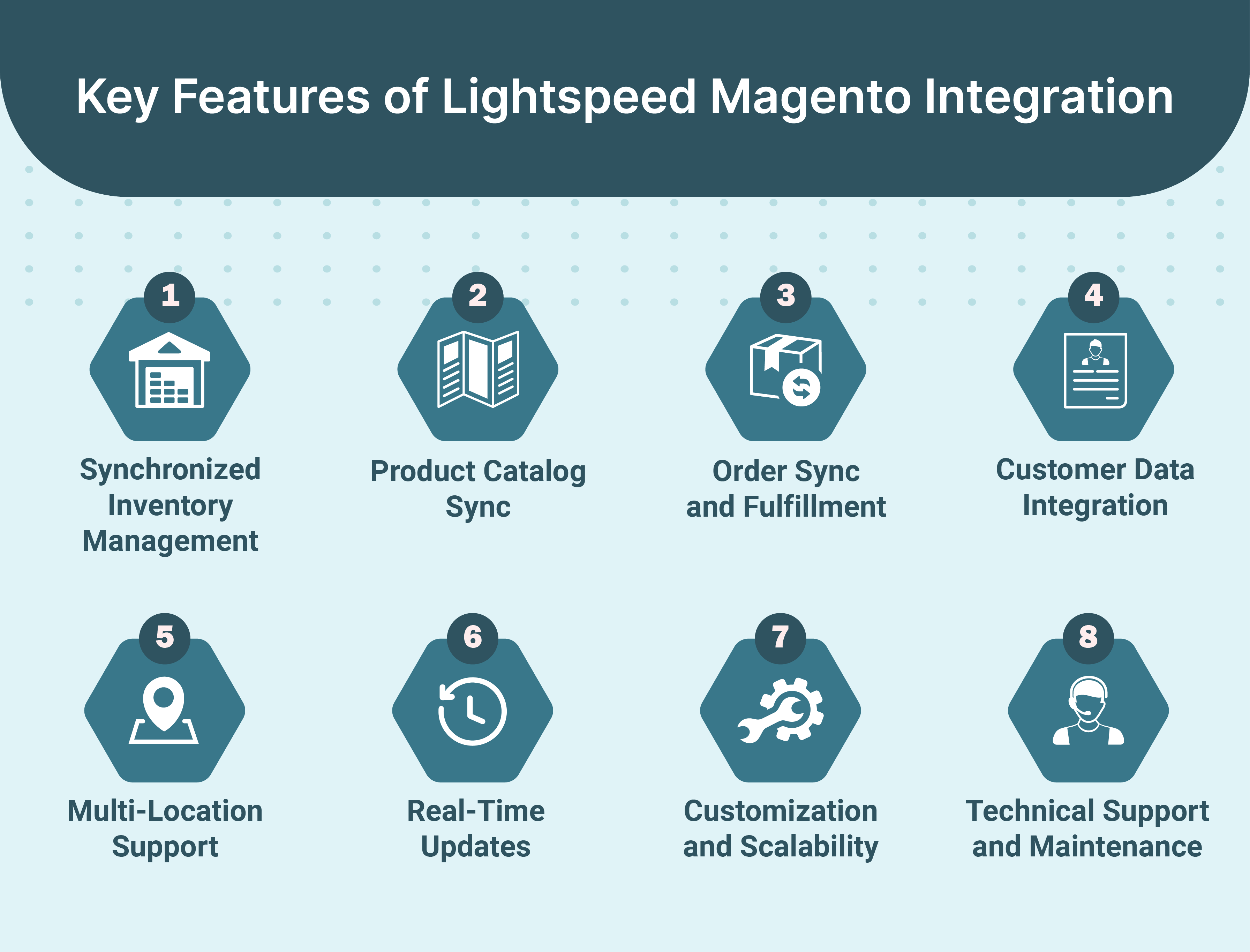
1. Synchronized Inventory Management
You should ensure that your inventory levels are consistent across both your:
-
Lightspeed retail POS - Point of sale system
-
Magento ecommerce platform.
It helps:
-
Prevent overselling
-
Reduce stockouts
-
Provide accurate product availability information to customers.
2. Product Catalog Sync
Synchronize product information between Lightspeed and Magento, including:
-
Descriptions
-
Prices
-
Images.
It ensures that your online store reflects the most up-to-date product offerings available in your physical store.
3. Order Sync and Fulfillment
You should transfer online orders from Magento to Lightspeed for processing and fulfillment. Once orders are fulfilled in Lightspeed, relevant information can be updated in Magento, such as:
-
Order Status
-
Tracking numbers
-
Shipping details.
It provides customers with real-time order updates.
4. Customer Data Integration
Integrate customer data between Lightspeed and Magento to create a unified customer profile. It allows you to track:
-
Customer interactions
-
Preferences across both online and offline channels.
It enables personalized marketing and improves customer service.
5. Multi-Location Support
If you have many physical store locations managed through Lightspeed. You should ensure that the integration supports syncing inventory and orders across all locations. It ensures that customers can access products from any of your stores, regardless of their location.
6. Real-Time Updates
You should ensure that data synchronization between Lightspeed and Magento occurs in real time or at frequent intervals. It helps provide accurate and timely information to customers and staff. It also minimizes discrepancies and ensures a seamless shopping experience across channels.
7. Customization and Scalability
Look for customizable and scalable integration solutions to meet your specific business needs. It may include the ability to:
-
Add custom fields
-
Configure workflows
-
Support additional features as your business expands.
8. Technical Support and Maintenance
Choose an integration solution that offers reliable technical support and regular updates. It helps ensure compatibility with new versions of Lightspeed and Magento. It also helps minimize downtime and ensures the smooth operation of your integrated systems.
Steps to Integrate Lightspeed with Magento
- Navigate to the Inventory section.
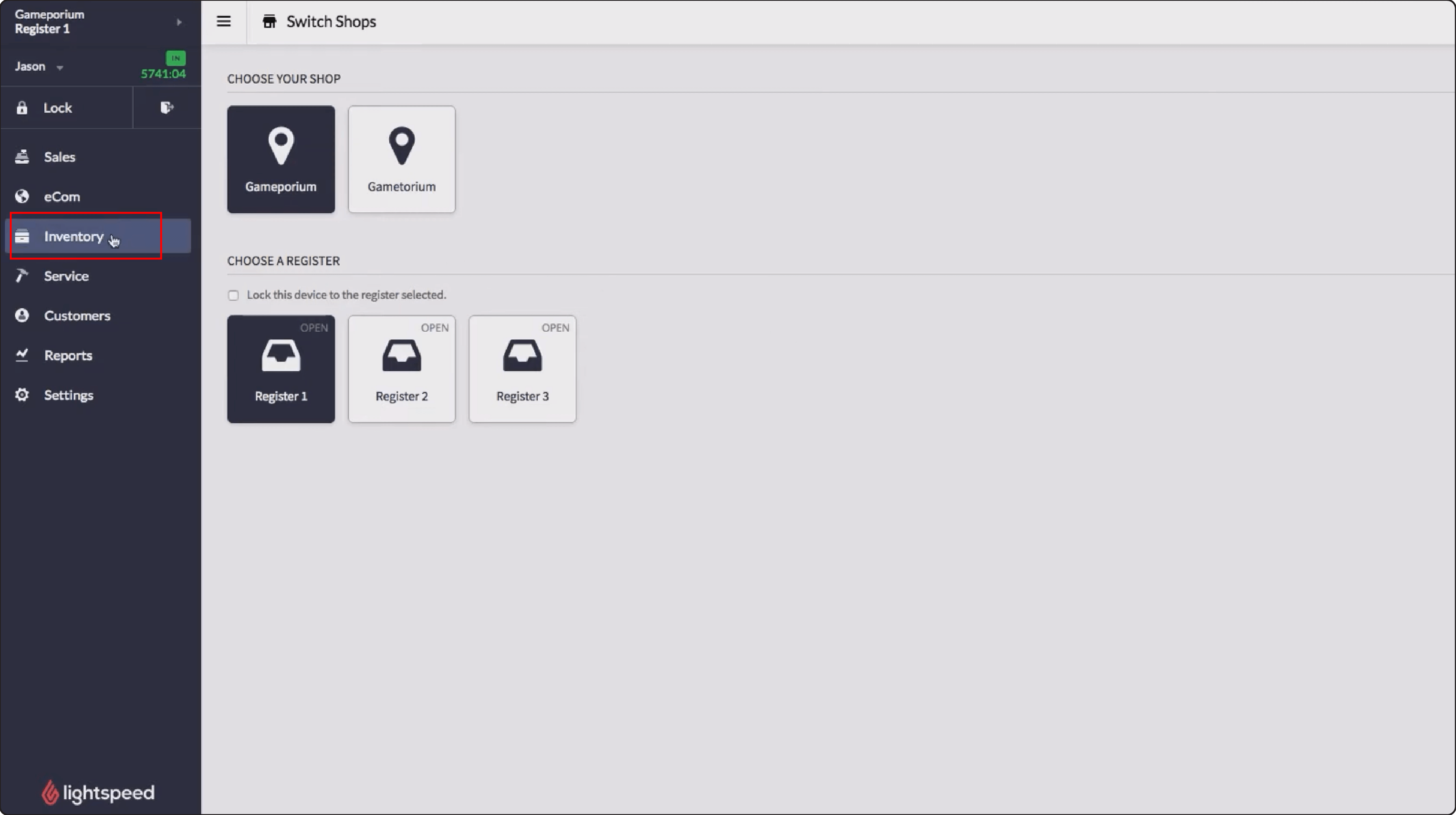
- Click on New Item.
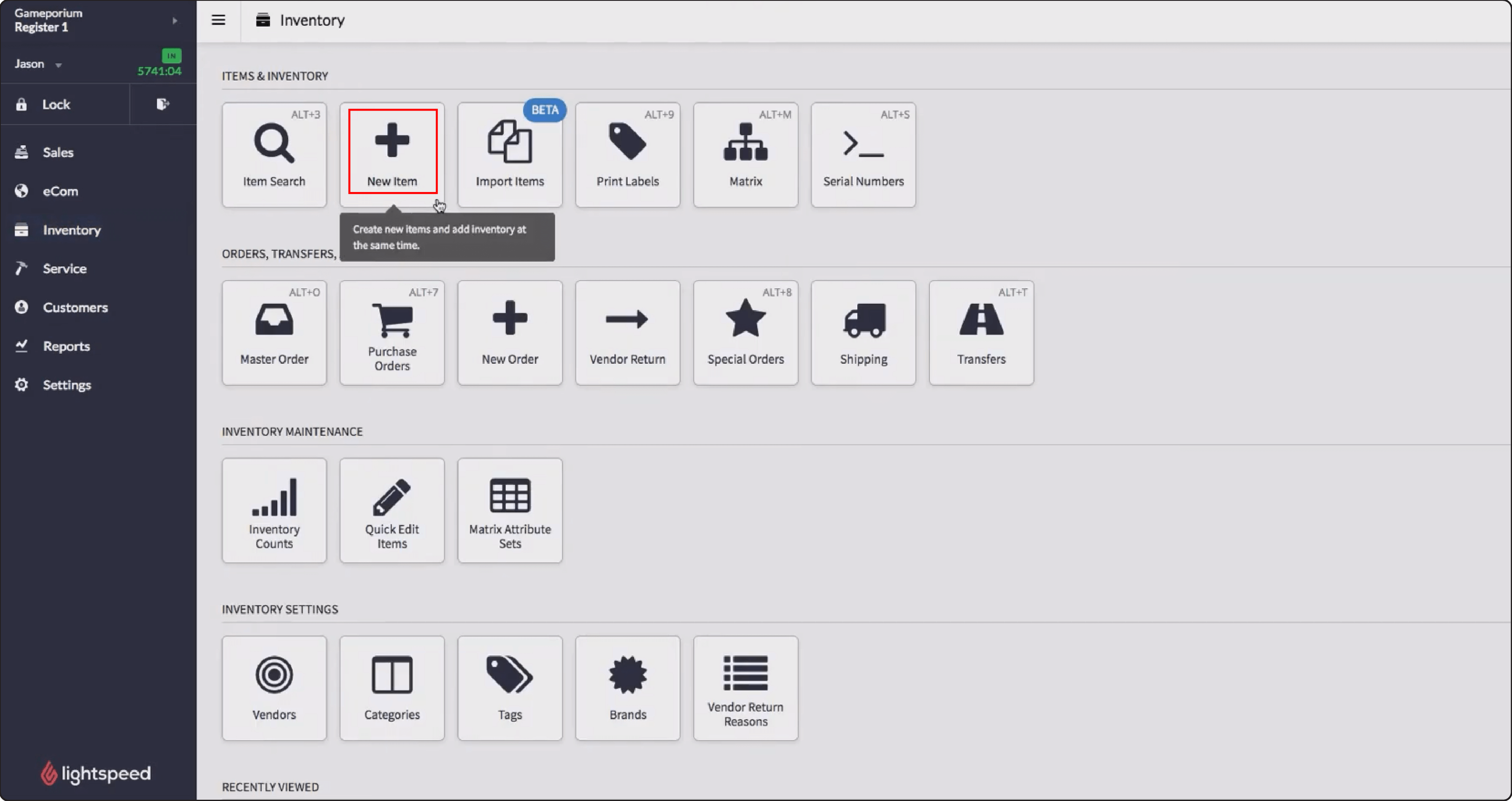
- Name the item in the Description field.
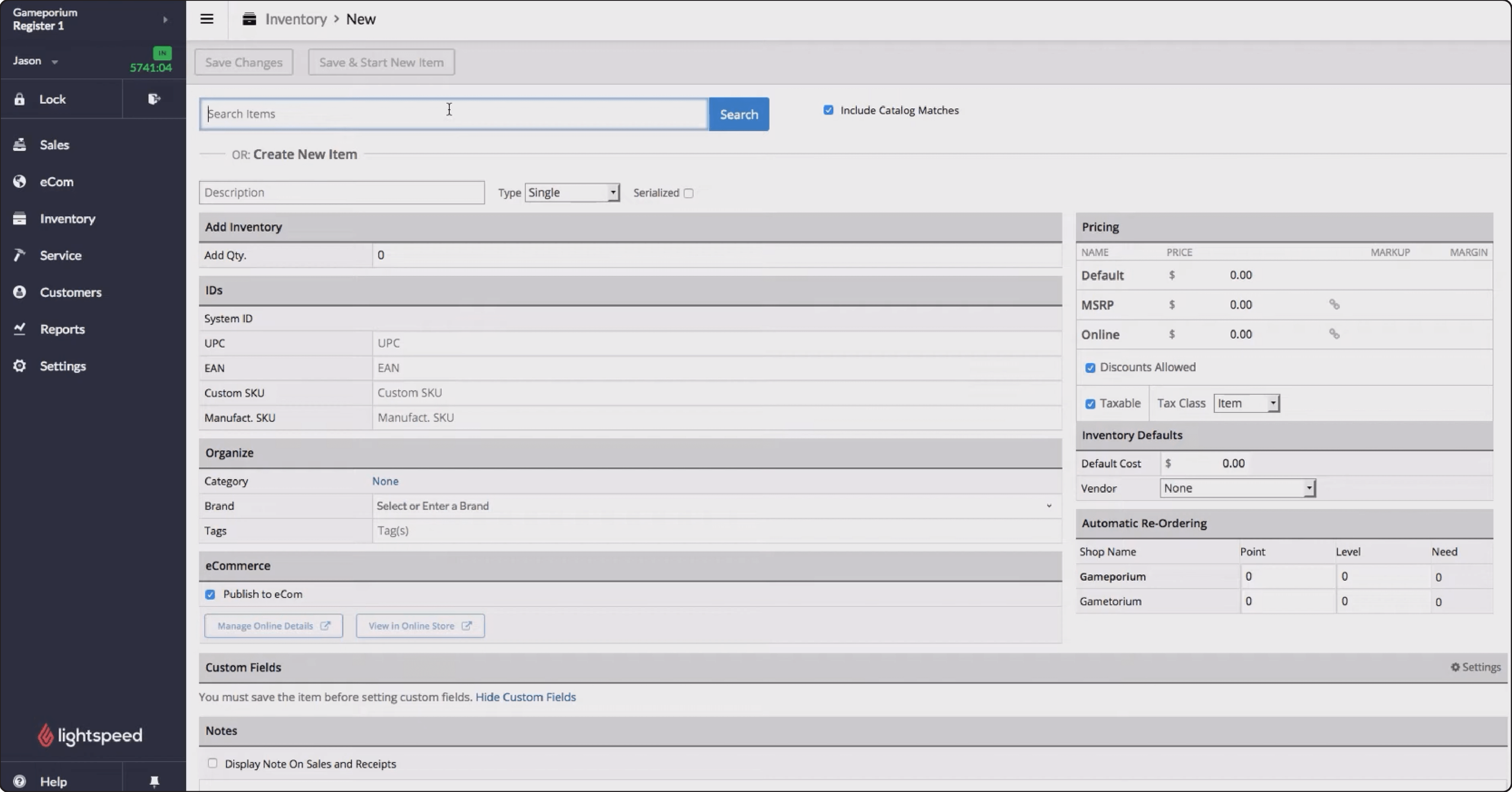
-
Enhance the Product Profile by adding any additional relevant product information.
-
Assign the product to a Category.
-
Opt to set a Reorder Point if necessary.
-
For Lightspeed eCom users, indicate if the item should appear in your online store and make any additional notes.
-
Confirm and Save the updates.
Best Practices and Tips for Lightspeed Magento Integration
1. Define Clear Objectives

Before starting the integration process, clearly define your objectives and expectations. Determine what specific business processes you aim to streamline or improve with the integration, such as:
-
Order processing
-
Customer engagement.
2. Choose the Right Integration Solution
Research and select an integration solution that meets your business requirements. The solution should also provide the necessary features and functionalities. You should also consider factors such as:
-
Synchronization capabilities
-
Customization options
-
Ongoing support.
3. Map Data and Workflows

Map out the data flow and workflows between Lightspeed and Magento. It helps ensure that information is synchronized accurately and efficiently. Identify key data points such as:
-
Products
-
Inventory levels
-
Orders
-
Customers
-
Payments.
You should also define how they will be transferred between the two systems.
4. Cleanse and Standardize Data
Before initiating the integration, ensure that your data is clean, accurate, and standardized across both platforms. It may involve:
-
Cleaning up product data
-
Establishing consistent naming conventions
-
Attribute mappings.
5. Test Thoroughly
Conduct thorough testing of the integration before going live. It helps identify and address any issues or discrepancies. Test various scenarios, such as:
-
Product updates
-
Order processing
-
Inventory adjustments
-
Customer interactions.
These help ensure that data is synchronized correctly and workflows function as expected.
6. Train Staff
Provide training to your staff on how to use the integrated system effectively. It ensures that they understand the new workflows, processes, and tools introduced by the integration. It helps them provide ongoing support and guidance as needed.
7. Monitor Performance

Monitor the performance of the integrated system regularly. It helps identify any:
-
Issues
-
Bottlenecks
-
Areas for improvement.
Track key metrics such as:
-
Order fulfillment times
-
Inventory accuracy
-
Customer satisfaction
-
Sales performance.
It helps evaluate the effectiveness of the integration.
8. Stay Updated
Keep yourself up-to-date on updates and new releases from both Lightspeed and Magento. It helps ensure that your integration remains compatible. You should also stay informed about any:
-
New features
-
Enhancements
-
Patches that may impact the integration.
It will help you plan accordingly for updates and maintenance.
9. Backup Data
Implement regular backups of your data to prevent data loss and ensure data integrity. Backup both Lightspeed and Magento data regularly to protect against potential issues such as:
-
System failures
-
Data corruption
-
Accidental deletions.
10. Seek Expert Assistance

If you encounter challenges or require assistance during the integration process. You should not hesitate to seek help from experts or consultants with experience in Lightspeed and Magento integration. They can provide guidance, troubleshooting, and best practices. These will help you ensure a successful integration.
FAQs
1. How do I integrate Lightspeed Retail POS with Magento?
You can smoothly integrate Lightspeed Retail POS with Magento using the Lightspeed API. It allows for real-time synchronization of inventory, orders, and customer data. It enhances operational efficiency and provides a unified shopping experience.
2. What are the benefits of integrating Lightspeed Retail and Magento?
Integrating Lightspeed Retail and Magento streamlines inventory management. It also enables omnichannel retailing and enhances order fulfillment processes. It ensures accurate stock levels and efficient order processing.
3. How can I connect my Lightspeed Retail account with Magento?
To connect your Lightspeed Retail account with Magento, utilize Lightspeed API documentation. It is used to authenticate and establish a connection. Configure integration settings within Magento to enable communication with Lightspeed Retail POS.
4. Are there any specific requirements for integrating Lightspeed Retail and Magento through API?
Ensure you have a valid Lightspeed Retail account with API access and generated credentials. In Magento, possess the necessary permissions for integration configuration and API access.
Summary
Lightspeed Integration with Magento is a comprehensive solution for businesses aiming to optimize their online and offline sales channels. The tutorial also uncovers several other points, including:
-
Key features of Lightspeed Magento Integration such as real-time updates.
-
Step-by-step instructions for integrating Lightspeed with Magento.
-
Best practices for successful integration of Lightspeed and Magento
-
Additional tips for data management, staff training, and ongoing monitoring and maintenance.
Ready to streamline your inventory and boost sales with Lightspeed Magento Integration? Integrate them smoothly and enhance your online presence with managed Magento hosting.



