
How to Launch Your Magento Store on Amazon Magento Hosting?
Want your e-commerce Magento store to attain success by launching it on AWS? Amazon Magento Hosting is a seamless integration of Magento with AWS infrastructure. This dynamic duo ensures smooth operation, scalability, and security for your e-commerce ventures. This article explores the essential tips and considerations to ensure your Magento store's full potential.
Key Takeaways
-
Learn how to launch your first Magento store on Amazon Web Services (AWS) with ease.
-
Understand the advantages and disadvantages of hosting Magento on AWS.
-
Discover essential tips for setting up and optimizing your Magento hosting environment on AWS.
-
Gain insights into key considerations when deciding to host Magento on AWS.
-
Disadvantages of Hosting Magento on Amazon Web Services (AWS)
-
Significant Considerations when Deciding to Host Magento on AWS
-
Essential Tips for Getting Started with Hosting Magento on AWS
What is Amazon Magento Hosting?
Amazon Magento Hosting is a hosting service provided by Amazon Web Services (AWS). This open-source e-commerce platform is designed to cater to the needs of Magento websites. It ensures:
-
Smooth operation
-
Fast and Responsive
-
Stability and Reliability
-
Scalability and Flexibility
-
Patch management
-
Optimized security protocols
-
Cost-efficiency
-
Automated Backup and Disaster Recovery
-
Monitoring and Analytics
-
Compliance
This robust cloud infrastructure combines efficient data buffering, hardware configurations, and software optimizations. AWS Cloud is a leading cloud hosting provider trusted by numerous renowned companies, including Adobe, Autodesk, and Netflix. The seamless integration of Magento with AWS solutions ensures compatibility. It also ensures optimization for a high-quality e-commerce experience. It helps businesses drive sales and achieve their e-commerce goals.
Steps to Launch Magento Store on AWS
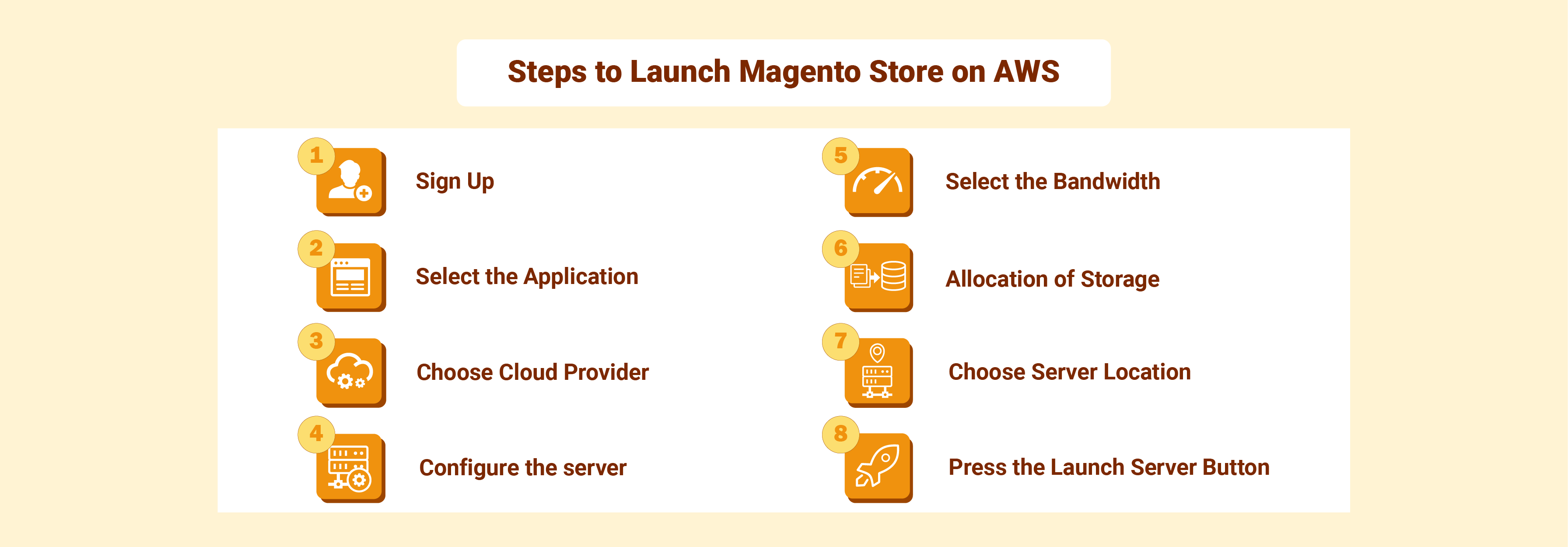
1. Sign Up
Begin by signing up on the hosting provider. You can quickly register by providing your email and setting up a password. You can also use your LinkedIn or GitHub account to sign up.
2. Application Selection
After signing up
- Select the Magento application from the available options.
- Choose the desired version of Magento from the drop-down menu.
- Set the server name, application name, and project name.
3. Cloud Provider
Select Amazon Web Services (AWS) from the list of cloud infrastructure providers available on the hosting.
4. Server Configuration
Choose the appropriate Magento server size based on your website's needs and expected traffic. This ensures your Magento store performs optimally.
5. Bandwidth Selection
Select the bandwidth allocation for your web application according to your requirements. This helps in managing data traffic effectively.
6. Storage Allocation
Determine the storage sizes for your database and application files. This ensures you have enough storage space to handle your Magento store's data and files.
7. Server Location
Choose the data center nearest to your target audience or from the provided drop-down menu. This helps in reducing latency and improving website performance.
8. Launch Server
Once you've configured all the settings, hit the "Launch Server" button at the bottom of the page. Your hosting provider will initiate the setup process. Within a few minutes, your fully functional Magento store on AWS will be ready for action.
Advantages of Hosting Magento on Amazon Web Services (AWS)
1. Cost Effectiveness
Magento on AWS eliminates the significant upfront costs associated with purchasing hardware or software licenses. It also reduces ongoing server maintenance costs through automated updates and patch management.
This approach allows you to monitor usage levels closely. It ensures transparency in monthly expenditures and flexibility to scale resources when required.
2. Robust Performance
AWS cloud servers meticulously configured for peak performance deliver lightning-fast loading times. This maximizes the conversion rates for ecommerce stores. Through sophisticated load-balancing capabilities, websites hosted on AWS architecture redirect traffic across multiple regions and instances.
They do not rely solely on a single server. This dynamic approach enhances reliability in case of server failures or heavy loads.
3. Security and Reliability

Amazon Web Services (AWS) ensures unparalleled protection for Magento websites and data through:
-
Security-compliant infrastructure
-
Reliable backup solutions
-
Seamless scalability
Furthermore, AWS helps you adhere to industry regulations. The world-class infrastructure of AWS boasts multiple layers of intrinsic security measures. This ranges from physical access controls to audit logging. Organizations can effortlessly control and monitor access using identity management tools. They enable granular permissions and authentication protocols. This acts as a defense against potential threats.
4. Scalability and Flexibility
Hosting Magento on AWS allows your system to scale up or down according to the needs of your business. The inherent flexibility extends to the customization of each product page, tailoring attributes and features.
This helps the website meet individual customer preferences. It also adjusts the elements in response to changing consumer trends.
Disadvantages of Hosting Magento on Amazon Web Services (AWS)
1. Complex Setup Process
The setup process of a server on AWS and configuring it effectively for Magento can be challenging. There are alternative solutions that work better, particularly for non-technical users.
Configuring security settings and databases demands a certain level of expertise. Errors in this process can risk the integrity of your online store.
Furthermore, the absence of readily available support from AWS when troubleshooting these complexities can worsen the situation. The potentially prolonged setup times seem to be prohibitive for some individuals.
Considering these factors, exploring alternatives that offer more intuitive setup processes and comprehensive support may be advisable for those seeking a smoother onboarding experience.
2. Limitations on Customization Options

AWS, as a hosting service provider, gives you control over certain aspects, such as:
-
Configuration files
-
Backend processes like databases or storage services.
However, the scope for customization is limited concerning front-end components like templates or code alterations. This necessitates full access via FTP or SSH.
AWS offers undeniable advantages in scalability and flexibility. It also presents distinct challenges that warrant careful consideration before investment.
Conducting thorough research into both approaches is essential to make an informed decision aligned with your business and operational needs.
Significant Considerations when Deciding to Host Magento on AWS
1. Automation
Selecting AWS as the hosting solution for your Magento website can help save costs through automated resource allocation. This streamlined approach effectively reduces operational expenses associated with the manual configuration.
This hosting cost is incurred when setting up traditional hosting platforms.
2. Flexible Environment Options
AWS gives you access to a diverse range of development environment options within its robust infrastructure. This includes the capability to set up staging environments using Amazon EC2 instances and test databases.
Such versatility gives you greater flexibility in designing and deploying new applications seamlessly. It also ensures minimal to no downtime for your end customers.
3. Monitoring Tools

AWS CloudWatch monitoring tools help businesses gain invaluable insights into their IT infrastructure. It enables them to fine-tune performance and maximize efficiency. CloudWatch proactively identifies and addresses potential issues before they arise.
This helps organizations to stay one step ahead and enhances their availability and reliability for customers.
Essential Tips for Getting Started with Hosting Magento on AWS
1. Domain Name and AWS Account
Ensure you have a registered domain name and an Amazon Web Services (AWS) account with sufficient bandwidth to meet your market needs.
2. EC2 Instance Setup
Create an EC2 instance with a Linux-based operating system, preferably Ubuntu. Also, it must be configured properly for optimal performance.
3. Apache Web Server Installation
Install and configure the Apache webserver to act as the interface between users and Magento instances.
4. Optimize Memory Usage
Adjust memory usage by configuring parameters to match traffic demands or usage projections. This ensures efficient resource utilization.
5. PHP Installation and Configuration
Install PHP to enable Magento applications to run effectively on Linux servers. Configure PHP-FPM for managing active website processes. This ensures smooth scalability during traffic spikes.
6. Database Setup
Install MySQL, the database software required for Magento deployment. Additional tools like Memcached/Redis for caching and NoSQL databases should also be installed for high-speed lookups.
This setup enhances performance, especially for serving large datasets quickly.
7. Magento Installation
Obtain a copy of pre-installed Magento either from specialized cloud providers or directly from the official Magento website. This should also include sample data packages.
This facilitates quick familiarization with the platform tools and features before customizing configurations with your own content assets and settings files.
Efficient Management of AWS by Hosting Providers
1. Expertise and Experience
Hosting providers specialize in managing cloud infrastructure, including AWS. They have teams of experts with extensive experience in:
-
AWS services
-
Configurations
-
Optimizations
-
Troubleshooting
This expertise allows them to handle various aspects of AWS management efficiently.
2. Resource Optimization
Hosting providers have in-depth knowledge of AWS resource allocation. It ensures optimal usage of computing, storage, and networking resources. They can tailor configurations to meet specific requirements, optimizing costs and performance for their clients.
3. Cost Management

Hosting providers understand AWS pricing models and can help businesses optimize costs. They can leverage cost-effective solutions such as Reserved Instances or spot instances for specific workloads. Additionally, they can implement cost monitoring and alerting mechanisms to prevent unexpected expenses.
4. Security and Compliance
Hosting providers prioritize security and compliance in managing AWS environments. They implement best practices for data protection, access control, encryption, and compliance with industry regulations. They also stay updated with the latest security threats and implement proactive measures to mitigate risks.
5. Reliability and High Availability
Hosting providers design AWS architectures for high availability and reliability. They utilize AWS features like Auto Scaling, Elastic Load Balancing, and Multi-AZ deployments to ensure continuous availability of applications and minimize downtime.
6. Performance Optimization

Hosting providers optimize AWS performance by:
-
Fine-tuning configurations
-
Leveraging caching mechanisms
-
Implementing content delivery networks (CDNs)
They monitor performance metrics and conduct regular performance audits to identify and address bottlenecks.
7. 24/7 Monitoring and Support

Hosting providers offer round-the-clock monitoring and support for AWS environments. They use monitoring tools to proactively detect issues, perform regular health checks, and troubleshoot problems promptly.
This ensures minimal downtime and a high level of reliability for businesses.
FAQs
1. What AWS services are typically included in Amazon Magento Hosting?
Amazon Magento Hosting may include services such as:
- Amazon EC2 (Elastic Compute Cloud) for virtual servers.
- Amazon RDS (Relational Database Service) for database management.
- Amazon CloudFront for content delivery.
- Amazon S3 (Simple Storage Service) for scalable storage.
2. Is Amazon Magento Hosting suitable for small businesses?
Amazon Magento Hosting can be tailored to suit the needs of small businesses as well as larger enterprises.
3. Can I integrate third-party extensions and plugins with Amazon Magento Hosting?
Amazon Magento Hosting allows integration with a wide range of third-party extensions and plugins. It's important to ensure compatibility and security when integrating third-party solutions.
4. Can I migrate my existing Magento store to Amazon Magento Hosting?
You can migrate your existing Magento store to Amazon Magento Hosting using AWS migration tools and services.
Summary
This article covered the essentials of Amazon Magento Hosting for running Magento-based e-commerce sites on AWS.
-
The process involves signing up, selecting Magento application, to server location, and launching the server.
-
Cost-effectiveness, robust performance, security, reliability, scalability, and flexibility are the benefits of hosting Magento on AWS.
-
Complex setup process and limitations on customization options are noted challenges.
-
Automation, flexible environment options, monitoring tools, domain name, and AWS account are essential considerations.
Check out Magento hosting services to enhance the features of your Magento store and make it more effective.




