
Klaviyo Magento 2 Integrators: Solution to Klaviyo Integration Issues
Want to automate your SMS and email marketing efforts? Klaviyo Magento 2 integration unifies data and automates marketing campaigns to use customer data effectively. It allows for hyper-personalized messaging across all channels, increasing conversions and revenue. This article covers top Klaviyo extensions, installation steps, and troubleshooting tips.
Key Takeaways
-
Learn how to seamlessly connect Klaviyo with your Magento store for efficient data use.
-
Discover the best Klaviyo extensions for enhancing your Magento 2 store's capabilities.
-
Follow step-by-step instructions to install the Klaviyo extension quickly and correctly.
-
Get practical solutions for common integration issues to ensure smooth operation.
-
Explore Klaviyo’s powerful features like AI-driven marketing intelligence and omnichannel messaging.
What is Magento Klaviyo?
Klaviyo’s intelligent marketing automation and customer data platform helps marketers centralize and use customer data. This platform delivers hyper-personalized messages across all channels, increasing conversions and revenue.
Klaviyo’s scalable data infrastructure integrates seamlessly with your tech stack. It includes Shipping, Loyalty, UGC, Subscriptions, and Helpdesk. All customer data aggregates into a single source of truth.
Klaviyo provides easy access to customer data for marketers. It enables the automation of personalized marketing experiences. The platform supports email, SMS, forms, and mobile push messaging. Innovative businesses like ColourPop, Living Proof, and Citizen Watches leverage Klaviyo. Over 110,000 paying users utilize Klaviyo to acquire, engage, and retain customers.
Why Use Klaviyo Magento Integration?
1. Native Integration with Magento / Adobe Commerce
Klaviyo offers native integration with Magento and Adobe Commerce stores. It captures all historical and current customer data, including custom properties. The integration guides help you set up quickly and efficiently. It ensures a seamless start to using Klaviyo. Real-time data access makes your marketing efforts more impactful.
2. Enhanced Data Infrastructure
A robust data infrastructure powers Klaviyo’s platform. This infrastructure captures and provides real-time access to your customer data. There is no data aggregation or archiving so all details are available. The platform integrates with your entire tech stack. It means you can store data in full granular detail for better insights.
3. Omnichannel Messaging
With Klaviyo, you can send personalized messages across multiple channels. These channels include email, SMS, mobile push, and sign-up forms. The unified platform ensures consistency in messaging. This omnichannel approach enhances customer engagement. It also increases the chances of conversions and customer loyalty.
4. Advanced Marketing Intelligence
Klaviyo provides machine learning and AI-powered tools. These include 1-1 product recommendations and predictive analytics. AI content generation helps create personalized content. Custom peer benchmarks with recommended actions offer valuable insights. These advanced tools help optimize marketing strategies.
5. Reimagined Customer Data Platform
The Klaviyo Customer Data Platform (CDP) lets you store, manage, and analyze customer data at scale. It puts this data to work more efficiently than ever before. The vertically integrated platform simplifies data management. This results in better marketing decisions and outcomes. Efficient use of data enhances overall marketing performance.
Steps to Install the Klaviyo Extension in Magento 2
-
Log in to your Magento 2 server. Navigate to the root directory of your Magento app using your command line tool.
-
Run the following command to access the latest version of the Klaviyo extension from Packagist:
composer require klaviyo/magento2-extension -
To install an older version, specify the version number. For example:
composer require klaviyo/magento2-extension:3.0.4-patch -
Run this command to enable the Klaviyo extension:
php bin/magento module:enable Klaviyo_Reclaim --clear-static-content -
Enable any additional modules by running:
php bin/magento setup:upgrade -
Scan the output for Module 'Klaviyo_Reclaim' to confirm it is enabled and running.
-
Run a static content deploy command to ensure CSS and JS continue to work properly:
php bin/magento setup:static-content:deploy -f -
Return to the Magento admin dashboard in your browser.
Top Klaviyo Extensions for Magento 2 Stores
1. Plumrocket Magento Newsletter Popup
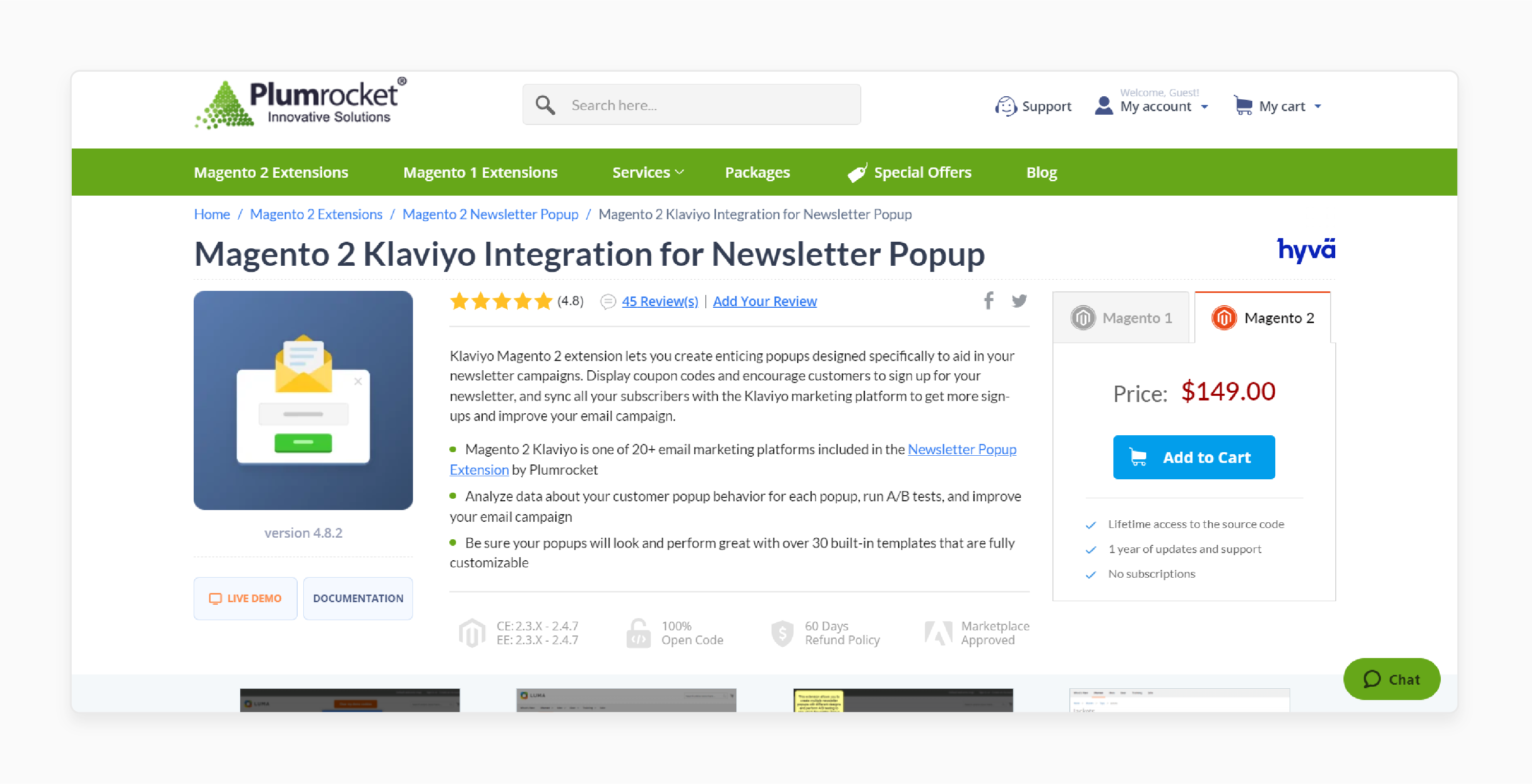
| Details | Explanations |
|---|---|
| Extension Link | Plumrocket Magento Newsletter Popup |
| Features | - Popup design templates - Mobile-responsive - Exit-intent triggers - A/B testing - Customizable display rules |
| Benefits | This extension increases subscriber sign-ups with appealing popups. It ensures mobile users have a smooth experience. Exit-intent triggers reduce bounce rates. A/B testing helps optimize performance. Customizable rules target the right audience effectively. |
| Price | $149 for the extension. |
2. Bootsgrid Klaviyo Magento 2 Extension
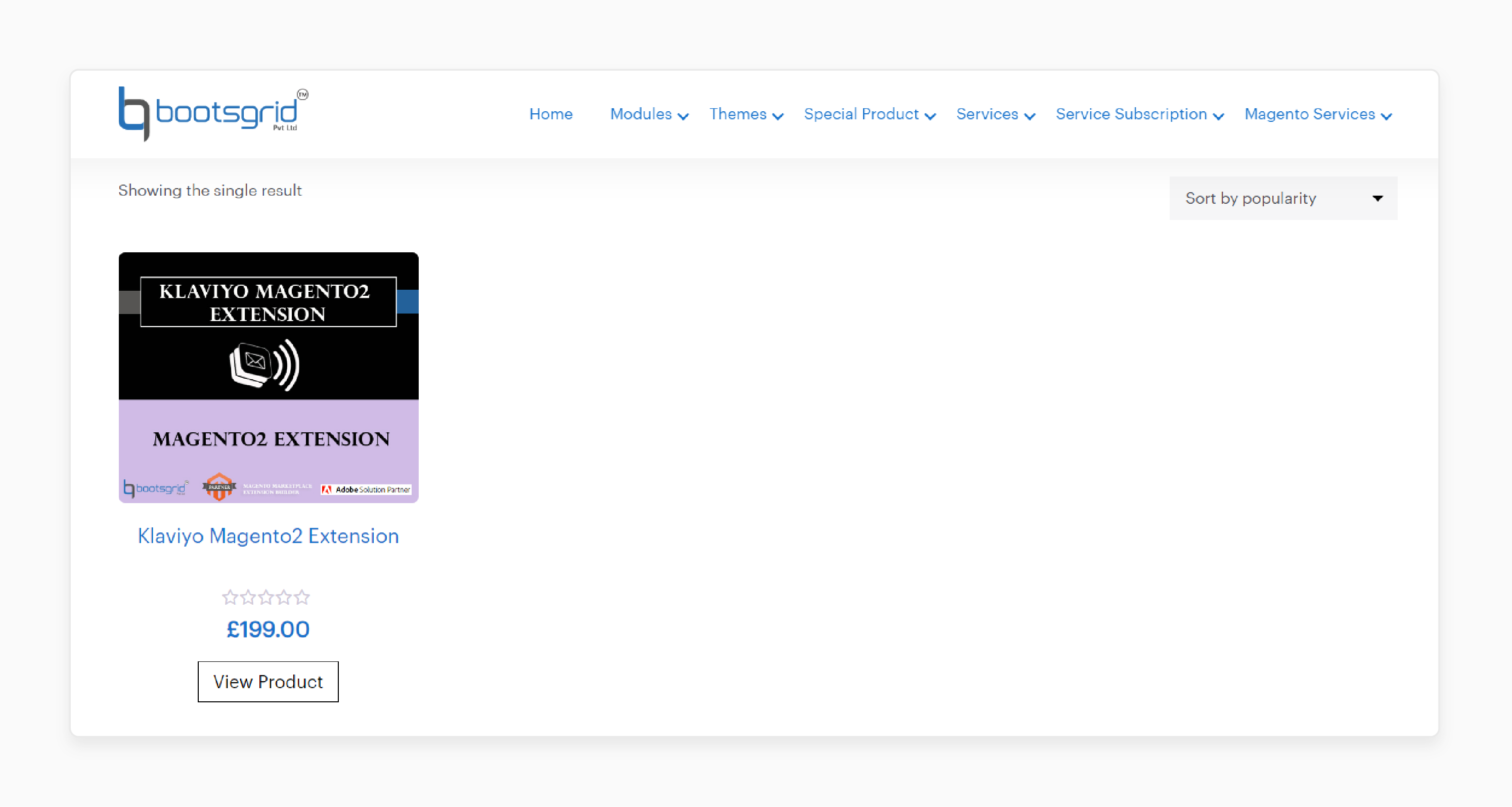
| Details | Explanations |
|---|---|
| Extension Link | Bootsgrid Klaviyo Magento 2 Extension |
| Features | - Easy integration - Real-time data sync - Custom event tracking - Email and SMS support - Advanced segmentation |
| Benefits | Bootsgrid's extension offers seamless integration with Magento 2. It syncs data in real-time ensuring accurate customer insights. Custom event tracking monitors specific actions. Supports both email and SMS campaigns. Advanced segmentation improves targeting for personalized marketing. |
| Price | £199.00 for the extension. |
3. Zapier Klaviyo Integration for Magento 2
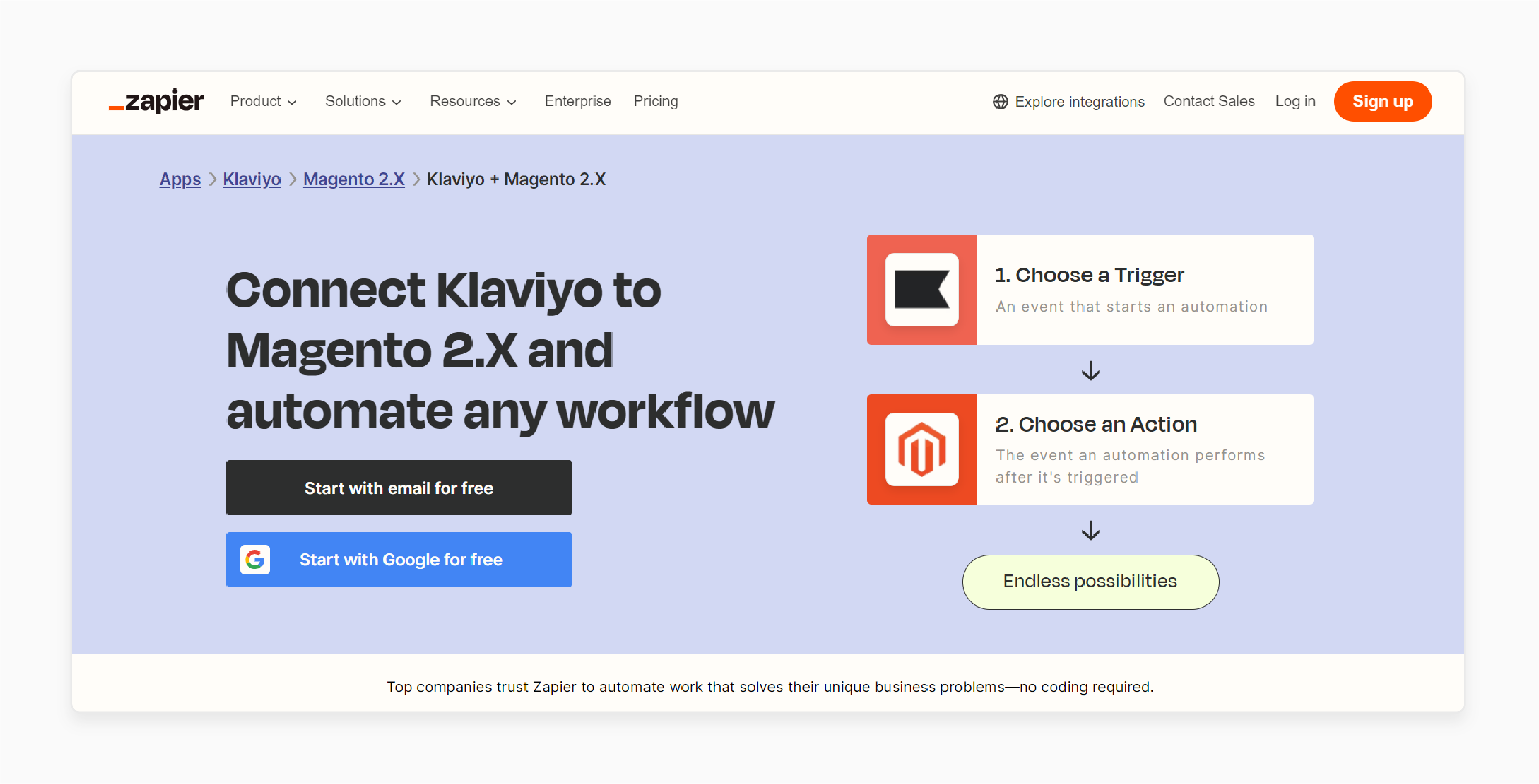
| Details | Explanations |
|---|---|
| Extension Link | Zapier Klaviyo Integration for Magento 2 |
| Features | - Automated workflows - Custom triggers - Data sync across apps - Pre-built templates - No coding required |
| Benefits | Zapier allows you to automate workflows between Klaviyo and Magento 2. Custom triggers let you track specific customer actions. Sync data seamlessly across multiple applications. Use pre-built templates to simplify setup. No coding skills are required making it user-friendly. |
| Price | Custom pricing based on usage. |
4. Mageplaza Klaviyo Integration Service
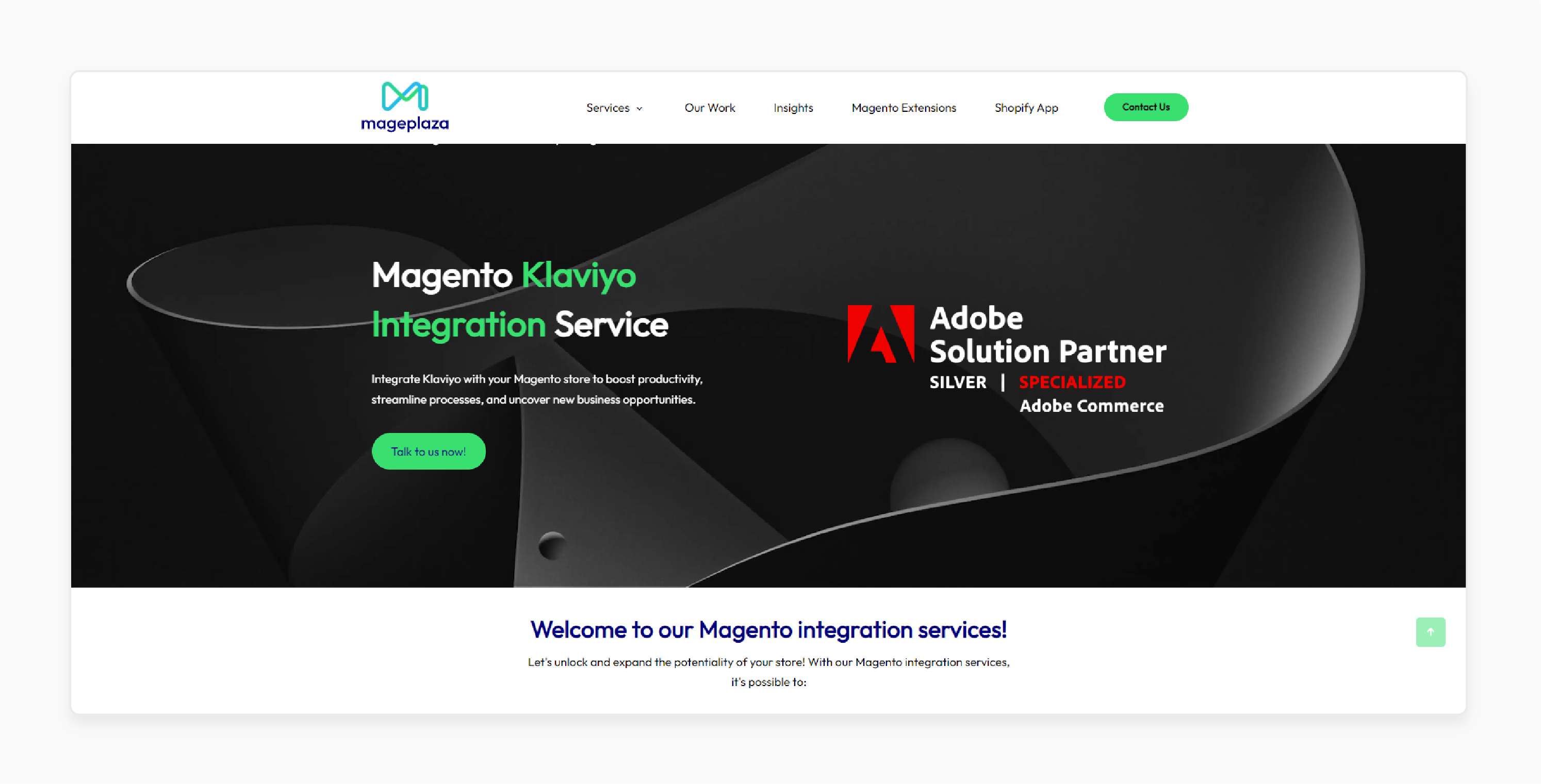
| Details | Explanations |
|---|---|
| Extension Link | Mageplaza Klaviyo Integration Service |
| Features | - Quick setup - Comprehensive support - Data migration - Customized solutions - Ongoing maintenance |
| Benefits | Mageplaza offers a quick setup for integrating Klaviyo with Magento 2. Their team provides comprehensive support throughout the process. They handle data migration seamlessly. Customized solutions cater to specific business needs. Ongoing maintenance ensures long-term functionality. |
| Price | Custom pricing based on service requirements. |
5. Mageme Webforms Klaviyo Integration for Magento 2
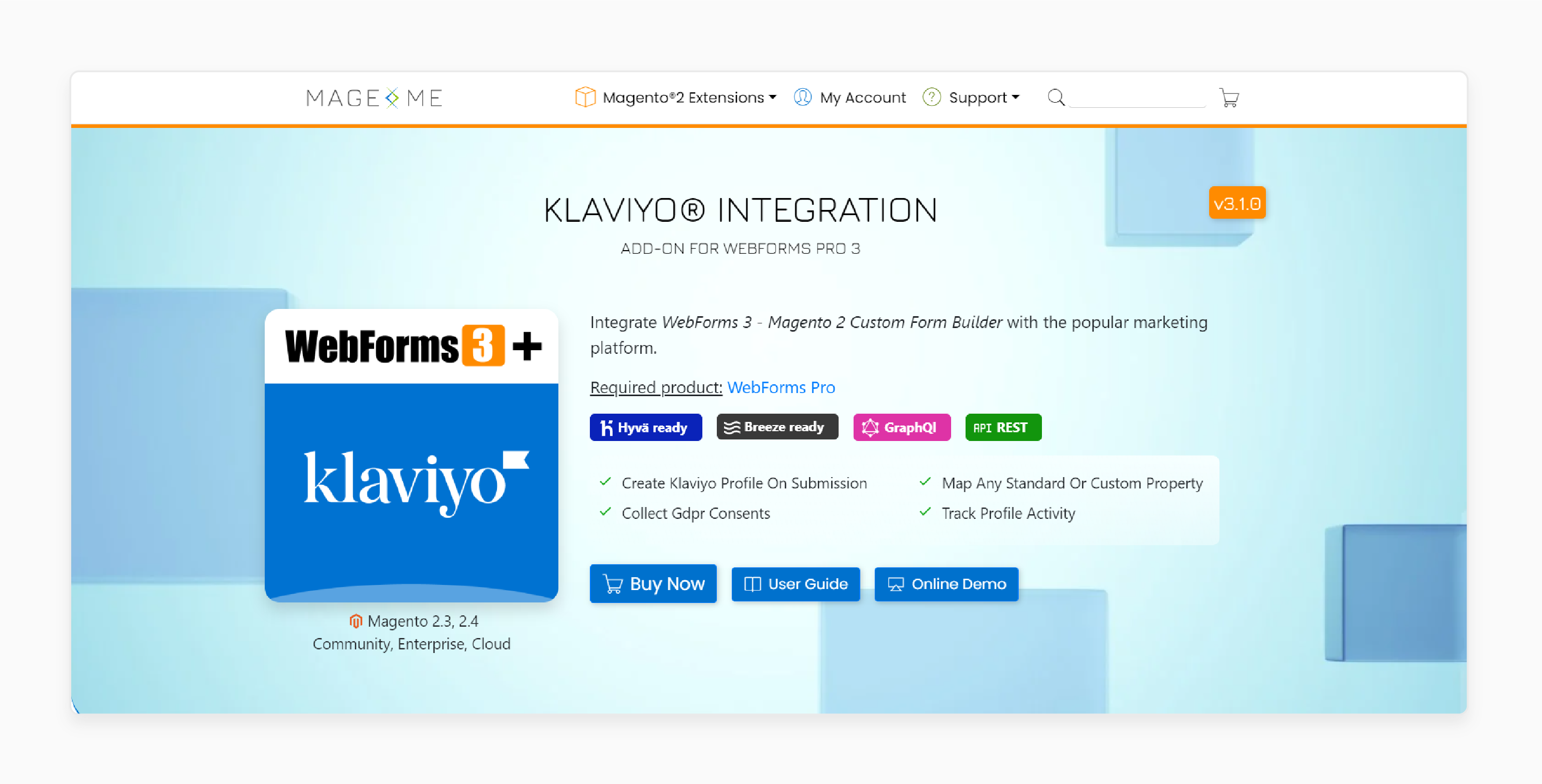
| Details | Explanations |
|---|---|
| Extension Link | Mageme Webforms Klaviyo Integration for Magento 2 |
| Features | - Drag-and-drop form builder - Custom form fields - Email notifications - Conditional logic - Analytics and reporting |
| Benefits | Mageme's extension provides a drag-and-drop form builder for easy customization. Add custom form fields to collect specific data. Email notifications keep you updated on submissions. Use conditional logic to create dynamic forms. Analytics and reporting offer insights into form performance. |
| Price | €99.00 for the extension. |
Troubleshooting Your Klaviyo Magento 2 Integration Issues
1. Ensure Site Accessibility and SSL Certificate
Make sure your site is publicly accessible with a valid SSL certificate. Klaviyo’s OAuth requires public access to generate access tokens. Avoid password protecting or IP restricting your store. Confirm your site is accessible via HTTPS. Test your SSL certificate to ensure it’s valid.
2. Check Your Firewall Settings
Verify that your firewall is not blocking Klaviyo’s requests. Klaviyo uses predictable static IP addresses for outbound traffic. It allows you to trust that the traffic is coming from Klaviyo. Read Klaviyo's guide on how to allowlist their IP addresses. This step is essential for successful integration.
3. Verify Magento and Klaviyo Extension Versions
Ensure you are using the correct Magento 2 and Klaviyo extension versions. If using Magento v2.2.0 manually enable OAuth. Confirm you’ve installed the correct Klaviyo extension. You might need to upgrade if you’re running an outdated version. Compatibility and dedicated Magento hosting is key to smooth integration.
4. Make OAuth Endpoints Accessible
Ensure OAuth endpoints are accessible. Extra or missing rewrite rules can make default Magento 2 OAuth endpoints inaccessible. Klaviyo needs access to these endpoints for authorization. Check your server configuration for any rewrite rule issues. Proper endpoint accessibility is vital.
5. Recreate the Integration
If you’ve made changes after a failed attempt, delete the original integration. Navigate to Systems in Magento. Select Integrations and locate the Klaviyo integration record. Delete it and follow the steps in Klaviyo’s integration guide. Create a new integration record and try again.
FAQs
1. How do I access the Klaviyo help center?
To access the Klaviyo help center, log in to your Klaviyo account. Navigate to the support section. You can find articles, guides, and FAQs. It’s a great resource for troubleshooting and tips.
2. How do I integrate Klaviyo with my Magento store?
Go to Magento store admin and install the Klaviyo extension via Composer. Enable the module using the command php bin/magento module: enable Klaviyo_Reclaim. Configure the settings in the Magento admin. Follow the API setup in Klaviyo for authentication.
3. What should I do if the Klaviyo checkout integration fails?
Ensure your API credentials are correct in the Klaviyo settings. Check if the URL endpoints are accessible. Make sure your SSL certificate is valid. Contact the Klaviyo help center for further support.
4. How do I update my Klaviyo extension in Magento?
Log in to your Magento store server. Use the command composer require klaviyo/magento2-extension to get the latest version. Enable the module with php bin/magento module: enable Klaviyo_Reclaim. Run php bin/magento setup:upgrade to apply changes.
5. How can I troubleshoot API issues with Klaviyo?
Check the API keys in your Klaviyo account and ensure they match the settings in your Magento store. Verify that your URL endpoints are correct and accessible. Look for any firewall restrictions blocking the API calls. Visit the Klaviyo help center for detailed troubleshooting steps.
Summary
Using Klaviyo Magento 2 helps in centralizing customer data and delivering personalized marketing messages. This integration provides several key benefits:
-
Seamless Native Integration: Easily integrate with Magento and Adobe Commerce stores.
-
Robust Data Infrastructure: Access customer data in real-time without aggregation.
-
Omnichannel Messaging: Engage customers across email, SMS, mobile push, and forms.
-
Advanced Marketing Intelligence: Utilize AI-powered tools for personalized marketing strategies.
-
Efficient Data Management: Store, manage, and analyze customer data at scale.
Consider managed Magento hosting to integrate Klaviyo with your e-store easily.





