
20 Reasons to Integrate Magento 2 2Checkout Payment Integration
Want to simplify payment processing for your store? Magento 2 2Checkout Payment Integration is a secure and global solution. It supports multiple currencies, payment methods, and easy integration. This article covers reasons to use 2Checkout Payment Integration and best practices.
Key Takeaways
-
Overview of 2Checkout Payment Integration with Magento Stores
-
Why Use Magento 2Checkout Payment Integration
-
How 2Checkout Payment Integrations Works for Ecommerce Stores
-
Magento 2Checkout Payment Integration Best Practices
-
Use Cases of 2Checkout Magento Payment Integration
What is Magento 2 2Checkout Payment Integration?
2Checkout Payment Integration connects Magento stores to the 2Checkout global payment gateway. It is now known as Verifone Magento extension.
It simplifies online payments by supporting major credit cards like:
-
Visa
-
Mastercard
-
American Express
The integration supports multiple currencies and languages, enabling smooth global transactions. It provides a secure checkout experience while complying with PCI DSS and GDPR standards. Store owners can set it up quickly and start offering reliable payment solutions to customers worldwide.
3 Payment Methods of 2Checkout Magento Payment Integration
| Payment Method | Description | Customer Experience |
|---|---|---|
| Magento 2 Default | This method fully integrates 2Checkout into your store. It matches the store's theme. All payment steps happen on the store site. | Customers stay on the store site for the entire payment process. This gives a smooth checkout experience. There is no redirection, which helps build trust. |
| Iframe (Inline) Checkout | The Iframe Checkout shows the 2Checkout payment form as a pop-up. It appears when customers click Place Order. Customers do not leave the site. | Customers stay on the store site. The payment form appears as a pop-up. This gives a modern and user-friendly experience. |
| Redirect | The Redirect method sends customers to 2Checkout's site for payment. After payment, they return to the store. | Customers are redirected to the 2Checkout site. This may break the flow of the experience. It provides a secure payment solution managed by 2Checkout. |
20 Reasons to Integrate Magento 2Checkout E-Stores
| Reason | Explanation |
|---|---|
| 1. Global Payment Support | Magento 2 2Checkout supports payments in multiple currencies and languages. Customers can pay in their local currency, making transactions simple. Merchants can expand globally without compatibility issues. It ensures smooth payments across different countries. This feature attracts international customers and improves conversion rates. |
| 2. Supports Major Credit Cards | 2Checkout works with popular credit cards like Visa, Mastercard, and American Express. Customers can use familiar payment options, increasing trust. Supporting multiple cards ensures accessibility for all users. It simplifies the checkout process and reduces abandoned carts. This feature improves customer satisfaction and boosts sales. |
| 3. High-Level Security | 2Checkout ensures secure transactions with over 300 fraud detection rules. It complies with Magento PCI DSS Level 1, the highest security certification. Fraud detection works in real time to prevent unauthorized activity. It protects customer data and reduces risks for merchants. GDPR compliance guarantees data privacy and builds trust. |
| 4. Easy Integration | The integration process is simple and doesn’t require technical skills. Store admins can set it up directly from the Magento backend. It offers pre-built API libraries for quick implementation. Merchants can choose from three integration methods: Default, Iframe, or Redirect. It saves time and ensures a smooth setup. |
| 5. Flexible Integration Options | Magento 2 2Checkout offers three methods: Default, Iframe, and Redirect. The Default method integrates directly into the store theme. Iframe opens a pop-up for payments, while Redirect takes customers to the 2Checkout site. These methods let admins customize the checkout process. Each option ensures a smooth experience for customers. |
| 6. Cart Data Transfer | The integration allows cart data to be transferred to 2Checkout’s hosted site. It stores details like order IDs, descriptions, and refunds. This feature simplifies order tracking for admins. Customers can also view clear payment information. It improves order management and enhances the post-purchase experience. |
| 7. Transparent Pricing | 2Checkout uses a flat-rate pricing model with no hidden fees. Merchants pay only for processed transactions, ensuring cost clarity. The rates remain consistent for vendors worldwide. It helps businesses plan budgets and avoid surprises. This transparency builds trust in the payment system. |
| 8. Improves Conversion Rates | 2Checkout reduces abandoned carts with multiple payment options. Customers can complete payments quickly and easily. Local currencies and languages make the process convenient for international users. A smooth payment experience encourages repeat purchases. This feature boosts sales and revenue for Magento stores. |
| 9. Highly Customizable | Store admins can customize payment settings to match business needs. They can set conditions for countries, order totals, and accepted currencies. The module allows customization of payment actions and checkout displays. These options provide flexibility for unique requirements. It ensures compatibility with specific business goals. |
| 10. Comprehensive Support | 2Checkout offers multi-channel support for merchants. It provides FAQs, guides, and a knowledge base for easy troubleshooting. Support teams assist with setup and resolve issues promptly. Merchants can rely on timely solutions for uninterrupted operations. It ensures a smooth Magento payment experience for businesses. |
| 11. Seamless Refund Management | The integration supports partial and full refunds for easy returns. Store admins can process refunds directly from the backend. This feature simplifies management and improves customer service. It helps businesses handle refunds efficiently and build loyalty. Customers appreciate the quick resolution of refund requests. |
| 12. Real-Time Analytics | 2Checkout provides access to real-time transaction data and reports. Admins can track sales, monitor refunds, and identify issues. These insights help businesses improve payment processes. Analytics assist in making informed decisions. The feature boosts financial management and operational efficiency. |
| 13. Sandbox Environment for Testing | The integration includes a Sandbox environment for safe testing. Admins can simulate transactions before going live. It helps ensure the payment process works smoothly. Testing reduces errors and improves customer experiences. This feature guarantees a seamless launch. |
| 14. Recurring Payment Support | 2Checkout supports subscription-based models for recurring payments. Customers can set up automated payments without re-entering details. This feature is ideal for SaaS or subscription businesses. It increases convenience and boosts customer retention. Merchants can easily manage recurring revenue streams. |
| 15. Mobile-Friendly Checkout | 2Checkout offers a mobile-optimized checkout experience. Customers can complete payments on smartphones or tablets without issues. The mobile-friendly design caters to the growing number of mobile shoppers. It ensures smooth transactions across all devices. This feature improves mobile conversion rates. |
| 16. Integration with Popular Extensions | The module integrates well with Magento 2 One Step Checkout and other tools. It enhances the overall checkout process and user experience. Compatibility with popular extensions ensures seamless store functionality. Merchants can extend features without technical issues. This integration improves efficiency and customer satisfaction. |
| 17. Supports Multiple Business Models | 2Checkout works for various industries, including e-commerce, SaaS, and digital products. Its flexibility adapts to different business needs. Merchants can scale their operations effortlessly. The gateway supports diverse revenue models and enables growth. It is suitable for businesses of all sizes. |
| 18. Multi-Language Support | The integration supports multiple languages, improving the checkout experience. Customers can view the payment process in their preferred language. This feature caters to international users and enhances trust. It creates a more customer-centric shopping experience. Merchants can expand globally with ease. |
| 19. Quick Updates and Maintenance | 2Checkout releases frequent updates to improve performance and security. It ensures compatibility with the latest Magento versions. Regular maintenance fixes bugs and introduces new features. It keeps the payment gateway reliable and up-to-date. Merchants can count on smooth operations. |
| 20. Trusted by Thousands of Merchants | 2Checkout has over 50,000 merchants worldwide using its services. Its proven reliability and global presence build trust among businesses. Merchants can rely on its expertise for secure transactions. The gateway's reputation ensures a dependable payment solution. It is a trusted choice for businesses looking to scale. |
How 2Checkout Integration Works for Magento Store?
1. Install the 2Checkout Extension
Install the 2Checkout extension for your Magento store. The extension connects 2Checkout with your store's backend. You can install it from the Magento Marketplace or a trusted provider.
After installation, access the Magento admin panel to configure the settings. The process is simple and does not need advanced technical skills. This step ensures a smooth start to the payment integration.
2. Configure Payment Settings
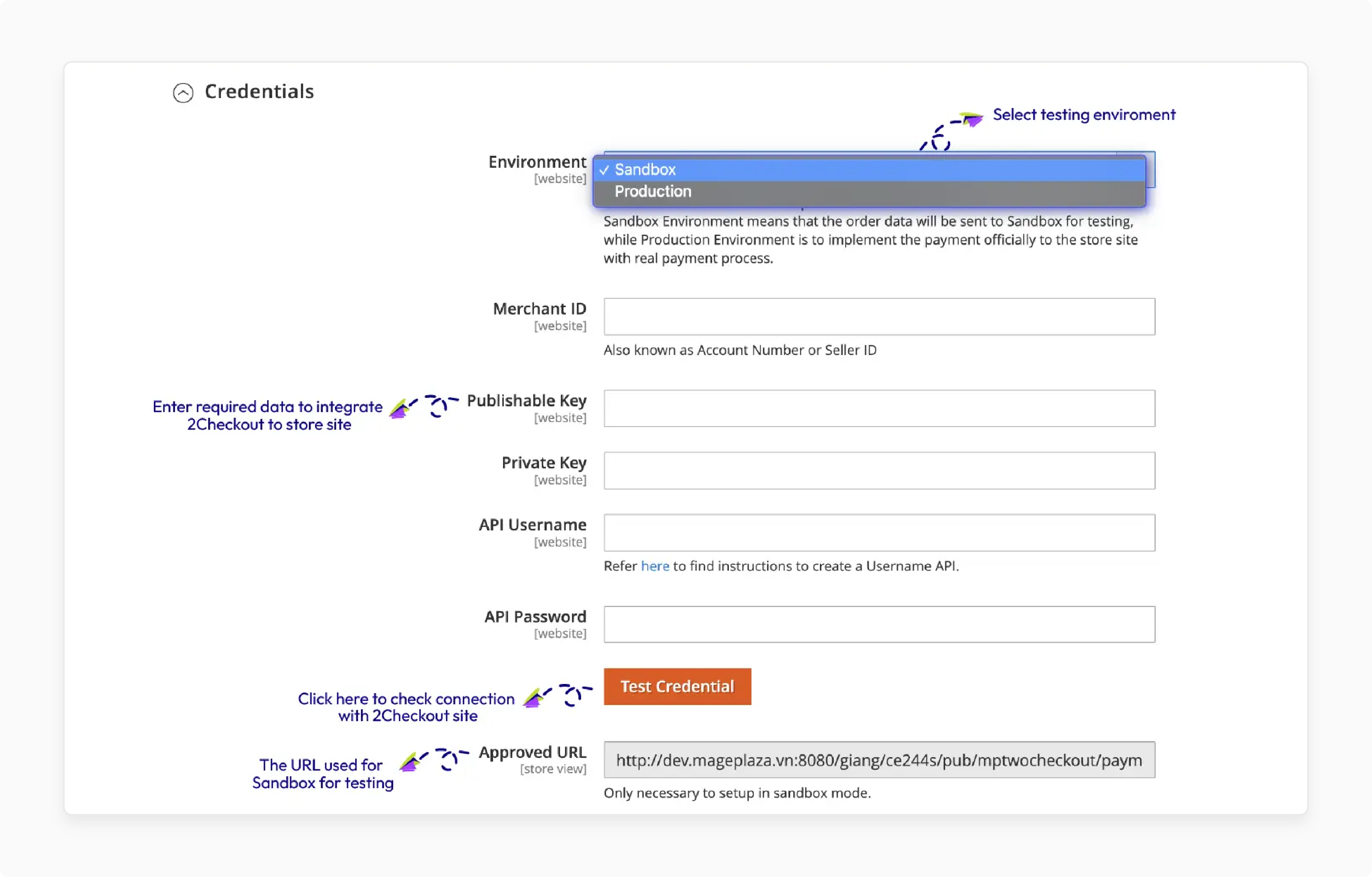
Go to the configuration panel in your Magento admin dashboard. Enter details like Merchant ID, Publishable Key, and Private Key from 2Checkout. Choose your payment action like authorize-only or authorize-and-capture.
Set the testing environment (Sandbox) or enable production mode for live payments. Customizing these settings ensures the gateway matches your store's needs. It helps prepare your store for secure transactions.
3. Select an Integration Method
Choose from three integration methods: Default, Iframe, or Redirect.
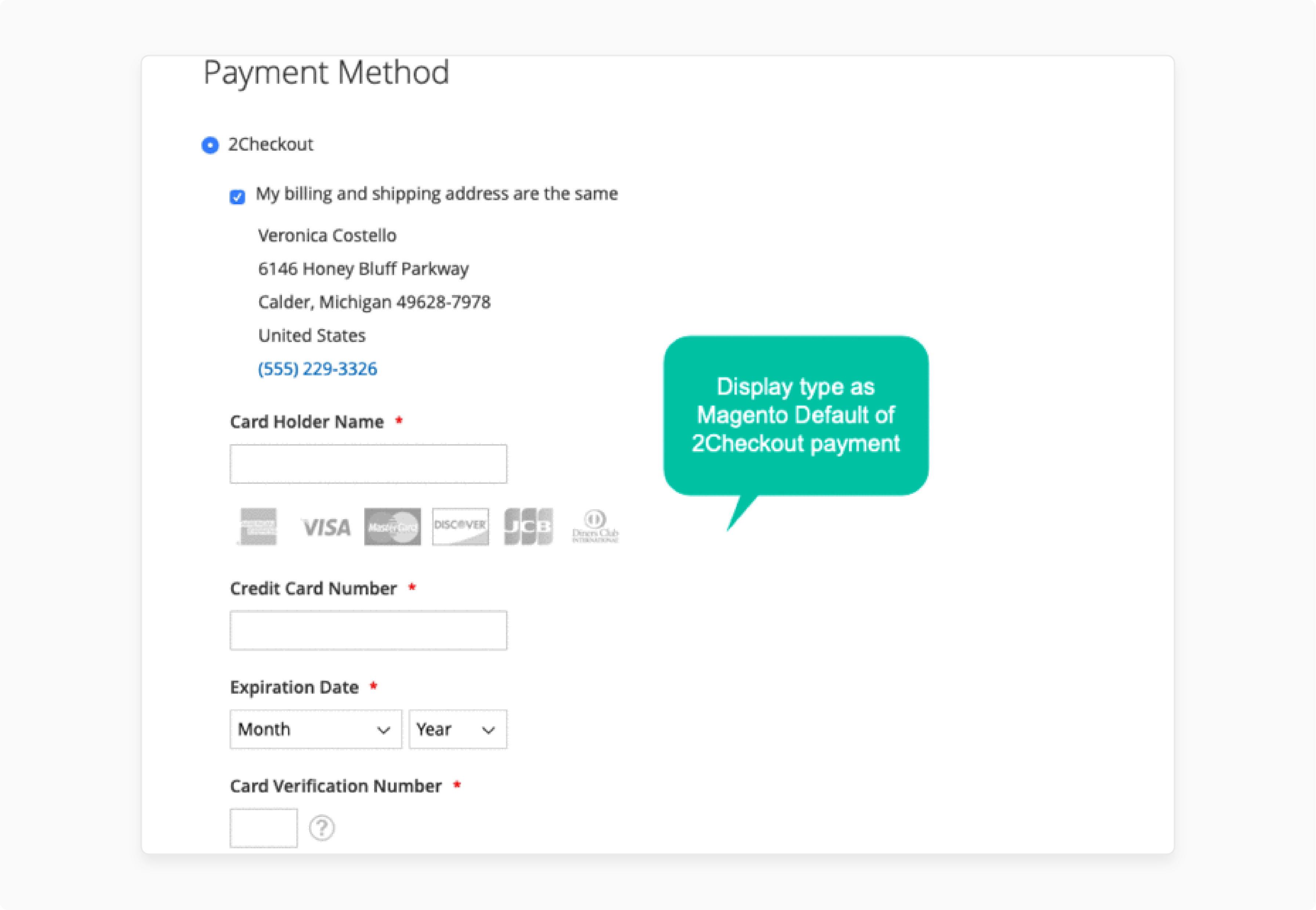
These options allow flexibility in the checkout process. You can select the best method for your store.
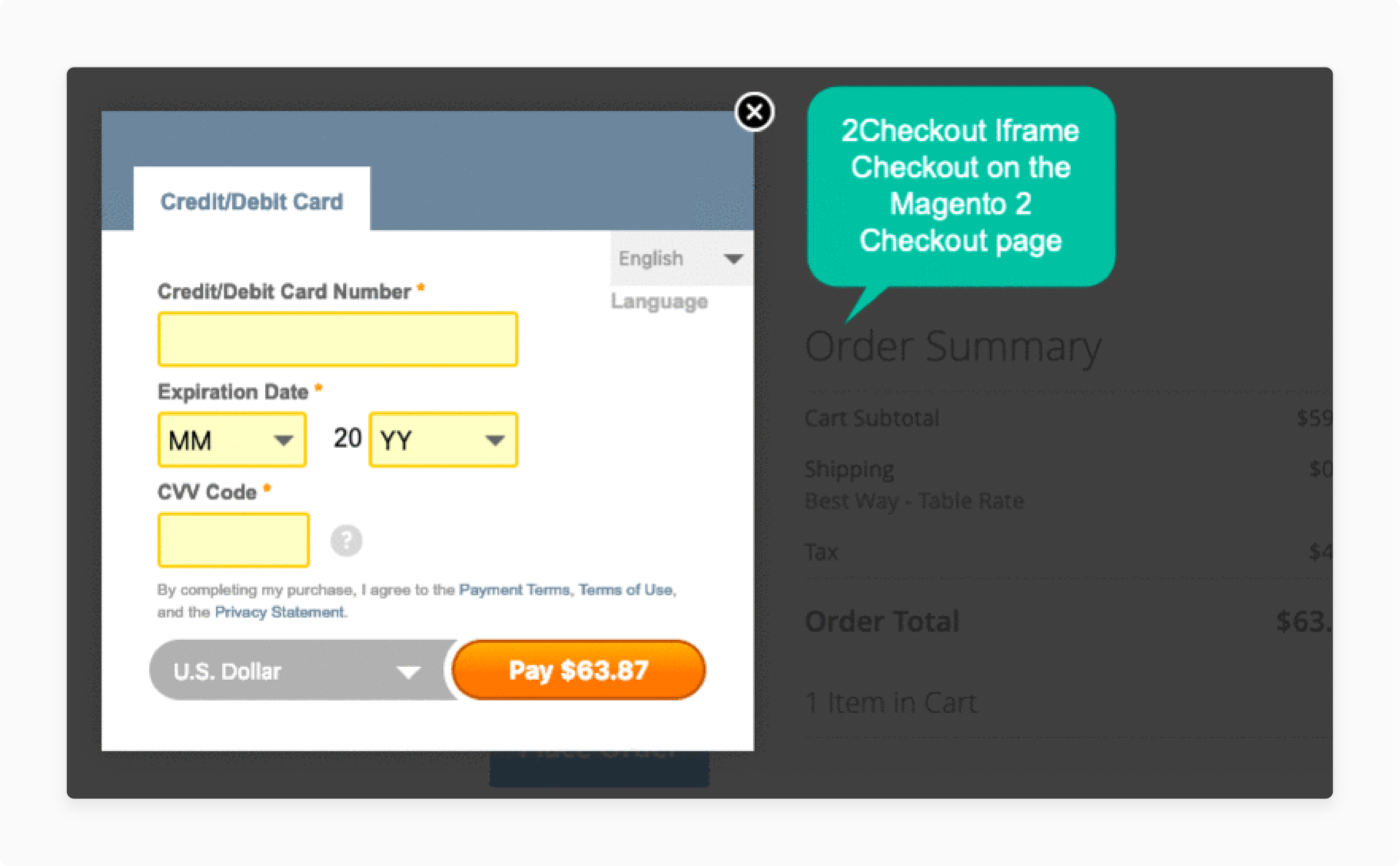
4. Set Conditions for Application
Define conditions for using the 2Checkout payment method. Limit it to specific:
- Countries
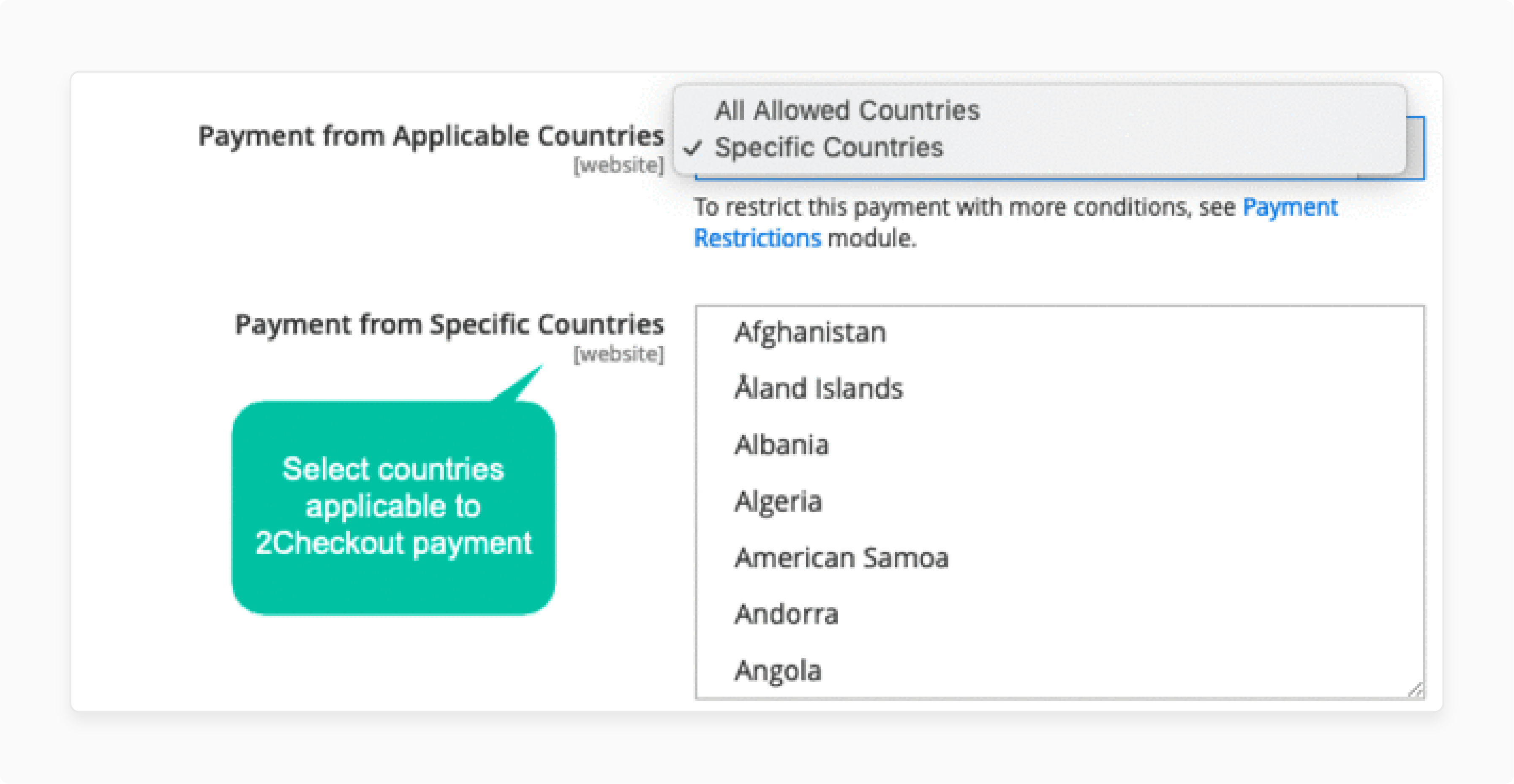
- Currencies
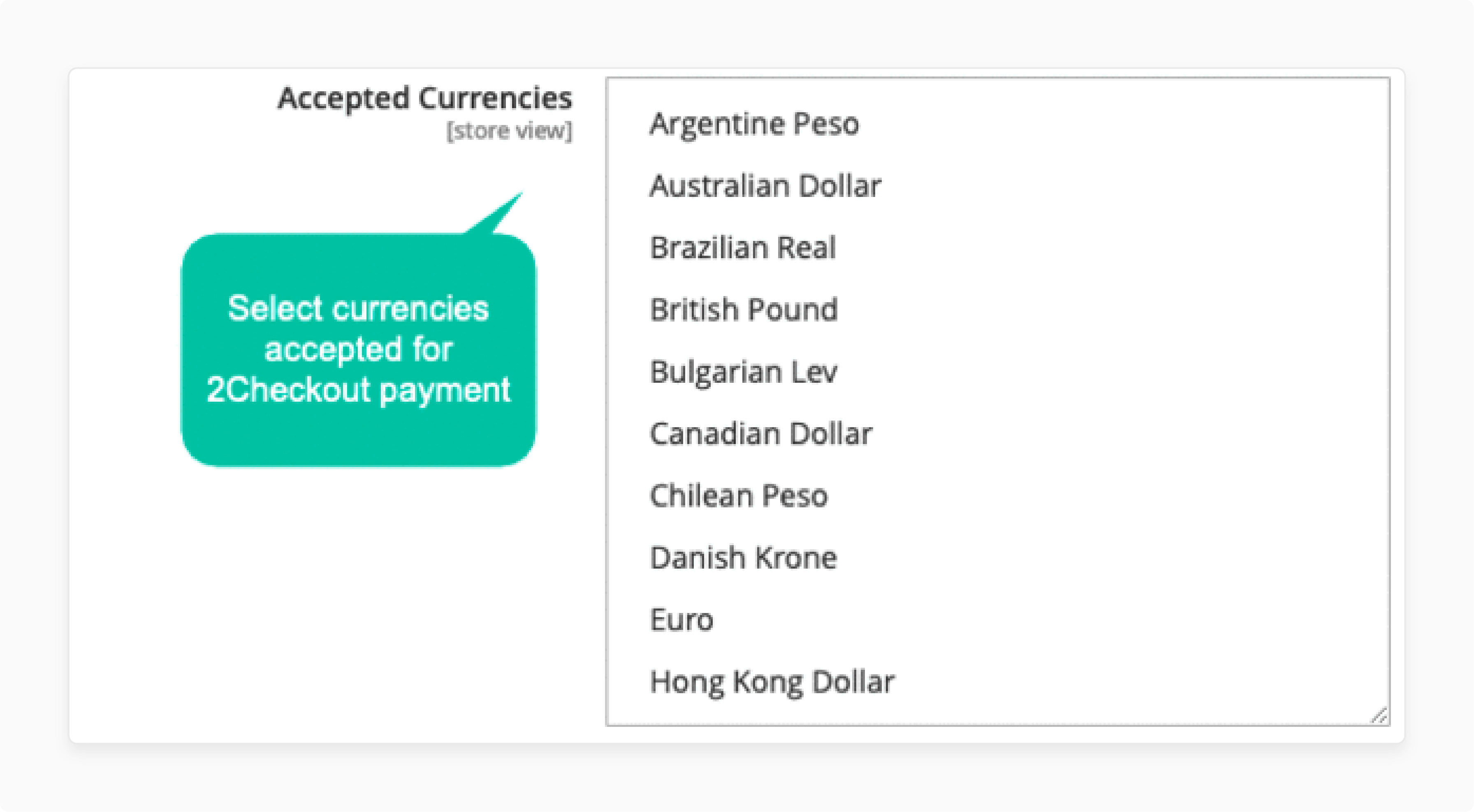
- Order totals
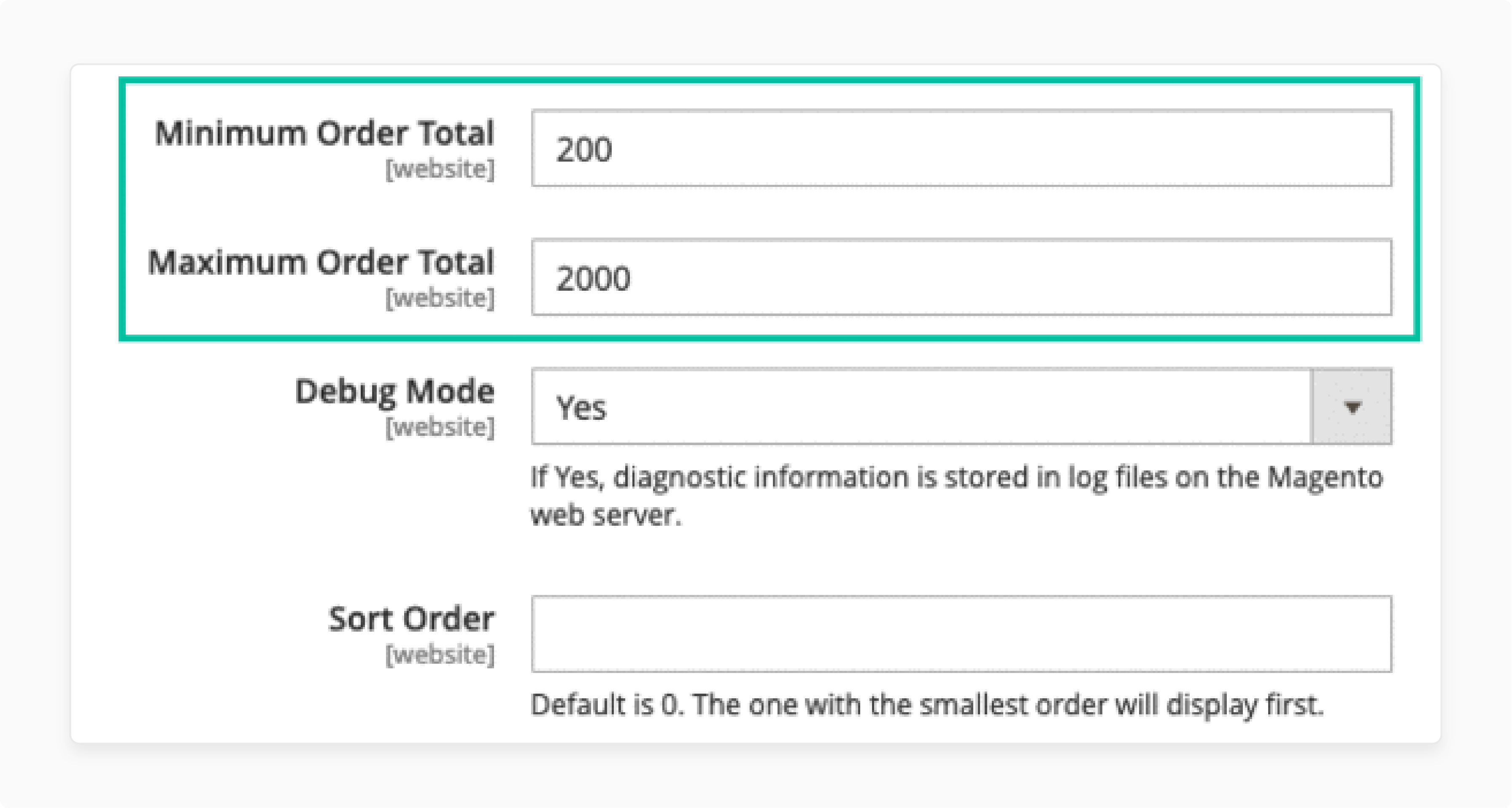
For example, allow payments only for specific regions or order amounts. This feature helps you align payments with your store's policies. It makes the gateway more tailored and strategic.
5. Enable Cart Data Transfer
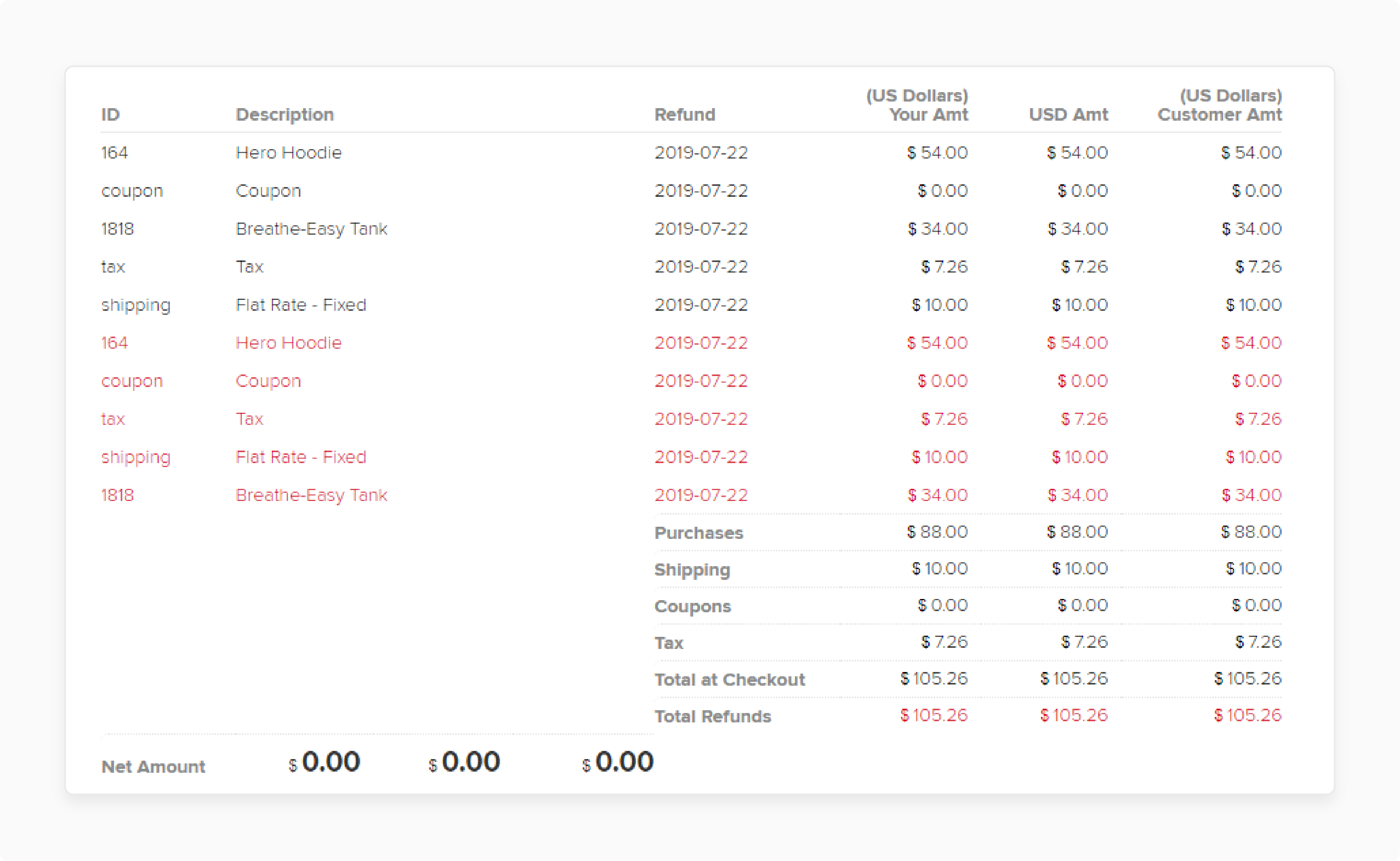
Enable cart data transfer to the 2Checkout hosted site. It securely stores details like Order ID, descriptions, and refunds. Admins can manage 2Checkout orders efficiently from the backend. Customers see a clear breakdown of purchases during checkout. It improves transparency and simplifies post-purchase management.
6. Test the Payment Gateway
Use the Sandbox environment to test the gateway before going live. Simulate transactions to ensure smooth operation without errors. Testing helps identify and fix any issues. Switch to production mode when satisfied with the tests. It ensures a reliable and error-free payment system for customers.
7. Monitor Transactions and Analytics
Monitor transactions using the Magento backend or 2Checkout dashboard. View real-time reports of payments, refunds, and order statuses. Use analytics to track performance and detect issues early. These insights improve decision-making for payment processes. Monitoring ensures smooth operations and customer trust.
8. Manage Refunds and Order Details
Process partial or full refunds directly from the Magento admin panel. Refunds are securely managed through the 2Checkout gateway. View transaction details like order history and status in the admin dashboard. This feature simplifies post-purchase management. It ensures better customer service and loyalty.
9. Provide a Secure Checkout Experience
The 2Checkout integration ensures a secure payment process. It uses real-time fraud detection and complies with PCI DSS Level 1. It also follows regulations like GDPR and Privacy Shield to protect data. These features secure customer information and prevent fraud. A secure checkout boosts customer trust and sales.
10. Offer a User-Friendly Experience
The integration offers a user-friendly checkout process. Customers can choose from multiple payment options with ease. The mobile-friendly design supports smooth payments on all devices. Support for local currencies and languages makes the process global-friendly. It ensures satisfied customers and higher conversion rates.
Best Practices for Magento 2 2Checkout Module Integration
1. Ensure Proper Installation
-
Use a trusted source to download the 2Checkout extension.
-
Follow Magento's official guidelines for installation.
-
Verify the extension's compatibility with your Magento version.
-
Test the installation in a Sandbox environment before going live.
-
Check for any errors or conflicts with existing extensions.
2. Use Secure Payment Settings
-
Enter accurate credentials like Merchant ID and Private Key.
-
Enable Magento SSL certificates to secure data transmission.
-
Activate fraud detection to monitor suspicious activities.
-
Use PCI DSS Level 1 compliance features for added security.
-
Regularly update security settings to meet compliance standards.
3. Customize Payment Options
-
Set applicable countries to control where 2Checkout is available.
-
Define accepted currencies based on your target market.
-
Adjust order total limits to match your store’s payment policy.
-
Choose the most suitable integration method: Default, Iframe, or Redirect.
-
Customize the checkout display to match your store theme.
4. Test the Integration Thoroughly
-
Use the Sandbox environment to test all features.
-
Simulate transactions to verify proper functionality.
-
Check for errors in payment processing and refunds.
-
Test the checkout flow on desktop and mobile devices.
-
Fix any issues before switching to production mode.
5. Monitor Transactions Regularly
-
Track payments in the Magento admin or 2Checkout dashboard.
-
Use real-time analytics to monitor sales and detect issues.
-
Check for refunds and failed transactions frequently.
-
Analyze data to improve conversion rates and customer experience.
-
Use insights to optimize payment workflows.
6. Keep the Extension Updated
-
Regularly check for updates from the extension provider.
-
Apply updates to ensure compatibility with the latest Magento version.
-
Update security settings to prevent vulnerabilities.
-
Test the updated version in a testing environment.
-
Back up your store before applying major updates.
7. Provide Transparent Customer Communication
-
Display clear information about supported payment methods.
-
Show accepted currencies and countries on the checkout page.
-
Inform customers about secure payment protocols like PCI compliance.
-
Provide easy access to transaction details in their account.
-
Share refund policies for smooth post-purchase management.
8. Offer Excellent Post-Purchase Support
-
Handle refunds quickly using the Magento admin panel.
-
Provide customers with real-time updates on their order status.
-
Use the 2Checkout dashboard to manage order details efficiently.
-
Address customer queries about payments promptly.
-
Use FAQs or help documentation to resolve common issues.
9. Optimize for Mobile Devices
-
Ensure the checkout process is mobile-friendly.
-
Test payment options on different screen sizes.
-
Use the Iframe or Redirect method for smoother mobile checkout.
-
Optimize load times to improve mobile user experience.
-
Provide clear navigation and payment options on mobile devices.
10. Continuously Improve Payment Processes
-
Collect feedback from customers on their Magento checkout experience.
-
Use analytics to identify and fix bottlenecks in the payment flow.
-
Experiment with different checkout designs to improve conversions.
-
Keep track of industry trends for payment gateway improvements.
-
Regularly evaluate the efficiency of your integration.
Use Cases of 2 Checkout Magento Payment Integration
1. Expanding into Global Markets
2Checkout supports payments in multiple currencies and languages. It allows customers to pay in their local currency, increasing convenience and trust. Businesses can expand internationally without worrying about compatibility issues. The integration simplifies cross-border transactions and complies with regulations like GDPR. It makes it ideal for reaching a global audience.
2. Offering Secure Payment Options
2Checkout provides a secure payment process with real-time fraud detection. It complies with PCI DSS Level 1, ensuring data safety. Customers feel confident entering their payment information. Businesses reduce the risk of fraud and build customer trust. It is essential for handling sensitive financial transactions.
3. Supporting Subscription-Based Models
2Checkout supports recurring payments for subscription-based businesses. Customers can set up automated payments easily. Admins can manage subscriptions through the Magento backend. It reduces manual billing tasks and improves customer retention. It works well for SaaS, memberships, and other subscription services.
4. Simplifying Multi-Store Payment Management
Merchants managing multiple Magento stores can centralize payments with 2Checkout. A single setup supports all stores efficiently. Admins can track transactions and refunds through the 2Checkout dashboard. It simplifies operations for businesses with diverse products or regions. It ensures consistent payments across all stores.
5. Enhancing Mobile Shopping Experiences
2Checkout’s mobile-friendly design ensures smooth payments on smartphones and tablets. It supports responsive checkout pages, improving the shopping experience. Businesses targeting mobile shoppers can reduce abandoned carts. It increases conversion rates and enhances customer satisfaction. It is essential for stores with a growing mobile audience.
6. Supporting Seasonal and Flash Sales
2Checkout handles high transaction volumes during seasonal promotions and flash sales. It ensures fast and reliable payment processing without delays. Customers can complete purchases quickly during limited-time offers. The integration supports multiple payment methods, catering to diverse users. It boosts revenue during peak shopping periods.
7. Improving Order and Refund Management
Admins can manage order tracking and refunds easily through 2Checkout. It stores detailed order data like Order ID and refund history for better management. Refunds, whether partial or full, are processed directly from the Magento backend. This streamlines post-purchase processes and improves customer satisfaction. It’s practical for businesses with high order volumes.
8. Adapting to Diverse Business Models
2Checkout works for various business models like e-commerce, SaaS, and digital products. It supports one-time payments, subscriptions, and recurring billing. Merchants can customize settings to fit their needs. This flexibility supports scalable growth across industries. It’s ideal for businesses needing tailored payment solutions.
9. Targeting Specific Customer Segments
Merchants can set payment conditions based on countries, currencies, or order totals. It allows businesses to target specific customer segments strategically. For example, they can enable 2Checkout only for high-value orders or certain regions. It improves efficiency and optimizes payment strategies. It’s useful for businesses offering localized pricing.
10. Providing Seamless Checkout Experiences
2Checkout offers three integration methods: Default, Iframe, and Redirect. These options allow businesses to create a smooth checkout process. Customers can pay without leaving the site or through a secure external page. It reduces abandoned carts and improves customer satisfaction. It ensures a reliable and user-friendly payment experience.
Common Issues in Magento 2 2Checkout Payment Integration and Solutions
| Common Issue | Solution |
|---|---|
| Invalid Credentials Error | Double-check the Merchant ID, Private Key, and Publishable Key entered in the settings. Ensure they match the details provided by 2Checkout. Use the Sandbox environment to test the credentials. Contact 2Checkout support if the issue persists. Update the credentials after any account changes. |
| Payment Gateway Not Showing | Verify that the 2Checkout payment method is enabled in the Magento admin panel. Check the applicable countries, currencies, and order totals settings. Ensure the extension is compatible with your Magento version. Clear the cache after making changes. Test the checkout process on different devices and browsers. |
| Transaction Fails Without Reason | Enable the debug mode in the extension settings to log errors. Check the logs for detailed error messages. Confirm that your API credentials are valid and active. Ensure the customer’s card or payment method meets 2Checkout requirements. Contact 2Checkout support for further assistance. |
| Refunds Not Processing Correctly | Verify the order status in Magento and the 2Checkout dashboard. Ensure you have the correct permissions for processing refunds. Check the refund logs for error messages. Ensure the refund amount is within the allowed limits of the payment gateway. Retry the refund after resolving any identified issues. |
| Slow Checkout or Timeout Issues | Optimize your Magento site for better performance. Ensure your server resources can handle high traffic during checkout. Check for conflicts with other Magento extensions affecting checkout speed. Use the Iframe or Redirect method for a lighter server load. Monitor the server and Magento logs for bottlenecks. |
FAQs
1. What is the 2Checkout payment module, and how does it help Magento 2 stores?
The 2Checkout payment module integrates a secure payment gateway into Magento 2 stores. It supports global transactions and multiple payment methods. It enhances customers' shopping cart checkout experience. It helps online stores process payments efficiently via 2Checkout.
2. How do I integrate 2Checkout into my Magento 2 web store?
To integrate 2Checkout, install the payment module in your Magento 2 web store. Configure it using your payment API credentials, such as Merchant ID and Private Key. Test the setup using the Sandbox environment before going live. It ensures smooth payment processing for your ecommerce platform.
3. Does 2Checkout comply with cookie usage and privacy regulations?
Yes, cookie is used by Google during the checkout process, and 2Checkout complies with privacy standards like GDPR. It ensures secure data handling and aligns with regulations for cookies. It, with dedicated Magento hosting, builds trust for customers using your Magento 2 store.
4. Can 2Checkout handle recurring payments for subscription-based models?
Yes, the 2Checkout payment module supports recurring payments for Magento 2 web stores. Customers can set up automated billing via 2Checkout for subscriptions. This feature is ideal for SaaS, memberships, and other subscription services. It simplifies billing and enhances customer retention for your online store.
5. How does 2Checkout improve Magento development projects?
The integration provides a ready-to-use payment API, simplifying Magento development. Developers can customize the module to fit specific business needs. It streamlines payment workflows for any ecommerce platform. It saves time and ensures secure payment handling for your shopping cart transactions.
Summary
Magento 2 2Checkout Payment Integration simplifies global payments for Magento stores. It offers security, flexibility, and a better customer experience. Key benefits are:
-
Global Accessibility: Supports multiple currencies and languages.
-
High Security: Provides fraud detection and PCI DSS compliance.
-
Flexible Options: Offers Default, Iframe, and Redirect methods.
-
User-Friendly: Simple configuration via the Magento backend.
-
Scalability: Fits diverse ecommerce models like SaaS and subscriptions.
Consider managed Magento hosting to enhance your store’s payment efficiency.




