
Instant Purchase Magento 2: Key Features and Working
Ready to speed up the checkout process for your customers? Instant purchase Magento 2 allows customers to skip the traditional checkout steps and complete their purchase with a single click.
In this article, we will explore the key features and working of instant purchase Magento 2.
Key Takeaways
-
What is Instant Purchase in Magento 2?
-
Key Features of Instant Purchase Magento 2
-
How Does the Instant Purchase Magento 2 Work?
-
Top 5 Instant Purchase Magento 2 Extensions
What is Instant Purchase in Magento 2?
Instant Purchase in Magento 2 is a feature that allows customers to buy products quickly. It eliminates the need to go through the entire checkout process.
The e-commerce optimization simplifies the purchase journey by using pre-saved customer information such as:
-
Merchant ID
-
Default shipping and billing addresses
-
Billing details
The instant purchase feature in magento 2 helps reduce the steps needed to complete a purchase. It makes the shopping experience faster and more efficient for registered customers in a Magento 2 store.
Magento instant purchase functionality is particularly beneficial for repeat customers who want a faster way to shop in an online store. It improves conversion rates by minimizing friction during checkout. It leads to quicker transactions and higher customer satisfaction in online retail. The function supports various payment methods with the payment method vault enabled.
Key Features of Instant Purchase Magento 2
1. One-Click Checkout
-
Instant purchase support may be implemented to avoid the traditional multi-step checkout process.
-
With a single click on the instant purchase button, an order is placed using previously saved customer details. It makes it highly convenient for users who frequently shop.
-
The streamlined process reduces cart abandonment by removing friction points such as re-entering default billing and shipping addresses. It enhances the user experience on the storefront.
2. Stored Payment and Shipping Information
-
Magento 2 securely stores payment methods:
1. Credit and debit cards
2. PayPal
3. Braintree credit cards
-
It also saves shipping addresses for logged-in customers. Instant purchase uses this required information, so customers don't have to re-enter their details each time they shop.
-
It not only speeds up the checkout process but also makes repeat purchases easier. Customers can order products with minimal effort. The feature helps improve customer retention.
3. Faster Purchases
-
By removing multiple steps from the checkout process, instant purchase provides a much faster way to buy products.
-
It is particularly beneficial for customers who are in a hurry or who are making small, frequent purchases.
-
A quicker transaction time leads to higher customer satisfaction and increased conversion rates.
-
It allows customers to complete purchases with less effort. It also boosts sales in your Magento 2 store.
4. PCI Compliance
-
Magento 2 ensures that instant purchases comply with PCI-DSS (Payment Card Industry Data Security Standard). It helps safeguard sensitive payment information.
-
It ensures that the stored payment methods are securely handled and encrypted. It gives customers confidence in the security of their transactions and supports ecommerce store security.
5. Customizable Button
-
The instant purchase button can be placed strategically on product pages. It makes it easy for customers to spot and use.
-
Store owners can customize the button's appearance and default text to match their store's branding and design.
-
It ensures smooth integration with the user interface while still being prominent enough to encourage quick purchases. It also enhances conversion rate optimization.
How Instant Purchase Works for Magento 2?
| Steps | Explanation |
|---|---|
| 1. Customer Account Setup | The customer needs to have an account on your Magento 2 store. The account should have saved payment methods (like credit card, PayPal, or Braintree) and a default shipping address. These details are securely stored within their profile using a payment method with vault technology. |
| 2. Click on the Instant Purchase Button | Once the account is set up, the customer can see the instant purchase button on product pages. Instead of adding items to the cart and going through the multi-step checkout process. The customer clicks the Instant Purchase button to place their order quickly. |
| 3. Automatic Order Placement | Magento 2 automatically pulls the customer's pre-saved payment method and default shipping address. The system uses this information to process the order in the background immediately. They don’t need any further input from the customer, so they are streamlining the buying process. |
| 4. Order Review Page | After clicking the instant purchase button, the customer is taken to a confirmation page. It shows the order summary, including the shipping method and payment details. The order is processed almost instantly at this stage. It helps minimize delays and enhances the overall shopping experience. |
| 5. Order Confirmation | Once the order is successfully placed, the customer receives an order confirmation via email. The email includes all the required credit card information. The process is smooth. It is ideal for repeat buyers who want to get things done quickly in your online store. |
Top 5 Instant Purchase Magento 2 Extensions
1. Magento 2 Quick Order Extension - Magetop
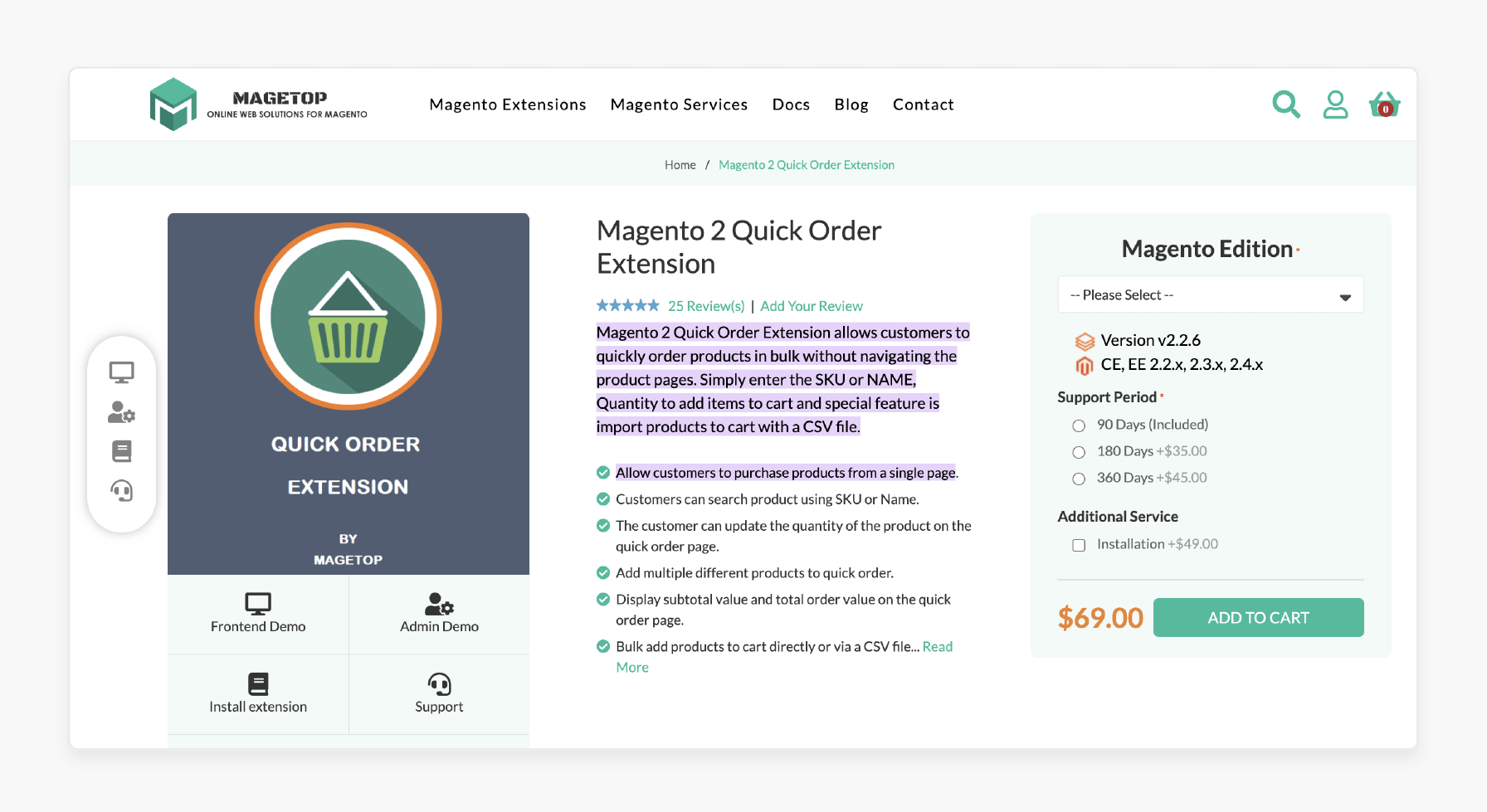
Magetop’s Magento 2 quick order extension allows customers to order products in bulk quickly. It eliminates the need to navigate through the product pages. They should simply enter the SKU or name and quantity to add items to the cart on the checkout page. They should also add a special feature to import products to the cart with a CSV file. It is compatible with Magento 2.2.x, 2.3.x, 2.4.x.
Key Features:
-
Allow customers to purchase products from a single-page
-
Add multiple different products to quick order
-
Display the subtotal value and total order value on the quick order page
-
Bulk-add products to the cart directly or via a CSV file
-
Highly customizable design to match the store’s theme
-
Few-click bulk purchases
-
100% Open-source, supports multi-store, support multi-language
-
Easy to install and customize
Price:
-
Magento Community Edition: $69 (12 months)
-
Magento Enterprise Edition: $119 (12 months)
2. Quick Order for Magento 2 - Amasty
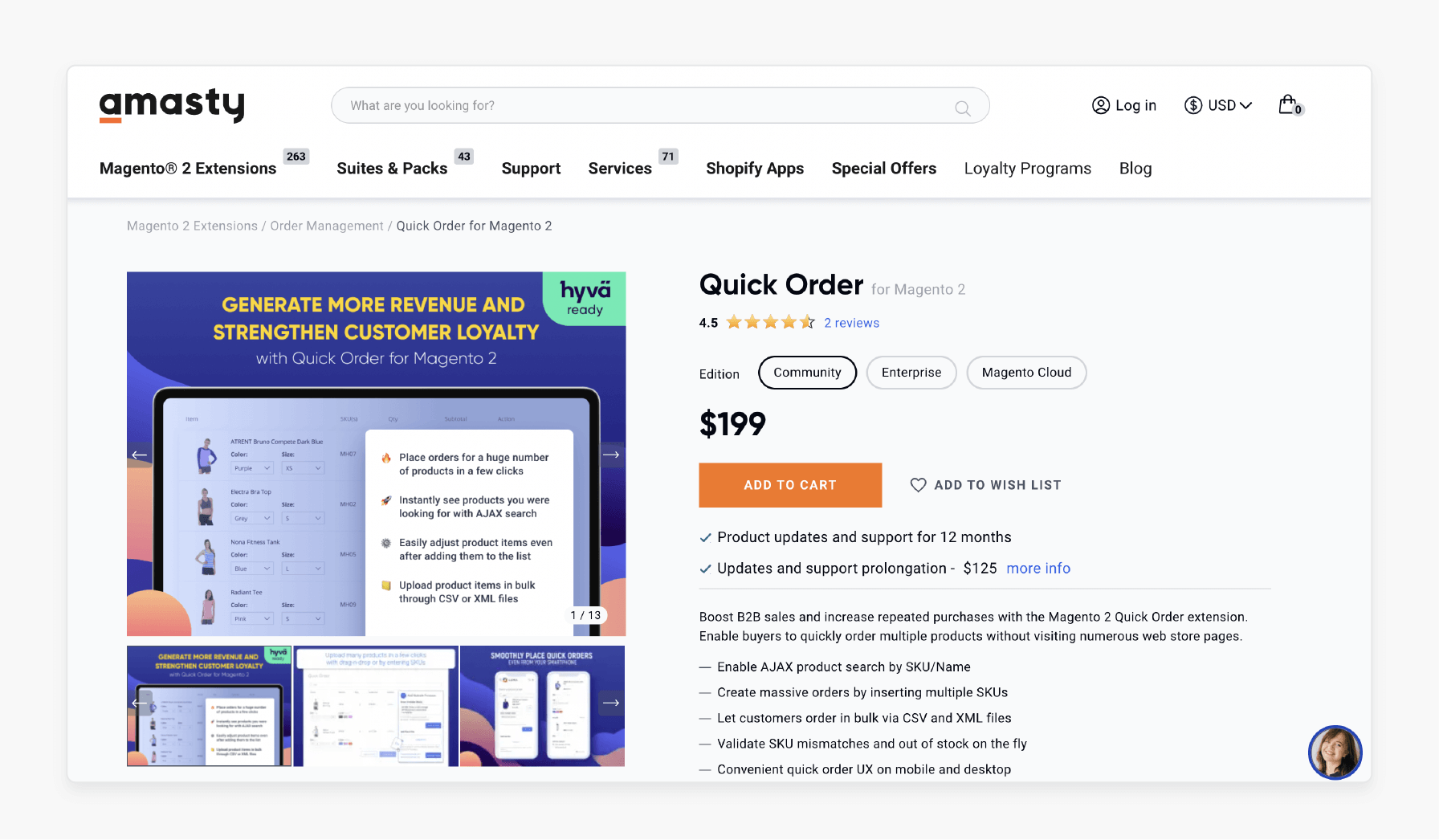
Amasty’s quick order extension boosts B2B sales. It also increases repeated purchases. It enables buyers to quickly order multiple products without visiting numerous web store pages. It is compatible with Magento 2.4.6-p4; 2.4.5-p6; 2.4.4-p7; 2.3.7-p4.
Key Features:
-
Enable AJAX product search by SKU/Name
-
Create massive orders by inserting multiple SKUs
-
Let customers order in bulk via CSV and XML files
-
Validate SKU mismatches and out-of-stock on the fly
-
Convenient quick order UX on mobile and desktop
-
Allow placing quick orders from the category pages
-
Hyva-ready storefront
Price:
-
Magento Community Edition: $199 (12 months)
-
Magento Enterprise Edition: $499 (12 months)
-
Magento Cloud Edition: $799 (12 months)
3. Magento 2 Quick Order - Milopile
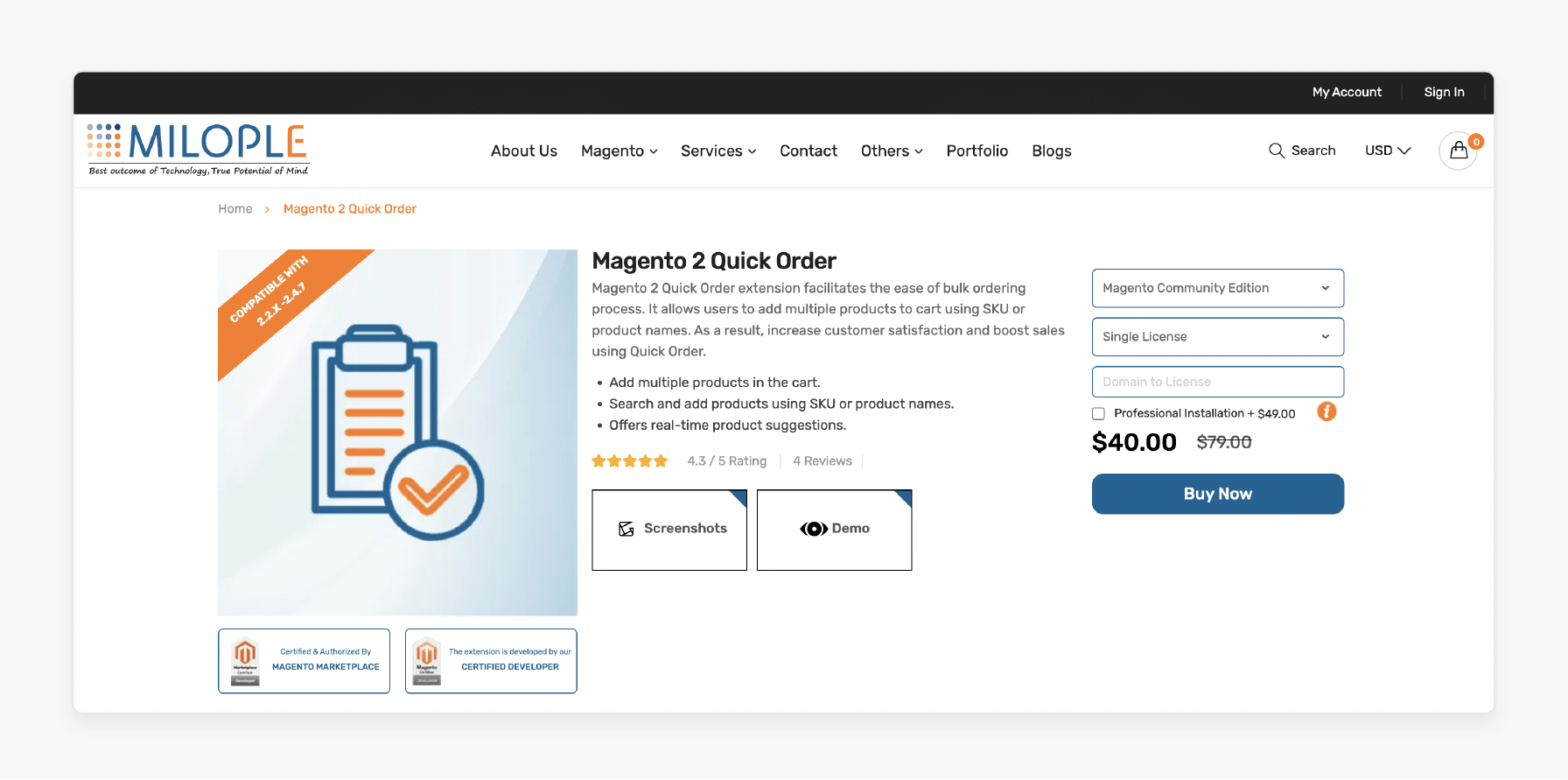
Milopile’s Magento 2 quick order extension facilitates the ease of bulk ordering process. It allows users to add multiple products to a cart using SKU or product names. It increases customer satisfaction and boosts sales using Quick Order.
Key Features:
-
Add multiple products to the cart
-
Search and add products using SKU or product names
-
Offers real-time product suggestions
Price:
-
Magento Community Edition: $40 (12 months)
-
Magento Enterprise Edition: $190 (12 months)
4. Magento 2 Quick Order - BSS Commerce
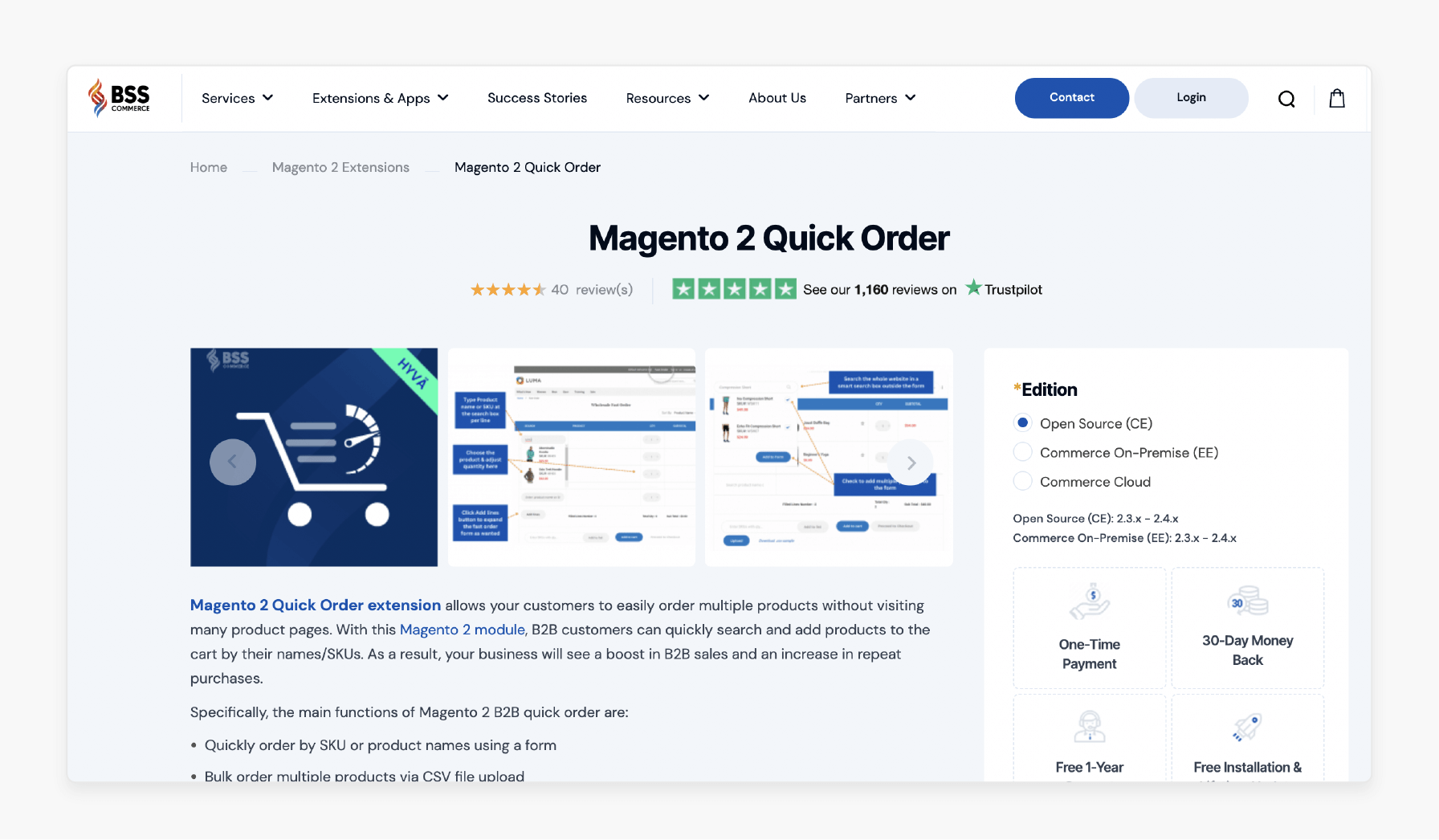
BSS Commerce’s Magento 2 quick order extension allows your customers to order multiple products easily. They dont need to visit many product pages to place the order. The Magento 2 module enables B2B customers to quickly search and add products to the cart by their names/SKUs.
It enables your business to see a boost in B2B sales and an increase in repeat purchases. It is compatible with Magento 2.4.7.
Key Features:
-
Quickly order by SKU or product names using a form
-
Bulk order multiple products via CSV file upload
-
Prefill bestsellers or frequently bought items in the fast order form
-
Efficiently select all product options in a smart popup
-
Access a sticky Mini Quick Order for fast purchases on any page
-
Compatible with all Magento 2 product types except bundle product
-
Responsive design for smooth functionality on diverse devices
-
Compatibility with Magento 2 Request for Quote, Configurable Gird Table View
-
Compatible with popular themes like Porto, Fastest, and Infinite from Codazon
Price:
- Magento Open Source and Commerce Edition: $119 (12 months)
5. Magento 2 Quick Order Extension - MageComp
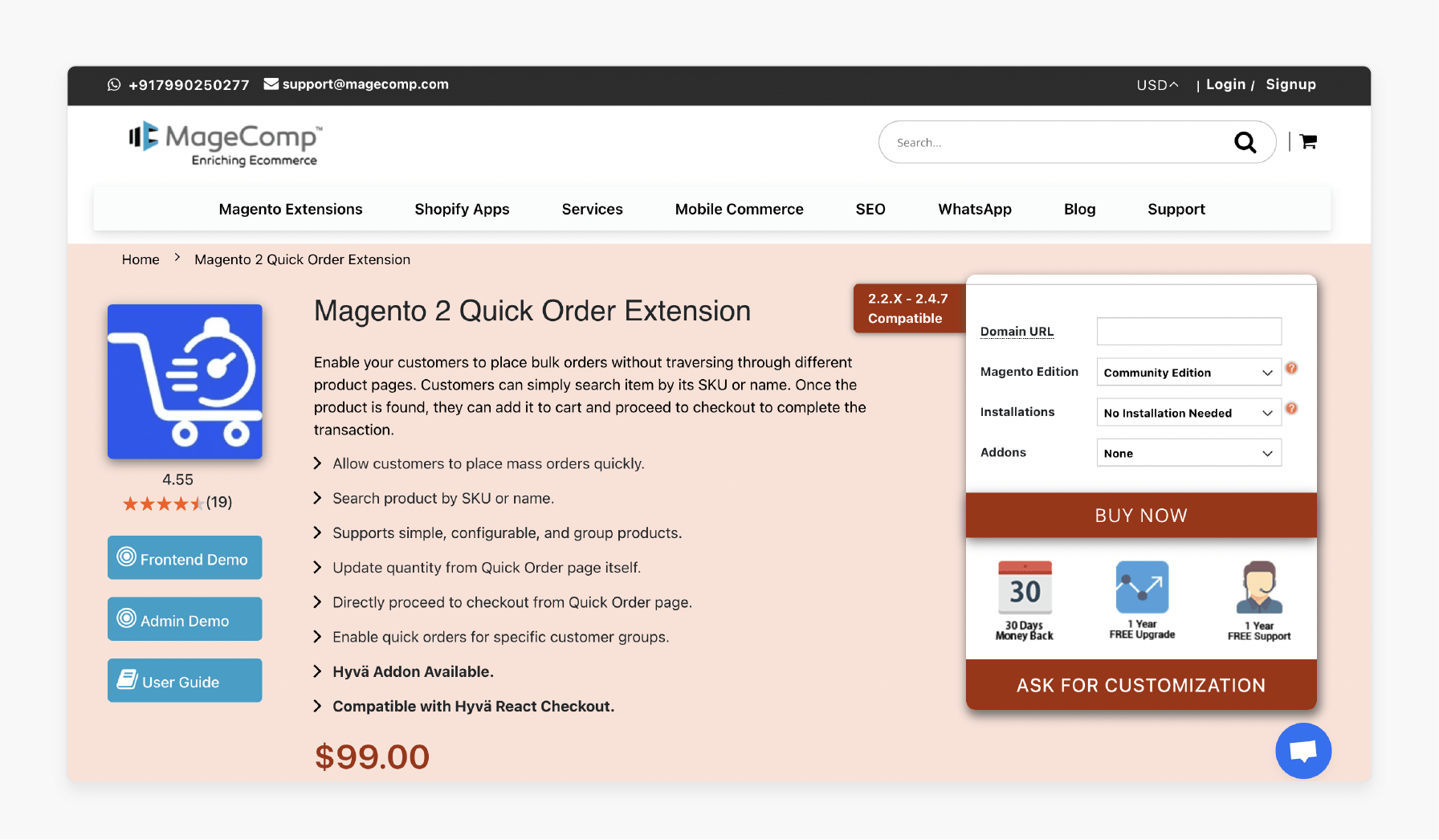
MageComp’s Magento 2 quick order extension enables your customers to place bulk orders. It is done without traversing through different product pages.
Customers can simply search for items by their SKU or name. Once the product is found, they can add it to the cart and proceed to checkout to complete the transaction. It is compatible with Magento 2.2.2 - 2.4.7.
Key Features:
-
Allow customers to place mass orders quickly
-
Search product by SKU or name
-
Supports simple, configurable, and group products
-
Update the quantity from the Quick Order page
-
Directly proceed to checkout from the Quick Order page
-
Enable quick orders for specific customer groups
-
Hyvä Addon Available
Price:
-
Magento Community Edition: $99 (12 months)
-
Magento Commerce Edition: $248 (12 months)
FAQs
1. How do I enable Instant Purchase in Magento 2?
To enable Instant Purchase in Magento 2, go to the admin panel. Then, navigate to Stores > Configuration > Sales, and select Checkout Options. From there, you can enable the Instant Purchase function. It allows customers to place orders quickly with saved payment and shipping details.
2. How can I configure Magento 2 Instant Purchase for default billing?
To configure Magento 2 Instant Purchase with a default billing option. You should ensure customers have saved payment methods and billing addresses in their accounts. The system will automatically use the default billing and shipping information during checkout.
3. How do I display the Instant Purchase button on product pages?
To display the Instant Purchase button. First, enable the feature in the configuration settings. Once active, the button will appear on product pages. It allows customers to place an order with one click using their pre-saved details.
4. How do I set up the payment method for Instant Purchase in Magento 2?
To set up the payment method for Instant Purchase. You should ensure that customers have a valid, saved payment method in their accounts. Magento 2 supports several options, like credit cards and PayPal, to streamline purchases. It enables quick transactions for registered users.
Summary
Instant purchase Magento 2 reduces friction in the checkout process and is especially beneficial for repeat customers. The article explores the benefits of the instant purchase feature, including:
-
One-click checkout enables faster transactions and reduces cart abandonment.
-
Payment methods and default billing addresses are securely stored for easy use.
-
The faster process benefits frequent or hurried shoppers, boosting sales.
-
PCI compliance ensures secure handling of sensitive payment information.
Streamline checkout for your customers and secure transactions with instant purchase Magento 2. Consider managed Magento hosting for better conversions.






