
Instagram Connect Extension for Magento 2: Working and Key Features
Ready to turn your Instagram feed into a sales machine? Instagram Connect Extension for Magento 2 allows you to showcase stunning visuals that resonate with your customers.
In this article, we will explore the workings and key features of the Instagram Connect Extension.
Key Takeaways
-
Instagram Connect Extension integrates your Magento 2 store with Instagram.
-
Product tagging and shoppable Instagram posts boost conversions.
-
Hashtag filtering allows you to showcase specific posts aligned with campaigns.
-
User-generated content builds social proof and increases customer trust.
-
Automatic updates keep your Instagram feed fresh and up to date.
-
How Does the Instagram Connect Extension Support Shoppable Posts and Product Tagging?
-
Common Issues and Solutions with the Instagram Connect Extension
What is the Instagram Connect Extension for Magento 2?
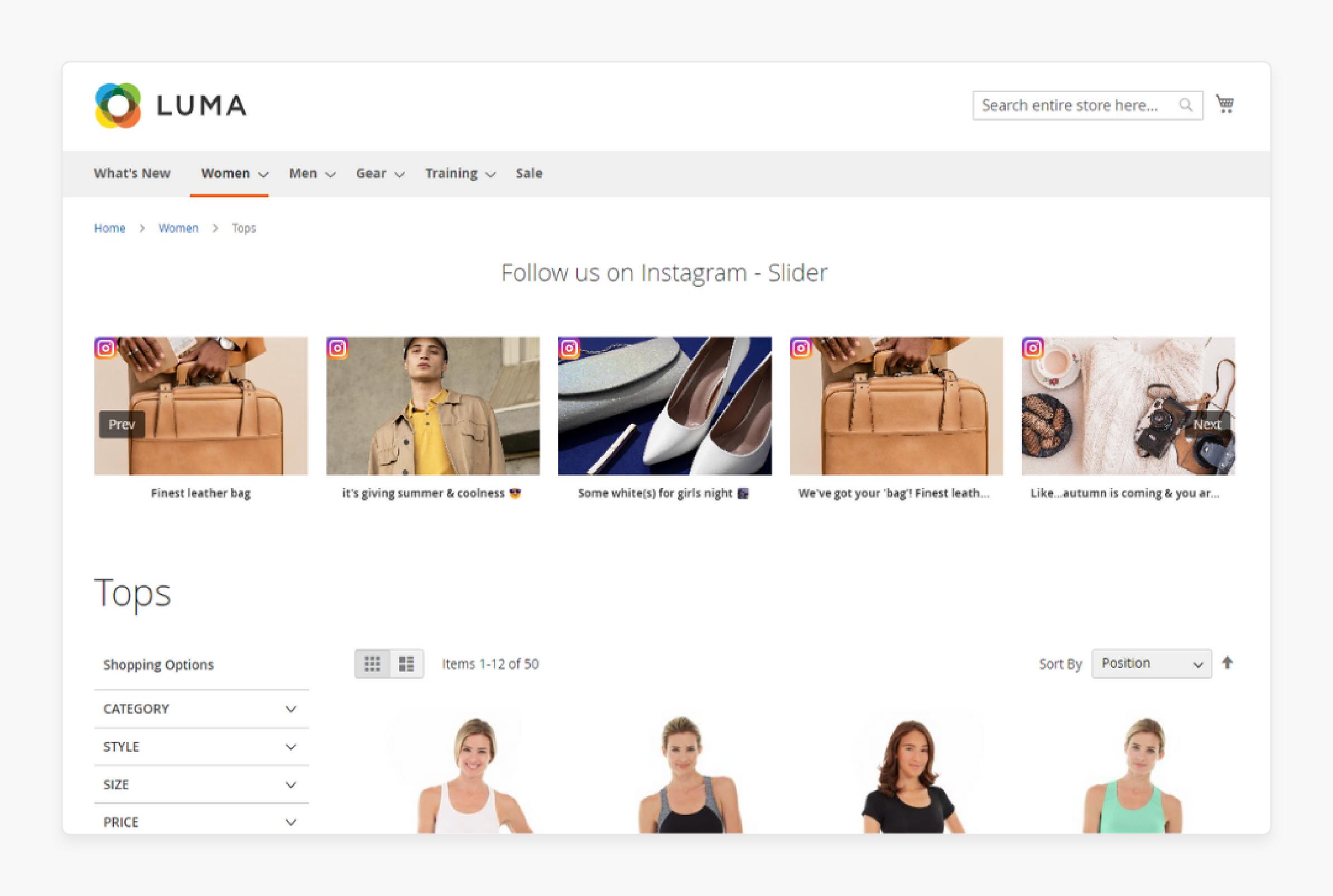
The Instagram Connect extension for Magento 2 is a tool that integrates your Magento 2 store with Instagram.
The Magento 2 extension allows store owners to showcase their Instagram feed directly on their website. It helps customers easily engage with visually appealing content.
Magento 2 Instagram extension typically helps merchants increase user interaction by displaying:
-
Product-related posts
-
User-generated content
-
Promotional materials
How Does the Instagram Connect Extension Work?
1. Instagram API Integration
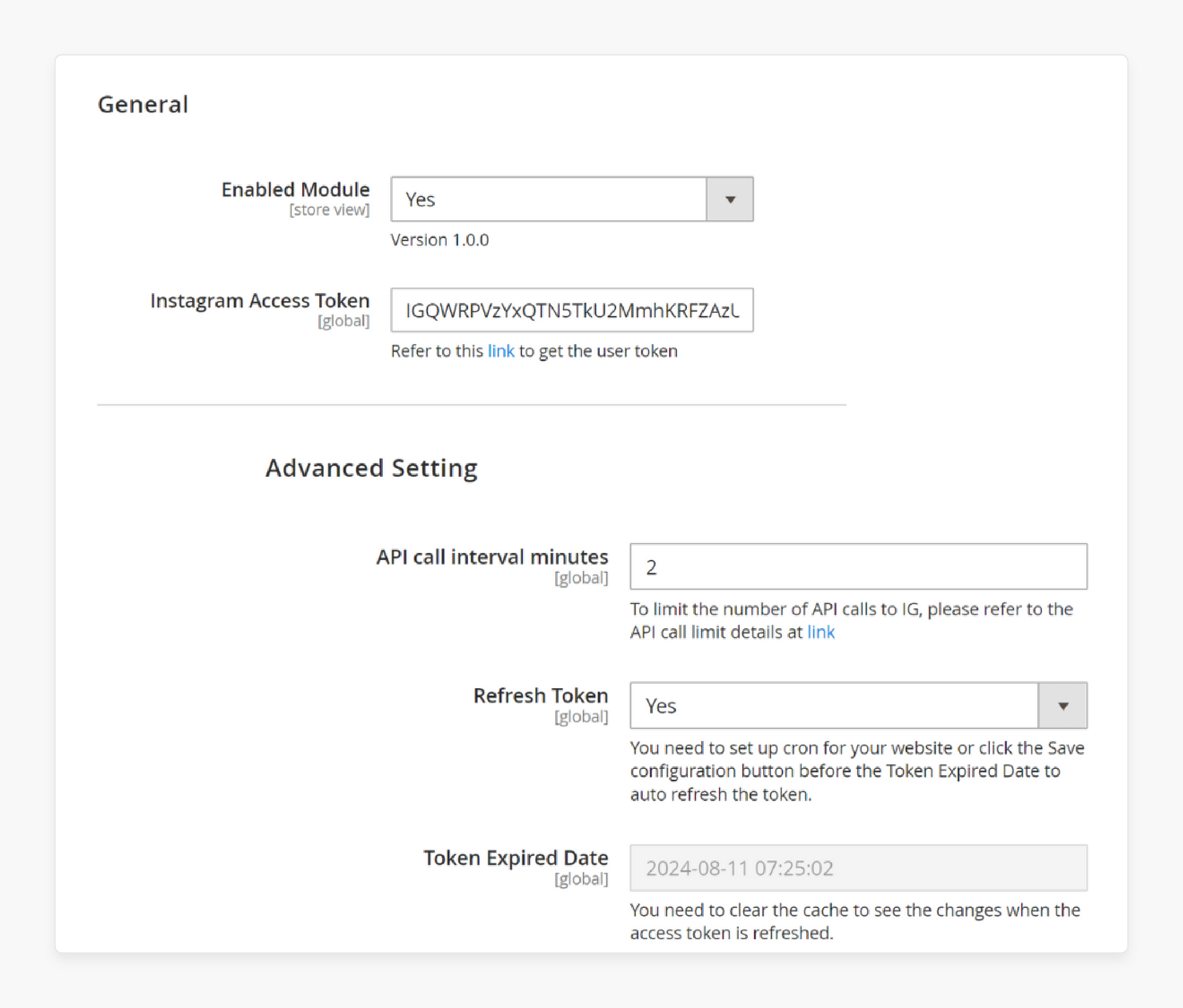
-
Instagram’s API allows the extension to access your Instagram account and pull data from your feed.
-
You can connect the two platforms by authenticating your Instagram account within the Magento admin settings.
-
It typically involves logging into Instagram and granting the necessary permissions.
-
Once authorized, your ecommerce store gains access to your Instagram content. It doesn’t require manual uploads or input.
2. Feed Synchronization
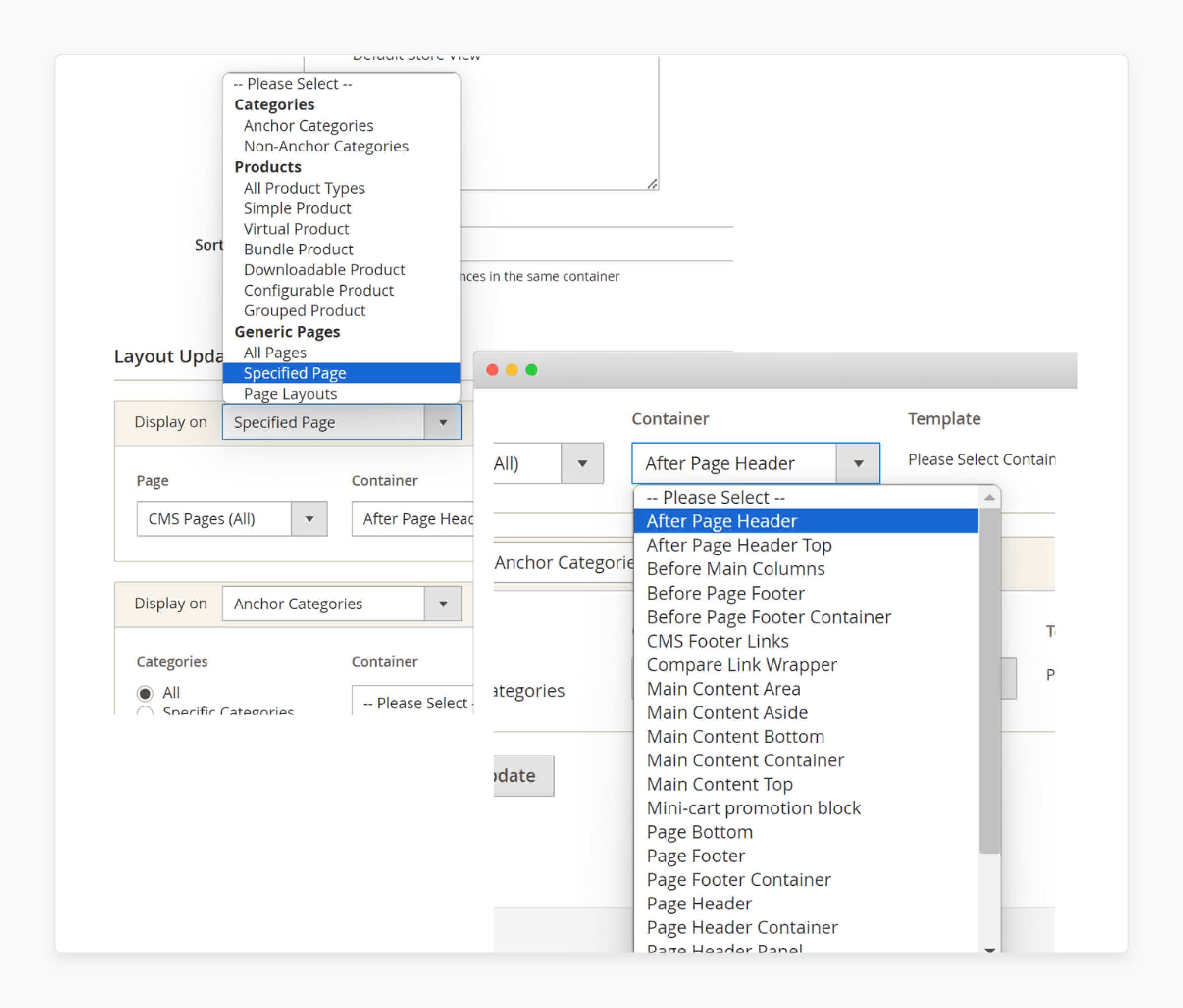
-
The Magento extension automatically syncs your Instagram feed with your ecommerce store.
-
It ensures that the most recent posts from your Instagram account appear on your website in real-time or at scheduled intervals.
-
You can control the:
-
Number of posts displayed
-
Frequency of updates
-
Whether to fetch all posts or only specific types of content
-
-
The automation saves time and effort. This is especially true for stores that post regularly on Instagram.
3. Customizable Display Options
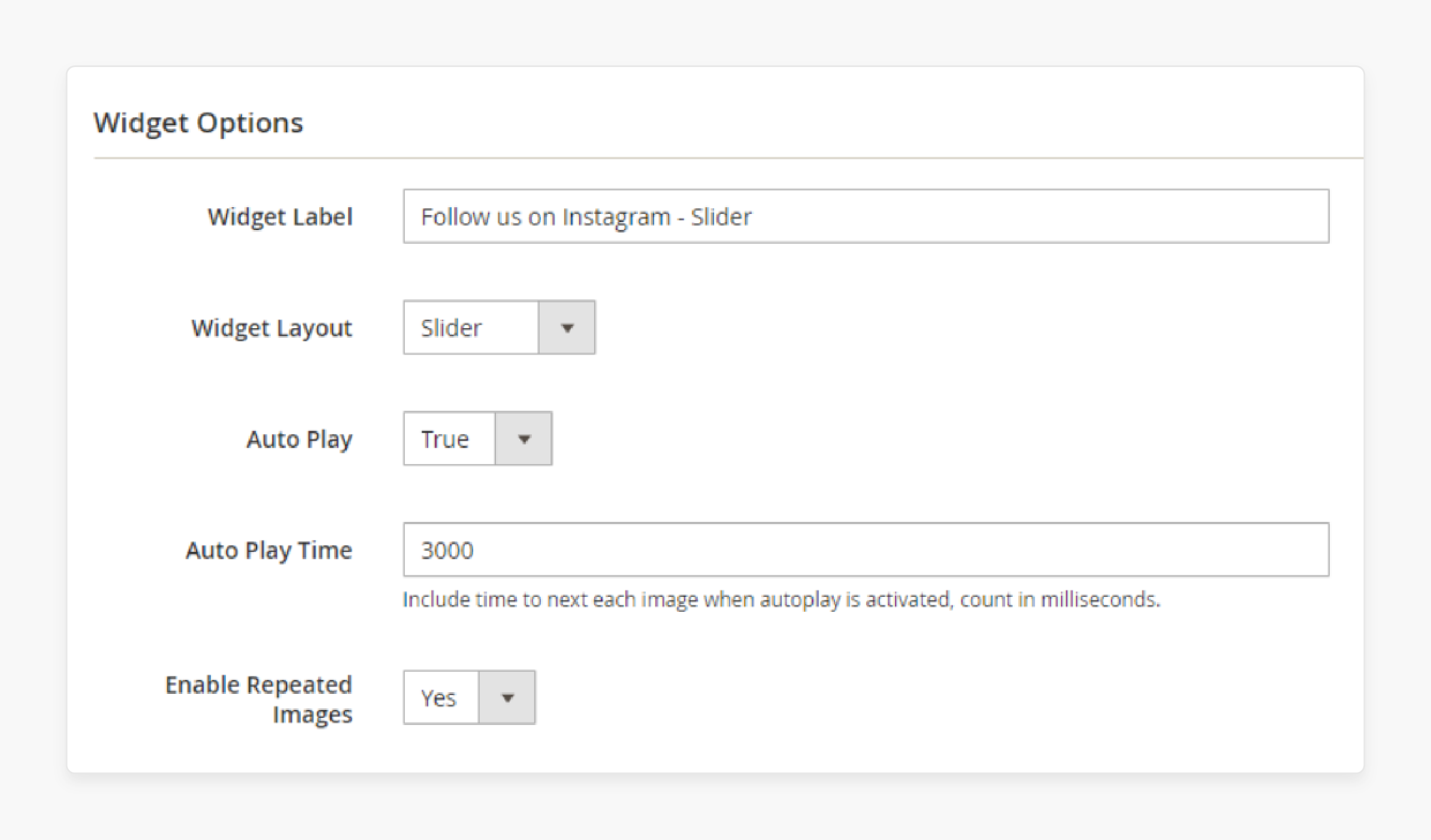
-
The extension allows you to tailor how the Instagram feed is displayed on your website.
-
Popular layout options include:
-
Grid Format: Display posts in a multi-column grid. It is ideal for presenting multiple images at once.
-
Slider/Carousel: Posts can be shown in a slider or carousel format. It is great for saving space and providing an interactive element for users to scroll through.
-
Masonry Layout: Some extensions offer a masonry-style layout. It is where images adjust dynamically to fill the available space.
-
Pop-ups: Users can click on Instagram images to open larger, high-resolution versions or pop-ups with product details.
-
-
You can also select where to place the Instagram feed, such as:
-
Homepage: It is typically displayed near the bottom or in the middle of the homepage. It helps capture attention and showcase brand culture or promotions.
-
Product Pages: This includes relevant Instagram posts that feature the product can be displayed. It adds social proof and increases trust.
-
Landing Pages: These are useful for campaigns or promotions that feature specific products or events.
-
4. Hashtag Filtering
-
Hashtag filtering allows you to curate the content displayed in your Instagram feed.
-
Rather than showing every post from your account, you can filter by specific hashtags. For example, #newarrivals, #summercollection, or #customerreviews.
-
The feature helps you showcase posts that align with:
-
Certain products
-
Campaigns
-
Themes
-
-
It also allows you to highlight user-generated content. It is by filtering posts that customers have tagged with a hashtag unique to your store.
5. Customer Engagement and Social Proof
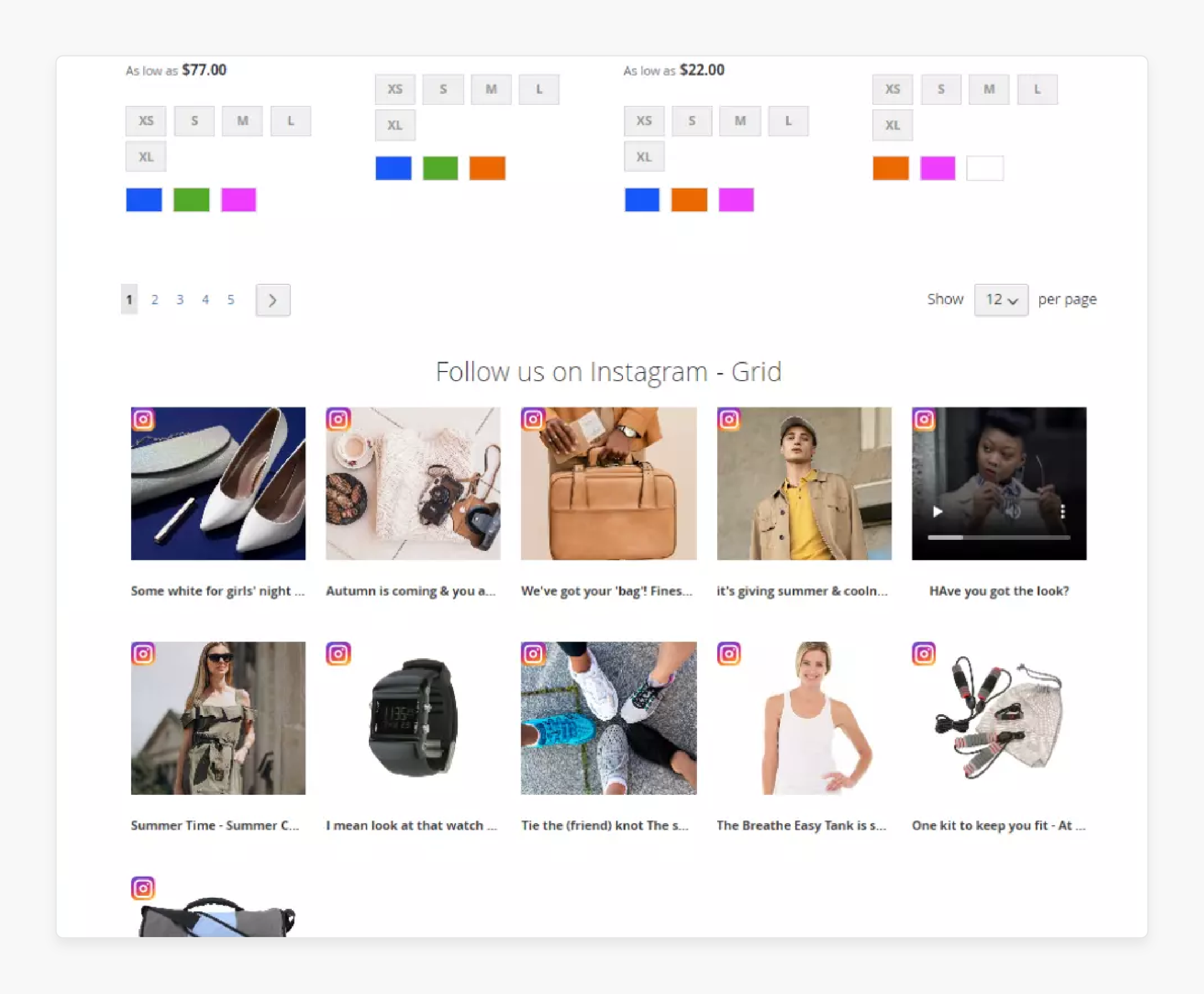
-
Integrating your Instagram feed into your ecommerce store helps you capitalize on Instagram’s visual appeal. It also influences the purchasing decisions.
-
Instagram posts on your website can increase user engagement. It also keeps visitors on your site longer and boosts conversions by:
-
Showcasing lifestyle images that inspire customers to buy.
-
Highlighting pictures of customers using your products. It builds trust through social proof.
-
Promoting special offers or new arrivals. It is through visually appealing Instagram posts that catch customers' attention.
-
6. Automatic Updates
-
As you post new content on Instagram. The Magento 2 instagram fee widget ensures that these posts appear on your Magento store automatically.
-
You can set the extension to update at regular intervals or sync in real-time. It depends on your preference.
-
It keeps your store's Instagram feed fresh and up-to-date. It eliminates the need for constant manual intervention.
7. Backend Control and Flexibility
-
Store owners have full control over how the Instagram feed is configured. It is done from the Magento backend.
-
You can manage various settings, including:
-
How many posts are displayed
-
Whether you want to display captions, likes, or comments under each Instagram post
-
The refresh rate for automatic syncing
-
Filtering options for hashtags or specific posts
-
Layout and design choices
-
-
The extension often integrates smoothly with Magento’s existing themes and page builder.
-
It allows you to insert Instagram feed blocks wherever you want without needing custom code.
Top 2 Providers of Instagram Connect Extension
1. Magento 2 Instagram Feed - BSS Commerce
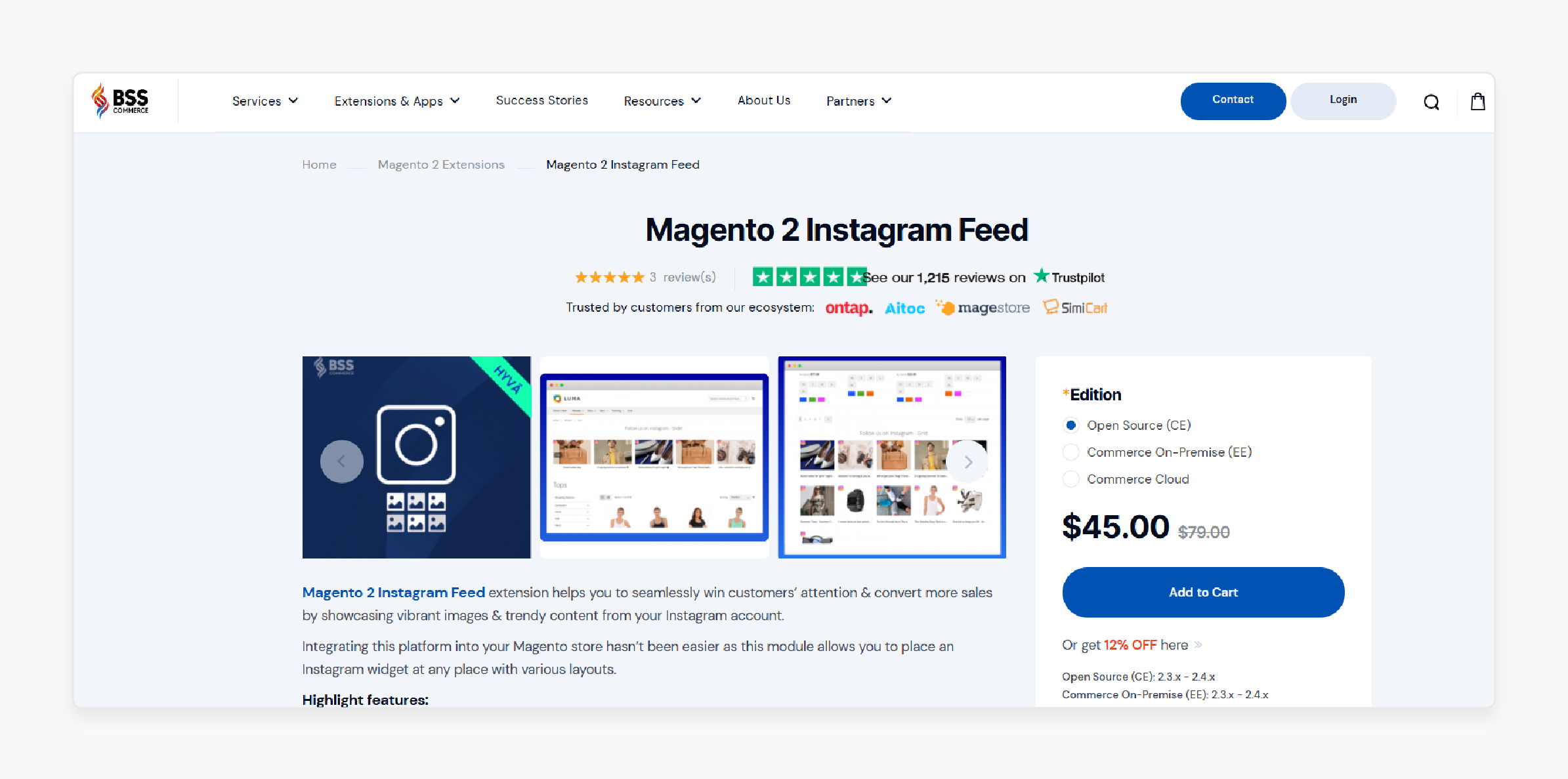
BSS Commerce’s Instagram Feed widget helps you to win customers’ attention & convert more sales smoothly. It is by showcasing vibrant images & trendy content from your account.
The extension makes integrating this platform into your Magento store much easier. The module allows you to display Instagram feed widgets at any place with various layouts. It is compatible with Magento 2.3.x - 2.4.x.
Key Features:
-
Embed various Magento 2 Instagram widgets on any page at any position
-
Support video posts in the widget
-
Support multiple image/video layouts and transitions
-
Support displaying popups to better view & access the content
-
Direct customers to your account
-
Auto-play images/videos as carousel in the widget
-
Set custom titles for the Instagram widgets
-
Compatible with the Hyva Theme
Price: $ 45 (12 months)
2. Magento 2 Instagram Login Extension - Plumrocket
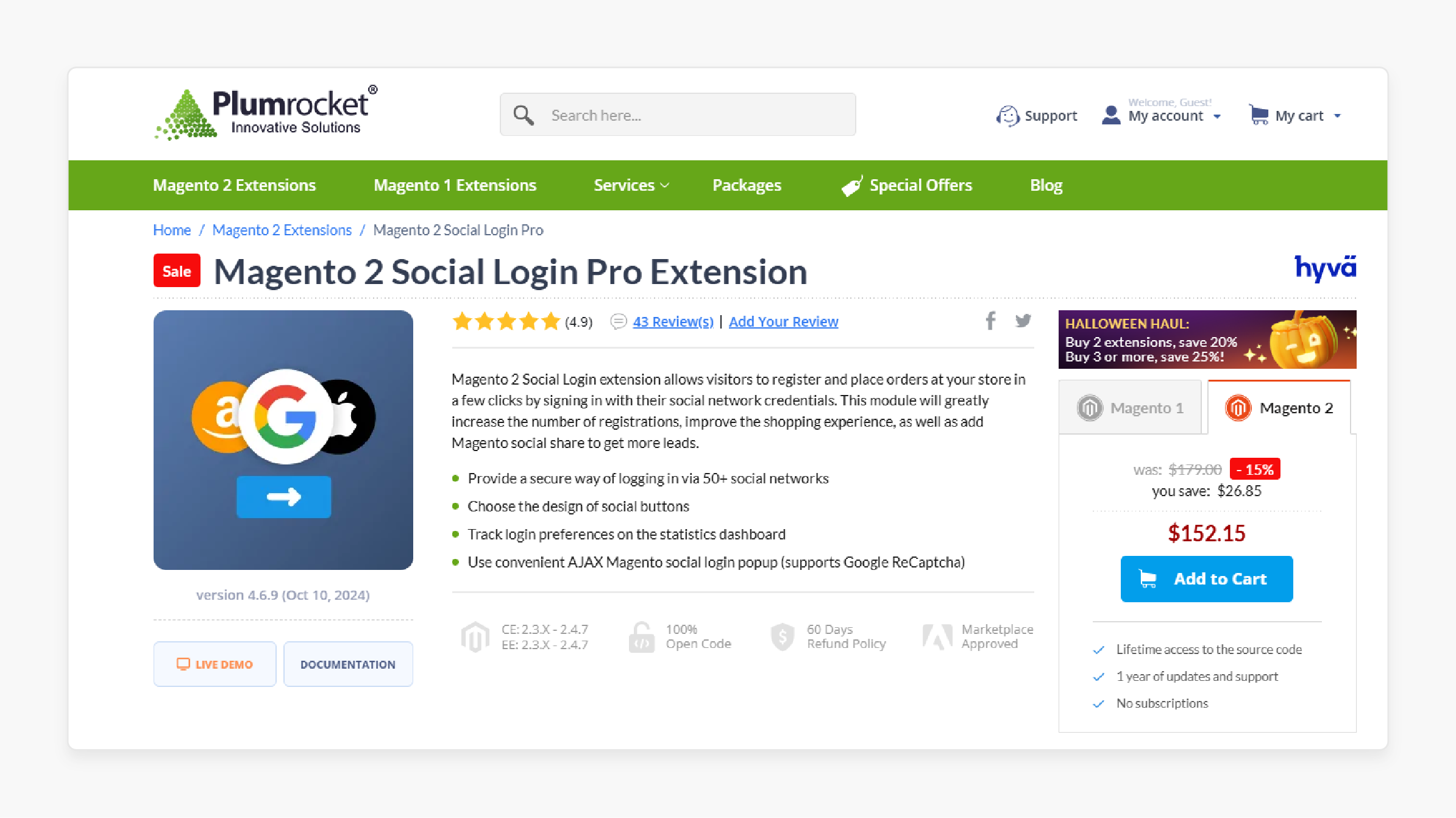
Plumrocket’s Instagram Login extension enables millions of your customers to sign up and register on your website. It is done using their existing Instagram credentials without the need to create new accounts.
The extension allows users of the 4th most used platform to log in to your store with a few clicks easily. It improves the shopping experience and lowers the bounce rate. It is compatible with Magento 2.3.x - 2.4.7.
Key Features:
-
Get Magento Instagram Login and other 50+ social networks included
-
Attract more people to your products
-
Improves the shopping experience for existing registered users.
Price: $ 179 (12 months)
How Does the Instagram Connect Extension Support Shoppable Posts and Product Tagging?
1. Product Tagging in Instagram Posts
-
Advanced versions of the extension allow for product tagging. It is where specific Magento products are linked directly to Instagram posts.
-
It connects the products in your Magento catalog to the images displayed on your website’s Instagram feed.
-
The feature helps turn Instagram images into shoppable posts. It enhances user experience and boosts conversions.
-
Each image in the feed can have multiple product tags. For example, if an Instagram post shows multiple items. It includes an outfit with different pieces. You can tag each item with a link to its respective page on your ecommerce store.
-
When a visitor sees a product in an Instagram image on your site. They can click on the post to view:
-
Product details
-
Pricing
-
Link to the product page
-
-
It simplifies the purchasing process and leverages Instagram’s influence on shopping behavior.
2. Creating Shoppable Instagram Posts
-
Shoppable posts are those Instagram images or videos displayed on your Magento site that link directly to product pages.
-
When users click on a post, they are taken to the corresponding product detail page. It is where they can view more information or make a purchase.
-
The tagging is done through the Magento admin panel. It is where you assign specific products to each Instagram post.
3. Simplified Purchase Journey
-
Shoppable posts shorten the customer journey. It is by reducing the number of steps between product discovery and purchase.
-
Instead of having to search your website for the products they see in Instagram images. Users can click directly on the post and land on the page.
-
The smooth Magento 2 instagram integration boosts conversion rates. It is by turning Instagram engagement into direct sales opportunities.
4. User-Friendly Interface for Tagging
-
The product tagging feature is easy to manage from the Magento backend.
-
You can:
-
Select specific Instagram posts
-
Link them to products in your store catalog
-
Update them as needed
-
-
You also have control over which posts you make shoppable and which posts serve more general purposes. These include brand promotion or user-generated content showcasing.
5. Tracking and Analytics
-
Some extensions help you track the performance of your shoppable Instagram posts. You can see how many clicks and conversions they generate.
-
The data helps you understand which posts resonate most with your audience and drive the most sales. It allows you to optimize future Instagram content.
6. Social Proof and Influencer Marketing
-
Shoppable Instagram posts help you leverage user-generated content and influencer marketing.
-
If influencers or customers post pictures using your products on Instagram and tag your brand. These posts can be displayed in your store with product tags. It further enhances social proof and trust.
-
The combination of influencer endorsement and direct shopping links can significantly boost your store’s credibility and conversion rates.
Common Issues and Solutions with the Instagram Connect Extension
1. Authentication Issues
Users often face errors while trying to authenticate their Instagram accounts. It is usually due to token expiration or incorrect app setup.
Solution:
-
Ensure the Instagram app is properly set up in the Facebook Developer portal. It can be done with the right permissions granted.
-
Refresh the access token regularly to avoid expiration issues.
2. API Limit Exceeded
If the extension makes too many API requests in a short period. You may hit Instagram's API rate limits.
Solution:
-
Optimize API call frequency by caching results and limiting requests to avoid overloading.
-
Set up a retry mechanism with delays in case limits are reached.
3. Outdated Instagram API Version
Instagram frequently updates its API, and older versions may stop working. It causes disruptions in the extension.
Solution:
-
Regularly check for API updates from Instagram. You should ensure the extension is using the latest API version.
-
Update your extension accordingly.
4. Image Display Problems
Instagram posts or images may not load correctly on the website or app.
Solution:
-
Check if the access token is valid and if the Instagram user’s profile is public.
-
Ensure the extension has proper permissions to access media.
5. Invalid Access Tokens
Access tokens may become invalid or get revoked. It leads to connection failures.
Solution:
-
Reconnect the Instagram account in the extension settings.
-
Then, a new access token will be generated through the Facebook Developer portal.
6. Compatibility Issues with Themes/Customizations
The Instagram feed may not display properly. It is due to conflicts with website themes or customizations.
Solution:
-
Test the extension on a default theme.
-
If it works, troubleshoot theme conflicts. It is by reviewing custom CSS or JavaScript affecting the layout.
FAQs
1. How can I display my Instagram feed for Magento 2 on my store?
The extension allows you to display your Instagram feed directly on your store’s homepage, product pages, or landing pages. It integrates with Instagram to automatically sync posts. It offers customizable layouts like grids or sliders for a seamless visual experience.
2. What does the Instagram Connect integration extension do for my ecommerce store?
This integration extension connects your ecommerce store with Instagram. It allows you to showcase Instagram posts and user-generated content on your website. It helps boost customer engagement and promotes social proof.
3. How can I use Instagram to boost my ecommerce store’s engagement?
You can easily use Instagram to display product-related posts, promotions, and UGC directly on your store. The visual appeal of Instagram helps keep customers engaged. It also increases the chances of conversions.
4. Can I add Instagram photos to CMS pages on Magento 2?
You can add Instagram photos to any CMS page using the Instagram Connect extension. The extension lets you embed Instagram feeds on various pages. It allows full control over how and where the feed is displayed on your ecommerce store.
Summary
Instagram Connect Extension for Magento 2 smoothly integrates Instagram feeds into ecommerce stores. The article uncovers the several benefits of the extension, including:
-
Automatic feed synchronization ensures real-time content updates.
-
Customizable layouts include grids, sliders, and pop-ups for flexible display.
-
Hashtag filtering allows targeted content display for campaigns or product categories.
-
User-generated content integration builds trust and promotes brand credibility.
Boost your store’s customer engagement and conversions by smoothly integrating your Instagram feed with Managed Magento Hosting.







