
Why Use HubSpot Magento Integration for E-Stores?
Want to automate your e-commerce operations and enhance your marketing efforts? HubSpot Magento Integration connects e-stores with HubSpot's marketing, sales, and service platforms. This article covers the features, setup, challenges, and future trends of HubSpot to Magento Integration.
Key Takeaways
-
What is HubSpot Magento Integration?
-
Key Features of HubSpot to Magento Integration.
-
10 Reasons to Use HubSpot and Magento Integration.
-
How HubSpot Magento Integration Works.
-
Common Challenges in HubSpot Magento Integration and Solutions.
What is HubSpot Magento Integration?
HubSpot Magento Integration connects the e-store with HubSpot's marketing, sales, and service platforms.
The integration allows seamless data synchronization. From your HubSpot dashboard, you can access:
-
Customer data
-
Product information
You can automate marketing and sales processes. It improves efficiency and helps you stay connected with customers at every touchpoint.
By syncing your Magento store with HubSpot, you can create personalized marketing campaigns. It enhances the customer experience. The integration also simplifies customer management. You can track:
-
Customer interactions
-
Purchases
-
Behavior easily
It leads to better-targeted marketing efforts. It boosts your store's performance and increases Magento sales.
Key Features of Magento to HubSpot Integration
| Feature | Explanation |
|---|---|
| Data Sync | The integration allows automatic syncing of: Customer data Orders Products It ensures accurate and real-time information. You always have up-to-date data available. It reduces the need for manual updates. |
| Abandoned Cart Recovery | The integration tracks abandoned carts and triggers automated emails to bring customers back. It helps increase conversion rates and reduces lost sales. Automated emails are sent at the right time. It improves your chances of recovering sales. |
| Email Marketing | With detailed customer data, you can create personalized email campaigns directly from HubSpot. It improves engagement and drives more sales. Personalized emails target customers more effectively. It helps you boost marketing performance. |
| Customer Segmentation | Segment customers based on their: Behavior Purchase history Interactions. It allows for more targeted marketing efforts. You can create specific customer groups. It improves the relevance of your marketing campaigns. |
| RFM Analysis | The integration provides: Recency Frequency Monetary analysis. It helps you identify top customers and target them with special offers. It improves customer retention. You can boost loyalty through targeted promotions. |
| Sales Tracking | Track sales performance within HubSpot for detailed insights on order trends and revenue. It helps you make informed business decisions. Clear sales data allows for better planning. It helps you spot growth opportunities. |
| Workflows Automation | Create automated workflows to nurture leads and streamline processes like: Order confirmations Follow-ups Feedback requests. It saves time and increases efficiency. Automation keeps customers engaged without manual effort. |
| Custom Reports | Build custom reports using Magento store data. It helps you measure key metrics and optimize your marketing strategies. Customizable reports provide detailed insights. They allow for more accurate decision-making. |
| Multi-Store Support | Manage data from multiple Magento stores in one HubSpot account. It allows for: Better organization Streamlined processes Managing multiple stores becomes simpler. You can track performance across different stores easily. |
10 Reasons to Use HubSpot Magento Integration
1. Seamless Data Synchronization
HubSpot Magento Integration keeps all your data in one place. Customer, order, and product data are synced automatically. It saves time and reduces manual effort. You don't need to update data across platforms manually. It ensures real-time accuracy.
By having centralized data, your teams can work more efficiently. Syncing data also reduces the chances of errors. You can rely on accurate information at every touchpoint. It enhances operational effectiveness.
2. Better Customer Segmentation
The integration allows advanced customer segmentation. You can segment customers based on shopping behavior and order history. It helps you personalize marketing campaigns. Personalized marketing improves the customer experience and boosts engagement.
With better segmentation, you can create highly targeted promotions. Specific customer groups receive tailored messages. It increases the relevance of your campaigns. It ultimately leads to higher conversion rates.
3. Automate Marketing Campaigns
You can automate email marketing campaigns using HubSpot. It allows you to target customers based on their interactions with your Magento store. It increases engagement and improves conversion rates. Automation frees up time for other tasks.
Marketing automation also ensures consistency. Every customer receives timely, relevant messages. It keeps them engaged and improves loyalty. Automation helps you scale marketing efforts without added manual work.
4. Abandoned Cart Recovery
The integration provides an abandoned cart recovery feature. Automated reminders are sent to customers who leave their carts without purchasing. It helps you:
-
Recover lost sales
-
Boosts revenue.
It reduces cart abandonment rates.
With automated follow-ups, you can remind customers of their incomplete purchases. You can also offer incentives, like discounts, to encourage them to complete their purchase. It helps you maximize your revenue potential.
5. RFM Customer Analysis
Analyze customers using RFM metrics (Recency, Frequency, Monetary). It helps you identify top spenders and create special offers to increase loyalty. You can target your most valuable customers with personalized promotions. It improves customer retention.
RFM analysis helps you identify different customer groups. You can target customers based on their purchase patterns. It enables you to boost engagement with loyal customers. It also helps in reactivating inactive customers.
6. Centralized Reporting
Syncing Magento with HubSpot gives you comprehensive reporting. Sales, customer data, and marketing performance are all available in one place. It allows for data-driven decisions. You can track key metrics easily and optimize your strategies.
Centralized reporting provides you with a clear overview of your business. You can analyze trends and patterns effectively. It helps in identifying opportunities and areas that need improvement. Informed decisions lead to better business outcomes.
7. Enhanced Sales Tracking
Track your sales performance within HubSpot. Monitor revenue trends and customer activity. It helps you improve sales strategies and boost profits. It provides a clear overview of your store's performance.
Sales tracking offers detailed insights into customer behavior. You can identify which products are performing well. It also helps you adjust your marketing and sales efforts based on real data. It leads to continuous improvement.
8. Multi-Store Management
Manage multiple Magento stores under one HubSpot account. It simplifies operations and keeps your data organized. You can easily track performance across multiple websites. It streamlines management for multi-store owners.
With multi-store management, you can centralize reporting for all your stores. It saves time and reduces complexity. You no longer have to manage separate accounts. It enhances overall efficiency in running your e-commerce business.
9. Integration with HubSpot CRM
Connect your Magento store directly to HubSpot CRM. Manage customer interactions more effectively with centralized tools. It improves customer retention and helps build long-term relationships. The CRM provides better customer insights.
The integration allows you to track customer behavior more effectively. You can view all interactions in one place. It makes it easier to build personalized relationships with your customers. It improves overall customer satisfaction.
10. Improved Customer Experience
The integration enables better customer targeting. Personalized marketing enhances the overall shopping experience. Customers feel more engaged with your store. It leads to higher customer satisfaction and loyalty.
By delivering personalized experiences, you create stronger customer connections. Your customers receive relevant offers and messages at the right time. It boosts brand loyalty and encourages repeat purchases.
How HubSpot Magento Integration Works
1. Install the Connector
-
Download and install the Connector from the HubSpot marketplace. Add it to your Magento store.
-
Make sure your support plan is active for the integration package. Check for any installation errors. Ensure the installation is complete before proceeding.
2. Connect HubSpot to Magento
-
Click the HubSpot icon in the Magento sidebar. Authorize the connection between Magento and HubSpot.
-
Choose the HubSpot account to link and grant access. Double-check the connection status. Make sure the link is secure and functioning.
3. Configure the Integration
-
Set up the General Configuration to enable the Connector. Sync abandoned carts and manage authorization settings.
-
Configure Cron settings to schedule data syncs. Set up RFM parameters to segment customers based on behavior. Test the settings to ensure proper functionality.
4. Monitor Error Logs
-
Go to the Error Log section to monitor sync errors. Review details like Object Type, External Object ID, and time of error.
-
Troubleshoot any issues as they appear. Fix errors quickly to ensure smooth data synchronization. Keep an eye on recurring problems.
5. Export Store Data
-
Use the export feature to send store data like Products, Orders, Customers, and Abandoned Carts to HubSpot. Select the records you want to export.
-
Click Export to HubSpot to complete the process. Confirm that the data was transferred successfully. Recheck your data to avoid any loss.
Steps to Set Up HubSpot Magento Integration
1. Install HubSpot Magento Integration
-
Download the Connector from the HubSpot marketplace.
-
Install it through your Magento dashboard.
-
Ensure your support plan is active for the migrated package.
2. Connect Your HubSpot Account
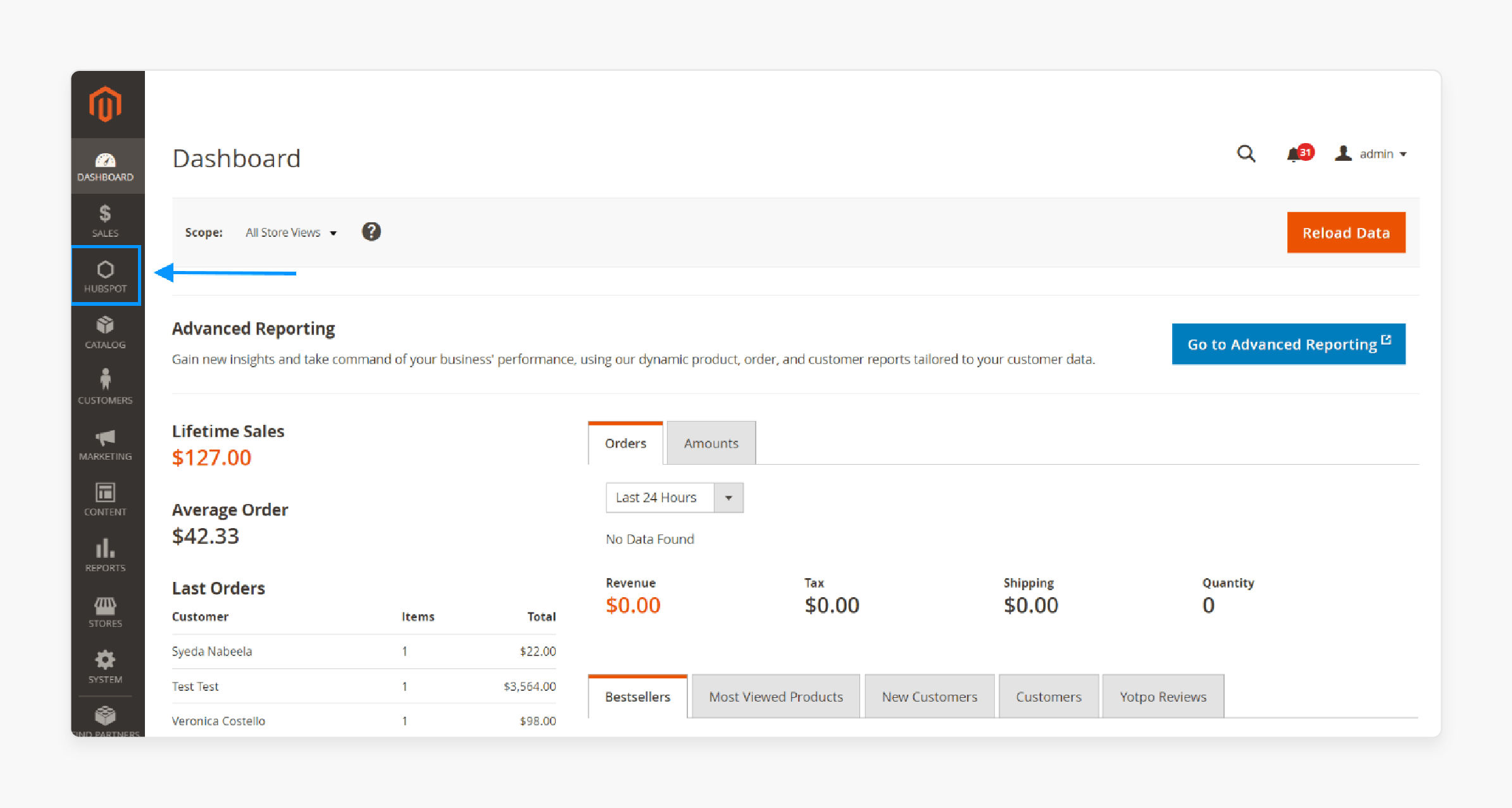
-
Click the HubSpot icon in the Magento sidebar.
-
Go to the Configuration page and click "Authorize."
-
Select your HubSpot account and grant access.
-
Groups, Properties, and Workflows will be created automatically.
3. Configure HubSpot Magento Integration
a. General Configuration
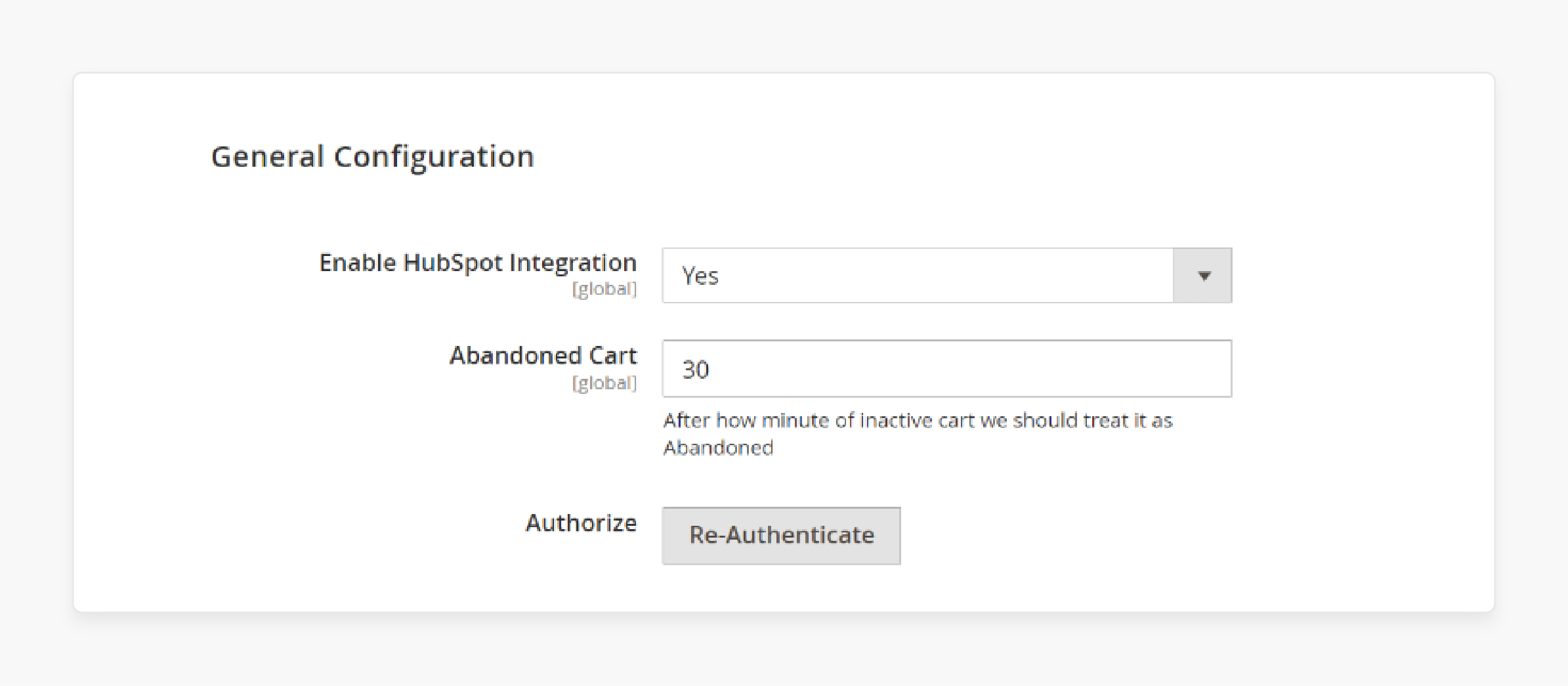
-
Enable or disable the Connector.
-
Set the timer for Abandoned Cart synchronization.
-
Manage your HubSpot authorization settings.
b. Cron Configuration
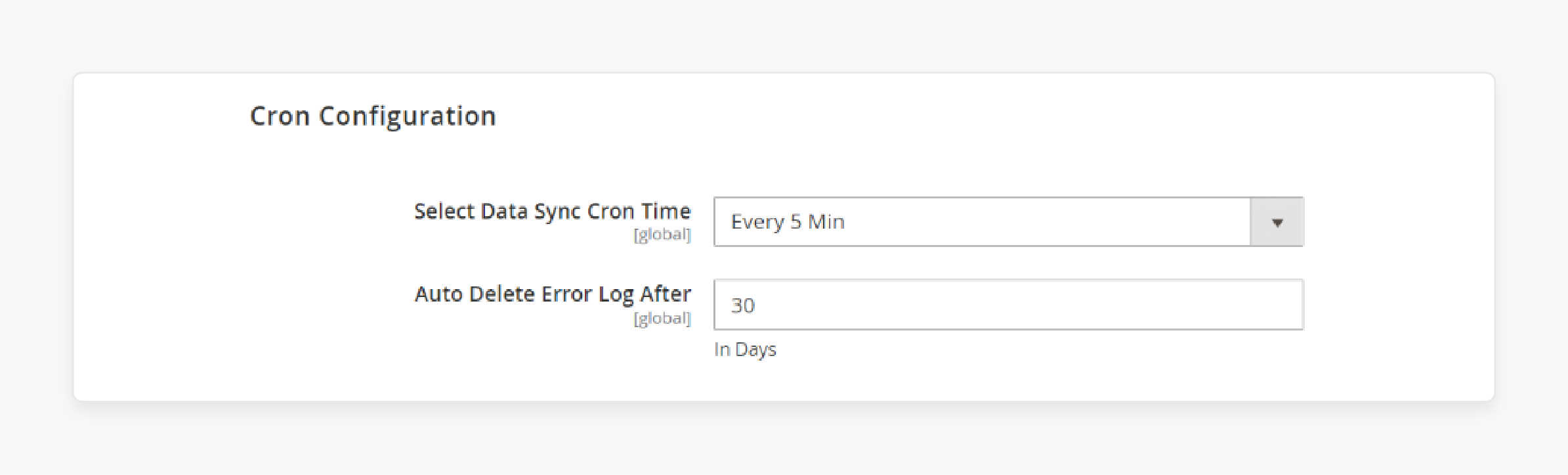
-
Set the time intervals for data sync.
-
Choose when to auto-delete error logs.
c. RFM Settings
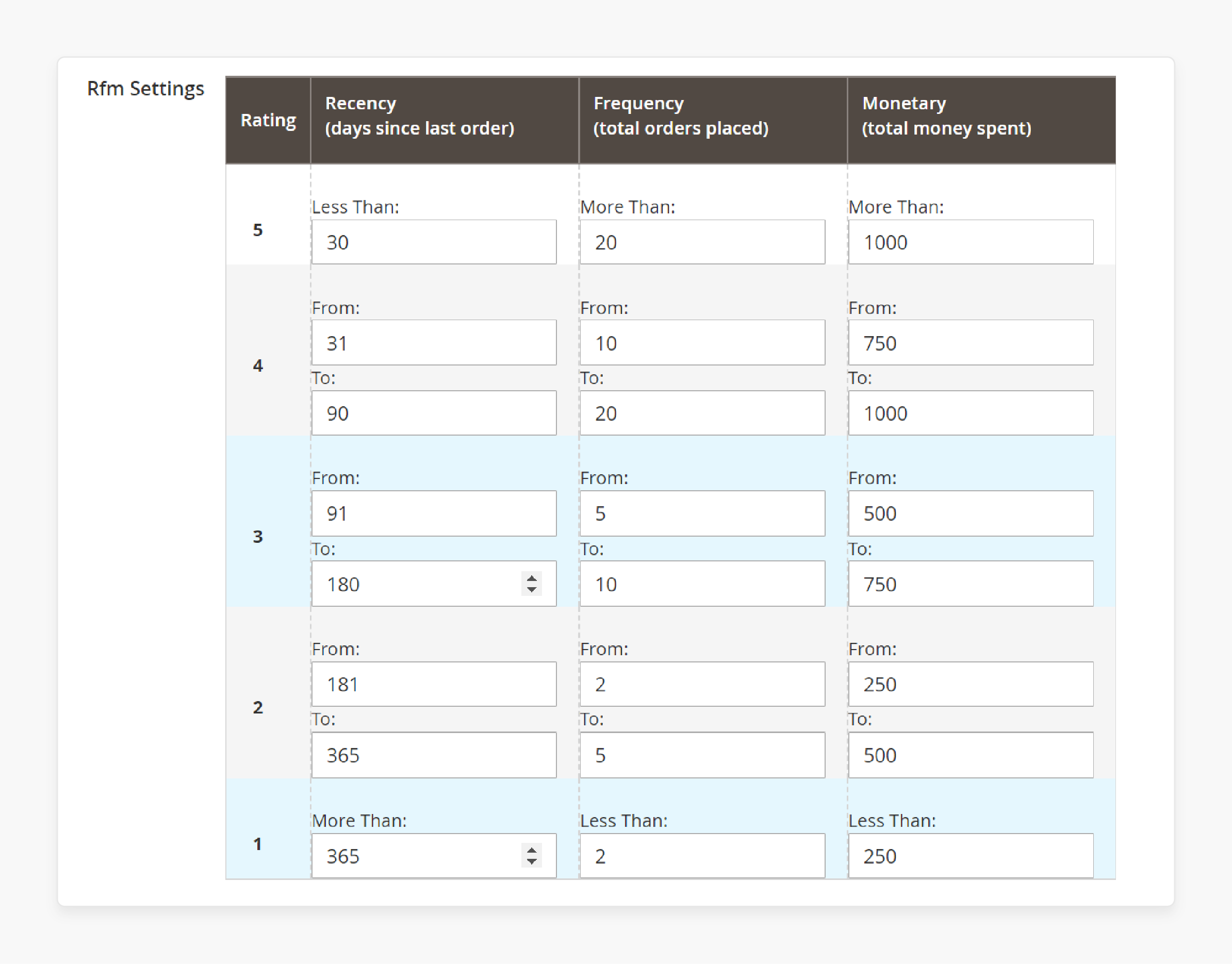
- Segment customers by Recency, Frequency, and Monetary values.
4. Monitor Error Logs
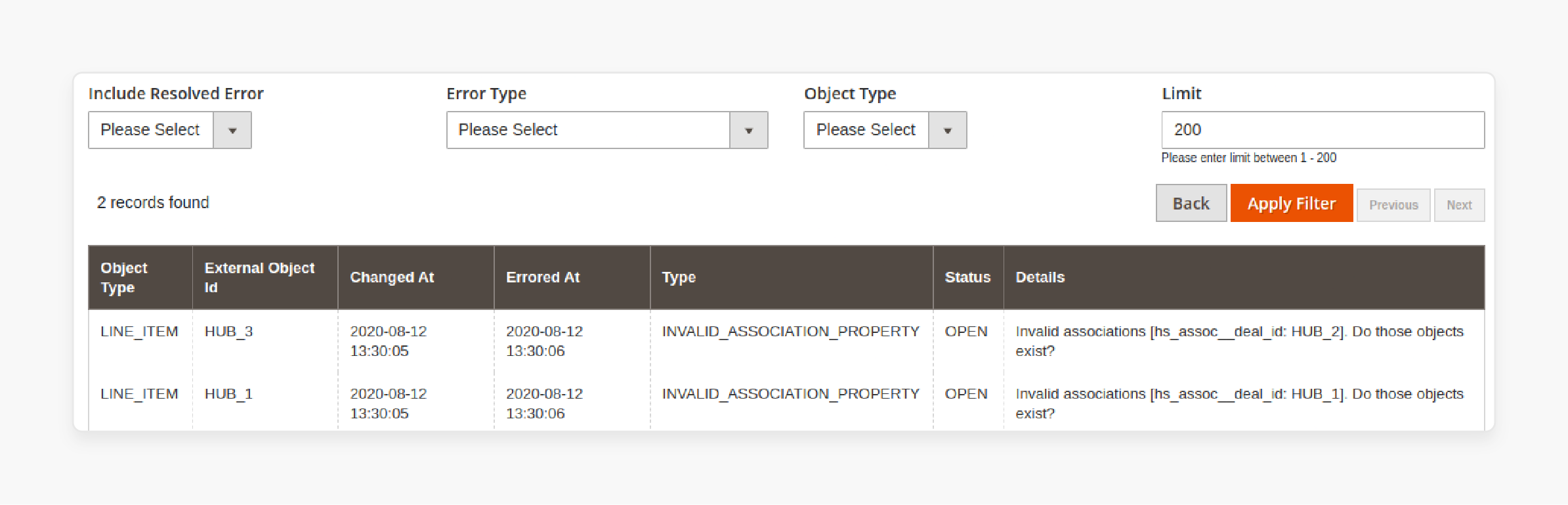
-
Click the HubSpot icon and select "Error Log."
-
Review the error details to resolve sync issues quickly.
5. Export Store Data
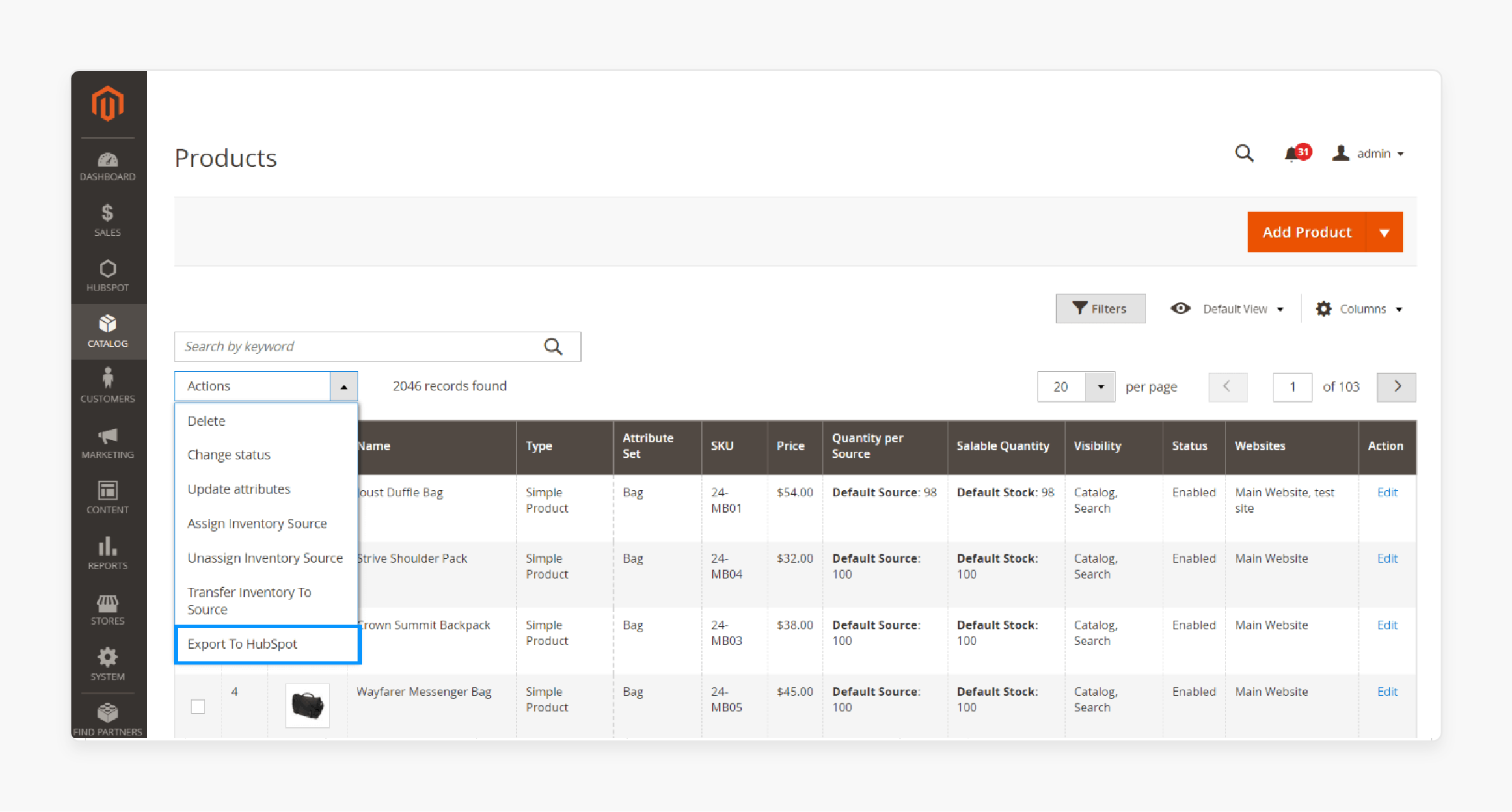
-
Go to your Admin Panel and select the records to export.
-
Click "Export to HubSpot" to complete the export.
Note: Follow the specific steps of the Connector you choose.
Common Challenges in Magento HubSpot Integration and How to Overcome Them
| Challenge | Solution |
|---|---|
| Data Sync Errors | Ensure you have authorized the connection properly. Review the Error Log for any issues. Adjust settings if needed. Make sure the connection remains stable. Test the sync regularly. |
| Incomplete Customer Data | Double-check customer segmentation settings. Ensure all required fields are properly mapped between Magento and HubSpot. Verify that no fields are missing. Confirm data accuracy after syncing. |
| Abandoned Cart Sync Issues | Verify that the Cron settings are correctly configured. Adjust the time intervals for abandoned cart data sync. Test the sync to ensure carts are recovered. Monitor the sync performance regularly. |
| Workflows Not Triggering | Ensure workflows are properly set up in HubSpot. Check that they are linked to the correct customer segments in Magento. Review the triggers carefully. Test workflows to confirm they run smoothly. |
| Order Data Not Syncing | Check the in both HubSpot and Magento. Ensure that the integration is authorized properly. Confirm that orders are updated. Test order sync to verify accuracy. |
| Multiple Stores Management | Use the multi-store management feature in HubSpot. Manage data from multiple stores in one account. Ensure each store's setup is correct. Regularly check the sync between stores. |
| RFM Analysis Errors | Make sure the RFM settings are properly configured in the integration. Verify that customer data is accurately segmented. Test the analysis to ensure correct results. Adjust settings as needed for accuracy. |
| Slow Data Sync | Adjust the Cron settings to reduce sync intervals. Check your server's performance for potential bottlenecks. Increase server capacity if needed. Monitor data sync speed over time. |
| Troubleshooting Complex Issues | Use detailed logs in the Error Log section to find the root cause of issues. Review the logs thoroughly. Consult the documentation or support if necessary. Implement fixes based on the analysis. |
Future Trends in HubSpot Magento Ecommerce Integration
| Trend | Explanation |
|---|---|
| AI-Powered Marketing Automation | HubSpot is integrating AI features for more personalized marketing. AI will automate customer interactions. Predictions based on AI will improve marketing efforts. |
| Enhanced Customer Insights | Future updates will provide deeper customer insights. It will allow for more precise segmentation. Targeting will become more accurate and effective. |
| Real-Time Data Sync | Faster data syncing is becoming the norm. Real-time updates will provide up-to-the-minute information. It improves decision-making with accurate data. |
| Improved Multi-Store Functionality | Expect better multi-store management. Data organization and store syncing processes will become more efficient. It will simplify operations across multiple stores. |
| Better Reporting Tools | Enhanced reporting tools will allow for more detailed reports. Customization will improve performance tracking. Merchants will gain deeper insights from reports. |
| Increased CRM Integration | Deeper CRM integration will improve customer management. The connection between CRMs like HubSpot will create a more seamless experience. |
| Expanded API Capabilities | As APIs evolve, more advanced features will become available. Customization will offer greater flexibility in managing store data and workflows. |
FAQs
1. What is HubSpot Integration for Magento?
HubSpot integration connects your Magento store with HubSpot’s powerful CRM and marketing tools. It allows seamless syncing of customer data and orders from Magento to HubSpot. It helps automate your marketing and sales efforts. It improves your overall ecommerce performance.
2. How does Magento 2 Connect to HubSpot?
You can connect Magento 2 to HubSpot using the Magento connector for HubSpot. The integration process is simple and involves syncing data from Magento to HubSpot. This connection enhances your ability to manage customer interactions. It also supports personalized marketing campaigns.
3. What Are the Benefits of Magento HubSpot Integration?
Magento HubSpot integration offers benefits like automated marketing, sales tracking, and customer segmentation. It simplifies the syncing of historical data from Magento to HubSpot. This integration boosts ecommerce operations by streamlining data management. It also helps improve customer retention.
4. How Can I Sync Data to HubSpot from Magento?
Use the Magento connector for HubSpot to sync data to HubSpot from your Magento store. It includes syncing Magento customer information, product data, and orders. It helps maintain real-time updates. You can easily manage your ecommerce data in one place.
5. Can I Integrate HubSpot with Adobe Commerce?
Yes, you can integrate HubSpot with Adobe Commerce using a Magento connector for HubSpot. It allows syncing historical data and real-time updates from Magento to HubSpot. It helps you manage both platforms efficiently. You can connect with them today for a better customer experience.
6. What Data Can I Sync from Magento to HubSpot?
You can sync customer data, order details, and product information from Magento to HubSpot. This integration allows for ecommerce optimization by maintaining accurate records. It also helps track Magento customer behavior. Use dedicated Magento hosting and Magento connector to make the process easy.
7. How Do I Start Using the Magento Connector for HubSpot?
To begin, download and install the Magento connector for HubSpot. It allows you to integrate HubSpot with your Magento store. Sync data from Magento to HubSpot, including:
-
Customer interactions
-
Magento sales
Start improving your ecommerce management by connecting them today. Some of the best connectors are:
-
Makewebbetter
-
Vertify
-
Zapier
-
Magento 2 Sync by Unific
-
Magento HubSpot Integration by EYEMAGINE
Summary
HubSpot Magento Integration provides a seamless connection between your Magento store and HubSpot. It allows you to automate processes, boost sales, and create personalized marketing campaigns. Key benefits are:
-
Seamless Data Synchronization: Ensures real-time data accuracy across platforms.
-
Better Customer Segmentation: Targets customers more effectively with personalized offers.
-
Marketing Automation: Automates email marketing campaigns, improving engagement.
-
Abandoned Cart Recovery: Sends automated reminders to recover lost sales.
-
Improved Reporting: Provides detailed insights for better decision-making.
Consider using managed Magento hosting to optimize your HubSpot integration experience.







