
Hosting a Magento Website: Backup and Disaster Recovery Practices
Hosting a Magento website requires essential backup strategies to ensure your Magento website can quickly recover from data loss or system failure. It helps minimize downtime and safeguard your ecommerce platform's integrity. This guide will cover backup and disaster recovery strategies essential for Magento stores to meet the needs of ecommerce businesses efficiently.
Key Takeaways
-
Discover Magento hosting backup, ensuring the security and recovery of your ecommerce data in unforeseen events.
-
Explore the importance of regular backups for Magento web hosting plans.
-
Learn how different types of backups contribute to the efficiency of premium Magento hosting.
-
Explore the key components of a managed Magento hosting backup strategy for enhanced data protection.
-
Discover how disaster recovery planning in managed hosting prepares and protects Magento ecommerce businesses.
-
Learn about the key aspects of disaster recovery planning.
-
Explore best backup and disaster recovery practices for Magento.
What is Magento Hosting Backup?
Magento hosting backup refers to copying and archiving a Magento website's data and configuration settings. It ensures website recovery in case of data loss, system failure, or other unforeseen events. This backup process is a critical component of Magento hosting solutions, designed to protect the ecommerce platform's integrity and continuity.
Managed Magento hosting platforms often include automatic backup services as part of their hosting plans. Hosting providers utilize various technologies, such as cloud hosting environments and dedicated servers, to store these backups securely. It optimizes the performance and security of the Magento website and guarantees Magento scalability.
Managed Magento hosting platforms often include automatic backup services as part of their hosting plans. These solutions include data center reliability, SSL certificates for secure data transmission, and support for PHP, Varnish, and Elasticsearch.
The hosting provider's support team facilitates automatic backups and enables a seamless recovery process. Magento store owners can focus on their core business operations, ensuring their website can be quickly restored in an emergency.
Importance of Regular Backups for Magento Web Hosting Plans
-
Ecommerce Continuity: Regular backups enable businesses to quickly recover from unforeseen events like data loss, cyber-attacks, or technical malfunctions. It helps minimize downtime and safeguard revenue streams.
-
Data Protection: Magento's complex ecosystem includes custom PHP code, various Magento extensions, and configurations, which demands a thorough backup strategy. Managed Magento hosting services provide specialized backups that capture a Magento site's entire database, files, and configurations, ensuring a full recovery when needed.
-
Regulatory Compliance and Security: Regular backups help ecommerce businesses comply with data protection regulations by securely storing customer information and transaction data. Hosting providers that offer encrypted backups and adhere to industry standards like PCI DSS provide an additional layer of security.
-
Enhanced Customer Trust: Regular backups enhance customer confidence by ensuring data integrity and minimizing the risk of data loss. Magento store owners can assure their customers that their data is safe and that the store can recover quickly from disruptions.
-
Optimization and Performance: Managed Magento hosting platforms often include optimized backup solutions designed to work efficiently with Magento's architecture. This optimization minimizes the performance impact during backup operations. It also ensures that the ecommerce site remains fast and responsive.
-
Scalability and Flexibility: As Magento stores grow, their data and complexity increase. Regular backups, especially those managed by cloud hosting services, allow backups to grow with the store. Cloud-based backups offer flexibility in terms of storage space and recovery options.
-
Expert Support: Choosing a managed Magento hosting provider with a dedicated support team means having experts available to manage backup and recovery processes. This expert support ensures backups are performed correctly and are restorable.
-
Strategic Recovery Planning: Regular Magento backups are part of a broader disaster recovery strategy. Hosting providers specializing in Magento can help businesses develop and implement these strategies, ensuring they are prepared for any scenario.
-
Cost-effective Risk Management: The cost of regular backups is minimal compared to the potential losses from data breaches, hardware failures, or natural disasters. Managed Magento hosting solutions often include backup services at a reasonable cost. It is an economical choice for risk management.
-
Customizable Backup Solutions: Magento hosting providers offer various backup solutions, from on-server to off-site cloud storage, allowing businesses to choose the best option. Customizable backup frequencies, retention periods, and recovery options enable Magento store owners to tailor their backup strategy to their specific requirements.
Different Types of Backups For Premium Magento Hosting
1. Full Backups

Full backups capture every data associated with a Magento website at a specific time. It includes the Magento database, files, themes, custom code, and related data. For premium Magento hosting, full backups are essential as they provide a complete snapshot of the website in case of a total system failure or data loss.
Hosting providers often automate this process, ensuring backups are created regularly without requiring manual intervention.
2. Incremental Backups

Incremental backups record only the changes made since the last backup, whether a full backup or another incremental backup. This method is highly efficient for Magento stores with large amounts of data. It significantly reduces the storage space required and shortens the backup window.
Magento hosting services utilize incremental backups to optimize the use of resources and ensure quick recovery times. It is an excellent strategy for dynamic ecommerce environments.
3. Differential Backups

Differential backups capture all changes made since the last full backup. Unlike incremental backups, each differential backup includes all changes up to that point, not just the changes since the previous backup. This type of backup balances full and incremental backups.
It offers Magento store owners a middle ground regarding recovery speed and storage efficiency. Differential backups are particularly useful for Magento websites that undergo frequent but not daily changes.
4. On-Demand Backups

On-demand or manual backups are initiated by the user at any given time. This type of backup is essential before making significant changes to a Magento site. It includes applying updates, installing new extensions, or implementing major Magento configuration adjustments.
Magento hosting providers offer easy-to-use interfaces for creating on-demand backups, ensuring store owners can protect their data before performing risky operations.
5. Off-Site Backups
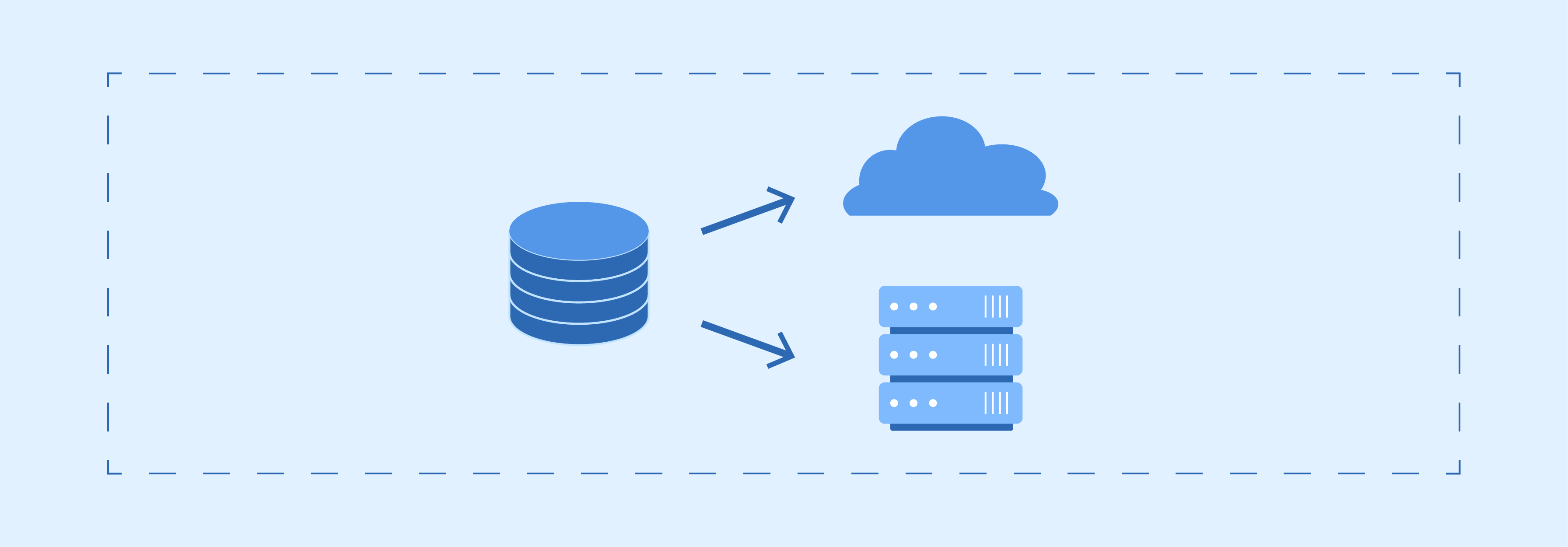
Off-site backups involve storing backup data in a location separate from the primary data center hosted by the Magento site. This strategy is vital for disaster recovery, as it protects against data loss in the event of physical damage to the primary hosting facility. It includes natural disasters or catastrophic failures.
Magento hosting plans often include off-site backups as part of their disaster recovery protocols. It leverages cloud storage solutions for enhanced data protection and accessibility.
6. Real-Time Backups
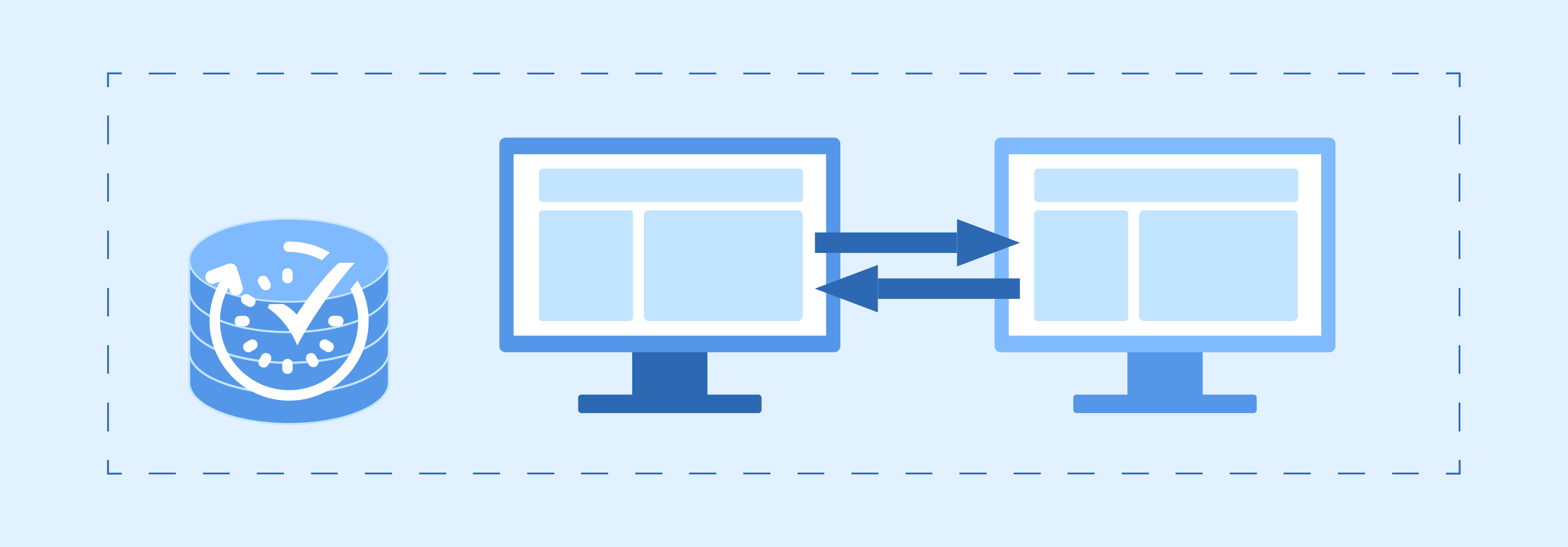
Real-time or continuous Magento backups capture changes to data as they occur, offering the highest level of data protection. It is highly beneficial for Magento stores with dynamic databases and constant transactions. Real-time backups ensure that every piece of data is captured without waiting for scheduled backup times.
7. Cloud Backups
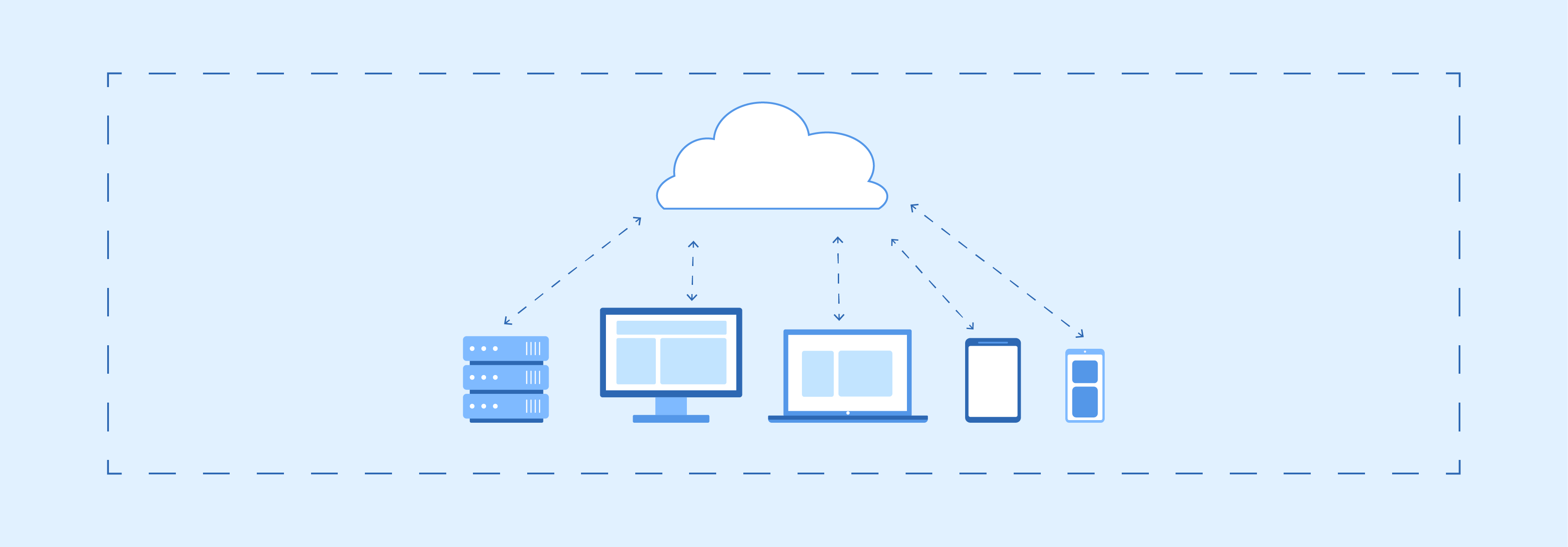
Cloud backups leverage cloud storage solutions to secure Magento site data off-site. This approach offers scalability, reliability, and accessibility, allowing backups to be stored across multiple data centers and accessed from any location. Magento hosting providers often partner with leading cloud infrastructure services.
It includes Amazon Web Services, Google Cloud, or Microsoft Azure to offer cloud backup solutions. It combines the benefits of cloud computing with dedicated Magento hosting expertise.
Key Components of a Managed Magento Hosting Backup Strategy
1. Identifying Critical Data in a Fully Managed Hosting Environment
Identifying critical data involves pinpointing essential components that ensure the Magento store operates seamlessly. It includes the Magento database, which stores customer information, product data, and transaction histories.
Additionally, It includes the file system containing the Magento application code, themes, and extensions. Also, the configuration files that dictate the store's functionality and appearance. Managed Magento hosting providers work closely with store owners to identify and include all data elements in the backup plan.
2. Frequency and Timing of Backups
The frequency and timing of backups are important in any Magento hosting plan. The goal is to balance data protection with operational efficiency. Daily backups offer a 24-hour recovery point objective (RPO) that suits most Magento stores. Frequent backups, such as hourly or real-time, may be necessary for highly dynamic stores with constant transactions.
Magento hosting providers offer customizable backup schedules to meet the specific needs of each Magento store. It ensures that data is protected without significantly impacting Magento performance.
3. Choosing a Reliable Backup Solution
Selecting a reliable backup solution involves choosing storage that meets current data size needs and can scale as the Magento store grows. Cloud storage solutions are often preferred for scalability, reliability, and accessibility. They allow Magento store owners to increase storage capacity and ensure backups are stored off-site easily.
Managed Magento hosting providers partner with reputable cloud storage platforms like Amazon S3, Google Cloud Storage, or Microsoft Azure. These solutions are integrated into the hosting plan, providing a seamless backup experience. In cases where data loss occurs, utilizing professional <a href= https://www.techneticsdata.com.au/ " rel="dofollow">Data recovery services can be crucial to restore critical information effectively.
4. Backup Strategy Components
A comprehensive backup strategy in managed Magento hosting encompasses several key components beyond data identification, backup frequency, and storage solutions. It includes ensuring data integrity through regular backup verifications and implementing secure data transfer protocols.
Encryption of backup data at rest and in transit is also essential for protecting sensitive information against unauthorized access. Managed Magento hosting providers offer expert backup management support, including backup restoration and troubleshooting assistance.
What is Disaster Recovery Planning in Managed Hosting?
Disaster recovery planning in managed hosting is a strategic approach designed to prepare and protect Magento ecommerce businesses from potential disasters.
This planning ensures that a Magento store can quickly recover and resume operations after an unexpected event. It includes cyberattacks, natural disasters, or system failures.
Key Aspects of Disaster Recovery Planning
1. Identification of Critical Components
Evaluate and prioritize essential elements of the Magento website. It includes data stored in databases (like MySQL) and application files (including PHP scripts and Magento's core software). Elements include customer information, transaction records, and customizations made to the Magento store. Managed Magento hosting providers assist in evaluating which parts of a website are essential for its operation. They ensure that these components are prioritized in the recovery process.
2. Implementation of Backup Strategies
Another important element is the implementation of backup strategies. Managed hosting services typically offer automatic backups as part of their hosting plans. These backups are stored in secure, off-site locations, often in cloud storage solutions, to safeguard against data loss. Providers like MGT Commerce, Cloudways, Nexcess, and others specializing in Magento hosting emphasize the importance of regular, encrypted backups to ensure data integrity.
3. Defining Recovery Objectives
Disaster recovery planning also includes defining clear recovery objectives. These objectives set the maximum acceptable time that a Magento site can be down (RTO). It also includes the maximum data loss measured in time (RPO) following a disaster. Managed Magento hosting providers work with ecommerce businesses to establish these goals, ensuring they align with business needs and customer expectations.
4. Scalability and Flexibility
Magento scalability and flexibility in the hosting infrastructure are also critical for effective disaster recovery. Magento stores must be able to adapt to changing demands, and the hosting environment should provide options for scaling resources up or down as needed. It includes shared hosting, VPS hosting, dedicated servers, or cloud hosting solutions. Adjusting and optimizing resources is key to maintaining website performance and availability.
5. Dedicated Support Team
A dedicated Magento support team is invaluable to disaster recovery planning. Managed Magento hosting providers offer expert guidance and technical support to help store owners navigate the complexities of disaster recovery. This support ensures that Magento stores can quickly address issues, implement recovery procedures, and minimize downtime.
Best Practices for Backup and Disaster Recovery for Magento
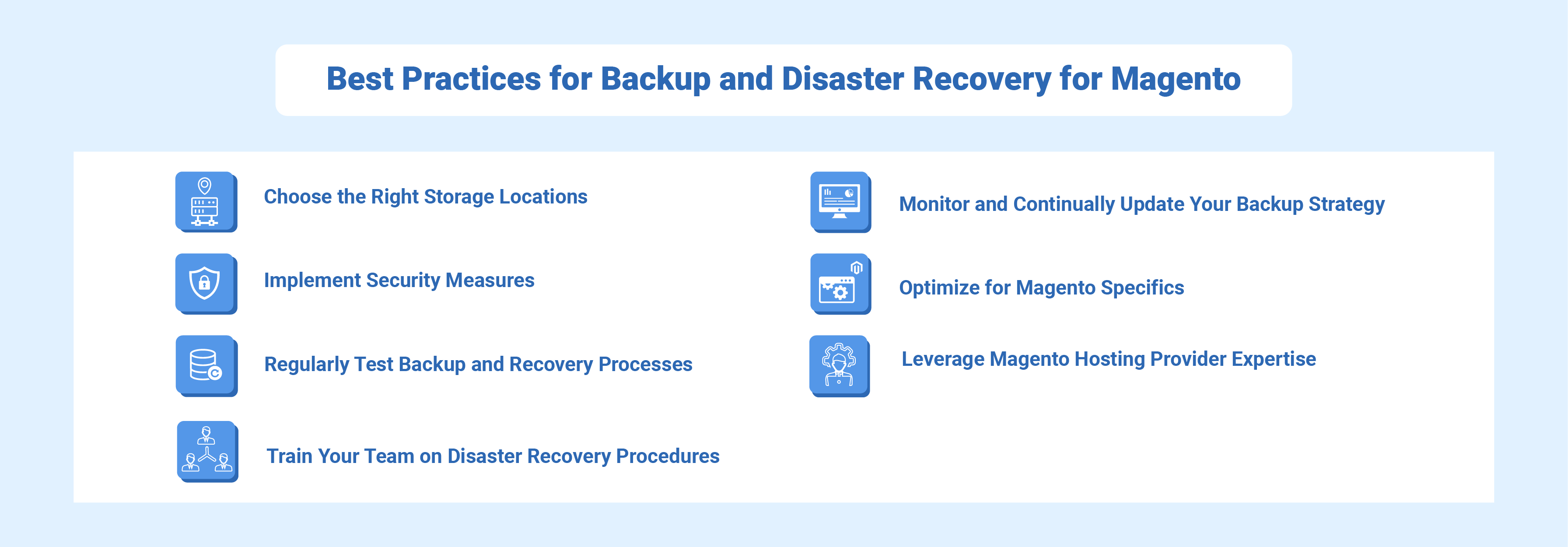
1. Choose the Right Storage Locations
Opt for a mix of on-site and off-site (preferably cloud-based) storage solutions to ensure redundancy and availability. Cloud hosting services in MGT Commerce are ideal for Magento hosting, providing scalable, secure, and resilient storage options. This approach ensures that, in case of a physical disaster, your Magento store's data remains safe and accessible.
2. Implement Security Measures
Use SSL certificates to encrypt data during transfer, implement firewalls to protect your backup storage, and use two-factor authentication to access backup systems. For Magento stores, ensuring backup data security prevents unauthorized access and breaches.
3. Regularly Test Backup and Recovery Processes
Conduct routine tests of your backup and recovery procedures to ensure they are effective and meet the recovery time objectives (RTO). Testing helps identify gaps in the recovery plan and allows for adjustments before a disaster occurs. This practice is important for Magento ecommerce platforms, where downtime directly translates to lost revenue.
4. Train Your Team on Disaster Recovery Procedures
Educate your team on the importance of backups and the specific steps of the disaster recovery plan. Regular training ensures everyone knows their role in the event of a disaster, leading to a quicker and more coordinated recovery effort. Training should cover how to access and deploy backups. Teach how to communicate during a disaster and use tools and technologies that support recovery efforts.
5. Monitor and Continually Update Your Backup Strategy
Stay vigilant by continuously monitoring the effectiveness of your backup strategy and making necessary updates. It includes adapting to new threats, accommodating growth or changes in your Magento site, and incorporating new technologies or Magento best practices. Magento hosting environments evolve, and your backup strategy should evolve with them to ensure ongoing protection and optimization.
6. Optimize for Magento Specifics
Tailor your backup and disaster recovery strategies to the specific requirements of Magento. It includes understanding the Magento application structure, database, and file system to ensure comprehensive backups. Use Magento-optimized hosting solutions that offer tools and support for Magento-specific backup and recovery needs.
7. Leverage Magento Hosting Provider Expertise
Providers with managed Magento hosting services, like Adobe Commerce on cloud infrastructure, offer expertise and resources that can significantly enhance your backup efforts. They can provide insights into best practices, offer optimized stack configurations, and assist with custom solutions.
FAQs
1. What is the best Magento hosting server for optimal performance?
For the best Magento performance, consider cloud or dedicated hosting. It provides exclusive resources, ensuring that your Magento website operates smoothly. It offers scalability and power to handle increased traffic, optimizing loading times.
2. How does managed Magento cloud hosting streamline website management?
Managed Magento cloud hosting, with Magento experts at your service, ensures that your Magento software is fully optimized. It lets you focus on your core business operations while the hosting provider manages the server. This type of hosting also often includes a free trial period for you to assess its suitability.
3. What is the difference between shared Magento hosting and dedicated hosting?
Shared Magento hosting means multiple websites share a server, while dedicated hosting provides resources for your Magento website. Dedicated hosting enhances performance, particularly for larger e-commerce platforms. It ensures that your website isn't affected by the performance of other sites on the same server.
4. How can optimized hosting improve Magento website performance?
Optimized hosting involves configuring servers with tools like Nginx, Memcached, and SSH to enhance Magento performance. This type of hosting focuses on the specific requirements of Magento, ensuring that your website operates efficiently. It leads to improved loading times and overall user experience.
5. Why is customer support important in Magento hosting plans?
Choosing a hosting provider with reliable customer support ensures assistance with site migration, server-related issues, and optimization. You can be assured that your website can minimize downtime and disruptions.
6. What are the advantages of using cloud plans for Magento hosting?
Cloud plans offer scalability and flexibility for Magento hosting. They allow you to scale resources based on your needs, ensuring optimal backup and performance during traffic spikes. With cloud plans, your site is hosted across multiple data centers, providing reliability and accessibility.
7. Is there a benefit to having Magento preinstalled in hosting plans?
Yes, having Magento preinstalled in hosting plans simplifies the setup process. Installing the platform saves time and effort, allowing you to focus on customizing and optimizing your ecommerce site. This feature especially benefits those looking for a hassle-free start to their Magento journey.
Summary
Hosting a Magento website requires essential backup and disaster recovery strategies for safeguarding your Magento platform. It helps data integrity, minimizes downtime, and optimizes performance, which are the focal points of hosting a Magento website.
This article covered various backup and disaster recovery aspects and types tailored for Magento ecommerce hosting. It also highlighted the importance and best practices of disaster recovery planning in managed hosting. Explore comprehensive backup and disaster recovery solutions with various Magento server hosting plans.




