
How Helpdesk Magento 2 Extension Improve Customer Support with KPIs?
Are you struggling to manage customer support efficiently? Helpdesk Magento 2 is a complete customer support solution. It simplifies ticket management and improves service for online stores.
This article will cover how a helpdesk extension can transform your store's support.
Key takeaways
-
Features of help center in Magento.
-
Improve response time and boost user satisfaction with better ticket handling.
-
Select the right help center based on your business needs.
-
List of 14 KPIs improve custom and team productivity.
-
Benefits of implementing a help center for handling ticket status.
-
How Helpdesk Magento 2 Extension Improves Response Time and Customer Support
-
Choosing the Right Help Desk Magento 2 Extension: Key Considerations
-
List of 14 Key Performance Indicators (KPIs) for the Magento Help Center
-
Top 6 Key Benefits of Implementing a Help Desk System for Managing Ticket Status
8 Key Features of the Magento 2 HelpDesk Extension
1. General Settings
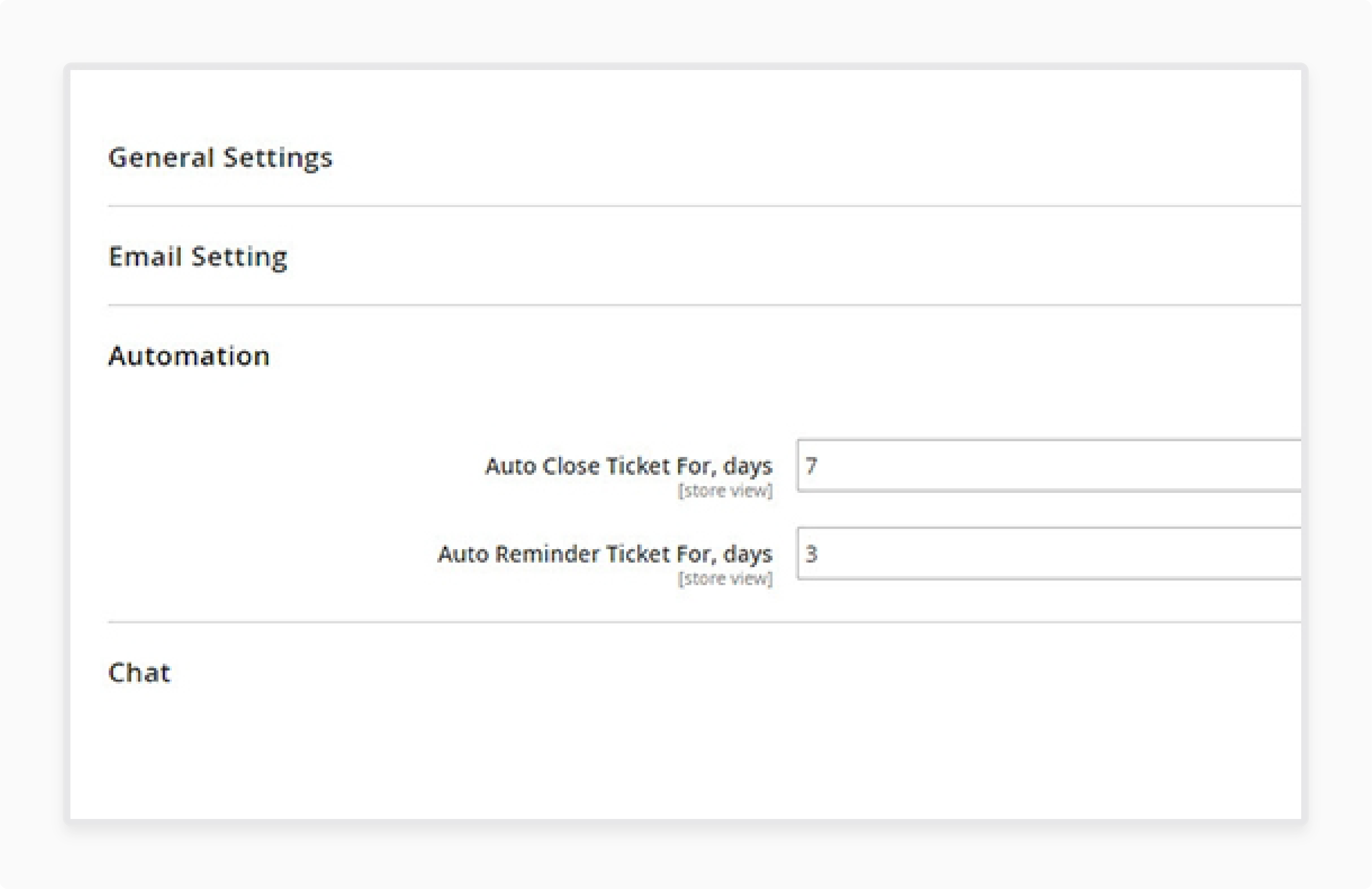
-
Admin can show or hide the "My Support Tickets" menu on the customer account page.
-
The control panel can decide whether the auto-close feature for tickets is enabled or not.
-
The backend can automatically set how many days before tickets close.
-
Admin can enable or disable Internal Discussion for tickets.
-
The control panel can set the maximum file size for attachments.
2. Email Configuration
-
Admin can select multiple super admins from the backend.
-
Super admins can view all support service tickets.
-
The backend can turn email notifications for super admins on or off.
-
The control panel can choose the sender of email notifications.
3. Email Templates
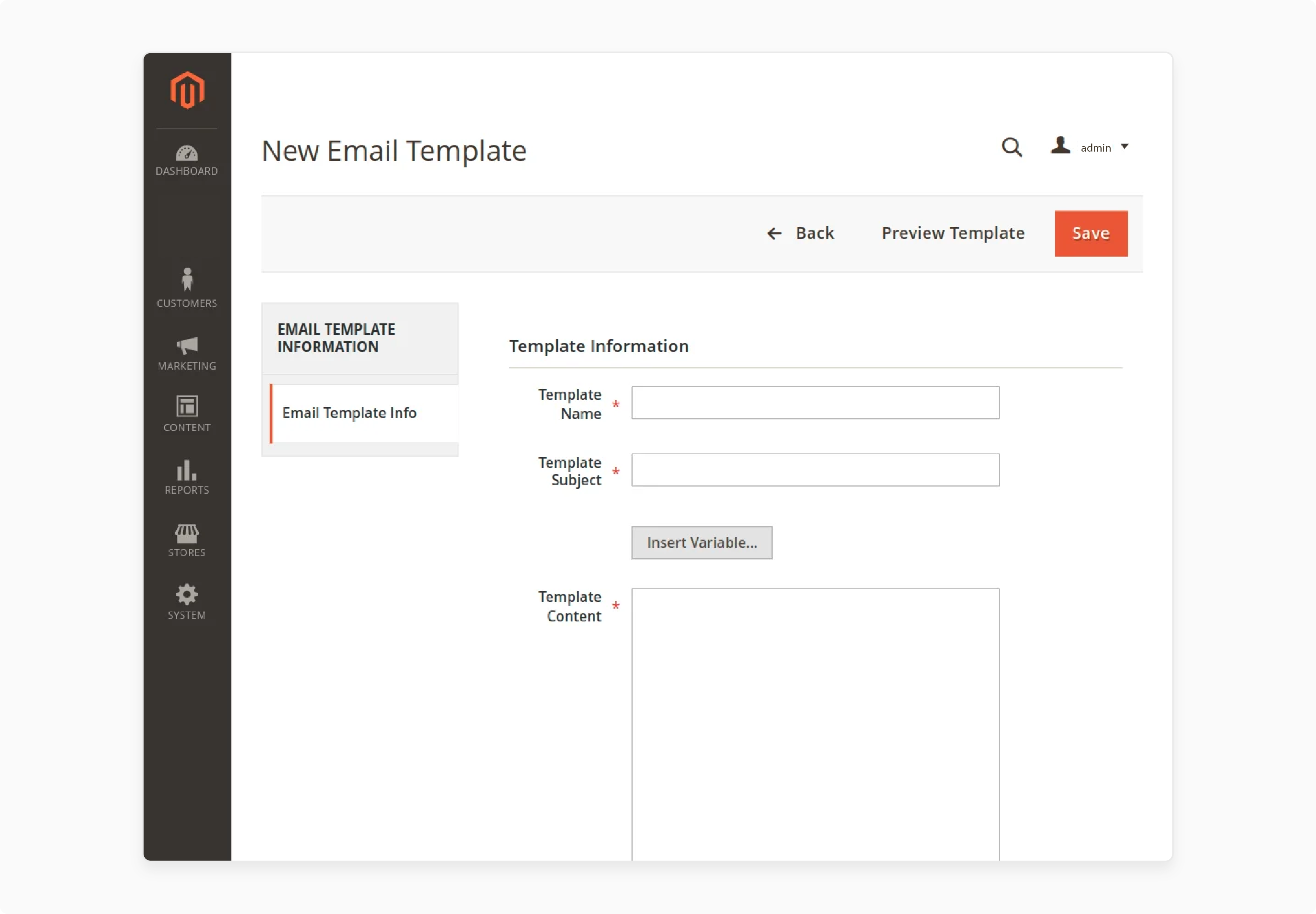
-
New Ticket Template for Admin
-
New Ticket Template for Customer
-
Ticket Conversation Template
-
Ticket Assignment Template
-
Internal Conversation Template
4. Front-End Management
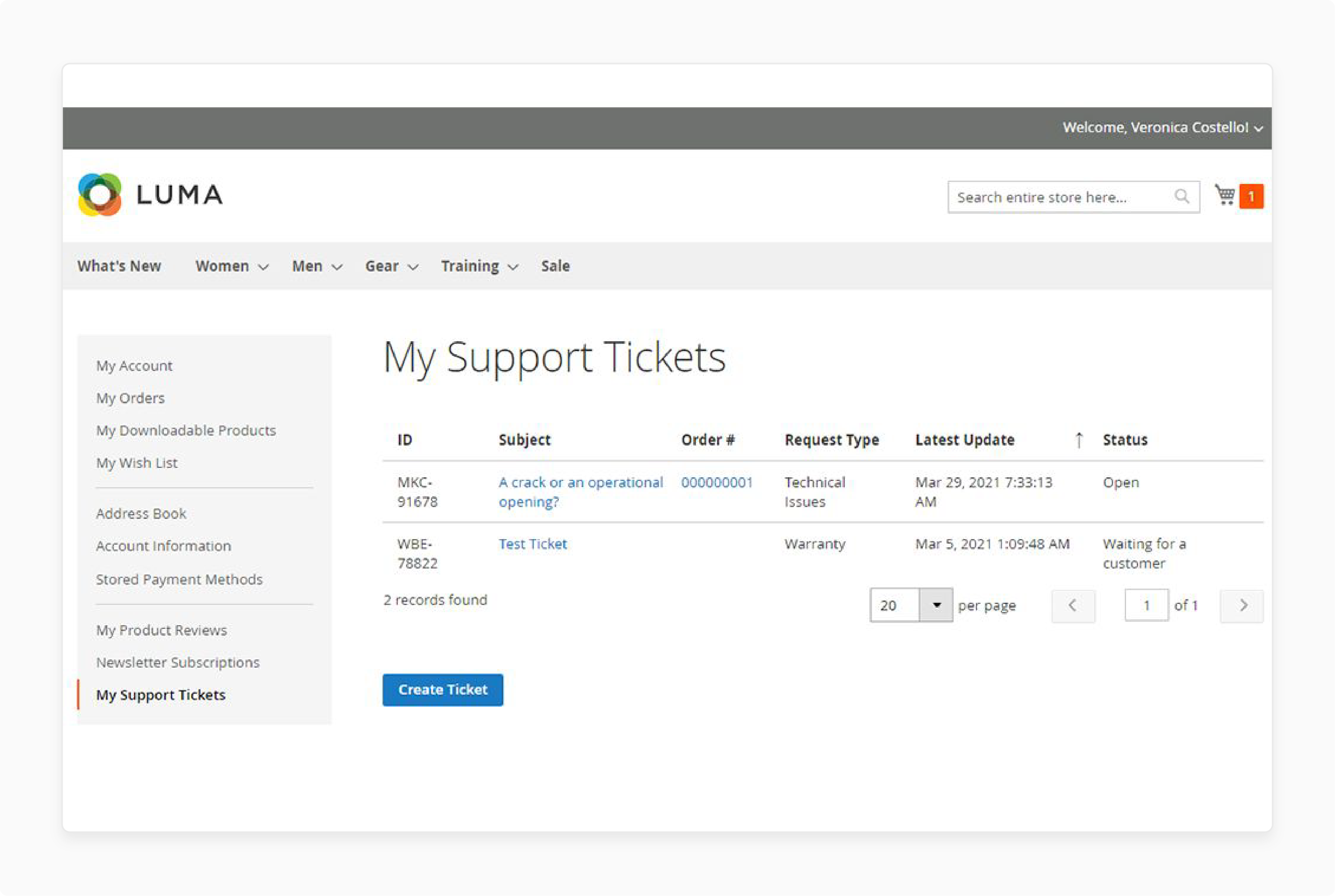
-
Customers can view all their support service tickets.
-
Registered customers can create support tickets from their customer account page.
-
Customers can add a subject, write a note, and set the ticket priority when creating a ticket.
-
Customers can attach files of any type to their tickets.
-
Customers can select a specific order item or the entire order.
-
Customers can view ticket details, like status, department, and priority.
-
Customers can start a conversation with the control panel about their tickets.
-
Customers can send messages with multiple attachments.
-
Customers can close or reopen tickets.
5. Backend Features
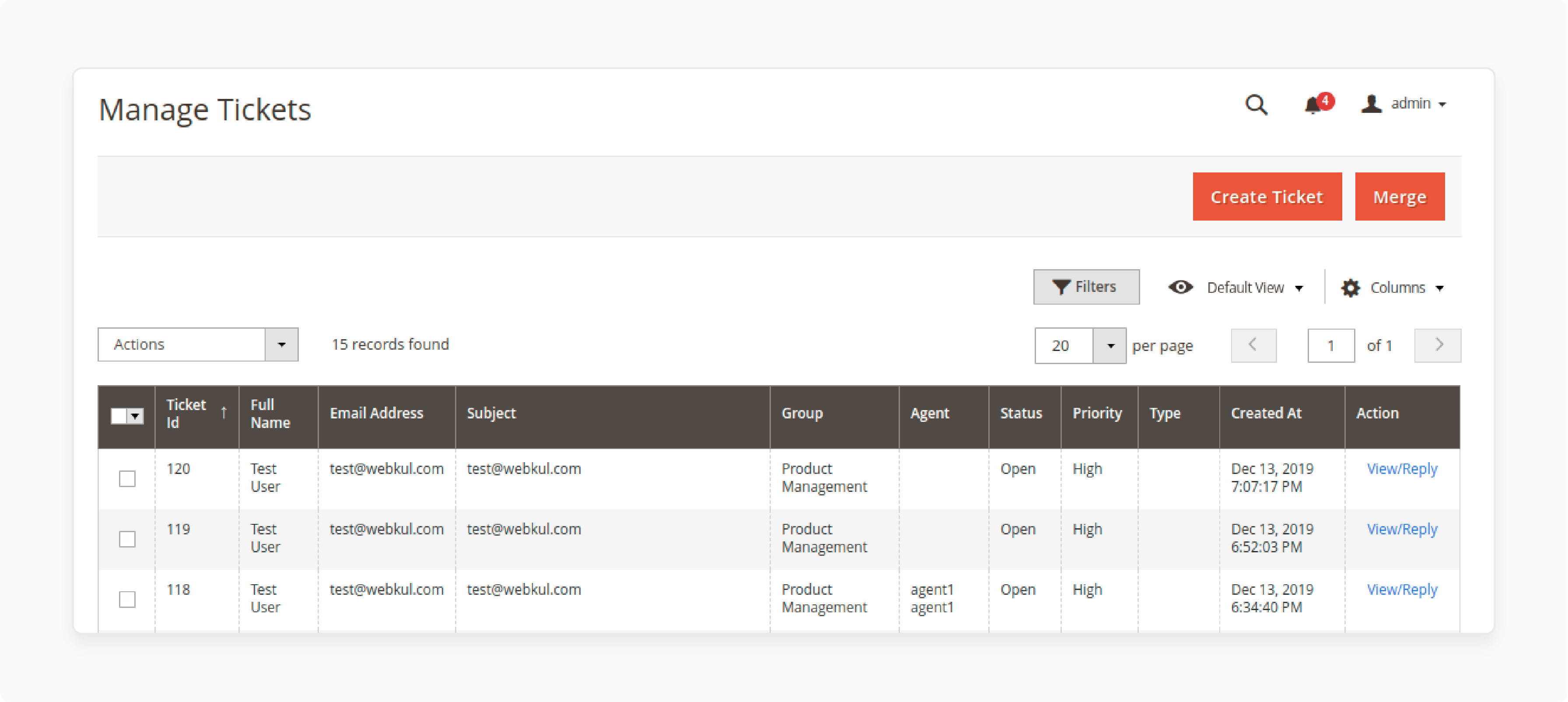
-
The system uses an Access Control List (ACL) to manage user permissions.
-
The ticket grid page links to related orders and customer pages.
-
Only agents assigned to a ticket can view it.
-
Admin can see all ticket details on one page and send messages with attachments.
-
The backend can change the priority and status of tickets in the Magento admin panel.
-
Admin can add multiple attachments to a ticket.
-
The control panel can choose whether to link the entire order or just a specific item when creating a ticket.
-
Admin can reply with prewritten responses to customers and assignees.
-
Admin can view internal notes and ticket history.
-
The plugin includes email templates for all ticket notifications.
6. Manage Departments
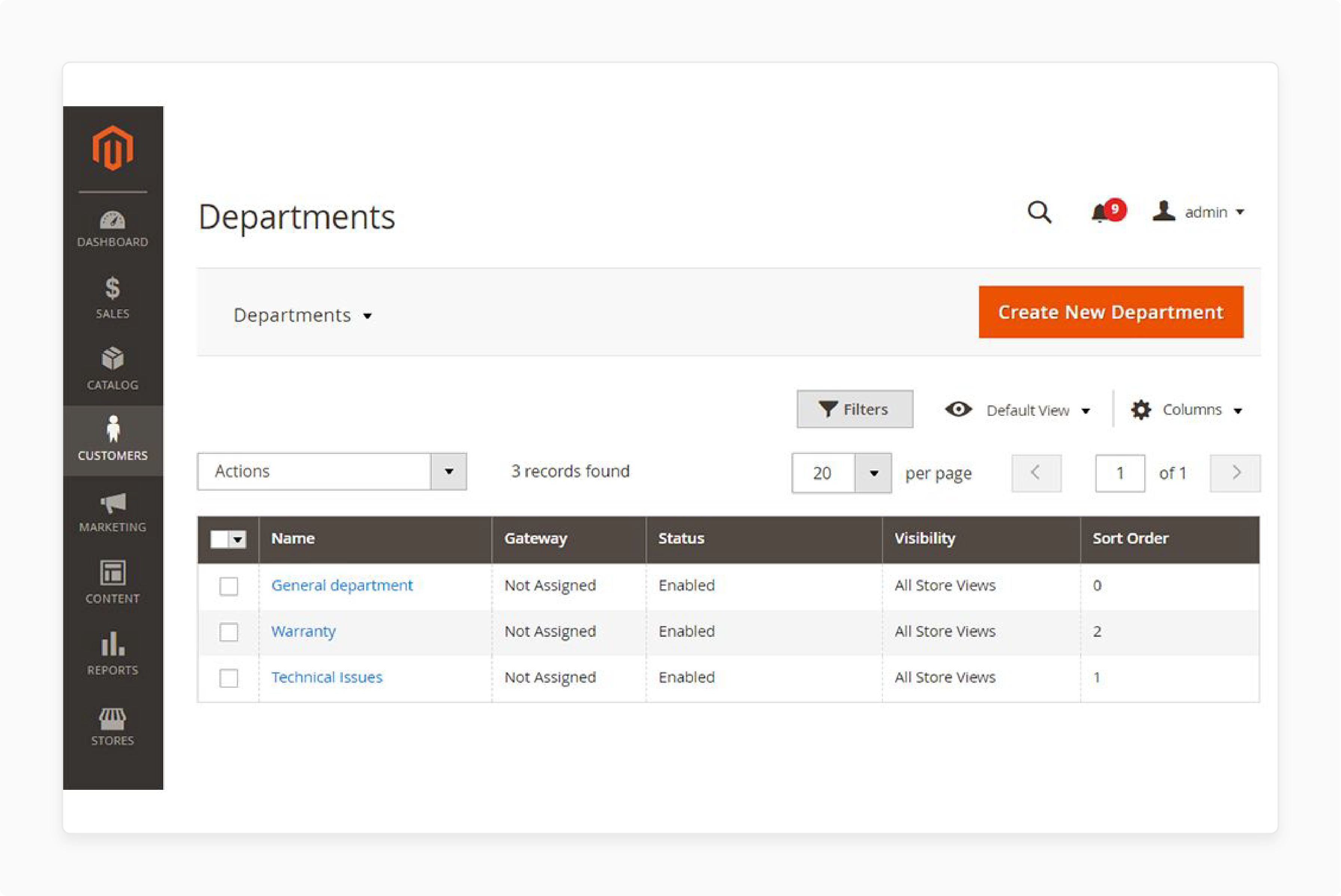
-
Admin can create unlimited departments and assign agents to them.
-
Agents can change the ticket status and priority and process tickets. It is based on their department.
-
Agents can discuss tickets internally and reassign them to other agents.
-
Admin can create quick responses for customers and agents.
-
The admin can see all the communication between agents and customers regarding tickets.
-
The extension allows agents to assign or reassign tickets.
-
Only super admins and agents assigned to a ticket can access it.
7. Super Admin Access
-
Super admins can manage all assist tickets.
-
Super admins have access to all support service tickets.
-
The admin can add multiple super admins.
-
The admin can turn email notifications for super admins on or off.
8. Reopen and Close Tickets
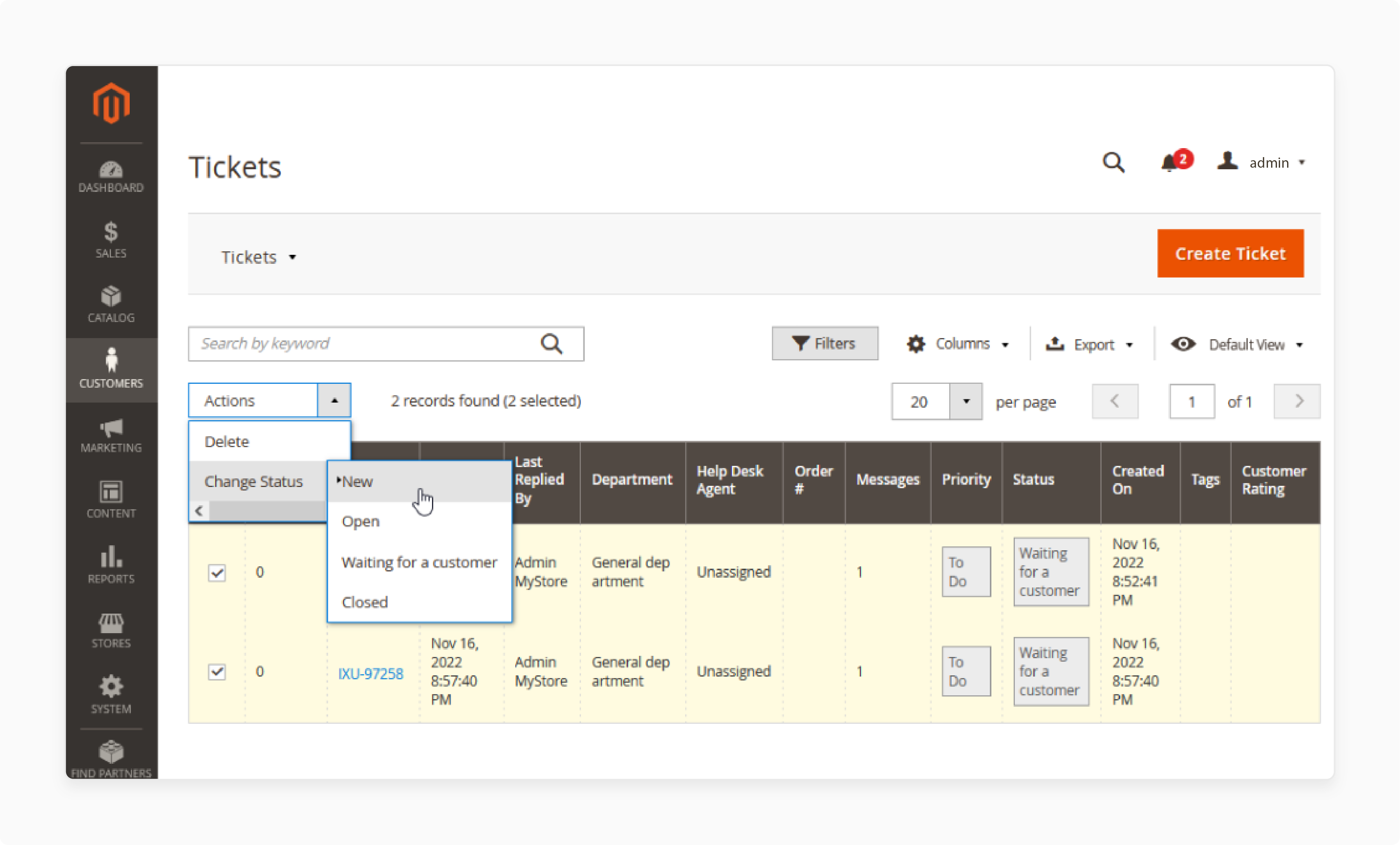
-
Admin can reopen/close tickets from the control panel.
-
Tickets will automatically close after the set number of days.
-
Customers can reopen tickets from their ticket view page.
-
Admin will be notified when a customer reopens a ticket.
How Helpdesk Magento 2 Extension Improves Response Time and Customer Support
1. Automated Ticket Management for Faster Responses
The help center simplifies ticket management. When a customer submits a request, the system creates an assist ticket instantly.
-
Raise a new ticket: Customers can use email, live chat, or the contact form to raise a ticket easily.
-
Distribute tickets: The system distributes tickets to the right support agent. This helps your team handle requests quickly.
-
Prioritize tickets: Urgent issues are prioritized automatically. It helps to address the team first.
With automation, your team can respond faster and work more efficiently.
2. Centralized Support for Quick Replies
The Helpdesk Magento 2 Extension brings all your customer communication into one platform. Whether customers contact you through email or chat, all requests are stored in one place.
-
Admin panel: The backend shows all your tickets. Your agents can manage everything without switching between tools.
-
Multiple channels: Support staff can handle tickets via email, live chat, and the Contact Us option.
-
Mobile access: Using a message forwarding app, agents can receive and respond to urgent tickets even when away from their desk.
Centralizing communication helps speed up responses and makes support easier.
3. Automatic Updates and Self-Service Features
The Helpdesk Magento Extension keeps customers updated on their tickets automatically.
-
Ticket status updates: Customers receive updates on the status of their assist ticket. They know if the issue is still being worked on or if it is resolved.
-
Self-service options: The FAQ extension allows customers to find answers themselves. This reduces the number of tickets your team has to handle.
By keeping customers informed, you reduce frustration and make self-service easier.
4. Real-Time Analytics for Better Support Decisions
The extension offers powerful advanced reports and analytics. You can track the performance of your support team and improve response times.
-
Track tickets: See how long it takes to respond to tickets. Check how fast they are resolved and customer feedback.
-
Customer satisfaction: Analyze customer feedback and improve your support based on this data.
With real-time data, you can improve your team’s efficiency and user satisfaction.
5. Seamless Integration with Your Existing Tools
The help center extension integrates well with your current systems. It works smoothly with your CRM, live chat, and email tools.
-
CRM Integration: By connecting to your CRM, support staff can view customer information. It helps them provide better service.
-
Email and live chat: The extension links with Magento 2 live chat and email platforms. All support is handled in one place.
These integrations make support faster and help your team work more efficiently.
6. Customizable Workflows to Improve Efficiency
The help center extension offers customizable processes to match your team’s needs.
-
Automatic replies: Set up automatic responses for common questions. This gives customers quick answers and frees up agents for more complex issues.
-
Escalation workflows: If a ticket is not resolved in time. It can be automatically escalated to a higher-level agent. This ensures urgent issues are handled quickly.
Custom processes help distribute tickets quickly and make your support process more efficient.
Choosing the Right Help Desk Magento 2 Extension: Key Considerations
| Key Consideration | Details |
|---|---|
| Compatibility with Magento Store | - The help center extension must work with your current store version. - Check if it works with your theme and other Magento 2 help desk modules. |
| Scalability and Flexibility | - The extension should grow with your Magento store. - Look for ways to customize it for your specific assistance system needs. |
| User Interface and Ease of Use | - The admin panel should be easy to use and navigate. - The customer interface should let customers raise a ticket and view tickets easily. |
| Customer Self-Service Features | - Add a knowledge base for common issues. - A FAQ extension can help customers find answers without creating a ticket. - Let customers track and view their ticket numbers and check their support history. |
| Multichannel Support | - The extension should bring together email, live chat, and social media into one ticket system. - It is easier to respond to customers quickly in one place. |
| Cost and ROI | - Compare the extension cost with the features Magento 2 offers. - Premium extensions give you extra tools. It includes custom processes and detailed advanced reports. Weigh the benefits against the cost. |
| Automation and Workflow Management | - The extension should automatically distribute tickets based on rules. It includes priority or agent availability. - Use predefined responses to answer common questions quickly. - Set SLAs to handle ticket priorities and improve response time. |
| Support and Documentation | - Choose an extension with good documentation and helpful developer support. - The user guides should make setup and use easy. |
| Reporting and Analytics | - Track how long it takes to respond and resolve tickets. - Collect feedback from customers to improve their experience. - Analyze support requests to spot areas for improvement. |
List of 14 Key Performance Indicators (KPIs) for the Magento Help Center
1. First Response Time
The first response time is how long it takes for your support team to reply to a new ticket. It starts when the ticket is created and ends when the first reply is sent. Fast replies are important for user satisfaction. Slow responses can frustrate customers and make them feel they need to be addressed.
To measure this, track the time between when a ticket is created and when the first response is sent.
Tips for better first response times:
-
Use simplified ticket assignments.
-
Set up quick replies for common issues.
-
Monitor ticket queues to prevent delays.
2. Resolution Time
Resolution time is how long it takes to resolve a ticket. It starts when the ticket is opened and ends when the issue is marked as solved. A fast resolution time improves user satisfaction. Delays can cause frustration and make customers feel their concerns should be taken more seriously.
To calculate this, measure the time between when the ticket is opened and when it’s resolved.
Tips for faster resolution:
-
Create a knowledge base to help solve common issues quickly.
-
Set up responses for routine problems.
-
Give agents the tools they need to solve issues faster.
3. Ticket Volume
Ticket volume tracks how many tickets are created in a given time (day, week, month). By monitoring ticket volume, you can spot trends and predict busy times. High volumes may indicate a problem or growing customer concerns.
Tips for managing ticket volume:
-
Track ticket volume in real time.
-
Use automation to reduce repetitive tasks.
-
Offer self-service options to cut down on basic requests.
4. Customer Satisfaction Score (CSAT)
CSAT measures how happy customers are with the service they receive. It’s usually collected through surveys or ratings after a ticket is closed. High CSAT scores mean customers are happy with your support. Low scores show where you need to improve.
To calculate CSAT, ask customers to rate their experience. Calculate the average rating or percentage of “satisfied” responses.
Tips to improve CSAT:
-
Send short surveys after support interactions.
-
Act on feedback to solve common issues.
-
Train agents to be more empathetic and helpful.
5. Net Promoter Score (NPS)
NPS shows how likely customers are to recommend your business to others. Customers rate this from 0 (not likely) to 10 (very likely). A high NPS means loyal customers. A low NPS shows there may be issues that need fixing. To calculate NPS, subtract the percentage of detractors (ratings 0-6) from the percentage of promoters (ratings 9-10).
Tips for improving NPS:
-
Look for patterns in negative feedback.
-
Offer personalized support.
-
Keep loyal customers happy with regular updates.
6. First Contact Resolution Rate (FCR)
FCR tracks how often issues are solved during the first contact. It is without needing follow-up. A high FCR means your agents are solving problems quickly. To calculate FCR, divide the number of tickets resolved on the first contact by the total number of tickets. Multiply by 100.
Tips for improving FCR:
-
Empower agents to handle common issues without escalation.
-
Offer training to enhance problem-solving skills.
-
Use self-service options to resolve the frequent problems.
7. Agent Utilization Rate
Agent utilization measures how much time agents spend working on tickets compared to time spent idle. By tracking this, you can make sure agents are working efficiently. To calculate agent utilization, divide the total time spent solving tickets by the total time agents are logged in.
Tips to improve agent utilization:
-
Set clear targets for agent productivity.
-
Reduce idle time by managing queues better.
-
Use automation software to free up time for more complex tickets.
8. Average Handle Time (AHT)
AHT is the average time an agent spends handling a ticket. It includes talk time, hold time and follow-up work. A high AHT can mean your agents should spend less time on tickets. A very low AHT may mean they are partially solving the issue.
To calculate AHT, divide the total time spent on tickets by the number of tickets handled.
Tips to improve AHT:
-
Set goals for AHT based on ticket types.
-
Streamline your support processes.
-
Set up simple requests to reduce handling time.
9. Customer Effort Score (CES)
CES measures how easy or hard it is for customers to resolve their issues with your help desk. Customers rate the ease of solving their issues after support. A lower CES score means customers find it easy to get help.
A higher score means the process was complicated. To calculate CES, ask customers to rate how easy it was to resolve their issue on a scale of 1 to 7.
Tips to improve CES:
-
Make your support process simple and clear.
-
Use automation for simple issues.
-
Offer easy-to-find self-service options.
10. Transfer Rate
The transfer rate shows how often tickets are transferred between agents. High transfer rates can indicate inefficiency or lack of knowledge among agents. To calculate the transfer rate, divide the number of transferred tickets by the total number of tickets.
Tips to reduce transfer rates:
-
Ensure agents have the knowledge to handle most tickets.
-
Create clear ticket routing rules.
11. Customer Retention Rate
Customer retention measures how many customers keep coming back after their first experience. A high retention rate shows customers are satisfied and loyal. A low retention rate suggests there are issues to address. To calculate the retention rate, subtract the number of lost customers from retained customers. Divide by the total number of customers.
12. Ticket Reopen Rate
The ticket reopen rate tracks how many tickets are reopened after they are marked as resolved. A high reopen rate means your agents may need to be solving issues completely. To calculate the reopen rate, divide the number of reopened tickets by the total number of resolved tickets.
Tips to reduce reopen rates:
-
Double-check that all issues are fully resolved before closing tickets.
-
Follow up to ensure customers are satisfied.
13. Knowledge Base Usage
Knowledge base usage measures how often customers or agents use self-service resources. It includes articles or FAQs. High usage means users are finding answers on their own, which reduces ticket volume.
Tips to improve knowledge base usage:
-
Add articles for common issues.
-
Make the knowledge base easy to search.
-
Track which articles are most helpful.
14. Help Desk Satisfaction
Help desk satisfaction measures how happy customers are with the support they receive. It is typically tracked through surveys.
Tips for tracking help desk satisfaction:
-
Collect user reviews after every interaction.
-
Act on feedback to improve your service.
Top 6 Key Benefits of Implementing a Help Desk System for Managing Ticket Status
1. Assign Tickets to the Right Team Member
Help desk software lets you distribute tickets to the right team members. For example, a technical issue can go to an agent with the right skills. Its feature ensures each ticket has an owner who is responsible for solving it quickly. No matter how a Magento 2 customer contacts your team, an expert agent will handle their issue.
2. Work Together to Solve Tickets Faster
An assistance system helps your team work together to resolve tickets faster. Agents can easily collaborate, share notes, and ask for help from other departments. For example, if a customer asks about product updates, the ticket can be sent to the product team. Help Desk extension helps agents resolve issues quickly and efficiently.
3. Reduce Ticket Volume with a Knowledge Base
Many common questions can be answered without the need for tickets. A knowledge base lets customers find answers on their own. It reduces the number of tickets your team needs to handle. With the right Magento 2 help desk extension, you can create a detailed knowledge base to answer frequent questions. It helps to cut ticket volume by up to 80%.
4. Automate Repetitive Tasks
Automation helps speed up your support process. With an assistance system, you can set up responses for common issues. It allows agents to answer tickets faster. You can also set up chatbots to handle basic customer queries. It reduces the time your team spends on repetitive tasks.
5. Measure Agent Performance
Help desk software helps you track agent performance. You can see customer ratings and identify top performers. Rewarding high-performing agents boosts their motivation. It enables you to support agents who need improvement.
6. Track Key Metrics
Help desk software gives you data and reports to track performance. You can monitor metrics like response time and ticket resolution rates. By focusing on these, you can improve your team’s efficiency and user experience.
FAQs
1. What are the key features of Magento 2 Help Desk?
Help Desk offers a simple ticket system to track customer issues. The help desk plugin includes advanced reports, ticket management, and fast integration. You can simplify responses, distribute tickets, and create custom workflows. These highlighted features of Magento 2 make it easier for your team to provide quick, organized support.
2. How does the Magento 2 UVdesk Helpdesk module work?
The Magento UVdesk help center module helps process tickets efficiently. It organizes and prioritizes customer issues, and it is easier for your team to handle them. You can look at all ticket history to track each user’s past queries. The system allows faster ticket resolution and better customer service.
3. How can I use Adobe Commerce with the Magento Help Desk Extension?
You can use Adobe Commerce with the Help Desk add-on. It helps to manage customer tickets. It helps your team assign a ticket to the right agent and track all communications. The customer support extension makes responding to assist tickets easier and more efficient. This saves time and improves the support experience.
4. What is Help Desk Ultimate, and how does it improve customer service?
Help Desk Ultimate enhances the Magento support system. It lets your team reply to a ticket quickly and manage multiple queries at once. With this tool, you can simplify responses and track every customer interaction. This help desk extension allows your business to provide better customer service.
5. What are the magento root directory requirements for the Help Desk Extension?
The Magento root directory is where you need to install the help center extension. It should have the correct permissions to work correctly. Once installed, the extension will help you manage tickets in Magento. It integrates smoothly with your store’s control panel.
6. How does the Help Desk system support customer's needs efficiently?
The Magento assistance helps resolve a customer's issues quickly. It uses a ticket form that customers fill out to report problems. The system automatically assigns tickets to the right agents, speeding up response times. With Magento 2 customer support, your business can provide faster, more efficient service.
Summary
Helpdesk Magento 2 is a simple extension for Magento 2. It helps you manage user support and solve issues through a clear ticket system. With the help desk, you can easily handle tickets in Magento and reply to the ticket quickly. Consider the following benefits:
-
Work Together to Solve Tickets: Improves teamwork and the customer experience.
-
Reduce Ticket Volume with a Knowledge Base: Helps to create a detailed FAQ section for users.
-
Automate Repetitive Tasks: Support system to automate everyday tasks.
-
Track Key Metrics: Help desk add-on to track ticket resolution time metric.
Explore Magento hosting services and enhance your user support with Helpdesk.




