
Guest Wishlist Magento 2: Working and Top Providers
Customers are 50% more likely to return when they can save products. Guest wishlist Magento 2 enables non-registered users to save their favorite items to drive engagement.
In this article, we will explore the features, working, and top providers of Guest wishlist Magento 2.
Key Takeaways
-
Guest wishlists enhance the experience for non-registered users.
-
Guest wishlists increase engagement and conversions.
-
Guest wishlists encourage account registration for long-term use.
-
Implement guest wishlists using extensions or custom development.
-
Top Magento 2 extensions enable guest wishlist functionality.
What is the Guest Wishlist in Magento 2?
A guest wishlist in Magento 2 allows non-registered users to save products for later consideration without creating an account.
Unlike registered wishlists, which are tied to customer accounts, guest wishlists store data temporarily. It is done using browser cookies or session storage.
The feature enhances user experience by enabling first-time shoppers to engage with products effortlessly. While the wishlist is not persistent across devices, it encourages exploration. It can also motivate guests to register for permanent access.
Though not a default Magento 2 feature, guest wishlists can be implemented through custom development or extensions. It boosts customer engagement and conversion opportunities.
(add no no.) Key Features of Guest Wishlist Magento 2
1. Temporary Storage
-
Guest wishlists are not tied to user accounts but rely on temporary data storage mechanisms, such as:
1. Browser cookies
2. Session storage
3. Local storage
-
It ensures that wishlist data is saved as long as the session remains active. It helps provide a smooth user experience browsing the site during a single visit.
2. Ease of Use
-
Guests can add products to their wishlist with minimal effort. It eliminates the need to create an account.
-
The simplicity encourages non-registered users, especially first-time visitors, to interact with the platform. It increases their engagement and likelihood of returning.
3. Session-Based Data
-
Wishlist items are tied to the guest's current session or device. This means that the wishlist remains accessible as long as the user doesn't close the browser or delete cookies.
-
While it is a temporary solution, it is effective for short-term browsing and impulse-driven shopping.
4. Encourages Registration
-
The guest wishlist serves as a conversion tool that prompts users to register for an account.
-
When guests decide to make a purchase or want to save their wishlist permanently, they are encouraged to sign up. It converts casual browsers into loyal customers.
5. Smooth Product Discovery
-
The guest wishlist extension for Magento 2 enables users to explore and save products effortlessly. It is by providing the ability to save items without registration.
-
The convenience makes product discovery more engaging. It also helps users focus on items they are genuinely interested in purchasing.
6. Customizable Implementation
-
Guest wishlists can be enhanced with third-party extensions or custom development. It includes advanced features such as:
1. Persistent Wishlists: Save wishlists across sessions and devices, even for guests.
2. Email Sharing: Allow guests to email their wishlists to themselves or others for future reference.
3. Cross-Device Support: Enable syncing of wishlist data when a guest transitions to a registered account.
7. Improved Shopping Journey
-
Guest wishlists simplify the shopping journey by removing barriers like account creation.
-
The feature is especially useful for users who want to:
1. Browse quickly
2. Compare products
3. Delay their purchasing decisions
8. Insights for Store Owners
-
While temporary, guest wishlists provide valuable data about user preferences and popular products.
-
Store owners can analyze this data to optimize:
1. Product listings
2. Marketing strategies
How Guest Wishlists Work in Magento 2?
1. Session-Based or Temporary Data Storage
-
Guest wishlist data is stored temporarily in the:
1. Browser’s cookies
2. Session storage
3. Local storage
-
The storage method allows users to access their saved products during active browsing. Data is device-specific and will not persist across different devices or browsers.
-
Wishlist items may be lost if the session expires or cookies are cleared.
2. Adding Items to the Wishlist
-
Guests can add products to the wishlist by clicking the “Add to Wishlist” button on the product or category pages.
-
The system stores the product ID and name temporarily without requiring account registration.
3. Accessing the Guest Wishlist
-
A guest wishlist view page is available, typically similar to the wishlist for registered users.
-
Users can:
1. Review their saved items
2. Adjust quantities
3. Remove products during browsing
4. Encouraging Account Creation
-
When a guest decides to make a purchase or want to save their wishlist for later use. They are prompted to register or log in.
-
The wishlist is then associated with the newly created or existing account. It converts the account into a permanent wishlist.
5. Integration with Checkout
-
Guests can move products directly from their wishlist to the shopping cart.
-
The smooth transition makes the purchasing process intuitive and convenient.
6. Customization Options
-
With extensions or custom code, guest wishlists can be enhanced to:
1. Allow guests to retrieve their wishlist even after leaving the site.
2. Provide options for guests to share their wishlist via email or social media.
3. Store data temporarily in the backend to analyze guest preferences.
7. Limitations Without Customization
-
By default, Magento 2 does not offer guest wishlist functionality.
-
Custom development or third-party extensions are needed to implement and manage this feature effectively.
Top 3 Guest Wishlist Magento 2 Extensions
1. Guest Wishlist for Magento 2 - FME Extensions
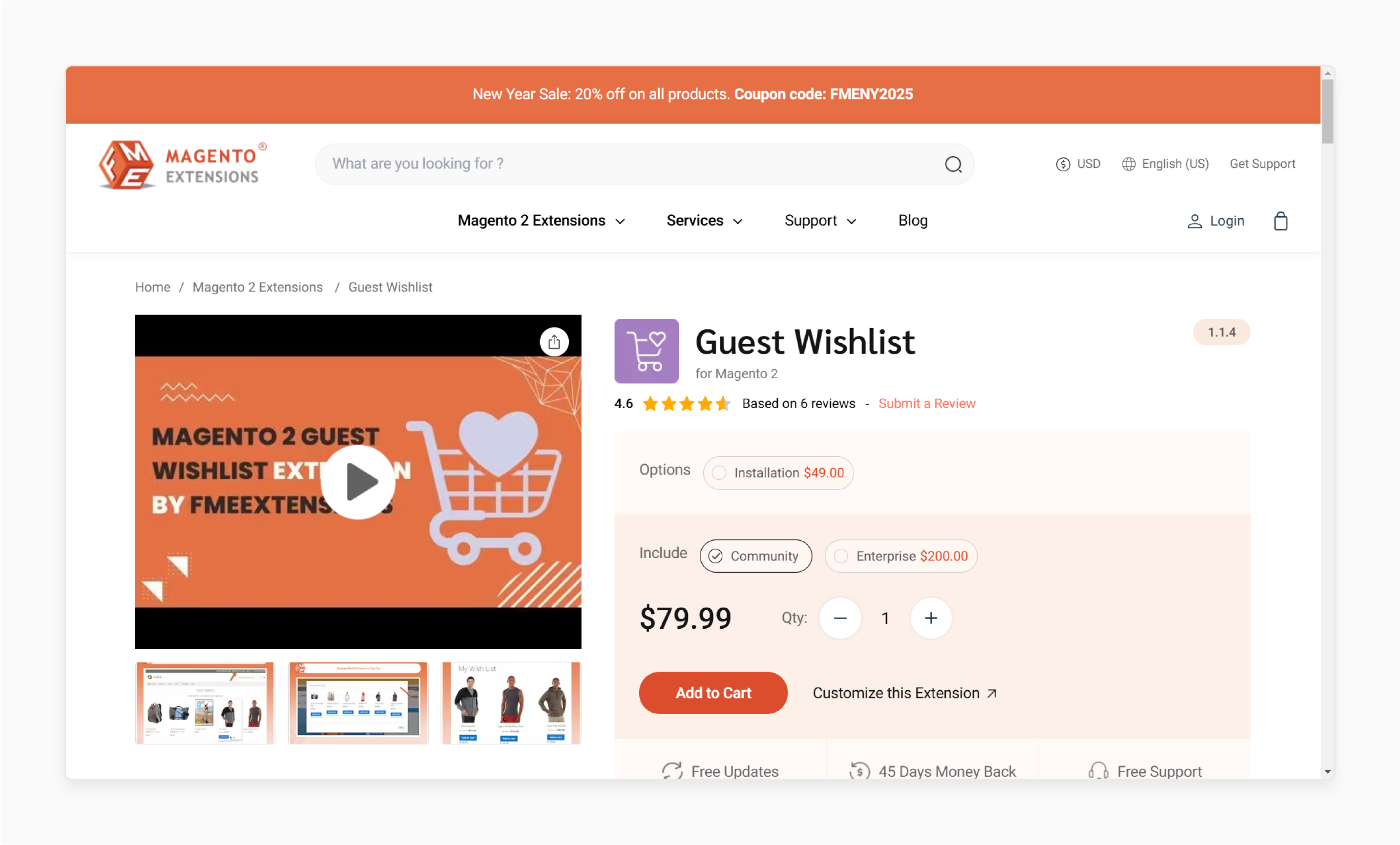
FME extensions guest wishlist enhance user experience and conversion rates. It is by enabling guests or non-registered users to create and manage wishlists. It is compatible with Magento 2.1.x, 2.2.x, 2.3.x, 2.4.x.
Key Features:
-
Retain or remove wishlist items after adding them to the cart
-
Use cookie lifetime to save guest wishlists
-
Display the wishlist in a popup or on a dedicated page
-
Merge guest’s wishlist upon registration
-
Display the wishlist in a sidebar
-
Compatible with Magento 2 smart wishlist
-
Approved by Magento marketplace
Price:
-
Magento Community Edition: $79 (12 months)
-
Magento Enterprise Edition: $279 (12 months)
2. Guest Wish List for Magento 2 - Belvg
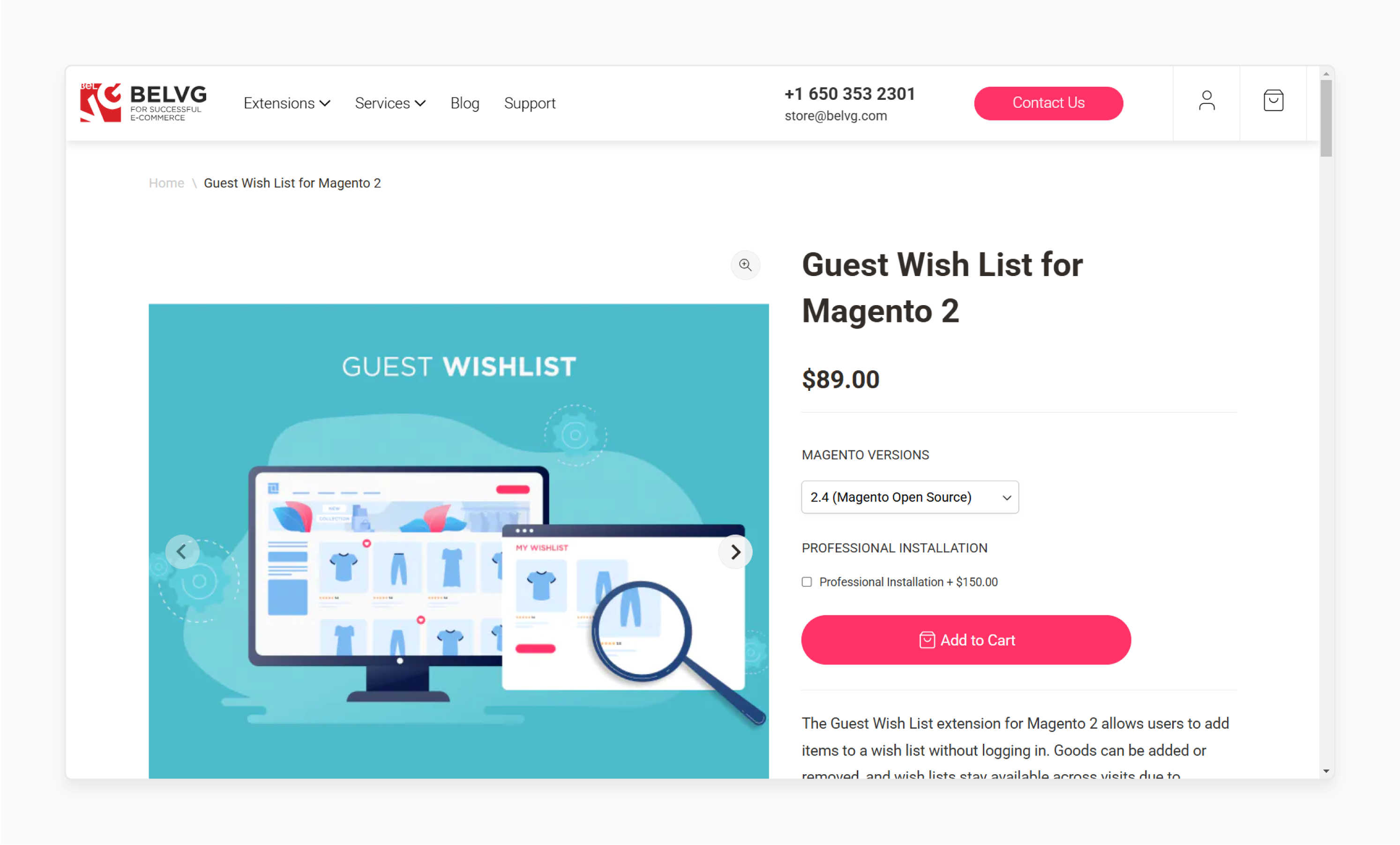
Belvg’s guest wish list extension allows users to add items to a wish list without logging in. Goods can be added or removed, and wish lists stay available across visits due to adjustable cookie lifetime settings. Upon login or registration, a guest wish list is automatically merged. It is compatible with Magento Open Source 2.4.
Key Features:
-
Guest users can add to Magento 2 wishlist items from the catalog.
-
Ajax technology allows users to add items to the wishlist without reloading the main page.
-
The last 3 items added to the wishlist are displayed on all pages' left sidebar.
-
The module creates a separate page for product wishlist management.
-
The guest wishlist Magento 2 is automatically merged when a user logs in or creates an account.
Price: $89 (12 months)
3. Guest Wishlist for Magento 2 - Dolphin Web Solution
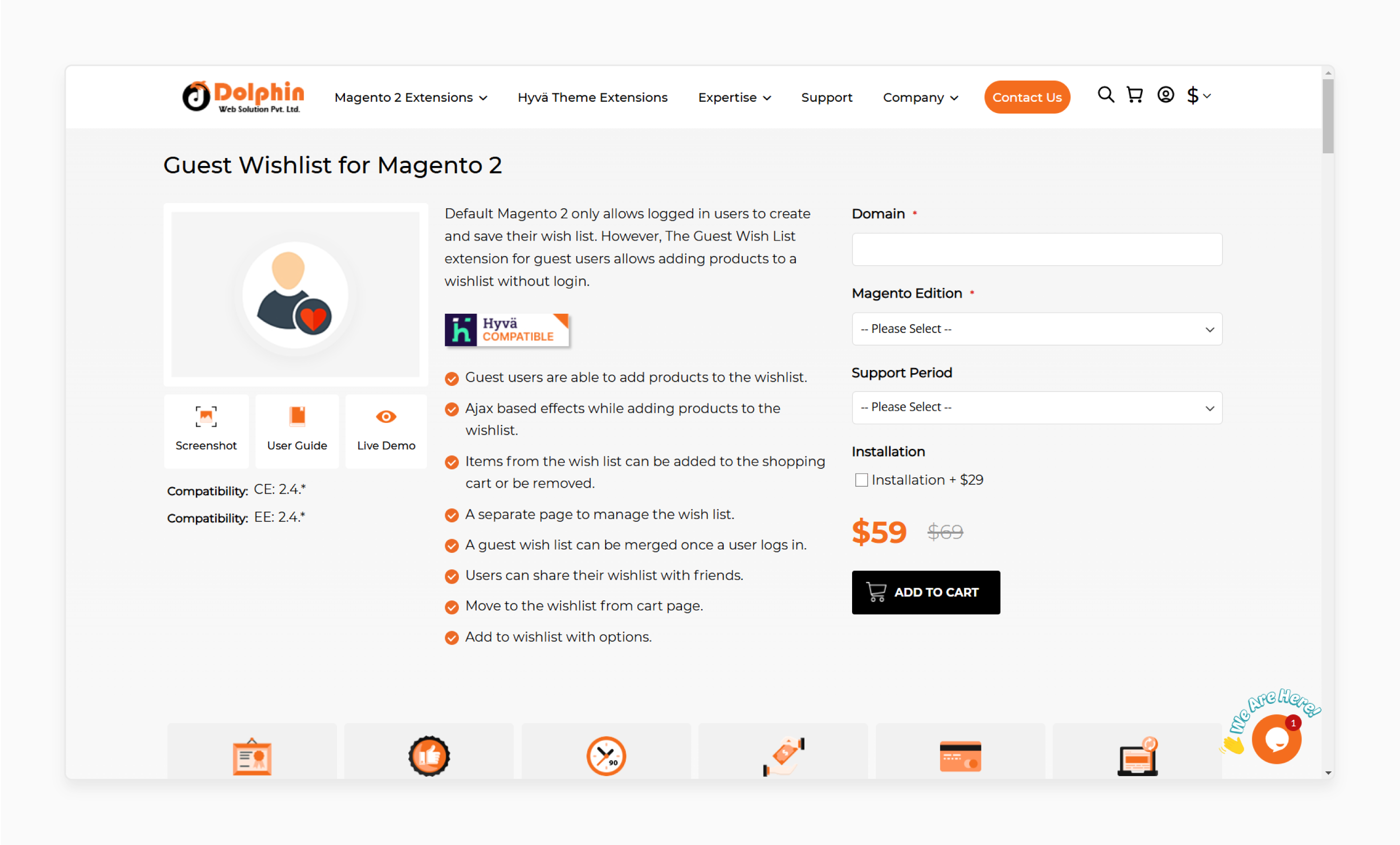
Dolphin Web Solution’s guest wishlist allows logged-in users to create and save their wish list. The extension also allows adding products to a wishlist without login. It is compatible with Magento CE 2.4.x.
Key Features:
-
Guest users can add products to the wishlist
-
Ajax-based effects while adding products to the wishlist
-
Items from the wish list can be added to the shopping cart or removed
-
A separate page to manage the wish list
-
A guest wish list can be merged once a user logs in
-
Users can share their wishlists with friends
-
Move to the wishlist from the cart page
-
Add to wishlist with options
Price:
-
Magento Community Edition: $136 (12 months)
-
Magento Enterprise Edition: $191 (12 months)
Difference Between Magento 2 Guest Wishlist and Registered Wishlist
| Feature | Guest Wishlist | Registered Wishlist |
|---|---|---|
| 1. User Access | It is accessible to non-registered users. It is tied to the guest’s current browsing session or device. | It requires user registration and login. It is linked to the user’s account. It provides persistent access across devices. |
| 2. Data Storage | It stores wishlist items temporarily in the browser using cookies or session storage. Data may be lost if the session expires or the browser is closed. | It stores wishlist data in the Magento 2 database. It is linked to the customer account. Data is permanent and available even after logging out or switching devices. |
| 3. Cross-Device Accessibility | It is limited to the current device and browser session. Items cannot be accessed on another device unless transferred to a registered account. | It is fully accessible on any device after logging into the account. |
| 4. Encouragement for Registration | It encourages guests to create an account. It is by allowing them to save their wishlist permanently. It serves as a conversion tool to turn casual visitors into registered customers. | It is already linked to an account. It makes registration and login mandatory for usage. |
| 5. Use in Marketing and Analysis | It offers limited insights as data is not stored in the backend by default. It requires custom development or extensions to track guest wishlist data. | It provides rich customer data for analysis. It enables personalized marketing campaigns and recommendations. |
| 6. Persistence | Items are temporary and may expire or be lost depending on the session’s lifespan. | Items are stored permanently until removed by the user. |
| 7. Sharing and Emailing | It offers basic sharing functionality. Sharing may require custom development or extensions. | It comes with built-in sharing features. It allows users to share their wishlist via email or social media. |
Common Challenges and Solutions of Guest Wishlist Magento 2
1. Data Loss During Session Expiry
- Guest wishlists rely on browser cookies or session storage. If the session expires, the browser is closed, cookies are cleared, and data is lost.
Solution:
-
Implement local storage for more persistent temporary data.
-
Use extensions or custom development to temporarily store guest wishlist data in the Magento backend for better recovery.
2. Lack of Cross-Device Accessibility
- Guest wishlists are device-specific and cannot be accessed across multiple devices or browsers.
Solution:
-
Encourage users to register for an account to make their wishlist permanent.
-
Integrate with a backend solution that tracks guest wishlists via temporary session IDs. It allows retrieval across devices during the same session.
3. Limited Sharing Options
- Guests cannot easily share their wishlist via email or social media.
Solution:
-
Develop or use extensions that allow guests to share their wishlist with a unique URL or email.
-
Ensure shared links are valid for a limited time to maintain security.
4. Security Concerns
- Storing wishlist data on the client side (cookies or local storage) raises concerns about data security.
Solution:
-
Encrypt sensitive data stored in cookies or local storage.
-
Use secure HTTPS connections to minimize interception risks.
5. Integration with Existing Magento Features
- Guest wishlists may conflict with existing wishlist functionality for registered users or other features like layered navigation.
Solution:
-
Thoroughly test guest wishlist functionality alongside core features during development.
-
Use Magento’s observer and plugin system to ensure compatibility.
FAQs
1. Can Magento 2 support multiple wishlists for guests?
Magento 2 multiple wishlists are typically available for registered users. Extensions allow guests to create multiple wishlists temporarily. A Magento 2 multiple wishlist extension helps users save their favorite products across sessions. It also helps merge wishlists upon registration.
2. How can users share a guest wishlist?
Extensions for Magento 2 enable users to share wishlists via email or unique links without logging in. The feature allows guest visitors to add products they like to a wishlist and share the wishlist with others. It also helps them retrieve items from their wishlist upon returning.
3. What are the benefits of using a Magento 2 wishlist extension?
A Magento 2 wishlist extension enhances the customer experience by letting users create a wishlist without registration. It allows multiple products to be added to the wishlist, and a dedicated list can be viewed on a page. It also helps them move items from the wishlist to the Magento cart.
4. How does the guest wishlist extension improve user experience?
The guest wishlist extension allows your store users to save the products they like to a wishlist without logging in. Customers can easily add and remove products to their wishlists and retrieve items back to their wishlists after returning. The feature provides convenience and encourages guests to create a wish list effortlessly.
Summary
A Magento 2 guest wishlist allows non-registered users to save products during a session without creating an account. The article explores the key features of the wishlist, including:
-
Stores wishlist data temporarily for active sessions using cookies or local storage.
-
Simplifies product discovery, enhancing user engagement without registration.
-
Promotes registration by converting guest wishlists into permanent accounts.
-
Can be enhanced with features like cross-device syncing and email sharing.
Boost your store's performance and enhance customer engagement with guest wishlists. Pair it with managed Magento hosting for a scalable and user-friendly eCommerce experience.








