
Optimize Your Store with Full Page Cache Warmer for Magento 2
Are you looking to improve your Magento 2 store’s performance? A Full Page Cache Warmer for Magento 2 ensures that your pages are preloaded and cached.
This article will cover how the full-page cache warmer works in your Magento store.
Key Takeaways
- Insights into how the full page cache warmer extension works.
- Best cache warming extensions.
- Key benefits of using a cache warmer.
- Performance optimization tips to improve the website speed and efficiency of your store.
- Implementation strategies to reduce initial load time and ensure more pages are pre-cached.
- Common issues users may face with reduced server load on subsequent visits.
-
Why Do You Need to Warm Up the Cache in the Magento Admin Panel?
-
Performance Impact of Full Page Cache Management with Warmer Page Types
-
Implementation Strategies for Warmer Page Blocks with Magento Full Page Cache Settings
-
Key Features of the Magento 2 Full-Page Cache Warmer Extension
-
Troubleshooting Full Page Cache Is Not Working Issues with Proper Warmer Cache Configuration
Why Do You Need to Warm Up the Cache in the Magento Admin Panel?
When a page is cached, it’s stored temporarily in a cache location.
When a user revisits the page, it loads faster, improving website speed. The system ensures that every page is pre-cached and ready to be served directly from the cache. This way, it reduces the burden on servers and improves page load times.
For example, an e-commerce site with 1000 product pages, instead of generating each page on-demand, will use the cache warmer to:
- Identify high-traffic pages.
- Generate cached versions during low-traffic periods.
- Store device-specific variations.
- Maintain up-to-date content without performance penalties.
Performance Impact of Full Page Cache Management with Warmer Page Types
| Page Type | Without Cache Warmer | With Cache Warmer | Performance Impact |
|---|---|---|---|
| Homepage | 5-10 seconds TTFB | 100-500ms TTFB | 90% faster load times |
| Category Pages | High server load | Cached instantly | Reduced server processing |
| Product Pages | Slow first-time loads | Pre-warmed cache | Consistent fast delivery |
| CMS Pages | Variable performance | Optimized delivery | Enhanced stability |
| Dynamic Content | Frequent cache misses | Scheduled warming | Better hit rates |
| Mobile Pages | Delayed rendering | Device-specific caching | Improved mobile experience |
| Search Results | High processing time | Cached common searches | Faster search response |
| Checkout Pages | Integrated performance | Priority warming | Optimized conversion path |
How Does the Full Page Cache Warming in Magento 2 Work?
The full-page cache warmer extension integrates efficiently with your Magento store. Once installed, it begins by preloading pages and storing them in the cache. This process happens behind the scenes, ensuring that visitors can access cached pages.
Magento Full Page Cache extension, along with the warmer page combinations, simulates user activity. It triggers the cache to store the page in the system by:
- Identifying pages with sensitive information.
- Generating cached versions in advance.
- Reducing server response time.
- Improving Varnish cache efficiency.
Implementation Strategies for Warmer Page Blocks with Magento Full Page Cache Settings
| Implementation Strategy | Configuration Settings | Expected Outcome |
|---|---|---|
| Priority-Based Warming | - High-value pages first - Custom warming schedules - Concurrent request limits |
Optimized Magento Varnish cache coverage in the warmer log |
| Dynamic Block Handling | - Hole punch feature - Block-specific exclusions - Cache lifetime settings |
Efficient handling of dynamic page content |
| Mobile Optimization | - Separate mobile warming - Device-specific caching - Responsive content priority |
Enhanced mobile performance |
| Performance Presets | - High-intensity mode - Medium (default) mode - Low-intensity mode - Custom configurations |
Balanced server load management |
| Automated Updates | - Product change triggers - Category updates - CMS page modifications |
Real-time cache freshness |
| Monitoring Integration | - Warmer logs - Performance reports - Varnish cache type coverage - Hit rate tracking |
Performance optimization data |
Key Features of the Magento 2 Full-Page Cache Warmer Extension
1. Intelligent Cache Management
The cache warmer monitors your store's cache status and refreshes the page cache hit rate. When the cache is cleared, the system immediately detects it and warms up affected pages. You get granular control over performance, such as:
- High-intensity warming for aggressive caching
- Medium mode for balanced performance
- Low mode for gentle cache warming
- Custom settings for expert optimization
2. Advanced Warming Algorithms
Magento 2 FPC Warmer offers efficient warming strategies to match your store's needs. For example:
- Priority-based page warming
- XML sitemap integration
- Customer activity-based caching
- Page URL list processing
3. Performance Optimization Features
Your store's performance gets supercharged through:
- Concurrent request management for optimal server load
- Customizable warming schedules
- Automated cache updates after catalog changes
- Support for Varnish, Redis, and built-in caching systems
4. Monitoring and Analytics
Track your cache performance with:
- Detailed warmer logs
- Cache hit rate monitoring
- Coverage analysis for Varnish cache
- Real-time cache status reporting
5. Mobile Optimization
The Full Page Cache in Magento 2 handles mobile-specific caching needs by:
- Separately warming mobile pages
- Ensuring responsive content stays fresh
- Maintaining different cache versions for various devices
Troubleshooting Full Page Cache Is Not Working Issues with Proper Warmer Cache Configuration
| Issue | Common Causes | Solution | Verification Method |
|---|---|---|---|
| Cache Not Updating | - Disabled cache module - Incorrect permissions - Conflicting extensions |
- Check System > Cache Management. - Reset file permissions. - Review extension conflicts. |
Check the X-Magento-Cache-Debug header for HIT/MISS status. |
| Slow Page Loading | - Server resource limitations - Incorrect warming intensity - Cached page storage issues |
- Adjust concurrent requests. - Switch to the appropriate performance preset. - Verify cache storage configuration. |
Monitor warmer logs and performance reports. |
| Cache Hits Missing | - Improper cache configuration - Varnish setup issues - Invalid cache keys |
- Review cache lifetime settings. - Verify Varnish integration. - Check unique cache key generation. |
Use the developer toolbar to verify the cache status of the page. |
| Warmer Queue Issues | - Queue generation failures - Incorrect scheduling - Authentication problems |
- Verify queue source settings. - Adjust the cron schedule. - Check HTTP authentication. |
Monitor the warmer log for coverage. |
| System Overload | - Aggressive warming settings - Limited server resources - Multiple concurrent processes |
- Use performance presets. - Set request delays. - Implement job max runtime. |
Track server load during warming cycles. |
Top 6 Cache Warmer Extensions for Magento 2
1. Magento Cache Warmer Extension by Swissuplabs
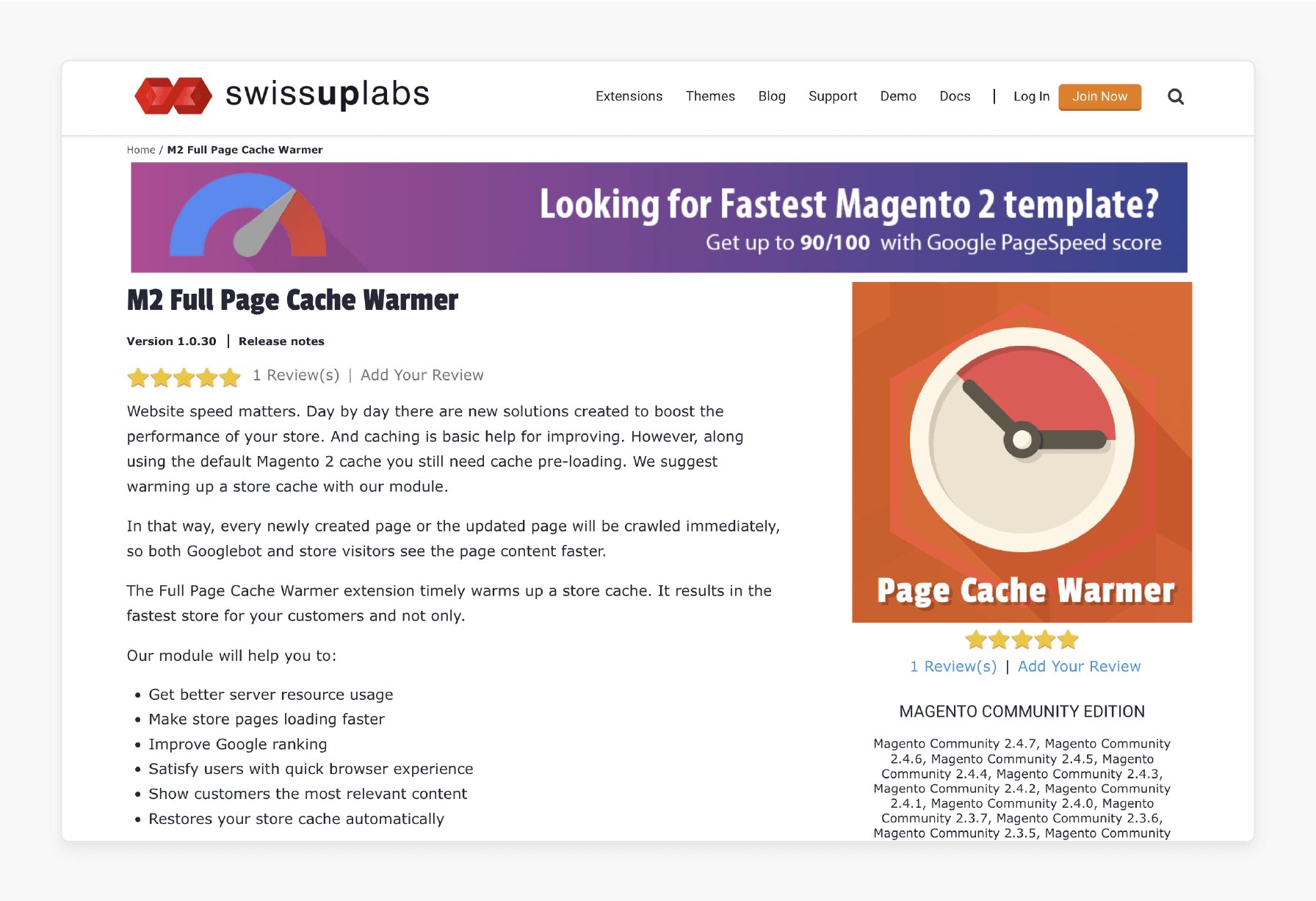
Swissuplabs Magento Cache Warmer Extension efficiently warms up your store’s cache. It leads to faster load times and a better experience for your customers. This approach immediately crawls every newly created or updated page. It ensures that both Googlebot and your store visitors can access the content faster.
Features
- Optimize server resource usage.
- Speed up store page loading times.
- Boost Google rankings.
- Enhance user satisfaction with a faster browsing experience.
- Display the most relevant content to customers.
- Automatically restore your store’s cache.
Pricing
Starts from $79.00
2. Full Page Cache Magento 2 Extension by Magefan
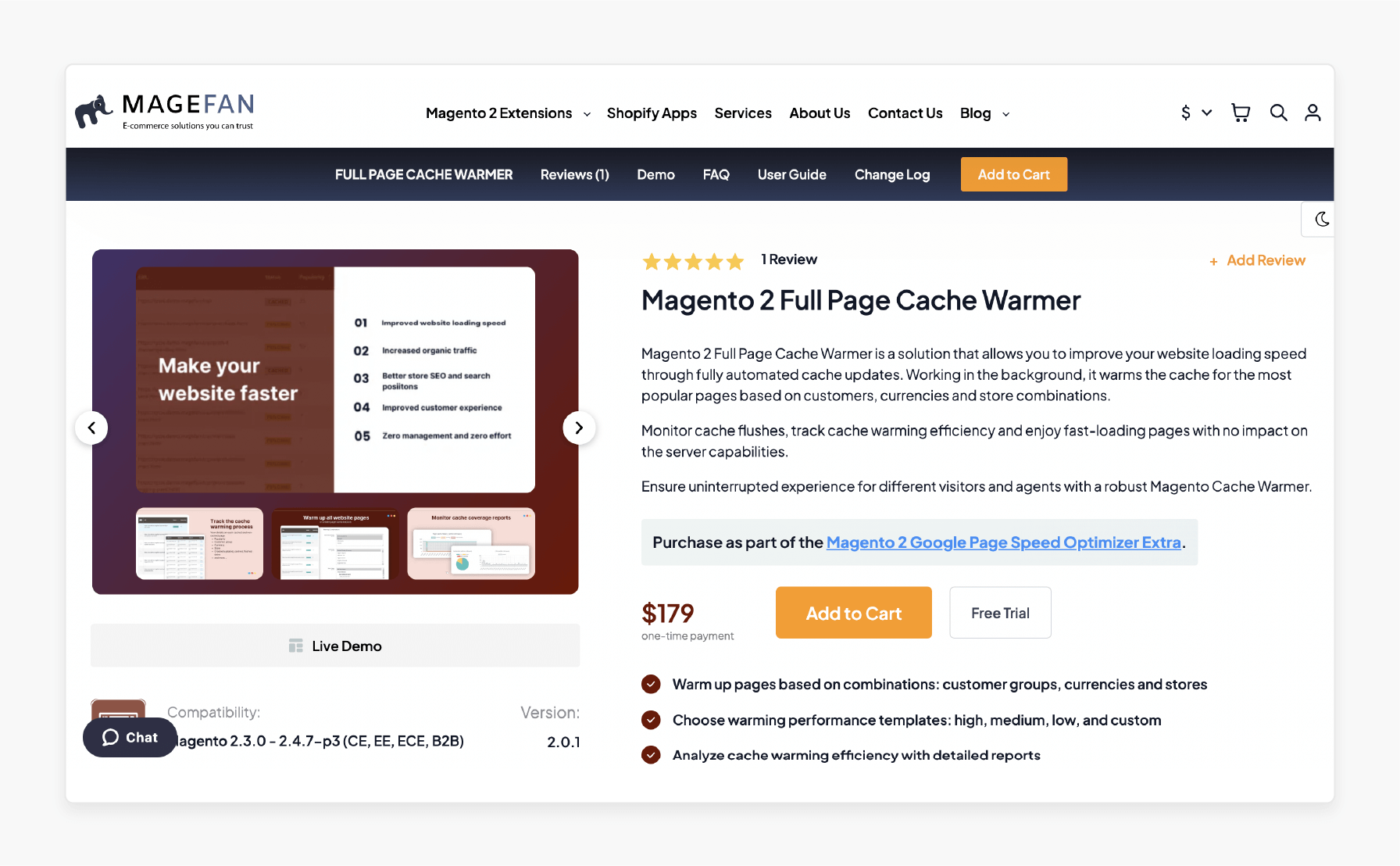
Magefan Full Page Cache Magento 2 Extension ensures fast web page loading speed. It operates in the background by automating cache updates. Thus, it preloads the cache for the most frequently visited pages. It offers customized customer preferences, currencies, and store combinations. It allows you to experience fast-loading pages without affecting server performance.
Features
- Warm pages based on combinations such as customer groups, currencies, and stores.
- Select warming performance templates: high, medium, low, or custom.
- Analyze cache warming efficiency through detailed reports.
- Manage cache flushing and monitor flush activities.
- Track the efficiency of cache warming.
- Compatible with Varnish, default Magento File Cache, Redis Cache, and more.
Pricing
Starts from $179.00
3. Magento 2 Full Page Cache Warmer Extension by Extendware
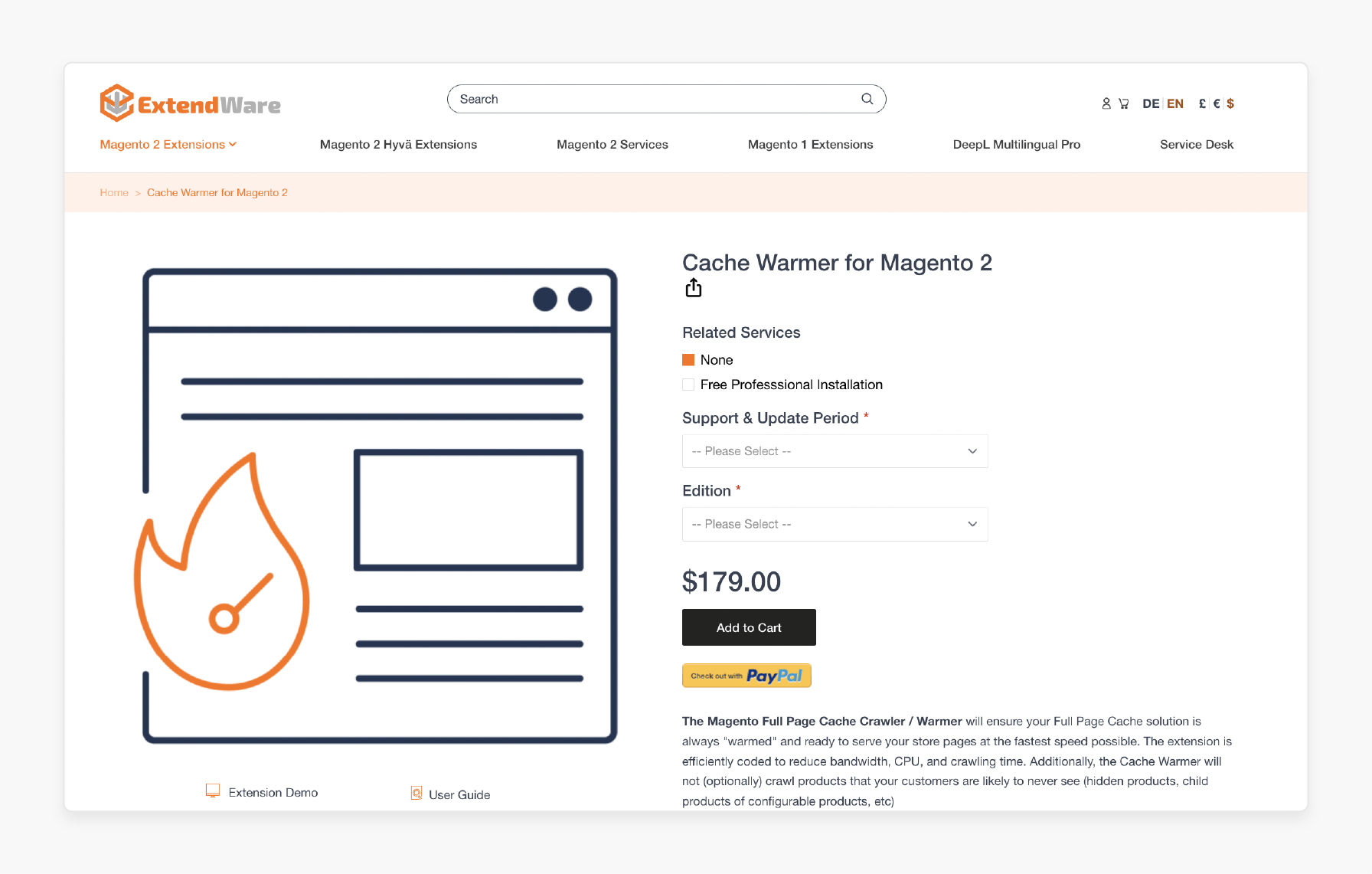
Extendware Magento 2 Full Page Cache Warmer Extension ensures that your cache is "warmed" & ready to serve store pages at optimal speeds. This extension is designed to minimize bandwidth, CPU usage, and crawling time. It also gives you the option to exclude crawling of products that are unlikely to be seen by customers, such as:
- Hidden products
- Child products
This extension is ideal for maximizing caching across your site. It crawls your site to preemptively cache pages, ensuring fast page loads. By using concurrent requests, it performs crawls quickly & automatically refreshes outdated cached pages. Thus, it provides visitors with the most up-to-date content. The Cache Warmer/Crawler employs special techniques to reduce bandwidth and CPU load.
Features
- Access each page once per session, avoiding duplicates and skipping inaccessible pages.
- Crawl CMS, catalog, product pages, layered navigation, & third-party extensions with Full Page Cache.
- Automatically pauses and resumes crawling based on server load to avoid congestion.
- Use multiple threads to reduce crawl time by up to 10x.
- Crawl as logged-in users to cache content specific to customer groups.
- Ability to crawl out-of-stock products (if needed).
Pricing
- Adobe Commerce Edition + 6-Month Free Support Period + Free Professsional Installation- $232.70
- Magento Open Source Edition + 12-Month Support Period + Free Professsional Installation- $250.60
4. Magento Full Page Cache Warmer Plugin by Scommerce Mage
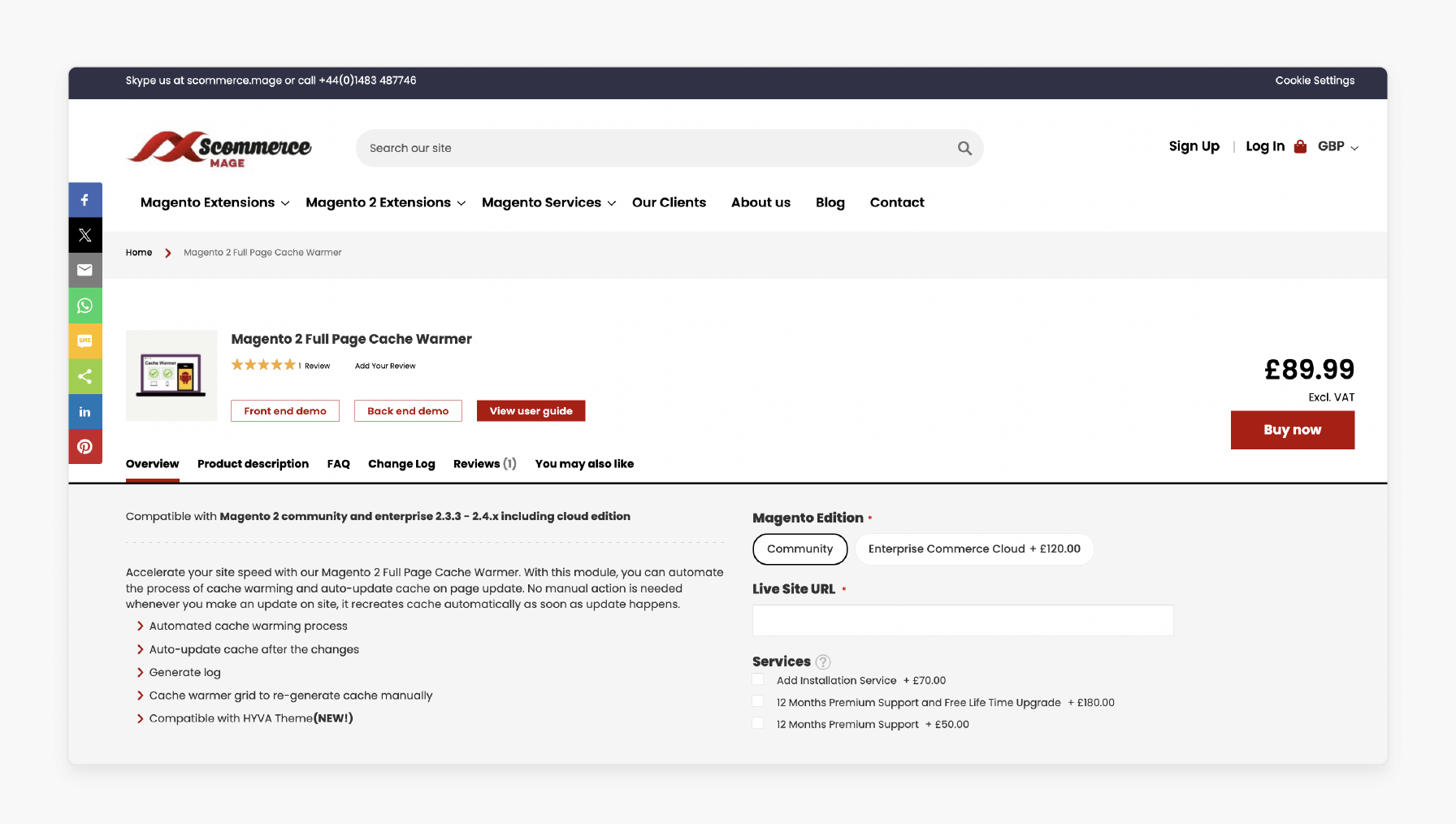
Scommerce Mage Magento Full Page Cache Warmer Plugin helps boost your site speed. This module automates cache warming and updates the cache whenever a page is updated. The cache is recreated instantly after any site update without manual intervention.
Features
- Automated cache warming process.
- Auto-updates cache after changes are made.
- Generates log files for tracking.
- Cache warmer grid for manual cache regeneration.
- Compatible with Magento Hyva Theme.
- Option to limit maximum queue size.
- Automatic cache generation through cron in the background.
- Manually regenerate the cache for specific URLs.
- Option to manually regenerate or delete the cache.
- Cron execution automatically generates the cache for non-cached pages.
- Auto regenerates cache on category, product, and CMS page updates.
- Caches product, category, and CMS pages for all available store views.
- Displays processed time for cached pages in the cache warmer grid.
- Warm the cache immediately after flushing the cache.
- Generates log files for monitoring cache.
- Significantly faster page loading times.
- Improved search engine indexing.
- Easy setup and configuration of cached pages.
- Quick response time for cached pages.
- Fast warming of the most popular pages.
- Better backend performance.
- Reduces response time from several seconds to 100ms.
- Option to disable the feature from configurations.
- Supports multi-store environments.
- User-friendly interface.
- Simple to install and manage.
Pricing
- Community Edition + Installation + Free Life Time Upgrade + 12-Month Premium Support- $405.64
- Commerce Cloud Edition + Installation + Free Life Time Upgrade + 12-Month Premium Support- $530.46
5. Magento 2 Cache Warmer Queue Extension by FishPig
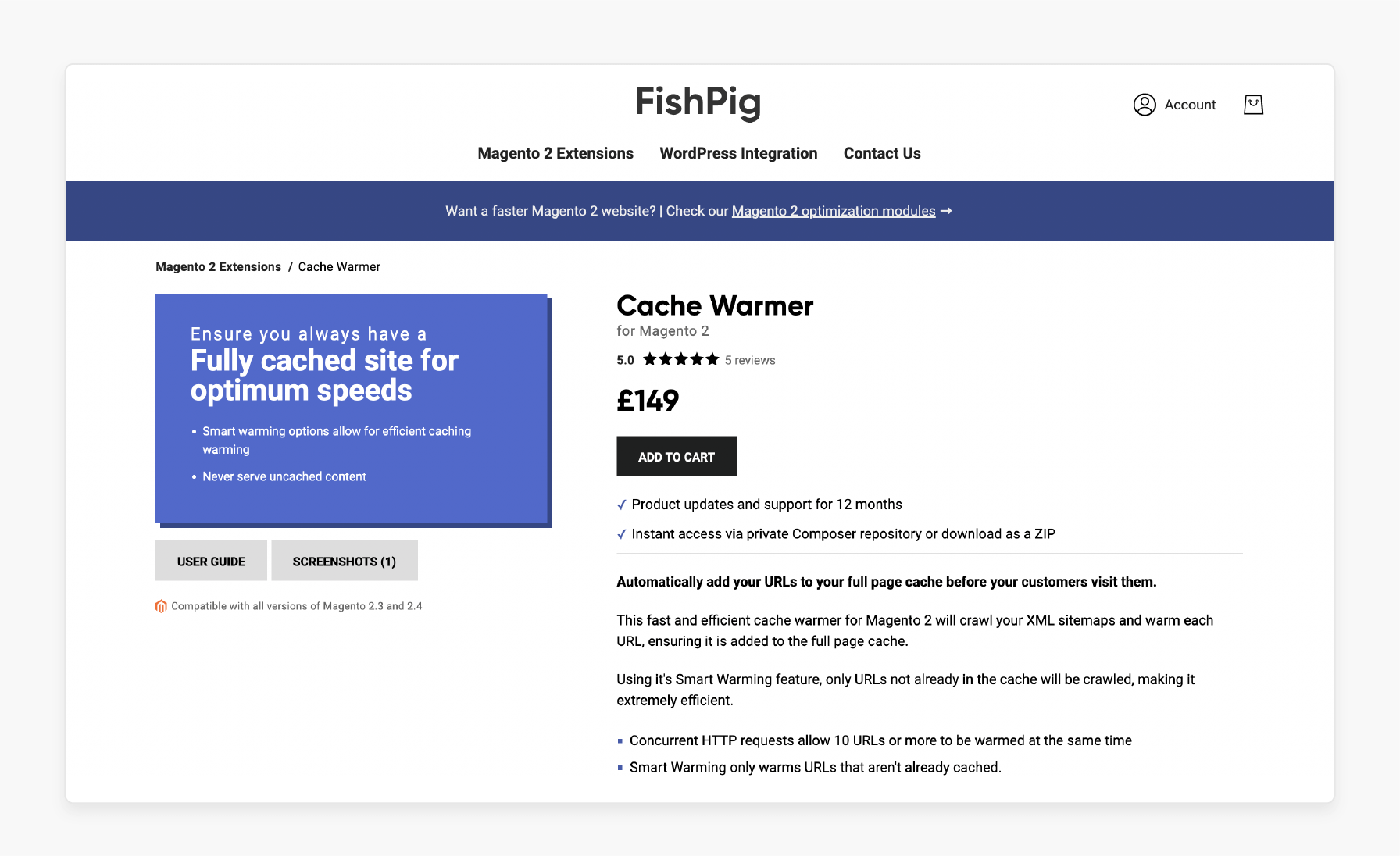
FishPig Magento 2 Cache Warmer Queue Extension adds URLs to your full page cache before customers access them. This fast & efficient extension crawls your XML sitemaps, making the process efficient.
Features
- Concurrent HTTP requests enable the warming of 10 or more URLs simultaneously.
- Smart Warming ensures only uncached URLs will be crawled.
Pricing
Starts from $154.98
6. Magento 2 Full Page Cache Warming Queue Extension by FMEextensions
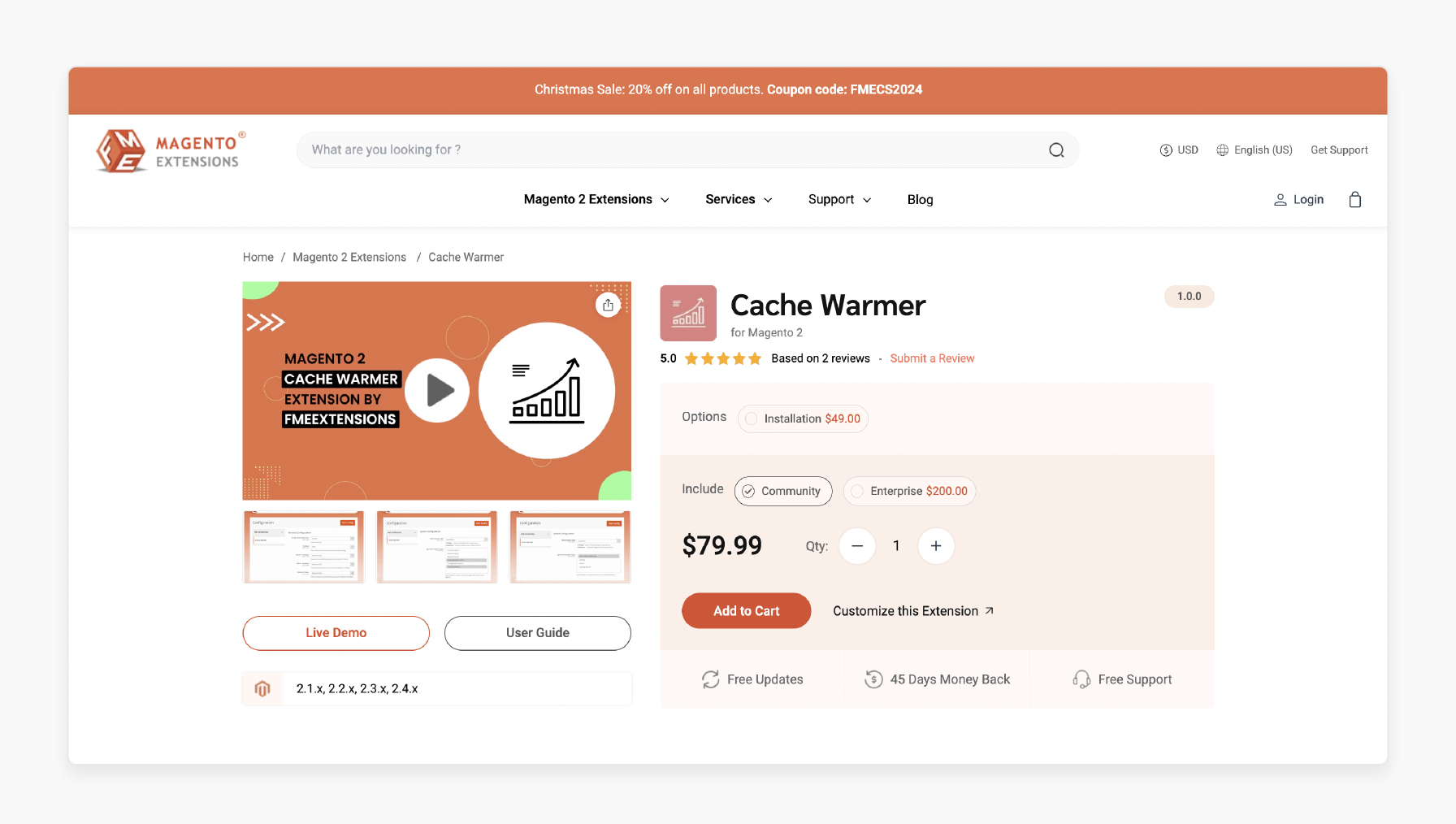
FMEextensions Magento 2 Full Page Cache Warming Queue Extension reduces page load times. It also enhances the customer browsing experience. Pre-warm & generate the pages in advance, ensuring they are instantly available when requested.
Features
- Schedule automatic crawls for cache warming.
- Prioritize store pages for faster cache warming.
- Generate a queue from the database or sitemap.
- Exclude specific product types from the queue and warming process.
- Warm all pages or a selected percentage of store pages.
- View detailed reports of the warming process.
Pricing
- Community Edition + Installation- $79.99
- Enterprise Edition + Installation- $279.99
FAQs
1. How does a copy of the page in the Magento 2 cache warmer get created?
A copy of a page refers to the cached version of a webpage stored for quicker access. When Magento generates a page, it creates a cached version and saves a snapshot of the page. Cached versions store page content efficiently, helping speed up future loads. This method allows visitors to see faster website performance. It reduces server load and speeds up page load times for customers.
2. What are the different types of cache warmers in Magento 2?
Magento supports multiple cache types for performance. Examples include configuration cache, layout cache, and page cache. These caches store different aspects of the page or system data, improving performance. These include configuration, layout, block HTML, and full page cache. Each type serves a specific purpose for website optimization. Developers can manage these cache types strategically. Proper cache management improves and speeds up page load times for visitors.
3. How can I check if a page loads correctly with the full page cache warmer in Magento 2?
When Google visits a page, it crawls and indexes it. If the page is cached, Google will read the cached version, improving indexing speed. Googlebot also triggers cache updates, especially if it detects changes to the page. Inspect the network tab for loading metrics to look for quick response times. Also, verify that page content renders correctly & compare cached versus non-cached page performance. It affects both page load time and SEO ranking.
4. How does Magento generate the version of the page in the cache warmer?
Magento generates the cache-warmer version of the page. When the page is requested for the first time, it creates a cache entry. This version stores the HTML output, which is served to users on subsequent visits. The cache is automatically refreshed when content changes, ensuring up-to-date pages.
5. How do I check if a page is loaded from the cache warmer in Magento 2?
You can check if a page is loaded from the cache by inspecting the page's response headers. Look for "X-Cache: HIT" in the HTTP headers. If it says "MISS," the page was not served from the cache and was generated by Magento for the first time.
6. What is the impact of the Google Page Speed Optimizer Extension during cache warming?
The Google Page Speed Optimizer Extension improves your site’s performance. It automatically optimizes images and code. Installed in the Magento Cloud environment, it speeds up page load times, enhances the user experience, and improves SEO ranking. A faster site also improves cache hit rates, further boosting performance.
7. What happens when Magento clears the cache with full-page cache warming techniques?
When a page loads for the first time, it loads slower. Choose page caching based on website requirements. It allows the system to read directly from the cache. Clearing the cache removes stored page versions. It forces the system to regenerate fresh content, which slows down your website. Magento must rebuild the cache for future page loads. This is because it needs to generate new versions of cached pages.
Summary
A Full Page Cache Warmer for Magento 2 benefits SEO by providing improved site performance. It allows Magento 2 store owners to:
- Aim for enhanced page speed and efficiency.
- Improve their store performance by preloading and caching pages.
- Enhance site speed, reduce server load, and boost user experience.
- Reduce server load and provide a faster browsing experience for your customers.
- Minimize computational overhead.
Consider managed Magento hosting to ensure faster page loads by warming your cache.







