
Top 10 Free Magento Addons and Installation
Want to boost your store's visibility and customer experience? Free Magento addons offer an excellent way to achieve this without spending too much.
In this tutorial, we will explore the top 10 must-have free Magento 2 extensions and their installation steps.
Key Takeaways
-
Discover the top 10 Magento 2 addons to boost your store's performance.
-
Learn how to enhance SEO and user experience with these must-have add-ons.
-
Get step-by-step instructions for installing Magento 2 extensions.
-
Find tools to improve navigation, manage orders, and integrate social logins.
-
Explore plugins for better analytics, search functionality, and page building.
10 Must-Have Free Versions of Magento 2 Extensions
1. Magento 2 Blog Extension by Magefan
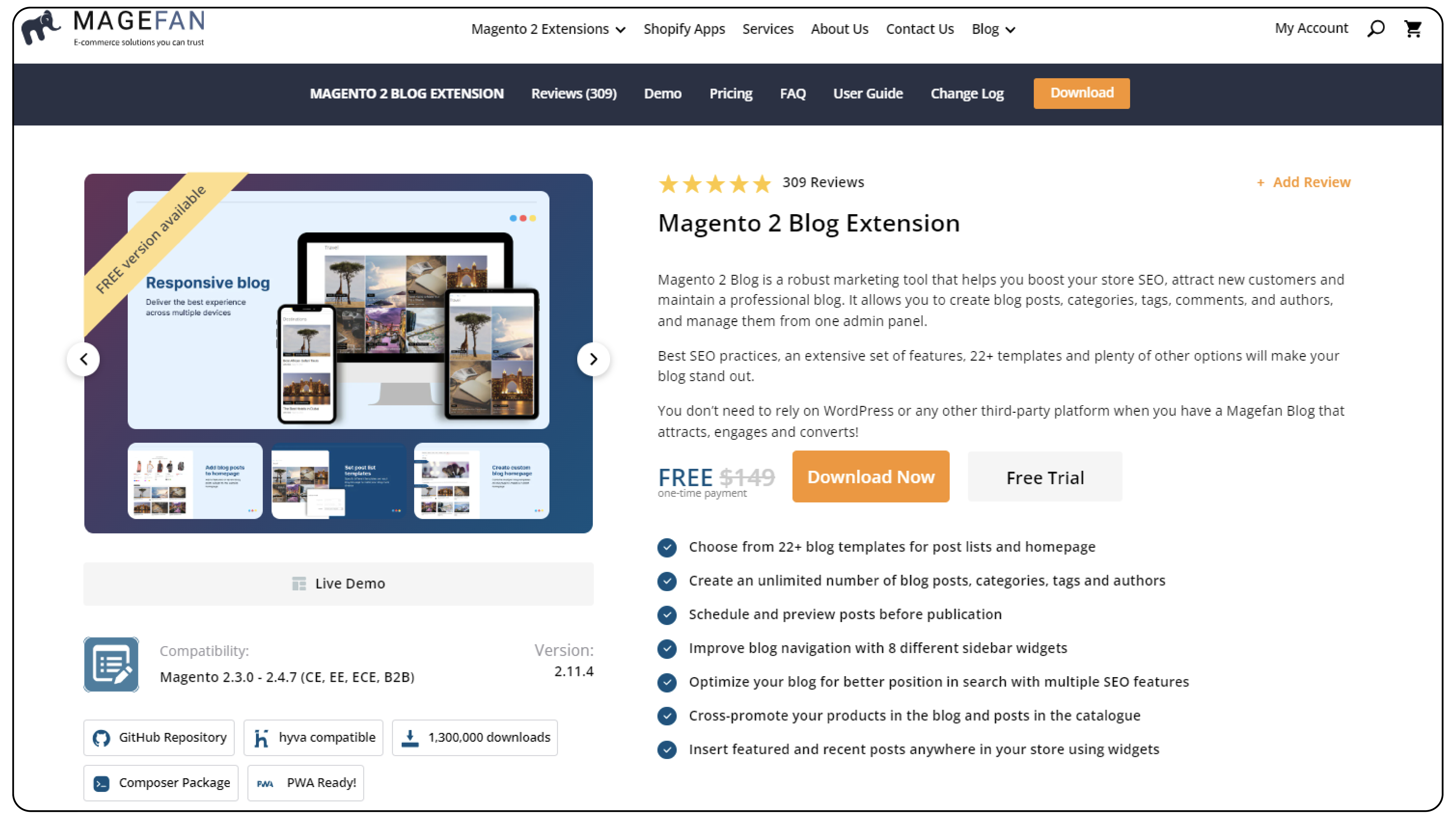
The extension integrates a comprehensive blog into your Magento 2 store. It allows you to create and manage blog posts seamlessly. It is designed to drive traffic and improve SEO by keeping your site updated with fresh content. Other features include:
-
Easy content management
-
SEO-friendly URLs
-
Social sharing buttons
-
Post categories and tags
-
Comment system.
Compatible: Magento 2.3.0 - 2.4.7 (CE, EE, ECE, B2B)
2. Mega Menu M2 by Amasty
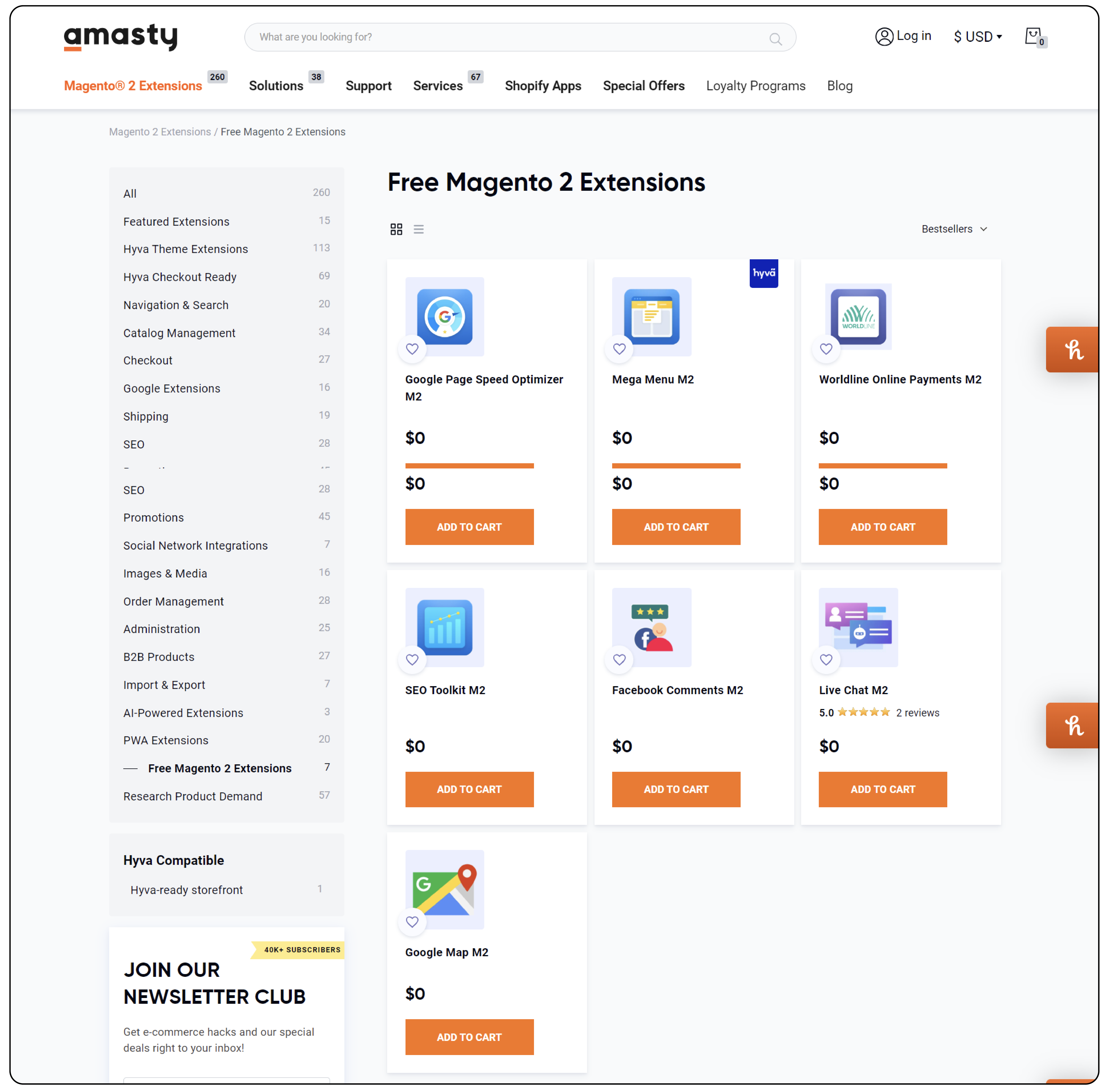
Effective navigation is essential for any e-commerce site. The extension for Magento 2 offers an intuitive way to create complex navigation menus. It enhances user experience by making navigation easier and more organized. Other features include:
-
A drag-and-drop interface
-
Multiple menu types
-
Responsive design
-
Customizable styles.
Compatible: Magento 2.4.7; 2.4.6-p5; 2.4.5-p7; 2.3.7-p4
3. Magento 2 Delete Orders by BSS Commerce
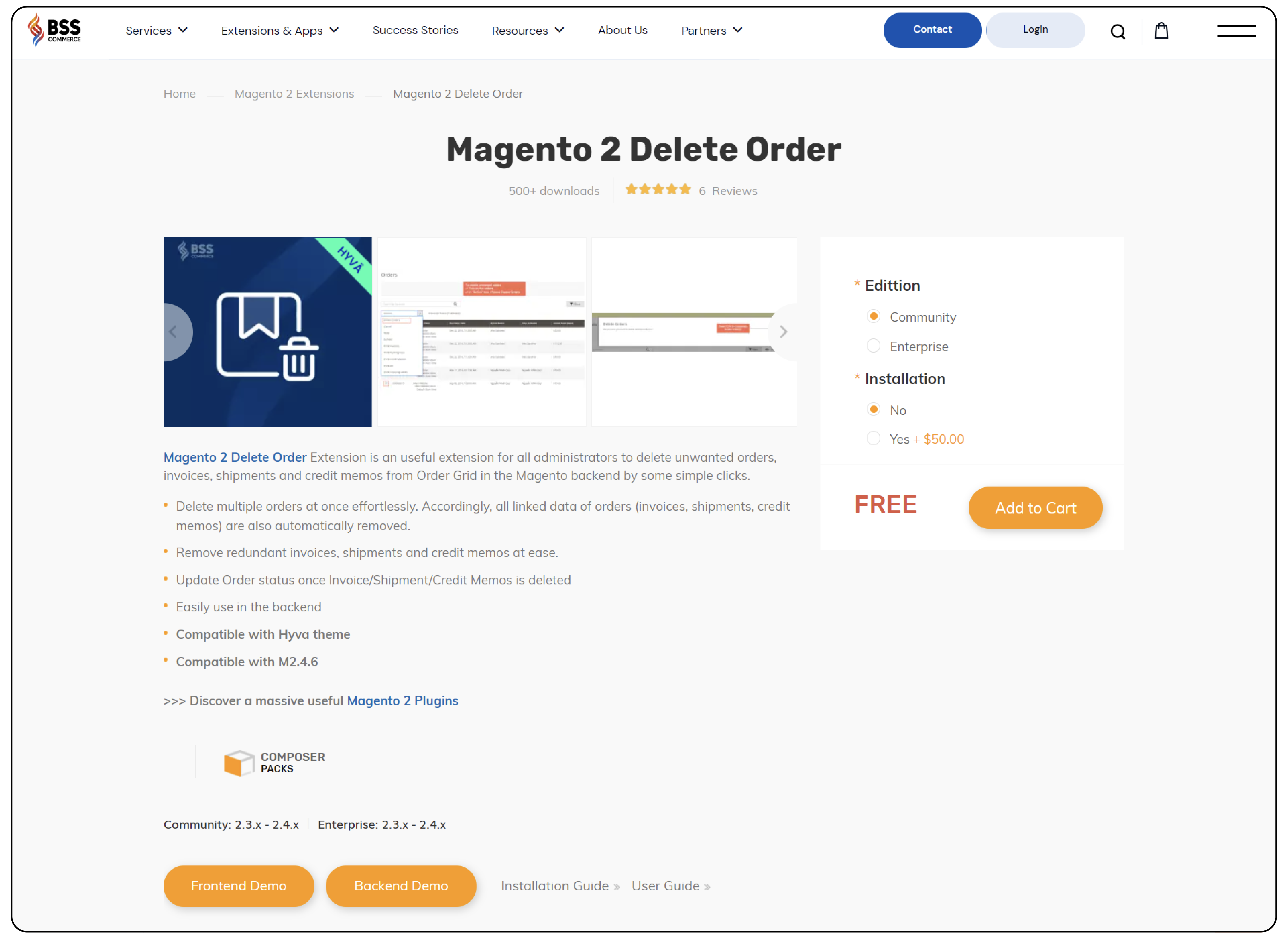
Over time, your online store may accumulate unwanted or test orders. The extension allows you to delete test orders or orders created by mistake. It is a simple tool that helps in maintaining a clean and organized order database. Other features include:
-
Bulk delete orders
-
Delete associated data
-
Customizable order grid
-
Order status filter.
Compatible: Magento 2.3.x - 2.4.x
Edition:
Community Edition and Enterprise Edition.
4. Better SEO by Magenest
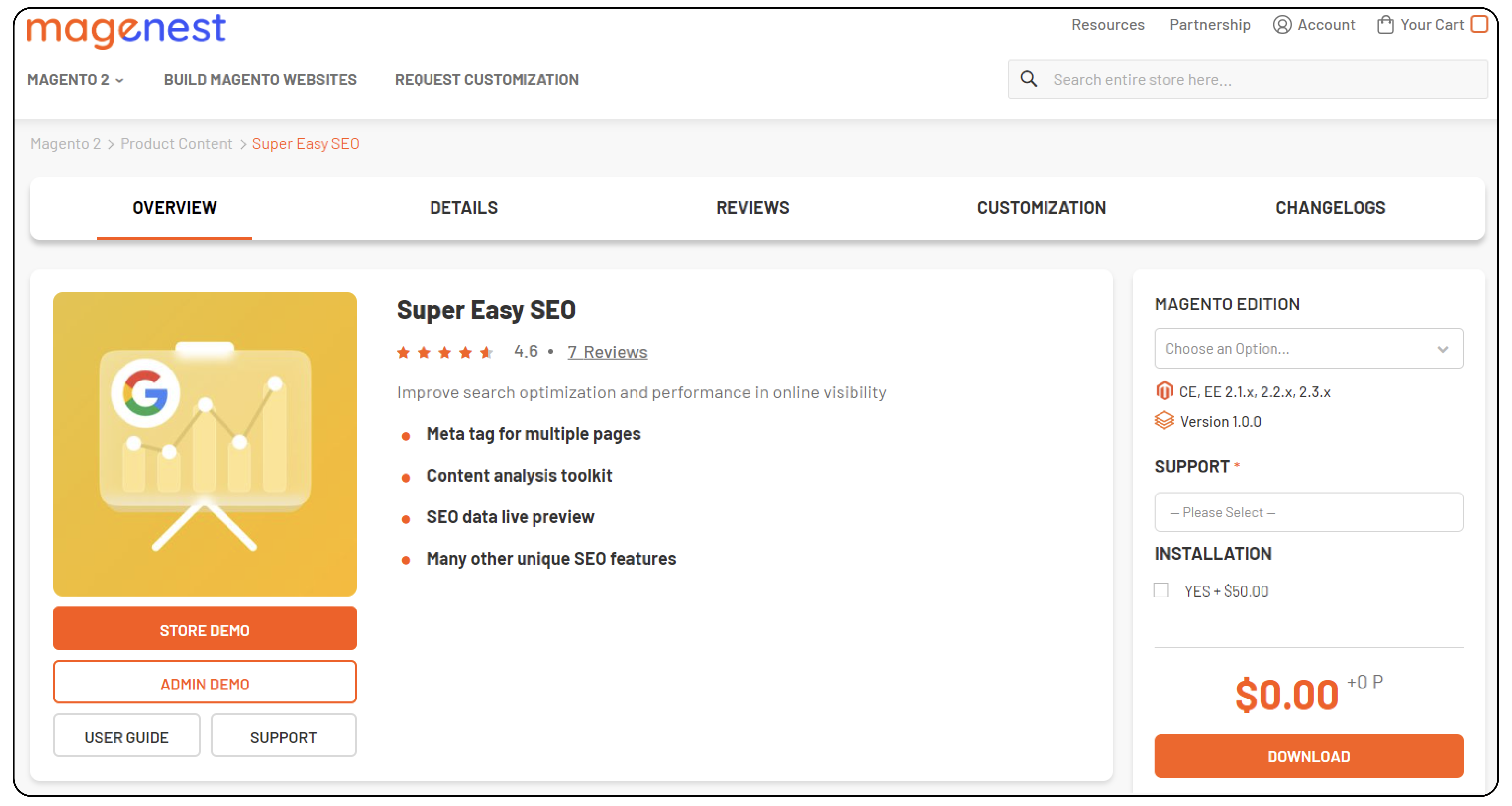
Boosting your store’s visibility on search engines is essential for driving organic traffic. The extension provides comprehensive SEO tools. These tools help improve the SEO performance of your Magento 2 store. The features offered optimize your site for search engines and drive more organic traffic. Other features include:
-
SEO-friendly URL structure
-
Meta tag templates
-
Rich snippets support
-
Canonical URLs
-
Hreflang tags.
Compatible: Magento 2.1.x, 2.2.x, 2.3.x
Edition:
Open Source Edition and Commerce Edition.
5. Magento 2 Social Login by Landofcoder
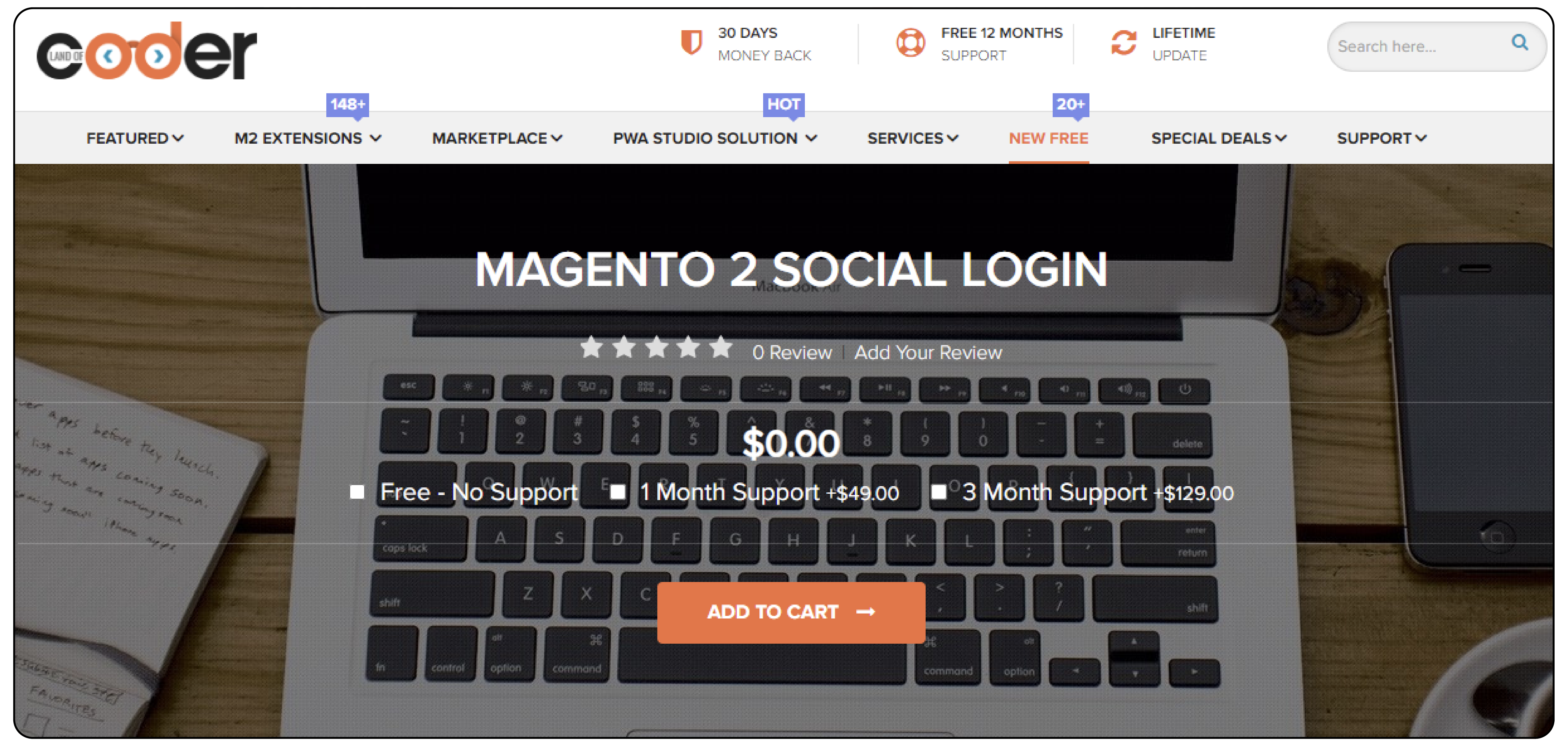
The extension simplifies your customers’ login and registration process. It enables customers to log in using their social media accounts. It supports multiple social networks and enhances user experience. Other features include:
-
Multiple social networks
-
Customize login buttons
-
Secure authentication
-
User account linking
Compatible: Magento 2.1.x, 2.2.x, 2.3.x, 2.4.x
Edition:
Community Edition
6. Magento 2 Google Analytics Enhanced Ecommerce Tag Manager Extension by WeltPixel
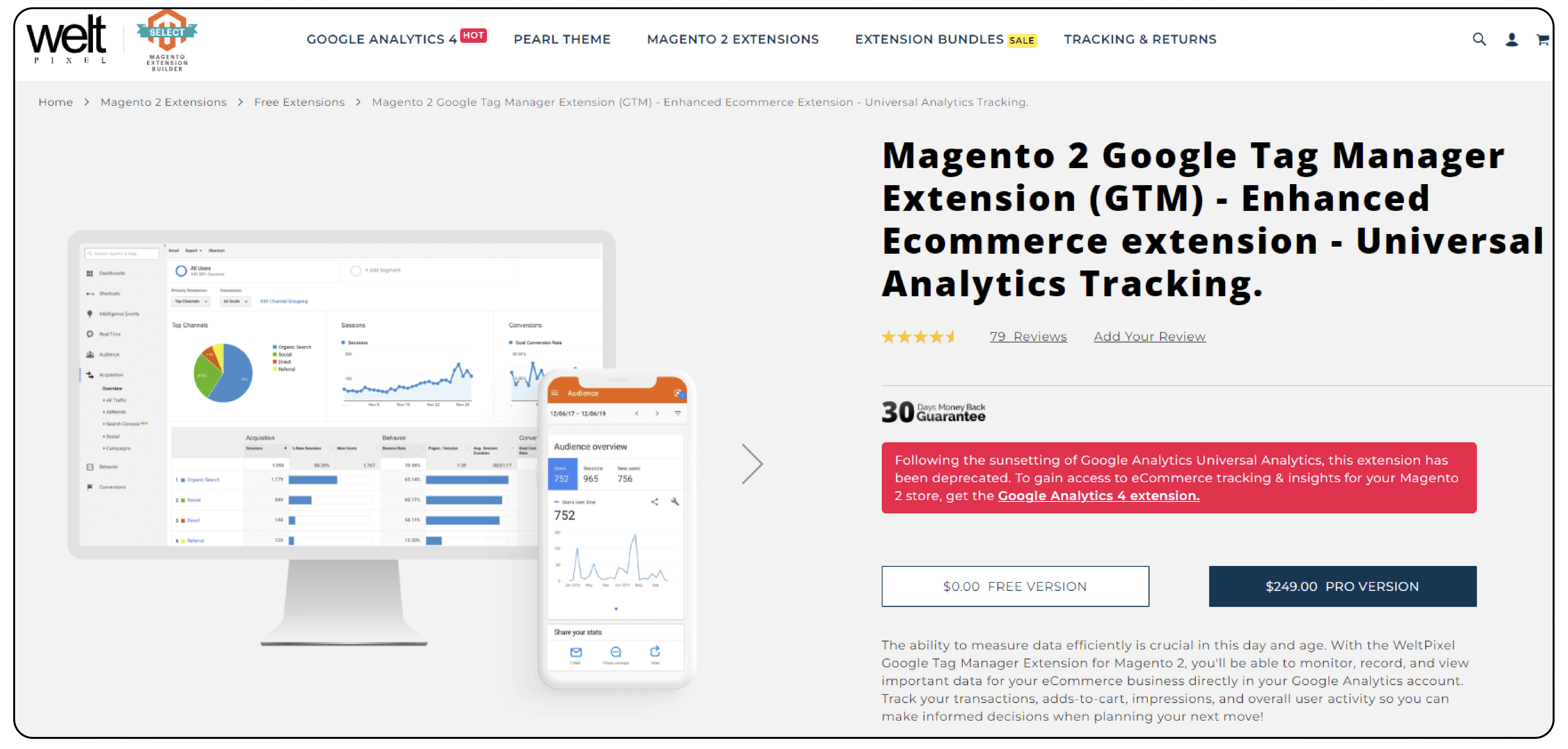
The extension provides deeper insights into your customers’ behavior and sales performance. It integrates Google Enhanced Analytics Enhanced Ecommerce into your Magento store. Other features include:
-
Product impressions tracking
-
Add to cart actions
-
Transaction data
-
Checkout behavior
7. Google Tag Manager by Magefan
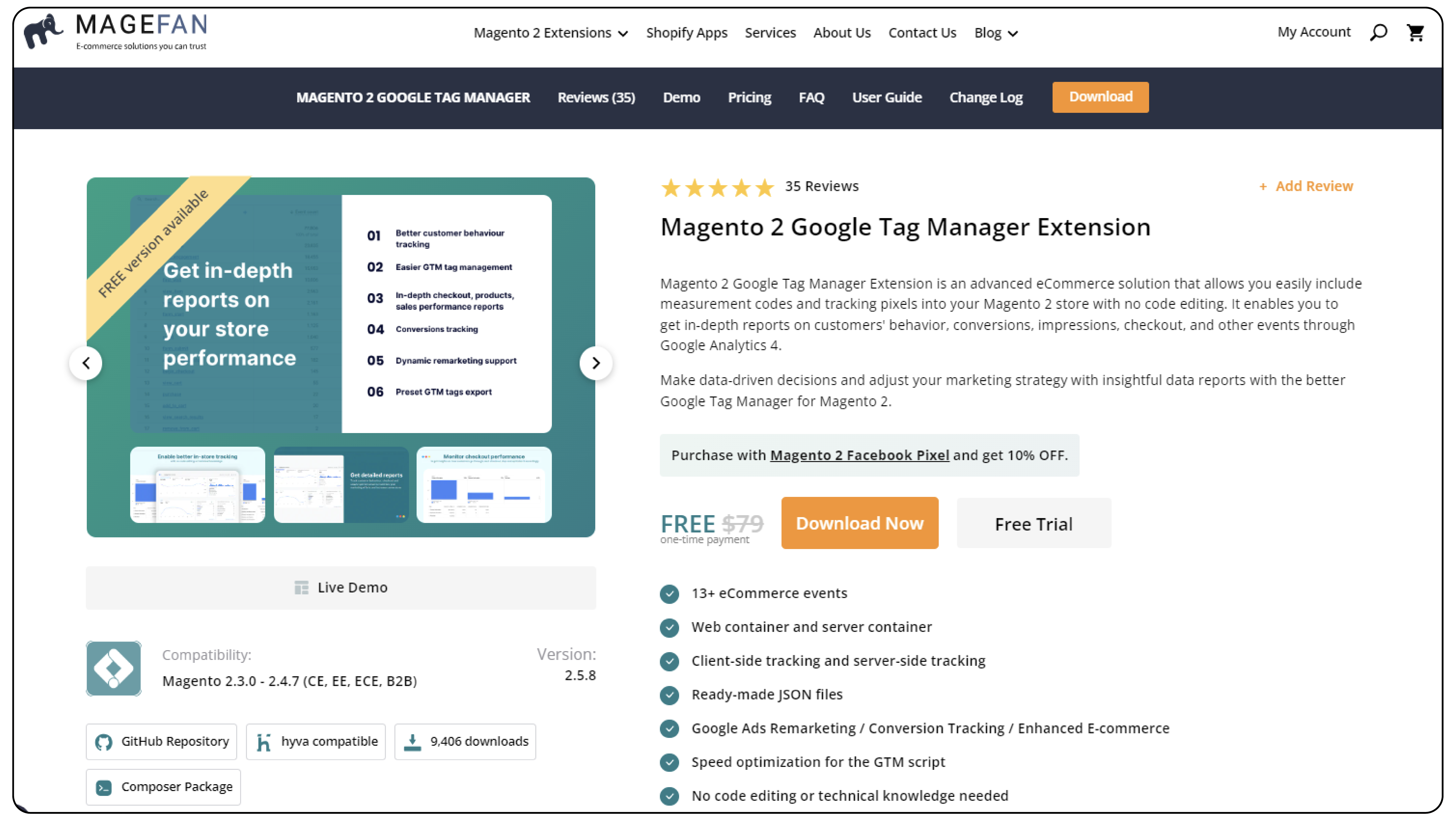
The extension integrates Google Tag Manager into your Magento 2 store. It allows you to manage and deploy all your marketing tags and tracking codes without modifying the code from one place. The integration also simplifies the process of adding and updating tags. Other features include:
-
Easy tag management
-
Support for all tag types
-
Version control.
Compatible: Magento 2.3.0 - 2.4.7 (CE, EE, ECE, B2B)
8. Elasticsearch by Mirasvit
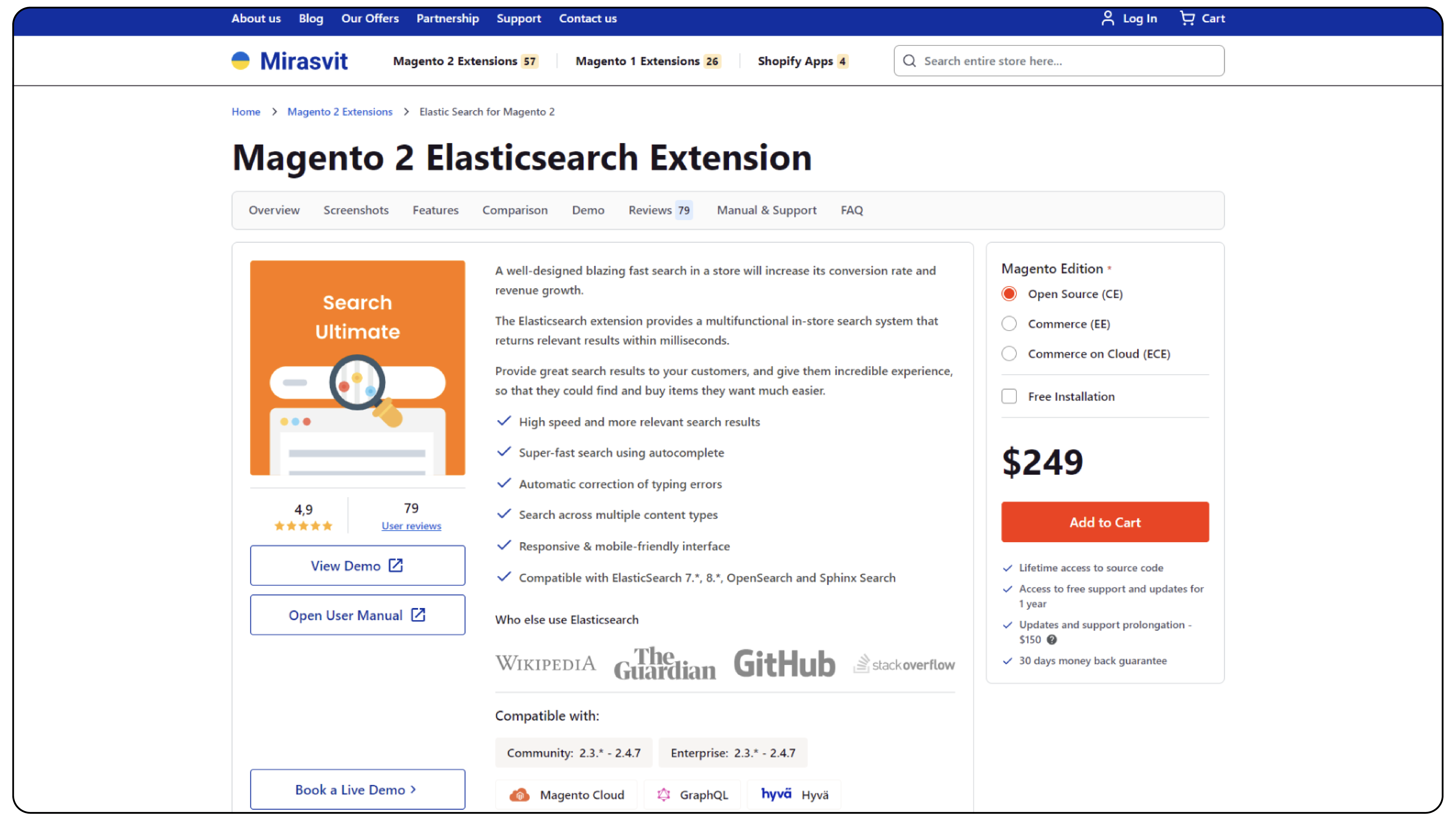
The extension offers fast and accurate search results. It enhances the user experience and search functionality of your Magento store. It improves the search speed and accuracy of your store. Other features include:
-
Fast search results
-
Autocomplete suggestions
-
Full-text search
9. Magento 2 Layered Navigation Lite Extension by Plumrocket
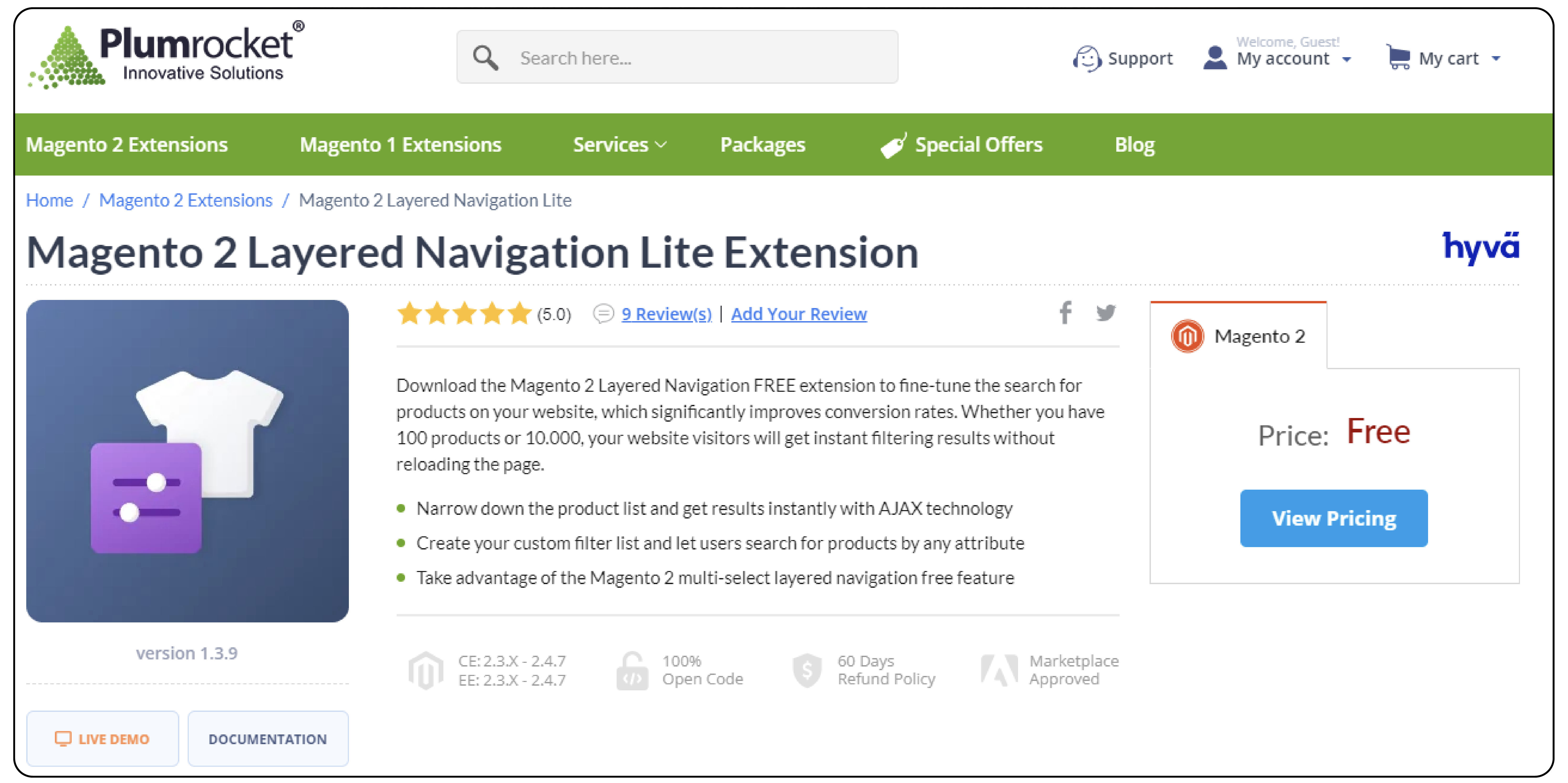
It is a powerful tool designed to enhance the shopping experience by providing users with advanced filtering options. The extension helps customers find products more efficiently. It can lead to higher conversion rates and improved user satisfaction. Other features include:
-
Ajax Loading
-
Multi-Select Filters
-
Attribute-Based Filtering
-
Price Banner Slider
-
Compatible with Custom Themes.
10. Page Builder by Magezon
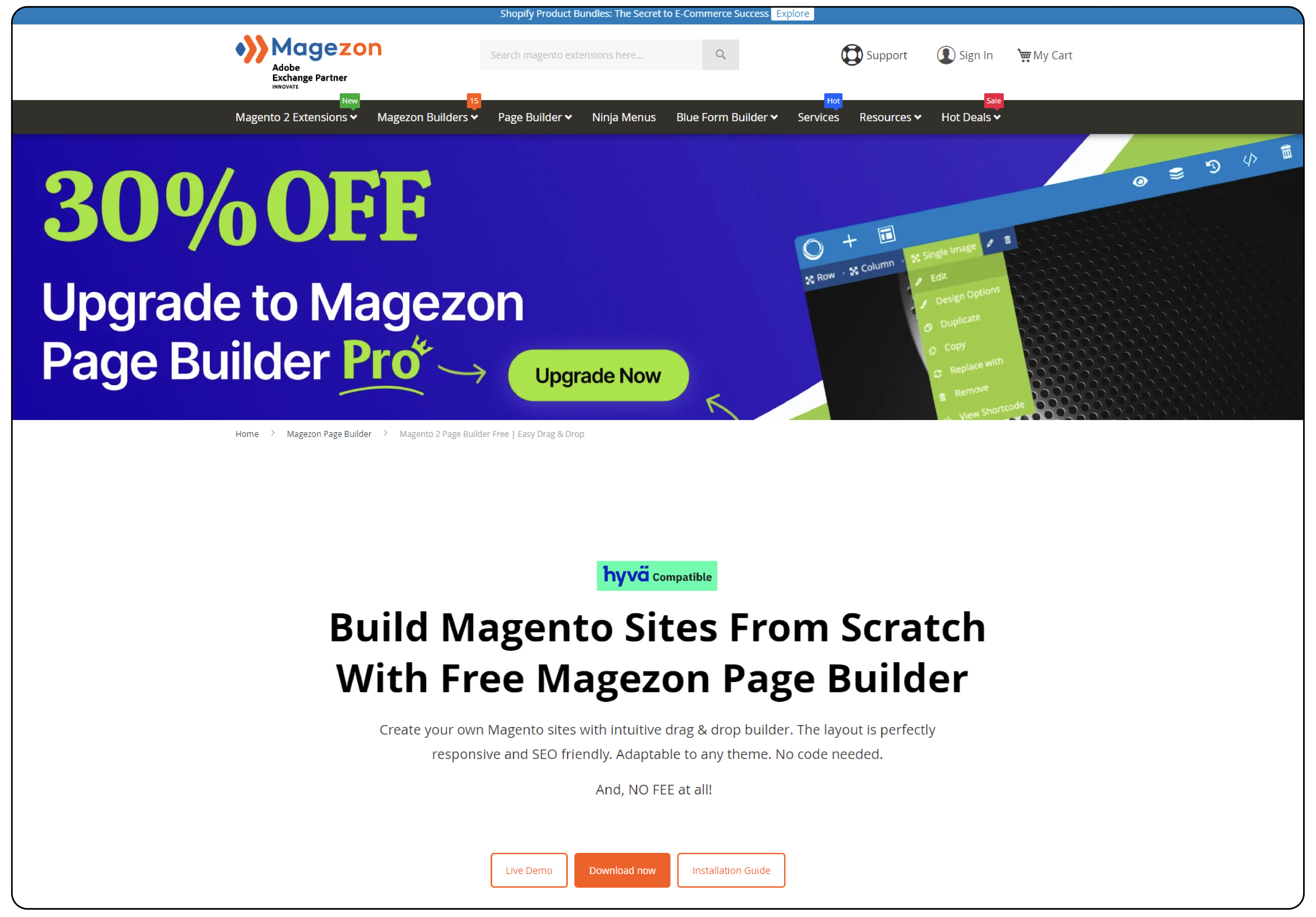
The extension provides a user-friendly drag-and-drop interface for Magento 2. It helps create custom layouts and designs without any coding knowledge. Other features include:
-
Drag-and-drop interface
-
Pre-designed templates
-
Responsive design
-
A wide range of elements
-
Live preview.
How to Find and Install Free Magento Extensions
Install the Magento 2 Free Extension Manually from the Zip Files
Step 1: Unzip the downloaded extension file.
Step 2:
- Create a new directory at
app/code/MODULENAME/
-
Replace MODULENAME with the module's internal identifier, which you can find in the composer.json file within the extension ZIP file.
-
Look for the psr-4 node.
-
The module name is the part between the double backslashes, e.g., AjaxCart or OneStepCheckout.
-
Name the directory accordingly and place the contents of the unzipped file into this directory.
Step 3: Upload the app/code/MODULENAME/ directory to the root directory of your Magento installation. It ensures the directory structure matches the existing one.
Step 4: Navigate to the Magento 2 root directory and run the following command:
php bin/magento setup:upgrade
Step 5: Deploy static content by running:
php bin/magento setup:static-content:deploy
Step 6: Clear all cache to complete the installation.
Install Magento 2 Extension from Marketplace
Method 1: Install Mageno 2 Extension via Composer
Ensure Composer is installed on your system. You will need your access keys to install the extension. Navigate to My Profile in the Magento Marketplace, then choose Access Keys in the My Products section. You will obtain a public key and a private key for installing Magento 2 extensions.
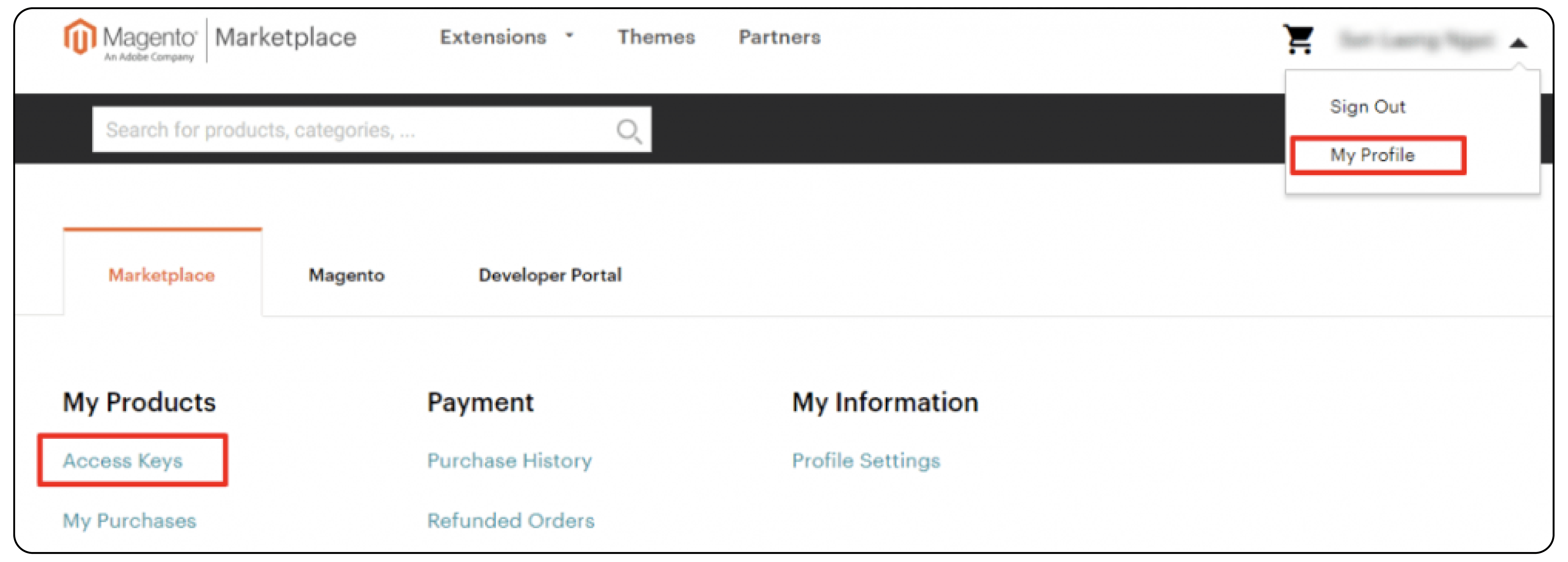
Step 1: Find the extension you want to install and click Technical Details in My Purchase.
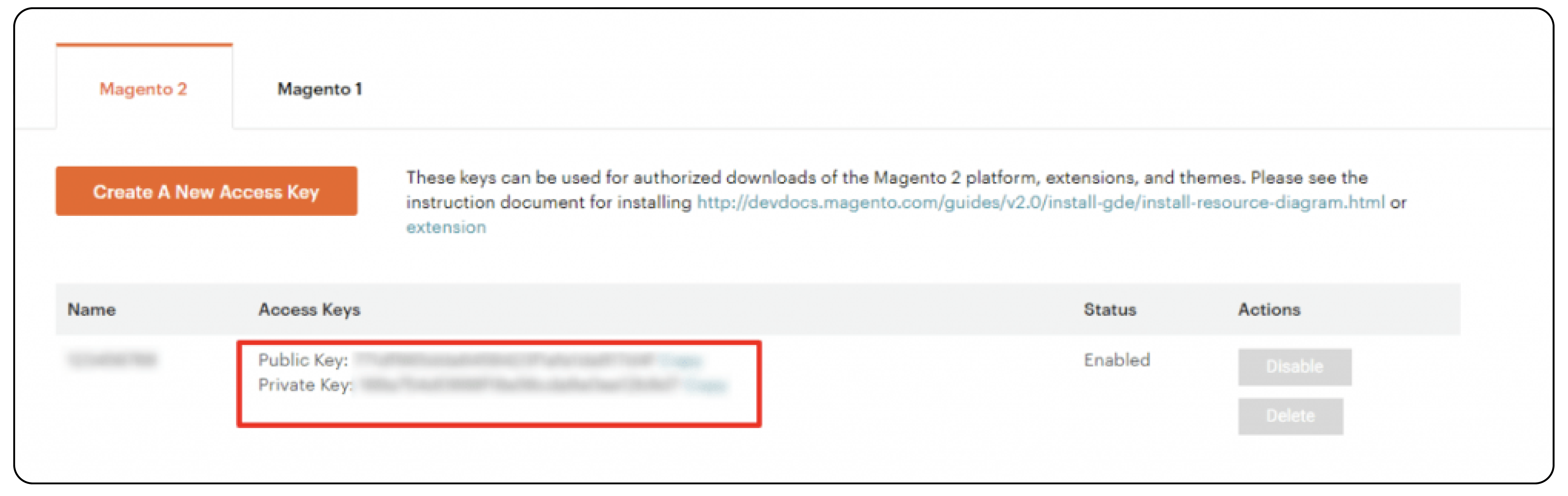
Step 2: Navigate to your Magento project directory and update your composer.json file. Use the following command:
composer require <component-name>:<version>
Step 3: Run the following command to upgrade the setup:
php bin/magento setup:upgrade
Step 4: Deploy static content by running:
php bin/magento setup:static-content:deploy
Step 5: Clear all cache to complete the installation.
Method 2: Install Mageno 2 Extension via Admin Web Setup Wizard
Step 1: In the Magento 2 Admin Panel, navigate to System ⇒ Web Setup Wizard ⇒ Extension Manager.
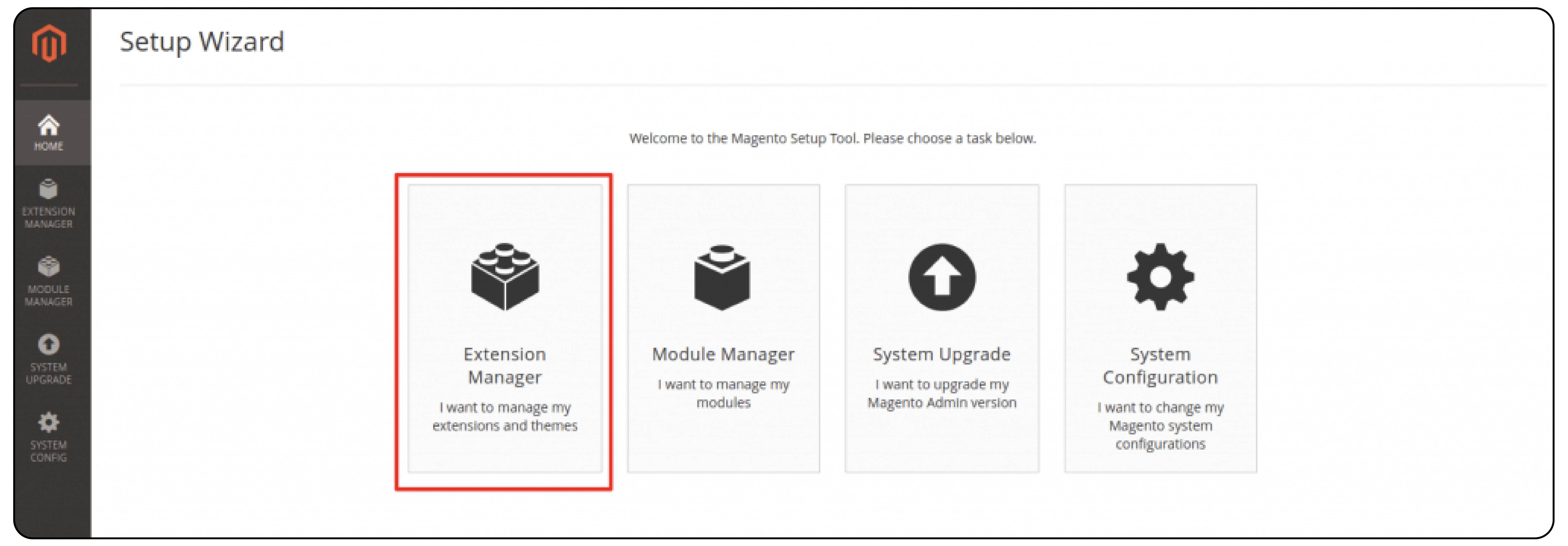
Step 2: Click on Review and Install.
Step 3: From the list of available components, find the Magento 2 extension you want to install and press Install.
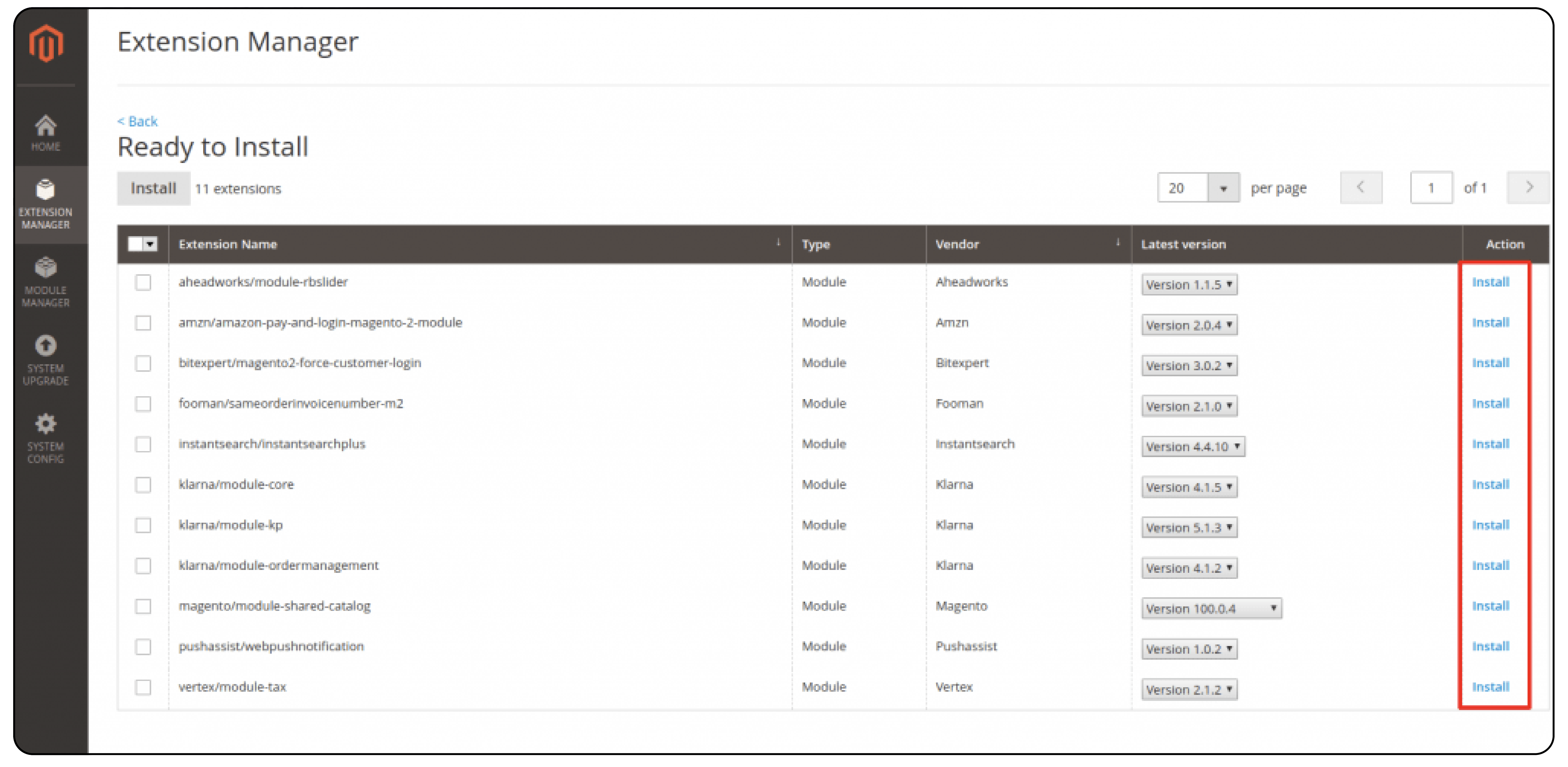
Step 4: Start the Readiness Check.
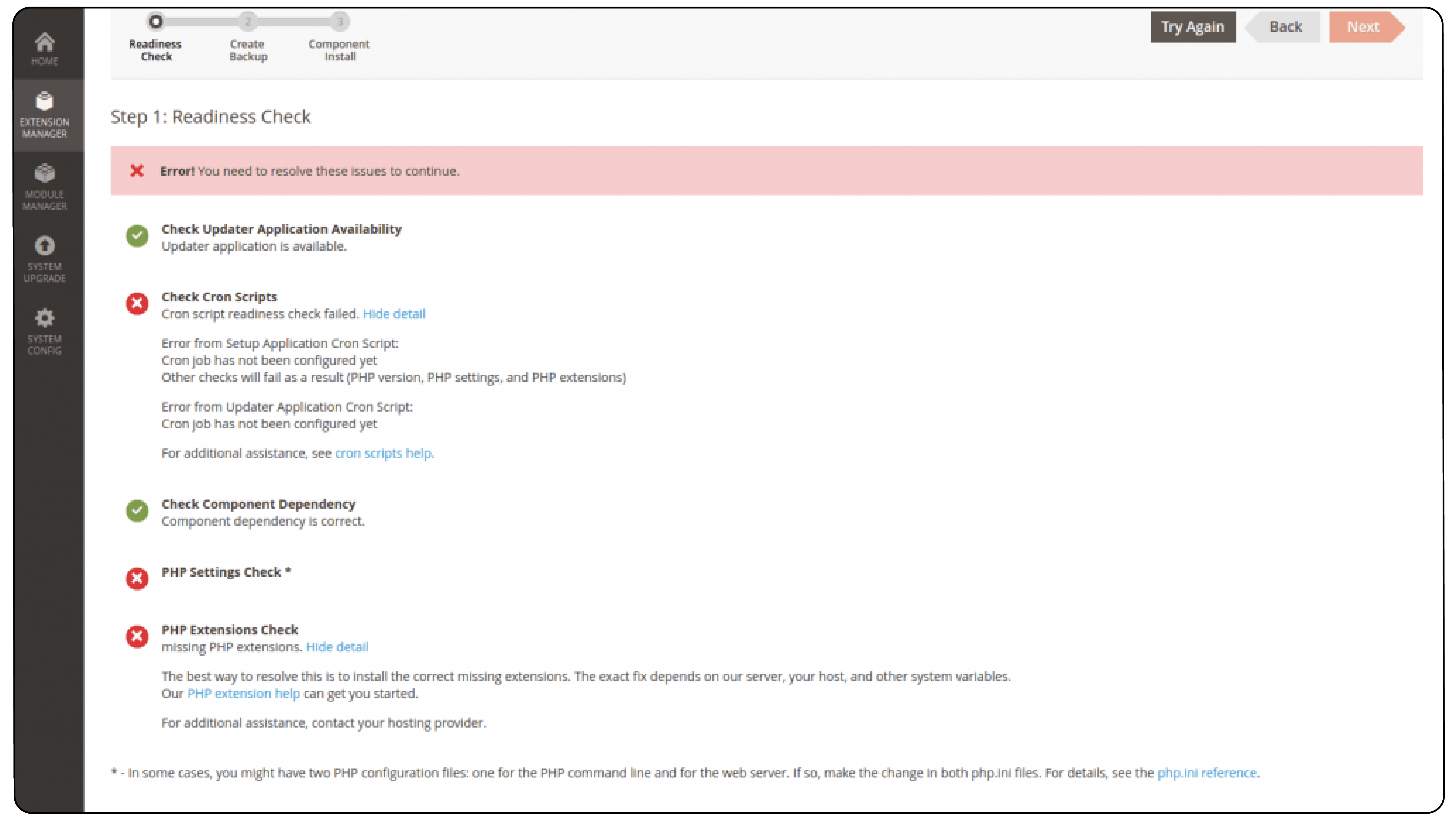
-
If you encounter any errors, such as the need to set up a Magento 2 cron job, resolve these issues first before proceeding.
-
If no errors are found, click Next.
Step 5: Create a Backup if necessary, then click Next.
Step 6: Click Enable to complete the installation.

How To Install Extensions in Magento 2 from Github
Install Mageno 2 Extension via Composer
Ensure Composer is installed on your system.
Step 1: Find the extension you want to install and note its name and version from the composer.json file of the extension.
Step 2: Navigate to your Magento project directory and update your composer.json file using the following command:
composer require <component-name>:<version>
Step 3: Run the following command to upgrade the setup:
php bin/magento setup:upgrade
Step 4: Deploy static content by running:
php bin/magento setup:static-content:deploy
Step 5: Clear all cache to complete the installation.
FAQs
1. What are the benefits of using lazy load in free Magento addons?
Lazy load improves website performance by loading images and content only when needed. It helps reduce initial load time and data transfer. It leads to a faster, smoother user experience, especially on mobile devices.
2. Are there free Magento modules available to enhance newsletter functionality?
Several free modules enhance newsletter functionality. It includes features like customizable templates, automated email campaigns, and subscriber management. These modules help increase customer engagement and track performance metrics.
3. How can I find and install free Magento add-ons for my store?
Find free Magento add-ons on the Magento Marketplace or trusted third-party sites. Download the addon, then use the Magento admin panel's System > Web Setup Wizard to upload and install it. These add-ons can extend your store's functionality at no cost.
Summary
Free Magento addons enhance the search functionality and performance of your Magento 2 store. The tutorial explores several other points, including:
-
The best free Magento 2 extensions include Magento 2 Blog Extension by Magefan and Mega Menu M2 by Amasty.
-
Other free best Magento 2 extensions include Magento 2 Delete Orders by BSS Commerce.
-
You can install these extensions from the Magento Marketplace and Github via Composer.
-
Each method involves specific steps like unzipping files, creating directories, and running upgrade commands.
Ready to enhance your store's performance with these top extensions? Pair them with managed Magento hosting for seamless integration and optimal performance.




