
Integrate Facebook Comments for Magento 2 Stores in 8 Steps
Want to boost customer engagement of your Magento 2 store?
Facebook Comments for Magento 2 lets you add social commenting features to your product pages. You can integrate Facebook's commenting system with your Magento 2 store for enhanced user interaction.
This article will cover the steps to install the extension to maximize social engagement.
Key Takeaways
-
Magento 2 Facebook Comments extension integrates social commenting features.
-
Facebook comments increase user engagement on product pages.
-
Moderation tools help block spam and manage customer feedback.
-
Customizable options let you align the design with your store.
-
Analytics reveal engagement metrics to improve marketing strategies.
What is the Magento 2 Facebook Comments Extension?
"The Magento 2 Facebook Comments extension adds Facebook's commenting functionality to your store pages."
Users can comment using their Facebook accounts without additional registration. The extension supports comment moderation, spam filtering, and customizable display options.
Store owners can track engagement metrics through Facebook Insights integration. The module works across product pages, category pages, and CMS pages.
Main Features of Magento 2 Facebook Comments Extension
1. Social Integration
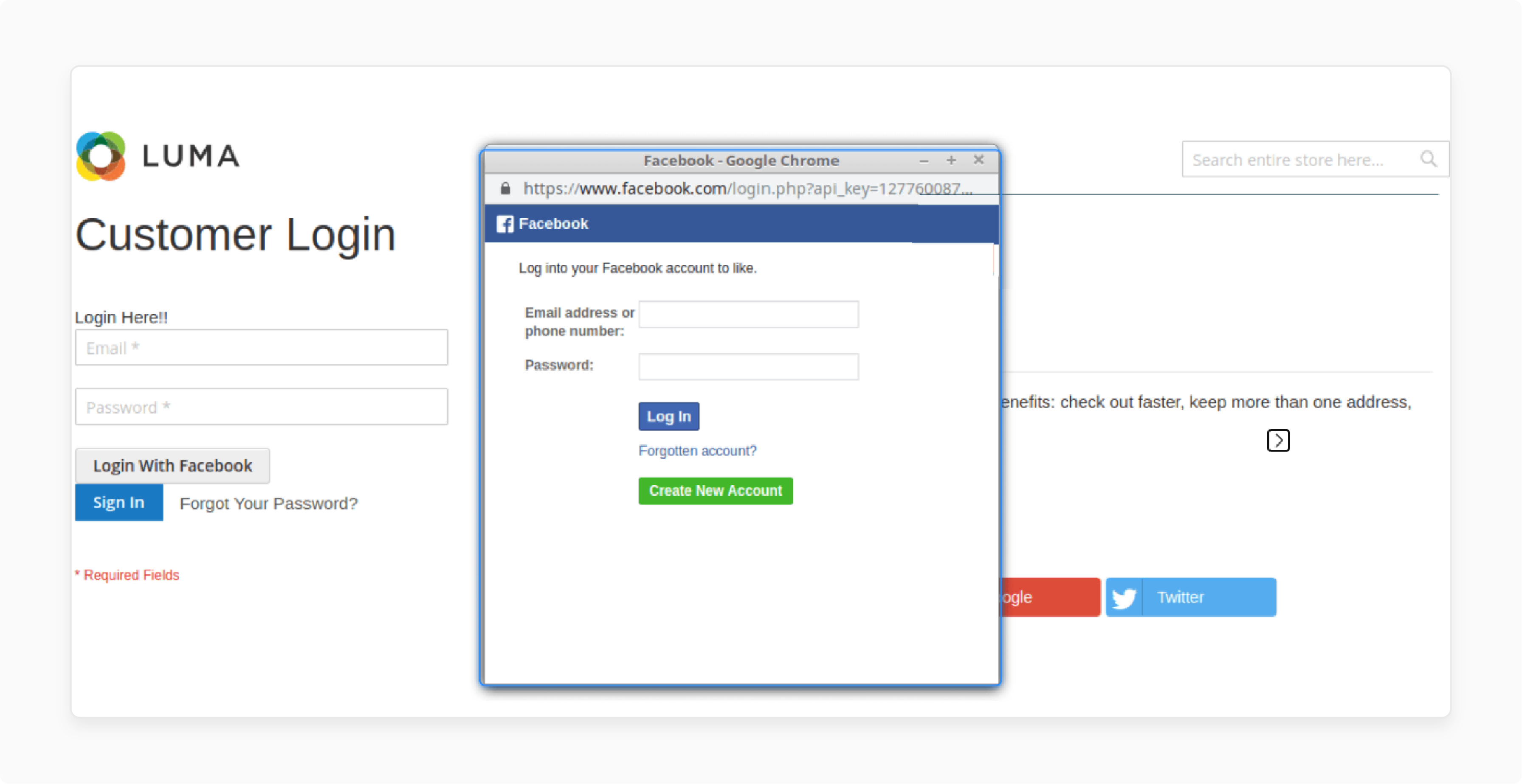
-
Users sign in with Facebook credentials instantly. The Facebook Comments system remembers login details for future visits.
-
Profile pictures appear next to each comment automatically. User avatars build trust and community engagement.
-
Share buttons let users spread comments on Facebook. Comments reach wider audiences through social networks.
-
Comments appear as users post them live. Live updates encourage active discussions among shoppers.
2. Moderation Tools
-
Advanced filters block spam comments automatically. The system learns from previous spam patterns.
-
Store owners can block specific users or keywords. Blocked content stays hidden from public view.
-
Admins review comments before they go live. The approval system maintains quality discussions.
-
Set rules to auto-approve trusted commenters. Regular customers gain faster comment approval.
3. Display Customization
-
Adjust comment box size for any screen space. The display adapts to different page layouts.
-
Apply custom colors and fonts to match your store. Visual elements blend with existing design themes.
-
Comments display properly on phones and tablets. Mobile users get full commenting functionality.
-
Choose from light, dark, or custom color themes. Visual options match your brand identity.
4. Analytics Integration
-
Monitor total comments across all store pages. Numbers show engagement levels for each product.
-
Track how users interact with comment sections. Data reveals peak commenting times and patterns.
-
See how comments influence purchase decisions. Analytics link social activity to sales numbers.
-
Generate reports on comment engagement trends. Reports guide social media marketing strategies.
5. Admin Controls
-
Control comment features for individual store pages. Different products need different commenting rules.
-
Set comment display language by store view. International customers see native language interfaces.
-
Choose between newest or top comments first. Popular discussions gain more visibility.
-
Get alerts about new comments via email. Quick responses improve customer satisfaction.
Benefits of Magento 2 Facebook Comments Extension
| Aspect | Standard Store Comments | Facebook Comments Integration |
|---|---|---|
| User Trust | Generic usernames and avatars Manual verification needed | Real Facebook profiles increase authenticity Automatic profile verification through Facebook |
| Social Reach | Limited to website visitors No social sharing | Comments shared across Facebook networks Automatic posting to user timelines |
| Implementation | Complex coding required Regular maintenance needed | Simple installation through Magento 2 extension Automatic updates via Facebook API |
| Engagement | Basic comment functionality Text-only comments | Rich interaction with likes and replies Support for images and emojis |
| Analytics | Basic comment counts Limited user data | Detailed Facebook engagement metrics Complete demographic insights |
| Moderation | Manual spam checking Time-consuming review process | Advanced Facebook filtering system Automated content monitoring |
Comparing Top Magento 2 Facebook Comments Extensions
| Extension | Key Features | Compatibility | Pricing | Support |
|---|---|---|---|---|
| MageGadgets | - Allows customers to comment on product pages via Facebook. - Easy to install and configure. - No coding required. - Customizable comments. - Enhances market sales and credibility. - Facebook reviews and comments displayed differently. | Magento 2.x-2.2x | ₹2,959.26 (approx. $35.50) | 30-day money-back guarantee, free lifetime upgrades |
| Magenest | - Integrates Facebook live videos. - Customers can interact and purchase products during live streams. - Includes notifications and reports for live sessions. - Offers multiple view modes for live streams. - Real-time statistics on viewers and reactions. - Allows coupon sharing during live sessions. | Magento 2.3.x, 2.4.x | $99 (one-time) | 30-day money-back guarantee, lifetime updates |
| Mageplaza | - Facebook plugin with customizable design. - Customers can leave Facebook comments on product pages. - Includes Call to Action buttons like Share, Watch Video, etc. - Mobile responsive. - Display Facebook comments in chronological order. - Embed Facebook Feed into CMS. | Magento 2.3.x, 2.4.x | Free | 60-day money-back guarantee, 16 hours/day support |
| Amasty | - Allows customers to comment using Facebook. - Duplicate reviews to Facebook with a single checkbox. - Customizable display options for comments. - Enables Facebook comments on product pages. - Boosts trustworthiness and sales conversion. | Magento 2.3.7, 2.4.2 - 2.4.6 | Free (limited support) | Limited support, additional subscription required |
| Mageants | - Provides Facebook login, comments, likes, shares, and Pixel integration. - Easy setup and flexible configuration. - Admin panel is user-friendly. - Supports Facebook app ID integration. - Boosts customer engagement and conversions. | Magento 2.1x-2.4x | $49 (starting) | 90-day free support, frequent updates |
Guide to Configure Magento 2 Facebook Comments Extension
Step 1: Install the Extension
-
Download the extension from the official source or use Composer.
-
Upload the package to your Magento 2 store.
-
Run the commands to install and enable the extension:
php bin/magento setup:upgrade
php bin/magento setup:di:compile
php bin/magento setup:static-content:deploy
- Clear the cache using the command:
php bin/magento cache:clean
Step 2: Access Configuration Settings
-
Log in to your Magento admin panel.
-
Navigate to Stores > Configuration > Facebook Comments under the "[Provider_Name" section.
Step 3: Configure Facebook App ID
-
Go to the Facebook Developers site and create an App ID.
-
Copy the App ID. Then, paste it into the Facebook AppID field in your Magento admin panel.
Step 4: Customize Display Options
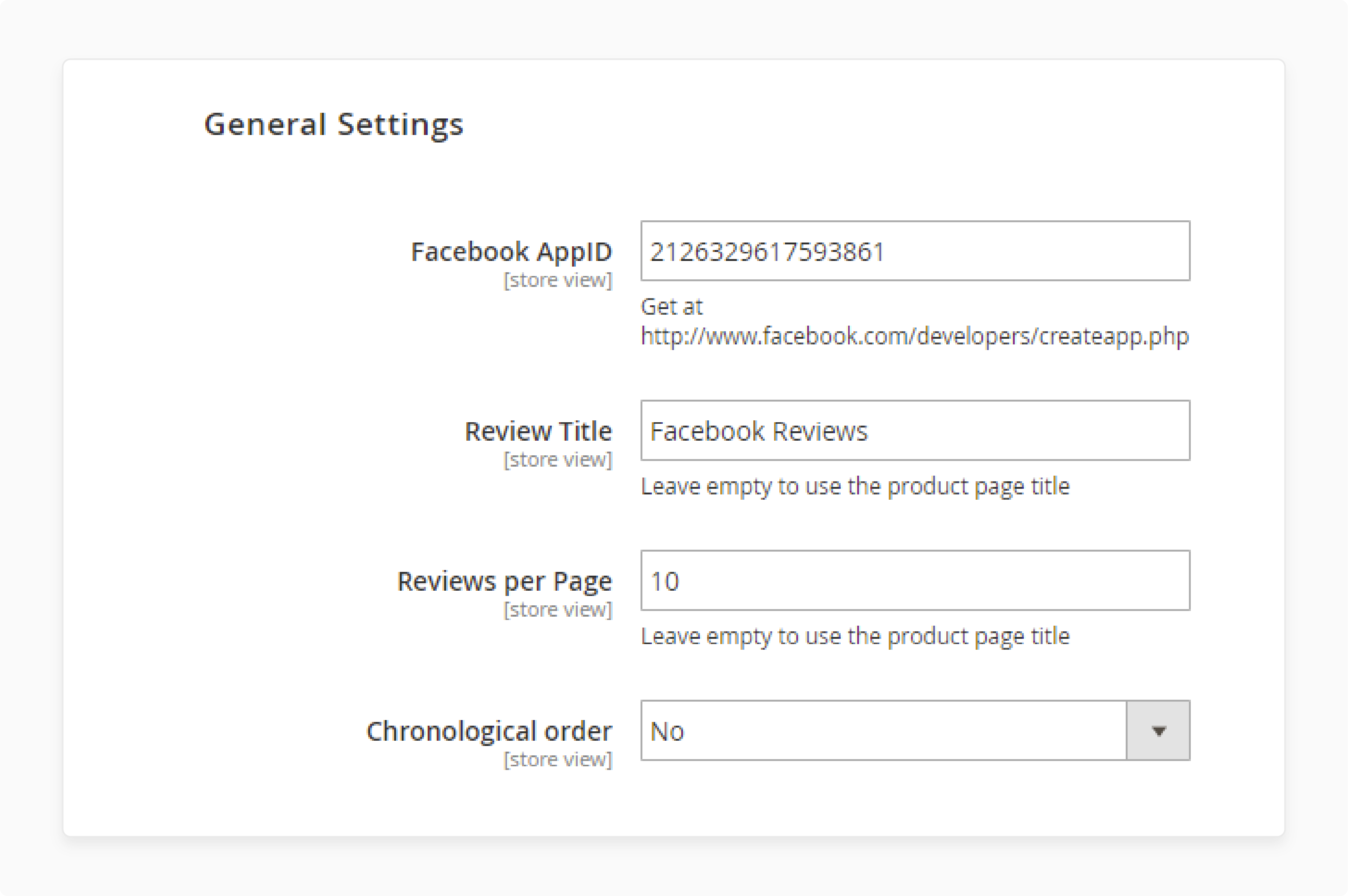
-
Set the Review Title for your Facebook comments block (e.g., "Facebook Reviews").
-
Choose how many reviews to display per product page. Set the Reviews per Page option.
-
Decide whether to show comments in chronological order. Alternatively, display the newest reviews first.
Step 5: Adjust Block Width and Style
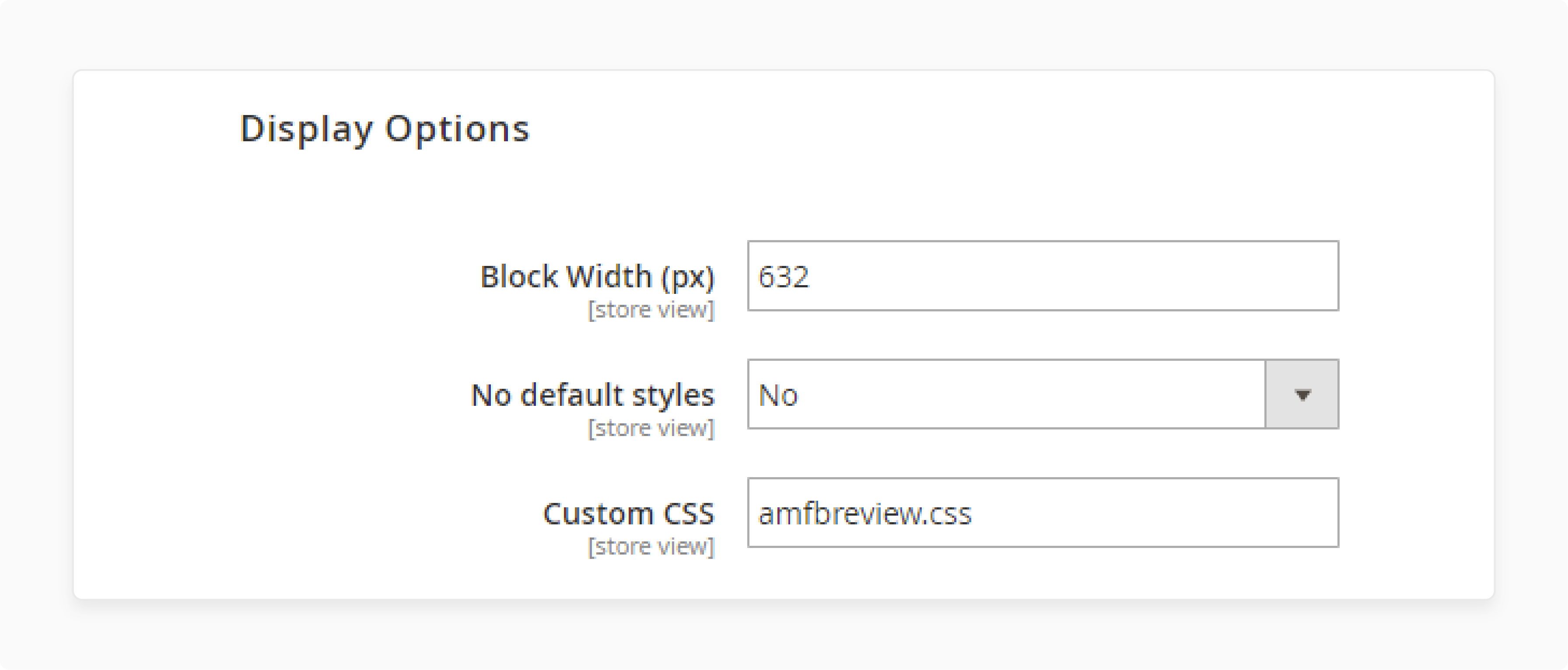
-
Define the width of the comments block in pixels under Block Width (px).
-
Choose whether to use default CSS styles. You can also apply custom CSS under "No default styles".
Step 6: Enable Facebook Comments on Product Pages
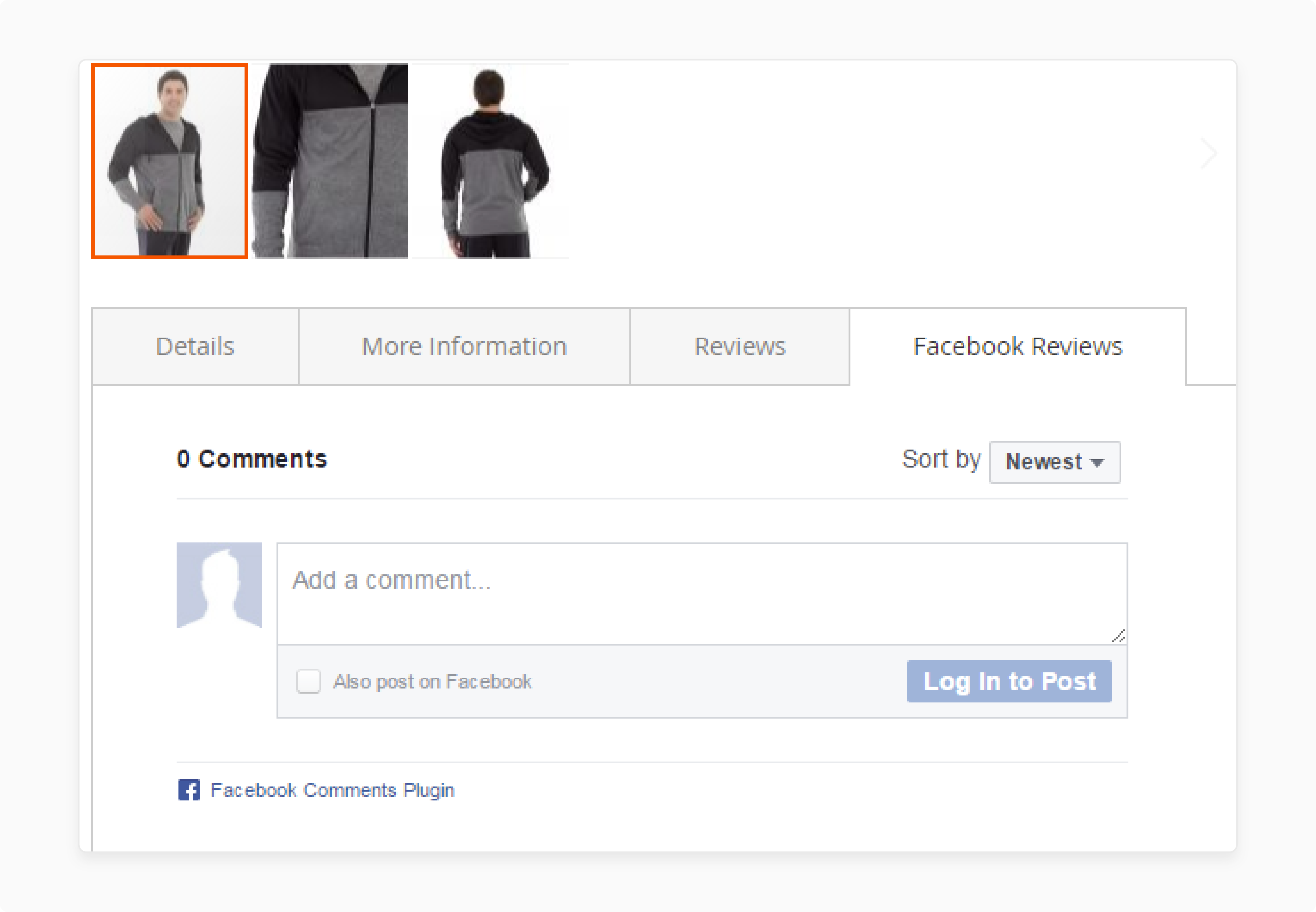
- Enable Facebook comments on your product pages. Set the relevant toggle to "Yes".
- Customers can log in using their Facebook accounts. They can post reviews directly on your product pages.
Step 7: Moderate Comments (Optional)
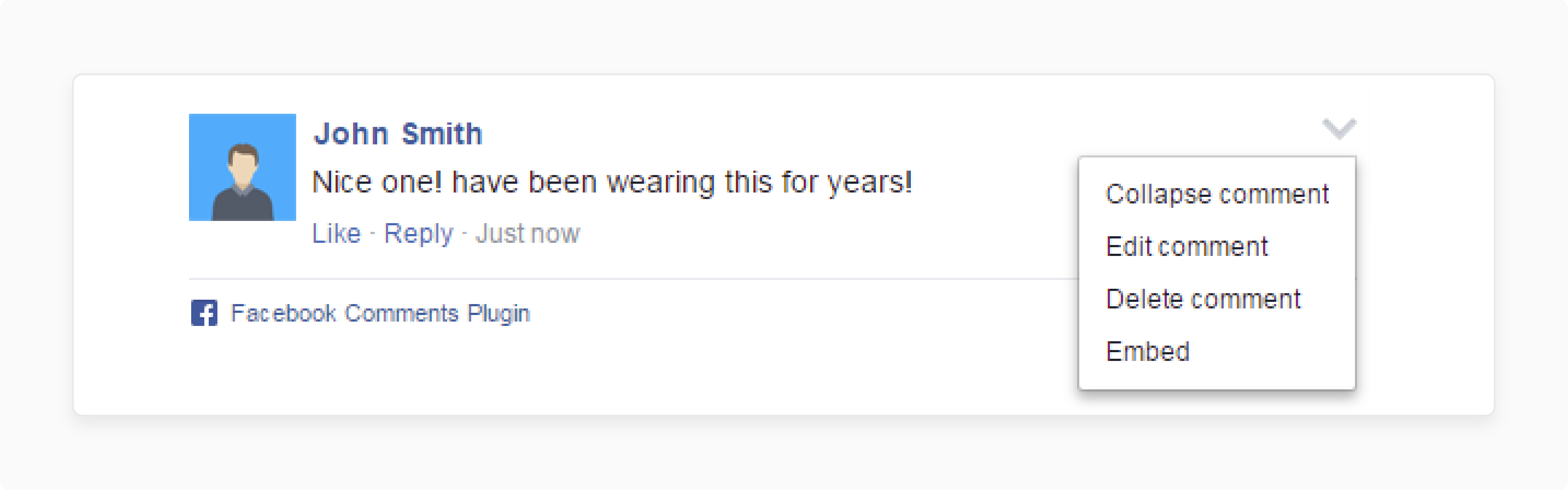
-
As a merchant, you can moderate customer comments.
-
You can collapse, edit, delete, or report inappropriate comments.
Step 8: Finalize Setup and Test
-
Save all changes. Then, clear your Magento cache once more.
-
Visit a product page and post a comment using a Facebook account. Test the functionality thoroughly.
FAQs
1. How do I install the extension for Magento 2?
The Magento 2 product installation happens through Composer or manual upload. You can download files from the official marketplace or Github release. After installation, clear cache from the backend panel. The process takes about 10 minutes for complete setup.
2. Can customers share their reviews on Facebook?
Yes, users can share their reviews directly through the Facebook page. The extension allows automatic posting to personal timelines. A simple checkbox enables cross-posting between your store and Facebook profiles.
3. How does the comment moderation system handle technical issues?
The frontend moderation panel shows all comments in real-time. Store owners can manage interactive discussions through the admin dashboard. The system automatically filters spam and inappropriate content according to preset rules.
4. What makes these reviews trustworthy?
According to statistics, verified Facebook profiles increase customer trust by 45%. The extension allows only authenticated users to comment. Each review links to a real Facebook account, reducing fake feedback.
5. How do I customize the Facebook comments tab?
Navigate to the store configuration panel to adjust the Facebook reviews per page. You can modify display settings through the static layout options. The system offers flexible positioning for the comments section.
6. Does the extension support third-party integrations?
Yes, the module works with other innovative extensions. The system maintains great performance while connecting with analytics tools. Regular intensive update roadmaps ensure compatibility with new Magento versions.
7. How can store owners increase sales through this extension?
The extension helps increase sales through social proof and engagement. Users can like and share product discussions instantly. Bug-free operation maintains smooth shopping experiences across all store pages.
Summary
Facebook Comments for Magento 2 adds social engagement to your Magento store. Your Facebook audience’s comments directly show on your product and CMS pages. The key highlights of the article are listed below:
-
Install the extension via Composer or manual upload. Use the provided commands to complete the installation process.
-
Integrate Facebook App ID for functionality. You need to create an app on Facebook's Developer site.
-
Customize the display options to match your store. Set review titles, adjust block width, and choose styles.
-
Moderate comments to maintain quality. You can block users, filter spam, or approve comments.
-
Track engagement with Facebook Insights. Analytics will help measure interactions and their impact.
-
Test the extension on your product pages. Post a comment to confirm functionality is working.
Consider managed Magento hosting for 24/7 assistance after the extension’s configuration.





