
ERP Magento 2 Integration: Embedded Automation Solutions
Looking to simplify your eCommerce operations? ERP Magento 2 is an extension designed to integrate your Magento online store with an ERP system. It improves efficiency and data management.
This article will cover the benefits of ERP Magento 2 integration, & how it can optimize your store.
Key Takeaways
- Valuable insights into ERP system complexity, customization needs, and testing.
- 5 benefits and implementation best practices of successful ERP integration.
- Simplified operations, error reduction techniques, and better customer experience options.
- 7 steps to link your Magento 2 store with an ERP system.
- Methods to automate and synchronize data like inventory, orders, and customer details.
- 10 tips to automate workflows, improve inventory management, and deliver enhanced order fulfillment.
-
5 Key Reasons to Integrate Magento 2 with an ERP System for Operational Efficiency
-
How Does Magento 2 ERP Integration Optimize Your Order Process?
-
How to Select the Right Magento ERP Solution for Connecting Magento 2 with Your ERP System?
-
5 Best Practices for a Successful Magento ERP Software Integration
-
Advanced Factors to Consider for Magento 2 Enterprise Resource Planning
5 Key Reasons to Integrate Magento 2 with an ERP System for Operational Efficiency
1. Centralized Data Flow
Integrating an ERP system gathers all your business data in one centralized location. Team members can access the information they need. They do not navigate through various platforms or remember various login credentials.
2. Automatic Data Synchronization
An ERP-Magento 2 integration eliminates the need for time-consuming & error-prone manual data migration. It also reduces the risk of errors and saves valuable time.
3. Enhanced Inventory Management
An ERP system optimizes order, production, and inventory management. Automated, real-time stock monitoring across all sales channels ensures accurate inventory levels. It reduces the chances of stockouts or overstocking.
4. Increased Productivity
Integrating Magento with ERP automates data entry tasks. It allows your team to focus on higher-value activities that drive business growth. The reduction of manual input not only saves time but also minimizes human errors. Thus, it contributes to greater productivity.
5. Advanced Reporting & Analytics
Leverage the power of advanced reporting & analytics with integrated data. Consolidating information in one place helps you gain insights into business trends. It allows you to make informed decisions & improve your processes for sustained growth.
How Does Magento 2 ERP Integration Optimize Your Order Process?
1. Checkout Completion
- Instant Data Sync: Order details are immediately synced to the ERP system.
- Automatic Order Confirmation: The system sends an order confirmation to the customer.
- Immediate Notification: Customers receive an instant notification when their checkout is complete.
2. Order Modifications
- Self-Service Edits: Customers can adjust their orders through their account dashboard.
- Request Modifications: Customers can apply changes via email or phone.
- Support Team Updates: The support team updates the ERP, affecting all connected systems.
3. Automated Updates
- Inventory Adjustments: Update inventory levels.
- Price Changes: Synchronize any price changes across all platforms.
- Shipping Details: Update shipping information in real-time.
- Tracking Number Generation: Generate tracking numbers and send them to customers.
4. Optimized Fulfillment
- Shipping Carrier Integration: Send order details to shipping carriers for processing.
- Automatic Tracking Updates: Update tracking information in the system without manual intervention.
- Order Processing Without Verification: Process orders, eliminating manual verification and reducing delays.
4 Key Domains of Embedded ERP Solution for Magento 2
1. Stock Management
- Supports various warehouses for better inventory control.
- Tracks inventory levels in real-time & sets up stock level alerts to prevent stockouts.
- Uses barcodes for easier item tracking and faster processing.
- Maintains detailed sales histories for accurate inventory forecasting.
2. Purchasing
- Manages supply levels, ensuring you always have the right amount of stock.
- Handles backorders, keeping customers informed about item availability.
- Monitors preferred stock levels to optimize inventory.
- Simplifies interactions with suppliers and manages checkout orders.
3. Order Preparation
- Facilitates mass order fulfillment, allowing you to handle large volumes of orders.
- Automates picking, mass printing, & the generation of shipping labels for faster order processing.
4. Product Availability and Order Planning
- Provides advanced product availability messages to inform customers about stock status.
- Uses order forecasts to estimate delivery dates, improving customer satisfaction with accurate expectations.
7 Steps to Integrate ERP Software with Magento
Step 1: Planning & Preparation
Define clear goals for how ERP will support your Magento online store. Involve key stakeholders, such as IT professionals & end-users. This approach will help ensure the integration aligns with technical & operational requirements.
Step 2: ERP System Selection
Consider your business needs, including scalability & integration capabilities. The ERP system offers a feature set. The right choice will support your growth & adapt to your changing needs.
Step 3: Data Preparation and Needs
Standardize and clean your data before initiating the integration. Proper data preparation minimizes errors & facilitates smoother communication between Magento & the ERP system.
Step 4: Technical Configuration
Customize your ERP system to meet your business needs & ensure compatibility with Magento. Conduct thorough testing to confirm that data flows between both systems without issues. It will help businesses ensure accuracy and consistency.
Step 5: Integration Implementation
Leverage APIs, middleware, or connectors. It allows you to establish a smooth data exchange between Magento 2 and the ERP system. Address any issues & make adjustments to accommodate business changes.
Step 6: Post-Implementation
After the integration is live, track the system to ensure everything functions. Address any issues & make necessary adjustments to accommodate business changes.
Step 7: Continuous Monitoring & Maintenance
Set up automated monitoring tools to detect & resolve issues. Consider the integration performance and update the system to ensure ongoing efficiency & effectiveness.
How to Select the Right Magento ERP Solution for Connecting Magento 2 with Your ERP System?
| Tip | Description | Actionable Steps |
|---|---|---|
| Assess Your Business Needs | Focus on supply chain, CRM, and reporting areas. | - List out your operational pain points. - Identify core features like inventory management, order tracking, or financial reporting. - Look for features that impact your business performance. |
| Analyze Scalability | Ensure the system can handle more users, data, & transactions without a complete overhaul. | - Check for scalability based on user licenses and data capacity. - Ask vendors for case studies of businesses that scaled using their ERP. - Simulate peak loads to test system performance. |
| Consider Customization Options | Your ERP should adapt to your processes, not vice versa. If your workflows are unique, customization is non-negotiable. | - Confirm if the ERP supports custom workflows. - Assess how much effort and cost customization are in demand. - Ensure updates won’t break custom configurations. |
| Analyze Deployment Options | Decide between cloud-based or on-premises solutions in Magento. Cloud offers flexibility and lower maintenance. On-premises gives you more control but requires IT resources. | - Assess your current IT infrastructure. - Compare costs of cloud vs. on-premises options. - Consider security and compliance needs for each deployment type. |
| Review Vendor Reputation and Support | Look for vendors with strong reputations, reliable customer service, and training programs. It lets you onboard your team. | - Read reviews and testimonials from similar businesses. - Ask vendors about their support response times. - Request a demo to assess the quality of training resources provided by the vendor. |
| Determine the Total Ownership Cost | Factor in setup costs, training, maintenance fees, and hidden expenses over time. It enables you to calculate your ERP solution's true cost of ownership. | - Request a detailed cost breakdown from vendors. - Compare pricing models (e.g., subscription vs one-time payment). - Include potential upgrade or expansion costs in your budget analysis. |
| Consider Magento SAP Integration | Ensure all sensitive data points, such as orders, inventory, and shipments, are available. | - Map out all data points that need synchronization. - Test real-time updates for inventory and order data. - Consult an expert if industry-specific features are in demand (e.g., batch calculations). |
| Check Real-Time Data Synchronization | Real-time updates are necessary for managing inventory, orders, and customer data across systems. | - Test synchronization speed during busy hours. - Verify error-handling mechanisms for failed updates. - Track data consistency between Magento 2 and the ERP post-integration. |
4 Best ERP Extensions for Magento 2
1. Multi-Warehouse Inventory Management
ERP Magento 2 helps you manage warehouses to improve stock control across locations. Key features include:
- Assign Warehouses: Assign warehouses to specific store views or customer groups.
- Stock Management: Restock and adjust product quantities through the 'Manage Stock' grid.
- Backorder Management: Enable backorders for warehouses, ensuring customers can buy out-of-stock items.
- Order Splitting: Split orders into shipments/calculate shipping costs based on warehouse locations.
- Track Stock Levels: Manage "Physical Quantity", "Quantity to Ship", and "Available Quantity".
- Custom Shipping Methods: Define shipping methods and calculate costs.
- Low Stock Alerts: Receive notifications for low stock and manage returned items.
- Data Import/Export: Import and export stock data in bulk for easy management.
2. Extended Product Grid with Editor
Optimize your Magento product data management for more efficient product organization and updates. Key features include:
- Add Extra Attributes: Include added product attributes for better organization and filtering.
- Direct Data Editing: Edit product details within the grid for faster updates.
- Custom Grid Templates: Create product grid templates customized to your preferences.
- Advanced Filtering: Filter products by categories, stock levels, or attributes for easy management.
3. Extended Order Grid Management
Enhance your order tracking & processing, providing a more intuitive way to manage orders. Key features include:
- Order Filtering: Filter orders by "weight", "subtotal", "discounts", and more.
- Advanced Search: Search for orders using customer details. Examples include 'phone numbers', 'emails', or 'customer groups'.
- Product Thumbnails: Display product images in the order grid for quicker identification.
- Customizable Columns: Remove or rearrange columns to customize the grid to your needs.
4. Pre-order and Backorder Extension
Manage out-of-stock and upcoming products, allowing customers to place orders before available items. Key features include:
- Pre-Order Functionality: Allow customers to order products that are out of stock.
- Customizable Pre-Order Buttons: Create custom pre-order buttons with notes for better communication.
- Flexible Compatibility: Works with various product types, including simple, configurable, grouped, & bundle products.
3 Common Ways to Integrate ERP with Magento
1. Point-to-Point (P2P) Integration
P2P integration connects Magento to your ERP system using custom code or APIs. This process is straightforward & cost-effective, ideal for small businesses with limited growth plans.
Pros
- No need for intermediaries, simplifying the connection.
- Fast data transfer between systems.
Cons
- As more connections are available, maintenance becomes more complex.
- Not ideal for businesses planning to scale fast.
- Requires skilled developers for setup and ongoing maintenance.
2. Multichannel Platform Integration
A multichannel platform offers a centralized hub for syncing Magento with ERP. It synchronizes sensitive data such as orders, customers, inventory, & product information.
Pros
- Automatic synchronization of key data types.
- Flexible & adaptable to changing business needs.
- Scalable, allowing growth without reworking the integration.
Cons
- More expensive than simpler solutions.
- Ongoing monthly costs can add up over time.
3. Custom Integration Service
Custom integration services in Magento involve creating a customized ERP integration solution. It can be either through an in-house team/an outsourced service. This method offers greater flexibility & is perfect for large companies with complex needs.
Pros
- Customizable to meet unique business requirements.
- Capable of handling high volumes of data and transactions.
Cons
- Development and maintenance costs are higher.
- Custom solutions need time, expertise, and resources to develop.
Top 5 Magento ERP System Integrations
1. Oracle ERP Cloud
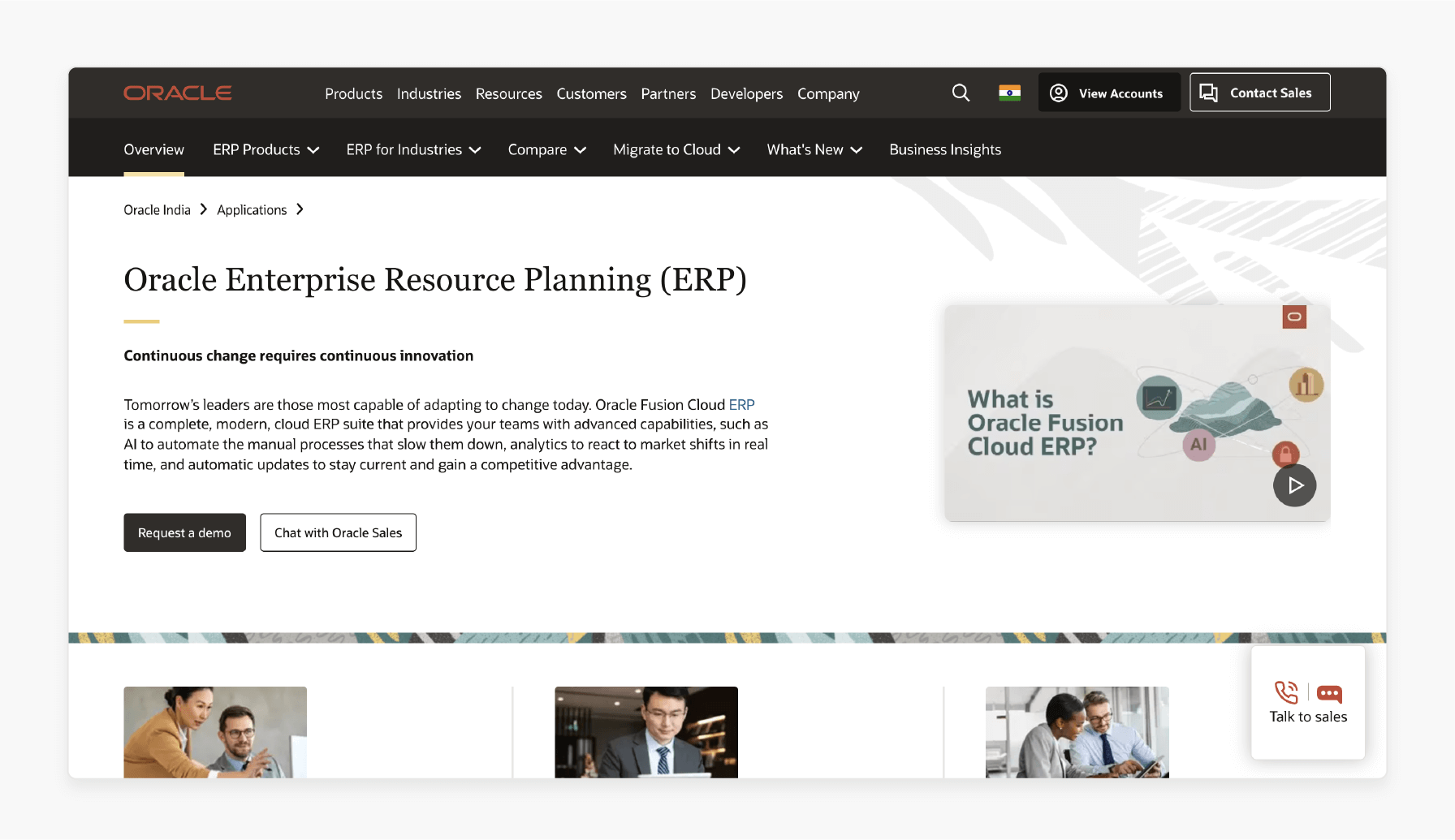
Oracle ERP Cloud is an ideal choice for enterprise-level Magento ERP integration. It is ideal for medium to large-sized companies.
Key Features
- Financials: Manage all aspects of business finances.
- Project Management: Track ongoing projects and resource allocation.
- Procurement: Simplify purchasing processes.
Key Functions
- Avoid data redundancy and duplication.
- Transfer data between Magento and Oracle.
- Synchronize orders and updates.
Pros
- Scales with business growth.
- Flexible integration with other applications.
Cons
- Expensive for small & medium-sized businesses.
- Some modules may lack maturity.
- Requires a steep learning curve.
2. SAP ERP
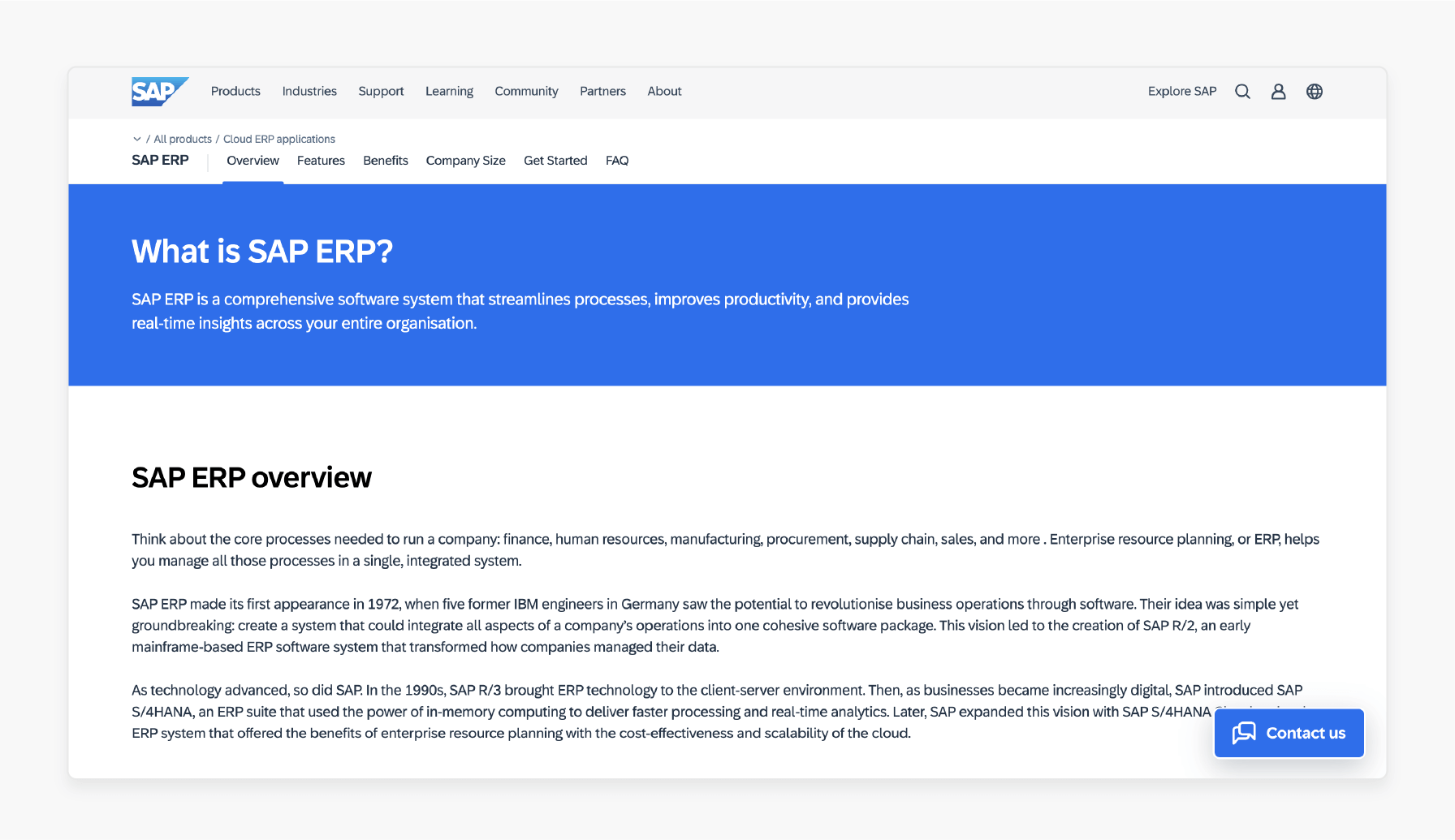
SAP ERP integrates with Magento. It simplifies business processes & offers various solutions depending on the business size. It is perfect for small to mid-sized businesses looking for industry-specific solutions.
Key Features
- Data Analysis & Reporting: Enable smarter business decisions.
- Accounting: Automate financial entries and keep finances organized.
- CRM: Manage customer relationships.
- Inventory Management: Automate stock updates to avoid stockouts.
Key Functions
- Export orders from Magento to SAP.
- Sync inventory and financial records.
- Automate financial entry and order processing.
Pros
- Customized solutions for different industries.
- Customizable to meet specific business needs.
- Scalable for business growth.
Cons
- Lacks infrastructure for remote access.
- Difficult to set up and configure.
- No automatic upgrades.
3. Microsoft Dynamics NAV with Business Intelligence
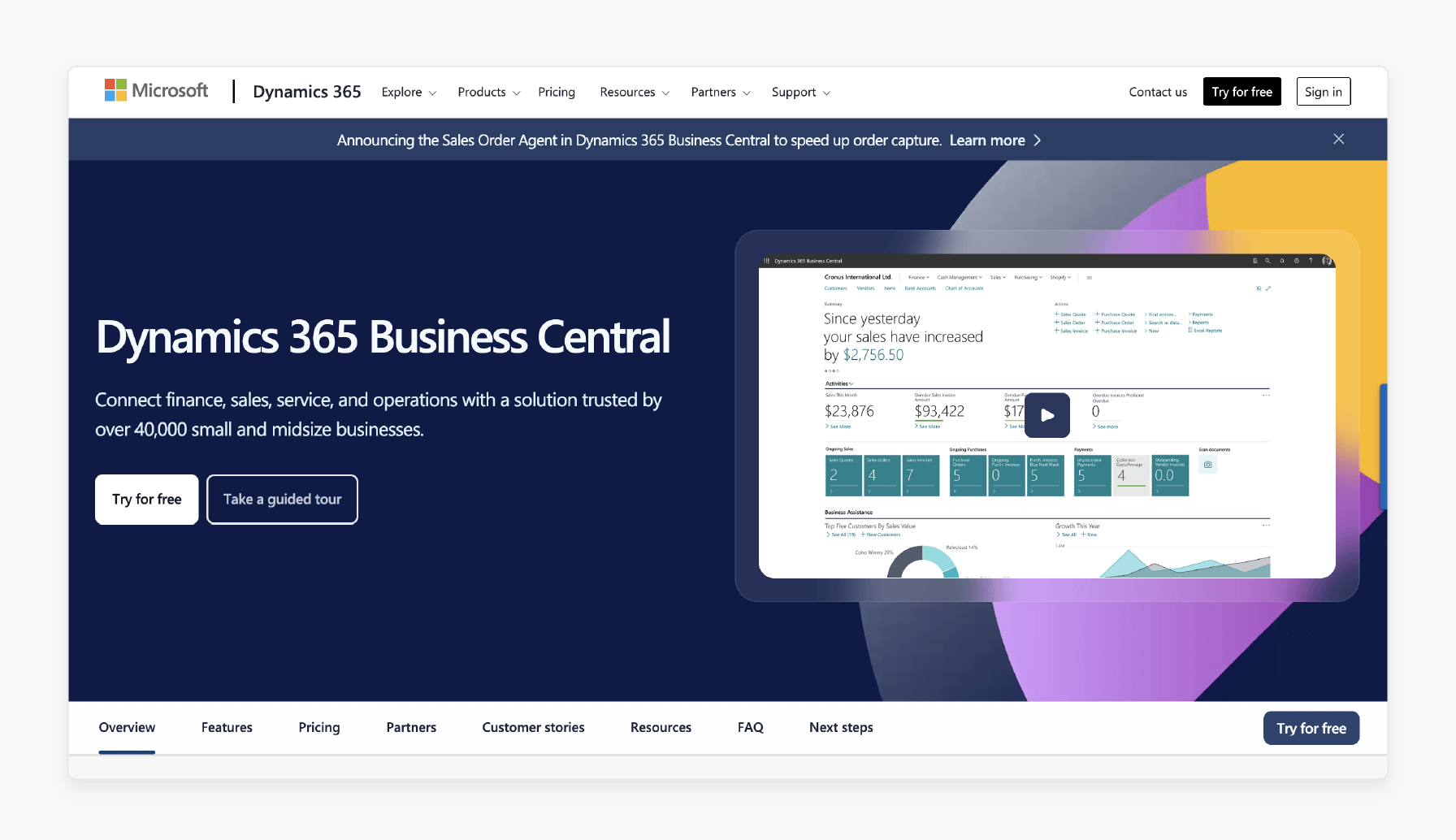
Microsoft Dynamics NAV is particularly useful for those using Microsoft tools.
Key Features
- Financial Management: Manage cash flow, assets, & banking.
- Sales & Marketing: Track campaigns & manage customer interactions.
- Warehouse Management: Control inventory levels & optimize supply chains.
Key Functions
- Integrates with other Microsoft tools.
- Track production, inventory, orders, & vendors.
Pros
- Integrates with Microsoft Power BI for customized visualizations.
- Flexible deployment options (cloud/on-premise).
- Customizable desktop interface.
Cons
- Complex implementation and support lifecycle.
- Documentation can be overwhelming.
4. Sage ERP
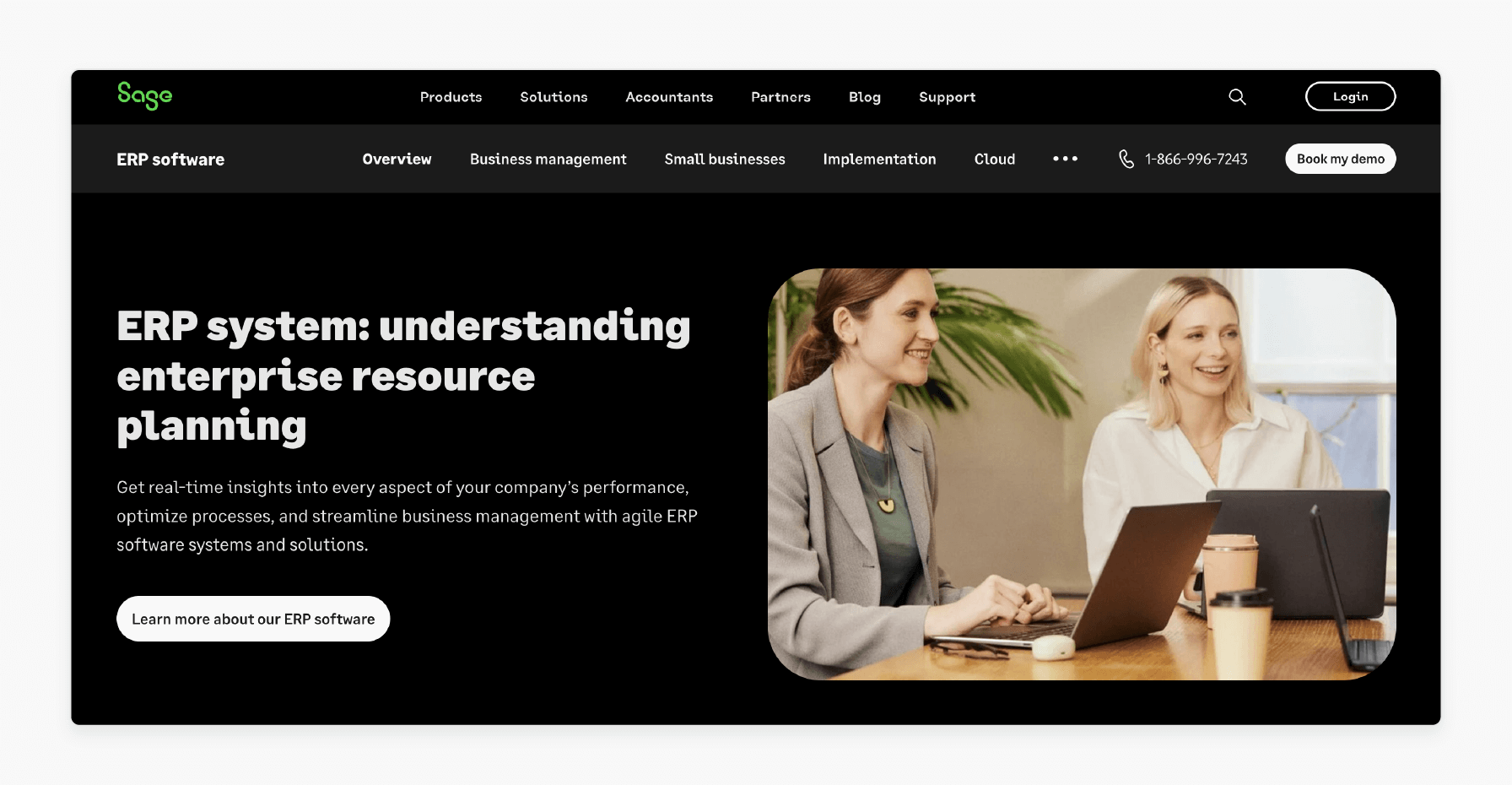
Sage ERP offers an integrated suite of accounting, inventory, sales, & customer service tools. It is ideal for small & mid-sized businesses seeking integrated financial and customer management.
Key Features
- Accounting & Finance: Track all financial processes.
- Inventory Management: Manage stock levels, warehouses, and suppliers.
- CRM & HR Integration: Manage customer relationships and HR tasks.
Key Functions
- Real-time analytics and customizable dashboards.
- Track labor, time, and resources.
- Multi-currency and bank feeds for global businesses.
Pros
- User-preferred interface.
- Supports various subsidiaries under one structure.
- Advanced analytics and automation.
Cons
- Requires external consultants for specialized customizations.
- Slow response from customer support at times.
5. NetSuite-ERP
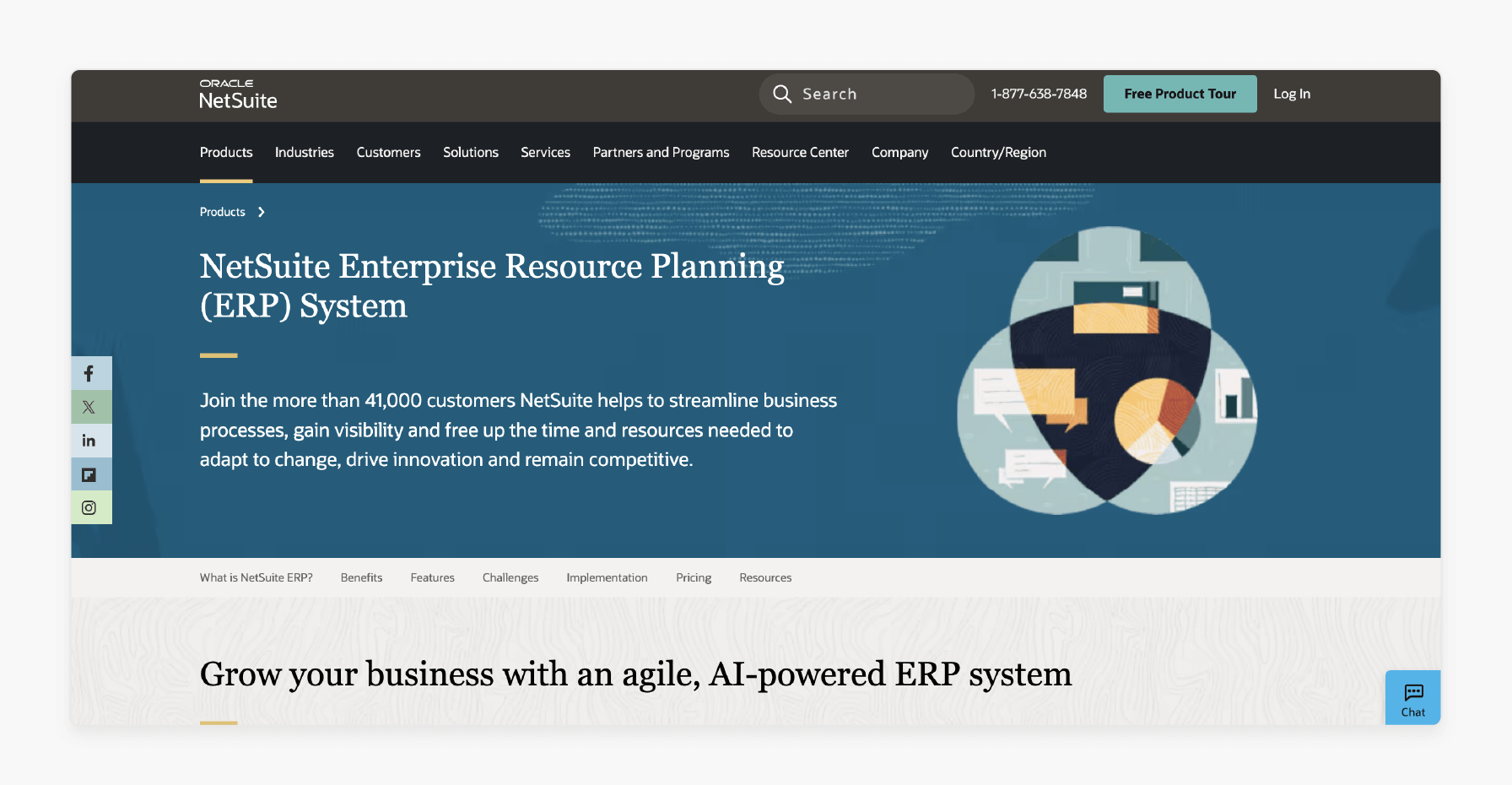
NetSuite ERP is a cloud-based solution ideal for businesses needing flexibility & scalability. It makes it perfect for mid-sized companies & subsidiaries.
Key Features
- Supply Chain Intelligence: Make informed inventory decisions.
- Integrated Process Workflow: Optimize operations.
- Incentive Compensation Management: Manage employee incentives with ease.
Key Functions
- Sync orders and customer data from Magento to NetSuite.
- Manage product updates and inventory in real-time.
Pros
- Extensive customization options.
- Supports multichannel growth.
- Smooth integration with platforms like Amazon and Salesforce.
Cons
- Customization and support can be costly.
- Requires technical expertise for handling complex setups.
5 Best Practices for a Successful Magento ERP Software Integration
1. Examine Your Business Needs
Outline your business requirements like inventory management, financial tracking, or customer data synchronization. Consider your current needs and future growth.
2. Analyze ERP Functionality
Ensure that the ERP you choose aligns with the needs of your Magento 2 store. It should be capable of syncing:
- Customer data ("names", "emails", "billing", and "shipping details")
- Product information ("categories", "prices", "stock levels")
- Order data
Ensure the ERP can:
- Handle both in-stock and out-of-stock statuses
- Manage orders, shipping, taxes, & invoices.
- Identify the key data your business needs & verify that the ERP can process it.
3. Ensure ERP Compatibility with Your E-commerce Store
The ERP system must sync with your Magento 2 store for effective integration. This approach ensures data consistency across platforms. It also avoids delays in inventory management or order fulfillment.
Look for the following key modules in your ERP system:
- CRM: Manage customer relationships and sales.
- HR: Simplify personnel management.
- Production Management: Plan resources for smooth production processes.
- Financial Management: Handle invoicing, accounting, and financial reporting.
- Analytics: Generate business insights and internal reports.
4. Work with a Trusted Integration Service Provider
Choosing a reliable service provider for the integration is a must. Working with experts will ensure the system is set up. It will help save you time and reduce potential issues.
5. Gather Feedback
Gathering feedback during & after the integration process is important. These insights can help identify potential issues early. They will also ensure the system works for everyone involved.
Advanced Factors to Consider for Magento 2 Enterprise Resource Planning
| Tip | Description | Actionable Steps |
|---|---|---|
| Ensure Compatibility with Magento 2 ERP | The tool must integrate with Magento 2 extensions and workflows. Real-time synchronization is necessary to prevent disruptions. | - Verify API compatibility with Magento 2. - Test integration with existing extensions. - Ensure smooth data flow between systems. |
| Assess Scalability for Growth | Your ERP system must handle increased transactions and data volumes without major reconfigurations. | - Assess scalability features. - Check for support of larger product catalogs. - Ensure the ERP can handle peak sales periods. |
| Assess Functionality Based on Needs | ERPs offer various functionalities like financial tracking, supply chain management, & CRM. Select one that aligns with your core business operations. | - Identify your business priorities (e.g., inventory, CRM). - Match ERP modules to specific needs. - Test key features before committing. |
| Consider Implementation and Ownership Costs | Factor initial setup costs, ongoing maintenance fees, & hidden expenses to ensure long-term affordability. | - Request a detailed cost breakdown from vendors. - Include customization and training costs. - Compare pricing models for long-term ROI. |
| Look at Customization Requirements | Determine the effort needed to customize the tool to your needs. | - Analyze customization capabilities. - Assess vendor support for custom configurations. - Plan resources needed for implementation. |
| Check Vendor Support and Training | Adequate vendor support ensures smooth transitions and resolves issues. Integrated training helps teams adapt to the new system. | - Verify vendor response times. - Ensure training programs cover all ERP features. - Confirm availability of ongoing maintenance support. |
| Ensure Ease of Use | The ERP system should have an intuitive interface. It should help reduce training time and improve team productivity. | - Test the tool’s user interface. - Gather feedback from employees during trials. - Check for built-in tutorials or user guides. |
| Analyze Security Features | Strong security measures include encryption, access controls, and audit logs. These are necessary to protect sensitive business data during integration. | - Confirm encryption protocols. - Set up role-based access controls. - Verify security certifications provided by the vendor. |
| Review Real-Time Data Synchronization Capabilities | Real-time updates ensure inventory, orders, and customer information remain accurate across all channels. These updates help reduce errors and delays in operations. | - Test synchronization speed during peak loads. - Check error-handling mechanisms. - Track data consistency across Magento 2 and ERP systems. |
FAQs
1. What is Magento ERP integration?
ERP integration connects your Magento online store to an ERP platform. It automates data flow, syncing inventory, customer information, & orders. This integration reduces manual tasks & improves operational efficiency. It also provides accurate, real-time updates across your business processes.
2. How does ERP improve Magento store operations?
ERP systems automate inventory management, order processing, & user data handling. This integration ensures consistency and simplifies tasks. It enables your team to focus on growth & customer satisfaction.
3. Is ERP integration ideal for small organizations?
Yes, ERP integration is suitable for small organizations. It allows the system to handle more complex processes & larger data sets.
4. How do I pick the right Magento ERP system?
Consider your budget, support options, & the system’s ability. Look for scalability, ease of integration with Magento 2, & industry-specific features.
5. What challenges might arise with Magento ERP integration?
ERP integration can involve data inconsistencies/compatibility issues/ high implementation costs. Choosing a reliable service provider and planning the integration help reduce potential problems.
Summary
ERP Magento 2 allows businesses to automate workflows, synchronize inventory, & enhance order processing. It helps businesses:
- Automate order fulfillment and improve order processing accuracy & speed.
- Improve efficiency, simplify operations, & automate workflows.
- Manage inventory/customer data/orders.
- Conduct real-time synchronization between their ERP system & Magento online store.
- Improve inventory management, customer experience & order fulfillment.
Consider Magento optimized server to enhance automation & data synchronization with Magento ERP.











