
6 Steps to Configure the Dropday Magento 2 Extension
Want to keep your inventory synced and avoid overselling? Dropday Magento 2 extension ensures that only available items are listed, reducing customer disappointment and boosting trust.
In this tutorial, we will explore the top providers and configuration steps of the Drop Day Magento 2 extension.
Key Takeaways
-
Drop day regulates order processing and prevents overselling.
-
Immediate supplier integration keeps your product data accurate.
-
Drop day improves your store’s SEO performance by enhancing user experience.
-
Drop day supports product expansion without needing physical inventory.
-
Compare Drop Day with top alternative dropshipping extensions for Magento 2.
What is Dropday Magento 2 Extension?
The Dropday Magento 2 extension is a dropshipping tool for Magento 2 stores designed to simplify supplier integration and automate order processing.
The Magento 2 extension regulates order fulfillment by sending orders directly to suppliers. It helps reduce manual effort and minimize errors. It keeps inventory levels accurate to prevent overselling.
Drop day also enables store owners to expand product offerings without holding physical inventory. It is ideal for e-commerce businesses seeking an efficient, cost-effective solution. It helps manage drop shipping operations and enhances operational efficiency.
Key Features of Drop Day Magento 2 Extension
1. Supplier Integration
-
Drop day allows immediate, smooth integration with multiple suppliers. It automatically updates:
1. Stock
2. Prices
3. Product details
-
Connecting to supplier inventories directly helps save time. It also helps reduce errors associated with manual entry. It ensures that product information is always accurate.
-
The integration also allows merchants to offer a wider range of products. They can add or remove items based on immediate supplier data.
2. Regulated Order Fulfillment
-
Drop day regulates the order fulfillment process. It is by instantly sending orders to the supplier once a customer completes a purchase.
-
The automation eliminates the need for manual order forwarding. It significantly reduces processing times and the potential for human errors.
-
Automated fulfillment ensures that orders are processed faster. It improves the overall customer experience.
3. Inventory Sync
-
Inventory levels are synchronized between the store and suppliers in real-time. It helps manage stock and prevent overselling.
-
Drop day automatically updates inventory on the storefront. Products are sold or replenished by suppliers. It allows customers to see only available items.
-
The feature is useful for high-demand items where stock can fluctuate frequently.
4. Price Markup Management
-
The extension includes tools for managing price markups. It allows store owners to set pricing rules based on supplier costs.
-
Users can set specific markups for different suppliers or product categories. It ensures that pricing is both competitive and profitable.
-
The feature also helps store owners respond to price changes from suppliers. It eliminates the need for manual adjustments.
5. Order Tracking
-
Drop day provides order tracking capabilities. It gives customers real-time updates on their orders.
-
When suppliers update tracking information, it is automatically passed along to the customer. It enhances transparency and improves customer satisfaction.
-
Tracking notifications is a valuable touchpoint that can reduce customer inquiries. It also increases trust in the store’s services.
How to Configure the Drop day Magento 2 Extension?
1. Go to Magento Marketplace and install the Drop Day extension.
2. In your Magento Admin Panel, navigate to Stores > Settings > Configuration > Drop day > Order Automation.
3. Create a free account at dropday.io/register.
4. In your Drop Day account, generate an API key and Account ID.
5. Copy your API key and Account ID from your Drop Day account. Paste them into your Magento Drop Day Extension settings.
6. Your Magento store is now connected to Drop Day.
7. Testing the Extension:
To test the extension, ensure Test Mode is enabled.
How to Configure Your Drop Day Account?
1. Create a Supplier
Set up a supplier and select your preferred order forwarding method. Once the forwarding method is selected, configure it to fit your workflow.
2. Establish Product Connection Rules
Connect products with your suppliers by creating rules based on product details such as:
-
Name
-
Brand
-
Supplier
-
Stock Quantity
-
EAN-13
These rules ensure accurate connections between products and suppliers.
3. Send a Test Order
After configuring both your extension and Drop Day account. You should send a test order to Drop Day to confirm all the settings are correctly configured.
4. Launch Live Orders
If everything is configured properly, disable Test Mode in your extension. Navigate to Stores > Settings > Configuration > Drop day > Order Automation. New orders will now be forwarded automatically to Drop Day and be ordered from the designated supplier.
Top Providers of Drop Day Magento 2 Extension
1. Dropshipping for Magento 2 - Amasty
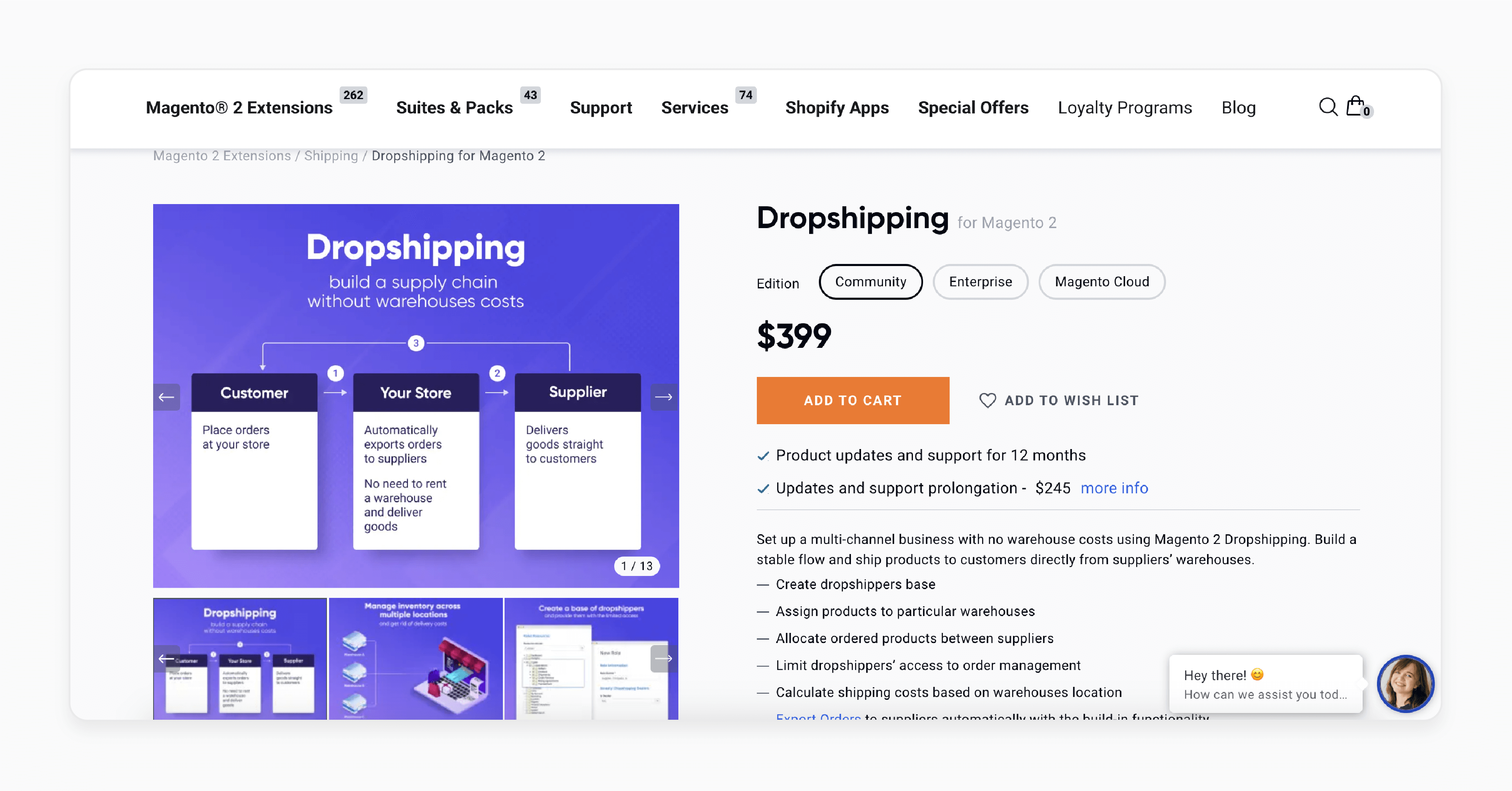
Amasty’s dropshipping extension set up a multi-channel business with no warehouse costs. The extension helps build a stable flow and ships products to customers directly from suppliers’ warehouses. It is compatible with Magento 2.4.6-p4; 2.4.5-p6; 2.4.4-p7; 2.3.7-p4.
Key Features:
-
Create drop shippers' base.
-
Assign products to particular warehouses.
-
Allocate ordered products between suppliers.
-
Limit drop shippers' access to order management.
-
Calculate shipping costs based on warehouse location.
-
Export orders to suppliers automatically with the built-in functionality.
-
All advanced MSI features are included.
Price:
-
Magento Community Edition: $399 (12 months)
-
Magento Enterprise Edition: $699 (12 months)
-
Magento Cloud Edition: $999 (12 months)
2. Magento 2 Dropship Extension - Webkul
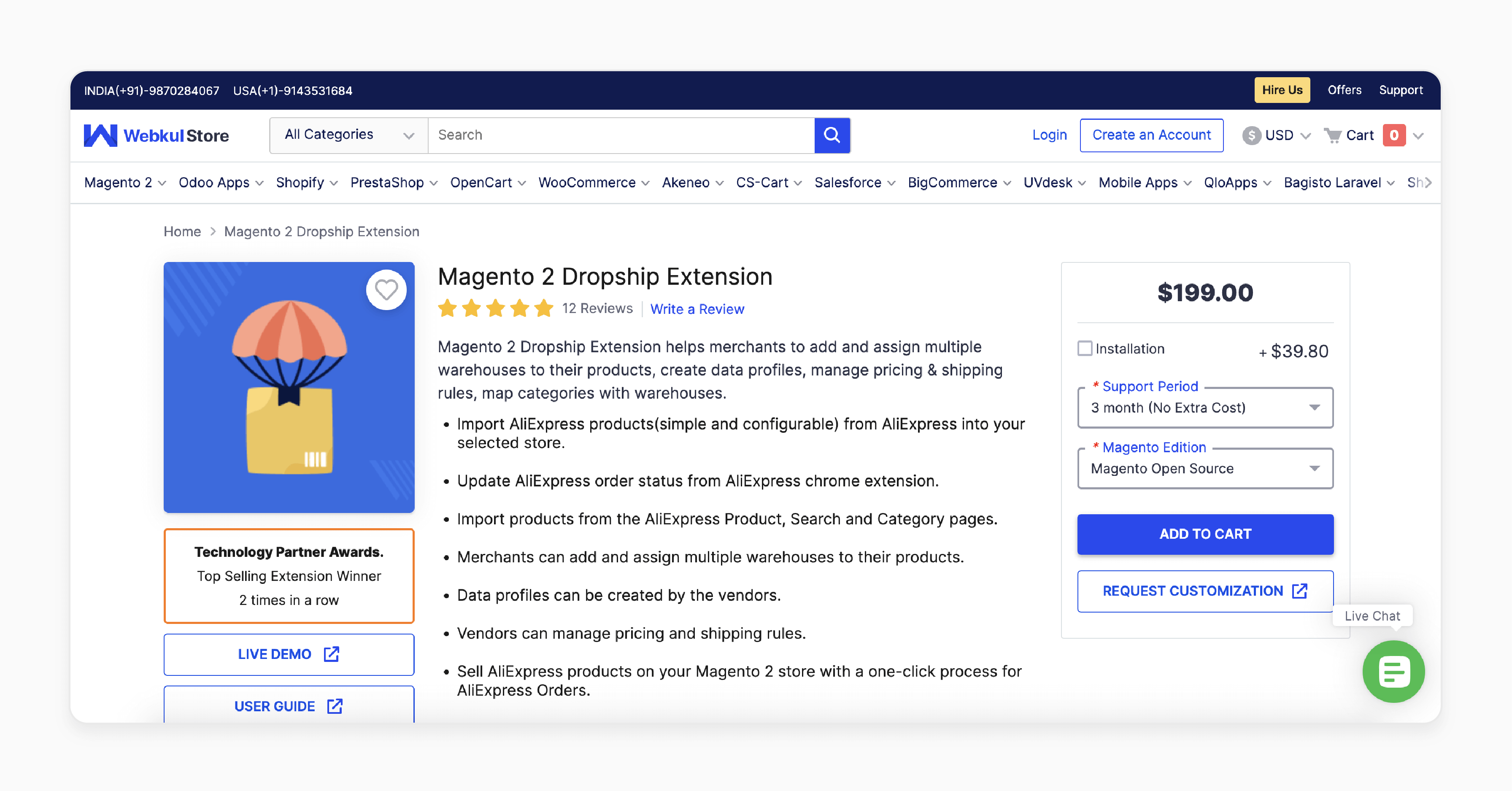
Webkul’s dropship extension helps merchants add and assign multiple warehouses to their products. The extension helps create data profiles and manage pricing & shipping rules. It also helps map categories with warehouses.
Key Features:
-
Import products into your selected store.
-
Update order status from Chrome extension.
-
Import products from the product, search, and category pages.
-
Merchants can add and assign multiple warehouses to their products.
-
The vendors can create data profiles.
-
Vendors can manage pricing and shipping rules.
-
Sell products on your Magento 2 store with a one-click process.
Price:
-
Magento Open Source Edition: $298 (12 months)
-
Magento Adobe Commerce Edition: $597 (12 months)
3. Magento 2 Drop Shipping Extension - Bootmyshop
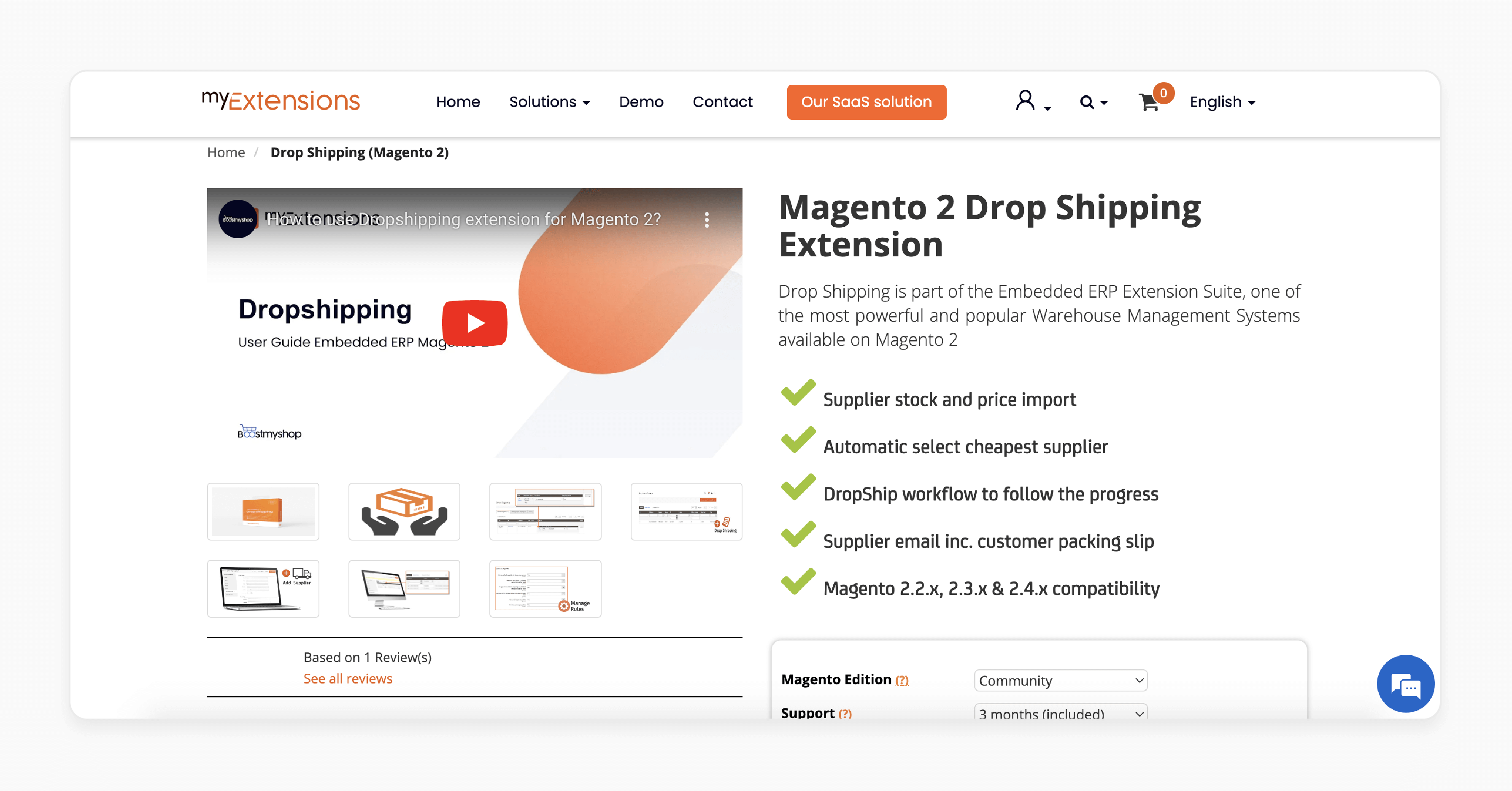
Bootmyshop’s drop shipping is part of the embedded ERP extension suite. It is one of the most powerful and popular warehouse management systems available on Magento 2. It is compatible with Magento 2.2.x, 2.3.x & 2.4.x.
Key Features:
-
Supplier stock and price import.
-
Automatically select the cheapest supplier.
-
DropShip workflow to follow the progress.
-
Supplier email includes customer packing slip.
Price:
-
Magento Community Edition: $498 (6 months)
-
Magento Enterprise Edition: $737 (6 months)
Technical Requirements of Drop Day Magento 2 Extension
| Technical Requirements | Explanation |
|---|---|
| 1. Magento Version Compatibility | Drop Day is compatible with Magento 2.3 and above, including the latest stable versions. You should verify compatibility before installation. Older Magento versions may lack the necessary security features or performance improvements. |
| 2. Server Requirements | Drop day requires a powerful server setup. It should be typically in line with Magento’s general requirements. PHP 7.4 or above, as recommended for optimal compatibility and security. MySQL 5.7 or MariaDB 10.2+ are the supported database versions for Magento 2. A minimum of 2GB of RAM is recommended for larger product catalogs, although 4GB is recommended. An SSL certificate for secure data transmission between the store, Drop day, and suppliers. |
| 3. API Access and Integration | Drop Day relies on API integrations with suppliers. The server and store must have secure API access. Supplier API credentials and token-based authentication are typically required. It helps ensure secure connections and data synchronization. |
| 4. Magento Permissions and Access Controls | Configure user permissions within Magento to control access to Drop Day’s features. The setup prevents unauthorized access. It ensures that only designated users can handle sensitive supplier and order data. |
| 5. Cron Jobs Configuration | Drop day requires cron jobs for tasks like inventory synchronization and scheduled data updates. Cron jobs should be set up in Magento’s admin panel. It helps ensure these tasks run regularly without manual intervention. |
| 6. Network and Firewall Configurations | Drop day requires secure connections to external supplier APIs. The server’s firewall should allow API requests to and from approved supplier endpoints. The configuration enables immediate inventory updates and order processing. |
| 7. Browser Compatibility | The Magento admin panel should be accessed through a compatible and updated browser. These include Google Chrome, Firefox, or Safari. It helps ensure a stable and secure experience. |
| 8. Data Backup and Recovery | Regular data backups are recommended for stores using Drop Day. It ensures that product and order data can be recovered in case of any unexpected issues or server downtime. |
| 9. Extensions and Modules Compatibility | Drop day may interact with other extensions. It includes those related to inventory, pricing, and order management. Ensuring compatibility with existing modules minimizes conflicts and maintains smooth functionality. |
| 10. Two-factor authentication (2FA) | Drop day works best with Magento’s two-factor authentication enabled for admin users. It is particularly those managing supplier integrations and order processing. |
How Does the Drop Day Magento 2 Extension Improve Seo?
1. Enhanced Site Speed with Regulated Data Updates
-
Drop day regulates data syncing with suppliers. It reduces the need for manual updates that can lead to downtime or inconsistencies on the site.
-
Faster load times and minimal disruptions contribute to better user experience metrics. It includes page speed. It is a ranking factor for Google.
2. Accurate Product Information and Pricing
-
Consistent and accurate information improves user satisfaction. These include:
1. Prices
2. Descriptions
3. Availability
-
When users find reliable information, they are more likely to stay on the page longer and engage with more pages. Both of these are positive SEO signals for search engines.
3. Expanded Product Range for Broader Keyword Targeting
-
Drop day allows stores to expand product offerings without inventory constraints.
-
Expanded products create more opportunities to target additional keywords and categories. It potentially increases the site’s relevance for a broader audience.
-
It can help capture more long-tail keyword traffic. It benefits organic search visibility.
4. Optimized Customer Experience
-
Regulated order processing and tracking updates enhance the customer journey. It encourages users to complete their purchases.
-
High engagement and completion rates send positive behavioral signals to search engines. It potentially boosts search rankings.
-
Satisfied customers are also more likely to leave positive reviews and refer others. It further strengthens SEO with fresh content and links.
5. Reduced Bounce Rates with Reliable Availability
-
When users encounter out-of-stock products, they often leave the page. It increases bounce rates.
-
Drop day's immediate inventory sync minimizes this issue by displaying only in-stock items. It also improves the relevance and reliability of product pages.
6. Responsive to Seasonal and Trend-Based Keywords
-
Drop day enables fast updates, allowing stores to quickly add or adjust products based on trends or seasonal demand.
-
The flexibility can enhance the store’s relevance during peak times. It enables better ranking for time-sensitive keywords.
FAQs
1. How can I integrate the Drop Day Magento 2 Extension with my webshop?
You can easily integrate the Drop Day Magento 2 Extension by connecting it through your Magento Admin. Once set up, it syncs product, inventory, and pricing data automatically for smooth operation.
2. Where can I find the Drop day variables type and the associated variables?
Drop day variables, along with their associated settings, are available in the configuration section of your Drop day account. It allows you to customize order handling and supplier settings to fit your store needs.
3. Is there a PHP package repository for the Drop Day Magento 2 Extension?
The Drop Day Magento 2 Extension is available through the main Composer repository for easy installation. You can also show GitHub for the latest updates and detailed documentation.
4. Can I customize email templates for the Drop Day Magento 2 Extension?
Drop Day provides customizable email templates to fit your branding needs. These templates allow you to keep customers informed at each stage of their order. It enhances engagement and transparency.
Summary
The Dropday Magento 2 extension simplifies supplier integration and keeps inventory data accurate in real time. The tutorial uncovers the key features of the extension, including:
-
Regulates order fulfillment, reducing manual work and errors.
-
Synchronizes inventory with suppliers to prevent overselling.
-
Enables immediate product and price updates for customer accuracy.
-
Provides order tracking, enhancing transparency and customer trust.
Boost your dropshipping efficiency with the drop day Magento 2 extension on managed Magento hosting.







