
How Customer Product Labels in Magento 2 Boost Product Visibility?
Want to know how custom product labels in Magento 2 increase visibility and sales? Adding labels like "New" or "Sale" directly on product images helps products stand out. They guide customer choices and make shopping easier. This article covers the benefits and best practices of using custom product labels in Magento stores.
Key Takeaways
-
What are Custom Magento Product Labels?
-
How Custom Product Labels in Magento Optimize Product Visibility
-
How to Implement Custom Product Labels in Magento Stores
-
Metrics to Measure Custom Product Labels on Visibility of Magento Products
-
Future Trends in Custom Product Labels
-
How Magento 2 Product Label Extensions Enhance Product Visibility
-
Best Practices for Implementing Custom Product Labels for Magento 2
-
How to Use Custom Product Labels to Target Specific Customer Segments
-
Metrics to Measure the Impact of Custom Product Labels on Visibility and Sales
-
5 Future Trends of Custom Product Labels in E-commerce Visibility
Overview of Custom Magento Product Labels
Custom product labels in Magento 2 let store owners add eye-catching tags to products, like:
New
Sale
Best Seller
These labels appear directly on product images. They grab attention without additional effort from the customer. Customizable options give you control over the design, colors, and text. You can match labels to your brand’s look. With these tags, you can highlight special deals or unique features. It encourages customers to click and explore.
Labels also guide customer choices. They mark top products or highlight promotions. It makes shopping simpler and more engaging. Magento 2 offers flexible placement for these labels.
They’re visible without disrupting the site design. This clear visual approach builds trust and boosts visibility. It helps products gain traction and attract more views. Custom product labels add value by driving engagement and increasing sales. They’re an intelligent tool for any Magento 2 store.
How Magento 2 Product Label Extensions Enhance Product Visibility
1. Draw Customer Attention Instantly
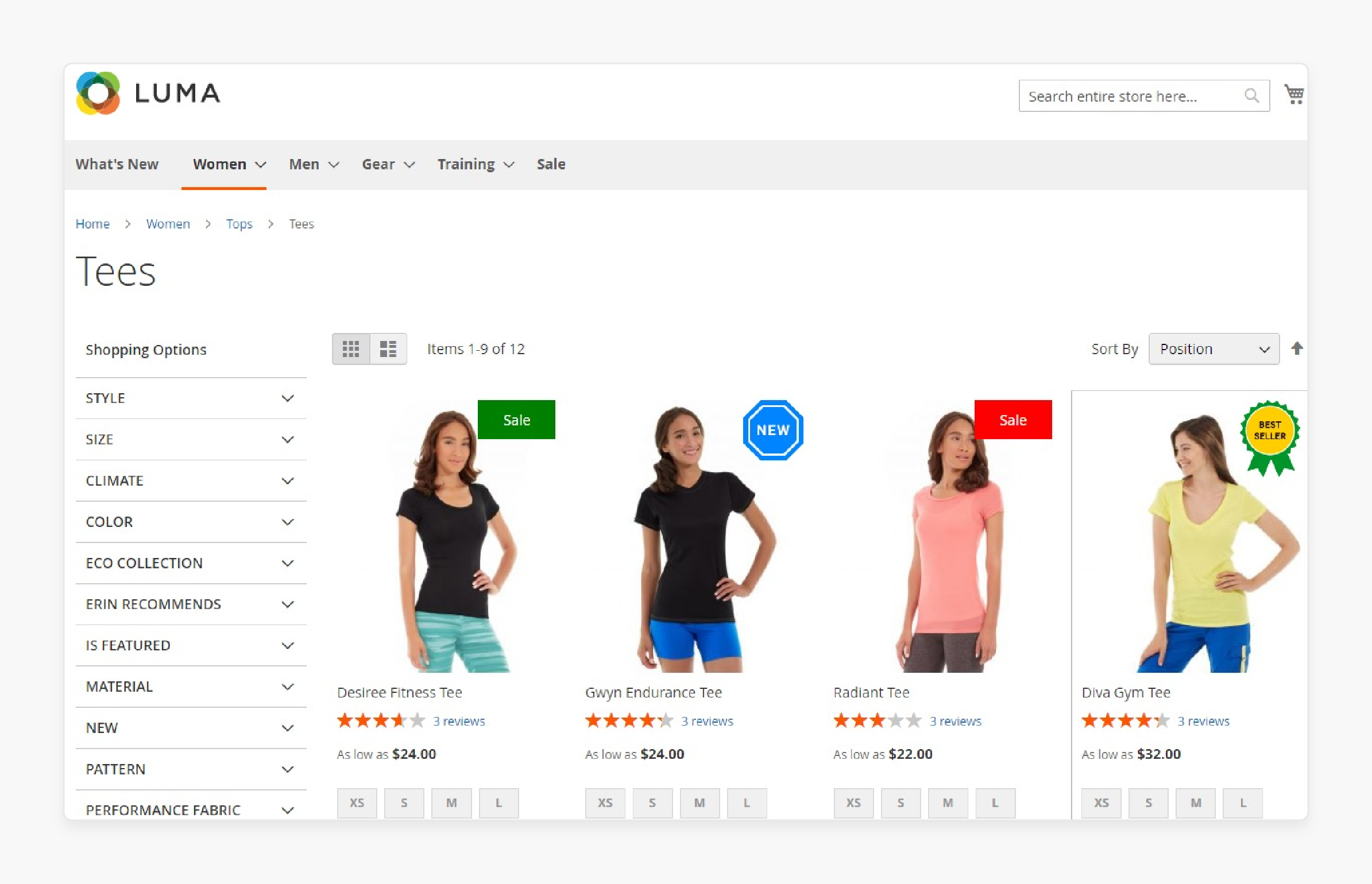
Custom product labels in Magento 2 are visually powerful. They place bold tags, like "New" or "Limited Offer," directly on product images. It grabs the customer’s eye immediately. Labels make products stand out and increase customer interest. This simple addition can boost engagement with minimal effort.
2. Highlight Promotions and Deals
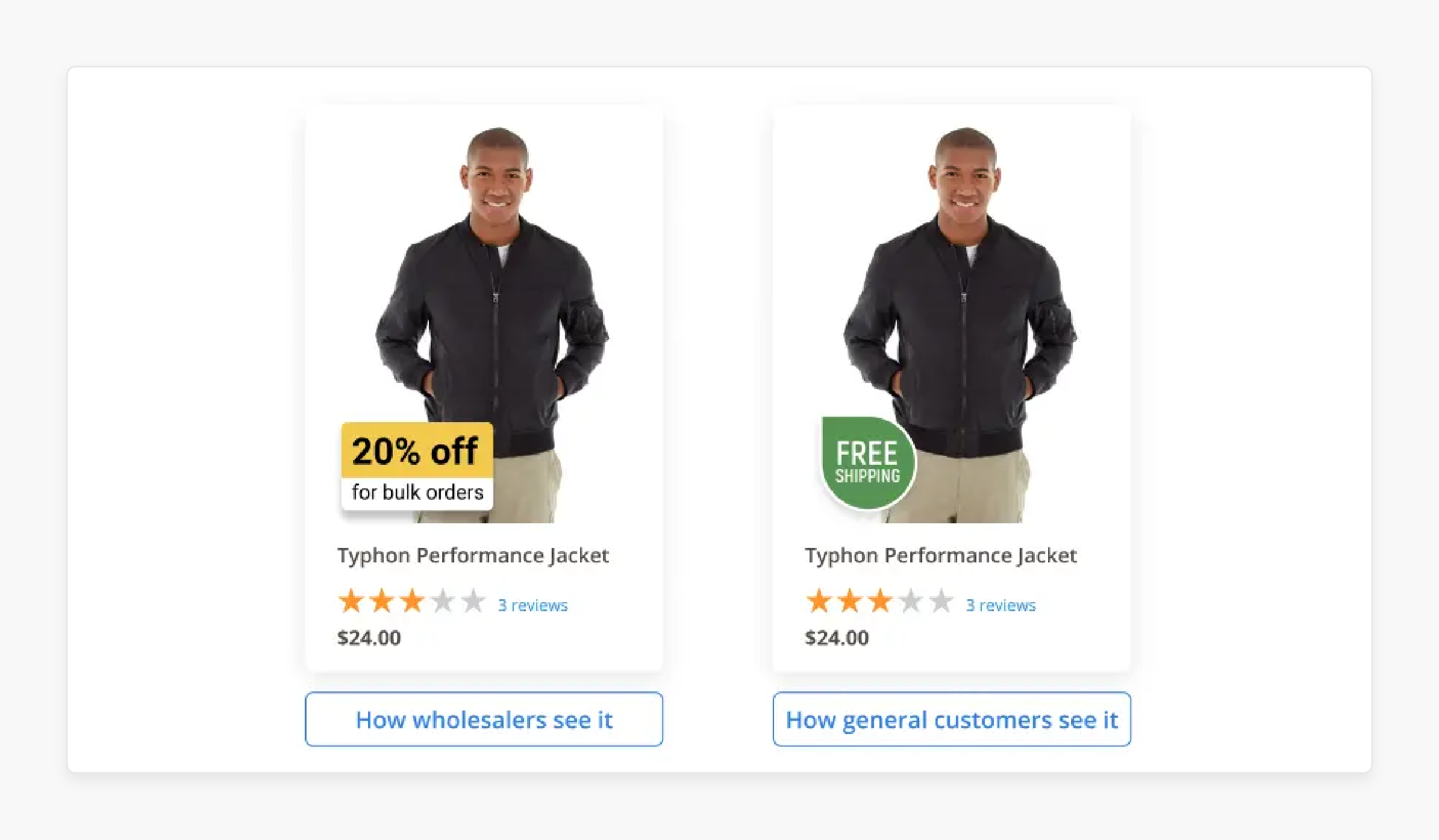
Labels help spotlight special promotions and exclusive deals. Tags like "20% Off" or "Best Seller" direct customers to high-value products. Customers are drawn to items with visible discounts or added value. This approach increases the chances of a click-through and encourages exploration.
3. Customize for Brand Consistency
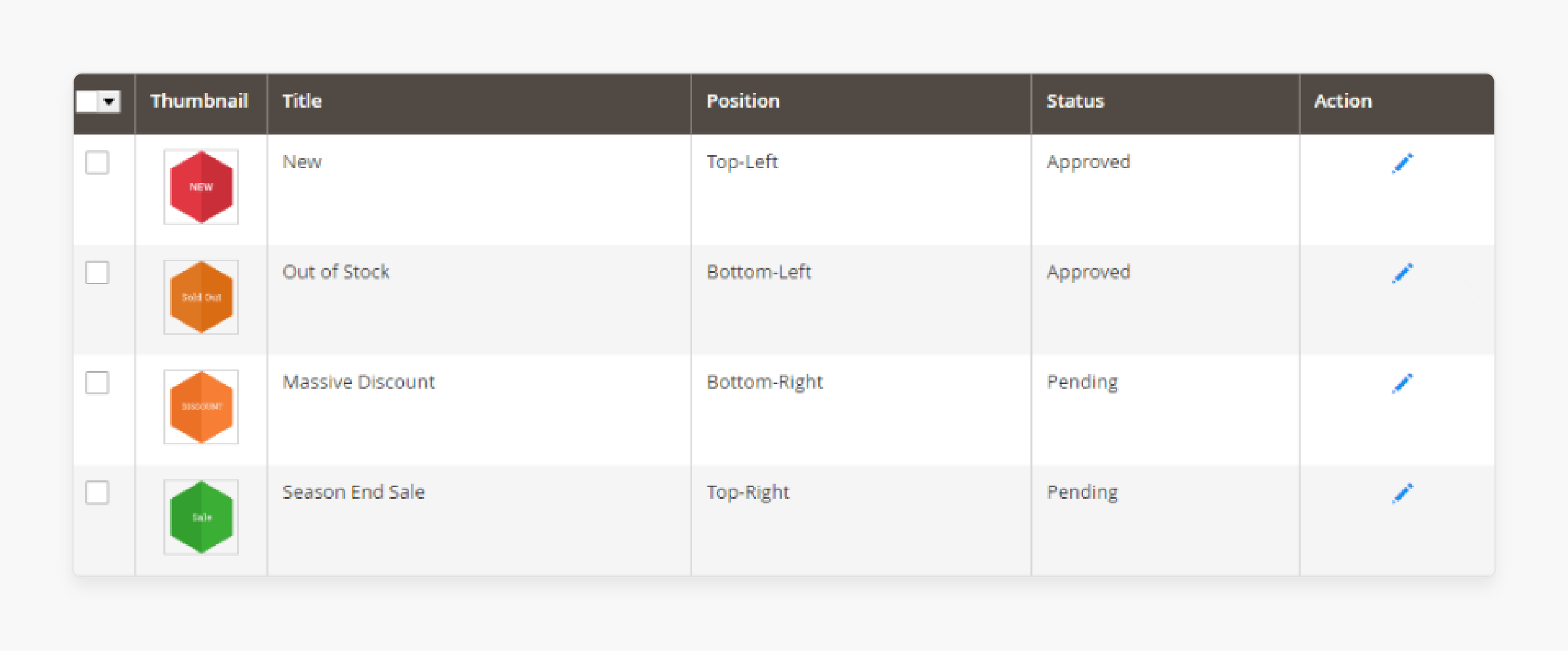
Magento 2 lets you customize label designs. You can adjust colors, fonts, and text to match your brand’s style. Consistent branding across labels builds customer trust. It also gives your store a polished, professional look. Custom labels create a cohesive shopping experience.
4. Improve Magento Product Discoverability
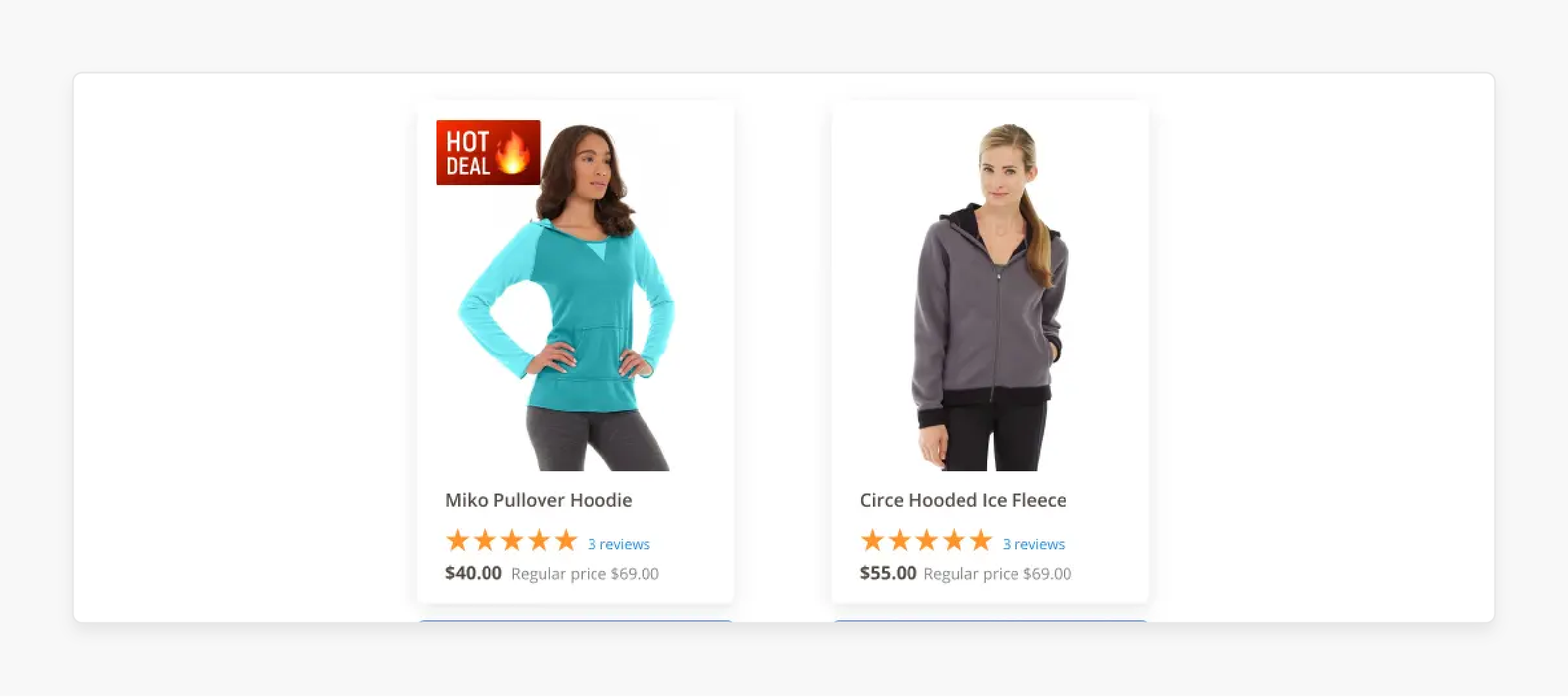
Labels improve product discoverability by guiding customers to popular items. Tags like "Trending" or "Hot Item" serve as shortcuts. They help customers locate best-sellers quickly. This clear guidance simplifies the shopping journey and increases the likelihood of conversion.
5. Create Urgency with Limited-Time Tags
Adding urgency is practical for quick sales. Labels like "Limited Stock" or "Ends Soon" encourage fast action. This sense of urgency motivates indecisive shoppers. It’s a simple but effective way to boost visibility and drive sales.
6. Reinforce Product Categories
Labels also help reinforce product categories. Use tags like "Organic" or "Eco-Friendly" for specific product types. It makes it easier for customers with specific preferences to find products. Clear labels create a more organized, accessible shopping experience.
Best Practices for Implementing Custom Product Labels for Magento 2
| Practice | Explanation |
|---|---|
| Use High-Quality Images for Labels | Ensure your label images are high-resolution. Blurry or pixelated labels reduce professionalism. Use sharp, clear images to create a polished look. High-quality labels make your store more credible and appealing. They enhance the customer’s visual experience and improve brand perception. It helps labels achieve their intended impact. |
| Optimize Label Placement | Placement matters for visibility. Place labels in a consistent position on each product image, ideally in a corner. It keeps labels noticeable but unobtrusive. Avoid covering important product details with labels. Experiment with different placements to find the best fit for your store. |
| Limit the Number of Labels | Avoid overloading products with too many labels. Multiple labels clutter the image and confuse customers. Choose the most impactful label for each product. For example, use either "New" or "Sale" but not both. Limiting labels keeps your site clean and organized. It helps customers focus on key product benefits. |
| Update Labels Regularly | Refresh product labels frequently to keep store content dynamic. Rotate seasonal labels or update promotions as they change. Regular updates keep customers engaged and prevent label fatigue. Static labels may be ignored over time. Fresh, timely labels maintain interest and encourage repeat visits. |
| Test Label Colors for Visibility | Choose label colors that contrast with your product images. High contrast makes labels stand out. Avoid colors that blend into the product or background. Test different colors to see which attracts attention best. Adjust colors based on product and background for maximum visibility without compromising style. |
| Consider Accessibility in Design | Design labels with accessibility in mind. Use large, readable fonts and high-contrast colors. Make labels easy to read for those with visual impairments. Avoid complex designs that may not translate well across devices. Accessible design helps reach a wider audience and improves user experience. |
| Optimize Labels for Mobile Viewing | Optimize label sizes and positions for mobile screens. Ensure labels remain visible and clear on smaller devices. Resize labels if necessary to avoid overwhelming the mobile view. Mobile-optimized labels enhance the mobile shopping experience. It is essential as mobile shopping grows. |
| Use Dynamic Labels for Stock Updates | Set up dynamic labels that adjust based on stock levels. For example, “Only 2 Left” or “Back in Stock” can update automatically. These labels create urgency and inform customers of stock changes. Dynamic labels save time and provide real-time information. |
| Track Label Performance Metrics | Measure the impact of each label on views and conversions. Use analytics tools to track which labels drive the most engagement. Tracking performance reveals what appeals to customers. Remove or adjust underperforming labels. Data-driven decisions make your labeling strategy more effective. |
How to Use Custom Product Labels to Target Specific Customer Segments
1. Label Products for New Customers
Custom product labels can attract new customers to select items. Use labels like “First Purchase Discount” to catch their attention. New customers feel valued with these special offers.
Highlighting welcome discounts encourages them to explore more. This approach builds trust quickly and can lead to repeat purchases. New customer labels help establish early loyalty.
2. Create Labels for Returning Customers
Use labels like “Exclusive for Returning Customers” to reward loyalty. This approach shows appreciation and encourages repeat shopping. Label items with loyalty rewards or exclusive discounts to create a unique experience.
Returning customers feel valued with these personalized touches. This strategy helps improve retention and strengthens the brand connection. Custom labels for returning customers build long-term loyalty.
3. Target Budget-Conscious Shoppers
Create labels that appeal to budget-conscious customers. Use tags like “Best Value” or “Under $20” for affordable options. Budget-conscious shoppers can find items in their price range easily.
It saves them time and enhances their experience. Highlighting value options can also lead to higher conversions. Budget-friendly labels attract cost-focused audiences effectively.
4. Appeal to Seasonal Shoppers with Timely Labels
Use seasonal labels to attract shoppers looking for timely items. Labels like “Winter Essentials” or “Holiday Special” simplify seasonal shopping. These labels guide customers to the products they need right now.
Seasonal tags work especially well during peak times, like holidays. By highlighting seasonal items, you make your store more relevant. Timely labels increase engagement during high-traffic periods.
5. Attract Trendsetters with Exclusive Labels
For trendsetters, use labels like “Just Arrived” or “Limited Edition”. These customers look for unique, exclusive items. Exclusive labels make them feel they’re discovering something special.
Highlighting exclusivity also adds urgency, prompting faster decisions. Trend-focused customers are more likely to engage with limited-edition tags. Exclusive labels enhance your appeal to early adopters and fashion-forward shoppers.
Metrics to Measure the Impact of Custom Product Labels on Visibility and Sales
| Metric | Explanation |
|---|---|
| Click-Through Rate (CTR) | CTR measures how often customers click on labeled products. A high CTR shows that the labels are catching attention. Track CTR to identify which labels drive the most interest. This data helps you optimize labels for better engagement. It directly indicates label visibility. |
| Conversion Rate | The conversion rate shows the percentage of clicks that turn into purchases. It measures how well labels influence buying decisions. A higher conversion rate means labels are boosting sales. Analyzing this metric helps refine label strategies. It links directly to the impact of the label on sales. |
| Bounce Rate | Bounce rate tracks customers who leave after viewing a labeled product. A high bounce rate may indicate labels are attracting the wrong audience. Track this metric to check if labels match customer expectations. Lowering the bounce rate improves engagement. It helps refine label targeting. |
| Average Time on Page | This metric measures how long customers stay on labeled product pages. Longer time suggests labels keep customers interested. Track time on the page to gauge engagement depth with labeled items. It helps you see which labels draw more attention. It’s useful for evaluating label appeal. |
| Sales Lift | Sales lift measures sales increase after adding labels. It shows if labels drive measurable revenue growth. Track this metric to understand labels' impact on sales. A positive lift shows labels are influential. It’s essential for assessing ROI on labeling efforts. |
| Return on Investment (ROI) | ROI measures the profitability of product labels. It compares labeling costs to the revenue generated. A high ROI shows labels are a valuable investment. Track this to confirm profitable labeling results. It helps with budgeting for label strategies. |
| Customer Retention Rate | This metric shows if labels affect repeat purchases. High retention rates suggest labels encourage loyalty. Measure this to see if labeled products bring customers back. Retention reflects the long-term impact of labels. It shows that labels build customer trust. |
| New vs. Returning Visitors | This metric compares the number of new vs. returning customers who engage with labels. It shows if labels attract first-time buyers or repeat customers. Use this data to adjust labels for each audience. A balance of both indicates strong label effectiveness. It helps in targeting customer segments. |
| Product Views | Product views track how often labeled products are viewed. High views suggest labels boost visibility. Monitor this metric to see if labels draw more interest. Increased views show labels are catching attention. It’s a valuable measure of label success. |
5 Future Trends of Custom Product Labels in E-commerce Visibility
1. AI-Powered Personalized Labels
-
AI will make labels adapt to each customer’s preferences.
-
Labels will be displayed based on browsing history and shopping habits.
-
It creates a personalized shopping experience.
-
AI will predict which labels attract specific customer segments.
-
Customers will see offers that match their interests.
-
Engagement will increase with more tailored labels.
2. Real-Time Label Updates Based on Stock and Demand
-
Labels will update instantly based on stock levels.
-
"Only a Few Left" or "Back in Stock" tags will appear as needed.
-
Real-time updates create urgency for quick purchases.
-
Customers will know exactly what’s available.
-
This approach boosts conversion rates.
-
It encourages faster decisions with accurate stock info.
3. Eco-Friendly and Sustainability Focused Labels
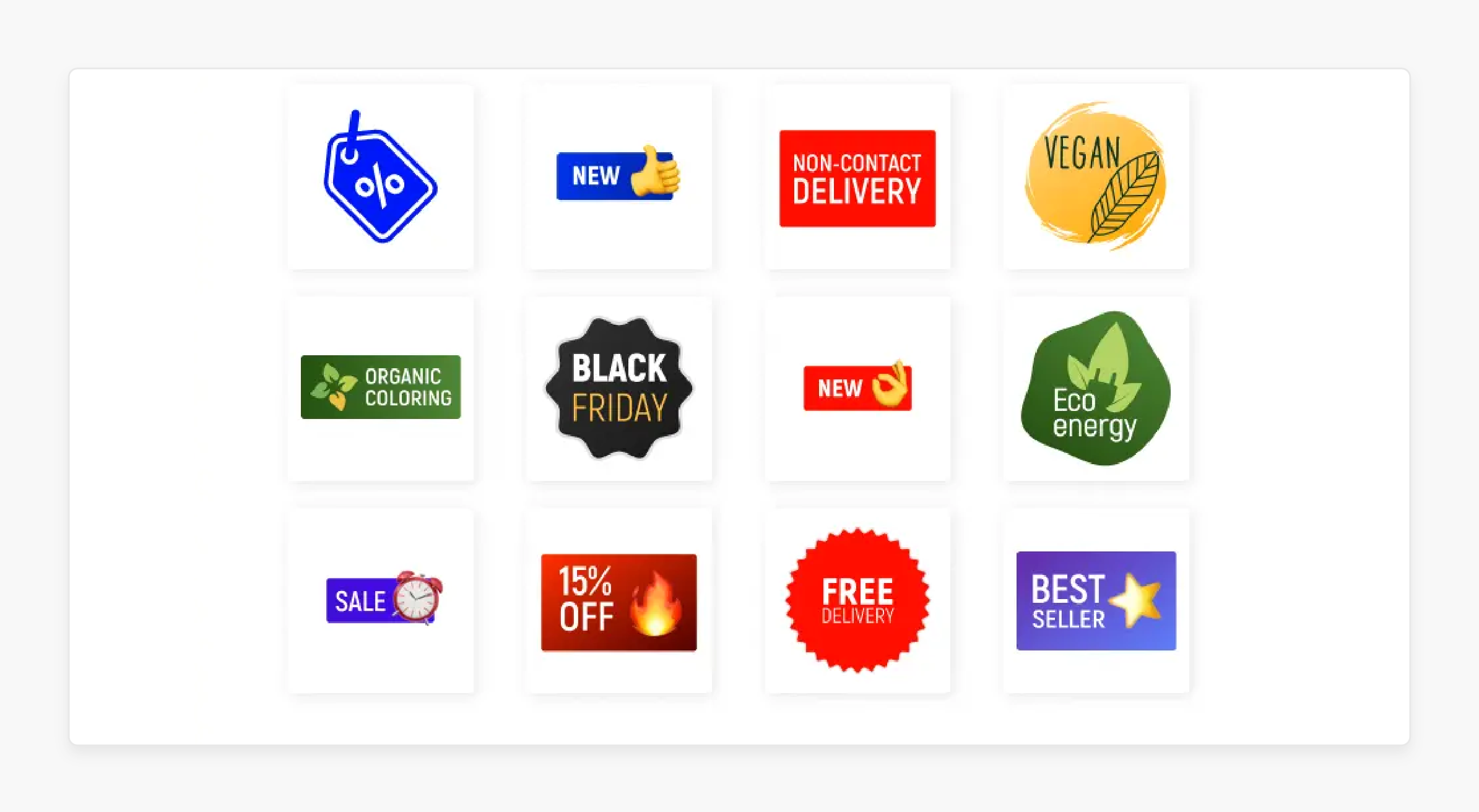
-
Labels will highlight eco-friendly and sustainable products.
-
Shoppers want to make environmentally-conscious choices.
-
Labels like "Recycled Materials" will grab attention.
-
This trend aligns with global sustainability goals.
-
Eco-labels build loyalty with environmentally aware customers.
-
Stores can showcase their commitment to green practices.
4. Interactive and AR-Enabled Labels
-
Augmented Reality (AR) will make labels interactive.
-
AR labels can show 3D product views or extra details.
-
Customers will experience labels in a new way.
-
Shoppers can visualize products in real-life settings.
-
Interactive labels deepen customer engagement.
-
This trend enhances digital shopping by adding realism.
5. Hyper-Localized Labels for Regional Promotions
-
Labels will target specific geographic areas.
-
They will display local deals or cultural promotions.
-
Hyper-localized labels make offers relevant to nearby shoppers.
-
This trend builds stronger connections with regional customers.
-
Localized tags support targeted marketing in global e-commerce.
-
Customers feel more connected with region-specific labels.
FAQs
1. How can I display labels like "New Arrival" on my product page in Magento 2?
You can apply labels using a product labels extension for Magento. This extension allows you to add eye-catching product stickers. You can customize the label text to fit your store’s style. Configure product labels easily in your Magento 2 admin panel.
2. What’s the best way to create product labels for a product list in Magento 2?
A product labels extension for Magento 2 lets you create product labels for each item in your product list. Use product badges like "Sale" or "Best Seller" to attract attention. Adjust the label text and design for consistency. Configure settings to match your branding.
3. Can I configure labels to highlight related products in Magento 2?
Yes, a Magento 2 extension can help you display labels on the products. Choose labels like "Related Product" or "You May Like" to guide shoppers. The extension allows flexible label placement. It makes product badges visible without disrupting the design.
4. How does the extension for Magento 2 support new arrival promotions?
The product labels extension for Magento lets you add "New Arrival" product stickers. These labels help products stand out on the product list. Customizable label text boosts visibility. Set the extension to apply labels automatically for new items.
5. Is it possible to apply labels like "Sale" on selected products?
Yes, a Magento 2 extension enables you to use Magento 2 sale label features. Configure the label to appear only on discounted products. Add bold label text like "50% Off" to drive interest. Display labels prominently on product images to increase clicks.
6. How can I create product labels for a seasonal promotion in Magento 2?
Use a product label extension to create product labels like "Holiday Special." This extension for Magento allows you to set up seasonal product badges quickly. Add attractive label text to highlight the promotion. Configure it with dedicated Magento hosting for automatic start and end dates.
7. What types of labels can a product label extension for Magento add?
The extension allows various product stickers such as "Best Seller," "Limited Stock," and new arrival tags. Display labels on your product list for enhanced visibility. Choose label text and style that aligns with your store’s branding. Configure them easily within the admin panel.
Summary
Custom product labels in Magento 2 are a powerful tool to drive engagement and boost visibility. Here are key benefits to remember:
-
Attention-Grabbing: Labels make products stand out visually.
-
Highlight Promotions: Showcase deals like discounts or best-sellers.
-
Brand Consistency: Customize labels to match your store’s look.
-
Guide Choices: Labels guide customers to popular items quickly.
-
Urgency Effect: Limited-time labels encourage fast decisions.
Consider managed Magento hosting to optimize order management in Magento stores.






