
Top 5 Customer Group Restriction Magento 2 Extensions
Want to tailor your store's offerings to different customer segments? With customer group restriction Magento 2 extensions, you can manage access to specific products based on customer groups. This article covers the five best extensions work, their benefits, and configuration steps.
Key Takeaways
-
Learn how to customize your store's offerings for different customer groups.
-
Discover ways to create exclusivity and prioritize your loyal customers.
-
Understand how to allocate resources effectively by targeting valuable customer groups.
-
Find out how to optimize stock availability and pricing strategies for different segments.
-
Learn to share confidential details like special pricing with specific customer groups safely.
What are Magento Customer Group Restriction Extensions?
Magento Customer Group Restriction Extensions allow store owners to control access to specific products, categories, and content based on customer groups.
These extensions enable you to set permissions, ensuring that only certain groups can view or purchase particular items.
This customization helps tailor the shopping experience for different customer segments. By restricting products, you can create a sense of exclusivity and prioritize your loyal customers. It also allows you to manage resources effectively and target marketing strategies more precisely. These extensions are beneficial for various business scenarios.
For instance, you can provide early access to new products for loyal customers or wholesalers. They also allow you to share sensitive information, such as special pricing or commission rates, with specific customer groups.
This level of control enhances customer satisfaction and loyalty by meeting their unique needs. Ultimately, Magento Customer Group Restriction Extensions offer a powerful tool to optimize your sales strategy and improve customer relationships.
Why use Customer Group Restriction Magento 2 Extensions?
1. Create Purchase Priority
Creating Purchase Priority for loyal customers enhances their shopping experience. It allows you to give exclusive access to discounts or new products. This strategy builds a sense of importance among your top customers. It strengthens their loyalty and encourages repeat purchases. By prioritizing loyal customers, you maintain profitability and improve customer relationships.
2. Better Targeting
Better Targeting allows you to allocate resources efficiently. Restricting products helps focus your efforts on valuable customer groups. It saves time and resources on less profitable segments. It ensures that your marketing and sales efforts are more productive. Proper targeting leads to higher sales performance and customer satisfaction.
3. Share Sensitive Information
Restriction extensions allow you to hide sensitive data from unauthorized users. It includes special pricing, commission rates, and other confidential details. Only designated customer groups can access this information. It protects your business interests and maintains trust with key customers.
4. Enhance Sales Strategy
Enhancing Sales Strategy is possible with targeted restrictions. You can adjust stock availability based on customer group priorities. For example, limit new products to loyal customers first. This approach helps manage demand and stock levels effectively. It also supports customized pricing strategies for different customer segments.
5. Improve Customer Experience
Improving Customer Experience is a major benefit. Providing special access to offers and products makes customers feel valued. It meets and exceeds their expectations, increasing satisfaction. Happy customers are more likely to return and make future purchases. Prioritizing loyal customers enhances overall brand loyalty and reputation.
Top 5 Customer Group Restriction Magento 2 Extensions
1. MagePlaza - Magento 2 Catalog Permissions
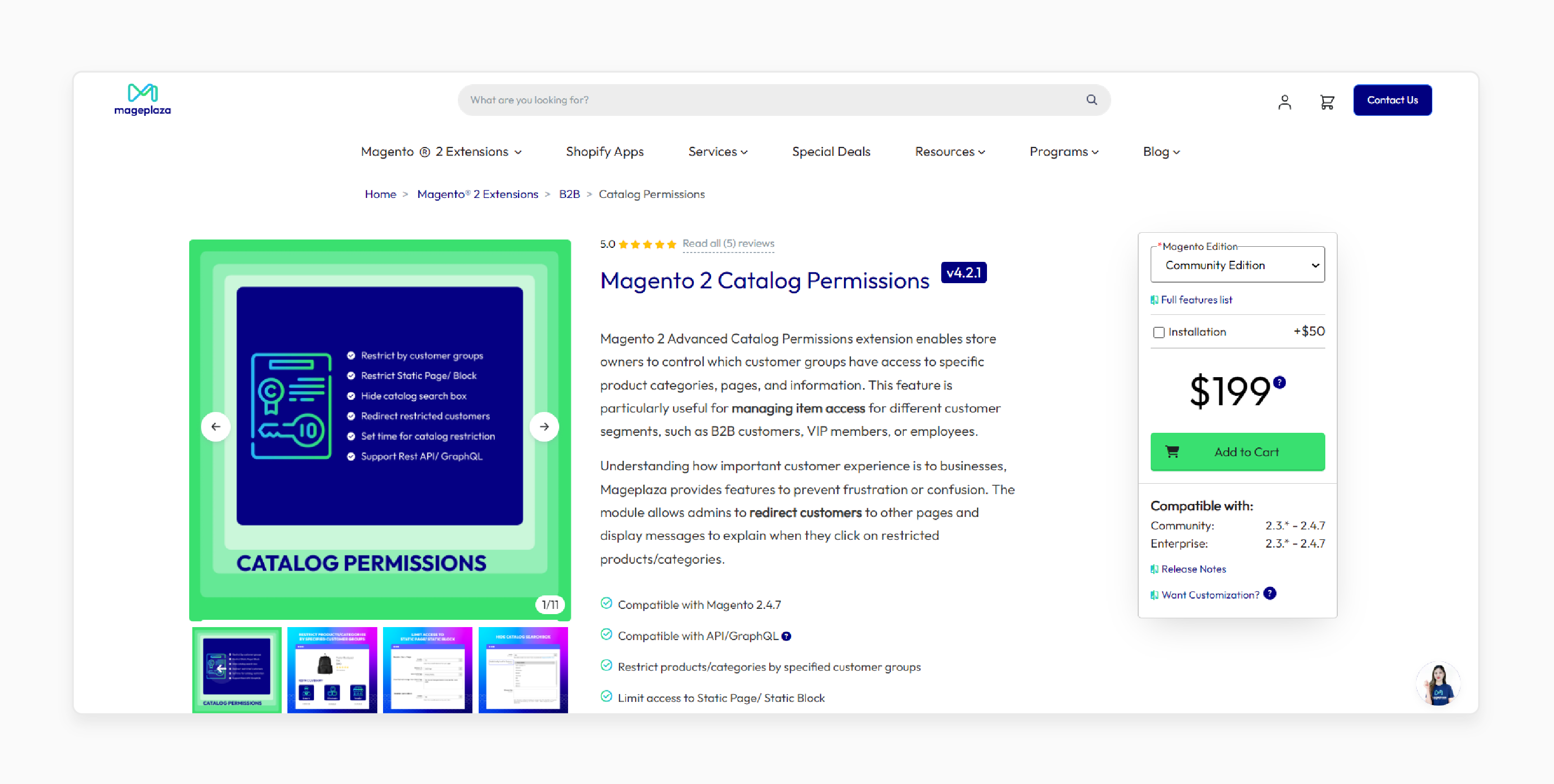
| Details | Explanations |
|---|---|
| Extension Link | MagePlaza - Magento 2 Catalog Permissions |
| Features | - Restrict catalog by customer groups - Hide prices or products - Custom redirect URL - Schedule visibility - Support multiple store views - Configure permissions for specific store views - Control visibility for static blocks and pages - Flexible pricing rules for different customer segments |
| Price | $169.15 |
2. FME Extensions - Restrict Store Access Customer Groups
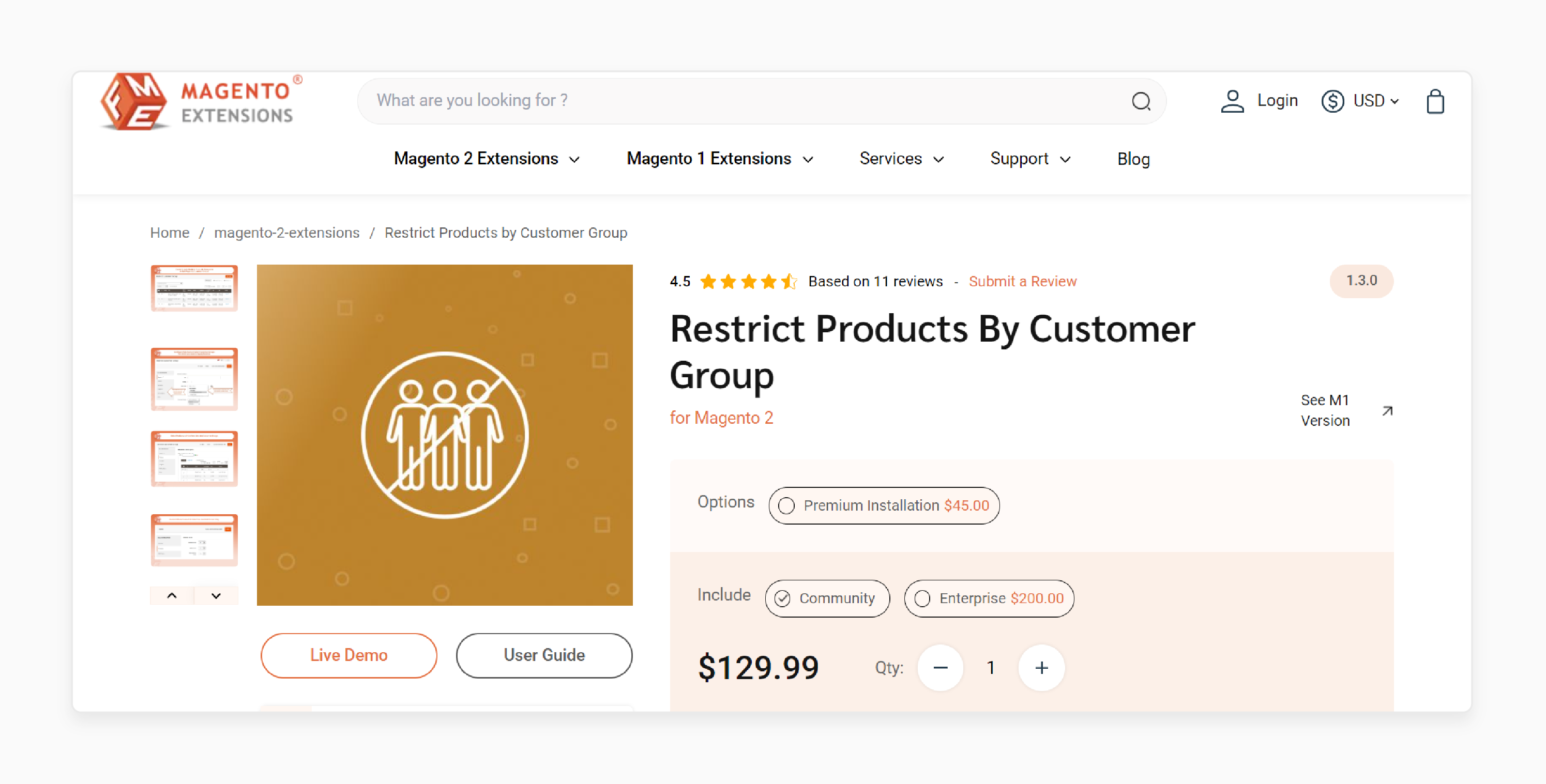
| Details | Explanations |
|---|---|
| Extension Link | FME Extensions - Restrict Store Access Customer Groups |
| Features | - Restrict access by customer group - Hide products/categories - Custom error messages - Manage restricted pages - Support multi-store - IP-based access control - Personalized messages for different customer groups - Option to restrict access during specific time periods |
| Price | $129.99 |
3. Amasty - Customer Group Catalog for Magento 2
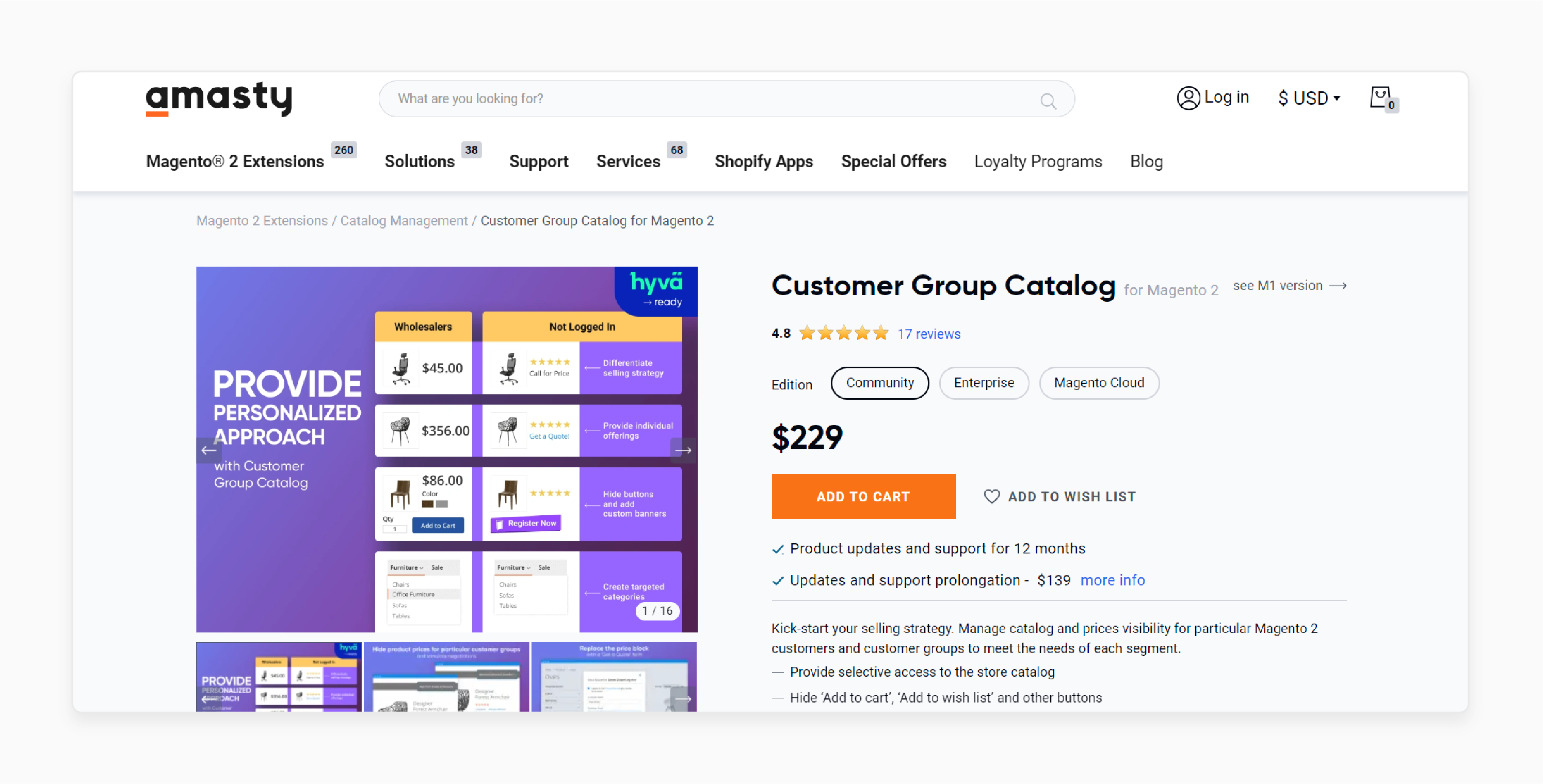
| Details | Explanations |
|---|---|
| Extension Link | Amasty - Customer Group Catalog for Magento 2 |
| Features | - Restrict catalog visibility by customer group - Hide prices for specific groups - Redirect to custom pages - Set visibility conditions - Support multiple websites - Granular control over Magento catalog elements - Advanced filtering options for catalog display - Dynamic rule-based visibility settings |
| Price | €239 |
4. MageDelight - Customer Group Restrictions
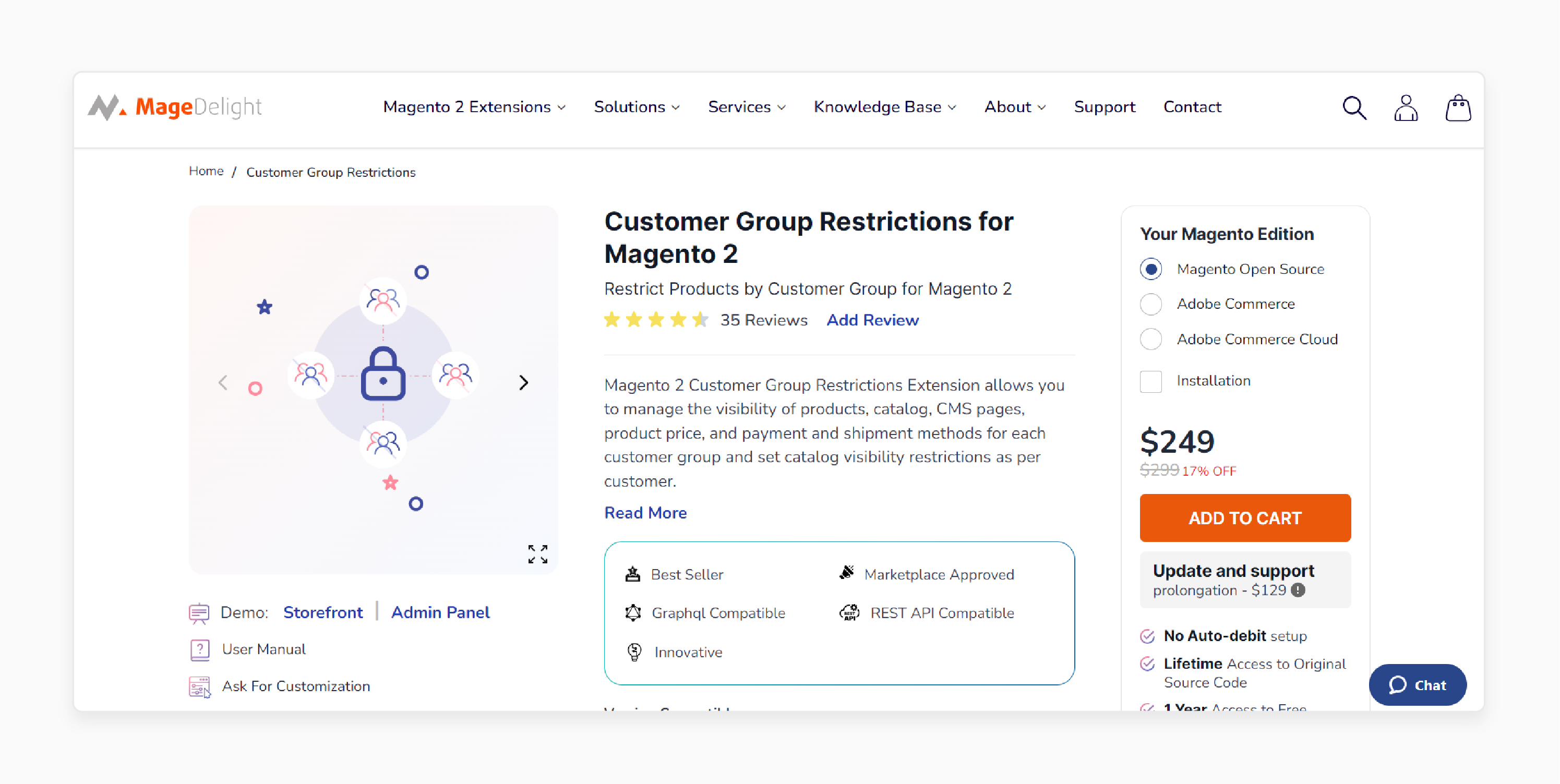
| Details | Explanations |
|---|---|
| Extension Link | MageDelight - Customer Group Restrictions |
| Features | - Restrict product visibility by customer group - Hide prices and add-to-cart button - Custom redirect options - Schedule visibility changes - Multi-store support - Real-time visibility updates - Easy integration with third-party modules - User-friendly interface for managing restrictions |
| Price | $249 |
5. MageAnts - Restrict Products by Customer Group
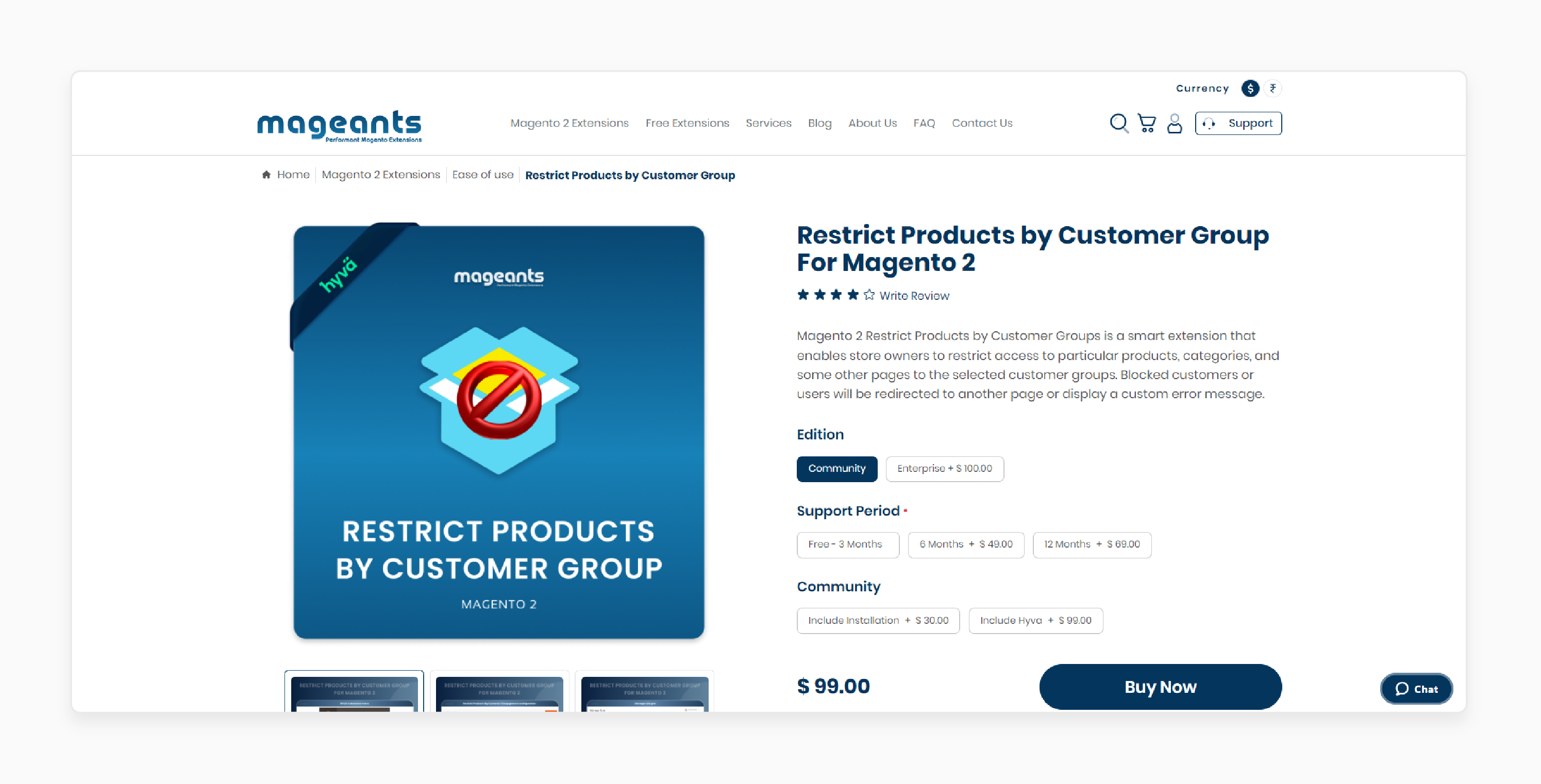
| Details | Explanations |
|---|---|
| Extension Link | MageAnts - Restrict Products by Customer Group |
| Features | - Restrict products/categories by customer group - Hide prices for specific groups - Custom redirect URLs - Schedule product visibility - Lightweight and fast performance - Seamless compatibility with Magento themes - Detailed documentation and support |
| Price | $99 |
Steps to Restrict Products by Customer Group using Customer Group Restriction Extension
Note: We're using mageplaza extensions as an example but you follow steps particular to your extension.
Step 1: Install Catalog Permissions
-
Visit your extension's official website.
-
Navigate to the Magento 2 Catalog Permissions Extension.
-
Choose the appropriate version: Community/Open-source or Enterprise/Commerce.
-
Install the Catalog Permissions extension on your store's backend.
Step 2: Activate the Extension at the Backend
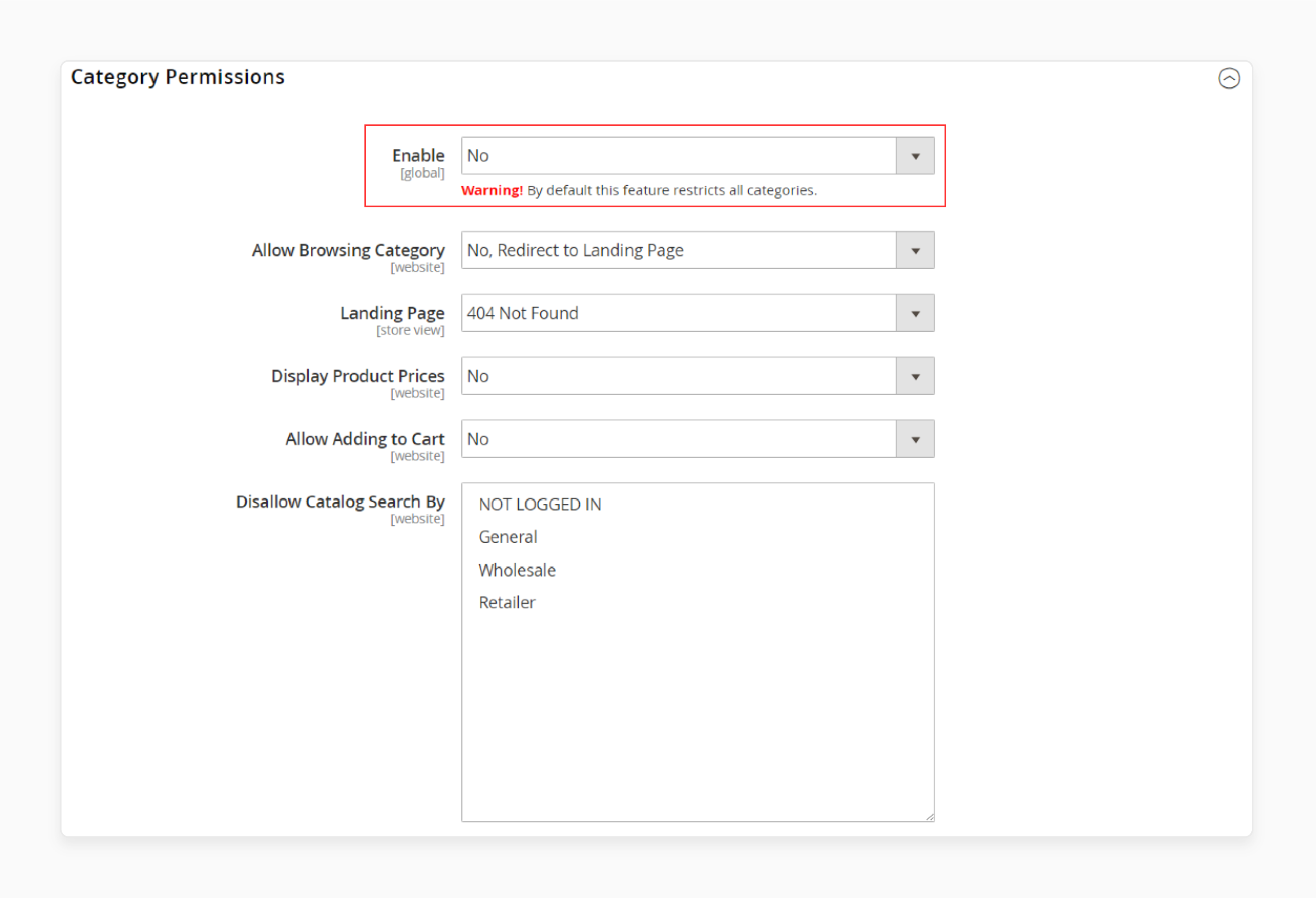
-
Log into your admin account at the store backend.
-
In the left panel, go to Stores > Configuration > Catalog Permissions.
-
Expand the General section.
-
Choose Yes in the Enable field to activate the module.
Step 3: Disable Catalog Search for Specific Customer Groups
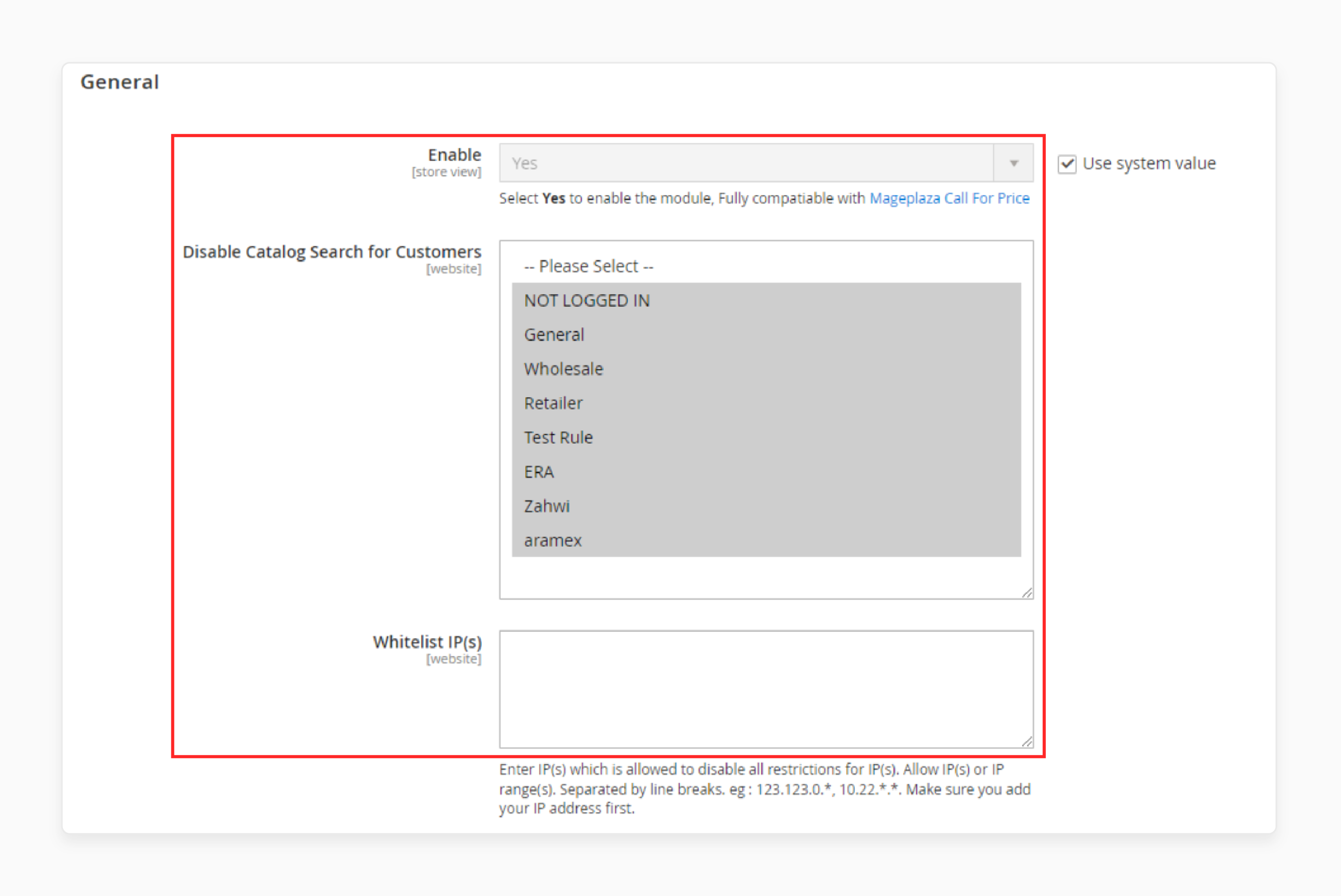
-
In the General section, restrict products by customer groups.
-
Apply restrictions to Not Logged in (The guest group), General, Wholesale, and Retail.
-
Enter IP addresses in the Whitelist IP(s) field to disable all restrictions for specific IPs.
Step 4: Set Catalog Permissions
- Configure four types of permissions: Restrict Category, Restrict Product, Restrict Static Page, and Restrict Static Block.
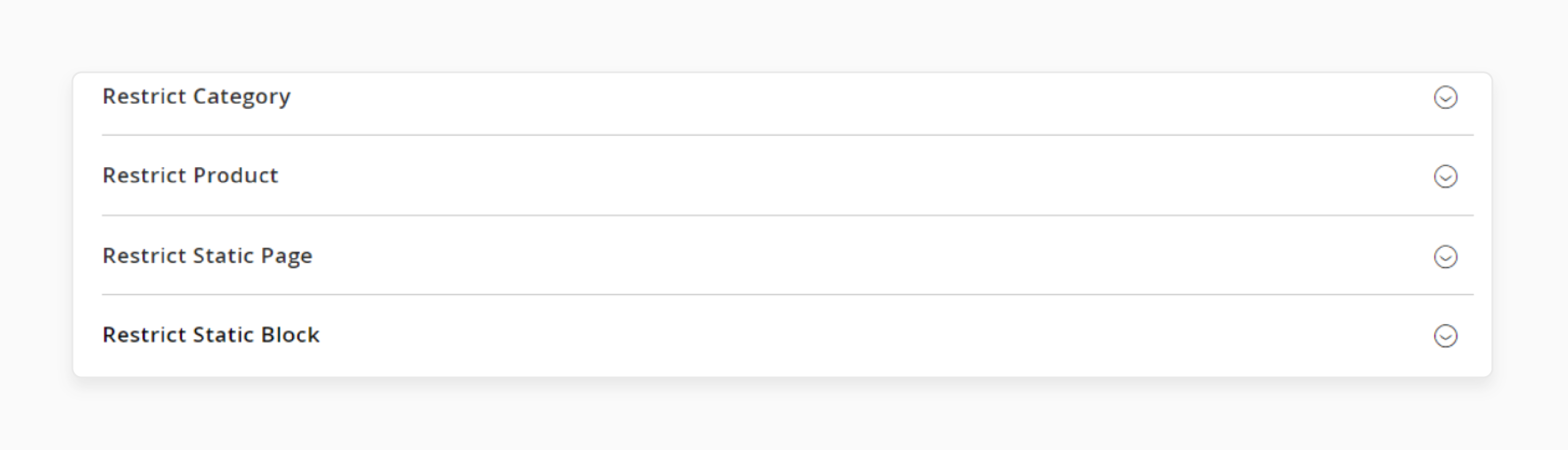
-
For each setting section, select Enable = Yes.
-
Choose a page to Redirect To when visitors access restricted content: CMS Page or Specific URL.
-
Create new pages if needed via Content > Page > Add New Page.
Step 5: Set Restrictions for Specific Products, Categories, Pages, and Blocks
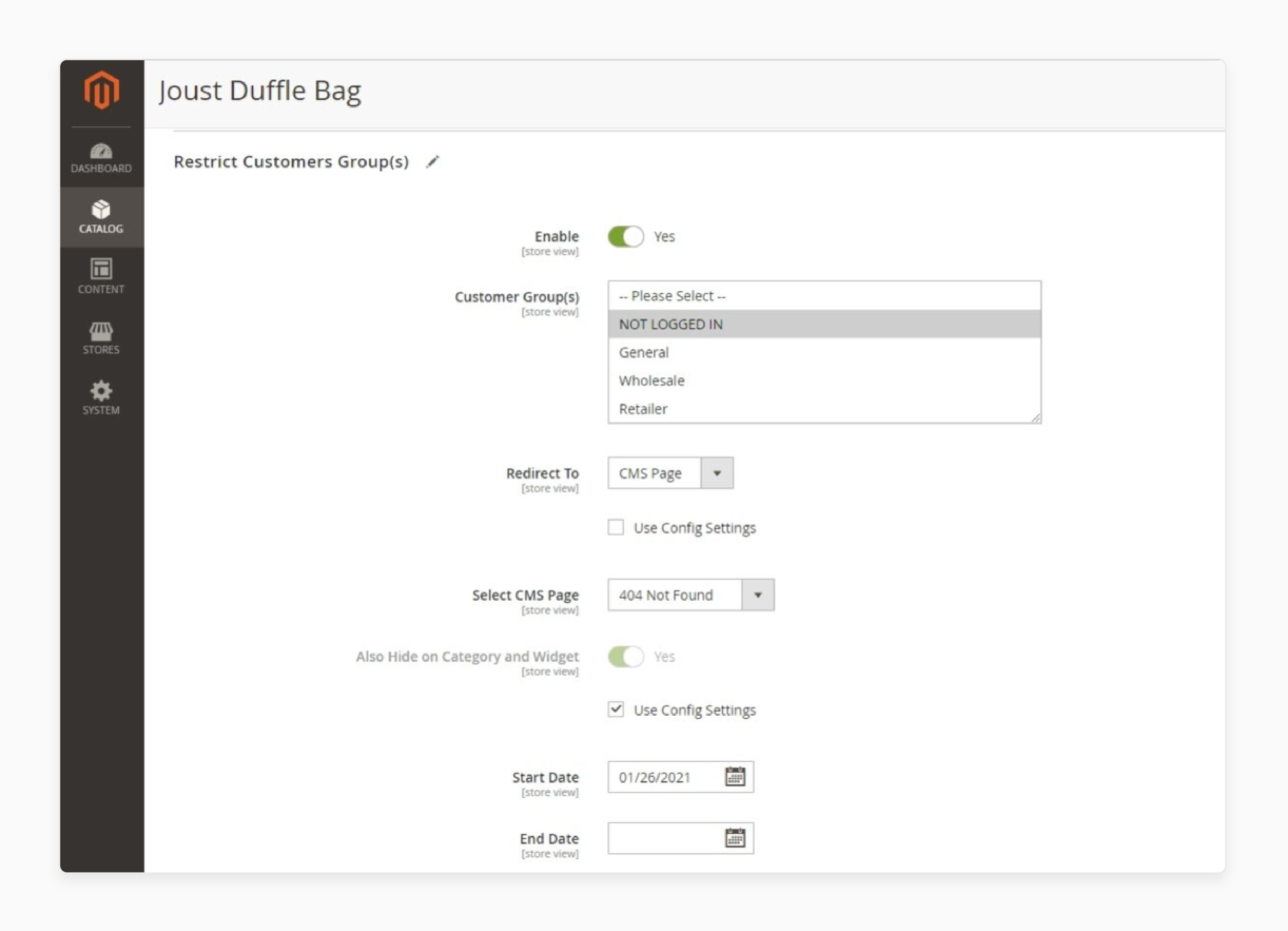
-
Navigate to Catalog > Products/Categories/Pages/Blocks.
-
Scroll to the Restrict Customers Group(s) section and expand it.
-
Select Enable = Yes to apply restrictions.
-
Configure other fields as needed, such as Customer Group(s), Redirect To, Hide on Category Page & Widget, etc.
-
Optionally, set the Start Date and End Date for the restrictions. Leave these fields blank if not needed.
FAQs
1. How can I restrict products by customer group in Magento 2?
You can use extensions to restrict products by specific customer groups in Magento 2. Configure restrictions under Catalog Permissions settings in the backend. It ensures that only selected customer groups can view or purchase certain products. You can also restrict a specific customer.
2. Why would I want to restrict access to certain products for a customer group in Magento 2?
Restricting access helps create exclusivity and prioritize loyal customers. It enhances their shopping experience and boosts sales. Using a customer group restriction Magento 2 extension allows you to target your best customers effectively.
3. Which extension for Magento 2 is best for restricting products by customer group?
MagePlaza, Amasty, and MageDelight offer top-rated extensions to restrict products by customer group. Choose based on features and pricing that suit your needs. Each extension provides different capabilities to meet your Magento 2 needs.
4. Can I create multiple restriction rules for different customer groups in Magento 2?
Yes, you can create multiple rules using these extensions. They allow you to apply various restrictions based on customer group preferences. This flexibility and dedicated Magento hosting lets you manage your Magento 2 store more effectively.
5. How can I get support for my Magento 2 customer group restriction extension?
Contact the extension's support team through their website. They assist with installation, configuration, and troubleshooting. Getting support ensures you can fully utilize your extension for Magento 2 restricted products by customer groups.
Summary
Customer group restriction Magento 2 extensions ensure tailored customer experiences and targeted marketing. Key benefits include:
-
Create Purchase Priority: Offer exclusive access to loyal customers.
-
Better Targeting: Focus on valuable customer groups efficiently.
-
Share Sensitive Information: Securely share confidential details with specific groups.
-
Enhance Sales Strategy: Adjust stock and pricing strategies for different segments.
-
Improve Customer Experience: Make customers feel valued with special offers.
Consider managed Magento hosting to optimize your targeted sales strategy and customer relationships.



