
Better Manage Orders with Custom Order Status Magento 2
Are you struggling to manage orders in your Magento 2 store? Custom order status Magento 2 helps gain better control and improve team coordination.
The article explores best practices and steps for automating custom order statuses.
Key Takeaways
-
Improves order tracking and customer communication.
-
Follow best practices to create custom order statuses.
-
Connect order statuses with shipping and fulfillment systems.
-
Automate status updates using webhooks and APIs.
-
Make your store’s order flow more transparent and adaptable.
-
How to Automate Order Status Updates for Enhanced Efficiency?
-
Common Challenges and Solutions of Custom Order Status Magento 2
What is Custom Order Status Magento 2?
Custom order status allows store owners to define extra order statuses. It is beyond the default order statuses, including 'Pending’ or 'Processing.
Custom statuses enable businesses to track and manage their order workflows better. You can create Magento 2 order statuses, such as awaiting payment confirmation. It helps reflect real progress.
You can link each custom status to an existing Magento order state. Custom statuses enhance customer communication. Achieve this by providing detailed updates and improving internal order management.
You can create and manage these from the Magento admin panel or through a module. These offer flexibility and better control over the order fulfillment process.
4 Best Practices for Implementing Custom Order Statuses
1. Keep Statuses Relevant
-
Magento 2 custom order statuses should align with your specific business processes.
-
If your fulfillment process includes quality checks or verification for packaging. Create statuses like Awaiting Quality Check or Packaged and Ready to Ship.
-
It helps your internal teams stay organized. It provides customers with transparent, real-time updates.
2. Use Clear and Intuitive Labels
-
The language you use matters. Avoid internal status codes or jargon. These may be meaningful to staff, but they can confuse customers.
-
Instead, use friendly, understandable terms like “Order Packed” or “Shipped via FedEx.” It not only improves customer satisfaction but also reduces support inquiries.
3. Limit the Number of Statuses
-
It is attractive to create order statuses in Magento for every minor step. Too many statuses can cause clutter and confusion.
-
Customers engage better with simplified order tracking. They prefer 3–5 major milestones such as “Order Received” and “Delivered.”
-
You can use more statuses, but keep the customer-facing ones simplified and meaningful.
4. Test Visibility Across All Store Views
-
Magento supports different store views, including various languages or regional versions.
-
If a status is customer-visible, ensure it displays in every store view. Also, test on various devices and screen sizes.
-
A custom status that looks fine on a desktop might break or truncate on mobile. Ensuring cross-device compatibility enhances the customer experience and builds trust in your brand.
Integrating Custom Order Statuses with Third-Party Services
1. Shipping Provider Integration
-
Automate order status updates by syncing Magento with shipping carriers. These include FedEx or Canada Post.
-
Magento can update the order status from 'Shipped' to 'Out for Delivery'. It is when a shipment is already 'Out for Delivery'.
-
It eliminates the need for manual updates and keeps customers informed at every step.
-
Extensions like MageWorx Store Locator support features like curbside pickup and delivery tracking. You can tie it to custom statuses, such as “Ready for Pickup” or “Delivered to Locker.”
2. Payment Gateway Connection
-
Integrate your payment gateways, such as Stripe and PayPal, with Magento. It automates payment-related status changes.
-
When you approve a transaction, Magento updates the status. You update it to either “Payment Confirmed” or “Paid in Full.”
-
It reduces manual review and speeds up the fulfillment process. Look for Magento Marketplace extensions or native payment gateway modules. These support webhook-based status updates.
3. Fulfillment System Synchronization
- Integrate third party fulfillment solutions, such as ShipStation or Amazon FBA. It helps track fulfillment landmarks in Magento.
- Update custom statuses, such as 'Awaiting Stock' or 'Fulfilled', based on warehouse activity.
- Tools like Amasty Order Status enable custom notifications and syncing with third-party systems. It ensures that Magento reflects your actual fulfillment progress in real time.
How to Automate Order Status Updates for Enhanced Efficiency?
1. Webhooks
-
Webhooks enable Magento 2 to respond to specific events in real time.
-
When you include tracking letters and numbers in an order, it can trigger a webhook. It updates the order status to 'Shipped' or 'Out for Delivery'.
-
Magento 2 supports event based architecture. Configure webhooks through modules or third party services, such as Zapier.
-
It is ideal for synchronizing order statuses with systems, such as CRMs or ERPs.
2. REST API Implementation
-
Magento 2's REST API allows developers to update order statuses and create new orders.
-
This is especially useful when integrating with third party platforms. These send data back to Magento.
-
A payment gateway sends a callback to your server when a transaction is successful. A script can then use the Magento API to update the order status to “Payment Received.”
-
It is also useful for batch processing or syncing statuses from fulfillment centers.
3. Extensions for Workflow Automation
-
Several Magento 2 extensions provide visual interfaces and tools for automating status updates. There is no custom coding.
-
MageFan’s Better Order Grid enables you to manage orders better. It enables bulk status updates and enhances visibility.
-
Amasty Order Status and Mirasvit Workflow Rules offer rule-based automation. It allows you to define conditions.
-
These tools reduce manual intervention and help enforce your order processing logic.
Common Challenges and Solutions of Custom Order Status Magento 2
1. Improper Status-State Mapping
Magento assigns every custom status to an existing order state. If not mapped, the status won’t function or display in the order status workflow.
Solution:
-
Always assign custom statuses to valid Magento order states.
-
Navigate to the order status and ensure the correct mapping is set under 'Assign Status to State'.
2. Status Not Visible to Customers
Sometimes, custom statuses may not appear in the customer order history. It leads to confusion or support requests.
Solution:
-
Test status visibility on both the frontend and admin panel.
-
Confirm to link the status to a state you can display in the customer order history.
-
Review and update frontend templates if necessary.
3. Manual Status Updates Are Time-Consuming
Without automation, staff may need to update each order status. It increases the risk of delays and human error.
Solution:
-
Use Magento REST API or webhooks to trigger automatic updates.
-
Use workflow automation extensions, such as Amasty or Mirasvit.
-
Set rules based on events, such as invoice creation and the addition of a tracking number.
4. Too Many Statuses Cluttering the Workflow
Overloading the system with unnecessary custom statuses can overwhelm staff and confuse customers.
Solution:
-
Limit to 5–10 essential statuses for clarity and efficiency.
-
Combine smaller steps under broader statuses.
-
Use internal comments or order notes for finer process tracking.
5. Incompatibility with Third-Party Modules
Some third-party extensions may not recognize or work with your custom statuses.
Solution:
-
Verify if extensions support custom status handling before installing.
-
Use Magento’s Events & Observers to trigger custom logic when needed.
-
Select trusted, up-to-date extensions from the Magento Marketplace.
6. No Built-In Status Notifications
Magento doesn’t send confirmation email notifications for custom statuses by default.
Solution:
-
Install notification extensions, such as Amasty Order Status, to trigger emails or SMS.
-
Configure custom email templates linked to each status change.
-
Test notifications across different store views and customer roles.
Real-world Use Cases of Custom Order Status Magento 2
1. Grainger
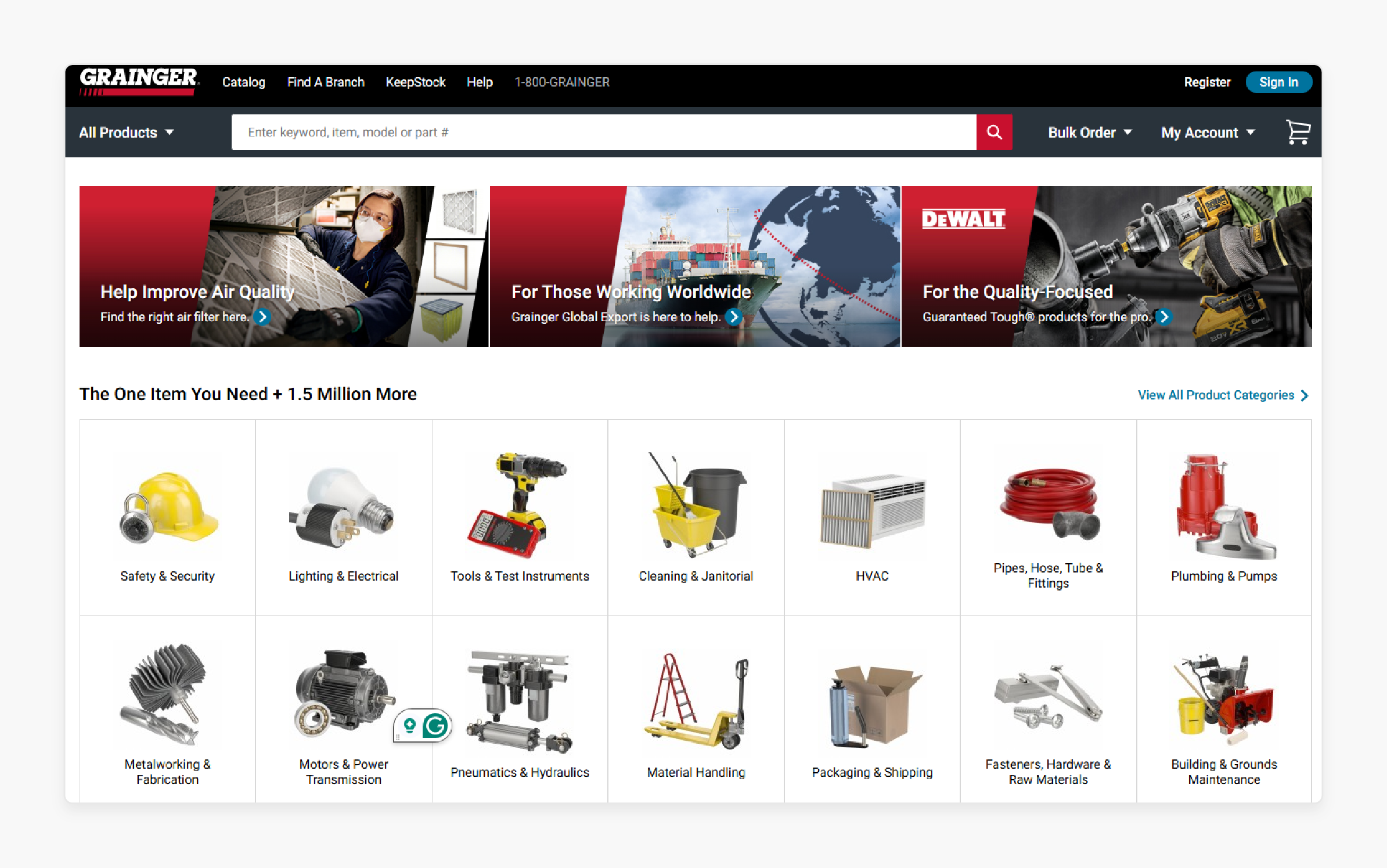
-
In Grainger, payments often involve manual processes, including wire transfers and checks.
-
The store must confirm receipt and processed payment before shipping the item.
-
Custom order statuses, such as “Awaiting Payment Confirmation,” help mark pending payment orders. Once you verify the payment, the status can change to “Payment Verified.”
-
It ensures transparency between the business and the customer. It reduces the risk of processing or shipping an order without payment confirmation.
2. GameStop
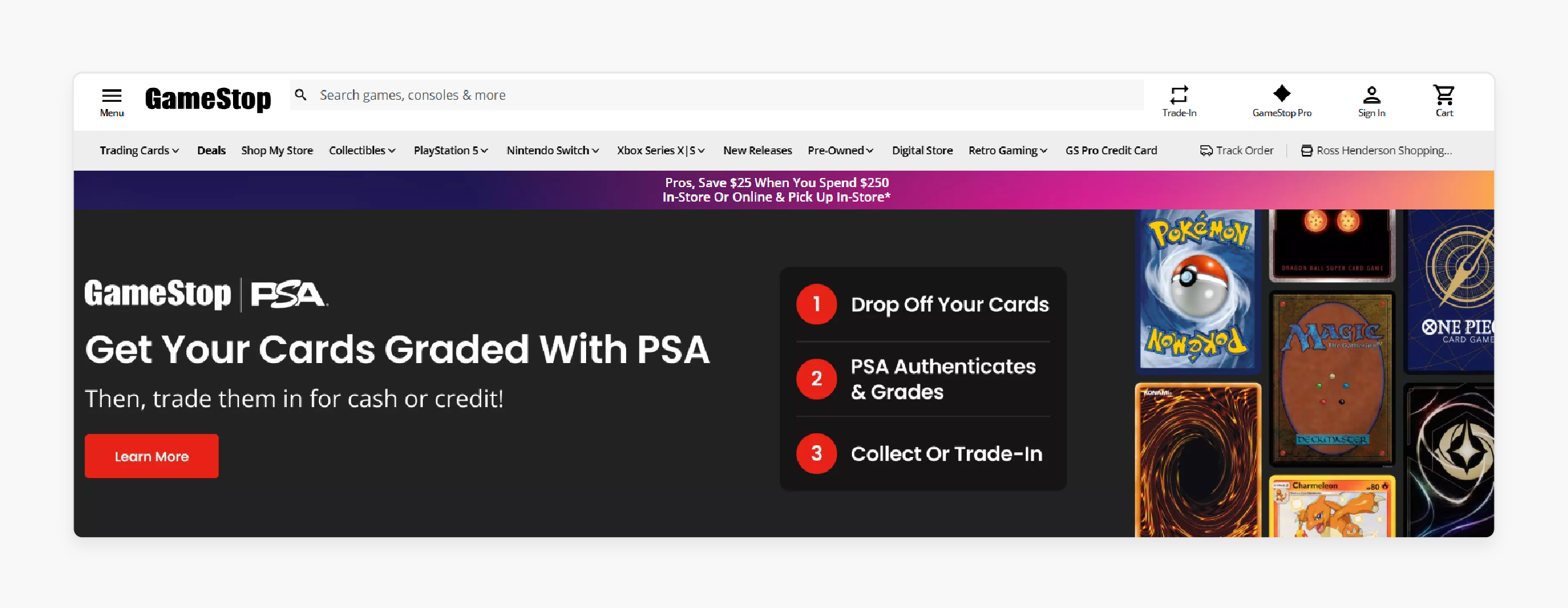
-
GameStop offers pre-orders for limited-edition games and consoles. These items are often not in stock at the time of buy but will ship as soon as they become available.
-
Magento merchants can use statuses such as “Pre-Order Confirmed” for pre-ordered items. “Awaiting Stock” indicates backordered items with a later expected fulfillment date.
-
Customers know exactly where their order stands. Whether it is waiting for stock to arrive or is ready to ship. It improves customer satisfaction and reduces inquiries.
3. Build-A-Bear Workshop
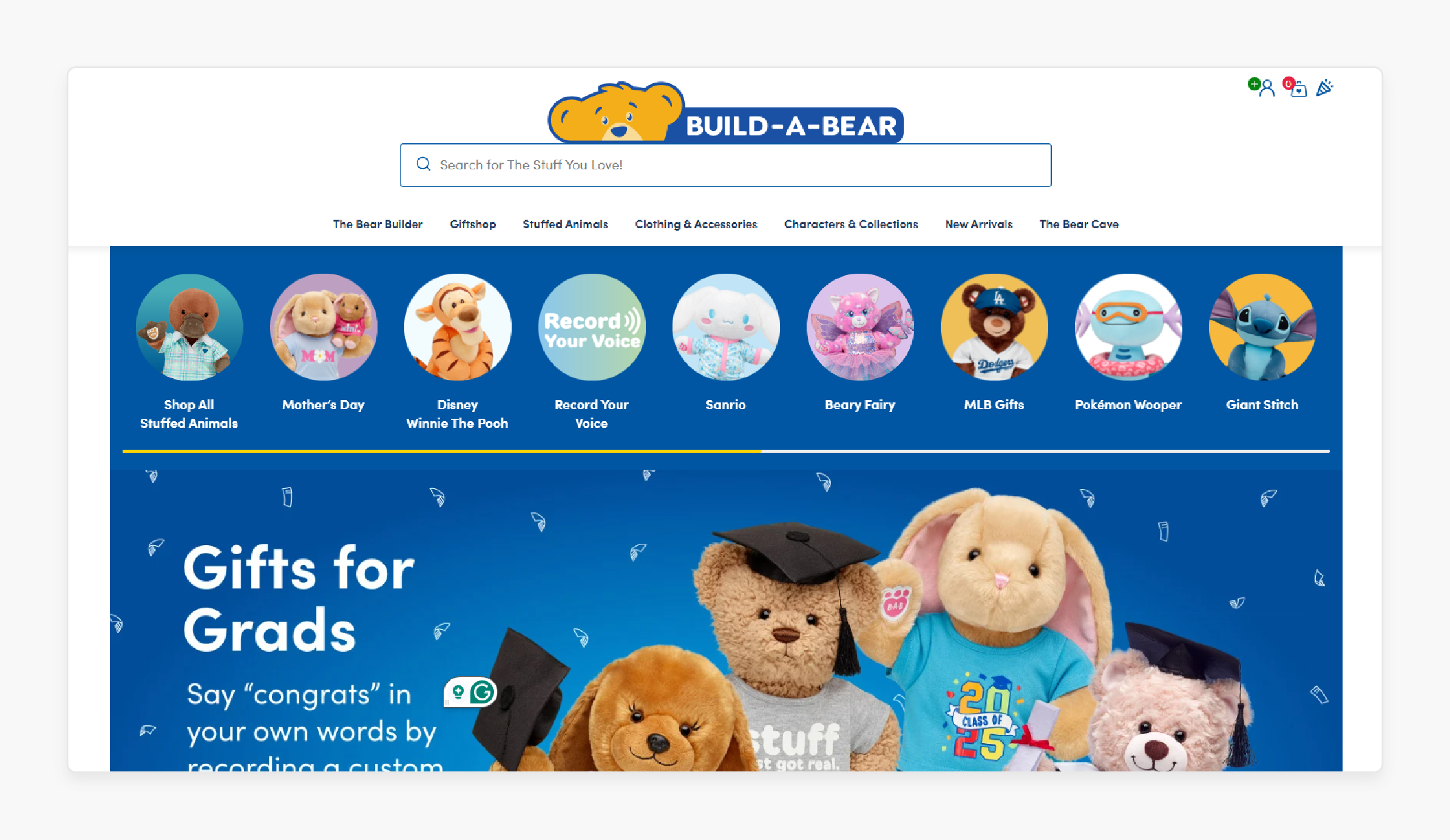
-
Build-A-Bear allows customers to create personal stuffed animals. It features custom clothing and accessories. The items are often made-to-order and need manual production.
-
You can apply custom order statuses, such as “In Production” or “Customizing in Progress". It involves creating a product from scratch and tracking each phase of production.
-
Custom statuses provide visibility into the production process. It ensures to update customers when their personalized items are being made. It improves satisfaction.
FAQs
1. What is the difference between order status and state in Magento 2?
Order status and order state are different. Order states are broad stages in the order workflow, like processing. Statuses are specific labels within a state, such as processing an invoice.
2. Can I create different custom statuses for one state?
You can assign different statuses to a single state. It helps provide detailed tracking throughout the order processing phase.
3. How do I make a custom status the default for a state?
When assigning the status, check the "Use Order Status as Default" box. It is available in the status assignment interface.
4. How do custom order statuses affect payment and shipping workflows?
Map predefined order statuses to reflect payment verification stages and shipping progress. It improves clarity for both administrators and customers.
Summary
Custom order statuses Magento 2 enhance order tracking and provide better customer communication. The article explores the key features of the statuses, including:
-
Use clear, relevant status labels like “Awaiting Payment” for better transparency.
-
Limit the statuses shown to customers to avoid confusion and simplify communication.
-
Integrate with shipping, payment, and fulfillment systems to automate updates.
-
Leverage APIs, webhooks, or workflow extensions to reduce manual effort and errors.
Simplify your order processing workflow with custom statuses. Pair it with managed Magento hosting for smooth automation and better control.





