
Manage & Restrict Country Specific Products Magento 2 Extension
Looking to streamline your Magento store’s offerings by targeting country-specific products? The country specific products Magento 2 module helps you manage product visibility and shipping restrictions across their Magento store.
This guide will demonstrate how to manage product visibility and purchases based on customer location.
Key Takeaways
- Steps to install and configure product restrictions and shipping methods for different locations.
- Features and benefits of enhancing your store's relevance & customer experience.
- Real-life case studies of companies managing product visibility for different regions.
- Extensions to set up and manage country-specific product restrictions in Magento2.
- Advanced management options for an enhanced user experience with region-based customization.
- Tips to improve customer happiness with streamlined product visibility for specific countries.
- Troubleshooting solutions for easy implementation & GeoIP functionality set up for automatic location detection.
-
What is the Magento 2 Country-Specific Product Restriction Add-on?
-
Advanced Customization Options for Placing an Order in Different Countries
-
Best Practices for Excluding Export Functionality with Country-Specific Product Restriction
-
Benefits of Managing Shipping Restrictions Using Country-Specific Product Restriction Plugins
-
Troubleshooting Country Specific Product Subtotal Restrictions in Magento
-
Customer Success Stories with Magento Marketplace Country-Specific Products
What is the Magento 2 Country-Specific Product Restriction Add-on?
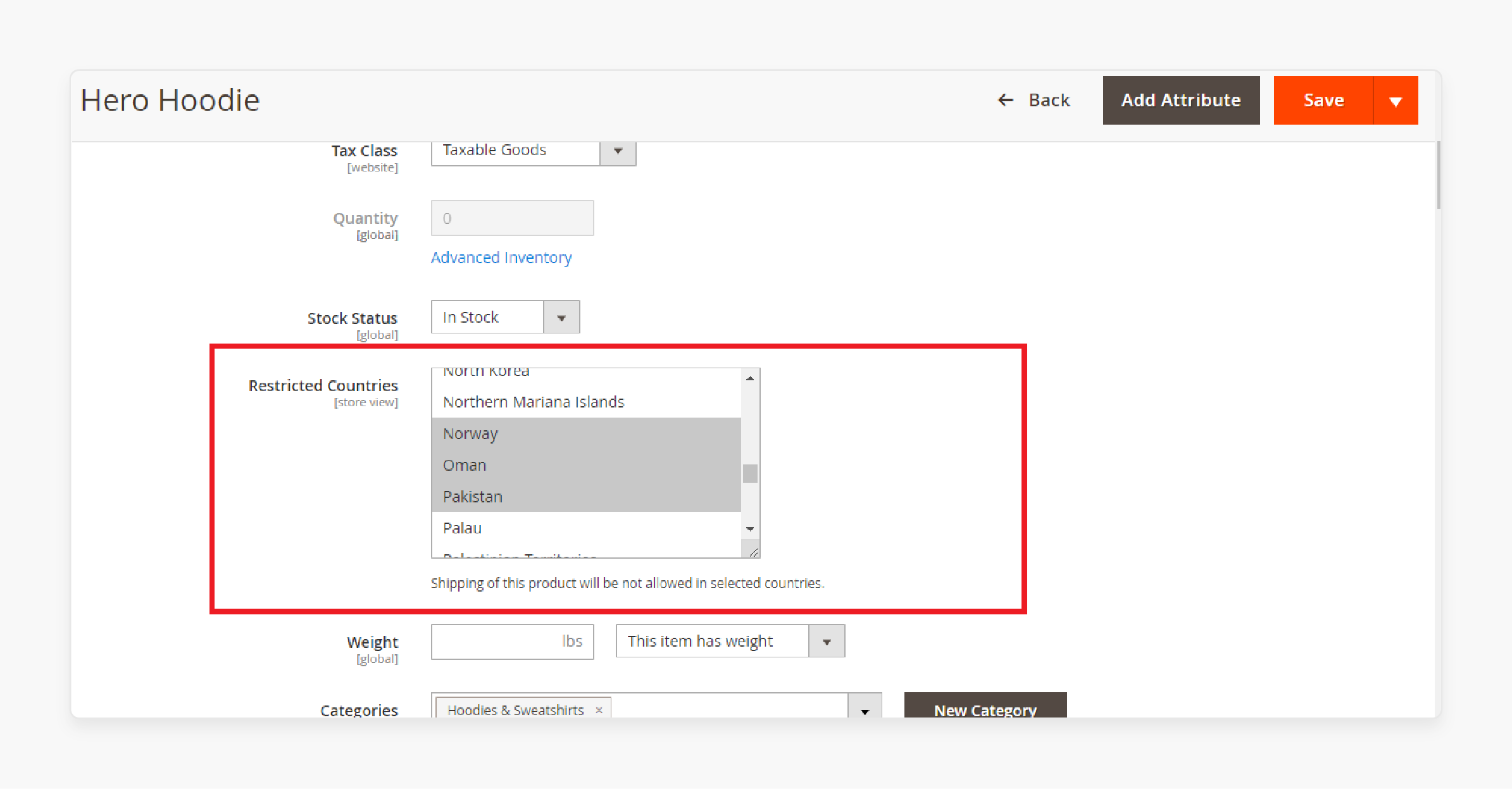
Magento 2 Country-Specific Product Restriction allows merchants to control product visibility based on customer location.
For global businesses, this add-on helps ensure compliance with country-specific laws. It enhances the shopping experience by displaying only relevant products to each user.
With automatic geo-detection & customizable group settings, it helps merchants target a global audience. SEO-friendly options & streamlined product visibility control help with precise product restrictions by region. It is particularly beneficial for businesses selling internationally. It empowers Magento stores to streamline & customize their product offerings by country.
Product Restriction Management in Commerce Stores
| Restriction Type | Implementation | Benefits | Use Cases |
|---|---|---|---|
| Authorized Dealers | - GeoIP detection - Customer group settings - Premium product access |
- Quality control - Brand protection - Market segmentation |
- High-end products - Luxury brands - Certified resellers |
| Geographic Restrictions | - Country-based rules - Regional settings - ZIP code filtering |
- Legal compliance - Shipping optimization - Market targeting |
- International commerce - Regional exclusives - Local regulations |
| Customer Group Based | - Group-specific visibility - Tiered access levels - Custom pricing rules |
- Targeted marketing - Wholesale management - VIP customer handling |
- B2B sales - Wholesale accounts - Member-only items |
| Product-Specific | - Category restrictions - Individual product rules - Attribute-based filtering |
- Inventory control - Category management - Custom catalogs |
- Limited editions - Special collections - Custom products |
| Time-Based | - Seasonal restrictions - Time-zone settings - Launch scheduling |
- Campaign management - Release control - Market timing |
- Pre-orders - Limited time offers - Regional launches |
| Shipping-Based | - Carrier restrictions - Method limitations - Weight-based rules |
- Cost optimization - Delivery control - Service quality |
- Heavy items - Fragile products - Perishable goods |
Why Use Country-Wise Product Restriction?
Region-specific product visibility is essential for stores with international reach. This functionality allows you to:
- Display or restrict products according to regional demands.
- Manage compliance with local regulations.
- Control what products are accessible in certain areas.
- Boost the user experience by showing only relevant products.
How to Manage Special Product Visibility by Region?
| Step | Action | Details | Best Practices |
|---|---|---|---|
| Initial Setup | Navigate to Products > Catalog | - Access admin panel - Select target product - Open the ‘Edit Product’ page |
- Use an admin account with proper permissions. - Ensure stable connection. - Back up settings before changes. |
| Country Restriction | Configure Country Settings | - Select restricted countries - Set visibility rules - Define exceptions |
- Review target markets. - Check compliance requirements. - Document all restrictions. |
| Shipping Configuration | Set Shipping Rules | - Choose shipping methods - Define regional restrictions - Set rate tables |
- Verify carrier availability. - Consider delivery times. - Calculate shipping costs. |
| GeoIP Setup | Implement Location Detection | - Install GeoIP database - Configure IP detection - Set fallback options |
- Update database regularly. - Test with various IPs. - Monitor accuracy. |
| Visibility Testing | Verify Settings | - Test with different locations - Check product visibility - Confirm shipping options |
- Use a VPN for testing. - Document results. - Test all scenarios. |
| Checkout Flow | Optimize Purchase Process | - Review restricted products - Test shipping methods - Verify pricing display |
- Check error messages. - Test payment methods. - Monitor user experience. |
| Maintenance | Regular Updates | - Update GeoIP database - Review restrictions - Monitor performance |
- Schedule regular checks. - Update documentation. - Track changes. |
Advanced Features of Shipping by Country in Magento 2
1. GeoIP Smart Detection
Restrict product by country extension leverages advanced GeoIP technology to:
- Automatically detect customer locations with 99.9% accuracy.
- Update shipping options in real-time.
- Handle IP-based restrictions seamlessly.
- Manage and create multiple store views efficiently.
2. Granular Shipping Control
Take control of your shipping rules with the following:
- Country-specific shipping methods
- Region-based rate calculations
- ZIP code level restrictions
- Custom shipping groups
3. Customer Group Integration
Transform your shipping strategy by:
- Creating specialized shipping rules per customer group
- Setting up VIP shipping options
- Managing B2B vs B2C shipping requirements
- Implementing wholesale-specific restrictions
4. Import/Export Functionality
Streamline your operations through:
- Bulk shipping rule updates
- CSV-based configuration management
- Quick rule duplication across stores
- Automated shipping table rates
5. Advanced SEO Configuration
Optimize your store's visibility with:
- Country-specific meta data
- Automated redirect handling
- Multi-language URL structure
- Regional SEO optimization
6. Security Features
Protect your store with:
- IP whitelisting capabilities
- Fraud prevention tools
- Location-based access control
- Security logging and monitoring
7. Custom Rules Engine
Build complex shipping logic using:
- Conditional shipping rules
- Cart value-based restrictions
- Product category limitations
- Seasonal shipping rules
8. Analytics and Reporting
Track shipping performance through:
- Regional shipping analytics
- Cost analysis by country
- Delivery performance metrics
- Customer satisfaction tracking
9. API Integration
Connect with third-party services using:
- REST API support
- Real-time carrier rate integration
- Custom shipping provider integration
- Webhook notifications
Advanced Customization Options for Placing an Order in Different Countries
| Customization Area | Features | Implementation | Benefits |
|---|---|---|---|
| GeoIP Integration | - Automatic location detection - IP-based routing - Database updates |
- Import GeoIP data. - Configure detection rules. - Set update frequency. |
- Accurate targeting - Reduced errors - Better user experience |
| Regional Content | - Localized descriptions - Custom pricing - Regional promotions |
- Create country-specific content. - Set regional pricing rules. - Configure local offers. |
- Market relevance - Higher conversion rates - Customer satisfaction |
| Currency Management | - Auto-currency detection - Exchange rate updates - Price rounding rules |
- Set currency conversion. - Configure display options. - Define rounding logic. |
- Transparent pricing - Reduced cart abandonment - Simplified checkout |
| Payment Methods | - Country-specific options - Local payment gateways - Custom validation |
- Configure payment methods. - Set regional restrictions. - Implement security measures. |
- Higher completion rates - Local compliance - Reduced fraud |
| Shipping Options | - Regional carriers - Delivery restrictions - Custom rates |
- Define shipping zones. - Set carrier rules. - Configure rate tables. |
- Optimized delivery - Cost efficiency - Better logistics |
| Tax Handling | - Regional tax rules - VAT calculations - Tax exemptions |
- Configure tax zones. - Set up tax classes. - Define special rules. |
- Legal compliance - Accurate pricing - Simplified accounting |
| Language Settings | - Auto-language detection - Content translation - Regional SEO |
- Set language rules. - Implement translations. - Configure redirects. |
- Better engagement - Increased trust - Higher rankings |
| Order Processing | - Regional workflows - Custom notifications - Status updates |
- Define process flows. - Set communication rules. - Configure tracking. |
- Efficient handling - Clear communication - Customer satisfaction |
3 Best Country Specific Product Extensions in Magento 2
1. Magento 2 Restrict Shipping Methods Extension by Mconnect Media
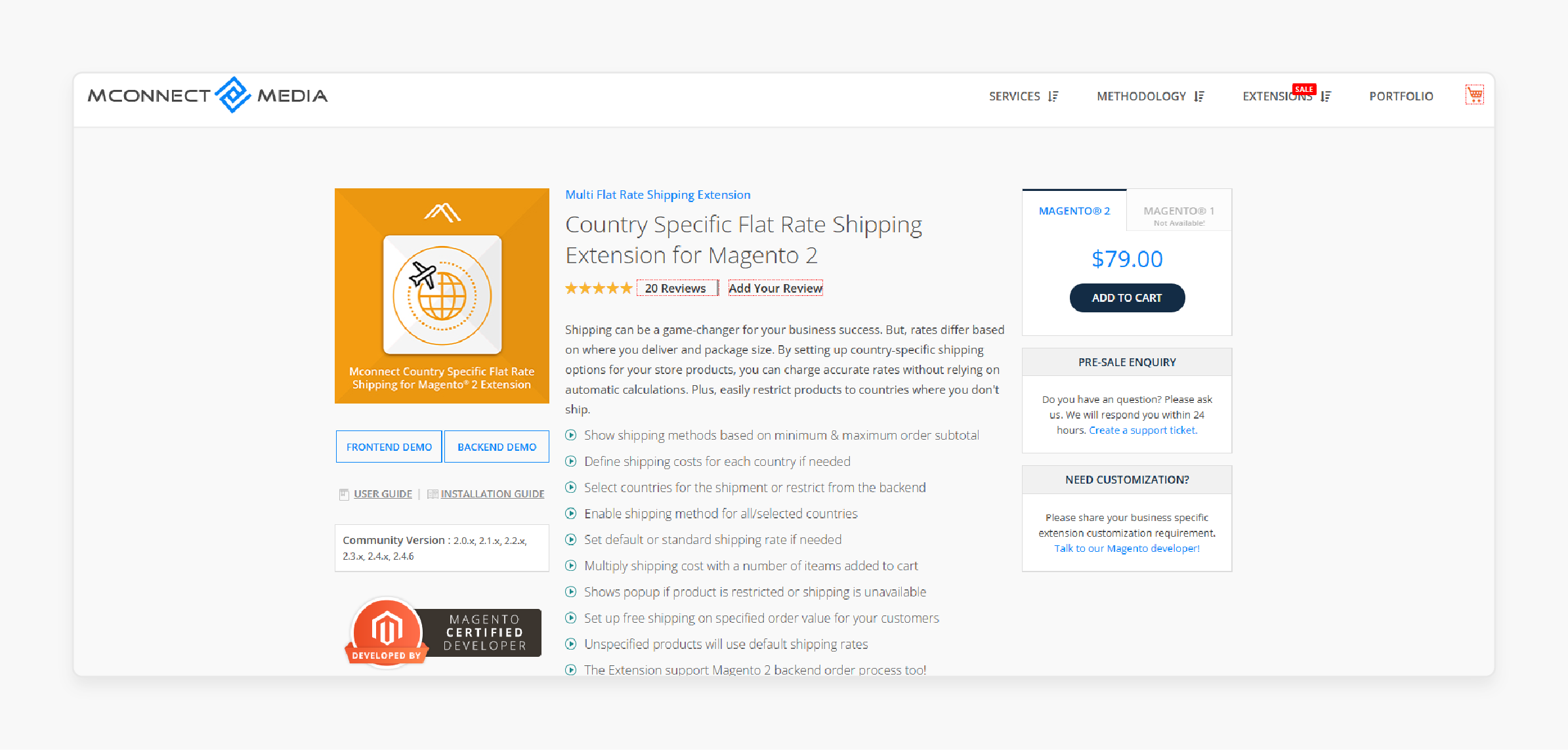
Mconnect Media Magento 2 Restrict Shipping Methods Extension enables you to apply accurate rates without relying on automated calculations. You can conveniently restrict products from being available in countries where you don’t offer shipping.
Features
- Display shipping methods based on minimum and maximum order subtotals.
- Set custom shipping costs for each country as needed.
- Select specific countries for shipping or restrict them from the backend.
- Enable shipping methods for all or selected countries.
- Define a default or standard shipping rate, if necessary.
- Multiply shipping costs based on the number of items added to the cart.
- Show a popup notification if a product is restricted or shipping is unavailable.
- Offer free shipping on orders that meet a specified value.
- Use default shipping rates for unspecified products.
- Supports the Magento 2 backend order process.
Pricing
Starts from $79.00
2. Magento 2 Restrict Shipping Locations Extension by CodeCanyon
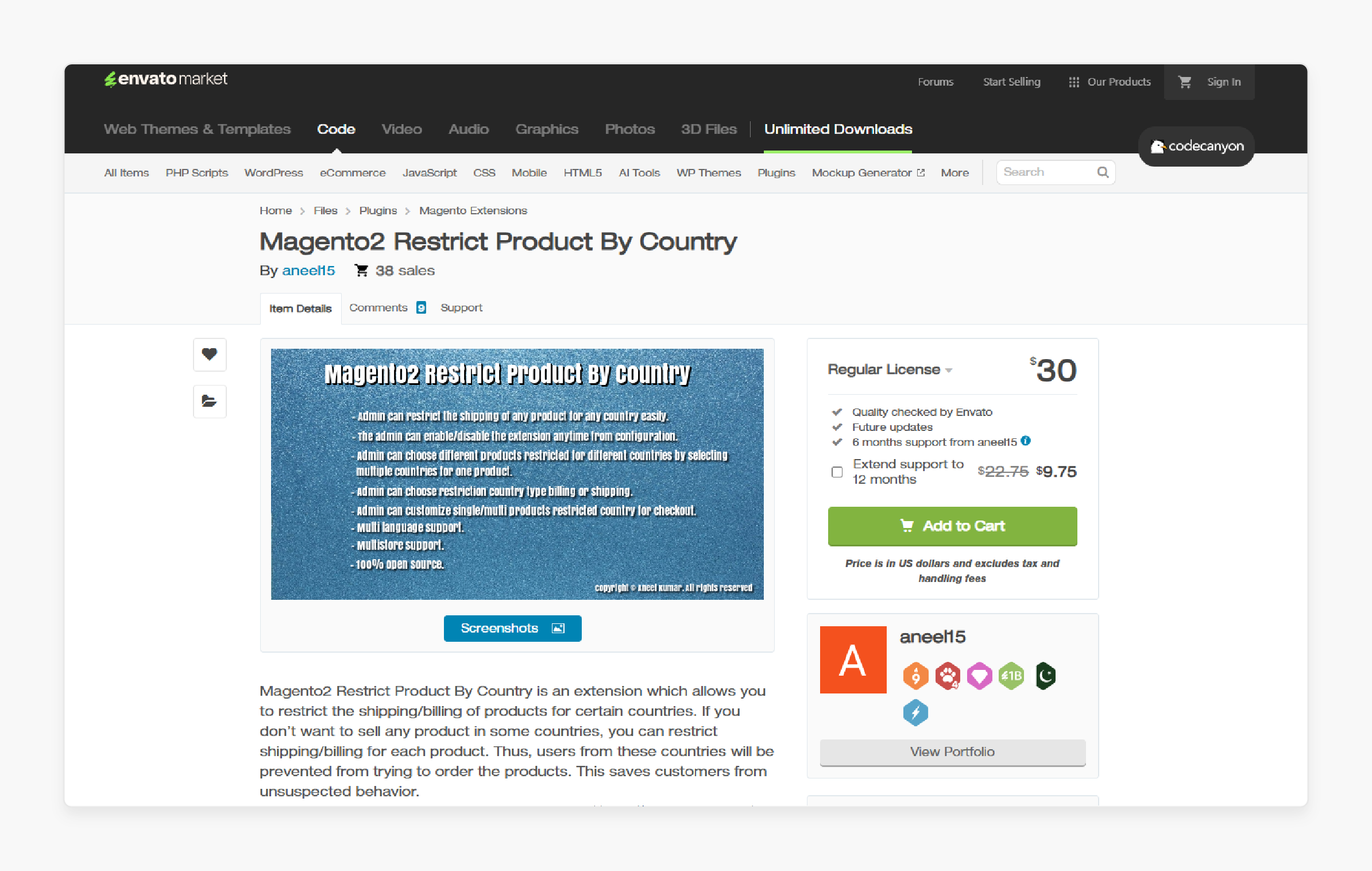
CodeCanyon Magento 2 Restrict Shipping Locations Extension enables you to restrict product shipping and billing for specific countries. It ensures that users in restricted countries cannot attempt to order those products.
Features
- The admin can enable or disable the extension from the configuration settings at any time.
- Select multiple countries for a single product to restrict it across different regions.
- Choose between billing or shipping as the basis for country restrictions.
- Customize country restrictions for single or multiple products during checkout.
- Supports multiple languages.
- Compatible with multistore setups.
- Fully open-source.
Pricing
Starts from $30.00
3. Magento 2 Country Specific Extension by SetuBridge
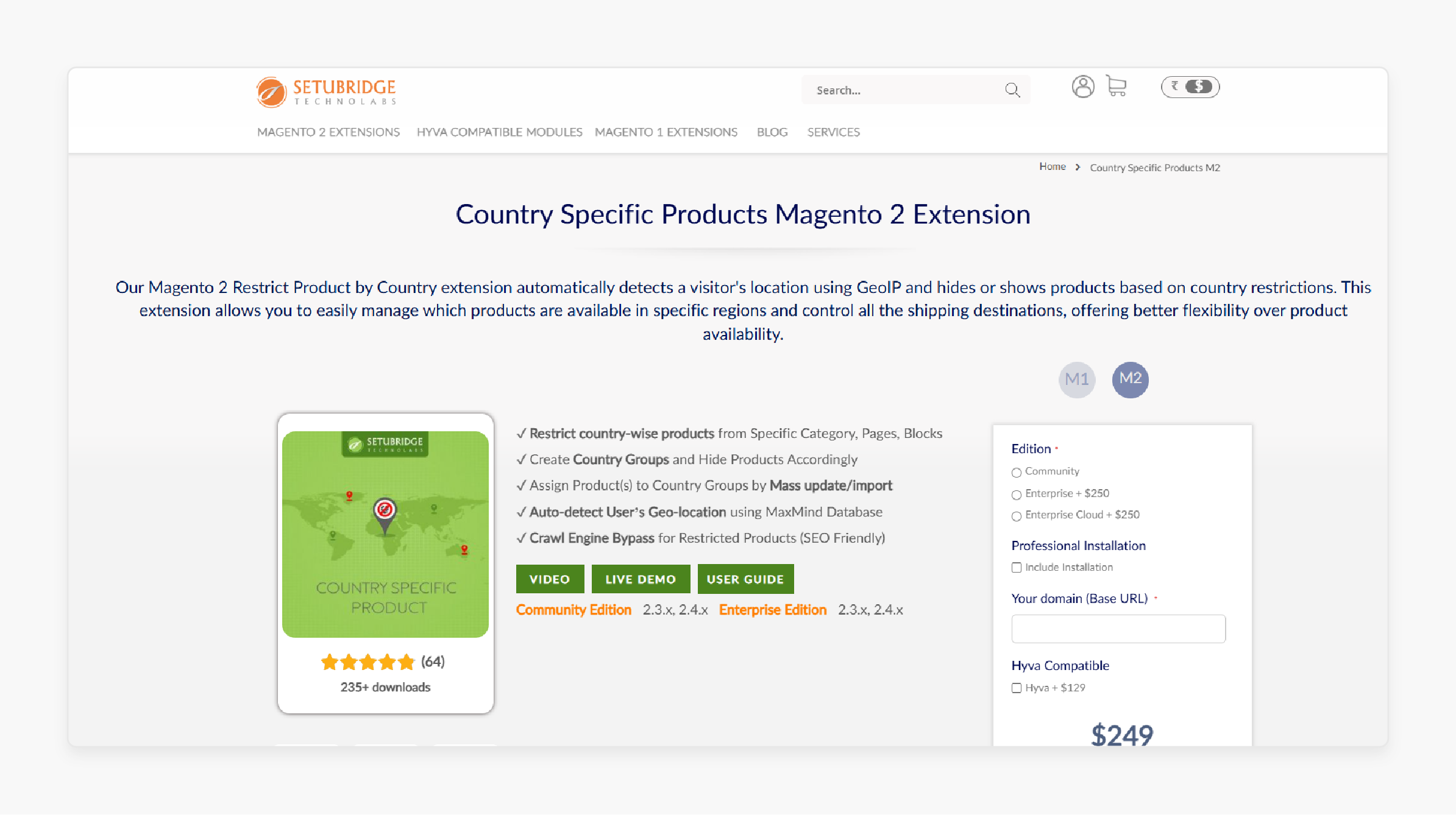
SetuBridge Magento 2 Country Specific Extension automatically detects a visitor's location through GeoIP. It displays or hides products based on country-specific restrictions. It enables seamless management of product availability by region.
Features
- Restrict products by country for specific categories, pages, and blocks.
- Create country groups and hide products based on these groups.
- Assign products to country groups through mass updates or imports.
- Automatically detect users' geo-location with the MaxMind database.
- Allow restricted products to be visible to search engines with a crawl engine bypass.
Pricing
- Community Edition + Installation + Hyva Support- $378.00
- Enterprise/Cloud Edition + Installation + Hyva Support- $628.00
Best Practices for Excluding Export Functionality with Country-Specific Product Restriction
| Area | Best Practices | Implementation Tips | Expected Outcomes |
|---|---|---|---|
| Data Management | - Regular database cleanup - Efficient data indexing - Optimized query structure |
- Schedule monthly cleanups - Use proper indexing strategies - Implement caching mechanisms |
- Faster response times - Reduced server load - Better performance |
| Restriction Rules | - Clear rule hierarchy - Logical grouping - Conflict resolution |
- Define priority levels - Group similar restrictions - Set override protocols |
- Consistent application - Fewer conflicts - Better management |
| GeoIP Integration | - Updated databases - Fallback mechanisms - Cache implementation |
- Weekly database updates - Multiple detection methods - Local cache storage |
- Accurate detection - Reliable performance - Quick response |
| Export Controls | - Compliance checks - Documentation tracking - Version control |
- Automated validation - Digital record-keeping - Change logging |
- Legal compliance - Audit readiness - Error reduction |
| Performance Testing | - Load testing - Response monitoring - Error tracking |
- Regular stress tests - Performance benchmarks - Error logging |
- Optimal performance - Quick issue detection - Better reliability |
| Security Measures | - Access control - Data encryption - Audit logging |
- Role-based access - SSL implementation - Activity monitoring |
- Enhanced security - Data protection - Compliance maintenance |
| User Experience | - Clear messaging - Intuitive interface - Error handling |
- Custom notifications - Simple navigation - Helpful error messages |
- Better user satisfaction - Reduced confusion - Lower support needs |
| Maintenance | - Regular updates - Performance optimization - System monitoring |
- Scheduled maintenance - Resource optimization - Health checks |
- System stability - Consistent performance - Proactive management |
Benefits of Managing Shipping Restrictions Using Country-Specific Product Restriction Plugins
1. Automatic Geo-Detection with MaxMind Database
The product page uses the Geo IP database (MaxMind). It maintains a regularly updated mapping of IP address ranges to geographic locations. When a customer visits the store, their IP address is compared against this database. If GeoIP fails, it can default to browser location data or shipping address history. It improves conversion rates by showing relevant products immediately.
Accurate location detection prevents order fulfillment issues. It automatically detects a visitor’s geographic location based on their IP address. The system then applies predefined restrictions. It determines whether a visitor can view or purchase certain products based on their location. It reduces manual work and ensures that the store content is always relevant to the visitor's region.
2. Flexible Product Visibility Control
Store admins can easily decide which products are visible to specific countries. They can tailor their inventory and hide products to meet regional demand and compliance needs. It ensures they adhere to local regulations for items like:
- CBD products
- Medications
- Cultural artifacts
- Other goods that are subjected to import/export laws
The system allows for exceptions and overrides. It includes bulk editing tools for managing large catalogs and setting rules at multiple levels:
- Category-level restrictions (entire product categories)
- Individual product restrictions
- Customer group-specific visibility
- Time-based visibility (for seasonal items)
Configuring Geo location is important for businesses dealing with:
- Region-specific regulations
- Exclusive distribution agreements
- Seasonal availability
- Market-specific pricing strategies
3. Easy Group Creation and Management
- Admins can create country-based groups through the group information page using Product Mass Update.
- Assigning multiple countries to a group is streamlined with checkbox selection.
- Individual products can also be assigned to specific country groups if needed.
4. Seamless Compatibility with Third-Party Extensions
Designed to work smoothly alongside other third-party extensions, it keeps the browsing experience seamless for users. Its architecture ensures that restrictions apply consistently across all pages, including:
- Product pages
-
Upsell blocks
Related blocks - Cross-sell sections
- New products
5. IP Whitelist and Crawl Engine Bypass for Enhanced SEO and Marketing
Restricted products can be made visible to search engine crawlers. It allows them to be indexed for SEO purposes even if they’re hidden from specific users. It ensures that product pages remain accessible to search engines.
Specific IP addresses can be exempted from restrictions through an IP Whitelist. It enables designated users to view restricted products regardless of their location.
6. Configurable Shipping and Checkout Restrictions
Beyond product visibility, this extension allows for country-specific shipping and checkout restrictions. Admins can set custom shipping methods and provide accurate shipping rates. They can also control which destinations are available for order placement. It limits unnecessary costs associated with shipping unapproved products to restricted regions.
7. Compliance with Legal and Financial Regulations
Each country has its regulations around specific goods. Examples include pharmaceuticals, counterfeit items, and cultural artifacts. This extension enables businesses to stay compliant with these regulations. It automatically restricts products in countries where they may be prohibited. Check for any regulatory updates regularly, as restrictions can change frequently.
8. Enhanced User Experience with Targeted Product Visibility
Show relevant items to enhance the shopping experience. It improves user satisfaction and increases conversions. Tailoring products to each visitor's region helps reduce confusion over unavailable/restricted products. It reduces cart abandonment by preventing customers from seeing products they can't purchase.
You can:
- Customize pricing display based on regional currencies and taxes
- Show region-appropriate shipping methods and delivery estimates
- Maintain a consistent product catalog across multiple store views
- Prevent customer frustration from attempting to order unavailable items
- Allow for region-specific promotions and marketing campaigns
9. Streamlined Setup and Configuration
An intuitive admin interface enables easy configuration of country-specific rules. Admins can easily manage product visibility and adjust settings.
10. Supported Mass Updates and Imports
Admins can adjust product availability for multiple countries quickly. It is useful for large catalogs or stores updating inventory across multiple regions. With support for mass updates and imports, they can handle complex updates efficiently.
Troubleshooting Country Specific Product Subtotal Restrictions in Magento
| Issue | Possible Causes | Solution | Verification Steps |
|---|---|---|---|
| Tax Calculation Errors | - Incorrect tax settings - Missing tax rules - Subtotal calculation issues |
- Enable "Include tax in subtotal". - Review tax configuration. - Verify tax class assignments. |
- Test orders with different tax scenarios. - Check subtotal calculations. - Verify tax displays. |
| Discount Application | - Incorrect discount rules - Subtotal after discount issues - Coupon conflicts |
- Enable "Use subtotal after discount". - Review discount rules. - Check coupon configurations. |
- Test with various discount types. - Verify promotional rules. - Check discount stacking. |
| Shipping Restrictions | - Conflicting restriction rules - Priority issues - Invalid conditions |
- Set proper rule priorities. - Review condition combinations. - Check shipping areas. |
- Test different shipping scenarios. - Verify restriction messages. - Check rule applications. |
| Customer Group Issues | - Incorrect group assignments - Missing permissions - Rule conflicts |
- Review customer attributes. - Check group permissions. - Verify rule hierarchy. |
- Test with different customer groups. - Check permission sets. - Verify group-specific rules. |
| Cart Validation | - Invalid product combinations - Weight calculation errors - Inventory issues |
- Check product attributes. - Verify weight calculations. - Review inventory sources. |
- Test various product combinations. - Verify cart calculations. - Check inventory status. |
| Message Display | - Incorrect message configuration - Missing variables - Display timing issues |
- Configure restriction messages. - Add required variables. - Set proper display rules. |
- Test message display. - Verify variable replacement. - Check message timing. |
8 Steps to Enable Orders for Certain Countries in Magento 2
- Access your Magento Admin Panel with your login credentials.
- On the sidebar, select the Stores option.
- Within Stores, click on Settings and then select Configuration.
- Under Configuration, expand and choose the 'General' section.
- Locate and select the 'Country Options' section.
- In the 'Allow Countries' field, uncheck the "Use system value" checkbox.
- From the list, select the countries you wish to allow in the shipping address field.
- Once your settings are complete, click on the 'Save Config' button to apply the changes.
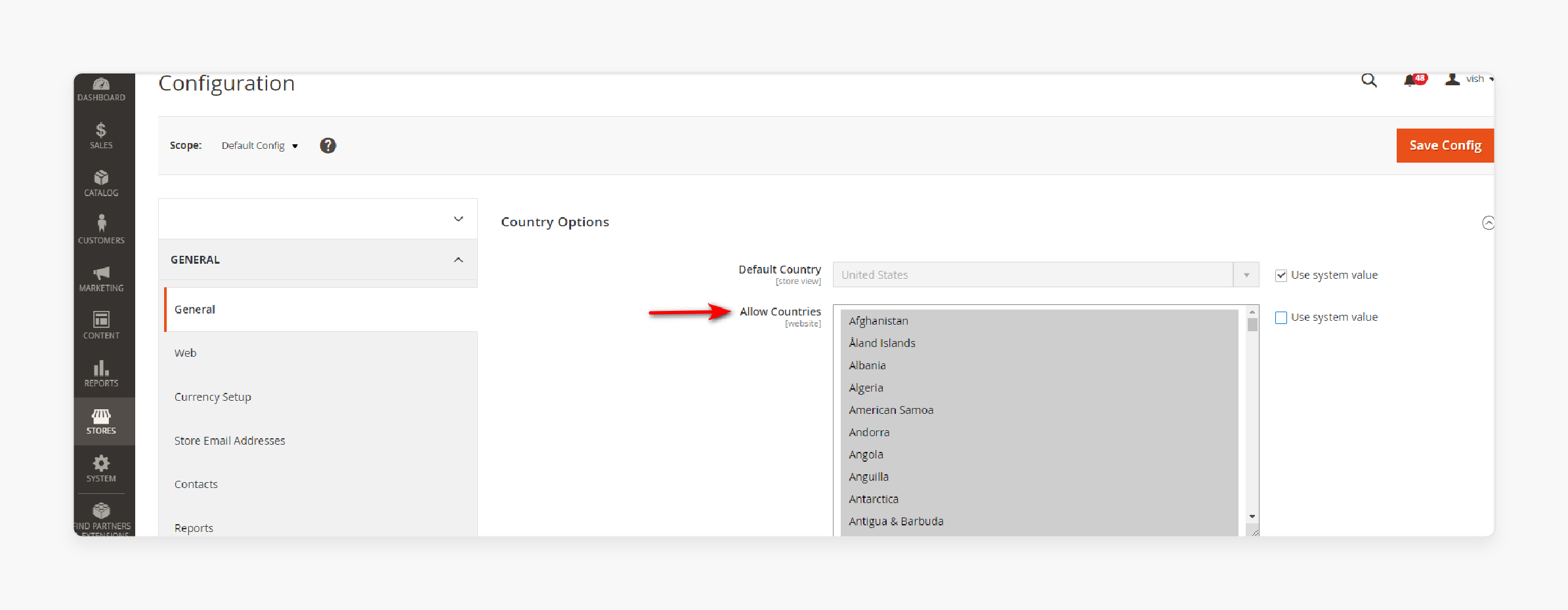
Customer Success Stories with Magento Marketplace Country-Specific Products
| Company | Implementation | Results | Key Success Factors |
|---|---|---|---|
| Paul Smith | - Global product visibility - Mobile optimization - Regional inventory management |
- Increase in global conversion - Growth in mobile transactions - Increase in global sales |
- Tailored regional content - Optimized mobile experience - Smart inventory distribution |
| Bulk Powders | - Customer segmentation - Multi-country targeting - Unified inventory system |
- Monthly traffic increase - UK sales growth - European sales growth |
- Regional product customization - Market-specific pricing - Local language support |
| Courts Asia | - Enterprise Cloud Edition - Multi-language support - Regional optimization |
- Improved website speed - Increase in online sales - Enhanced regional presence |
- Cloud infrastructure - Localized user experience - Performance optimization |
| HP Asia Pacific | - Multiple store deployment - Local market adaptation - Global content management |
- Increase in online purchases - Improved regional engagement - Enhanced customer experience |
- Regional payment systems - Local content delivery - Market-specific features |
| Rubik's | - Rich content integration - Regional customization - B2B functionality |
- Revenue increase - YoY growth in France - AOV increase |
- Quick deployment - Market adaptation - Seamless checkout |
| Monin | - Global product catalog - Regional pricing - Market-specific offerings |
- Sales increase - Higher conversion rate - Growth in email revenue |
- Product localization - Regional marketing - Customer engagement |
FAQs
1. How can I test the country-specific product restriction extension before using it on my live store?
You can first set up the extension in a test environment. It lets you explore all features safely & check product restrictions and shipping rules. The test setup matches your live store settings for accurate results.
2. What options can the admin select for product restrictions?
Admins can choose specific countries for product visibility. They can set up shipping rules by region. Products can be hidden from specific locations. The admin panel offers group-based restrictions.
3. How does the country-specific product restriction extension detect your customer's location?
The country-specific product restriction extension uses GeoIP (MaxMind) to detect visitor locations automatically. It then shows products accordingly to each visitor. The system updates location data in real-time. Your customers see only available products for their region.
4. Can I restrict products for marketing and sales campaigns?
Yes. You can create region-specific marketing campaigns & set different product visibility for each campaign. It targets your marketing efforts & controls access based on location or customer groups.
5. Why do I need to restrict products to different regions?
Customers only see products they can actually buy. It prevents ordering unavailable items in their region. They get precise information about shipping options.
6. How does the country-specific product restriction extension create a better shopping experience?
The admin can select which products appear in each region. Customers see only available products for their location. The system prevents orders of unavailable items & provides screenshots to guide your setup.
Summary
The Country Specific Products Magento 2 plugin manages product visibility based on specific countries. This extension allows the store admin to:
- Customize product visibility, ensuring that only relevant items appear for shoppers from certain regions.
- Tailor their Magento store’s offerings by region.
- Display or restrict products based on user location.
- Deliver a more targeted and compliant shopping experience.
- Customize product access and restrictions across different countries.
- Create a more targeted shopping experience for customers.
Consider Magento hosting services to control product access & tailor offerings for specific countries.








