
Cookie Restriction Mode in Magento 2: Features & Compliance
Want to configure cookie consent properly in your Magento 2 store?
The cookie restriction mode Magento 2 lets you manage user privacy and comply with data protection regulations. You can display consent banners based on your store's policies.
This article explores how to troubleshoot cookie restrictions for your Magento 2 store.
Key Takeaways
-
Cookie restriction mode in Magento 2 manages user privacy and consent.
-
Consent banners are customizable for store policies and user preferences.
-
Google Analytics integration respects privacy choices with consent mode support.
-
The auto-cleaning feature removes old consent records for compliance.
-
Cookie settings are configurable to comply with regional privacy laws.
-
Troubleshooting Common Magento 2 Cookie Restriction Mode Issues
-
Steps to Set up Google Consent Mode v2 for Magento 2 Cookie Restriction
-
Comparing Native Magento Cookie Restriction Mode vs. Third-Party Extensions
What is Cookie Restriction Mode in Magento 2?
“Cookie restriction mode Magento 2 manages user privacy and consent on e-commerce stores. It displays a notification banner requesting permission before storing cookies.”
The feature blocks non-essential cookies until users provide consent. You can customize the consent message and banner design. The mode securely tracks user preferences and stores them. It integrates with analytics tools while respecting privacy choices.
The system works through several key mechanisms:
-
Shows a clear cookie consent banner
-
Stores user consent preferences
-
Manages cookie lifetime settings
-
Controls cookie access across domains
-
Blocks tracking until consent is given
Users see the cookie notice on their first visit. They must click "Allow" to enable full site functionality. The system then remembers their choice for future visits. Store owners can modify all the cookie settings through the admin panel.
Main Features of Cookie Restriction Mode Magento 2
1. Cookie Management Controls
-
Cookie Lifetime Configuration: You can set specific expiration times in seconds for each cookie type. The default setting is 3600 seconds, but you can adjust it to zero for session-only cookies.
-
Domain-Level Control: The system allows cookie management across multiple domains and subdomains. You can restrict or enable cookies for specific parts of your website.
-
HTTP-Only Protection: A security feature prevents unauthorized script access to cookie data. The setting helps protect sensitive customer information stored in cookies.
-
Path-Based Access: You can control cookie availability by specifying exact folder paths. The forward slash setting makes cookies available throughout the website.
2. User Consent Features
-
Customizable Consent Banner: Store owners can modify the banner location, text, and design. The banner appears until users make their cookie preferences known.
-
Consent Logging System: The platform tracks and stores user consent records for compliance purposes. Guest user consent can be logged separately from registered users.
-
Auto-Cleaning Function: Old consent records are automatically removed after a specified period. You can set the cleaning interval in days.
-
Location-Based Restrictions: The system can show different consent options based on visitor location. It helps comply with regional privacy laws.
3. Privacy Policy Integration
-
CMS Page Integration: You can link the cookie notice to your store's privacy policy page. The integration helps provide detailed information about cookie usage.
-
Multi-Language Support: Cookie notices and privacy policies support multiple languages. You can customize messages for different store views.
-
Policy Update Management: Changes to cookie policies can be updated and displayed to users. The system notifies users when policies change.
-
Consent Withdrawal Options: Users can access and modify their cookie preferences anytime. A footer link provides quick access to cookie settings.
4. Analytics Integration
-
Google Analytics Compatibility: The system works with Google Analytics while respecting user privacy choices. You can track consented users' behavior.
-
Consent Mode Support: Integration with Google Consent Mode v2 is available. It allows compliant analytics tracking.
-
Custom Cookie Groups: You can organize cookies into essential and optional categories. It helps users make informed choices about tracking.
-
Performance Monitoring: Track consent rates and user interactions with cookie notices. The data helps optimize privacy settings.
5. Technical Implementation
-
JavaScript API Support: Developers can implement custom cookie-blocking scripts. The API allows integration with third-party tools.
-
Cache Management: The system handles cookie settings without affecting site performance. Cookie restrictions work alongside caching mechanisms.
-
Mobile Responsiveness: Cookie notices adapt to different screen sizes automatically. The consent interface works smoothly on all devices.
-
Extension Compatibility: The cookie restriction mode works with third-party Magento extensions. Integration with other privacy tools is supported.
Troubleshooting Common Magento 2 Cookie Restriction Mode Issues
| Issue | Cause | Solution |
|---|---|---|
| Google Analytics Not Tracking | Cookie restriction mode changes the isCookieRestrictionModeEnabled value to 0. The analytics code doesn't load until consent. | Update Google Analytics implementation to use consent mode v2. Modify the tracking code to check for cookie consent status. Add user_allowed_save_cookie parameter check. |
| Missing Cookie Banner | Cache issues or incorrect configuration. Theme conflicts with default implementation. | Clear Magento cache and browser cache. Verify cookie settings in the admin panel. Check theme templates for cookie notice block conflicts. |
| Cookies Not Saving Across Subdomains | Incorrect cookie domain configuration. Path settings are not properly set. | Set the Cookie Domain field to the main domain. Enter forward slash "/" in Cookie Path. Configure HTTP Only setting based on requirements. |
| Third-Party Module Cookie Issues | Modules do not respect cookie restriction mode. Incompatible implementation with core cookie functions. | Check the isUserNotAllowSaveCookie condition in the module code. Update third-party modules to use standard Magento cookie management. Implement proper cookie-blocking mechanisms. |
| Consent Banner Reappearing | The cookie lifetime set is too short. Cookie storage issues in the browser. | Adjust Cookie Lifetime value in seconds. Verify cookie storage permissions in the browser. Check for cookie-clearing scripts. |
| Performance Impact | Cookie checks slowing page load. Multiple cookie consent checks. | Optimize cookie-checking logic. Implement caching for consent status. Minimize redundant cookie verification calls. |
| Cookie Settings Not Saving | Permission issues with cookie storage. Configuration scope problems. | Verify write permissions for cookie storage. Check store configuration scope. Clear configuration cache after changes. |
| Tracking Code Loading Before Consent | Incorrect implementation order. Script loading too early. | Move tracking code initialization after consent check. Implement proper script loading sequence. Use defer or async loading when appropriate. |
Steps to Set up Google Consent Mode v2 for Magento 2 Cookie Restriction
Step 1: Install the Google Consent Mode v2 Extension
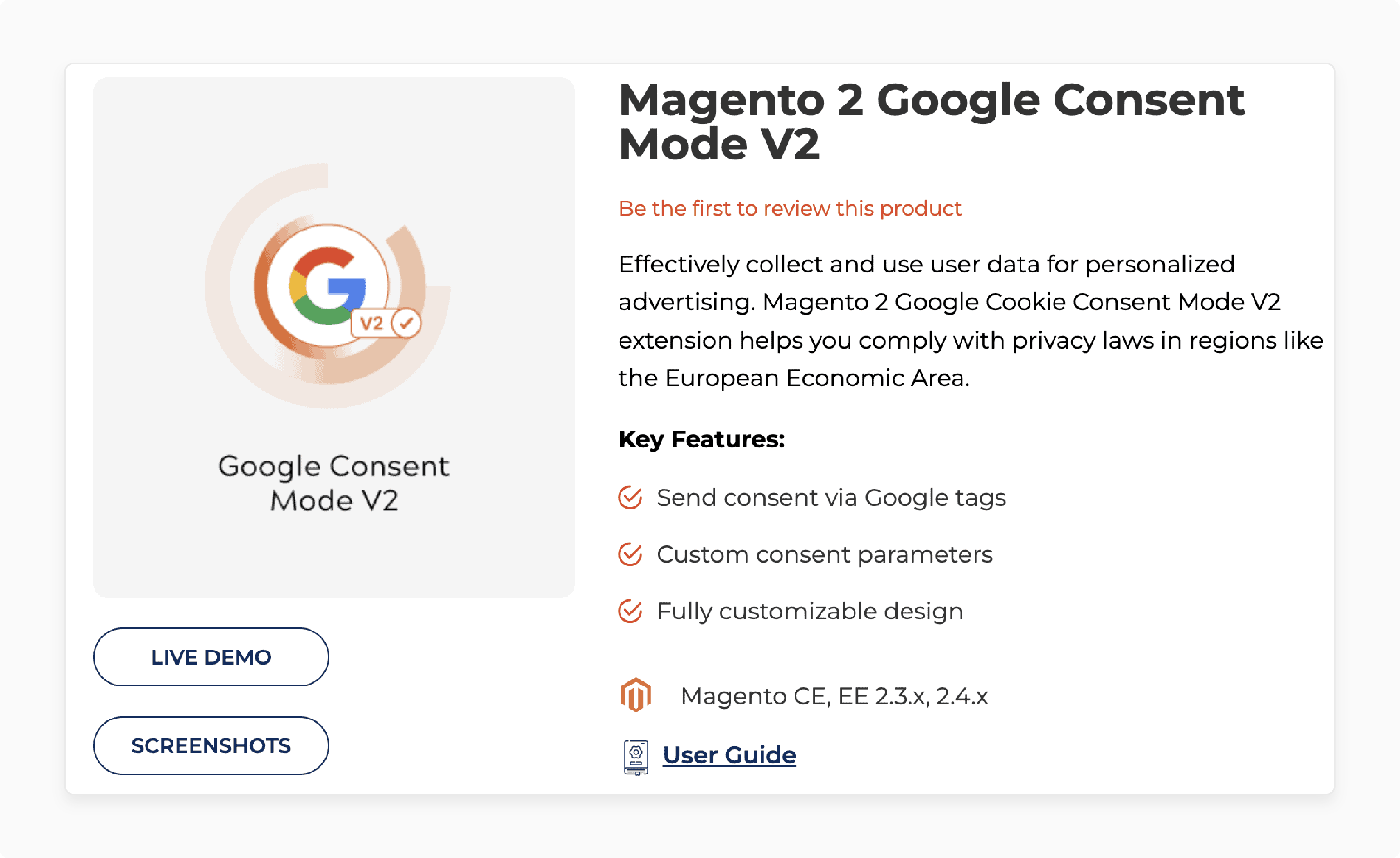
-
Download the Google Consent Mode v2 extension for Magento 2.
-
Extract the downloaded zip file into your Magento root directory.
-
Access your server via SSH.
-
Execute the following commands:
php bin/magento setup:upgrade
php bin/magento setup:static-content:deploy \-f
php bin/magento cache:flush
These commands update your Magento installation and deploy static content. The cache flush makes all changes take effect immediately.
Step 2: Configure Cookie Groups and Consent Types
-
Navigate to the Magento admin panel.
-
Go to Stores > Configuration > Cookie Consent v2. Here, you can manage cookie groups and consent types.
-
Define essential cookies and categorize others under advertising or analytics.
-
Assign consent parameters like
ad_storageandanalytics_storageto appropriate groups.
The setup allows users to choose which cookies they consent to. It enhances privacy compliance.
Step 3: Integrate with Google Tag Manager (GTM)
-
Set up a GTM account if you don't have one.
-
Create a new container for your Magento store.
-
In GTM, set default consent states under Consent Overview.
-
For each consent type like
ad_storage, set the default state to "denied." -
Create custom HTML tags in GTM using the
gtag('consent')command.
The command updates consent states based on user choices. It makes sure tags only fire with appropriate consent.
Step 4: Customize the Consent Banner and User Interface
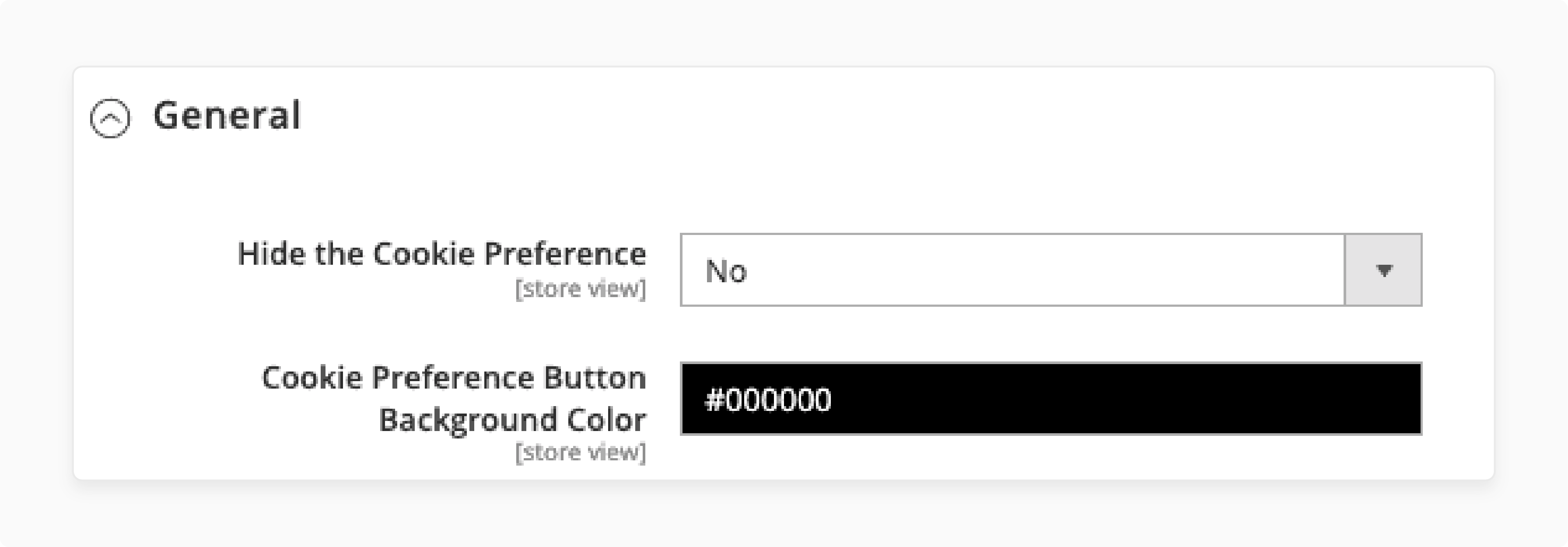
-
In the Magento admin panel, customize the cookie consent banner's appearance. Align it with your brand's design.
-
Provide clear options for users to accept or modify their cookie preferences.
-
Offer a simple interface for users to manage their consent choices.
-
Provide links to privacy policies and options to withdraw consent at any time.
Step 5: Test and Monitor Implementation
-
After configuration, test the setup across different browsers and devices.
-
Verify that cookies are blocked until consent is given.
-
Make sure that the analytics tools respect user preferences.
-
Monitor consent logs in Cookie Consent v2 > Cookie Consent Logs. It helps track user interactions with the consent banner.
-
Use this data to optimize your approach and maintain compliance with privacy laws.
Comparing Native Magento Cookie Restriction Mode vs. Third-Party Extensions
1. Basic Features
| Feature | Native Mode | Third-Party Extensions |
|---|---|---|
| Installation Cost | Free with Magento 2 core installation. No additional fees are needed. Basic cookie management included. | Paid options range from $50-$300. Premium features require a subscription. Regular updates are included in the cost. |
| Setup Process | Simple admin panel configuration. Limited options but quick to implement. Basic cookie notice display. | More complex initial setup. Requires additional configuration steps. Offers multiple template options. |
| Banner Customization | Basic banner design options. Limited color and text modifications. Single banner position available. | Advanced design templates are available. Multiple banner positions and styles. Full CSS customization support. |
2. Compliance Features
| Feature | Native Mode | Third-Party Extensions |
|---|---|---|
| GDPR Compliance | Basic GDPR requirements met. Simple consent recording. Limited compliance documentation. | Complete GDPR toolkit included. Detailed consent logs are maintained. Regional compliance variations supported. |
| Cookie Categories | Single category for all cookies. No granular control options. Basic accept/reject choices. | Multiple cookie categories are available. Detailed cookie grouping options. Custom category creation supported. |
| Consent Management | Basic consent tracking. Limited reporting features. Simple user preference storage. | Advanced consent management system. Detailed analytics and reporting. Multiple consent storage options. |
3. Technical Capabilities
| Feature | Native Mode | Third-Party Extensions |
|---|---|---|
| Performance Impact | Minimal impact on site speed. Built into core functions. Light resource usage. | Varies by extension quality. Additional scripts may affect loading. More features mean higher resource usage. |
| Integration Options | Works with core Magento features. Limited third-party tool support. Basic Google Analytics integration. | Wide range of integration options. Support for multiple analytics tools. Advanced marketing platform connections. |
| Update Frequency | Updates with core Magento releases. Limited feature additions. Basic security patches. | Regular independent updates. New features get added frequently. Rapid security patch deployment. |
4. User Experience
| Feature | Native Mode | Third-Party Extensions |
|---|---|---|
| Mobile Responsiveness | Basic mobile adaptation. Simple responsive design. Limited mobile-specific features. | Advanced mobile optimization. Custom mobile layouts are available. Touch-friendly interface options. |
| User Interface | Standard cookie notice display. Basic accept/reject buttons. Simple preference management. | Rich interface options. Interactive consent management. User-friendly preference centers. |
| Language Support | Basic language options. Limited translation capabilities. Manual translation is required. | Multiple language support is built-in. Automatic translation features. Regional language detection. |
Legal Implications of Magento 2 Cookie Restriction Mode
1. GDPR Requirements
-
Cookie restriction mode requires clear user consent documentation. Every consent action must be recorded with timestamps and user details.
-
Store owners must provide detailed information about cookie usage. Users need clear explanations about how their data gets processed.
-
Users maintain the right to withdraw consent at any time. The system must allow easy access to cookie preferences.
-
All cookie categories require separate consent options. Marketing, analytics, and functional cookies need individual permissions.
-
Data processing records must stay updated and accessible. Regular audits help maintain compliance with GDPR standards.
2. CCPA Compliance
-
California residents have specific rights over personal data. The cookie notice must include clear opt-out options.
-
Cookie policies need regular updates and notifications. Users should receive alerts about policy changes.
-
Data deletion requests require prompt attention. The system must remove user data within 45 days.
-
Cookie consent logs require secure storage methods. All consent records need protection from unauthorized access.
-
Financial penalties apply for non-compliance with CCPA. Fines can reach $7,500 per intentional violation.
3. Cookie Banner Requirements
-
The banner placement must not interfere with site usage. Users should easily access website content when making a decision.
-
Language in cookie notices needs clear understanding. Technical terms require simple explanations for average users.
-
Color contrast must meet accessibility standards. Visual elements need to work for all users.
-
Consent options require clear action buttons. Users must understand the results of their choices.
-
Mobile responsiveness remains mandatory for all notices. Cookie banners must work on all device types.
4. Documentation Requirements
-
Privacy policies need regular reviews and updates. Changes in cookie usage require immediate policy updates.
-
User consent records require organized storage systems. Access to records must remain available for audits.
-
Cookie categories need clear documentation and purpose. Each cookie type requires a detailed explanation.
-
Third-party cookie usage needs explicit mention. Users must know about external data processing.
-
Regular compliance reports need maintenance and updates. Documentation helps prove regulatory adherence.
5. International Compliance
-
Different regions require specific cookie notice versions. Multi-language support helps reach global audiences.
-
Cookie settings must adapt to local regulations. Regional variations need automatic application based on location.
-
Cross-border data transfers need special attention. International data protection laws affect cookie handling.
-
Regular updates help maintain global compliance standards. Cookie policies must reflect current international regulations.
-
Local representatives may need appointments in certain regions. Some countries require local legal presence.
FAQs
1. How do I configure default cookie settings and make the cookies available in Magento 2?
Open your Magento admin panel. Go to Stores > Configuration > Web. Find the Cookie Settings section. Enter the cookie path and cookie domain. Set cookie lifetime value. The field to make the cookies available anywhere helps reach all subdomains. Use HTTP only setting for better security.
2. What steps enable cookie restriction mode for magento 2 cookie consent extension?
Access the magento configuration panel. Enable cookie restriction mode. Configure cookie notifications in Magento 2. Edit your Magento cookie notice display. The notification bar displays a cookie restriction message. Set up a cookie notification bar or popup.
3. How does Magento 2 use cookies for Google Analytics?
Magento 2 leverages consented cookies for Google Analytics tools. The cookie consent manages tracking permissions. Users agree to the cookie policy first. Cookies enable Magento to track store performance. Google's Consent Mode v2 helps maintain privacy standards.
4. What are cookies in Magento 2, and how do they work?
Cookies are small text files stored on user devices. Within Magento 2, cookies help track user preferences. The magento community developed these features for Adobe Commerce and Magento Open Source. Cookies that are available in other folders improve site functionality.
5. How do I manage cookie consent and cookie domain settings?
Configure Magento 2 cookie settings through the admin panel. Set the subdomain name in the cookie domain field. Obtain user consent for cookies through clear messages. Edit cookie policies and messages regularly. Check the magento version compatibility.
6. Can I disable cookie notifications in my Magento store?
Yes. Access Store Configuration settings. Find the cookie section. The bar displays cookie restriction options. Regarding the use of cookies, keep basic notices. Follow specific Magento version guidelines.
Summary
You can easily enable cookie restriction mode via Magento 2 admin panel. Third-party extensions allow you to set up cookie categories and consent options for specific user groups. Consider the below key highlights from the article for proper cookie management:
-
Configure cookie lifetime settings based on your business needs. Short cookie lifetimes protect user privacy, while longer ones reduce consent prompts.
-
Test cookie restrictions across multiple browsers and devices regularly. Mobile users need clear cookie notices that work on small screens.
-
Keep detailed records of all user consent actions and changes. Store consent logs in a secure location for future audits.
-
Update cookie policies whenever you add new tracking features. Send notifications to users about any changes in cookie usage.
-
Monitor consent rates and user interaction with cookie notices. Use data to improve cookie messages and banner placement.
Consider managed Magento hosting for advanced cookie restrictions configuration for your store.




