
How to Configure the PDF Customizer for Magento 2 Sites?
Tired of curating individual business documents for your store? The PDF customizer for Magento 2 can create invoices, shipping labels, and memos.
In this tutorial, we will explain how to configure and use the Magento 2 PDF customizer.
Key Takeaways
- Configure PDF templates for invoices, shipping labels, and credit memos.
- Add branding elements like logos, colors, and fonts without coding.
- Use multilingual support and flexible templates for different stores.
- Automate PDF attachments for smoother customer communication.
- Choose from four certified extensions with unique features and pricing.
What is the PDF Customizer for Magento 2?
The PDF Customizer is designed to improve how businesses manage PDF documents. It allows users to create customized PDFs for various purposes. It includes invoices, shipments, orders, and credit memos.
Store owners can quickly modify existing templates. They can also create new ones without needing coding skills. It offers a user-friendly interface that simplifies the customization process.
These extensions provide many flexible options for personalizing documents. Users can easily:
- Add logos
- Change colors
- Adjust template layouts.
Main Features of Magento 2 PDF Customizer Extension
1. Template Customization Options
-
The customizer places a strong emphasis on brand consistency. Users can upload and position their company logos and adjust color schemes.
-
The PDF Customizer supports both TrueType and system fonts. It gives users the flexibility to use their brand's specific typefaces. Users can adjust font sizes, styles, and weights for different document elements.
-
The page layout options are detailed and intuitive. Users can:
- Adjust margins and padding.
- Create custom headers and footers.
- Define specific sections for different content types.
- Modify table layouts and spacing.
- Set custom page orientations (portrait or landscape).
-
For product-related documents, it offers advanced options to display product information like:
- High-quality product image integration
- Customizable product attribute displays
- Flexible pricing format options
- SKU and inventory information placement
- Custom product description layouts
2. Document Types Support
-
The PDF Customizer excels in creating professional order confirmation documents. These PDFs serve as the first official communication after a purchase. Each order confirmation can include product information, pricing breakdowns, and customer details.
-
Users can create professional invoices with complete financial details. The system supports various tax formats and currency displays. Payment terms and conditions can be clearly outlined. Custom invoice numbering systems can used.
-
Shipping documents can include tracking information and delivery instructions. Shipping labels can be generated with proper formatting. Package content details can be clearly listed. Handling instructions and special notes can be added.
-
Credit memo documents can detail refund information and return policies. Store owners can include specific instructions for returns. The system maintains consistent branding across credit documentation. Return shipping labels can be integrated when needed.
3. Advanced Features
-
Language flexibility is a standout feature of these extensions. The system supports numerous languages simultaneously. RTL (Right-to-Left) scripts are fully integrated for languages like Arabic and Hebrew. Character encoding ensures the proper display of special characters. Users can create language-specific templates.
-
Some customizers offer an impressive array of 60+ backend customization options. These options are designed for user-friendly operation. No coding knowledge is required to make changes. Store owners can easily navigate through the settings panel. Each option comes with precise descriptions and tooltips.
-
Advanced coding technology enhances document functionality. Barcodes can be automatically generated for product tracking. QR codes can be customized to contain various information types. The system supports multiple barcode formats. Code placement is flexible within documents.
-
The extension excels in multi-store capabilities. Each store view can have unique document layouts. Brand elements can be customized per store.
4. Business Optimization Features
-
The PDF Customizer optimizes communication workflows through automatic PDF attachments. Every sales email includes relevant documents automatically. Order confirmations are sent instantly after purchase. Invoices are attached to payment confirmations. Shipping documents go out with tracking notifications.
-
Text customization by customer group enables personalized communication. Different pricing displays can be set for wholesale versus retail customers. Special terms and conditions can be assigned to specific groups. Welcome messages can be made by customer type. Promotional content can be targeted to particular segments.
-
Frontend accessibility provides customers with self-service options. Customers can download their documents directly from their accounts. Older documents remain accessible at all times. Download options are clearly displayed in the customer dashboard.
-
The system excels in handling large volumes of documents. Multiple documents can be generated simultaneously. Batch processing saves more time. Mass updates to templates can be applied efficiently. Document generation remains fast even with high volumes.
4 Magento Certified PDF Customizer Extensions
| Tool Name | Features | Price (USD) |
|---|---|---|
| MageDelight PDF Customizer | - Create & customize PDF Invoices, Shipments and Credit Memo - Visual drag & drop interface - Modify existing templates or create new ones - Support for multiple document type - Customizable colors and styles - Multilingual support - Automatic attachment to emails. |
One-time payment with free lifetime updates. A 30-day money-back guarantee included. |
| Magezon PDF Customizer | - Create custom PDF invoices, orders, and shipments - 10 pre-designed templates - Visual drag & drop builder with 12 elements - Live preview of changes - Supports multiple stores and languages - Ability to use and modify pre-designed templates - Customization options using CSS & HTML. |
$199 |
| Fooman PDF Customiser | - Ability to create order confirmation PDFs - Four template designs - Handy color picker - 60 customization settings in the backend - Auto-attach of PDF docs to sales emails - Full Magento 2 tax support - Customizable page margins, sizes, and orientations - 7 ready-to-use designs |
$149 |
| Amasty PDF Customizer | - Converts HTML code into invoice PDF templates - Advanced HTML/CSS editor with variable insertion - Supports preconfigured templates - Allows addition of Magento variables - Includes options for automatic PDF attachments - Facilitates bulk printing of invoices. |
$199 per year |
Steps to Customize the PDF Customizer Magento 2 Extension
- Log in to the Magento admin panel after installing the module.
- Navigate to Stores > Configuration > PDF Customizer.
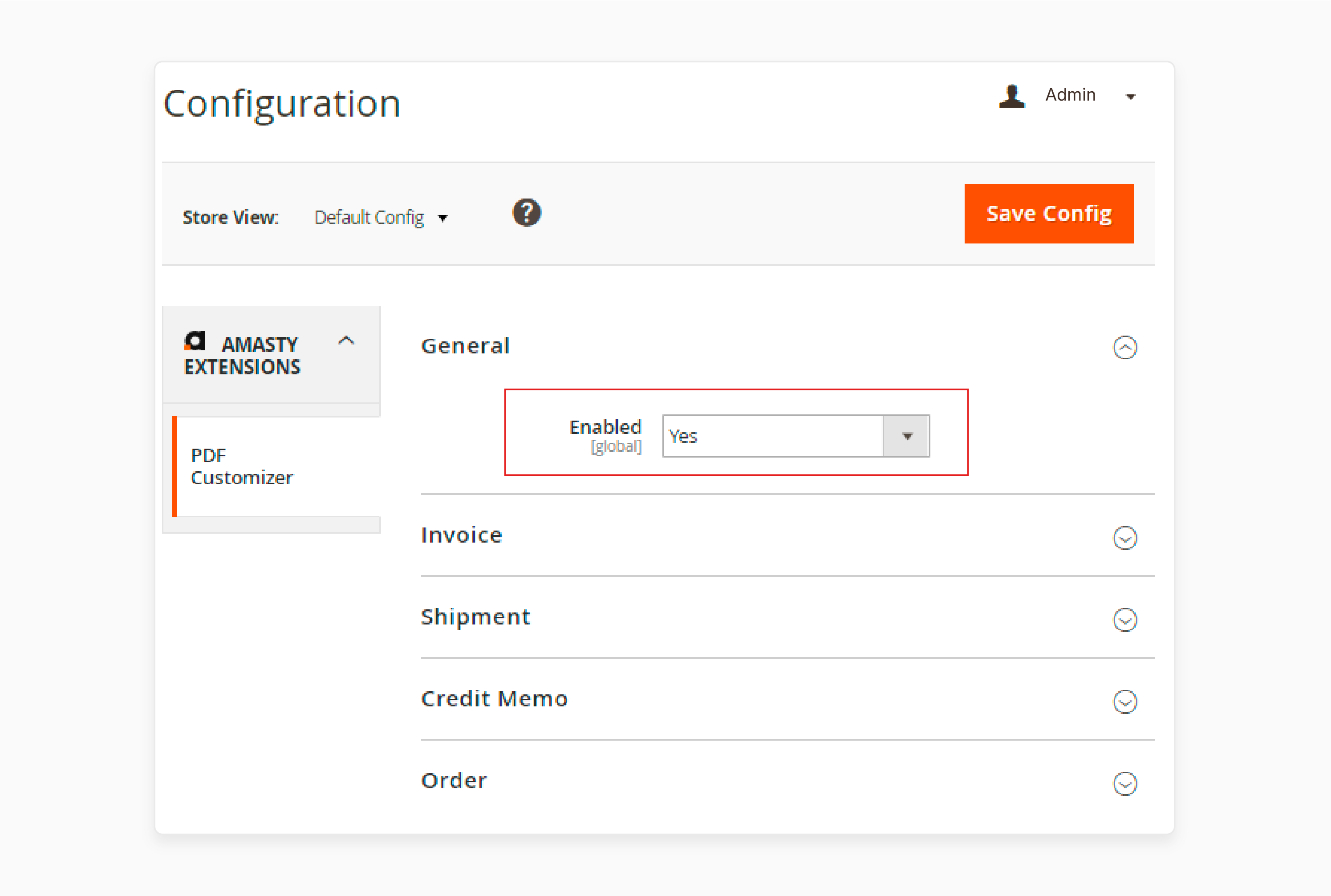
- Select Yes to Automatically Attach PDFs to Sales Emails.
- Replace the Default Magento Print Link.
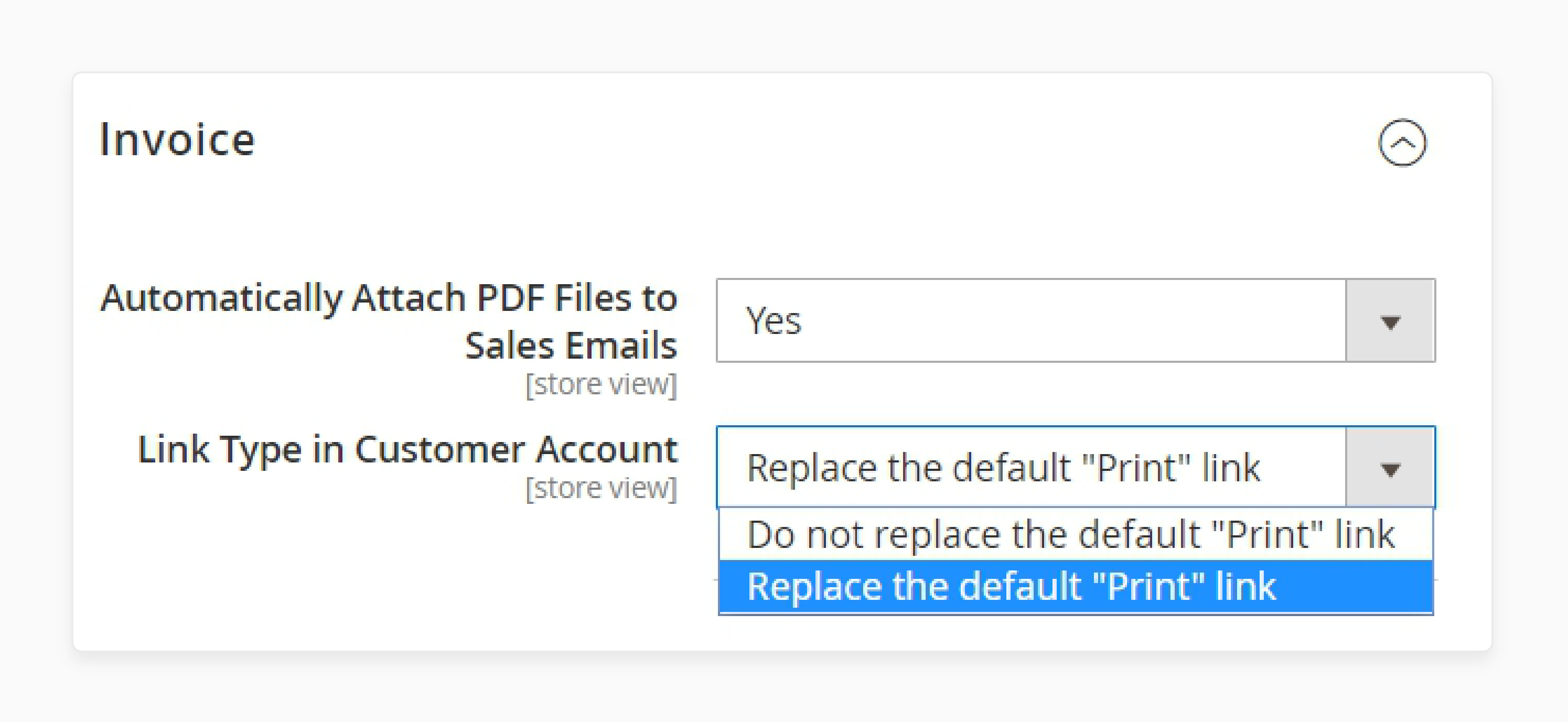
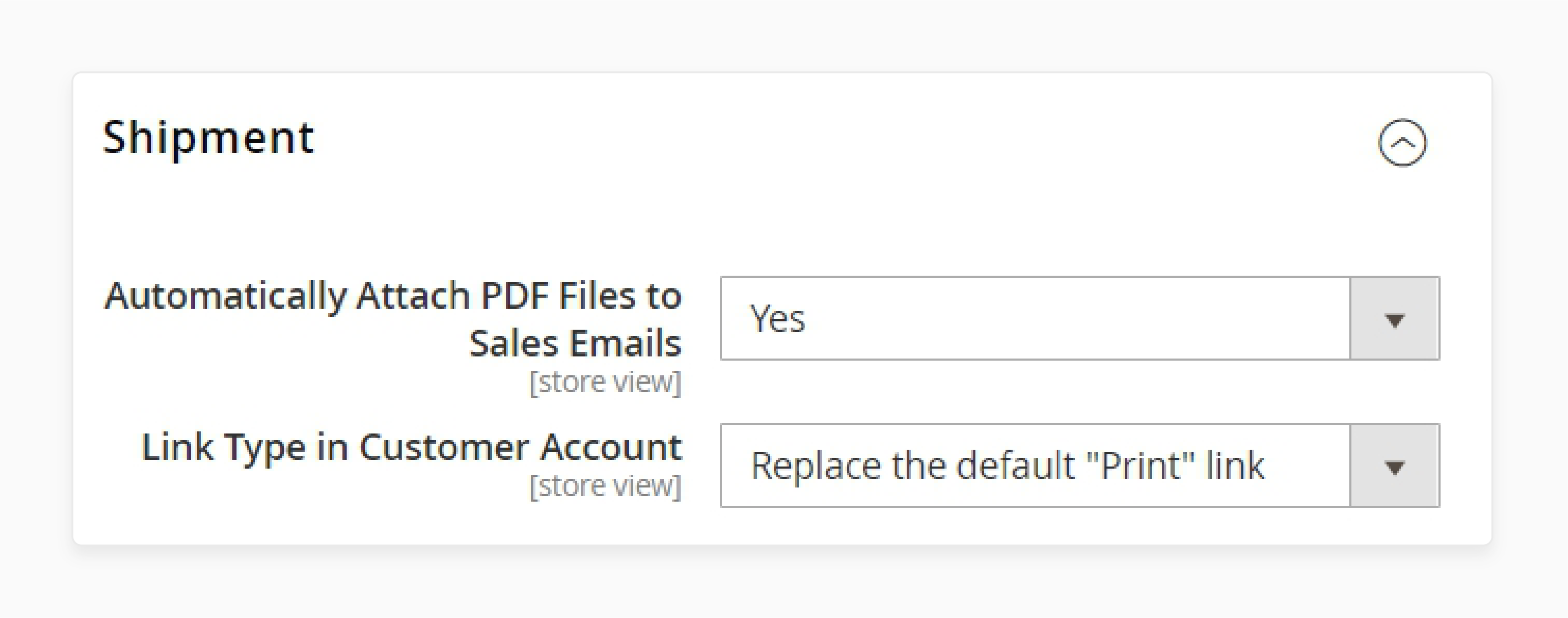
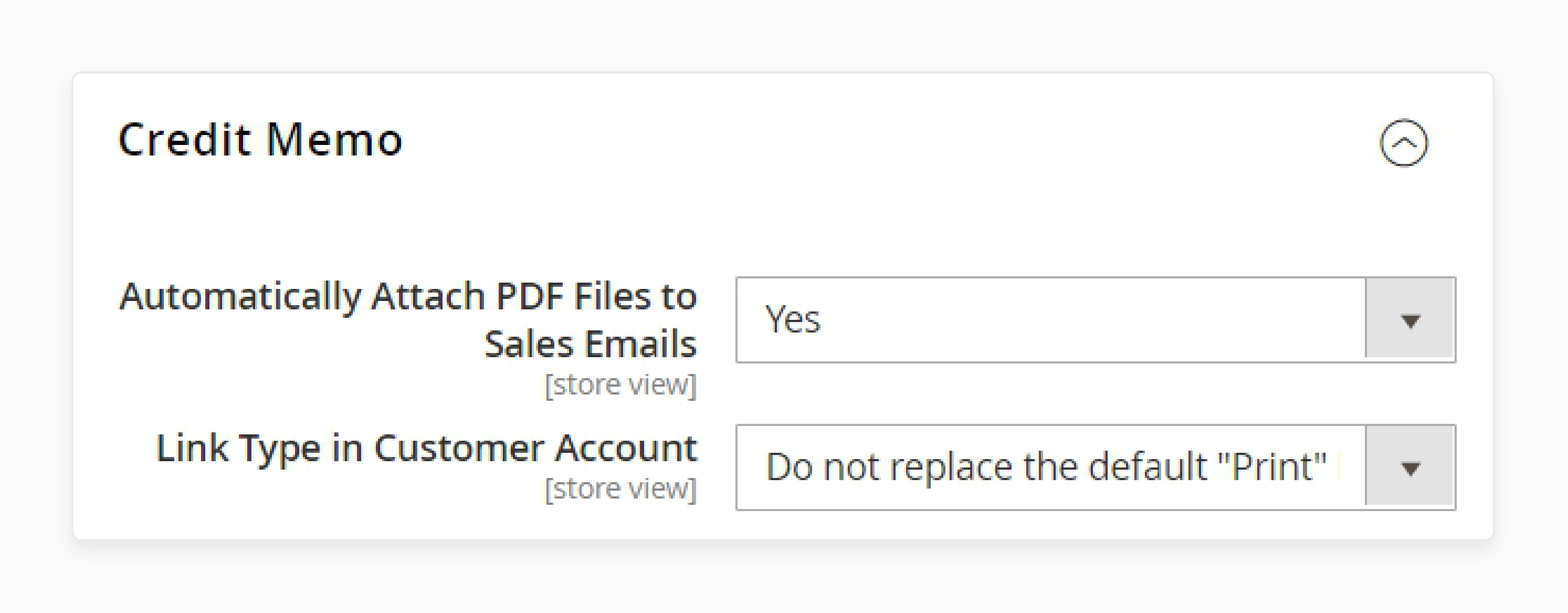
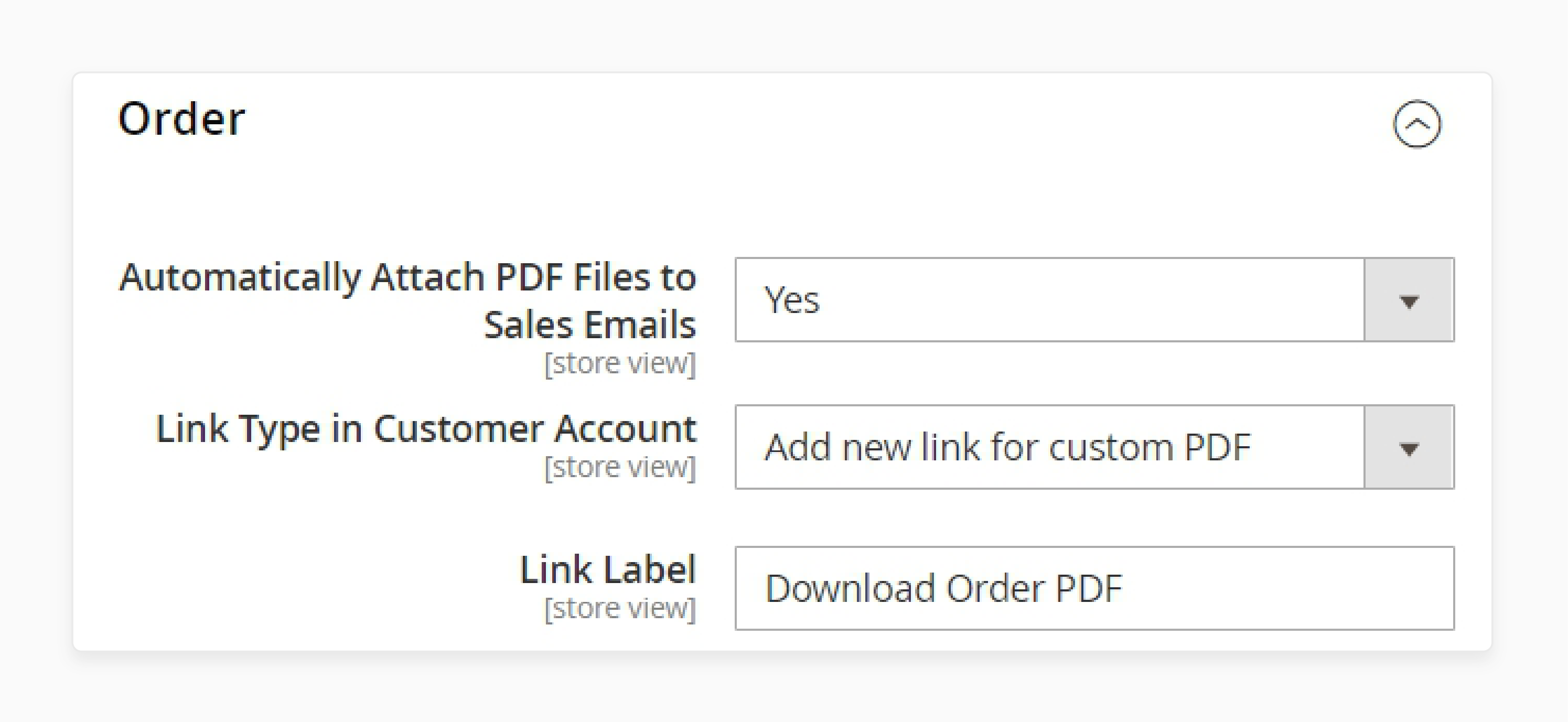
- Perform steps 3 and 4 for invoices PDF, credit memos, and orders.
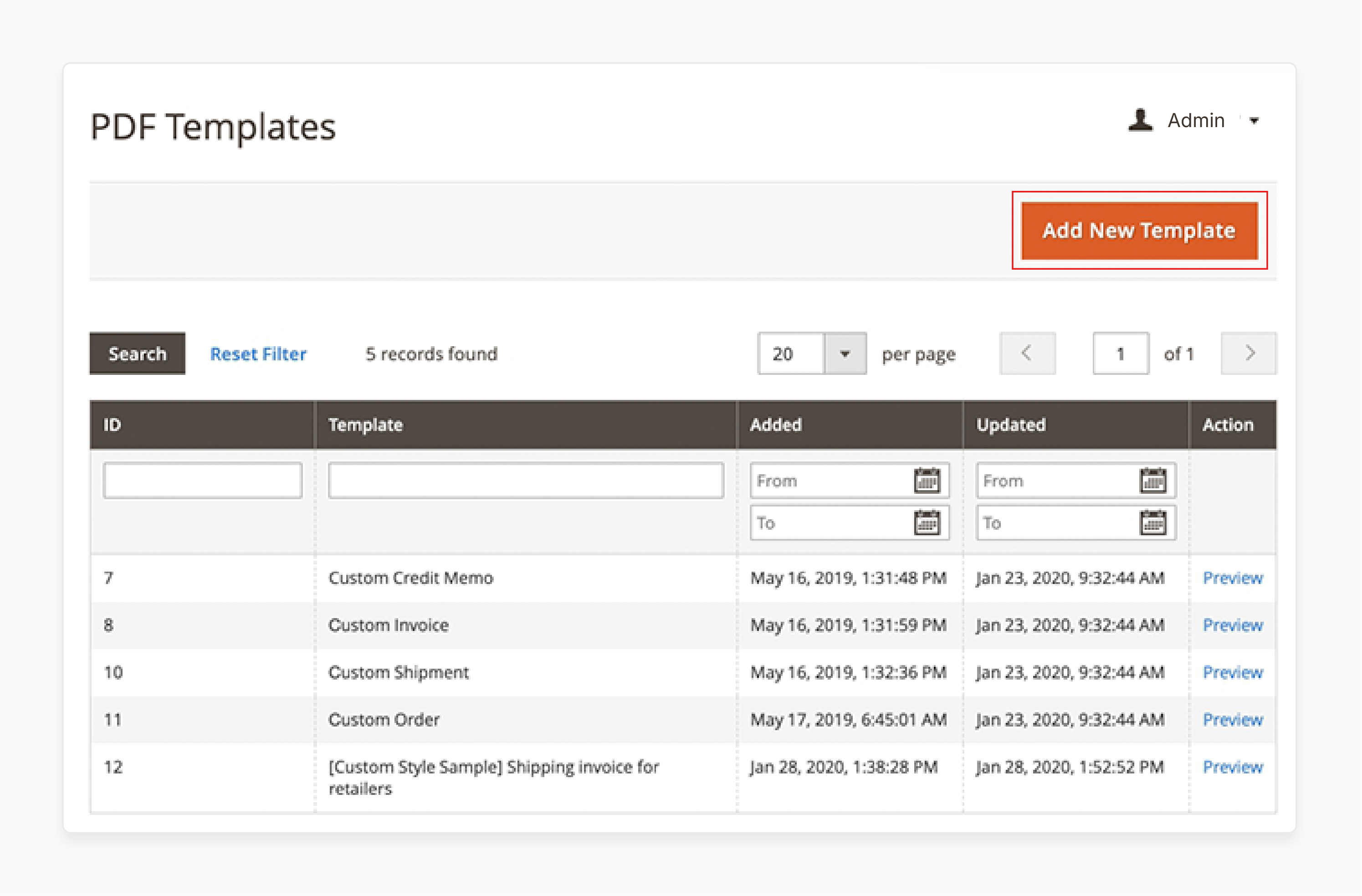
- Go to Marketing to view and Add New Templates.
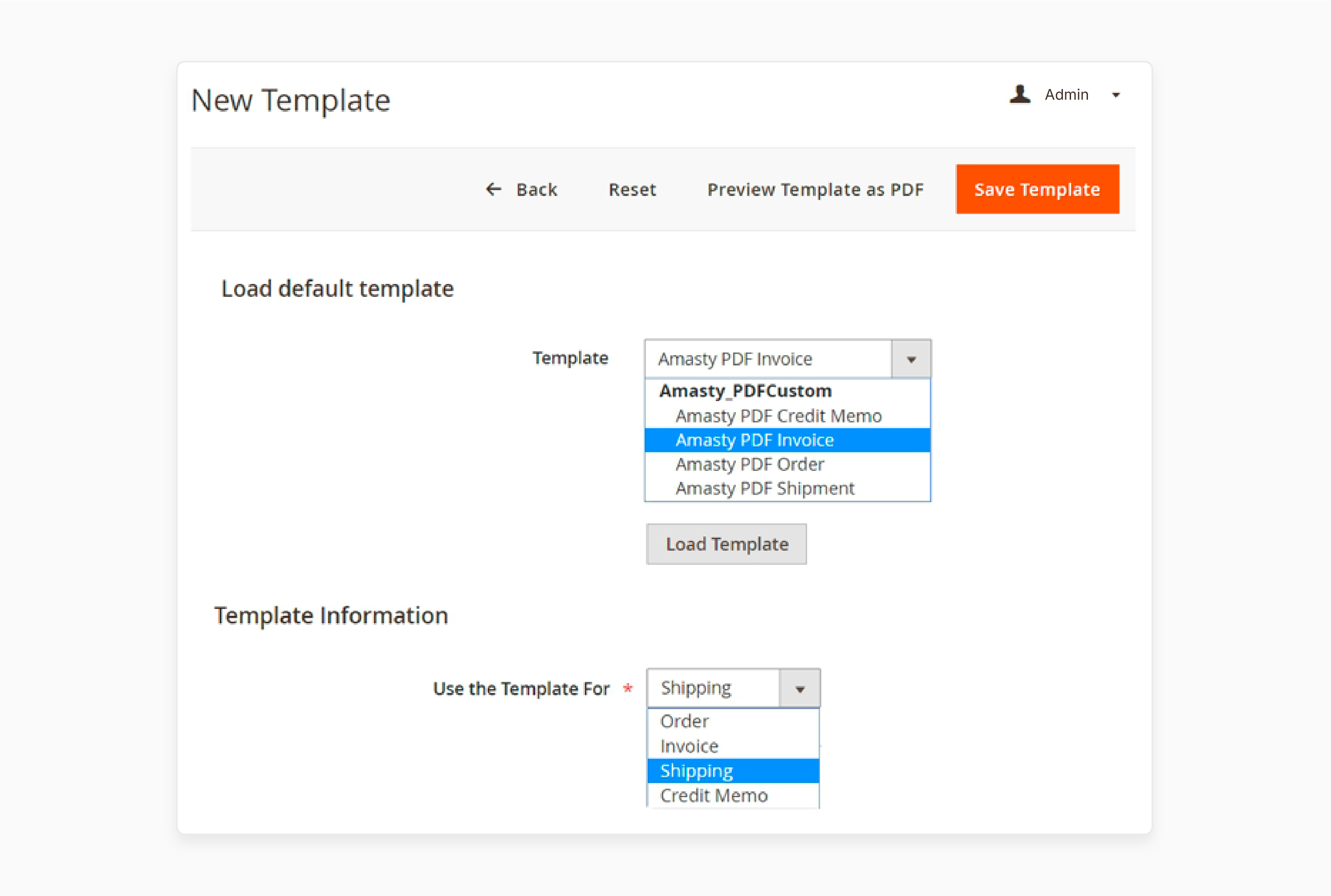
- Select a default template or load a new one by clicking Load.
- Choose the purpose and name the template.
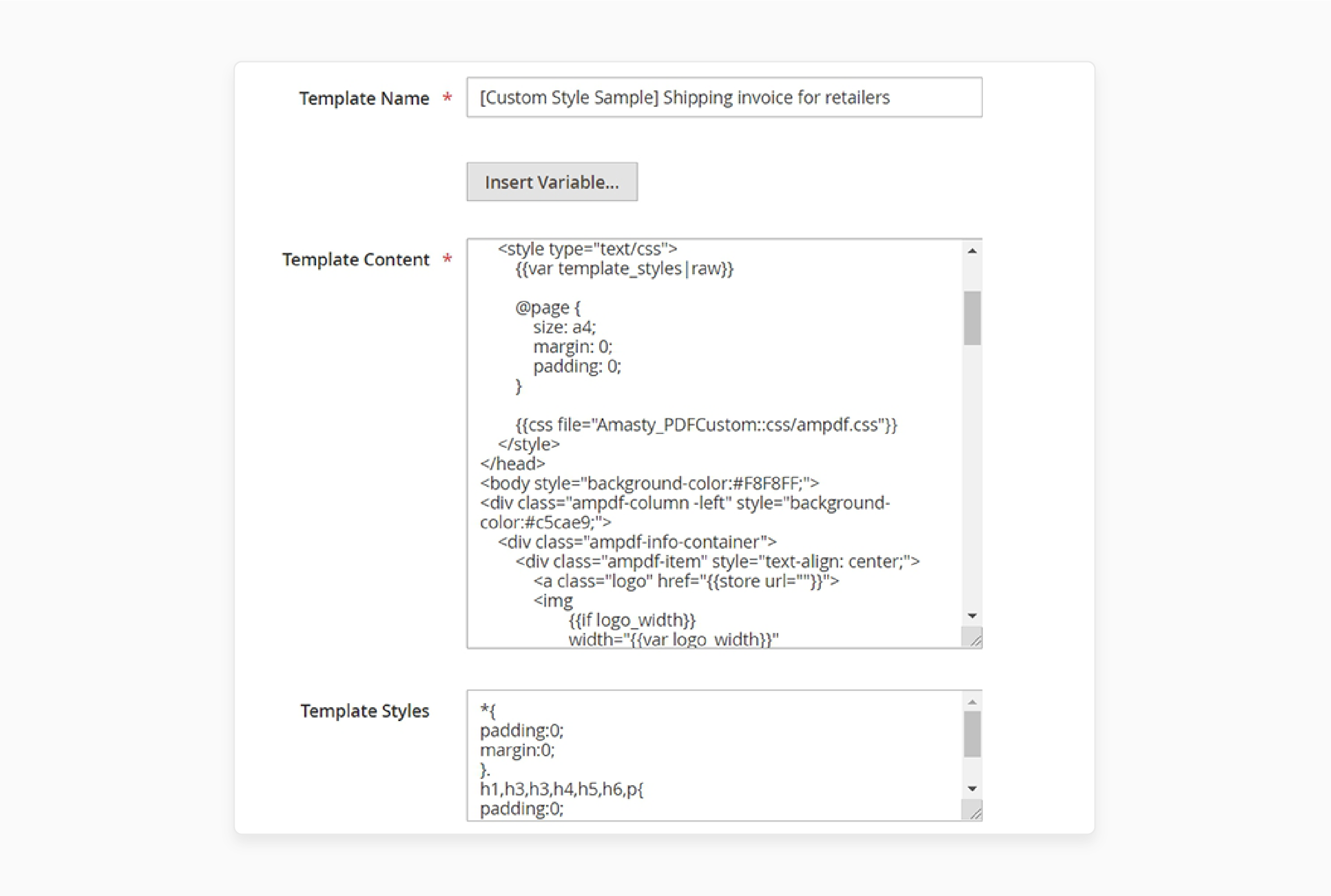
- Modify the Template content and variables.
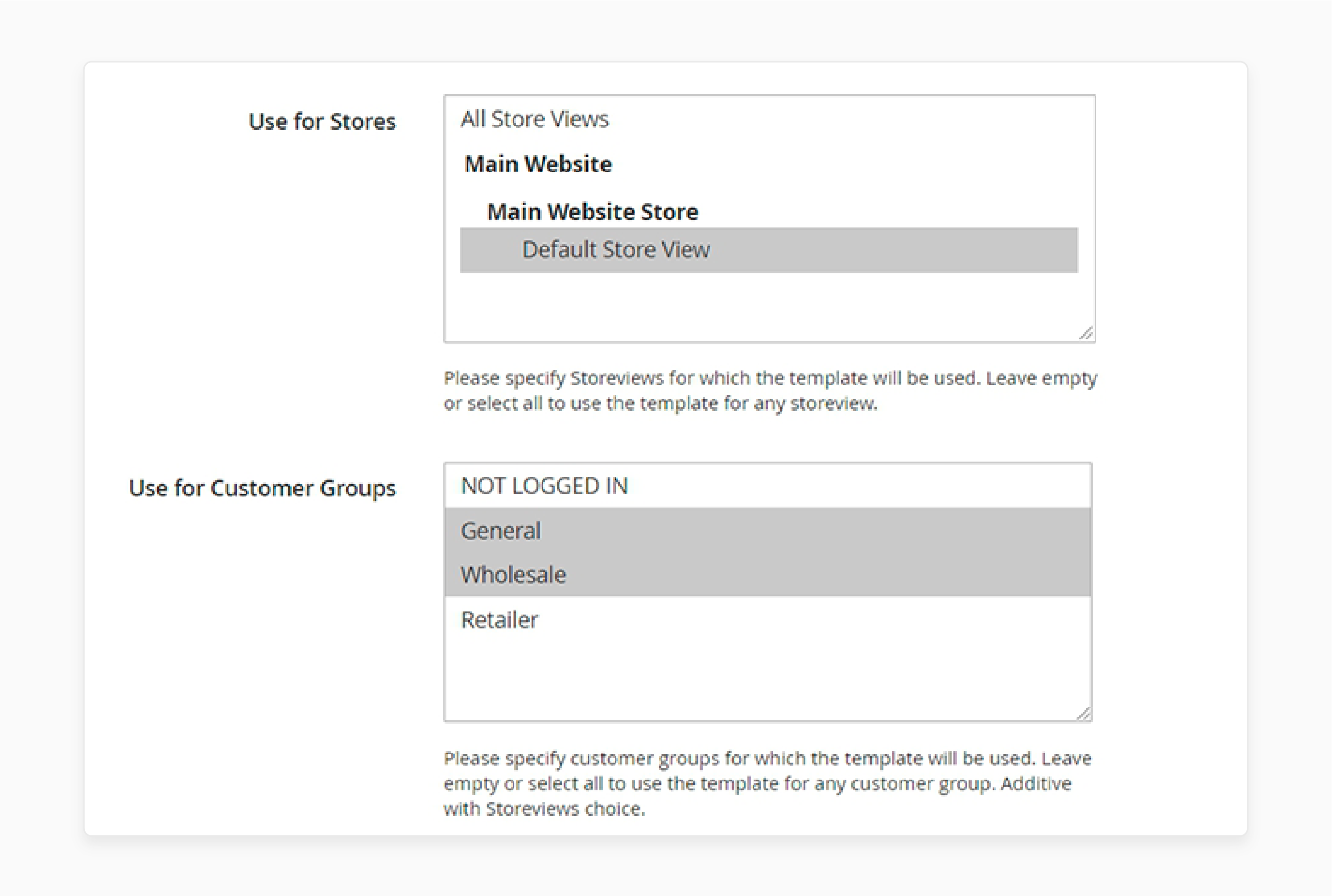
- Select Customer Groups and store views.
- Navigate to Sales > Order > Actions to print your PDF files.
Best Practices for Using Magento 2 PDF Customizers
1. Template Organization
-
Consistent naming helps maintain organized template management. Use clear, descriptive names for each template. Include the document type in the template name. Add version numbers for tracking changes. Include language codes for multilingual templates.
-
Store-specific templates require careful organization. Create folders for each store view. Maintain separate template sets for different markets. Consider cultural preferences in template design. Implement language-specific variations when needed. This structure supports multi-store operations effectively.
-
Group-specific customization needs proper organization. Create templates tailored to wholesale customers. Design specific layouts for retail customers. Develop VIP customer templates with unique branding. Maintain different pricing display formats per group.
2. Content Organization
-
Top-section content demands strategic organization. Place company logos in the upper left corner. Position document numbers and dates prominently. Include customer information near the top right. Display order references clearly. This arrangement ensures immediate visibility of essential details. Recipients can quickly identify the document's purpose and relevance.
-
Use bold, distinctive fonts for headers. Keep header text concise and clear. Maintain consistent header styling throughout. Create a clear visual hierarchy. This organization guides readers through the document naturally. Headers help break content into digestible sections.
-
Logical progression enhances document effectiveness. Organize information in order of importance. Group related items together. Create clear transitions between sections. Maintain consistent information hierarchy. This flow helps readers navigate documents efficiently.
3. Performance Optimization
-
Scheduling automation enhances operational efficiency. Set up automatic PDF generation times. Configure batch processing for large orders. Create generation rules based on business hours. Implement priority queues for different document types.
-
System resources need careful allocation. Monitor server load during PDF generation. Optimize memory usage for large documents. Configure proper timeout settings. Use load balancing when necessary.
-
Template efficiency affects overall performance. Keep template designs clean and efficient. Remove unnecessary design elements. Optimize CSS and styling rules. Minimize custom font usage. This optimization improves generation speed. It maintains document quality while reducing resource usage.
FAQs
1. How does the Magento 2 PDF invoice extension help with document customization?
It allows you to create templates for invoices, shipping labels, and credit memos. It comes with branded elements like logos, colors, and fonts. You can easily modify layouts and add custom content without coding knowledge.
2. What types of PDF designs can I create with the PDF Customizer extension for Magento 2?
The extension supports document types, including order confirmations, packing slips, and credit memos. You can create beautiful PDF documents using pre-designed templates. You can also build unique invoice layouts from scratch.
3. Is the PDF generator compatible with different Magento versions?
Yes, the extension works well with various Magento installations and versions. It's specifically designed for Magento 2 compatibility. It also includes support for the Hyvä theme for the PDF customizer.
4. How can I attach PDF invoices automatically to order emails?
The PDF customizer offers automatic attachment features through the admin panel. Navigate to Stores > Configuration > PDF Customizer. Enable the "Automatically Attach PDFs to Sales Emails" option to optimize your workflow.
5. Can the extension handle HTML code to PDF conversion?
Yes, it supports converting HTML code to PDF templates. The editor extension comes with an advanced HTML/CSS editor. It also has variable insertion capabilities for professional-looking documents with a user guide.
Summary
The PDF customizer for Magento 2 is a helpful extension for creating and maintaining essential documents. In this tutorial, we explain how to configure the extension and its best practices. Here is a recap:
- PDF extensions create branded business documents in Magento 2.
- Multiple template options are available for different document types.
- Advanced modification features support a multilingual document creation system.
- Automatic PDF attachments optimize business communication with customers.
- Four certified extensions offer various pricing and features.
Choose managed Magento hosting and tools like the PDF customizer to scale and grow your store efficiently.





