
How to Choose the Right Magento Hosting VPS Provider
Right Magento Hosting VPS offers essential resources and support for Magento-based ecommerce businesses. There are four types of Magento hosting; dedicated, shared, VPS, and cloud. Explore this blog to understand the features, benefits, and key factors to consider when selecting to identify the perfect hosting fit for your online store.
Key Takeaways
- Learn about the pros and cons of Magento hosting VPS for e-commerce businesses.
- Understand the key factors to consider when choosing the right Magento Hosting VPS provider.
- Discover the system requirements and steps for installing Magento on a VPS server.
- Explore best practices for managing Magento on a VPS to optimize performance and security.
What is Magento Hosting VPS?
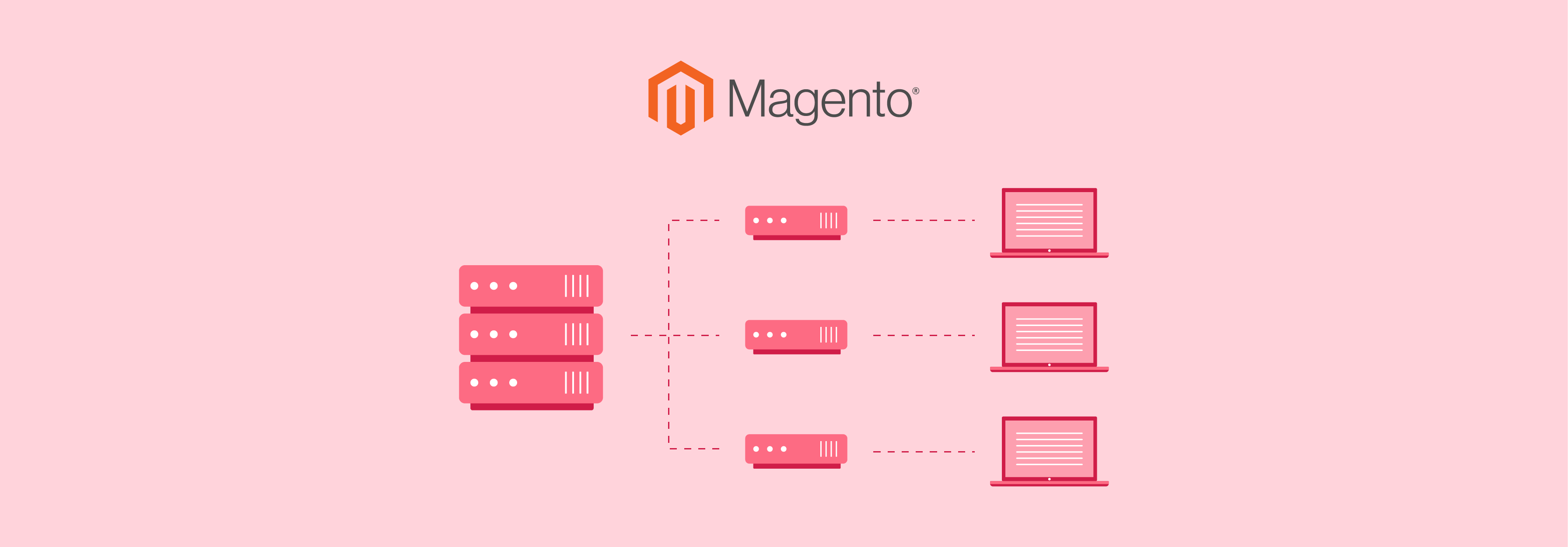
Magento Hosting VPS refers to a dedicated resource used by ecommerce businesses. It helps them manage their eCommerce website efficiently. It provides businesses a suitable environment to manage content easily without worrying about server downtime or latency.
Dedicated cloud server resources of managed hosting enhance the performance and security of ecommerce websites. It provides store owners with more control over their hosting platforms.
This level of control enables faster page load times, smoother website performance, and improved user experience. It offers advanced security features, such as firewalls, malware scanning, and SSL encryption. It protects sensitive customer data and ensures secure online transactions.
The Magento VPS hosting scalability solutions allow businesses to easily scale resources on fluctuating traffic and sales demands. This makes it an ideal choice for growing e-commerce ventures.
Pros of Magento Hosting VPS
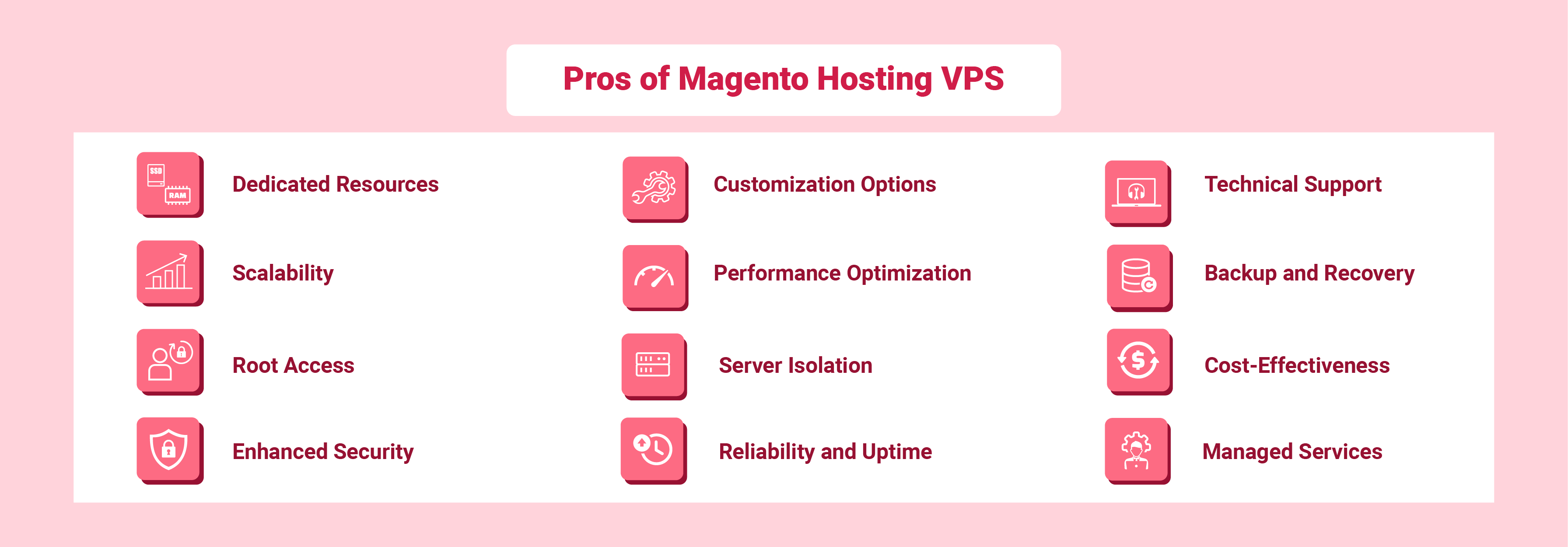
1. Dedicated Resources
Magento hosting VPS allocates dedicated server resources such as CPU, RAM, SSD, and disk space. This ensures consistent speed and reliability for Magento stores. It eliminates the risk of resource contention.
2. Scalability
VPS hosting solutions offer Magento scalability, allowing companies to easily scale up or down. They can scale based on their website's traffic fluctuations, resource requirements, and company growth. This ensures optimal website efficiency during peak periods without experiencing bandwidth issues.
3. Root Access
Magento VPS hosting typically grants users root access or administrative privileges to the server. This level of control allows greater flexibility and control over software installations, updates, and configurations.
4. Enhanced Security
Magento hosting VPS platforms protect sensitive customer data and ensure secure transactions and IP addresses by employing several robust security measures.
5. Customization Options
VPS hosting offers a high degree of customization. It allows users to install and configure software. It also set up custom security protocols, and optimize server settings to meet their specific requirements.
6. Performance Optimization
Magento hosting VPS providers optimize the performance of websites to improve page load times and user experience. This optimization includes fine-tuning server configurations, implementing caching mechanisms, and optimizing database performance.
7. Server Isolation
A VPS host ensures server isolation, meaning each virtual server operates independently of others on the same physical server. This isolation minimizes the risk of operation issues caused by neighboring websites.
8. Reliability and Uptime
With dedicated resources and isolated server environments, Magento hosting VPS offers greater reliability and uptime. Users can expect consistent speed and minimal downtime. It ensures a positive experience for site visitors and customers.
9. Technical Support
Many Magento hosting cloud VPS providers offer expert technical support teams. They assist users with server setup, configuration, troubleshooting, and maintenance. This chat and call support team ensures smooth operation and timely resolution of any issues that may arise.
10. Backup and Recovery
VPS cloud hosting often includes automated backup solutions and disaster recovery options. It allows businesses to protect their data centers and ensure ecommerce platforms continuity. Regular backups help prevent data loss due to hardware failures, software errors, or security breaches in the event of data loss or system failures.
11. Cost-Effectiveness
While more expensive than shared hosting, Magento hosting VPS provides cost-effective solutions for businesses requiring greater performance, reliability, and security than shared hosting can offer.
12. Managed Services
Some providers offer managed Magento hosting service, including server monitoring, maintenance, and technical support. It allows businesses to focus on their core activities while ensuring the reliability and security of their Magento stores.
Cons of Magento Hosting VPS
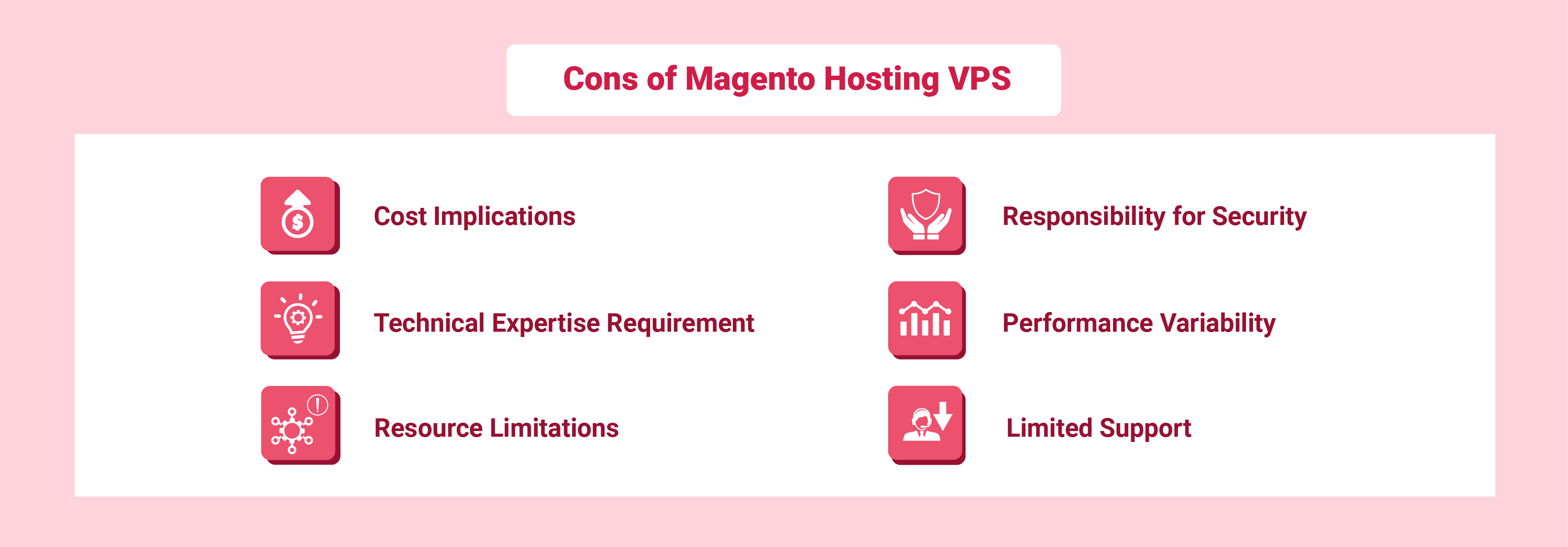
1. Cost Implications
One of the primary drawbacks of Magento Hosting VPS is its prices. VPS hosting tends to be more expensive than shared hosting options. While the Magento hosting VPS price varies depending on the provider and plan, businesses with limited budgets may find the pricing suitable.
2. Technical Expertise Requirement
Managing a VPS requires a certain level of technical expertise. The difference is that server management tasks are typically handled by the hosting provider. VPS hosting puts more responsibility on the user.
3. Resource Limitations
While VPS hosting offers dedicated products. There are still limitations based on the allocated plan. Businesses need to choose a plan that matches their resource needs, including CPU, RAM, and storage space. High traffic spikes or resource-intensive tasks may exceed the allocated limits.
4. Responsibility for Security
With greater control over the server environment comes greater responsibility for security. Businesses are responsible for implementing and maintaining security measures on their VPS, including software updates, firewall configurations, and malware protection for attacks.
5. Performance Variability
While VPS hosting offers better performance than shared hosting. It may not match the performance levels of dedicated servers. Performance can vary depending on factors such as the Magento hosting provider, server hardware, network infrastructure, and resource allocation.
6. Limited Support
Some VPS hosting providers offer limited support compared to managed hosting services. While they may provide basic assistance with server setup and hardware maintenance. Businesses may need to rely on their internal IT team or third-party experts for advanced technical support and troubleshooting.
Key Factors to Consider When Choosing Magento Hosting VPS
1. Resource Allocation
You must evaluate the allocated resources. It ensures they meet the requirements of your Magento website. Sufficient resources are essential for handling website traffic and maintaining performance.
2. Server Configuration
Choose a VPS hosting provider with optimized Magento server configurations. This includes support for PHP versions, database compatibility, and caching mechanisms to enhance website speed and operation.
3. Security Measures
Prioritize hosting providers that implement robust security measures. It protects sensitive customer data transfer and transactions, safeguards websites against cyber threats, and instills trust.
4. Uptime Guarantee
Look for hosting providers that offer a high uptime guarantee, typically 99.9% or higher. It ensures your website is consistently accessible to customers, minimizes disruptions to your online business, and maximizes customer satisfaction.
5. Server Location
Choose a VPS hosting provider with server locations strategically positioned. Proximity to your customers minimizes latency and ensures faster loading times. It enhances the overall user experience and SEO performance.
6. Control Panel
Look for a hosting experience that offers a user-friendly control panel for easy management of server settings, configurations, and applications. An intuitive control panel streamlines administrative tasks and allows for seamless customization.
7. Backup and Disaster Recovery
Prioritize VPS web hosting plans that include automated backup solutions and disaster recovery options. It safeguards your website data and configurations, while disaster recovery measures ensure business continuity.
8. Customer Reviews and Reputation
Research customers review and testimonials to gauge the reputation and reliability of the VPS hosting interface. Positive Magento hosting reviews and high ratings indicate customer satisfaction and confidence to help you make an informed decision.
9. Add-On Services
Explore add-ons in terms of services and features offered by the VPS hosting infrastructure. These include domain registration, SSL certificate, and website migration assistance. It can provide added value and convenience, simplifying the management and maintenance of your Magento website.
10. Upgrade Path and Flexibility
Evaluate the upgrade path and flexibility of the VPS hosting plan to accommodate future growth and expansion of your e-commerce business. It ensures the hosting provider seamless upgrade options and scalability.
How to Install VPS for Magento
1. System Requirements
Before installing Magento 2.4.5, you must ensure that your system meets the necessary system requirements. These include:
a. Web Server: You'll need Apache 2.4 or NGINX 1.18 to serve your Magento website to users.
b. Database: Magento 2.4.5 requires MySQL 8.0 to store and manage your website's data effectively.
c. PHP: PHP 8.1 is necessary to execute Magento's code and handle dynamic content.
d. Search Engine: Ensure you have Elasticsearch 7.17 or OpenSearch 1.2 installed to enable efficient search functionality.
e. Composer: Composer 2.2 is a dependency manager for PHP that Magento uses for installation and updates.
f. Magento Marketplace Account: You'll need access to the Magento Marketplace to download Magento and its extensions.
To proceed with the installation, make sure to upgrade your operating system and install the required components, ensuring compatibility and optimal performance for your Magento store.
2. Upgrade the Operating System
Updating the operating system ensures that your VPS meets the necessary compatibility requirements for Magento 2.4.5. This step ensures a smooth installation process and optimal performance.
3. Install Web Server
Magento 2 can be used with either Apache or NGINX, depending on your preference and familiarity.
-
Install Apache / or Nginx. In this case, we use Apache.
-
Then, verify the installation.
-
Enable the Apache rewrite module.
-
Enable .htaccess support by opening the default Apache configuration file with your preferred text editor.
-
Add code to the end of 000-default.conf file.
-
Restart Apache.
4. Install MySQL
MySQL 8.0 is essential for Magento 2.4.5 due to its compatibility and performance benefits. Installing and configuring MySQL involves:
-
Install the MySQL server.
-
Check its current status.
-
Open MySQL.
-
Enter proper commands to create a magento database.
-
Enter exit to quit the prompt.
-
Verify the database.
If prompted for a password during the MySQL setup process, the default password is "magento."
5. Install PHP
PHP 8.1 is the recommended version for Magento 2.4.5. It offers improved performance and security features. Installing PHP with required extensions ensures that Magento functions optimally and avoids compatibility issues.
6. Install Search Engine
Magento requires a search engine for efficient product searches and indexing. Elasticsearch 7.17 or OpenSearch is installed to fulfill this requirement. It enhances the search functionality of your Magento store.
7. Install Magento 2
Once the system fulfills all the requirements mentioned above, Magento 2.4.5 is installed using Composer.
-
Open your preferred Magento 2 installation directory.
-
Add <app_root>/bin directory to your system path.
-
Get the Magento metapackage using Composer. Make sure to replace the
part with the actual install directory. If you encounter errors about missing PHP extensions, install them and get the Magento metapackage again. -
Enter authentication keys from the Magento marketplace if you are installing Magento for the first time. The public key will be your username, and the private key will be your password.
-
Run proper commands to set the correct permissions and install Magento using its default settings.
8. Verify Installation
After installation, it's essential to verify that Magento 2 is functioning correctly by accessing the storefront URL. This step confirms that the installation was successful and that your Magento store is ready for customization and use.
Best Practices for Managing Magento on VPS
1. Regular Updates
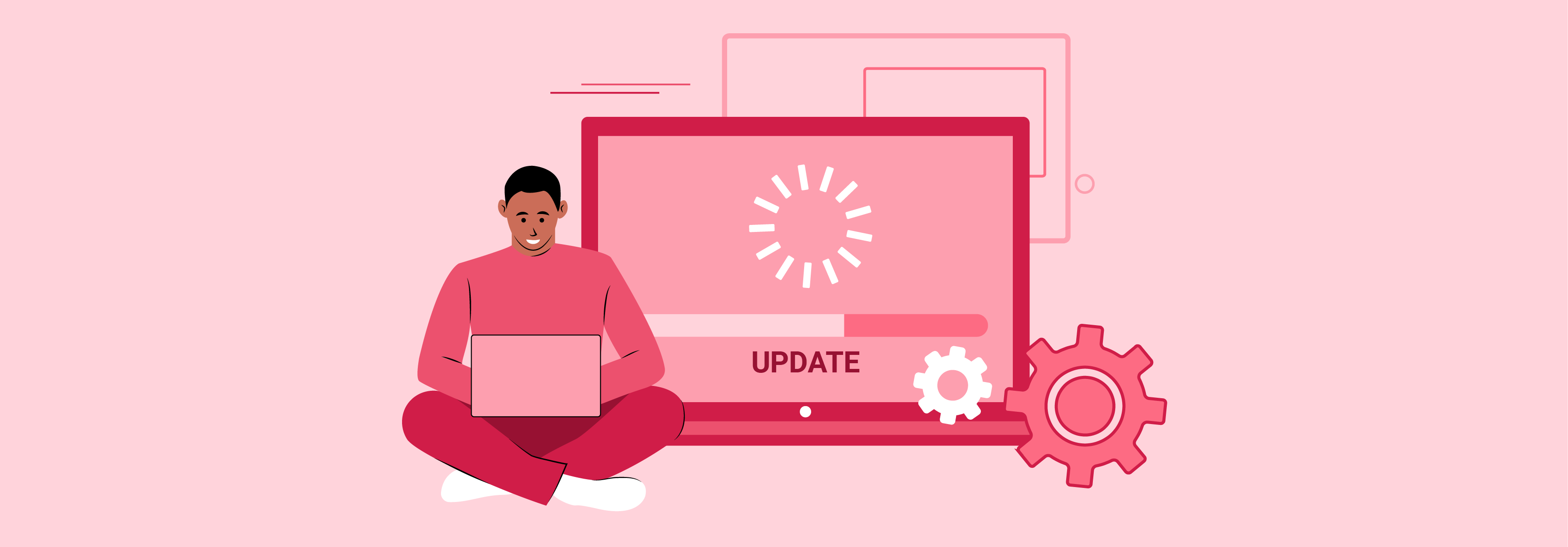
Regular updates are essential to keep Magento, server software, and extensions/modules current. Updates often include bug fixes, security patches, and performance enhancements. It ensures smooth operation, performance enhancements, and protection against vulnerabilities.
2. Caching Mechanisms
Implement Magento caching mechanisms like Varnish and Redis to cache static and dynamic content. It reduces the server load by storing frequently accessed data in memory. This minimizes the need for repetitive processing and database queries, resulting in faster response times and improved website performance.
3. Monitoring and Alerts
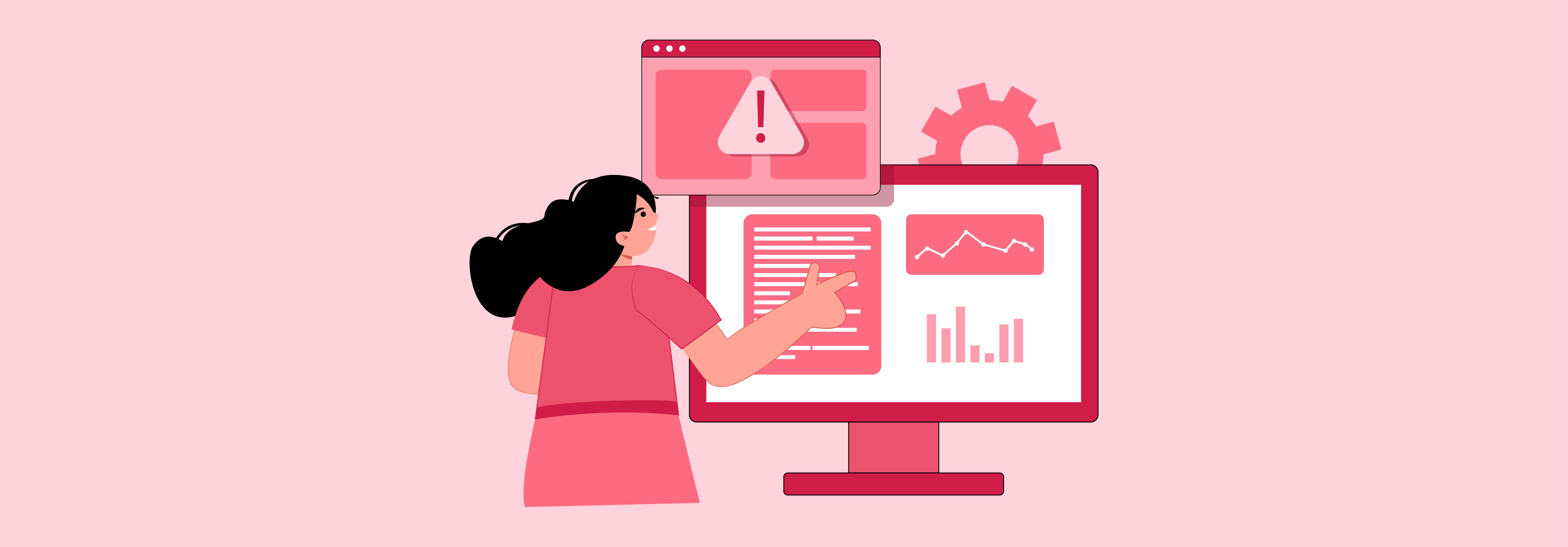
Utilize monitoring tools to track server performance, uptime, and resource utilization. It helps identify potential issues before they escalate. Set up alerts for critical events such as high CPU usage or low disk space to proactively address issues and prevent downtime.
4. Scalability Planning
Plan for scalability by choosing a VPS provider that offers scalable resources. It involves anticipating future growth and planning resource upgrades accordingly to accommodate increased traffic and resource demands.
5. Optimized Database Configuration
You must configure MySQL/MariaDB settings optimally for Magento's database performance. Adjustments to parameters like buffer pool size and query cache size can significantly improve database efficiency, and user experience.
6. Monitoring and Testing
Regular monitoring of website performance helps identify performance bottlenecks and areas for improvement. Conducting load testing allows you to simulate high-traffic scenarios and optimize server configurations accordingly.
FAQs
1. How does Magento Hosting VPS differ from regular hosting?
Magento Hosting VPS differs from regular hosting by offering dedicated resources within a virtualized environment. It also ensures consistent performance and reliability.
2. Can I migrate my existing Magento store to a Magento Hosting VPS Provider?
Most Magento Hosting VPS Providers offer migration assistance. It helps to seamlessly transfer your existing Magento store to their platform. They typically provide guidance, tools, and support to ensure a smooth migration process.
3. Do I need technical expertise to manage a Magento Hosting VPS?
While basic technical knowledge is beneficial, many Magento Hosting VPS providers offer managed services that handle server management, maintenance, and technical support.
4. How can I ensure reliable customer support from a Magento Hosting VPS Provider?
Look for providers that offer 24/7 technical support, multiple communication channels, prompt response times, and knowledgeable support staff. Also, consider reading customer reviews and testimonials to identify the provider's support quality and responsiveness.
5. Which provider is best for Magento VPS Hosting?
A few of the best Magento VPS Hosting providers are SiteGround, MageMojo/Webscale, Cloudways, HostGator, A2 Hosting, Hostinger, InMotion, and GoDaddy.
Summary
The right Magento Hosting VPS providers improve every aspect of your e-commerce website, from speed and uptime to scalability. By understanding the features, benefits, and key factors, you can make an informed decision. Check out Magento hosting services to identify a suitable one for your e-commerce business needs.




