
5 Brand Examples of Magento 2 Store Locator with Google Maps
Looking for a way to help customers find nearby stores? The Magento 2 Store Locator with Google Maps makes it easy to locate physical stores with an interactive map. It’s perfect for businesses with multiple locations. This article covers real-world examples of using Store Locator with Google Maps for Magento stores.
Key Takeaways
-
Overview of Magento 2 Store Locator with Google Maps
-
Role of Store Locator Magento Extension with Google Maps for E-Stores
-
5 Examples of Store Locator Extensions with Google Maps for Magento Stores
-
9 Tips to Customize User Interface of Magento 2 Store Locator Module
-
Solution to Issues in Store Locator with Google Maps Magento 2 Extensions
-
Importance of Magento 2 Store Locator Extension with Google Maps for E-Stores
-
5 Popular Brand Real-World Examples of Magento 2 Store Locator with Google Maps
-
Tips to Customize User Interface of Magento 2 Store Locator Module with Google Maps
-
Troubleshooting Common Issues in Store Locator with Google Maps Magento 2 Extensions
What are Magento 2 Store Locator with Google Maps?
Magento 2 Store Locator with Google Maps helps customers find nearby stores quickly.
It adds Google Maps to your store, showing store locations on an interactive map. Customers can search by zip code, city, or radius. This feature makes it easy for them to find the nearest shop. It boosts user experience by providing clear, easy-to-follow directions. The locator can also increase foot traffic and local sales.
The integration with Google Maps improves local SEO. It helps your stores show up in local search results. You can customize store details, such as hours, contact info, and services. Customers can click to see exact store locations on the map. This tool works well for businesses with multiple locations. It makes it easier for customers to find and visit your stores.
Importance of Magento 2 Store Locator Extension with Google Maps for E-Stores
| Reason | Explanation |
|---|---|
| Improves Customer Experience | A store locator makes it easy for customers to find your stores. They can search by location. It provides accurate, real-time directions. Magento Google Maps ensures the information is up-to-date. Customers save time and effort when finding your store. It leads to a better customer experience. |
| Boosts Local SEO | Google Maps helps your store show up in local search results. It increases your visibility in local markets. Customers can easily find your store when searching nearby. Local SEO improvements lead to more website visits. More visitors result in higher foot traffic and sales. |
| Increases Foot Traffic | The store locator encourages customers to visit your physical stores. It shows them the exact location. Clear directions make it easy to reach your store. More foot traffic means more in-store visitors. This results in more sales. It also helps grow your local customer base. |
| Enhances Mobile Experience | A mobile-friendly store locator makes it easy for customers to find your store on their smartphones. They can view your store locations on Google Maps. It is convenient for shoppers on the go. The responsive design works well on all devices. It boosts user engagement and accessibility. |
| Supports Multiple Store Locations | If you have multiple stores, the locator can display all of them on the map. Customers can easily find the nearest store. You can add Magento store details like hours and services. It improves customer convenience. It simplifies the process for customers, ensuring a smooth shopping experience. |
| Increases Conversion Rates | The store locator helps direct potential customers to your physical store. It makes it easier for visitors to find your location. When customers can easily find your store, they are more likely to make a purchase. The store locator can lead to higher conversion rates. It boosts your sales both online and offline. |
| Provides Real-Time Updates | Google Maps ensures your store information is updated in real-time. If you change store hours or promotions, the updates appear immediately. Customers always see the latest details. It prevents them from visiting stores that are closed or out of stock. Up-to-date information builds customer trust. |
| Builds Brand Trust | A reliable store locator builds trust with customers. It shows your business is transparent and easy to find. Customers feel confident knowing they can quickly find your store. The Google Maps integration adds credibility to your business. Trust is important for long-term relationships with customers. |
| Provides Insights on Customer Behavior | The store locator tracks which locations customers search for most. This data helps you understand customer preferences. You can use this information to make better decisions. Knowing which stores attract more attention can guide marketing efforts. It also helps with inventory planning. |
5 Popular Brand Real-World Examples of Magento 2 Store Locator with Google Maps
1. McDonald's Store Locator with Google Maps
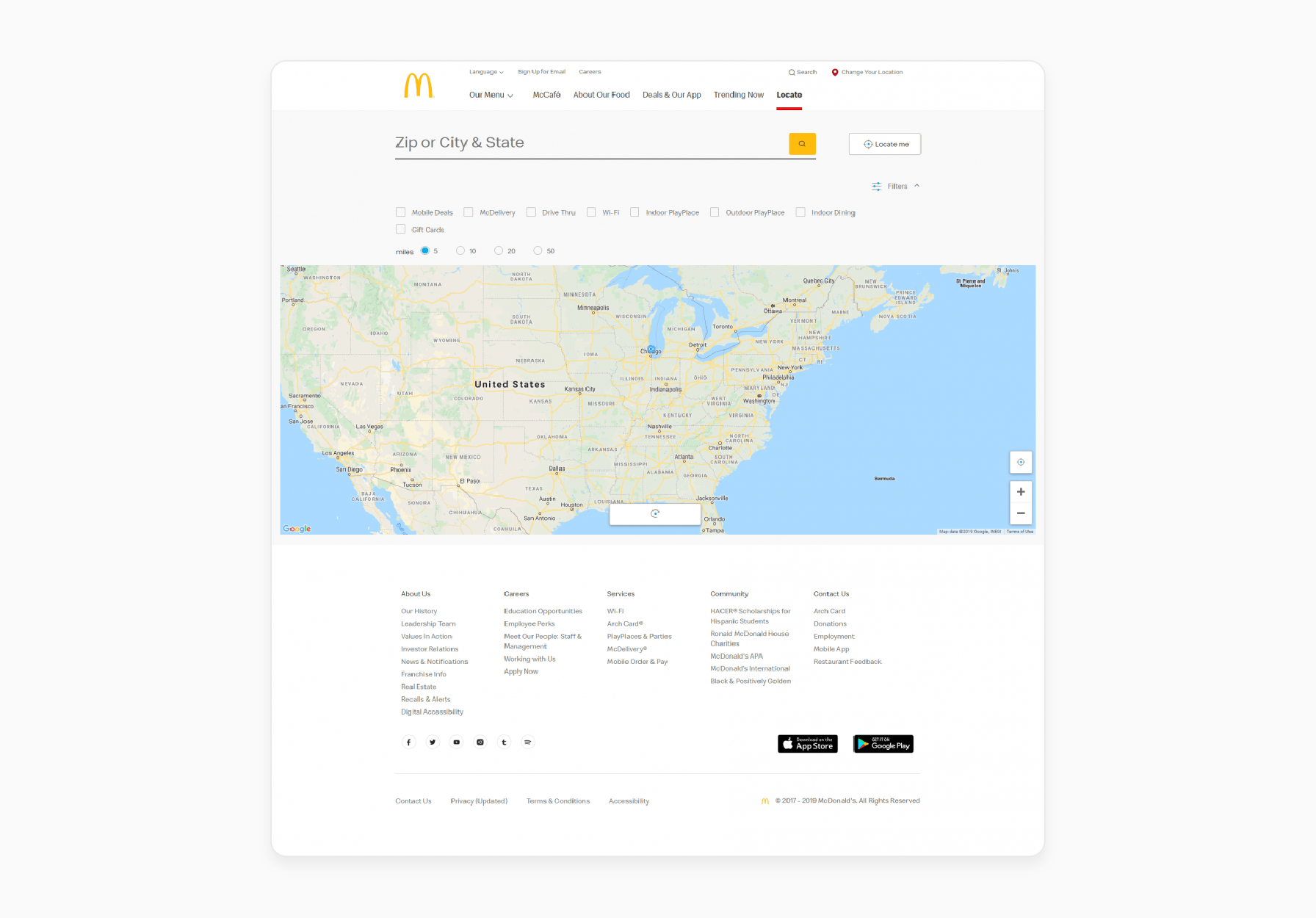
McDonald's offers a smart store locator for 41.8 thousand locations globally. Users can search by zip code, city or use the Locate Me feature. The store locator integrates Google Maps for directions. Essential store details like address, contact numbers, and McDelivery services are available.
Key Lessons to Learn:
-
Location Search Options: McDonald's allows searches by zip code, city, or current location. Users have flexible options to find stores quickly. It increases convenience and ensures quick access.
-
Automatic Location Detection: The Locate Me button detects the user location. It shows nearby stores quickly. It saves time and improves accuracy by pinpointing the user's location.
-
Google Maps Directions: Directions appear in Google Maps. Step-by-step guidance helps users find stores easily. It’s convenient for those unfamiliar with the area.
-
Click-to-Call Feature: Store numbers are clickable. Users can call directly without memorizing numbers. This feature enhances ease of contact and saves effort.
-
Search Filters: Users can filter by distance and services like McDelivery. It helps find the right store faster. The added flexibility improves the user experience.
2. Puma Store Locator with Google Maps
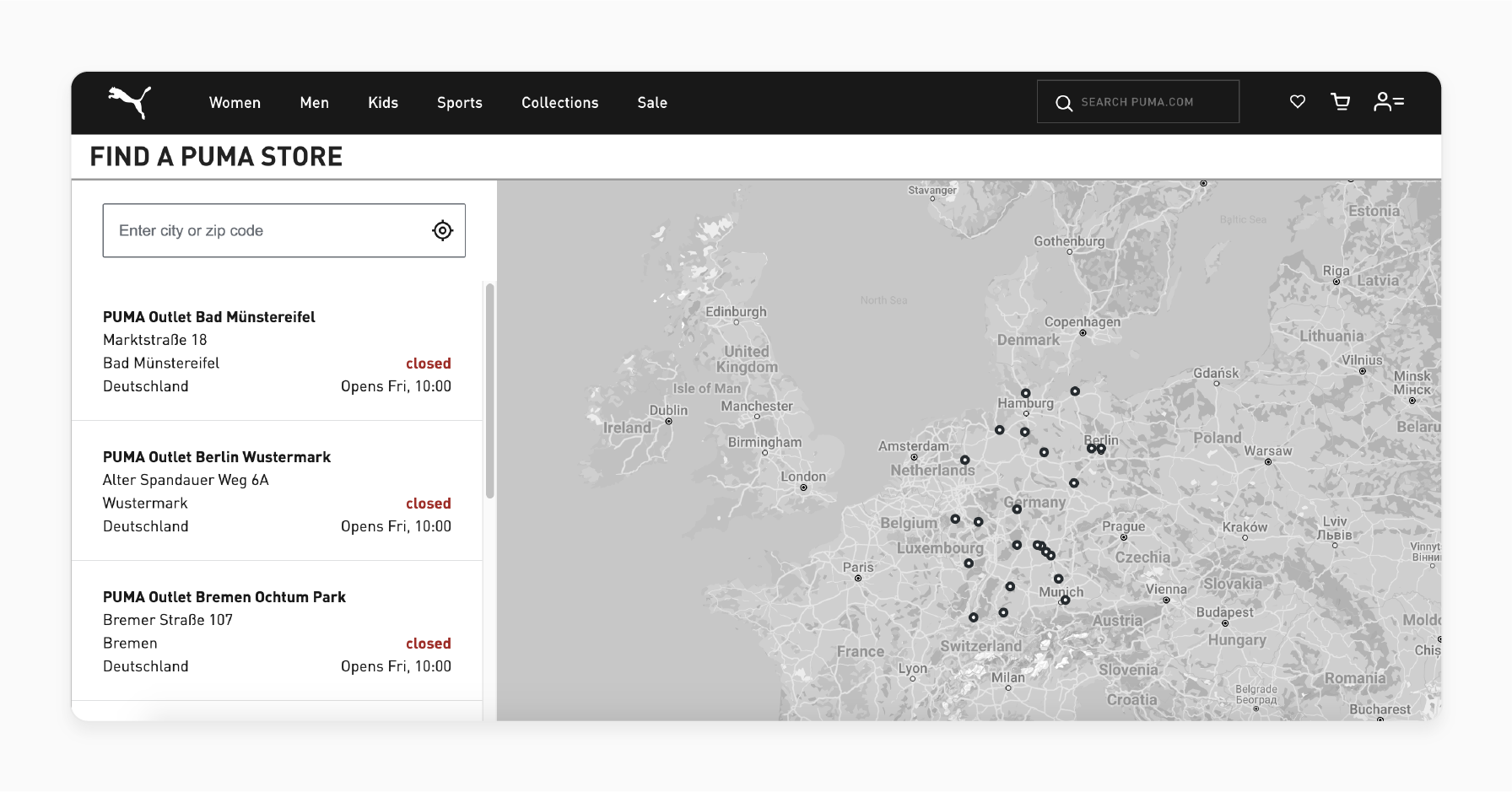
Puma’s store locator helps users find the nearest stores worldwide. Users can search by city or postal code. The locator shows stores on a map with Google Maps integration. Store markers change color when clicked, offering an engaging experience.
Key Lessons to Learn:
-
Branding with Store Markers: Puma uses heart-shaped markers. It adds personality and strengthens the brand. It also helps customers identify stores more quickly.
-
Detailed Directions: Clicking on a store shows directions in Google Maps. Users get clear, step-by-step instructions. It is important for people unfamiliar with the area.
-
Hover-to-Preview Feature: Hovering over store markers shows details without clicking. It makes navigation faster. It enhances convenience for users in a rush.
-
Restricted Search Area: Users only see stores in the selected city or postal code. It narrows the results. It ensures users don’t waste time scrolling through irrelevant options.
-
Interactive Visual Cues: The store marker turns red when selected. It helps users confirm their choices quickly. The color change provides an instant visual clue.
3. H&M Store Locator with Google Maps Integration
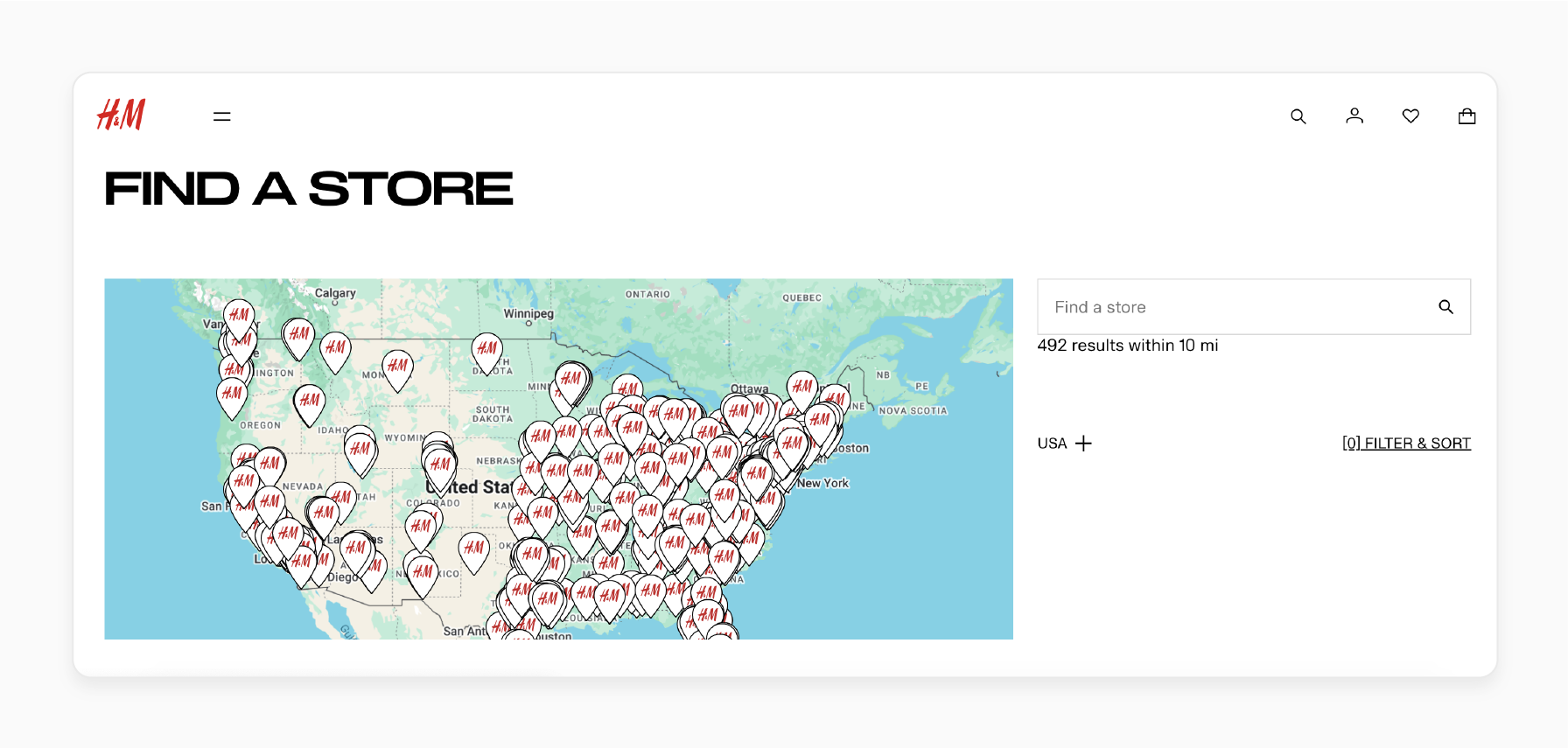
H&M’s store locator manages over 4,000 stores globally. Users can search by country or market, such as men’s or children’s apparel. The locator integrates Google Maps for directions. When selected, store markers turn from white to red.
Key Lessons to Learn:
-
Smart Sorting by Market: H&M divides stores by market. It helps users find specific stores faster. It reduces the effort needed to navigate through a wide selection.
-
Dynamic Store Markers: The store marker changes color when selected. It gives a visual cue to confirm the store choice. This simple feature makes it easy to navigate.
-
Google Maps Directions: Directions are provided in Google Maps. It ensures accurate navigation. Users get detailed, turn-by-turn directions for convenience.
-
Filter and Sort Options: Users can sort stores by category, such as men’s or children’s clothing. It makes the search more relevant. It helps users find what they need without additional effort.
-
Clear Store Details: The store page provides contact numbers and directions. Users can quickly call or navigate to the store. It minimizes confusion and enhances the shopping experience.
4. Innisfree Store Locator with Google Maps

Innisfree’s store finder allows users to search by country and language. The locator shows a list of stores with Google Maps integration. Clicking on a store provides directions and store details like address, contact number, and store hours.
Key Lessons to Learn:
-
Localized Search Options: Innisfree offers country and language filters. It customizes the results for users. It makes the store locator accessible to a global audience.
-
Clear Store Listings: Stores are listed with essential details like address and contact info. Users can find everything quickly. The layout ensures information is easy to locate.
-
Google Maps Integration: Clicking on a store gives directions in Google Maps. It simplifies navigation. Users get detailed instructions, ensuring they don’t get lost.
-
Streamlined Interface: The design is clean and easy to use. Users can quickly find stores and navigate without distractions. It enhances the overall user experience.
-
Event Notices: Innisfree shows event notices on a separate page. Combining these with the store list could improve user experience. It would allow customers to find events while searching for stores.
5. Plantlife Store Locator with Google Maps
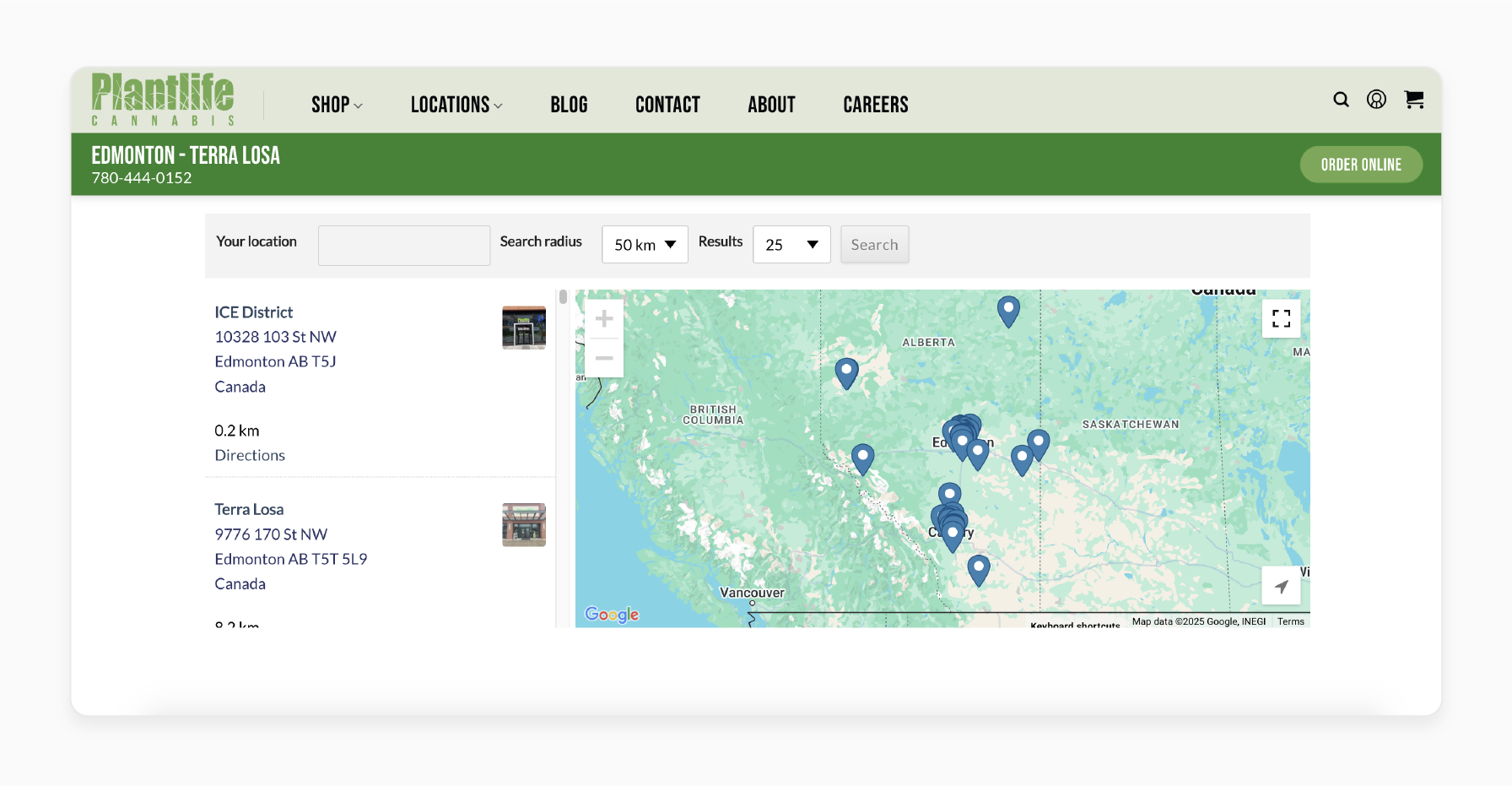
Plantlife’s store locator integrates Google Maps for easy navigation. Users click on a store marker to get directions directly in the map. The locator also allows satellite view and Street View for a better understanding of store locations.
Key Lessons to Learn:
-
Directions Within the Map: Plantlife shows directions directly in the map. Users don’t need to leave the page. It makes it quicker and more efficient for users to find their way.
-
Street View and Satellite: Users can switch to Street View or satellite imagery. It gives a real-life perspective of the store’s location. It’s especially helpful for those unfamiliar with the area.
-
Minimalist Navigation: The design is clean and easy to use. Users can quickly find stores and get directions. This straightforward approach reduces confusion.
-
Detailed Store Information: Each store marker includes address, contact info, and directions. It provides all essential details at a glance. It saves time by offering everything needed in one place.
-
User-Friendly Design: The simple, straightforward design makes navigation fast and easy for users. It’s intuitive and requires no extra effort to use.
Tips to Customize User Interface of Magento 2 Store Locator Module with Google Maps
1. Choose a Clean and Simple Design
Customize the UI to be clean and simple. Keep the design easy to use. Avoid cluttering the map with too much information. Use clear icons and labels for easy navigation. Ensure the design works on both desktop and mobile.
-
Minimalist Layout: Keep things simple to make navigation smooth.
-
Clear Icons: Use recognizable icons for store locations.
-
Responsive Design: Ensure the map works on mobile and desktop.
-
Quick Navigation: Make it easy for users to find what they need.
2. Integrate Custom Filters
Allow users to filter by services, hours, or product availability. Custom filters help users find the right store fast. Filters make the process more efficient. Users can quickly narrow down results. Offer options like distance or promotions.
-
Tailored Experience: Filters help users find stores based on specific needs.
-
Faster Search: Custom filters speed up the store search.
-
Flexible Options: Let users filter by distance or store type.
-
Improved Usability: Filters make the experience more user-friendly.
3. Add a Search Bar for Quick Location Lookup
Include a search bar for quick searches. Users can find stores by zip code, city, or name. It saves users time. Place the search bar at the top for easy access. Ensure it delivers accurate results.
-
Time-Saving: The search bar lets users find stores fast.
-
Convenient: Allow users to search by zip code, city, or store name.
-
Easy Access: Place the search bar where it’s easy to find.
-
Accurate Results: Provide users with correct store information.
4. Highlight Store Details with Pop-up Information
Use pop-up info for store details. When users click on a location, show store hours, contact info, and directions. Keep pop-ups simple and not too intrusive. Make sure they work well on all devices. It allows users to get information without leaving the map.
-
Instant Info: Pop-ups show key store details right away.
-
Non-Intrusive: Keep pop-ups visible but not disruptive.
-
Mobile-Friendly: Ensure pop-ups are responsive on all devices.
-
Helpful Details: Include store hours, contact info, and directions.
5. Customize Map Pins for Visual Appeal
Use custom map pins for each store. Make them stand out with branded colors or logos. It makes it easier for users to find stores. Ensure pins are visible on all screen sizes. Avoid too many colors that could confuse users.
-
Branded Pins: Use your logo or brand colors for map pins.
-
Clear Visuals: Make pins large enough to be seen on all devices.
-
Professional Look: Custom pins add a more unique and branded touch.
-
Consistent Branding: Stick to your brand’s colors and style.
6. Add Real-Time Store Availability
Show real-time availability of products. Users can see if a product is in stock or not. It helps customers decide whether to visit a store. Keep the availability data updated frequently. It reduces frustration for users.
-
Up-to-Date Information: Show real-time product availability.
-
Save Time: Customers won’t waste time visiting out-of-stock stores.
-
Improved Experience: Real-time data improves the Magento customer experience.
-
Regular Updates: Keep availability data updated to ensure accuracy.
7. Provide Driving Directions to Stores
Enable driving directions to store locations. Link it to Google Maps for easy navigation. Users can view step-by-step directions. It helps them find the fastest route to the store. Make the directions clear and easy to follow.
-
Step-by-Step Directions: Offer clear, easy-to-follow directions.
-
Google Maps Integration: Use Google Maps for accurate navigation.
-
Time Efficiency: Users can find the fastest route to the store.
-
Clear Instructions: Provide detailed driving directions.
8. Mobile-Friendly Interface
Make the locator mobile-friendly. Optimize it for small screens without losing key features. Ensure buttons and filters are easy to tap. Test the design on mobile devices. A responsive design makes the locator easy to use on any device.
-
Responsive Design: Ensure the locator works well on mobile and tablet.
-
Touch-Friendly: Make buttons and filters easy to interact with.
-
Smooth Experience: Ensure smooth scrolling on small screens.
-
No Functionality Loss: Keep all features intact on mobile devices.
9. Enable Multiple Language Support
Add multi-language support if your store is international. Let users select their preferred language. It makes the locator more accessible. It helps attract customers from different regions. Multi-language options improve engagement.
-
Wider Audience: Language support helps reach a global audience.
-
Better User Experience: Users can interact in their native language.
-
More Accessible: Different languages improve accessibility for all users.
-
Increased Engagement: Multi-language support encourages more users to engage.
Troubleshooting Common Issues in Store Locator with Google Maps Magento 2 Extensions
| Issue | Solution |
|---|---|
| Store Locator Not Displaying on Map | Check if the Google Maps API key is correct. Ensure no API restrictions exist. Confirm the map container is set up properly. Test the map on different browsers. Clear browser and Magento cache. |
| Map Pins Not Appearing or Loading Slowly | Check your API quota. Reduce the size of map pins. Use lazy loading for pins. Make sure JavaScript files are not blocked. Test on different internet connections. |
| Incorrect Store Locations Displayed | Verify store addresses in Magento. Ensure geolocation data is correct. Check for manual entry errors. Make sure Google Maps API has access. Re-sync store data. |
| Google Maps Not Loading or Blank Map | Confirm that the Magento 2 API key has proper permissions. Check if API quota is exceeded. Ensure Google Maps API is enabled. Test on multiple devices and browsers. Clear Magento and browser cache. |
| Store Locator Not Responsive on Mobile | Review responsive design in your theme. Optimize CSS styles for mobile. Test on different mobile devices. Use media queries for layout adjustments. Check the theme’s mobile compatibility. |
| Store Search Not Returning Accurate Results | Verify search filters are set up. Ensure the search criteria are not too restrictive. Review location data in Magento. Optimize auto-suggestions. Test with different input formats. |
| Slow Performance of the Store Locator | Compress map assets like icons and images. Use caching for static elements. Limit API calls during loading. Optimize server resources. Test on various devices. |
| Store Locator Showing Incorrect Results on Search | Check address fields in Magento. Confirm geocoding is linked properly. Test search terms to verify filters. Adjust distance radius if needed. Clear Magento cache and re-index. |
FAQs
1. What is a Magento 2 store locator extension?
A Magento 2 store locator extension helps customers find physical store locations. It displays store details on a map. Customers can search by zip code or city. It provides quick directions for a better experience.
2. How can I create a store locator page on my Magento 2 website?
To create a store locator page, install a store locator extension for Magento 2. Customize the locator module to include physical store locations. Customers can easily find a store.
3. Can I use a store locator for Magento 2 in an offline store?
Yes, a store locator for Magento 2 works for both online and offline store locations. It shows store pickup options. Customers can find stores nearby. It increases foot traffic.
4. How does the store locator module improve user experience?
The locator plugin helps customers find physical store locations easily. It offers quick navigation. Customers can find a store using a map. The feature is mobile-friendly and responsive.
5. Can the Magento 2 extension display multiple stores on a single page?
Yes, the store list on the store locator page can show multiple locations. You can filter by services, product availability, or store hours. Customers can find the most suitable store.
6. How can I add a store page in Magento Open Source?
To add a store page in Magento Open Source, install a Magento 2 extension. It should support store locator features. Customize the page with relevant details like hours and contact info.
7. What are the top 10 Magento 2 store locator features?
The top 10 Magento 2 store locator features include real-time updates, multi-location support, and mobile-friendliness. It provides driving directions and store pickup options. These features, with dedicated Magento hosting, drive in-store visits and engagement.
Summary
The Magento 2 store locator with Google Maps helps customers quickly find nearby stores. It boosts foot traffic and local sales. Key benefits are:
-
Improves Customer Experience: Customers can easily find stores.
-
Boosts Local SEO: It increases visibility in local search results.
-
Increases Foot Traffic: Customers are directed to physical stores.
-
Enhances Mobile Experience: The locator works well on mobile devices.
Consider managed Magento hosting for personalized and scalable Magento stores.






