
10 Blackfire Magento 2 Features Developers Should Know
Is your Magento 2 store slowing down? Blackfire Magento 2 is here to help you track key performance metrics like PHP calls, SQL queries, and code performance. It helps find bottlenecks and optimize your store from development to production. This article covers Blackfire’s features and how it improves your Magento store’s performance.
Key Takeaways
-
Overview of Blackfire Magento 2
-
Blackfire Magento Features Magento 2 Developers Should Know
-
How Blackfire Magento Optimizes E-Commerce Website
-
Advantages of Integrating Blackfire with Magento Stores
-
Tips to Diagnose Bottlenecks with Blackfire Magento 2
What is Blackfire Magento 2?
Blackfire Magento 2 is a tool that improves the performance of Magento 2 stores.
It tracks key performance elements like:
-
PHP calls
-
Code performance
It helps find bottlenecks. By integrating Blackfire, you can monitor and optimize your store from development to production. It helps reduce page load times and ensures smooth site functionality. Developers can access real-time insights into performance metrics, making it easier to maintain a fast store.
Blackfire also supports automated performance testing. This feature helps detect slowdowns before they affect users. Developers can add Blackfire to their CI/CD pipelines to ensure optimized performance with each update. It identifies:
-
Inefficient code
-
Unoptimized database queries
Blackfire is a must-have for Magento developers who want to keep their stores fast and efficient.
10 Blackfire Magento 2 Features Developers Should Know
| Feature | Explanation |
|---|---|
| PHP Profiling | Blackfire profiles PHP code to find performance issues. It tracks: PHP calls Slow areas It helps improve page load times. Developers can quickly optimize code. PHP profiling makes backend performance smoother and faster. |
| SQL Query Analysis | Blackfire analyzes all SQL queries in Magento 2. It spots: Inefficient queries Slowdowns Developers can then optimize these queries. It reduces load times and boosts performance. It helps improve checkout speed and page loads. |
| Real-Time Monitoring | Blackfire offers real-time monitoring of your store. It spots: Performance problems Issues as they happen Developers can react quickly before users notice. It keeps the store fast and reliable. Real-time monitoring ensures smooth operations. |
| Automated Performance Testing | Blackfire automates performance tests. It checks: Performance after each code update Slowdowns Developers can integrate it into CI/CD pipelines for continuous optimization. Testing ensures consistent performance. |
| Command-Line Interface (CLI) | Blackfire provides a Magento CLI for easy profiling. Developers can start: Profiling sessions from the command line Gathering data faster It speeds up the optimization process. It helps in complex environments. |
| Browser Extension | Blackfire has a browser Magento extension for quick profiling. Developers can use it to profile: Frontend performance issues Slow code on live pages The extension adds flexibility to performance checks. Developers can diagnose issues instantly. |
| Graphical Call Graphs | Blackfire creates detailed call graphs to visualize performance data. Developers can see: Function usage Slowdowns The graphs help identify critical performance issues. Graphs provide a clear view of performance bottlenecks. |
| SQL Query Optimization | Blackfire highlights slow SQL queries and suggests improvements. Developers can reduce: Database load Data retrieval times It leads to faster performance and a better shopping experience. |
| Performance Alerts | Blackfire sends alerts when it detects performance slowdowns. Developers receive: Real-time notifications Alerts for quick action Alerts help maintain optimal site performance. They ensure a better user experience. |
| Cloud Integration | Blackfire integrates with Adobe Commerce Cloud. Developers can profile: Staging environments Production environments It helps ensure the store performs well in the cloud. Integration supports scalability and high-traffic management. |
How Blackfire Magento 2 Enhances E-Commerce Website Optimization
1. Profile PHP Code
Blackfire tracks PHP calls in your Magento store. It identifies inefficient code that slows down performance. It helps improve page load times. Profiling the code ensures that bottlenecks are resolved quickly. Developers can optimize the code to enhance site speed.
2. Analyze SQL Queries
Blackfire examines all SQL queries executed by the store. It identifies slow or inefficient queries. It helps optimize the database performance. By streamlining SQL queries, page load times improve. A faster database leads to better user experiences.
3. Monitor Performance in Real Time
Blackfire provides real-time monitoring for your store. It tracks performance issues as they happen. Developers can respond immediately to any slowdowns. It keeps the site running smoothly. Real-time insights help prevent performance issues from escalating.
4. Automate Performance Testing
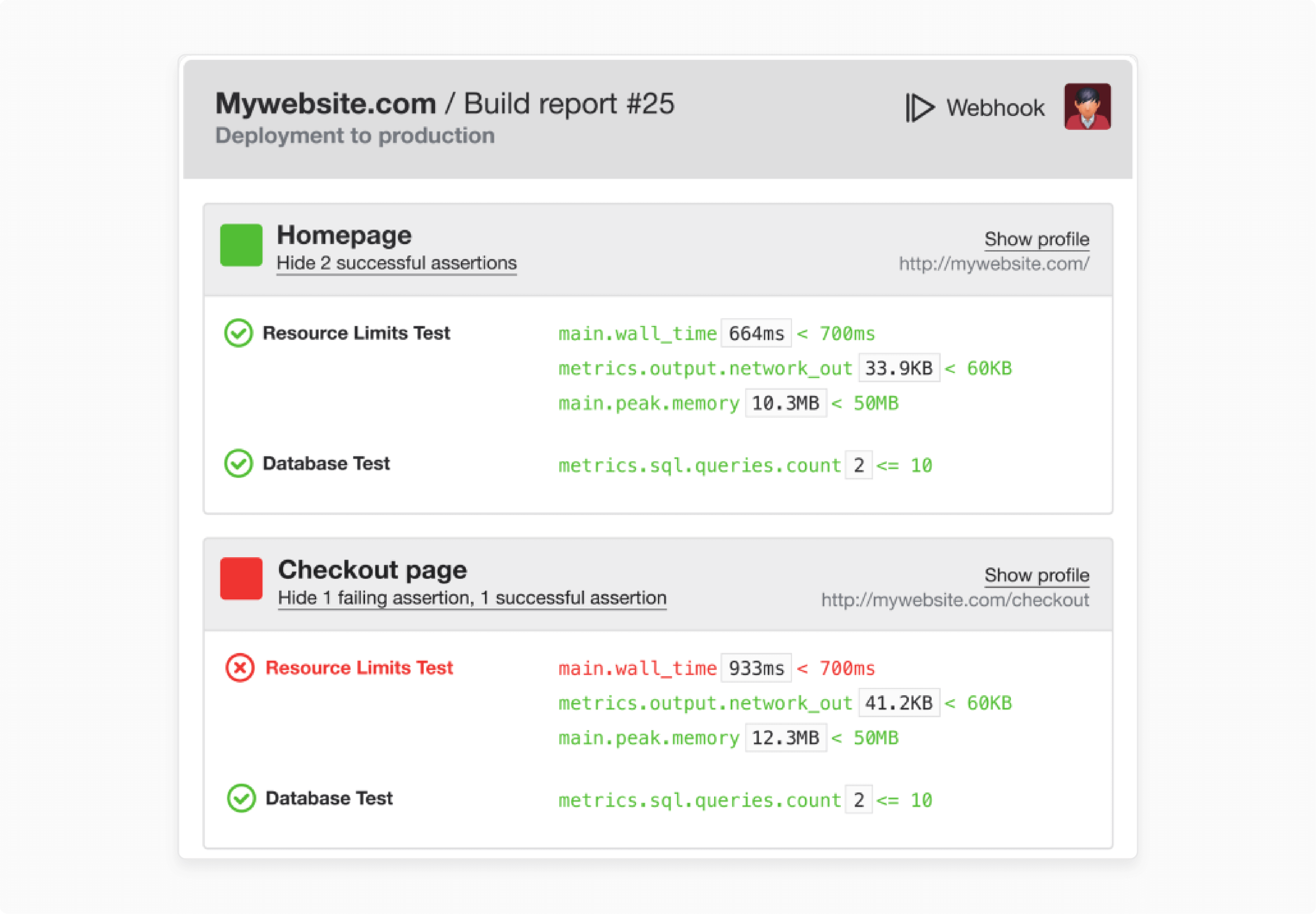
Blackfire automates performance tests for Magento 2. It checks performance after every code update. It prevents new issues from impacting users. Automated testing ensures the store remains optimized after every change. It integrates smoothly with CI/CD pipelines.
5. Optimize Database Interactions
Blackfire helps optimize database interactions. It highlights unnecessary queries and heavy database loads. Developers can implement targeted optimizations. It reduces strain on the database. A well-optimized database improves overall site speed.
6. Enhance Frontend Performance
Blackfire improves frontend performance by identifying inefficient JavaScript and CSS. It helps developers optimize these frontend elements for faster page rendering. Reducing frontend load times enhances the user experience. It ensures faster interaction with the Magento website.
7. Use Call Graphs for Visualization
Blackfire generates interactive call graphs. These graphs show function usage and pinpoint bottlenecks. Developers can see precisely where performance issues are located. This visual tool simplifies optimization. It helps fix slowdowns faster.
8. Receive Alerts for Performance Issues
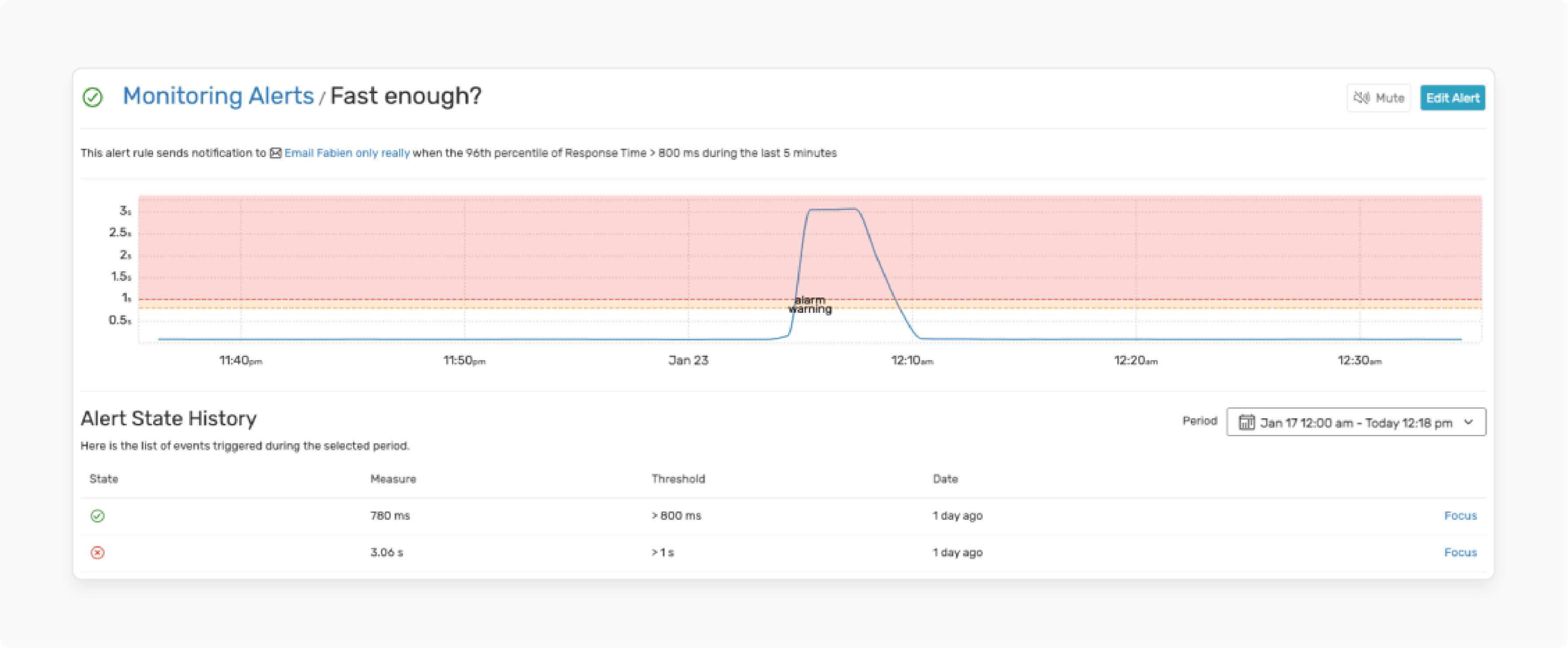
Blackfire sends performance alerts when it detects slowdowns. Developers receive real-time notifications. It allows them to act quickly and resolve issues. Alerts ensure the site remains optimized. It keeps the user experience smooth.
9. Integrate with Cloud Environments
Blackfire integrates seamlessly with Adobe Commerce Cloud. Developers can profile performance in staging and production environments. It ensures cloud-based Magento stores are optimized for high traffic. Cloud integration improves performance scalability.
10. Optimize with Continuous Monitoring
Blackfire supports continuous monitoring of Magento 2 stores. It keeps track of performance data over time. It allows developers to spot recurring issues. Continuous monitoring ensures the site stays optimized. It leads to better long-term performance.
Advantages of Integrating Blackfire with Magento 2
1. Improved Developer Collaboration
Blackfire boosts collaboration among development teams. It allows developers to share performance profiles quickly. Teams can work together to solve performance issues more effectively. It creates a consistent approach to optimization. Developers can maintain high performance across the entire project.
2. Faster Issue Resolution
Blackfire helps developers find and fix performance problems quickly. It gives instant feedback when issues occur. Developers can pinpoint the root cause and solve it faster. It keeps the development process on track. Faster fixes mean fewer disruptions to the Magento store.
3. Data-Driven Decisions
Blackfire provides detailed performance data. Developers can use this data to make informed decisions. It takes the guesswork out of code changes. Data-driven decisions lead to better outcomes for the store. It helps improve performance efficiently over time.
4. Enhanced Code Quality
Blackfire focuses on code quality by highlighting inefficiencies. It suggests optimizations that make the code cleaner. Better-written code reduces future problems. High-quality code improves the store’s performance and reliability. It makes maintenance more accessible for developers.
5. Scalability Support
Blackfire prepares Magento 2 stores for scalability. It helps the store handle more traffic without slowing down. Blackfire ensures that performance stays consistent as the store grows. It makes it easier to scale while keeping the user experience smooth. Businesses can expand with confidence.
6. Optimized Resource Utilization
Blackfire helps developers optimize server resources. It identifies areas where CPU and memory are overused. Developers can adjust code to reduce resource consumption. It keeps the store running efficiently, even with high traffic. Better resource management means smoother performance.
7. Better User Experience
Blackfire improves the user experience by fixing performance issues early. Developers can make changes that result in faster load times. Smoother interactions lead to higher customer satisfaction. Blackfire directly impacts both performance and user engagement. It creates more opportunities for increased conversions.
8. Customization Flexibility
Blackfire lets developers set custom performance thresholds. They can focus on the store’s unique needs. Developers can optimize areas that matter most to the business. This flexibility makes it easier to maintain high performance. Custom settings ensure the store stays efficient.
9. Proactive Performance Management
Blackfire helps developers manage performance proactively. It spots potential issues before they become big problems. Developers can fix them before they affect the store. Proactive management keeps the Magento store running smoothly. It reduces the risk of performance disruptions.
10. Reduced Maintenance Costs
Blackfire helps lower maintenance costs by reducing performance issues. Developers need fewer fixes over time. It cuts down on ongoing maintenance expenses. Blackfire saves both time and money with better performance management. It offers a cost-effective solution for long-term store optimization.
How to Diagnose Bottlenecks with Blackfire Magento 2
1. Start a Profiling Session
Begin by starting a profiling session in Blackfire. It tracks all PHP calls, SQL queries, and function executions. Profiling helps identify the areas where your store is slowing down. It gathers performance data in real time. It is the first step to finding bottlenecks.
2. Review the Call Graphs
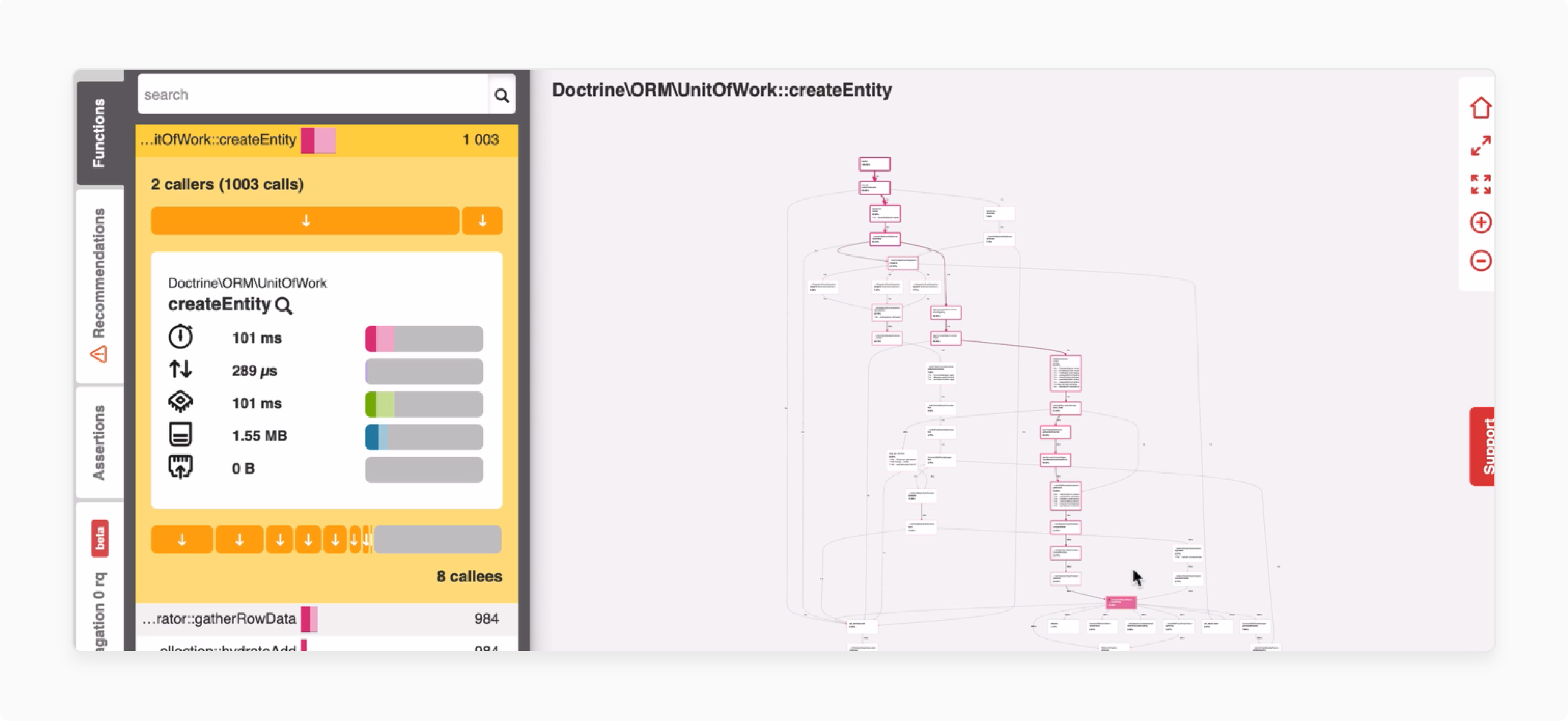
Blackfire generates interactive call graphs during the profiling session. These graphs show function usage and performance data. Focus on the areas with high execution time or heavy resource consumption. The call graphs help visualize where performance issues are occurring. They guide developers toward specific bottlenecks.
3. Analyze SQL Queries
Check the SQL queries executed during profiling. Look for slow or inefficient queries that could be dragging down performance. Blackfire pinpoints queries that take the longest to execute. It allows developers to optimize the database interactions. Efficient queries lead to faster page load times.
4. Evaluate Resource Usage
Examine how server resources like CPU and memory are being used. Blackfire highlights areas with excessive resource consumption. It helps developers understand how to allocate resources better. Optimizing resource usage reduces the chances of performance bottlenecks.
5. Identify Slow Functions
Look for slow functions that are taking too long to execute. Blackfire lists the slowest functions and shows their impact on performance. Developers can target these functions for optimization. Reducing function execution time speeds up the entire store.
6. Focus on Critical Paths
Pay attention to critical paths that affect major store processes. Blackfire highlights these paths in the profiling data. These are the areas most likely to impact user experience. Optimizing critical paths leads to faster checkout, browsing, and search functions.
7. Run Continuous Tests
Use Blackfire to run continuous tests after making changes. It ensures that the optimizations work and don’t introduce new bottlenecks. Continuous testing helps developers maintain a smooth-running store over time. It also prevents performance issues from recurring.
8. Optimize Code and Re-Test
Once you’ve identified bottlenecks, optimize the code. After optimization, run another profiling session to confirm improvements. This step ensures the bottlenecks are resolved and the store performs better. Keep optimizing until all performance issues are eliminated.
Tips to Optimize PHP Code with Blackfire Magento 2
| Tip | Explanation |
|---|---|
| Profile Code Regularly | Run profiling sessions with Blackfire often. It helps you catch performance issues early. Regular profiling prevents new code from introducing inefficiencies. It keeps PHP code optimized over time. |
| Focus on High-Impact Functions | Blackfire shows which functions have the most significant performance impact. Focus on optimizing these functions first. Small changes here can significantly improve Magento performance. This method boosts store speed quickly. |
| Reduce Redundant Code | Look for redundant code in your PHP scripts. Blackfire highlights these areas during profiling. Remove unnecessary code to reduce load times. It makes the store more responsive and efficient. |
| Optimize Database Interactions | Use Blackfire to analyze database interactions and SQL queries in your PHP code. Find and optimize slow queries. Faster queries reduce server load and improve page speeds. It is key for data-heavy operations. |
| Minimize External Requests | Check for external requests within the PHP code. These requests can slow down the store. Blackfire tracks each request and helps you identify unnecessary ones. Reducing external calls speeds up performance. |
| Use Efficient Loops and Iterations | Review loops in the code. Blackfire shows which loops take too long to complete. Optimize these loops by reducing the number of iterations. Better loops lead to faster code performance. |
| Cache Frequently Used Data | Implement Magento caching for data accessed often by the PHP code. Blackfire identifies repeated database calls that slow things down. Caching this data improves performance and reduces load times. |
| Optimize Memory Usage | Check memory usage in your PHP code using Blackfire. High memory usage slows down the store. Optimize the code to use less memory. It reduces server strain and boosts performance. |
| Reduce Function Calls | Identify excessive function calls in your PHP code. Blackfire tracks how often functions run. Reducing unnecessary calls makes the code more efficient and speeds up execution. |
| Refactor Complex Code Blocks | Find complex code blocks that take too long to execute. Blackfire pinpoints these areas. Refactor these blocks into simpler, faster code. It improves execution time and makes the store more responsive. |
How to Improve Page Load Times with Blackfire Magento 2
1. Analyze Slow PHP Functions
Blackfire helps identify slow PHP functions that impact page load times. It tracks how long each function takes to execute. Focus on optimizing the slowest functions first. It reduces the time spent processing PHP code. Faster functions result in quicker page rendering and better user experience.
2. Optimize SQL Queries
Blackfire profiles SQL queries during page loads. It highlights slow queries that delay content delivery. By optimizing these queries, you can speed up database interactions. Improved database performance leads to faster page load times. Optimized queries also reduce server strain during heavy traffic.
3. Minimize External API Calls
Excessive external API calls can slow down page load times. Blackfire tracks these calls and shows how long they take. Minimize or optimize these calls to reduce delays. Faster external requests improve overall page performance. It ensures that users experience less waiting.
4. Use Caching to Reduce Load
Implement caching strategies based on Blackfire's insights. Cache frequently accessed data to avoid repeated database queries or API calls. It reduces the load on servers and speeds up content delivery. Caching is one of the easiest ways to boost page load times. It ensures content is served quickly to users.
5. Improve Frontend Assets
Blackfire identifies frontend assets like JavaScript and CSS that slow down the page. Optimize or reduce these assets to improve loading speed. Compressing files and reducing HTTP requests can have a significant impact. Faster asset loading results in a better user experience and quicker page display.
6. Reduce Function Calls
Too many function calls can slow down page load times. Blackfire shows where functions are being called excessively. Reduce unnecessary function calls to streamline PHP code execution. Fewer function calls lead to faster backend processing. This improvement directly enhances page speed.
7. Track and Optimize Heavy Resources
Blackfire highlights heavy resources like large images or media files that increase load times. Compress these resources or use efficient formats to reduce their size. Optimized resources load faster, improving page performance. It helps especially with media-rich content.
8. Use Real-Time Monitoring
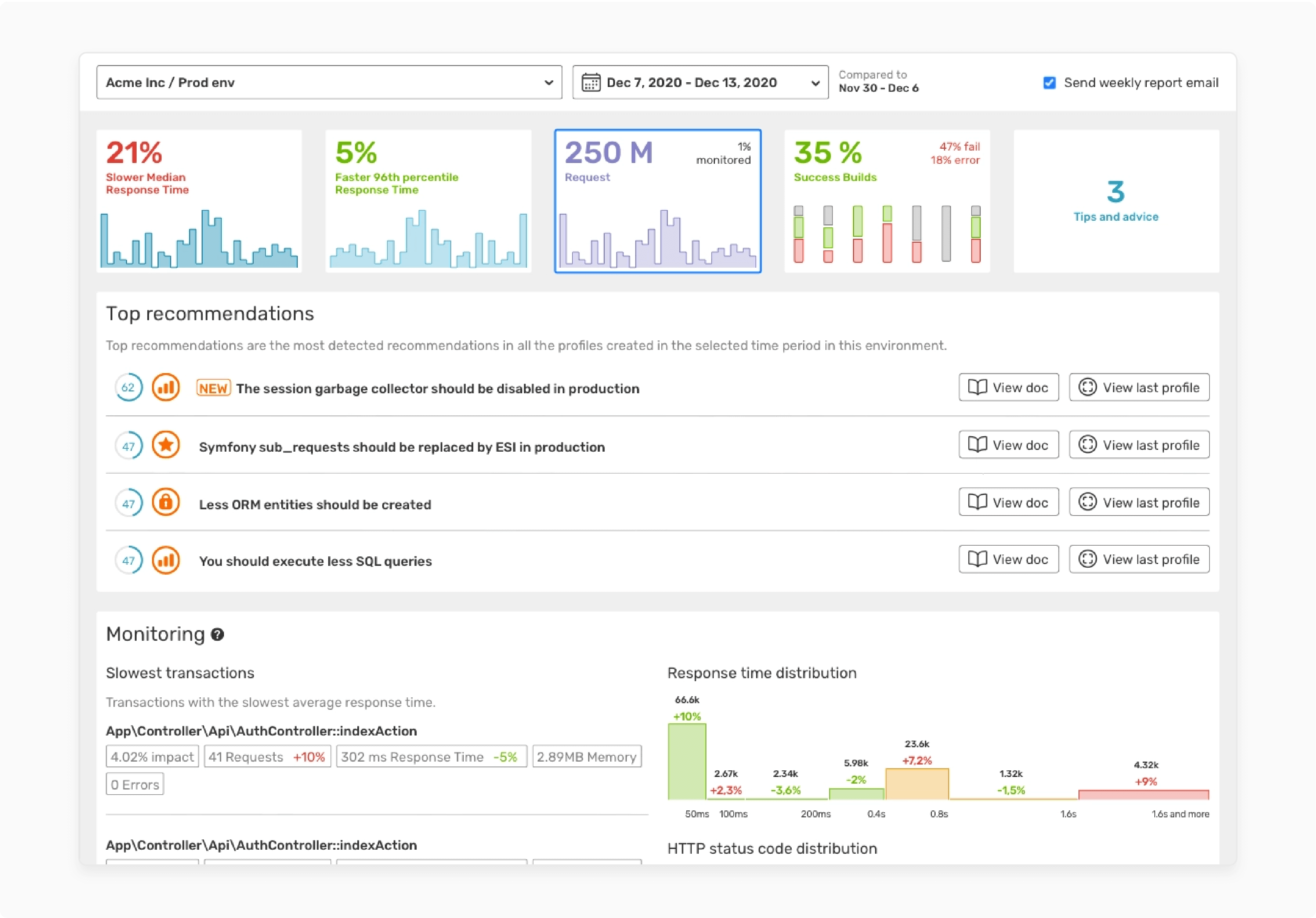
Blackfire's real-time monitoring tracks page performance continuously. It alerts you to any sudden slowdowns. Monitoring allows you to react quickly to performance drops. This proactive approach helps maintain fast page load times. Real-time insights ensure optimal performance at all times.
FAQs
1. How do I enable Blackfire on Adobe Commerce on Cloud Infrastructure?
To enable Blackfire on Adobe Commerce on Cloud Infrastructure, you need to configure the Blackfire profiler during the deployment process. It involves linking your Blackfire account and adjusting the Blackfire Magento configuration files. Once set, Blackfire begins monitoring performance automatically.
2. What are the steps for Blackfire installation in Magento Cloud?
To install Blackfire on Magento Cloud, first, create a Blackfire account at blackfire.io. Next, configure the profiler by following the setup documentation on Magento Cloud. It ensures Blackfire is activated during your store’s deployment.
3. How do I optimize Magento performance using Blackfire?
To optimize Magento performance, use Blackfire’s profiler to analyze code and queries. It provides insights into slow PHP functions and database queries. These insights help streamline and enhance your Magento application’s performance.
4. How do I handle Blackfire access removal for Adobe Commerce?
To remove Blackfire access for Adobe Commerce, go to your Blackfire account settings. Disable Blackfire in your Adobe Commerce configuration. Ensure it’s entirely removed from the Magento cloud environment during the next deployment.
5. Is there free access to Blackfire performance monitoring?
Yes, blackfire.io offers free access to Blackfire performance monitoring with limited features. For advanced features, you can upgrade to a premium plan. It helps with thorough performance diagnostics in Magento Cloud environments.
6. What should I do if there’s a Blackfire deployment error?
If a Blackfire deployment error occurs, check the configuration and log files. Ensure your Blackfire profiler is set correctly. Errors can often be resolved by reviewing the installation steps at blackfire.io or contacting support.
7. How do I use the Blackfire profiler for Magento Cloud applications?
To use the Blackfire profiler for Magento Cloud applications, first install it during your Magento site’s deployment. Enable Blackfire monitoring and run profiling sessions directly from the command line or browser. It, with dedicated Magento hosting, helps diagnose performance issues efficiently.
Summary
Blackfire Magento 2 helps improve store performance by identifying bottlenecks and optimizing code. It keeps your store fast and efficient.
-
PHP Profiling: Tracks and optimizes PHP calls for smoother backend performance.
-
SQL Query Optimization: Improves database performance by fixing slow queries.
-
Real-Time Monitoring: Detects performance issues as they happen for quick fixes.
-
Automated Testing: Ensures optimal performance after every update.
-
Cloud Integration: Helps with scalability in high-traffic Magento stores.
Use managed Magento hosting to keep your store performing at its best.






