
Finding the Best Prices for Cloud Hosting Magento 1.9 Version
How to find the best pricing plans for cloud hosting Magento 1.9? Upgrading to Magento 2 is recommended, but if you want to stick to Magento 1.9, then cloud hosting is the best choice. This article will cover system requirement and costs for cloud hosting for Magento 1.9 version.
Key Takeaways
-
Cloud hosting is the recommended choice for Magento 1.9, offering scalability, reliability, and cost-effectiveness.
-
Familiarizing yourself with Magento 1.9's system requirements is important.
-
Cloud hosting’s flexibility allows for easy resource scaling, ensuring seamless operation during peak periods.
-
Hosting Magento 1.9 involves overcoming optimization, security, compatibility, scalability, and support challenges.
-
Costs for Magento 1.9 cloud hosting include initial setup costs, monthly hosting fees, and scalability costs.
Overview of System Requirements for Magento 1.9
Magento 1.9 is designed to run optimally under certain hardware and software conditions. The key system requirements for web hosting include:
-
PHP: Magento 1.9 supports PHP 5.4 or newer, but versions up to PHP 5.6 are recommended.
-
MySQL: MySQL 5.6 or later is needed for database management, ensuring efficient data retrieval and storage.
-
Web Server: Apache 2.x or Nginx 1.7.x are recommended. Apache is preferred due to its widespread use and compatibility with Magento.
-
Memory: A minimum of 2 GB RAM is essential, with more recommended for higher-traffic sites.
-
Disk Space: At least 2 GB of free disk space is recommended, but the actual requirement may vary based on the size of your online store and media files.
Why Cloud Hosting Is a Beneficial Choice for Magento 1.9
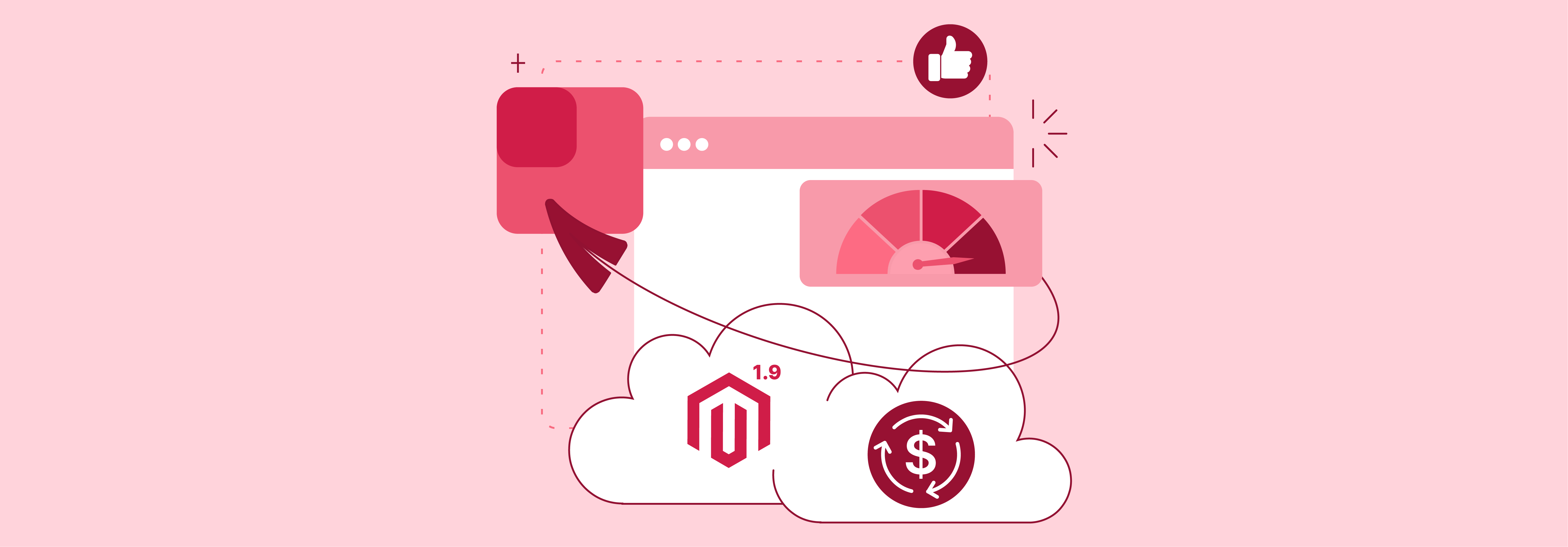
Cloud hosting is considered to be a better option than shared hosting for Magento 1.9. It provides a flexible, scalable, and reliable hosting environment, making it an ideal choice for Magento 1.9 stores.
1. Scalability
Cloud hosting allows you to easily scale your resources up or down based on your store's demand. It means you can adjust your hosting capacity during peak sales periods or promotions without experiencing downtime or performance hitches.
2. Reliability
Cloud hosting platforms typically distribute your store's data across multiple servers. If one cloud server experiences an issue, your site can seamlessly switch to another server.
3. Cost-Effectiveness
With cloud hosting, you pay for what you use, which can be more cost-effective than traditional hosting models. This pay-as-you-go model ensures you're not overspending on unused resources.
4. Performance
Cloud hosting providers often offer advanced technologies like caching, content delivery networks (CDN), and SSD drives. It enhances your Magento store's speed and performance.
5. Security
Reputable cloud hosting providers invest in top-notch security measures. The measures include firewalls, intrusion detection systems, and regular security audits. It helps protect your Magento store from various online threats.
Challenges in Hosting Magento 1.9
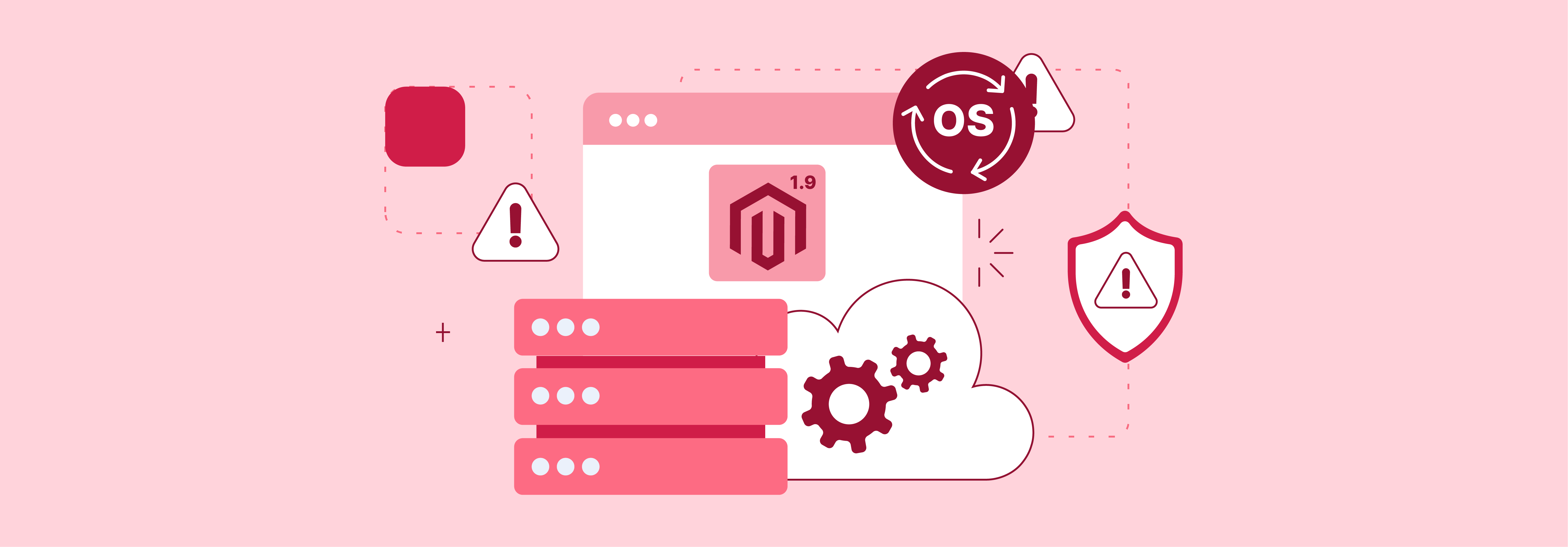
Hosting Magento 1.9 efficiently is crucial for ensuring the optimal performance of online stores built on this platform. However, there are several challenges specific to Magento 1.9 hosting that can impact the effectiveness of these eCommerce sites. Addressing these challenges is essential for maintaining a fast, secure, and reliable Magento store.
1. Magento 1.9 Specific Optimization
One of the primary challenges in hosting Magento 1.9 is optimizing the store for peak performance. Magento 1.9, with its extensive feature set and flexibility, can be resource-intensive.
Ensuring fast loading times and smooth operation during high-traffic periods demands sufficient RAM and powerful CPU capabilities. It also requires optimization technologies like caching (Varnish, Redis) and content delivery networks (CDN).
2. Security Concerns
Magento 1.9 stores are often targets for cyber-attacks, including malware, phishing, and other security threats. Hosting providers must offer firewalls, SSL certificates for data encryption, regular security patches, and malware scanning.
3. Compatibility Issues
Magento 1.9 requires specific versions of PHP, MySQL, and other server technologies to run efficiently. Ensuring compatibility can be challenging, especially with hosting services not specifically optimized for Magento.
4. Scalability
Magento 1.9 stores need a hosting solution that can scale resources quickly to manage increases in traffic and transactions. Cloud hosting is particularly beneficial for Magento 1.9 due to its scalability.
5. Support for Legacy Software
As Magento 1.9 ages, finding hosting providers willing to support this older version becomes increasingly difficult. It is difficult to find hosting environments that still support legacy software without compromising performance or security.
Cost Analysis of Magento 1.9 Cloud Hosting

Magento 1.9 Cloud hosting services offer various pricing models catering to different business sizes and needs. The options are available for small enterprises seeking cost-effective solutions to large corporations requiring extensive resources and customization. The costs can be broken down in the following ways.
1. Initial Setup and Migration Costs
Transitioning to a cloud hosting environment may involve initial setup fees, including the cost of migrating your Magento 1.9 store. While some providers offer free migration services, others might charge based on the complexity of the migration process.
2. Monthly Hosting Fees
The core of cloud hosting costs lies in the monthly fees charged by hosting providers. These fees vary widely depending on the resources allocated, such as CPU, RAM, storage, and bandwidth. Plans can range from pay-as-you-go models, where you only pay for the resources you use, to fixed-rate plans offering a specific bundle of resources.
3. Scalability Costs
One of the advantages of cloud hosting is the ability to scale resources based on traffic demands. However, scaling up resources, especially during peak traffic periods, will increase hosting costs. It's important to analyze traffic patterns and choose a plan that balances cost with the need for scalability.
4. Managed Services
Opting for fully managed cloud hosting can add to the cost. However, it provides significant value in terms of server management, security updates, and technical support. Managed services ensure that your Magento 1.9 store runs optimally, with experts handling the technical aspects of hosting.
5. Additional Services
Consider the costs of additional services like SSL certificates, backup solutions, advanced security features, and performance optimization tools. While some providers include these services within their hosting plans, others charge extra.
Finding the Best Prices and Discounts

To secure the best deals for Magento cloud hosting:
1. Research and Compare
Start by researching and comparing various Magento hosting providers, focusing on those specializing in cloud hosting for Magento 1.9. Look for reviews, testimonials, and case studies to evaluate reliability and performance.
2. Free Trials and Money-Back Guarantees
Leverage free trials and money-back guarantees to test hosting services without commitment. It is an excellent way to assess the performance, support, and overall value of the hosting service.
3. Long-Term Commitments
Some providers offer discounts for long-term commitments. If you're confident in the hosting service, securing a longer contract can lead to significant savings.
4. Negotiate Custom Plans
For businesses with specific needs, negotiating a custom hosting plan with the provider can be more beneficial. It results in better pricing and resource allocation tailored to your Magento store's requirements.
Step-by-Step Cloud Migration Guide
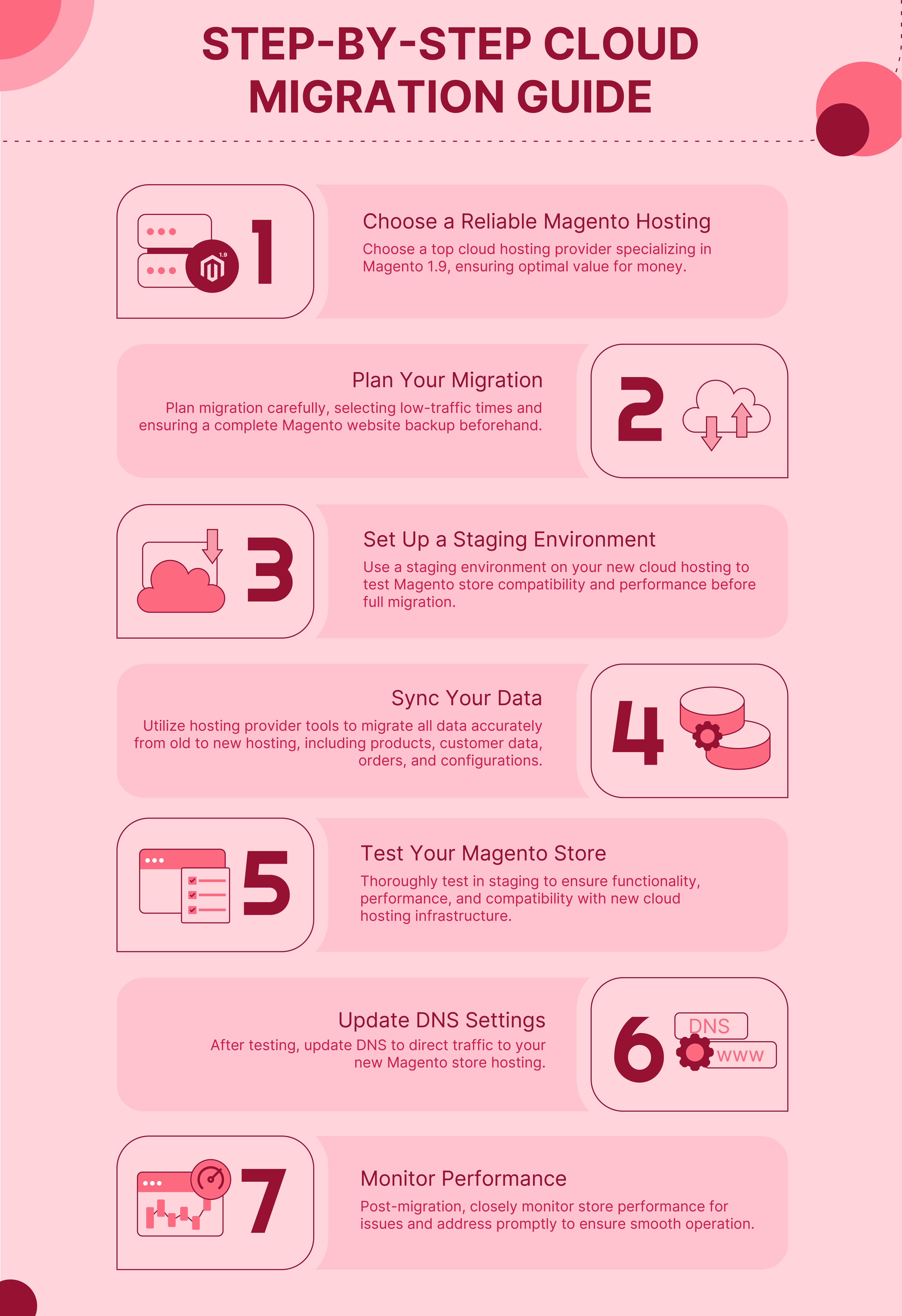
1. Choose a Reliable Magento Hosting Provide
Begin by selecting the best Magento hosting provider that specializes in cloud hosting for Magento 1.9. Ensure that they provide the best value for money.
2. Plan Your Migration
Before initiating the migration, plan the process thoroughly. Consider the best time to migrate with minimal traffic. You should ensure you have a complete backup of your Magento website.
3. Set Up a Staging Environment
A staging environment on your new cloud hosting platform allows you to test the Magento store without affecting the live site. It ensures compatibility and performance before the full migration.
4. Sync Your Data
Utilize tools and services offered by your hosting provider to migrate data from your old hosting environment to the new one. Ensure all products, customer data, orders, and configurations are accurately transferred.
5. Test Your Magento Store
Conduct thorough testing in the staging environment to ensure everything operates as expected. Check functionality, performance, and compatibility with the new cloud hosting infrastructure.
6. Update DNS Settings
Once you are satisfied with the testing, update your DNS settings to point to the new hosting environment. This change will direct traffic to your newly hosted Magento store.
7. Monitor Performance
After migration, closely monitor your store's performance to ensure everything runs smoothly. Look out for any issues and address them promptly.
Strategies for a Smooth Transition
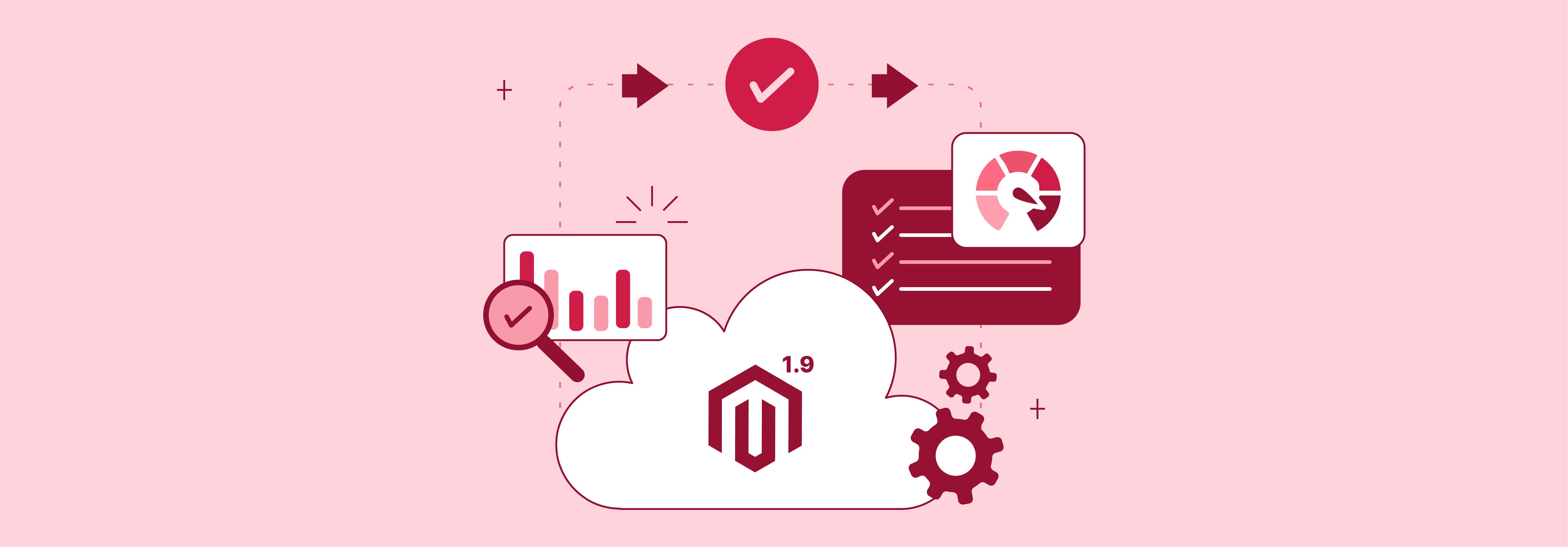
1. Choose Managed Magento Hosting
Managed hosting providers offer support for cloud migration, ensuring a smoother transition with less technical burden on your part.
2. Utilize Free SSL and Security Features
Ensure your new hosting plan includes free SSL certificates and robust security measures to protect your Magento store post-migration.
3. Optimize for Performance
Once migrated, take the opportunity to optimize your store's performance further. Implement caching, use a Content Delivery Network (CDN), and optimize images to enhance load times and user experience.
4. Communicate with Your Customers
Inform your customers about the migration process and any expected downtimes. Keeping an open line of communication helps maintain trust and minimizes potential frustration.
5. Seek Support from Your Hosting Partner
Utilize the support and expertise of your hosting provider. Their knowledge can be invaluable in troubleshooting and optimizing your Magento store in the new environment.
FAQs
1.Why is cloud hosting recommended for Magento 1.9?
Cloud hosting offers scalability, reliability, and cost-effectiveness, making it ideal for Magento 1.9 stores. It allows easy resource scaling, ensuring seamless operation during peak periods.
2. What are the system requirements for Magento 1.9?
Magento 1.9 requires PHP 5.4 or newer, MySQL 5.6 or later, Apache 2.x or Nginx 1.7.x, at least 2 GB RAM, and 2 GB of free disk space. These requirements ensure optimal performance and compatibility.
3. What are the key benefits of cloud hosting for Magento 1.9?
Cloud hosting offers scalability, reliability, cost-effectiveness, performance, and security. It allows easy resource scaling, seamless server switching, pay-as-you-go pricing, advanced technologies, and top-notch security measures.
4. What are the challenges in hosting Magento 1.9 efficiently?
Hosting Magento 1.9 involves overcoming optimization, security, compatibility, scalability, and support challenges. The main challenges are ensuring compatibility and finding support for legacy software.
5. How can I find the best prices for Magento 1.9 cloud hosting?
To find the best prices for Magento 1.9 cloud hosting, research and compare various hosting providers. Make use of free trials, consider long-term commitments for discounts, and negotiate custom plans tailored to your requirements.
Summary
Given its status as a legacy system, it can be challenging to find the best prices for cloud hosting Magento 1.9. However, sticking to Magento 1.9 might be necessary for some businesses, and in such cases, cloud hosting emerges as the optimal choice. Check out the Magento hosting plans that provide you with a tailored solution within your budget.



