
Best Magento Search Extensions: Types & Top Extensions
Looking for the best way to enhance your Magento store's search capabilities? The best Magento search extensions can transform your store’s search functionality, providing relevant search results and improving the user experience. This article will cover some of the top Magento search extensions for 2024, including both free and paid options.
Key Takeaways
-
Get an overview of how search extensions enhance your store's search functionality.
-
Explore the benefits of using Magento search extensions.
-
Identify the best Magento site search extensions available.
-
Learn how to implement and configure these extensions.
-
Understand how to use search solutions for the Magento 2 extension to boost sales and improve the shopping experience.
-
How Can Magento Search Extensions Improve The Default Search?
-
Factors To Consider When Choosing A Search Extension In Magento 2
Types of Magento Search
1. Quick Search
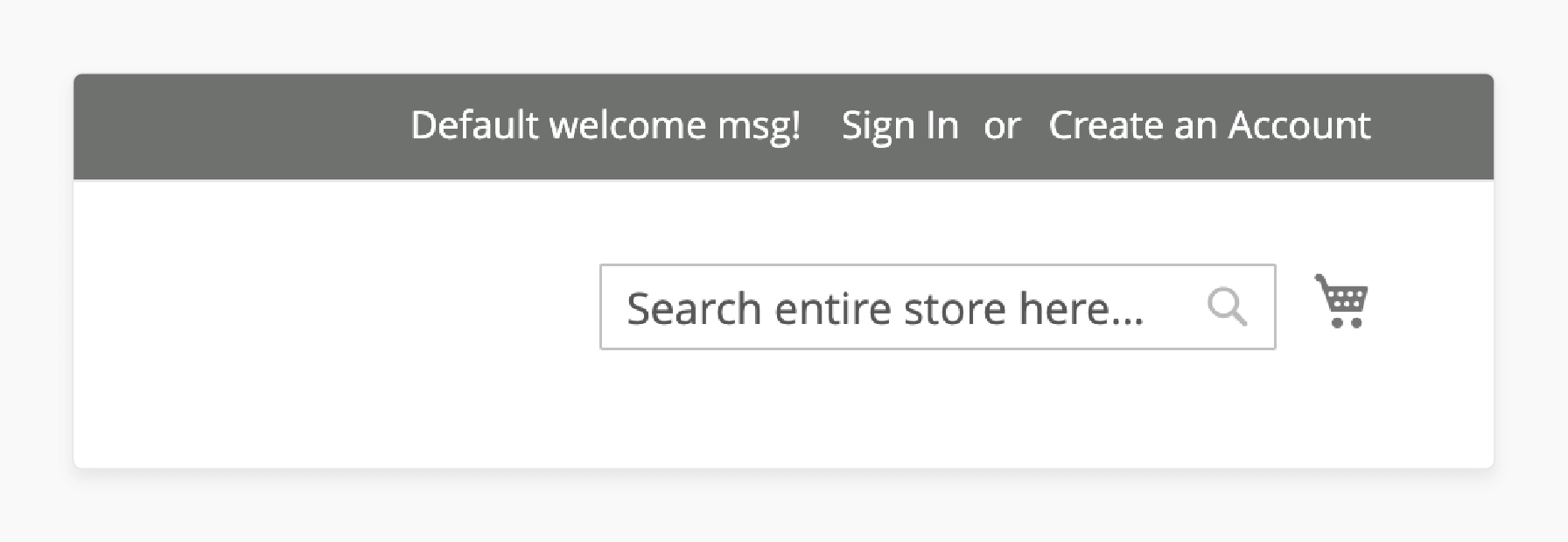
Usually located at the top of the page, Quick Search is the basic search box. Customers can enter keywords to find matching products. The results are displayed on a new search results page.
2. Advanced Search
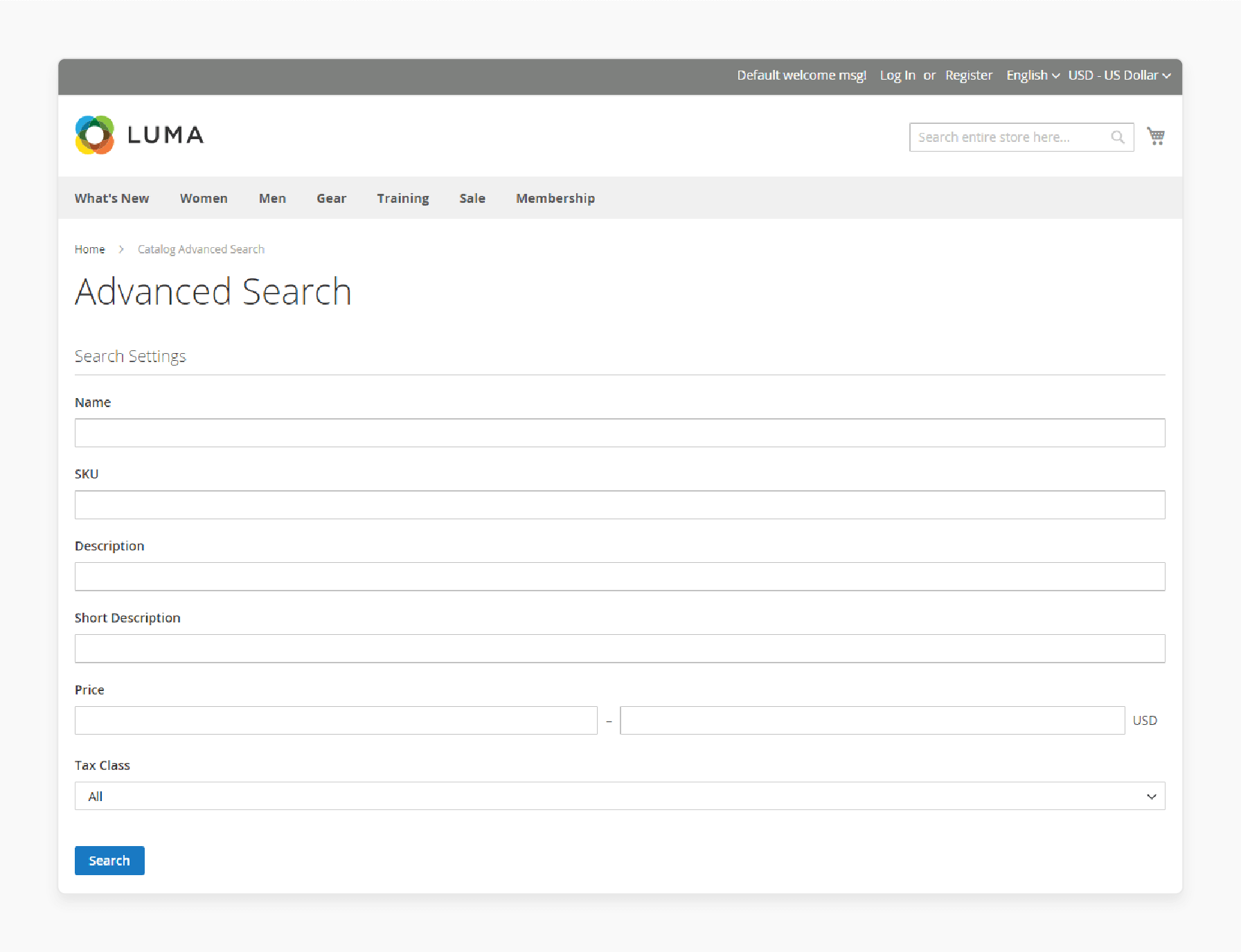
Advanced Search allows customers to search using multiple product attributes, including:
-
Name
-
Description
-
SKU
-
Price range
Customers can search for products and narrow down their search results category using the search bar.
3. MySQL Search
MySQL Basic Search is the default function search engine in the Magento 2 store. It uses MySQL database queries to find matching products. This search tool works well for small catalogs but can be slow for larger stores.
4. Elasticsearch Search
Magento 2 Elasticsearch provides faster, more relevant, and scalable search capabilities compared to MySQL search. Search suggestions work better for large product catalogs. It improves the user experience and search workflow.
5. Sphinx Search
Sphinx Search Engine is a standalone full-text search engine that provides fast and relevant search capabilities. It supports advanced search features like:
-
Stemming
-
Synonyms
-
Stop words
-
Ranking
-
Relevance Sorting
Sphinx Search Ultimate can index and search over 500 queries/sec against 1 million documents on modest hardware.
6. Ajax Search
Ajax search provides live search suggestions. It uses Ajax to send search queries to the server and fetch results dynamically. Results are displayed instantly below the search box as the user types, similar to Google's search suggestions.
How Can Magento Search Extensions Improve The Default Search?
- As the customer types in the search box, it suggests relevant products, categories, or content to help them find what they need.
- It detects and suggests corrections for misspelled search terms. Merchants can set different weights, like name, description, etc. With this, they can control their importance in influencing search relevancy.
- Search results can be further filtered by product attributes like price, color etc., using Magento 2 layered navigation.
Note: Common words like 'and', 'the', etc., can be set as stop words to be ignored in searches.
10 Best Site Search Magento Extensions
1. Magento 2 Advanced Search Extension by Amasty
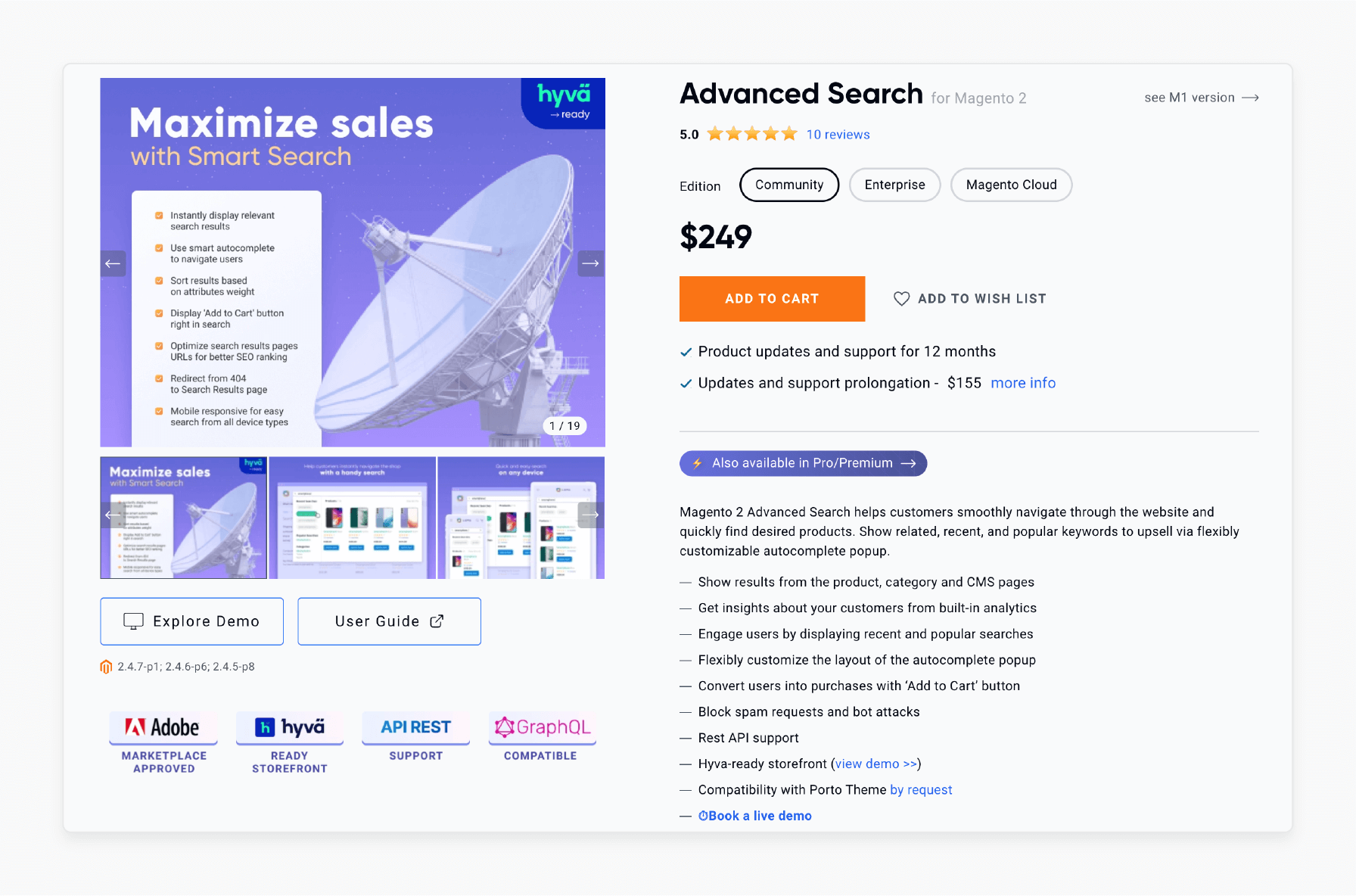
Amasty Magento 2 Advanced Search Extension enables customers to browse the website and locate desired products. Display related, recent, and popular keywords to upsell through a customizable autocomplete popup.
Features
-
Display results from product, category, and CMS pages.
-
Gain insights into customer behavior with built-in analytics.
-
Engage users by showcasing recent and popular searches.
-
Customize the autocomplete popup layout flexibly.
-
Increase conversions with an 'Add to Cart' button.
-
Prevent spam requests and bot attacks.
-
Leverage REST API functionalities.
-
Compatible with the Hyva-ready storefront and Porto Theme available upon request.
Pricing
-
Community Edition- $249.00
-
Enterprise Edition- $549.00
-
Magento Cloud Edition- $849.00
2. Autocomplete Extension for Magento 2 by Landofcoder
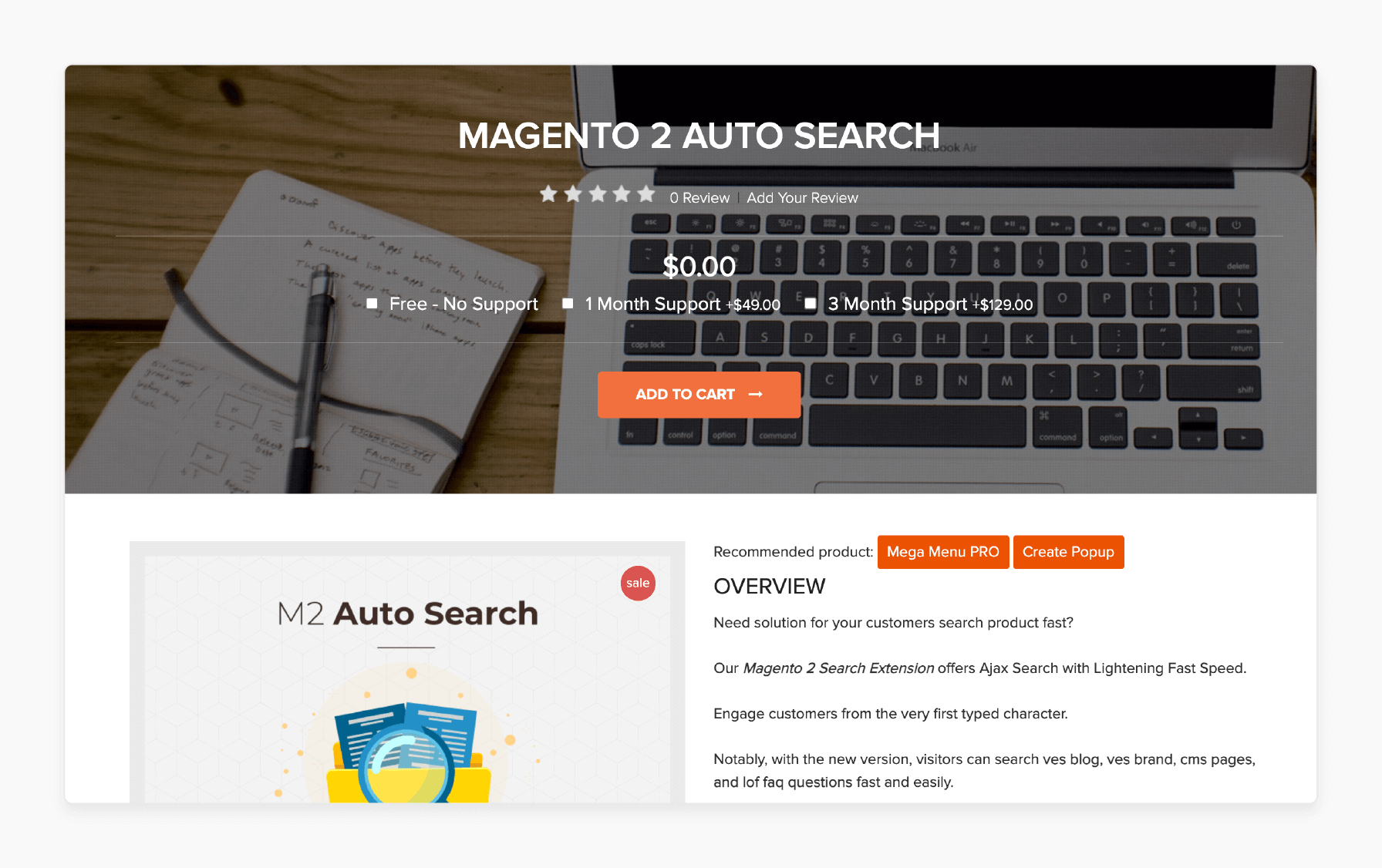
LandofCoder Autocomplete Extension for Magento 2 provides lightning-fast Ajax Search. It engages customers from the first typed character.
Features
-
Search as you type from the first character.
-
Ajax Search with lightning-fast speed.
-
Search Autocomplete and relevant suggestions.
-
Trending Keyword Suggestions.
-
Optimized search for phones and tablets.
-
Magento 2 Search Autocomplete with filter categories.
-
Customized Appearance and support right-to-left languages.
-
Display the 'Add To Cart' button and new auto-search options.
-
Search CMS pages and Lof FAQ questions.
-
Get access to product recommendations, including Store Locator, Store Pickup, and Dealer Store Locator.
Pricing
-
1 Month Support- $49.00
-
3 Month Support- $129.00
3. Magento 2 Ajax Search Extension by Magecomp
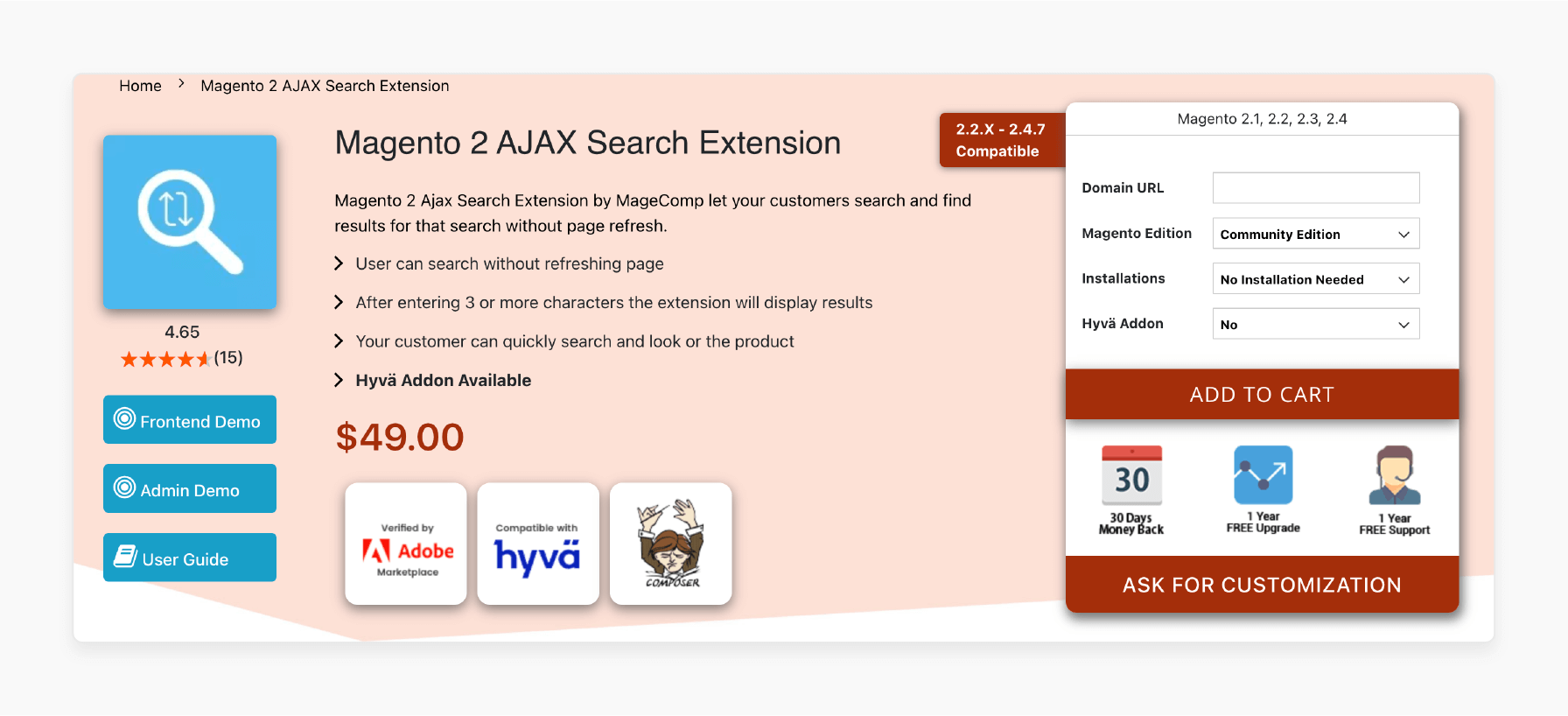
Magecomp Ajax Search Magento Extension allows customers to search and find results without page refresh. Once a user types in 3 or more characters, the extension displays the results, enabling quick and efficient product searches.
Features
-
Enable or disable the module from the backend.
-
Integrate AJAX Search into the default Magento 2 search bar.
-
Configure the number of items displayed on the storefront.
-
Compatible with the Hyvä addon.
Pricing
-
Community Edition + Professional Installation + Hyvä Addon- $127.00
-
Commerce/Cloud Edition + Installation & Setup + Hyvä Addon- $296.00
4. Free Ajax Search Extension for Magento 2 by Mageworx
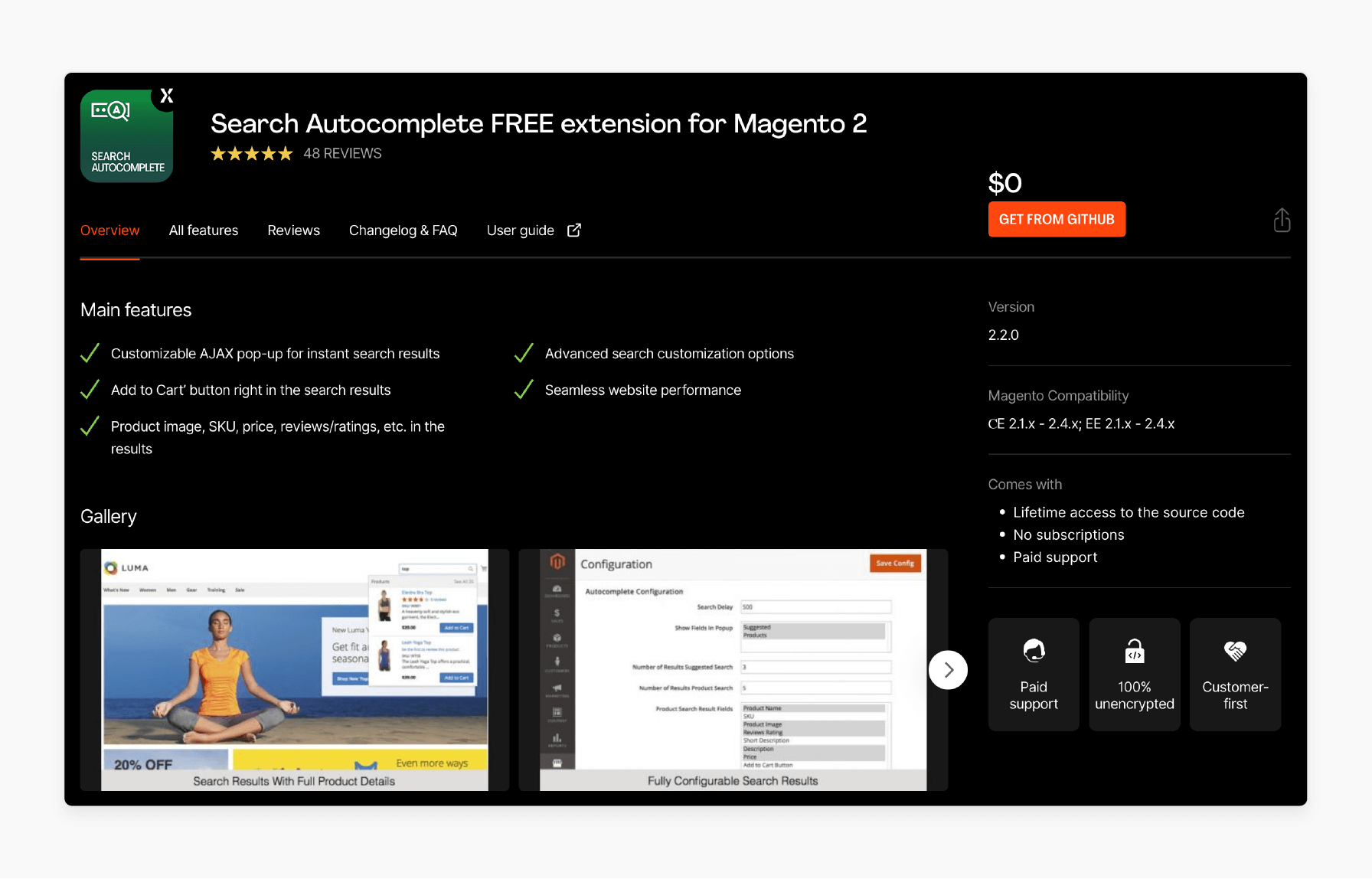
Mageworx Free Ajax Search Extension for Magento 2 simplifies** extension installation** and management. The code does not overwrite core classes unless necessary. Remains unencrypted for easy editing if needed.
Features
-
Customizable AJAX pop-up provides instant search results, including an 'Add to Cart' button.
-
Display search results based on product images, SKU, price, reviews, and ratings.
-
Get access to advanced search customization options.
-
No subscriptions or paid support.
-
Compatible with Magento СE 2.1.x - 2.4.x; EE 2.1.x - 2.4.x.
Pricing
Free
5. Magento 2 Search by Category Extension by NEKLO
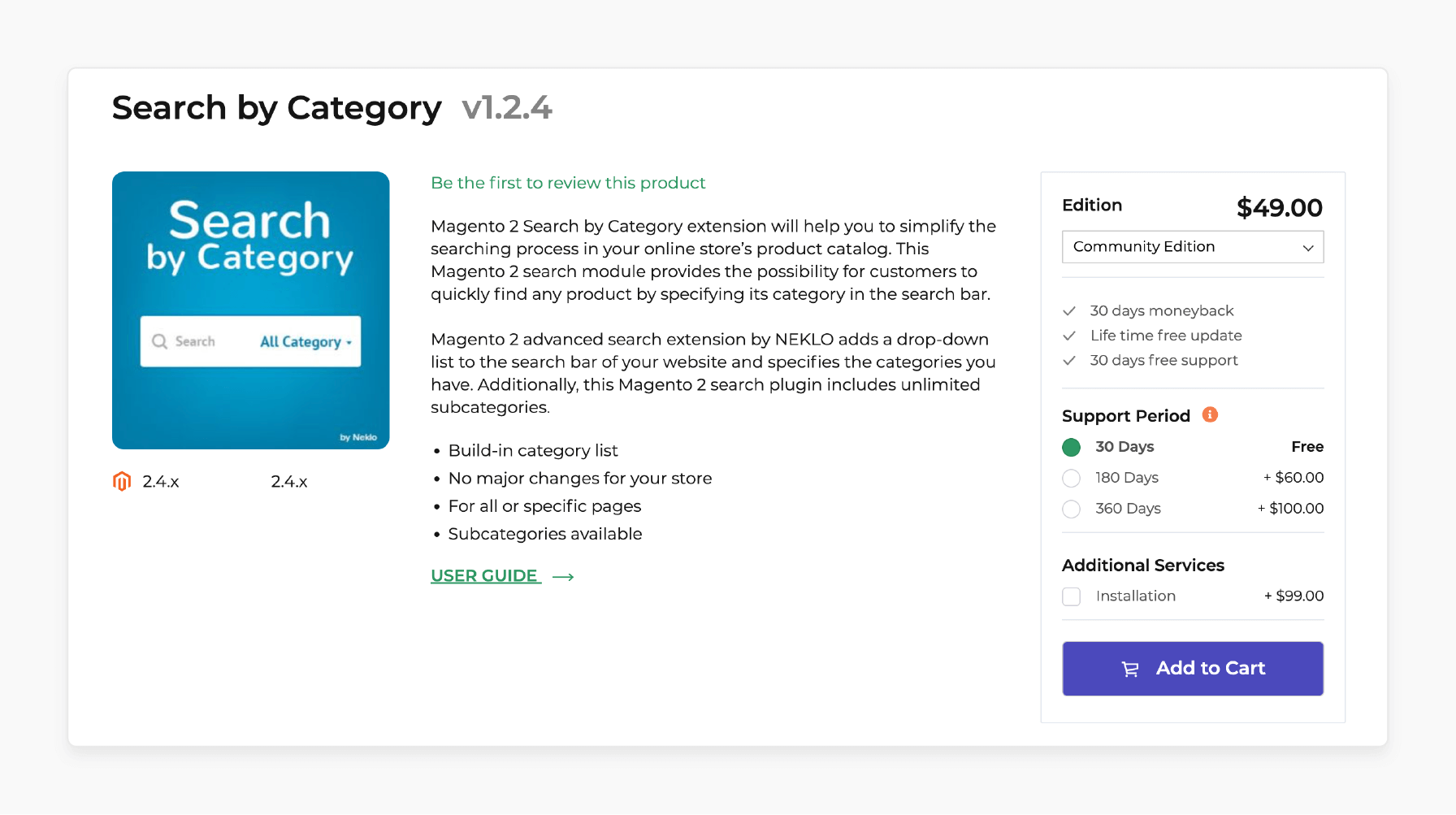
NEKLO Magento 2 Search Extension adds a drop-down list to your search bar. It displays categories and unlimited subcategories for easy navigation. It allows customers to find products by specifying their category in the search bar.
Features
-
Auto-complete Ajax Search suggestions.
-
Freely customize every detail of the search box.
-
Direct customers to their chosen products.
-
Instant search functionality.
-
Set up the search tool workflow to align with customers’ journeys.
-
Search for products by Voice Search feature.
Pricing
-
Open-Source Community Edition + 6-Month Support + Installation- $149.00
-
Commerce/Cloud Enterprise Edition + 12-Month Support + Installation- $349.00
6. Magento 2 Search Extension by Magenest
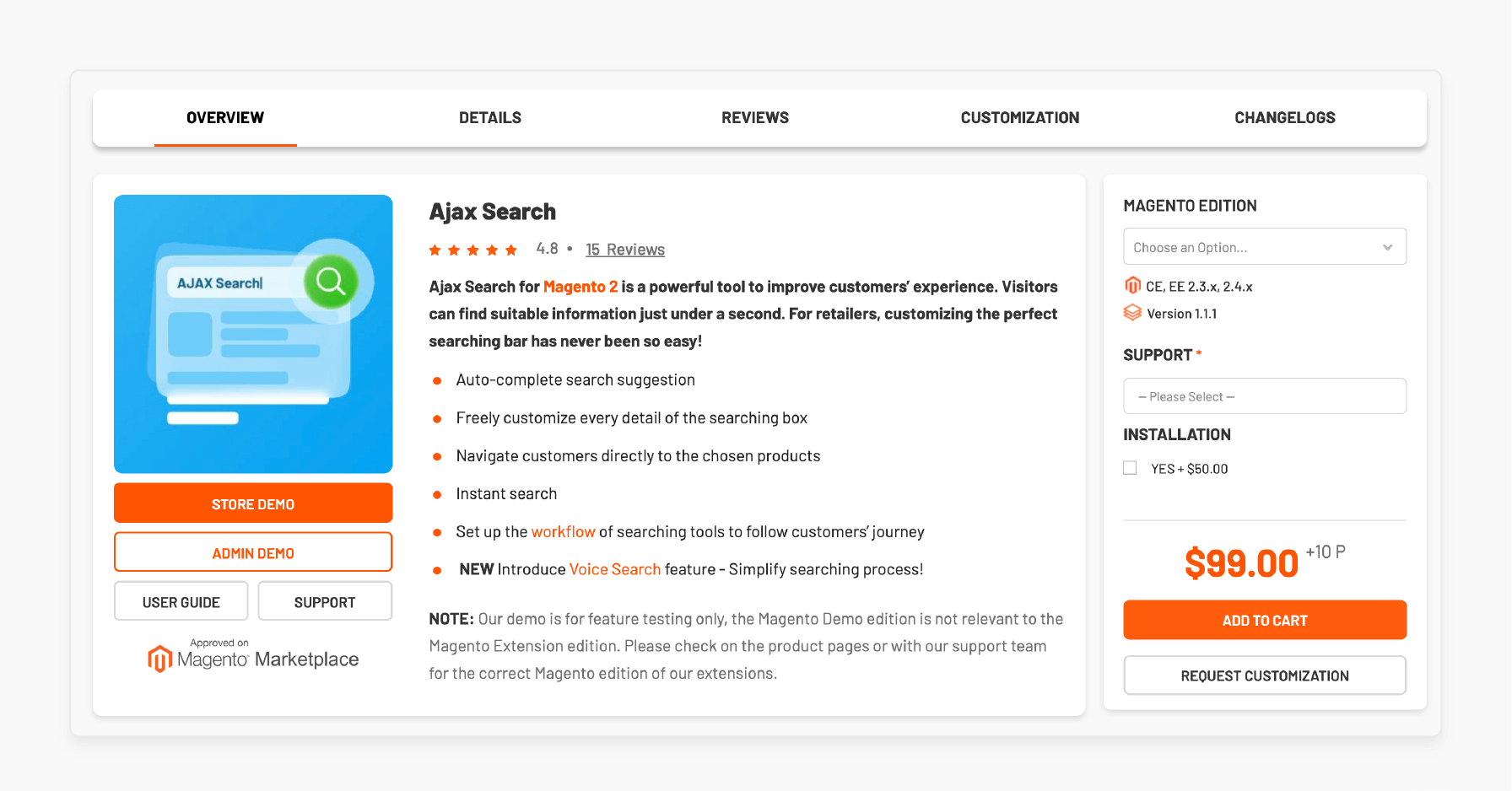
Magenest Search Extension for Magento 2 enhances the search experience for your customers by delivering results in under a second. It also offers retailers an easy way to customize the search bar to perfection.
Features
-
No additional changes are required for your store.
-
Built-in category permissions list.
-
Applicable to all or specific pages.
-
Availability of subcategories.
-
Lifetime free update and first-month free support.
Pricing
-
Community Edition + 180-Day Support + Installation- $208.00
-
Enterprise Edition + 360-Day Support + Installation- $348.00
7. Free Magento 2 Search Extension by Mirasvit
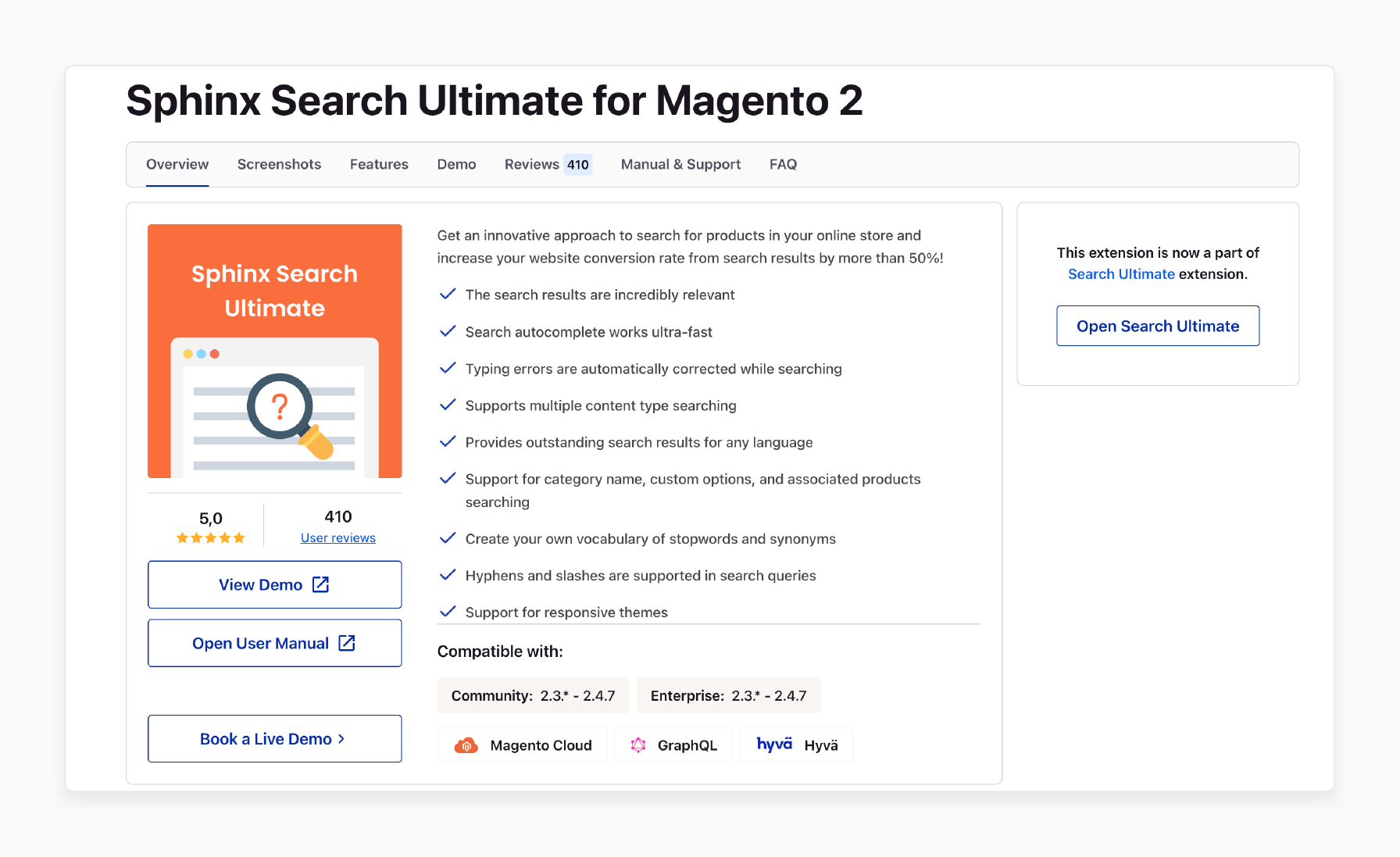
Mirasvit Free Magento 2 Search Extension provides one of the best Magento 2 search suggestions. It includes four powerful modules. Each offers a comprehensive set of options to enhance search functionality. These pages serve as convenient hubs and use Landing Pages to display results.
Features
-
Magento 2 Search Autocomplete operates with ultra-fast speed.
-
Automatically complete typing errors during the search.
-
Search across multiple content types.
-
Delivers excellent search results in any language.
-
Supports searching by category name, custom options, and associated products.
-
Allows custom vocabularies for stopwords and synonyms.
-
Support hyphens and slashes in search queries.
-
Compatible with responsive themes.
Pricing
Free
8. Magento 2 Extension for Custom Search by Webkul
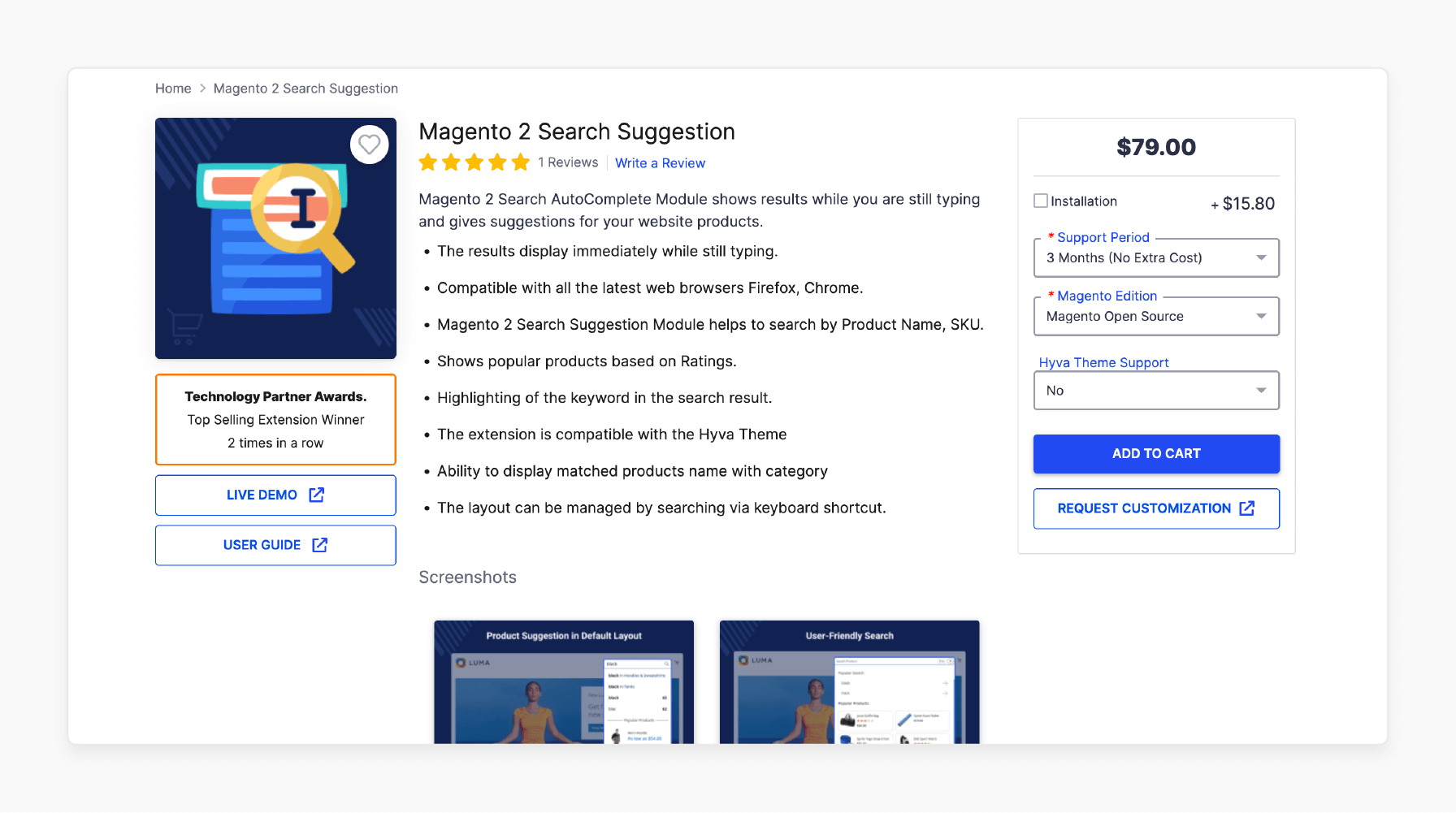
Webkul Magento 2 Custom Search Extension displays results as you type. It provides suggestions for your website products. It accelerates the search process by typing keywords and showing the product name, image, and price.
Features
-
Results display instantly as you type.
-
Compatible with all the latest web browsers, including Firefox and Chrome.
-
Allow search by Product Name and SKU.
-
Display popular products based on ratings.
-
Highlights the keyword in the search results.
-
Compatible with the Hyva Theme.
-
Ability to display matched product names with categories.
-
Manage layout using keyboard shortcuts.
Pricing
-
Magento Open Source Edition + 3-Month Support + Installation + Hyva Theme- $174.80
-
Adobe Commerce Cloud + 6-Month Support + Installation + Hyva Theme- $332.80
-
Adobe Commerce On-Premise + 12-Month Support + Installation + Hyva Theme- $348.60
9. Magento 2 Search Extension by Mageplaza
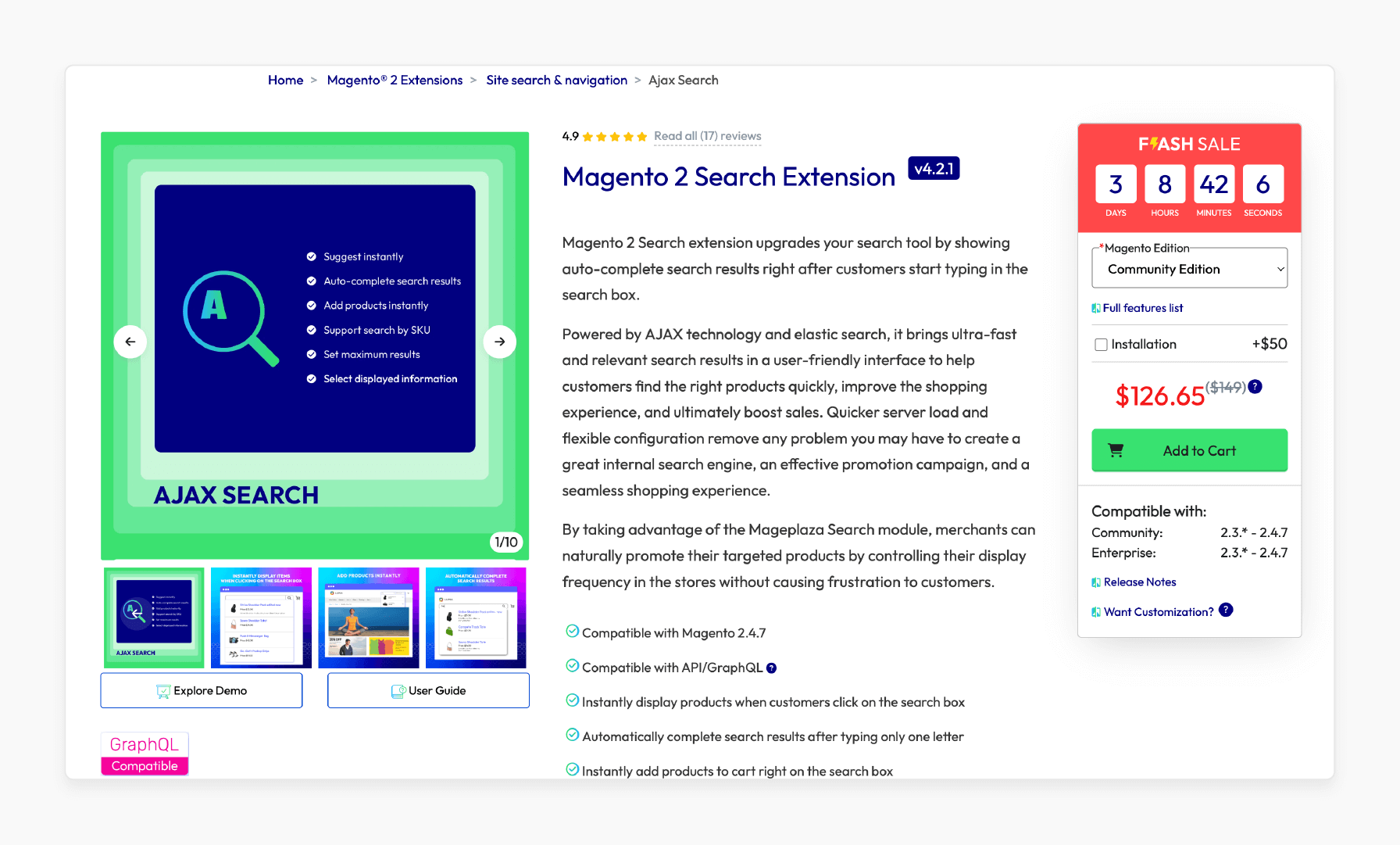
Mageplaza Magento 2 Custom Search Extension utilizes AJAX technology and Elastic Search. It helps customers quickly find the right products. It ensures an efficient internal search engine and promotion campaigns.
Features
-
Compatible with Magento 2.4.7 and in-built API/GraphQL.
-
Instantly display products when customers click on the search box.
-
Auto-complete search results after typing just one letter.
-
Allow instant addition of products to the cart directly from the search box.
-
Supports searching by SKU for up to 10,000 SKUs.
-
Easily set the maximum number of search results.
-
Choose which information to display, including price, image, and short description.
-
Sort search suggestions by new products, most viewed products, or bestsellers.
-
Get access to a quicker server load and flexible configuration.
Pricing
-
Community Edition + Installation- $176.00
-
Enterprise/Magento Cloud Edition + Installation- $346.00
10. Magento Search Autocomplete & Suggest Extension by Plumrocket
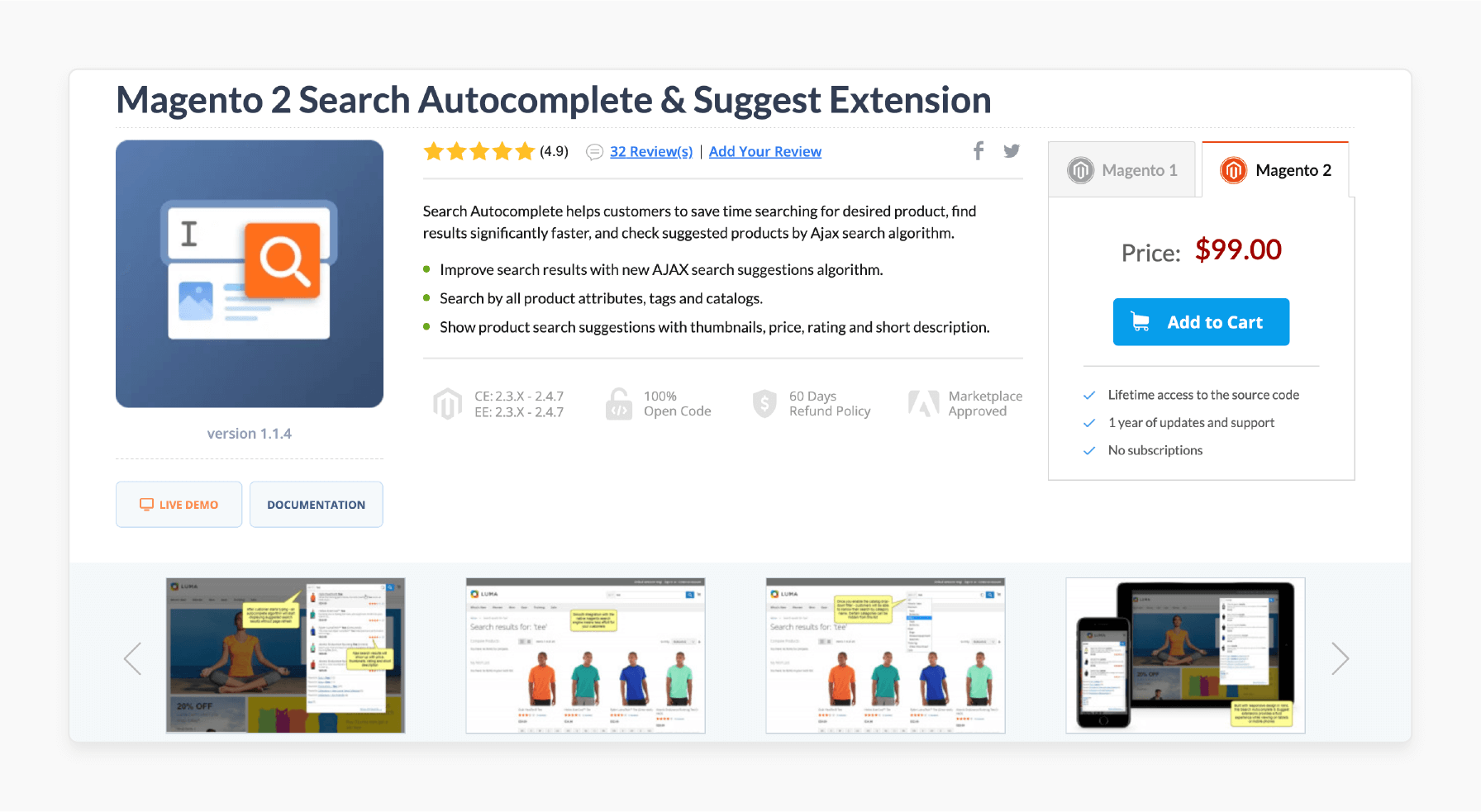
Plumrocket Magento Search Autocomplete and Suggest module Extension reduces bounce rates. It provides refined lookup suggestions for customers. Also, it improves search results with the new AJAX search suggestions algorithm.
Features
-
Display product search suggestions with thumbnails, price, rating, and a short description.
-
Enable the catalog dropdown filter to refine search results by category name.
-
Admin can enable keyword and category suggestions from the Magento backend.
-
Provides built-in template support for Magento themes, including Magento RWD, Magento Enterprise RWD, and Ultimo.
-
100% open-code Magento extension.
Pricing
-
Magento 1- $69.00
-
Magento 2- $99.00
Factors To Consider When Choosing A Search Extension In Magento 2
| Factor | Description |
|---|---|
| Compatibility with your Magento version | Ensure the extension is compatible with the specific Magento version to avoid conflicts or issues. |
| Size of your product catalog | For small catalogs, simpler extensions may suffice. For large catalog products, you'll need a more robust and scalable search solution. |
| Specific search features needed | Evaluate the features offered, like autocomplete, faceted search, synonyms, spelling correction, analytics, etc., against your requirements. |
| Ease of installation and configuration | Some extensions require more technical skills for setup compared to others. Consider your team's expertise in Magento installation. |
| Performance impact on your store | Assess if the extension will slow down your site, especially for large catalogs. Look for solutions optimized for performance. |
| Customer support and documentation | Good documentation and responsive support can help during initial setup and troubleshooting issues. |
| Pricing and value for money | Compare pricing models (e.g., one-time, recurring, based on usage, etc.) with the best value option. |
FAQs
1. Can I use multiple Magento search modules simultaneously?
While it is possible to use multiple search extensions, it is generally not recommended. It may lead to conflicts and performance issues. Choose one module that best suits your needs.
2. How do I install a Magento search extension?
Installation processes may vary depending on the extension. Most extensions provide detailed installation instructions. It may involve uploading files via FTP or using Magento Connect.
3. Will a Magento search extension slow down my site?
A well-optimized Magento search extension should not significantly impact your site's performance. It is essential to choose a reputable extension and follow best practices for Magento optimization.
4. Can I customize the search results page layout?
Many Magento search extensions offer customization options for the Product Catalog Page Layout. The level of customization depends on the specific extension you choose.
5. How can I help customers search for products more efficiently on my Magento store?
Implementing a Magento 2 custom search module can streamline the product search process. It makes it easier for customers to find what they need. Look for extensions that offer features like search autocomplete, search by category, and voice search to enhance the search experience.
6. What are some ways to improve search performance on my Magento store?
Consider using a search extension that offers features like instant search results, search suggestions, and optimized search algorithms. These features help speed up the search process and provide more accurate results.
Summary
Best Magento Search Extensions help customers to search for products and lists below the search bar. It allows you to:
-
Enhance your store's search experience for better customer satisfaction.
-
Improve your store's search functionality and enhance the user experience.
-
Leverage autocomplete search, instant search, and voice search.
-
Find products quickly and efficiently.
-
Gain higher consumer leads and conversions.
Provide accurate search results and streamline your site search process by choosing the right Magento hosting plans.




