
How to Choose the Best Magento Hosting Dedicated Server?
[Updated on June 23, 2025] Is your Magento store slow or outgrowing shared hosting? The Best Dedicated Magento Hosting Server provides your store with speed and control. It handles high traffic without slowing down and keeps your data secure.
This article covers the benefits of a dedicated server for Magento hosting.
What is a Magento Hosting Dedicated Server?
A Magento Hosting Dedicated Server is a server for your Magento store. It has no shared resources.
Magento Hosting Dedicated Server is a great option for e-commerce stores. It offers better loading times, full control, and reliable uptime. It gives you full access to server resources. This enables you to optimize your Magento site for improved performance. This hosting environment can handle:
-
Large product catalogs
-
High traffic
-
Complex features without lag.
Choose a reliable hosting provider. Look for one that offers scalable options and dedicated resources. Many e-commerce businesses use this hosting. It boosts Magento performance and improves website features.
11 Benefits of Dedicated Server Hosting for Magento
1. Exclusive Resources & Speed
Your store has full CPU, RAM, and SSD storage. This setup lets you load pages in under a second using tools like Varnish and Redis. A retailer reduced load times from 5 seconds to 0.8 seconds, handling traffic spikes without lag.
2. Greater Reliability
Your server isn't shared, so your store is less likely to face problems from other websites. You get consistent uptime and steady performance. Customers can shop without interruptions. This reliability fosters trust and drives sales forward.
3. Improved Security
You manage security with firewalls, malware scans, and access rules. You also use Magento-specific steps, such as:
-
Applying security patches, like SUPEE-5344
-
Enable 2FA with extensions like Amasty Security Suite.
They protect against SQL injection and brute-force attacks. This keeps customer data safe and builds trust.
4. Scalability
As your store grows, you can boost your server's resources. You would not need to switch providers. You can add more RAM, CPU, or storage. This means you are ready for traffic spikes or expansion. It supports growth without causing downtime.
5. Custom Configuration
You can customize the server to meet your store’s needs and can install:
-
Tools
-
Extensions
-
Custom apps
This improves compatibility and boosts performance. It’s perfect for stores with unique setups.
6. Dedicated IP Address
A dedicated IP keeps your store’s web identity stable and secure. You need an SSL certificate, which helps protect sensitive customer data. It also avoids issues caused by shared IPs. This improves trust and reliability.
7. Root Access
Root access allows you to control your server. Users can install custom software and run advanced commands. It gives your team full control over the server environment. This is ideal for developers and large stores.
8. Better SEO Performance
Fast load times and good uptime boost search rankings. Google’s Core Web Vitals prefer sites that are quick and reliable. A Magento store on a dedicated server reduced load times to 0.8 seconds, helping it climb to Google’s first page.
9. Personalized Support
Dedicated hosting often comes with better technical support. You receive help from experts who understand your specific setup. They can offer custom solutions for server-related issues. This saves time and helps avoid downtime.
10. Data Privacy
You can control where and how you store data. This is easy to meet privacy laws like GDPR. This keeps customer info safe and builds trust. It also helps you stay compliant with regulations.
11. Cost Efficiency
Dedicated hosting costs more at first, ranging from $100 to over $1,000 a month. It can save you money later. It reduces downtime and eliminates the need for extra services. A retailer saved $5,000 each month by moving to a dedicated server.
4 Important Features to Look for in a Magento Dedicated Server
1. High-Performance Hardware
You need a server with SSDs, CPU, and RAM. It helps to load pages at a faster rate and manage visitors. SSDs boost speed, while enough RAM ensures your store runs without slowing down. This combination keeps your site steady during busy times.
2. Magento-Compatible Setup
Your server must support Magento 2’s requirements, including:
-
PHP 8.1 to 8.3
-
MariaDB 10.4 to 10.6 (preferred)
-
MySQL 8.0+
-
Elasticsearch 7.17+
-
OpenSearch 1.2+
These ensure your store operates with strong performance. A server with 99.9% uptime guarantees access to your store.
3. Strong Security Features
A good server includes protections like:
-
SSL certificates
-
PCI compliance for secure payments
-
Web Application Firewalls (WAF) to block SQL injection
-
DDoS protection to prevent traffic floods.
Regular backups and Magento’s Security Scan Tool help you recover fast. They also check for vulnerabilities in real-time.
4. Managed Hosting and Support
Managed Magento hosting means you get expert help when needed. This includes updates, patching, and tuning your store for better speed. Choose a hosting provider that has 24/7 support. Also, make sure they offer secure access for secure control when needed.
A Closer Look at Magento Hosting Options
1. Dedicated Server Hosting
Dedicated server hosting gives your Magento application full access to an entire server. It's ideal for e-commerce stores that seek control, strong performance, and improved security.
Pros:
-
You get unmatched performance because your store dedicates all its resources.
-
Stronger security, as no other websites share the server with you.
-
Full access to server configuration means better support for Magento’s specific needs.
Cons:
-
More costly than shared or cloud-based hosting options.
-
You need server management experience. If you opt for a plan with full management, you will not need it.
2. Shared Hosting
This is the most affordable option for Magento hosting solutions. It is ideal for new e-commerce businesses. You share resources with many other websites on the same server.
Pros:
-
A low-cost hosting package that works for small e-commerce platforms.
-
Comes with beginner-friendly tools to help manage your site.
Cons:
-
Sharing resources may lead to performance degradation.
-
Security risks increase if a hacker gains access to sites.
3. VPS Hosting
A virtual server splits one physical server into smaller parts. It offers better control than shared hosting.
Pros:
-
Offers security at a more affordable rate.
-
More control and customization are available compared to basic website hosting.
Cons:
-
Limited compared to a full server, which may be a drawback for large e-commerce stores.
-
Other virtual machines on the server can still impact your performance. They do this by using too many resources.
4. Cloud Hosting
Cloud hosting enables operating across cloud servers. This makes it flexible and reliable. It is a modern hosting solution for dynamic e-commerce stores.
Pros:
-
This solution works well for scalable hosting. Users can adjust resources with minimal effort when traffic spikes occur.
-
Distributed cloud infrastructure ensures strong uptime.
Cons:
-
Costs can vary based on usage.
-
Some providers may offer less control than traditional servers.
4 Tips to Select the Best Magento Hosting Dedicated Server
1. Performance Metrics
Choose a provider that guarantees smooth operation. Features like SSD storage help your site load quicker. A 99.9% uptime ensures your store stays online.
2. Security Measures and Backup
Ensure the provider incorporates enhanced security measures. This includes:
-
Firewalls
-
SSL certificates
-
Malware scans
Daily backups ensure easy recovery.
3. Customer Support and Technical Help
Go for a host that offers support around the clock. It's best if their team is familiar with Magento. This way, they can identify and resolve issues. They can also help you with the technical steps.
4. User Reviews
Check reviews before using the service. Pay attention to comments about performance and speed. Honest feedback can avoid mistakes.
11 Steps to Migrate to a Magento Dedicated Server
Step 1: Select Your Provider
-
Start by selecting a hosting provider.
-
Look for:
-
Fast performance
-
Strong security
-
Options to grow with your store.
-
Step 2: Plan Your Migration
-
Pick a time when your site gets traffic.
-
Inform your team and customers in advance during the move.
Step 3: Backup Your Data
-
Back up your entire Magento store. This includes:
-
Files
-
Databases
-
All settings
It’s for safety if something goes wrong.
-
Step 4: Prepare the New Server
-
Set up your new server with Magento 2 requirements:
-
PHP 8.1 to 8.3
-
MariaDB 10.4 to 10.6
-
MySQL 8.0+
-
Elasticsearch 7.17+
-
OpenSearch 1.2+
-
PHP extensions
-
-
Use Composer to manage dependencies.
-
Tools like Redis or Varnish can improve speed.
Step 5: Transfer Files and Data
-
Use secure methods, such as SFTP. It transfers your files to the new server.
-
Double-check file permissions.
Step 6: Configure the Database
-
Import your database to the new server.
-
Update the env.php file in your Magento setup.
Step 7: Update DNS Settings
Update your domain’s DNS. It may take a few hours for the changes.
Step 8: Test Your Site
-
Before going live, test everything.
-
Browse your store and try out features
-
Check for any errors.
Step 9: Optimize Your Server
-
Protect your server with:
-
Firewalls
-
SSL certificates
-
DDoS protection
-
Magento-specific measures, like a custom admin URL. For example:
- Two-factor authentication via extensions.
-
-
Adjust server settings.
Step 10: Go Live
-
If testing checks out, make the complete switch.
-
Track performance for the first few hours.
Step 11: Seek Support
-
If you encounter any issues, contact your provider.
-
A good support team will help you resolve issues without delay.
List of 5 Best Magento Hosting Dedicated Servers
1. MGT Commerce
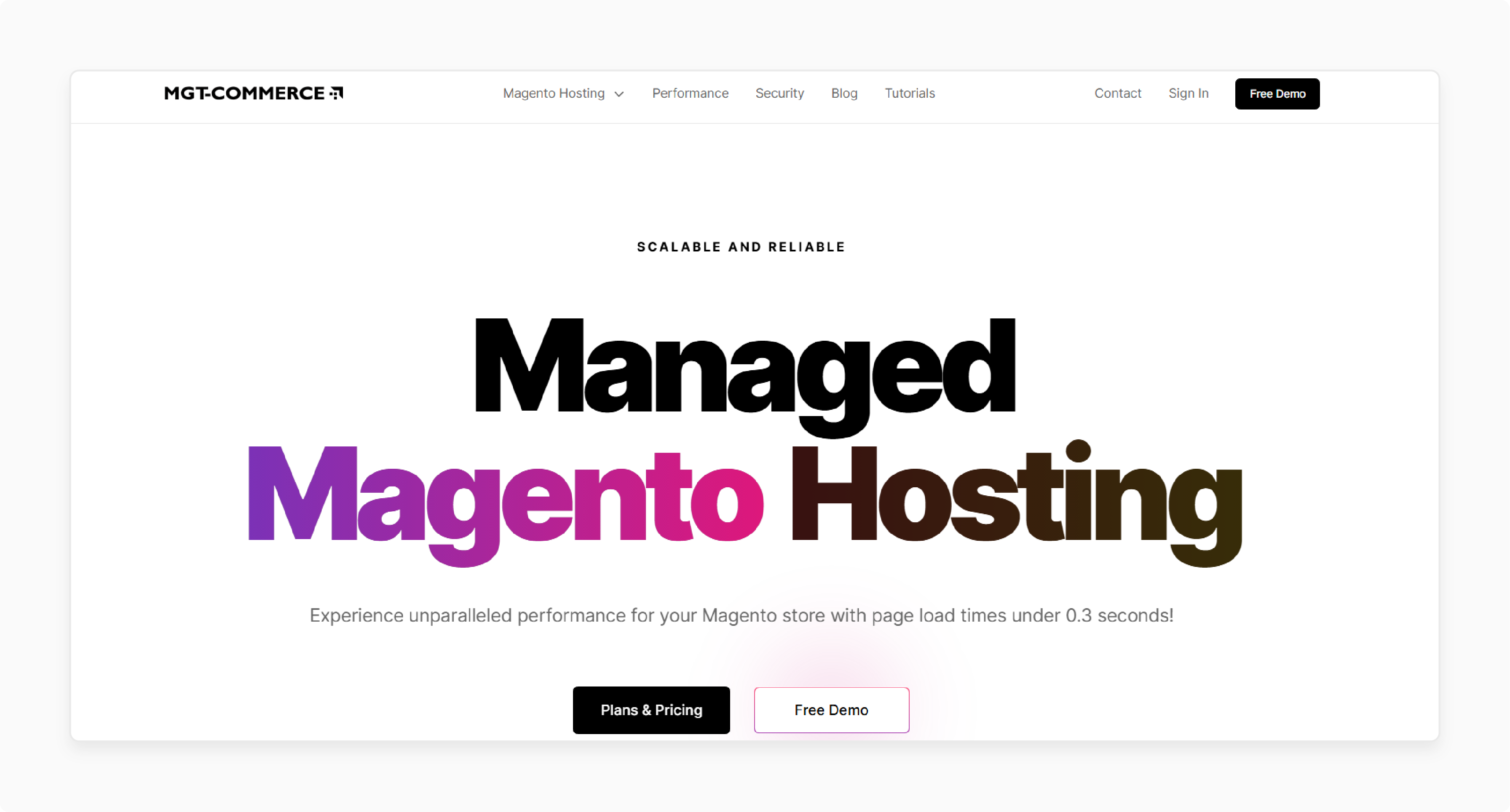
MGT Commerce provides speed, stability, and expert support for Magento stores. Its features support serious e-commerce growth.
Key Features:
-
Powered by AWS EC2 and RDS. It delivers scalable resources.
-
Includes Varnish, Redis, and Full Page Cache. These help to boost loading speeds.
-
Grow with your traffic without slowing down performance.
-
Get 24/7 help from Magento-trained specialists.
-
Extras:
-
MGT Varnish Cache module for faster content delivery.
-
MGT Control Panel for easy server and site management.
-
Pricing & Plans:
-
Single Server Plan: €149–€249/month + AWS usage — Ideal for small to medium-sized stores.
-
Multi-Server Plan: €299–€999/month — Handles more traffic and larger stores.
-
Auto-Scaling Plan: €1,499–€4,999/month — For enterprise-level Magento stores.
2. Nexcess
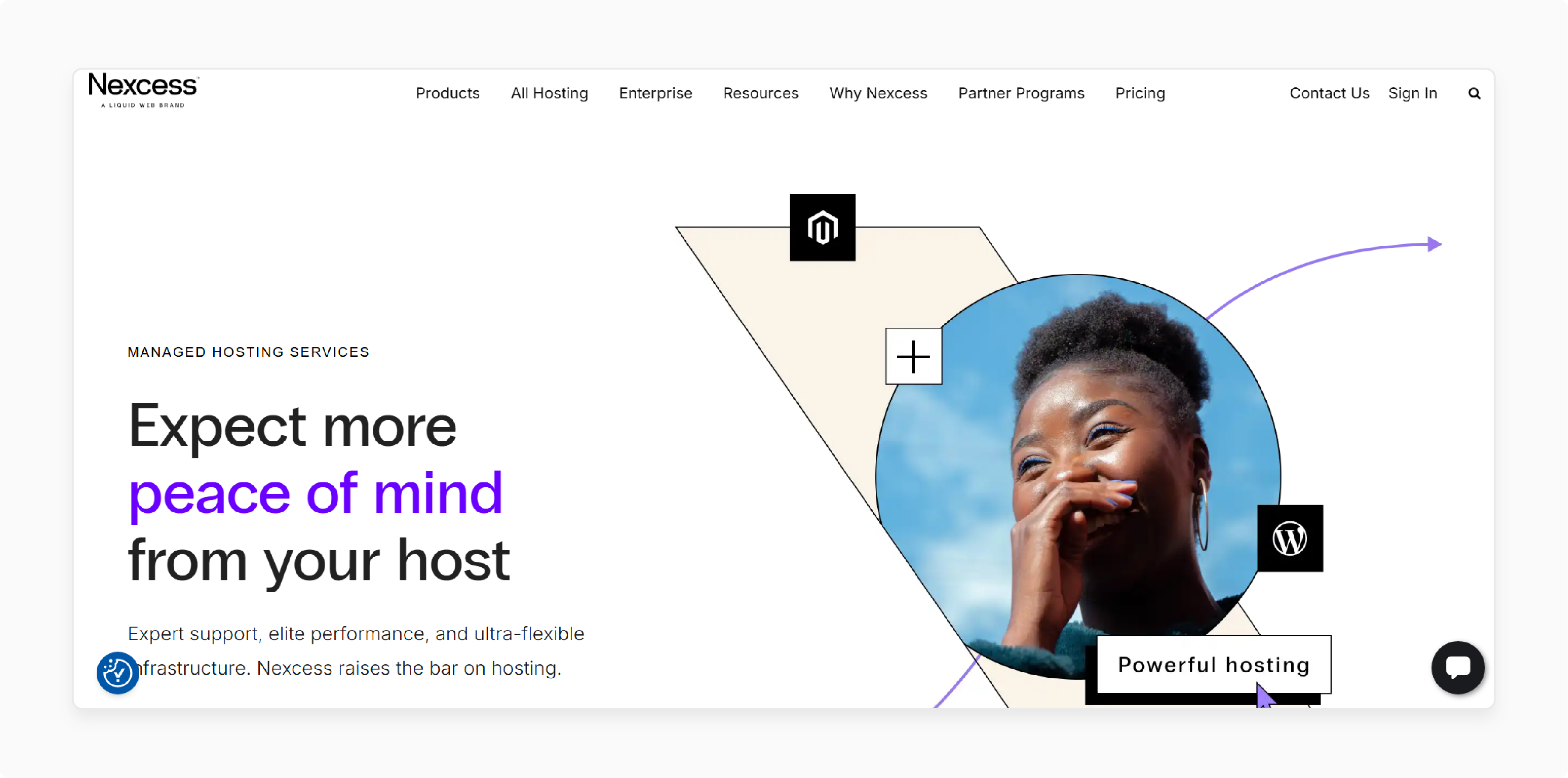
Nexcess is a managed Magento hosting platform with strong performance.
Key Features:
-
Adjusts resources for traffic surges.
-
Ensures secure payments and fast delivery.
-
24/7 certified experts.
Pricing & Plans:
-
Managed Magento: $49–$149/month
-
Cloud Dedicated: $200–$550/month
3. HostArmada
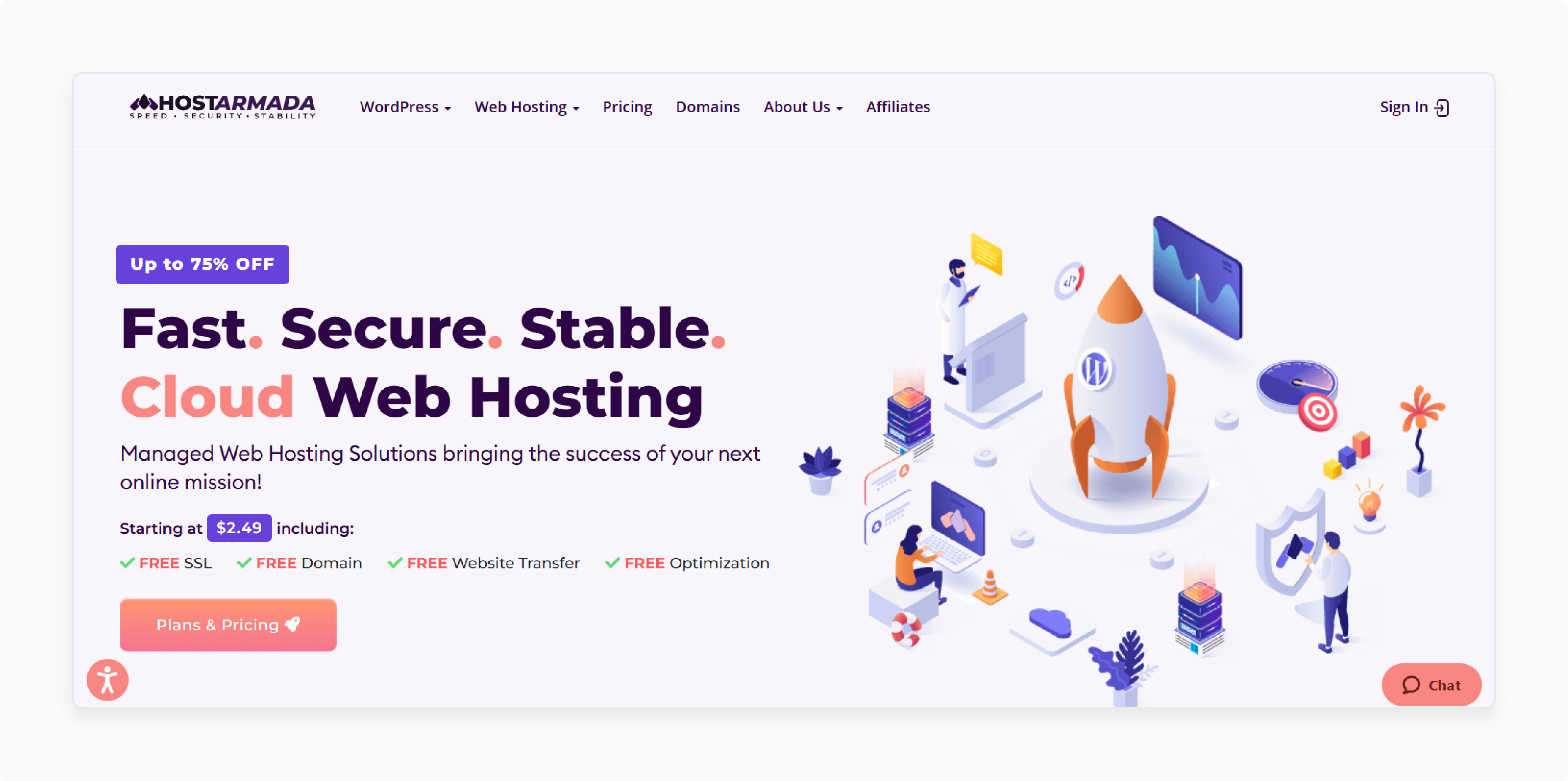
HostArmada provides reliable Magento hosting with dedicated server options.
Key Features:
-
Ensure fast load times and stability.
-
Protect data and block threats.
Pricing & Plans:
-
Cloud VPS: $41.21-$101.21/month
-
Dedicated Servers: $104-$248/month
4. Cloudways
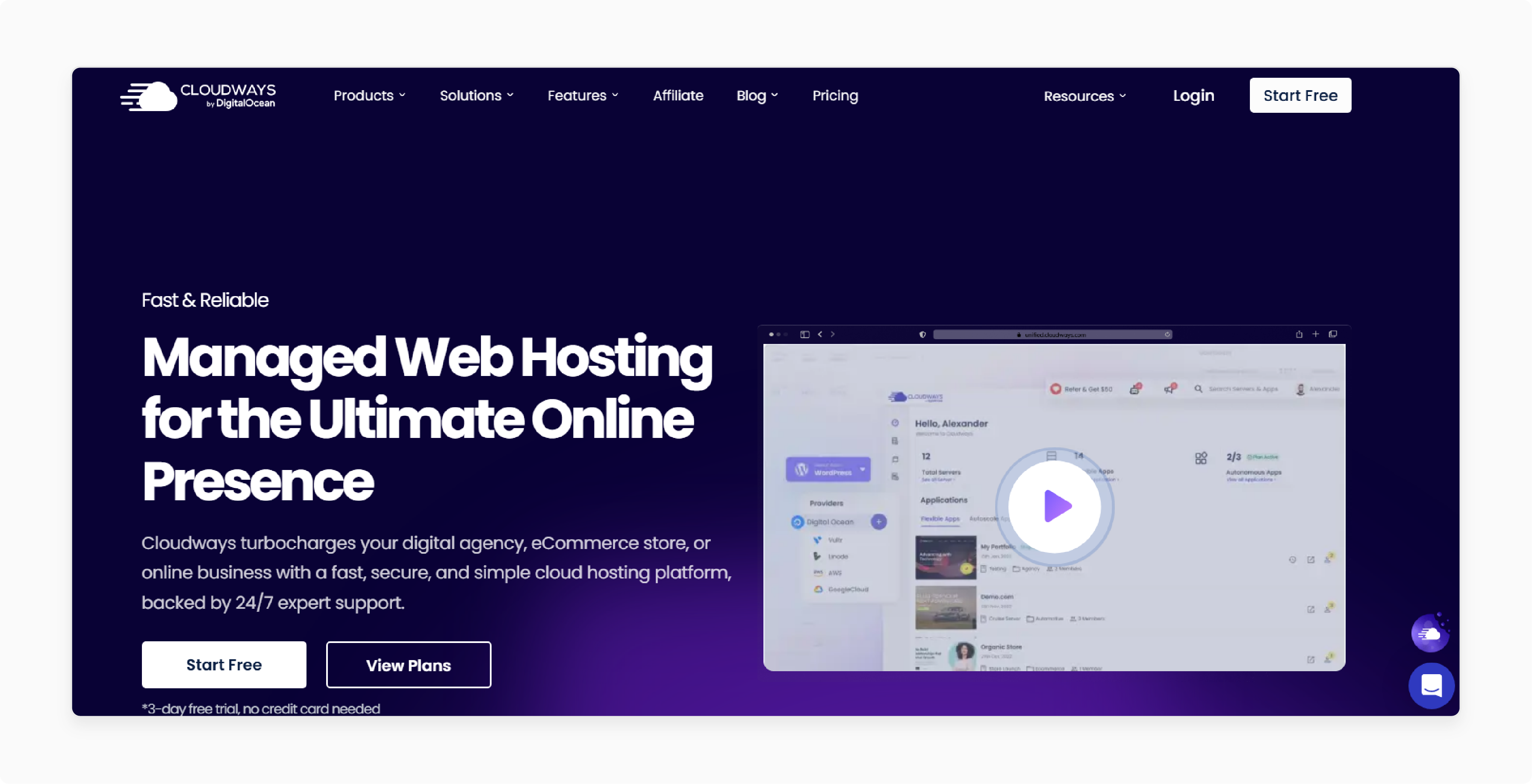
Cloudways offers Magento-optimized hosting with high performance.
Key Features:
-
Combines Varnish and Redis for fast load times.
-
Enhances security and global delivery.
Pricing & Plans:
-
Starts at $11 per month (DigitalOcean-based plans).
-
Premium plans: $24-$99 per month for larger stores.
5. Liquid Web
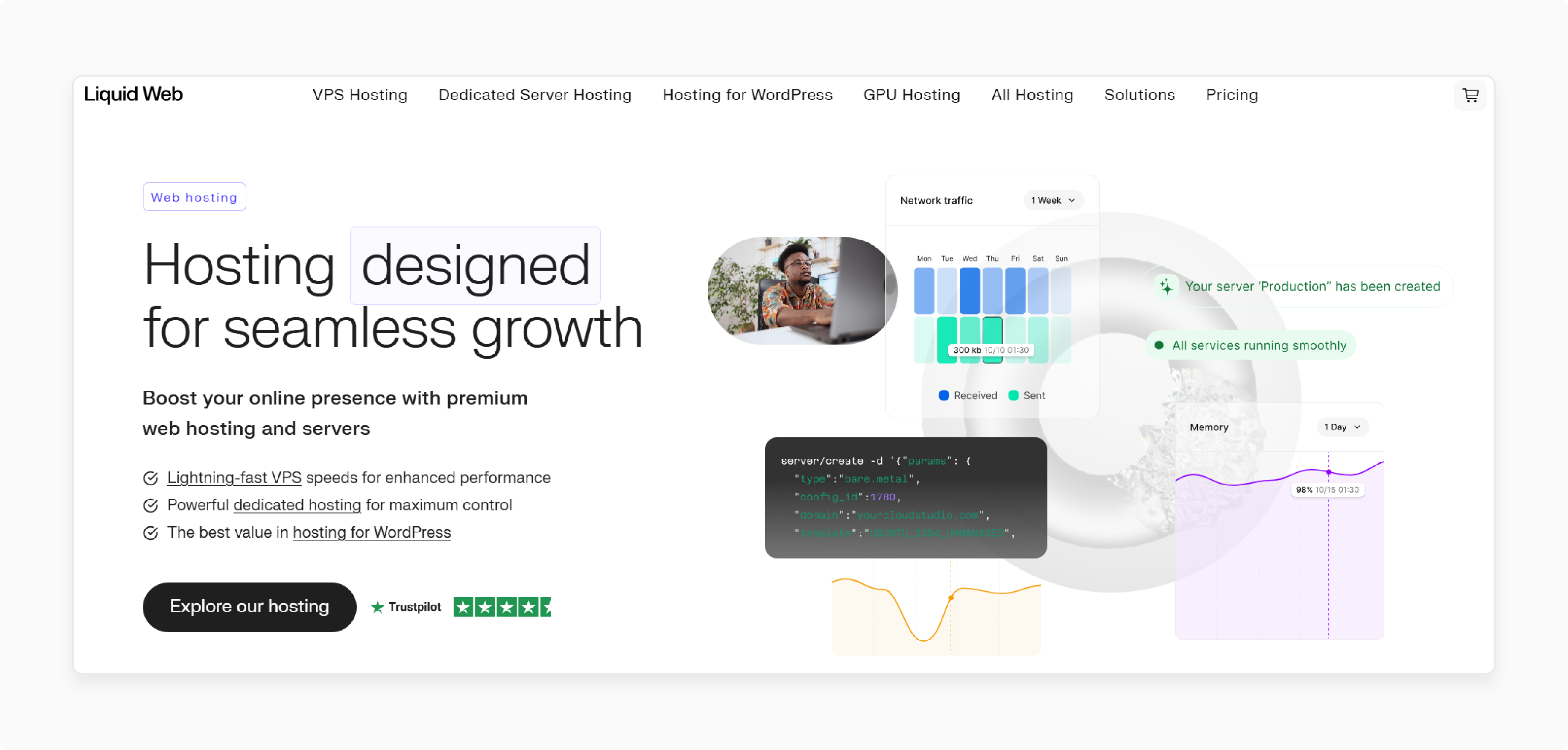
Liquid Web offers managed hosting for e-commerce stores that want reliability.
Key Features:
-
No need to manage server tasks yourself.
-
Include SSL and DDoS protection.
Pricing & Plans:
- Starting at $37.20 per month.
FAQs
1. Which is the best hosting provider for Magento servers?
MGT Commerce is the top hosting provider. It provides dedicated servers made for Magento. These servers handle high traffic and complex setups with tailored plans.
2. What is the typical cost of Magento dedicated server hosting?
Prices start at $11 per month for cloud-based dedicated hosting. Managed plans start at $37.20, such as those from Nexcess. High-end servers equipped with Redis and DDoS protection. This can cost over $1,000 per month.
3. Are Magento dedicated servers scalable for growing e-commerce sites?
Many hosts let you upgrade server specs without downtime. You can add more CPU, memory, or storage as your store grows. This ensures your site operates during busy periods. It also helps avoid future server migration.
4. Why Use a Dedicated Magento Server?
Dedicated servers give control over resources. You are not sharing space with other websites, which boosts performance. Your Magento store loads faster and stays secure. It’s ideal for stores with high traffic and custom needs.
5. What’s the best way to back up and restore data on a Magento dedicated server?
Use your host’s backup tools or set up your regular backups. Save files in a secure manner. If something breaks, you can repair it.
Summary
Magento Dedicated Server Hosting gives your store exclusive resources. This is for sub-second load times, bulletproof security, and scalability. Choose a provider with:
-
Performance Hardware: The Server should feature SSD storage.
-
Compatible Setup: Ensure the server meets Magento 2's requirements.
-
Strong Security: Look for built-in security, such as firewalls.
Explore managed Magento hosting with the best dedicated server for a fast store.
[Updated on June 23, 2025]



